Page 100 of 410

Barge In - Overriding Prompts
The “Voice Recognition” button can be used when you
wish to skip part of a prompt and issue your voice
recognition command immediately. For example, if a
prompt is asking�Would you like to pair a phone, clear
a...,� you could press the VOICE RECOGNITION button
and say, �Pair a Phone� to select that option without
having to listen to the rest of the voice prompt.
Turning Confirmation Prompts ON/OFF
Turning confirmation prompts off will stop the system
from confirming your choices (e.g., the uconnect� phone
will not repeat a phone number before you dial it).
•Press the PHONE button to begin.
•After the �Ready�prompt and the following beep, say
�Setup Confirmations.� The uconnect�phone will play
the current confirmation prompt status and you will
be given the choice to change it.
Phone and Network Status Indicators
If available on the radio and/or on a premium display
such as the instrument panel cluster, and supported by
your cellular phone, the uconnect� phone will provide
notification to inform you of your phone and network
status when you are attempting to make a phone call
using uconnect� phone. The status is given for roaming,
network signal strength, phone battery strength, etc.
Dialing Using the Cellular Phone Keypad
You can dial a phone number with your cellular phone
keypad and still use the uconnect� phone (while dialing
via the cellular phone keypad, the user must exercise
caution and take precautionary safety measures). By
dialing a number with your paired Bluetooth �cellular
phone, the audio will be played through your vehicle’s
audio system. The uconnect� phone will work the same
as if you dial the number using voice recognition.
98 UNDERSTANDING THE FEATURES OF YOUR VEHICLE
Page 103 of 410

Delete uconnect�phone Paired Cellular Phones
•
Press the PHONE button to begin.
•After the �Ready�prompt and the following beep, say
�Setup Phone Pairing.�
•At the next prompt, say �Delete�and follow the
prompts.
•You can also press the VOICE RECOGNITION button
at any time while the list is being played, and then
choose the phone you wish to delete.
Things You Should Know About Your uconnect �
phone
uconnect� phone Tutorial
To hear a brief tutorial of the system features, press the
PHONE button and say “uconnect� Tutorial.”
Voice Training
For users experiencing difficulty with the system recog-
nizing their voice commands or numbers, the uconnect �
phone Voice Training feature may be used. To enter this
training mode, follow one of the two following proce-
dures:
From outside the uconnect� phone mode (e.g., from radio
mode):
•Press and hold the VOICE RECOGNITION button for
five seconds until the session begins, or,
•Press the VOICE RECOGNITION button and say the
�Setup, Voice Training� command.
Repeat the words and phrases when prompted by the
uconnect� phone. For best results, the Voice Training
session should be completed when the vehicle is parked
with the engine running, all windows closed, and the
blower fan switched off.
3
UNDERSTANDING THE FEATURES OF YOUR VEHICLE 101
Page 139 of 410

NOTE:HomeLink� is disabled when the Vehicle Secu-
rity Alarm is active.
WARNING!
•Your motorized door or gate will open and close
while you are training the universal transceiver.
Do not train the transceiver if people or pets are in
the path of the door or gate. Only use this trans-
ceiver with a garage door opener that has a “stop
and reverse” feature as required by Federal safety
standards. This includes most garage door opener
models manufactured after 1982. Do not use a
garage door opener without these safety features.
Call toll-free 1–800–355–3515 or, on the Internet at
www.HomeLink.com for safety information or as-
sistance.
(Continued)
WARNING! (Continued)
•Vehicle exhaust contains carbon monoxide, a dan-
gerous gas. Do not run your vehicle in the garage
while training the transceiver. Exhaust gas can
cause serious injury or death.
Programming Homelink�
Before You Begin
If you have not trained any of the HomeLink �buttons,
erase all channels before you begin training.
To do this, press and hold the two outside buttons for up
to 20 seconds until the red indicator flashes.
It is recommended that a new battery be placed in the
hand-held transmitter of the device being programmed
to HomeLink� for more efficient training and accurate
transmission of the radio-frequency signal.
3
UNDERSTANDING THE FEATURES OF YOUR VEHICLE 137
Page 143 of 410

Gate Operator/Canadian Programming
Canadian radio frequency laws require transmitter sig-
nals to time-out (or quit) after several seconds of trans-
mission – which may not be long enough for HomeLink�
to pick up the signal during programming. Similar to this
Canadian law, some U.S. gate operators are designed to
time-out in the same manner.
It may be helpful to unplug the device during the cycling
process to prevent possible overheating of the garage
door or gate motor.
If you are having difficulties programming a garage door
opener or a gate operator, replace “Programming
HomeLink�” Step 3, with the following:
3. Continue to press and hold the HomeLink� button
while you press and release - every two seconds
(“cycle”) your hand-held transmitter until HomeLink �has successfully accepted the frequency signal. The
indicator light will flash slowly and then rapidly when
fully trained.
If you unplugged the device for training, plug it back in
at this time.
Then proceed with Step 4 under “Programming
HomeLink�,” earlier in this section.
Security
It is advised to erase all channels before you sell or turn
in your vehicle.
To do this, press and hold the two outside buttons for
20 seconds until the red indicator flashes. Note that all
channels will be erased. Individual channels cannot be
erased.
The HomeLink�
Universal Transceiver is disabled when
the Vehicle Security Alarm is active.
3
UNDERSTANDING THE FEATURES OF YOUR VEHICLE 141
Page 156 of 410

REAR WINDOW FEATURES
Rear Window Defroster
The rear window defroster button is located on the
center of the instrument panel, below the radio.
Press this button to turn on the rear window defroster
and the heated outside mirrors (if equipped). An indica-
tor in the button will illuminate when the rear window
defroster is on. The rear window defroster automatically
turns off after approximately 10 minutes. For an addi-
tional five minutes of operation, press the button a
second time.
NOTE: To prevent excessive battery drain, use the rear
window defroster only when the engine is operating.
CAUTION!
Failure to follow these cautions can cause damage to
the heating elements:
•Use care when washing the inside of the rear
window. Do not use abrasive window cleaners on
the interior surface of the window. Use a soft cloth
and a mild washing solution, wiping parallel to
the heating elements. Labels can be peeled off
after soaking with warm water.
•Do not use scrapers, sharp instruments, or abra-
sive window cleaners on the interior surface of the
window.
•Keep all objects a safe distance from the window.
154 UNDERSTANDING THE FEATURES OF YOUR VEHICLE
Page 160 of 410
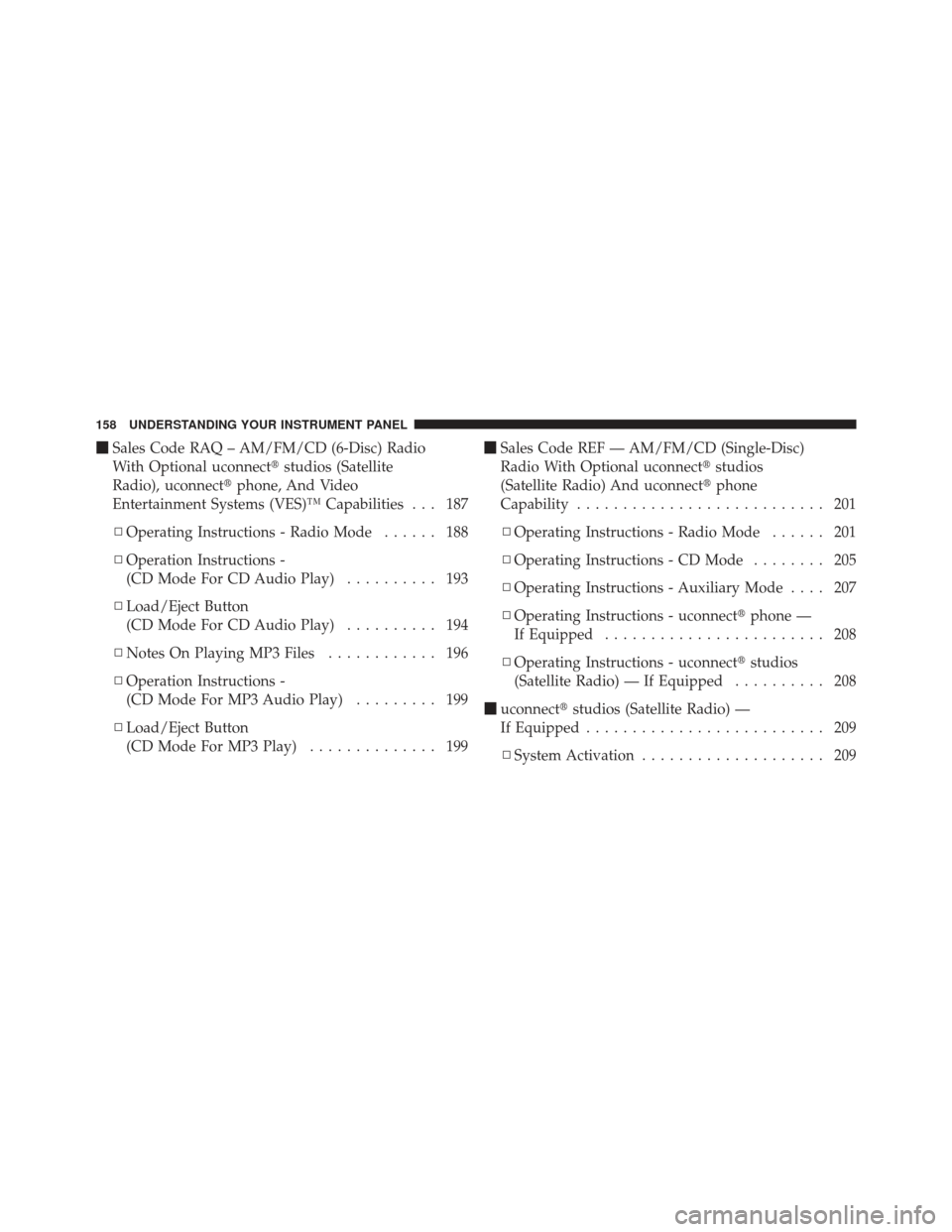
�Sales Code RAQ – AM/FM/CD (6-Disc) Radio
With Optional uconnect� studios (Satellite
Radio), uconnect� phone, And Video
Entertainment Systems (VES)™ Capabilities . . . 187
▫ Operating Instructions - Radio Mode ...... 188
▫ Operation Instructions -
(CD Mode For CD Audio Play) .......... 193
▫ Load/Eject Button
(CD Mode For CD Audio Play) .......... 194
▫ Notes On Playing MP3 Files ............ 196
▫ Operation Instructions -
(CD Mode For MP3 Audio Play) ......... 199
▫ Load/Eject Button
(CD Mode For MP3 Play) .............. 199�
Sales Code REF — AM/FM/CD (Single-Disc)
Radio With Optional uconnect� studios
(Satellite Radio) And uconnect� phone
Capability ........................... 201
▫ Operating Instructions - Radio Mode ...... 201
▫ Operating Instructions - CD Mode ........ 205
▫ Operating Instructions - Auxiliary Mode .... 207
▫ Operating Instructions - uconnect� phone —
If Equipped ........................ 208
▫ Operating Instructions - uconnect� studios
(Satellite Radio) — If Equipped .......... 208
� uconnect� studios (Satellite Radio) —
If Equipped .......................... 209
▫ System Activation .................... 209
158 UNDERSTANDING YOUR INSTRUMENT PANEL
Page 161 of 410
▫Electronic Serial Number/Sirius
Identification Number (ESN/SID) ......... 209
▫ Selecting uconnect� studios (Satellite) Mode
In REF, And RAQ, Radios .............. 210
▫ Selecting a Channel ................... 210
▫ Storing And Selecting Pre-Set Channels ..... 211
▫ Using The PTY (Program Type) Button
(If Equipped) ....................... 211
▫ PTY Button �Scan�.................... 211 ▫
PTY Button �Seek�.................... 211
▫ Satellite Antenna ..................... 211
▫ Reception Quality .................... 212
� CD/DVD Maintenance ................. 212
� Radio Operation And Cellular Phones ....... 213
� Climate Controls ...................... 213
▫ Climate Control Operation .............. 213
▫ Operating Tips ...................... 219
4
UNDERSTANDING YOUR INSTRUMENT PANEL 159
Page 162 of 410
INSTRUMENT PANEL FEATURES
1 — Air Vent5 — Radio9 — TRAC Off 13 — Hazard Lights
2 — Instrument Cluster 6 — Assist Handle 10 — Climate Controls 14 — Rear Window Defrost *
3 — Power Windows 7 — Glove Compartment 11 — Storage Cubby 15 — Side Mirror Control *
4 — Analog Clock 8 — Heated Seats * 12 — Pass Air Bag Off — If Equipped
* If Equipped
160 UNDERSTANDING YOUR INSTRUMENT PANEL