2009 CHEVROLET UPLANDER lights
[x] Cancel search: lightsPage 1 of 464

Seats and Restraint System............................. 1-1
Front Seats
............................................... 1-2
Rear Seats
............................................... 1-6
Safety Belts
.............................................1-23
Child Restraints
.......................................1-43
Airbag System
.........................................1-77
Restraint System Check
............................1-92
Features and Controls..................................... 2-1
Keys
........................................................ 2-3
Doors and Locks
......................................2-10
Windows
.................................................2-24
Theft-Deterrent Systems
............................2-27
Starting and Operating Your Vehicle
...........2-31
Mirrors
....................................................2-43
Object Detection Systems
..........................2-44
OnStar
®System
......................................2-47
Universal Home Remote System
................2-50
Storage Areas
.........................................2-55
Instrument Panel............................................. 3-1
Instrument Panel Overview
.......................... 3-4
Climate Controls
......................................3-22
Warning Lights, Gages, and Indicators
........3-30
Driver Information Center (DIC)
..................3-43
Audio System(s)
.......................................3-76Driving Your Vehicle....................................... 4-1
Your Driving, the Road, and the Vehicle
....... 4-2
Towing
...................................................4-24
Service and Appearance Care.......................... 5-1
Service
..................................................... 5-3
Fuel
......................................................... 5-5
Checking Things Under the Hood
...............5-12
Headlamp Aiming
.....................................5-41
Bulb Replacement
....................................5-41
Windshield Wiper Blade Replacement
.........5-46
Tires
......................................................5-47
Appearance Care
.....................................5-89
Vehicle Identi�cation
.................................5-97
Electrical System
......................................5-97
Capacities and Speci�cations
...................5-104
Maintenance Schedule..................................... 6-1
Maintenance Schedule
................................ 6-2
Customer Assistance Information.................... 7-1
Customer Assistance and Information
........... 7-2
Reporting Safety Defects
...........................7-14
Vehicle Data Recording and Privacy
...........7-16
Index................................................................ 1
2009 Chevrolet Uplander Owner ManualM
Page 7 of 464

Power Seats
If the vehicle has power
seats, the controls used to
operate them are located
on the outboard side of
the seats.
To adjust the seat, do any of the following:
Move the seat forward or rearward by sliding the
control forward or rearward.
Raise or lower the front part of the seat cushion by
moving the front of the control up or down.
Raise or lower the rear part of the seat cushion by
moving the rear of the control up or down.
Heated Seats
Your vehicle may have this feature. If it does, the heated
seat buttons are located on the climate control panel.
This feature will heat the lower cushions of the driver’s
and front passenger’s seats.
Press this button once to
turn the heated seat on to
the high setting.
Both indicator lights next to the heated seat symbol will
be lit to indicate that it is on the high setting. Press
the button a second time to go to the low setting.
One indicator will be lit. Press the button a third time
to turn the heated seat off.
This feature will turn off automatically when the ignition
is turned off.
Driver’s Side Button
shown, Passenger’s
Side similar
1-3
Page 106 of 464

/(Remote Vehicle Start):This button will be on the
RKE transmitter if you have remote start.
To start the engine using the remote start feature, do
the following:
1. Aim the RKE transmitter, equipped with the remote
vehicle start button, at the vehicle.
2. Press and release the transmitter’s lock button,
then immediately press and hold the remote
vehicle start button until the vehicle’s turn signal
lamps �ash, or for at least two seconds, if the
vehicle’s lights are not visible. The vehicle’s doors
will be locked.
When the vehicle’s engine starts, the parking lamps
will turn on and remain on while the engine is
running.
3. If it is the �rst remote start since the vehicle has
been driven, repeat these steps, while the engine
is still running, to extend the engine running time
by 10 minutes. Remote start can be extended
one time.
After a remote start, the engine will automatically shut
off after 10 minutes unless a time extension has
been done or the vehicle’s key is inserted into the
ignition switch and turned to ON/RUN.The maximum number of remote starts or remote start
attempts between ignition cycles with the key is two.
If the remote start procedure is used again before
the �rst 10 minute time frame has ended, the �rst
10 minutes will immediately expire and the second
10 minute time frame will start.
After your vehicle’s engine has been started two times
using the remote start button, the vehicle’s ignition
switch must be turned to ON/RUN and then back to
LOCK/OFF using the key before the remote start
procedure can be used again.
After entering the vehicle during a remote start, insert
and turn the key to ON/RUN to drive the vehicle.
To manually shut off the engine after a remote start, do
any of the following:
Aim the RKE transmitter at the vehicle and press
the remote start button until the parking lamps
turn off.
Turn on the hazard warning �ashers.
Insert the vehicle’s key into the ignition switch and
turn the switch to ON/RUN and then back to
LOCK/OFF.
2-8
Page 130 of 464

B (ACC/ACCESSORY):This is the position in which
you can operate the electrical accessories, such as
the radio.
C (ON/RUN):This is the position to which the switch
returns after the engine is started and the ignition key is
released. This is the position for driving. Even while
the engine is not running, ON/RUN can be used
to operate your electrical accessories and to display
some instrument panel warning lights.
The battery could be drained if you leave the key in the
ACC/ACCESSORY or ON/RUN position with the
engine off. You may not be able to start your vehicle if
the battery is allowed to drain for an extended period
of time.
D (START):This position starts the engine. When the
engine starts, release the ignition key. The switch
will return to ON/RUN for driving.
Key In the Ignition
Never leave your vehicle with the keys inside, as it is an
easy target for joy riders or thieves. If you leave the
key in the ignition and park your vehicle, a chime
will sound, when you open the driver’s door. Always
remember to remove your key from the ignition and take
it with you. This will lock your ignition and transmission.
Also, always remember to lock the doors.The battery could be drained if you leave the key in the
ignition while your vehicle is parked. You may not be
able to start your vehicle after it has been parked for an
extended period of time.
Retained Accessory Power (RAP)
These vehicle accessories can be used for up to
10 minutes after the engine is turned off:
Audio System
Power Windows
These features continue to work up to 10 minutes after
the engine is turned off or until either door is opened.
If a door is opened, the power windows and audio
system will shut off.
Starting the Engine
Move the shift lever to P (Park) or N (Neutral). The
engine will not start in any other position. To restart the
engine when the vehicle is already moving, use
N (Neutral) only.
Notice:Do not try to shift to P (Park) if the vehicle
is moving. If you do, you could damage the
transmission. Shift to P (Park) only when the vehicle
is stopped.
2-32
Page 143 of 464

The display is located near
the rear window and can
be seen by looking
over your right shoulder.
URPA uses three color-coded lights to provide distance
and system information.
How the System Works
URPA comes on automatically when the shift lever is
moved into R (Reverse). The rear display will then brie�y
illuminate to let you know the system is working.
URPA operates only at speeds less than 3 mph
(5 km/h). If the vehicle is above this speed, the red light
on the rear display will �ash.To be detected, objects must be at least 10 inches
(25.4 cm) off the ground and below liftgate level. Objects
must also be within 5 feet (1.5 m) from the rear
bumper. This distance may be less during warmer or
humid weather.
A single beep will sound the �rst time an object is
detected between 20 inches (0.5 m) and 5 feet (1.5 m)
away. Repeated beeping will occur when the vehicle
is closer than 20 inches (0.5 m) from the object.
The following describes what will occur with the URPA
display as the vehicle gets closer to a detected object:
Description English Metric
amber light 5 ft 1.5 m
amber/amber lights 40 in 1.0 m
amber/amber/red
lights/continuous beep20 in 0.5 m
amber/amber/red lights
�ashing and
continuous beep1 ft 0.3 m
2-45
Page 144 of 464

URPA can be turned off by
pressing the rear park aid
disable switch located
in the overhead console
switchbank.
While the system is disabled, an indicator light will be lit
on the switch. You will not see any lights on the rear
display if the switch is in the off position.When the System Does Not Seem to
Work Properly
The driver disabled the system.
The ultrasonic sensors are not clean, a red URPA
display light may illuminate when the vehicle is in
R (Reverse). Keep the rear bumper free of
mud, dirt, snow, ice and slush. For cleaning
instructions, seeWashing Your Vehicle on
page 5-93.
A trailer was attached to the vehicle, or a bicycle or
an object was hanging out of the liftgate during the
last drive cycle, the red light may illuminate.
Once the attached object is removed, URPA will
return to normal operation.
A tow bar is attached to the vehicle.
The vehicle’s bumper is damaged. Take the vehicle
to your dealer/retailer to repair the system.
Other conditions may affect system performance,
such as vibrations from a jackhammer or the
compression of air brakes on a very large truck.
If the system is still disabled, after driving forward at
least 15 mph (25 km/h), take the vehicle to your
dealer/retailer.
2-46
Page 153 of 464
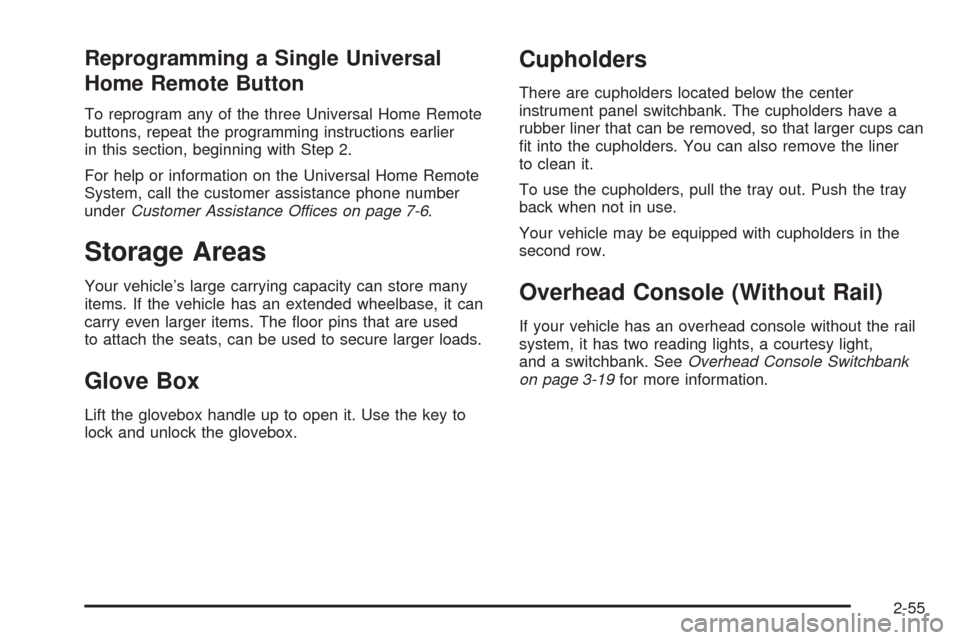
Reprogramming a Single Universal
Home Remote Button
To reprogram any of the three Universal Home Remote
buttons, repeat the programming instructions earlier
in this section, beginning with Step 2.
For help or information on the Universal Home Remote
System, call the customer assistance phone number
underCustomer Assistance Offices on page 7-6.
Storage Areas
Your vehicle’s large carrying capacity can store many
items. If the vehicle has an extended wheelbase, it can
carry even larger items. The �oor pins that are used
to attach the seats, can be used to secure larger loads.
Glove Box
Lift the glovebox handle up to open it. Use the key to
lock and unlock the glovebox.
Cupholders
There are cupholders located below the center
instrument panel switchbank. The cupholders have a
rubber liner that can be removed, so that larger cups can
�t into the cupholders. You can also remove the liner
to clean it.
To use the cupholders, pull the tray out. Push the tray
back when not in use.
Your vehicle may be equipped with cupholders in the
second row.
Overhead Console (Without Rail)
If your vehicle has an overhead console without the rail
system, it has two reading lights, a courtesy light,
and a switchbank. SeeOverhead Console Switchbank
on page 3-19for more information.
2-55
Page 161 of 464
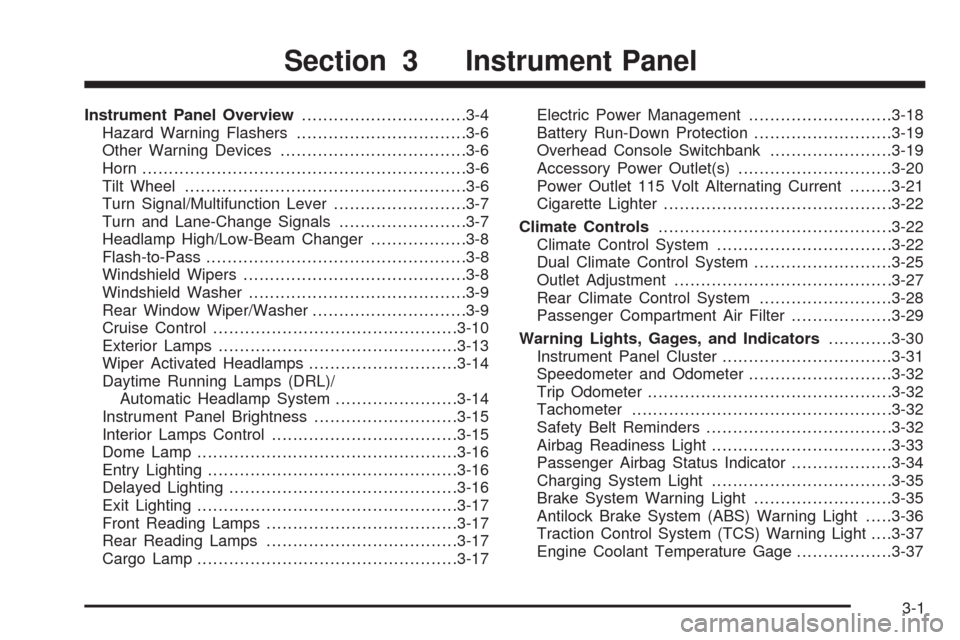
Instrument Panel Overview...............................3-4
Hazard Warning Flashers................................3-6
Other Warning Devices...................................3-6
Horn .............................................................3-6
Tilt Wheel.....................................................3-6
Turn Signal/Multifunction Lever.........................3-7
Turn and Lane-Change Signals........................3-7
Headlamp High/Low-Beam Changer..................3-8
Flash-to-Pass.................................................3-8
Windshield Wipers..........................................3-8
Windshield Washer.........................................3-9
Rear Window Wiper/Washer.............................3-9
Cruise Control..............................................3-10
Exterior Lamps.............................................3-13
Wiper Activated Headlamps............................3-14
Daytime Running Lamps (DRL)/
Automatic Headlamp System.......................3-14
Instrument Panel Brightness...........................3-15
Interior Lamps Control...................................3-15
Dome Lamp .................................................3-16
Entry Lighting...............................................3-16
Delayed Lighting...........................................3-16
Exit Lighting.................................................3-17
Front Reading Lamps....................................3-17
Rear Reading Lamps....................................3-17
Cargo Lamp.................................................3-17Electric Power Management...........................3-18
Battery Run-Down Protection..........................3-19
Overhead Console Switchbank.......................3-19
Accessory Power Outlet(s).............................3-20
Power Outlet 115 Volt Alternating Current........3-21
Cigarette Lighter...........................................3-22
Climate Controls............................................3-22
Climate Control System.................................3-22
Dual Climate Control System..........................3-25
Outlet Adjustment.........................................3-27
Rear Climate Control System.........................3-28
Passenger Compartment Air Filter...................3-29
Warning Lights, Gages, and Indicators............3-30
Instrument Panel Cluster................................3-31
Speedometer and Odometer...........................3-32
Trip Odometer..............................................3-32
Tachometer.................................................3-32
Safety Belt Reminders...................................3-32
Airbag Readiness Light..................................3-33
Passenger Airbag Status Indicator...................3-34
Charging System Light..................................3-35
Brake System Warning Light..........................3-35
Antilock Brake System (ABS) Warning Light.....3-36
Traction Control System (TCS) Warning Light. . . .3-37
Engine Coolant Temperature Gage..................3-37
Section 3 Instrument Panel
3-1