2009 CHEVROLET UPLANDER lights
[x] Cancel search: lightsPage 232 of 464

When ON is selected, the content theft-deterrent system
will be armed when the vehicle is locked by pressing
the lock button on the RKE transmitter or by pressing the
power door lock switch. SeeContent Theft-Deterrent
on page 2-27andPower Door Locks on page 2-11for
more information.
To select a setting and move on to the next feature,
press the menu button while the desired setting is
displayed on the DIC.
FOB LOCK FEEDBACK
This feature allows you to select the type of feedback
you will receive when locking the vehicle with the
RKE transmitter.
Press the menu button until FOB LOCK FEEDBACK
appears on the DIC display. Press the set/reset button to
scroll through the following choices:
OFF:There will be no feedback when locking the
vehicle.
LIGHTS:The exterior lamps will �ash when you press
the lock button on the RKE transmitter.LIGHTS and HORN (default):The exterior lamps will
�ash when you press the lock button on the RKE
transmitter, and the horn will sound when the lock button
is pressed again within �ve seconds of the previous
command.
To select a setting and move on to the next feature,
press the menu button while the desired setting is
displayed on the DIC.
REMOTE START
If your vehicle has remote start, this feature allows the
remote start to be turned OFF or ON. The remote
start feature allows you to start the engine from outside
of the vehicle using the RKE transmitter. SeeRemote
Vehicle Start on page 2-7for more information.
Press the menu button until REMOTE START appears
on the DIC display. Press the set/reset button to
scroll through the following choices:
OFF:The remote start feature will be disabled.
ON (default):The remote start feature will be enabled.
To select a setting and move on to the next feature,
press the menu button while the desired setting is
displayed on the DIC.
3-72
Page 255 of 464

To use the auxiliary audio and video inputs, connect an
external auxiliary device such as a camcorder to the
RCA jacks and turn on both the auxiliary device power
and the power on the front of the RSE player.
If a disc is present when the RSE power is turned on,
the player automatically begins playing the disc.
Press the AUX button on the remote control or the
DVD AUX button on the DVD player faceplate to switch
the system between the DVD player and the auxiliary
device. See “DVD Player” and “Remote Control” later in
this section for more information.
Parental Control
wj
(Parental Control):This button is located behind
the video screen next to the auxiliary and headphone
jacks. Press
wjwhile using RSA, or when a DVD or CD
is playing to blank the video screen and to mute the
audio. The power indicator lights on the DVD player
�ashes. The parental control also disables all other button
operations from the remote control and the DVD player,
except for the eject button. Press
wjagain to restore
operation of the RSA, DVD player, and remote control.
wjcan also be used to turn the DVD player power on
and automatically resume play if the vehicle is on and a
disc is in the player. If a disc is not in the player then the
system powers up in auxiliary mode.
Audio Output
Audio from the DVD player or auxiliary inputs can be
heard through the following sources:
Vehicle Speakers
Wireless Headphones
Wired Headphones (not included)
Vehicle Speakers
Only one audio source can be heard through the
vehicle’s speakers at a time.
The RSE system or an auxiliary device can be heard
through all of the vehicle’s speakers when the following
occurs:
A DVD or auxiliary device is playing
The front audio system is on and the CD AUX
button is pressed to enable the RSE system
DVD appears on the radio display when the RSE
system is on.
To turn the vehicles speakers on and off, press the
CD AUX button on the radio. The audio from the RSE
system can be heard through the wireless headphones
and the vehicles speakers at the same time. The
volume on the radio varies when switching between the
radio, CD, DVD, MP3, or an auxiliary device.
3-95
Page 264 of 464
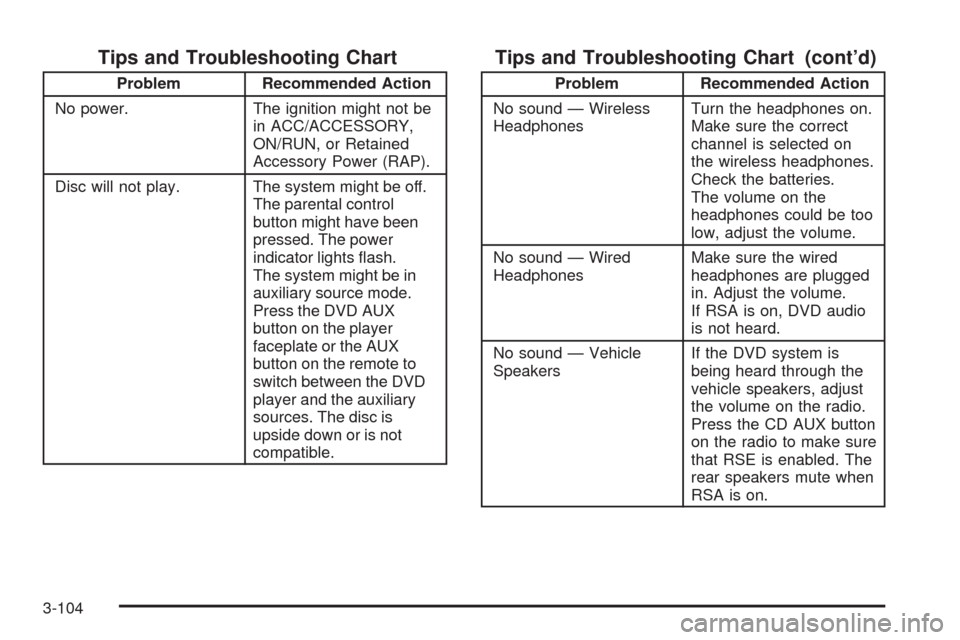
Tips and Troubleshooting Chart
Problem Recommended Action
No power. The ignition might not be
in ACC/ACCESSORY,
ON/RUN, or Retained
Accessory Power (RAP).
Disc will not play. The system might be off.
The parental control
button might have been
pressed. The power
indicator lights �ash.
The system might be in
auxiliary source mode.
Press the DVD AUX
button on the player
faceplate or the AUX
button on the remote to
switch between the DVD
player and the auxiliary
sources. The disc is
upside down or is not
compatible.
Tips and Troubleshooting Chart (cont’d)
Problem Recommended Action
No sound — Wireless
HeadphonesTurn the headphones on.
Make sure the correct
channel is selected on
the wireless headphones.
Check the batteries.
The volume on the
headphones could be too
low, adjust the volume.
No sound — Wired
HeadphonesMake sure the wired
headphones are plugged
in. Adjust the volume.
If RSA is on, DVD audio
is not heard.
No sound — Vehicle
SpeakersIf the DVD system is
being heard through the
vehicle speakers, adjust
the volume on the radio.
Press the CD AUX button
on the radio to make sure
that RSE is enabled. The
rear speakers mute when
RSA is on.
3-104
Page 265 of 464

Tips and Troubleshooting Chart (cont’d)
Problem Recommended Action
The picture is distorted
during fast forward or
reverse.This is normal for this
operation.
The picture does not
�ll the screen. There
are black borders on the
top and bottom or on
both sides or it looks
stretched out.Video mode might not be
correctly set. See “RSE
OSD” earlier in this
section.
I ejected the disc and tried
to take it out, but
it was pulled back into
the slot.Press the eject
button once.
The language in the audio
or on the screen is wrong.Press the main menu
button on the remote
control and change the
audio or language
selection on the DVD
menu. To change the
language preference,
press the display button to
access the RSE OSD
menu. See “RSE OSD”
earlier in this section.
Tips and Troubleshooting Chart (cont’d)
Problem Recommended Action
The remote control does
not work.Point the remote control
directly at the face of the
DVD unit. The batteries
could be weak or put in
wrong. The parental
control button might have
been pressed, the power
indicator lights �ash.
How do I get subtitles on
or off?Press the subtitle button
on the remote control to
select subtitle option or
go to the DVDs main
menu and follow the
screen prompts.
The auxiliary source is
running but there is no
picture or sound.Press and release the
AUX button on the remote
control or the DVD AUX
button on the player
faceplate to get to
auxiliary input. Check to
make sure that the
auxiliary source is
connected to the inputs
properly.
3-105
Page 270 of 464

wj(Parental Control):This button is located behind
the video screen next to the auxiliary and headphone
jacks. Press
wjwhile using RSA, or when a DVD or CD
is playing to blank the video screen and to mute the
audio. The power indicator lights on the DVD player
�ashes. The parental control also disables all other button
operations from the remote control and the DVD player,
except for the eject button. Press
wjagain to restore
operation of the RSA, DVD player, and remote control.
wjcan also be used to turn the DVD player power on
and automatically resume play if the vehicle is on and a
disc is in the player. If a disc is not in the player then the
system powers up in auxiliary mode.
Theft-Deterrent Feature
THEFTLOCK®is designed to discourage theft of the
vehicle’s radio by learning a portion of the Vehicle
Identi�cation Number (VIN). The radio does not operate
and LOC, LOCK, or LOCKED displays if the radio is
stolen or moved to a different vehicle.
When the ignition is in the off position, a blinking red
light on the upper left side of the radio indicates
that THEFTLOCK
®is armed.
3-110
Page 458 of 464
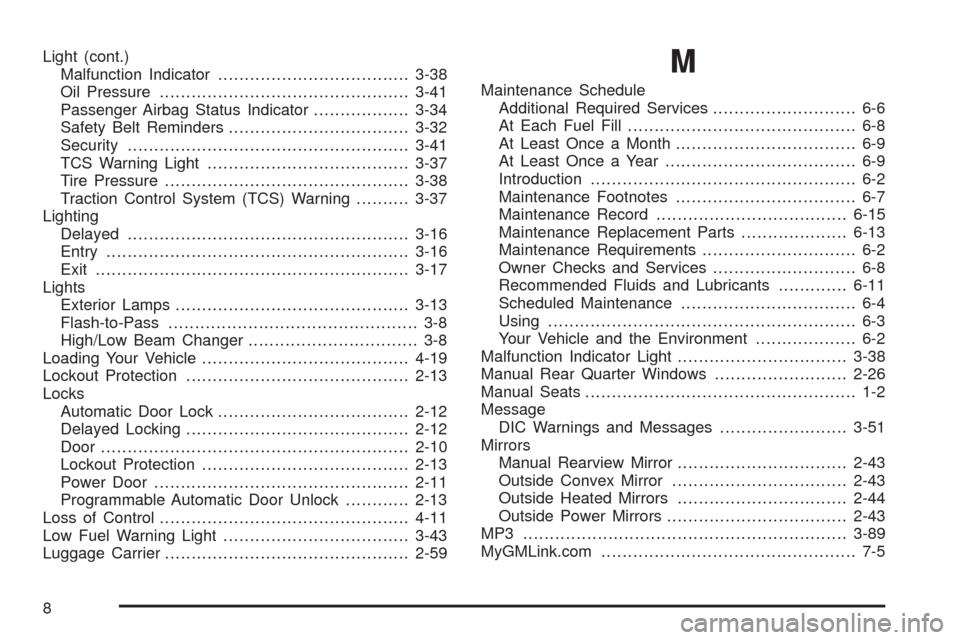
Light (cont.)
Malfunction Indicator....................................3-38
Oil Pressure...............................................3-41
Passenger Airbag Status Indicator..................3-34
Safety Belt Reminders..................................3-32
Security.....................................................3-41
TCS Warning Light......................................3-37
Tire Pressure..............................................3-38
Traction Control System (TCS) Warning..........3-37
Lighting
Delayed.....................................................3-16
Entry.........................................................3-16
Exit ...........................................................3-17
Lights
Exterior Lamps............................................3-13
Flash-to-Pass............................................... 3-8
High/Low Beam Changer................................ 3-8
Loading Your Vehicle.......................................4-19
Lockout Protection..........................................2-13
Locks
Automatic Door Lock....................................2-12
Delayed Locking..........................................2-12
Door ..........................................................2-10
Lockout Protection.......................................2-13
Power Door ................................................2-11
Programmable Automatic Door Unlock............2-13
Loss of Control...............................................4-11
Low Fuel Warning Light...................................3-43
Luggage Carrier..............................................2-59M
Maintenance Schedule
Additional Required Services........................... 6-6
At Each Fuel Fill........................................... 6-8
At Least Once a Month.................................. 6-9
At Least Once a Year.................................... 6-9
Introduction.................................................. 6-2
Maintenance Footnotes.................................. 6-7
Maintenance Record....................................6-15
Maintenance Replacement Parts....................6-13
Maintenance Requirements............................. 6-2
Owner Checks and Services........................... 6-8
Recommended Fluids and Lubricants.............6-11
Scheduled Maintenance................................. 6-4
Using.......................................................... 6-3
Your Vehicle and the Environment................... 6-2
Malfunction Indicator Light................................3-38
Manual Rear Quarter Windows.........................2-26
Manual Seats................................................... 1-2
Message
DIC Warnings and Messages........................3-51
Mirrors
Manual Rearview Mirror................................2-43
Outside Convex Mirror.................................2-43
Outside Heated Mirrors................................2-44
Outside Power Mirrors..................................2-43
MP3 .............................................................3-89
MyGMLink.com................................................ 7-5
8
Page 464 of 464

W
Warning Lights, Gages, and Indicators...............3-30
Warnings
DIC Warnings and Messages........................3-51
Hazard Warning Flashers............................... 3-6
Other Warning Devices.................................. 3-6
Safety and Symbols......................................... iii
Wheels
Alignment and Tire Balance..........................5-69
Different Size..............................................5-66
Replacement...............................................5-69
Where to Put the Restraint...............................1-51
Windows.......................................................2-24
Manual Rear Quarter...................................2-26
Power ........................................................2-25
Power Rear Quarter.....................................2-26Windshield
Backglass, and Wiper Blades, Cleaning..........5-94
Washer........................................................ 3-9
Washer Fluid..............................................5-32
Wiper Blade Replacement.............................5-46
Wiper Fuses...............................................5-98
Wipers......................................................... 3-8
Windshield, Rear Washer/Wiper.......................... 3-9
Winter Driving................................................4-16
Wiper Activated Headlamps..............................3-14
X
XM Radio Messages.......................................3-92
XM™ Satellite Radio Antenna System..............3-113
Y
Your Vehicle and the Environment....................... 6-2
14