Page 173 of 464
Exterior Lamps
The exterior lamps control is located on the instrument
panel to the left of the steering wheel.
9(Off):Turns all the lamps off. This is a momentary
control that springs back to AUTO when released.
The automatic headlamps and/or the Daytime Running
Lamps can be turned on and off for U.S. vehicles.
For vehicles �rst sold in Canada, the transmission
must be in the P (Park) position.AUTO (Automatic):Turns the exterior lamps on and
off automatically.
The automatic lights can be disabled even if the control
is in the AUTO position.
;(Parking Lamps):Turns on the parking lamps
together with the following:
Taillamps
Instrument Panel Lights
5(Headlamps):Turns on the headlamps together
with the following:
Parking Lamps
Taillamps
Instrument Panel Lights
Headlamps on Reminder
A warning chime sounds if the driver door is opened
while the ignition is turned to LOCK/OFF and the
exterior lamps are on.
3-13
Page 175 of 464
To idle the vehicle with the DRL and automatic
headlamps off, toggle the exterior lamp control
to off after starting the vehicle.
The regular headlamp system should be turned on
when needed.
Instrument Panel Brightness
The instrument panel brightness knob is located in the
center of the interior lamp controls.
Turn the knob clockwise or counterclockwise to brighten
or dim the lights.
Interior Lamps Control
The interior lamp control is located on the instrument
panel to the left of the steering column.
Turn the outer knob to control the interior lamps.
R(Interior Lamp Override):The interior lamps
remain off while any door is open.
1(Door):Turns the interior lamps on while any door
is open and when the ignition key is removed from
the ignition.
+(Interior Lamps):Turns the interior lamps on.
The inner knob adjusts the instrument panel brightness,
described earlier in this section.
3-15
Page 176 of 464
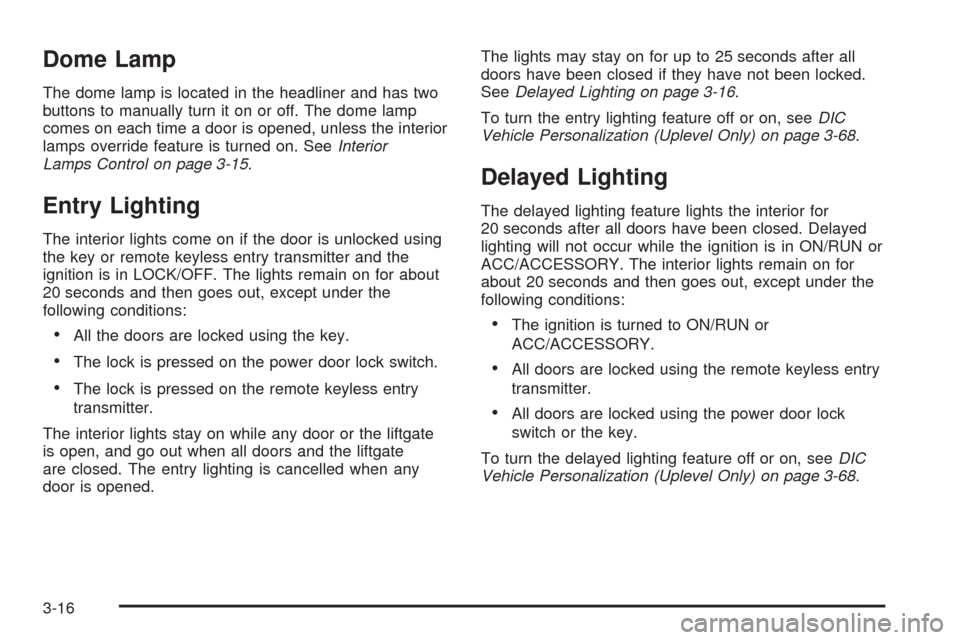
Dome Lamp
The dome lamp is located in the headliner and has two
buttons to manually turn it on or off. The dome lamp
comes on each time a door is opened, unless the interior
lamps override feature is turned on. SeeInterior
Lamps Control on page 3-15.
Entry Lighting
The interior lights come on if the door is unlocked using
the key or remote keyless entry transmitter and the
ignition is in LOCK/OFF. The lights remain on for about
20 seconds and then goes out, except under the
following conditions:
All the doors are locked using the key.
The lock is pressed on the power door lock switch.
The lock is pressed on the remote keyless entry
transmitter.
The interior lights stay on while any door or the liftgate
is open, and go out when all doors and the liftgate
are closed. The entry lighting is cancelled when any
door is opened.The lights may stay on for up to 25 seconds after all
doors have been closed if they have not been locked.
SeeDelayed Lighting on page 3-16.
To turn the entry lighting feature off or on, seeDIC
Vehicle Personalization (Uplevel Only) on page 3-68.
Delayed Lighting
The delayed lighting feature lights the interior for
20 seconds after all doors have been closed. Delayed
lighting will not occur while the ignition is in ON/RUN or
ACC/ACCESSORY. The interior lights remain on for
about 20 seconds and then goes out, except under the
following conditions:
The ignition is turned to ON/RUN or
ACC/ACCESSORY.
All doors are locked using the remote keyless entry
transmitter.
All doors are locked using the power door lock
switch or the key.
To turn the delayed lighting feature off or on, seeDIC
Vehicle Personalization (Uplevel Only) on page 3-68.
3-16
Page 177 of 464
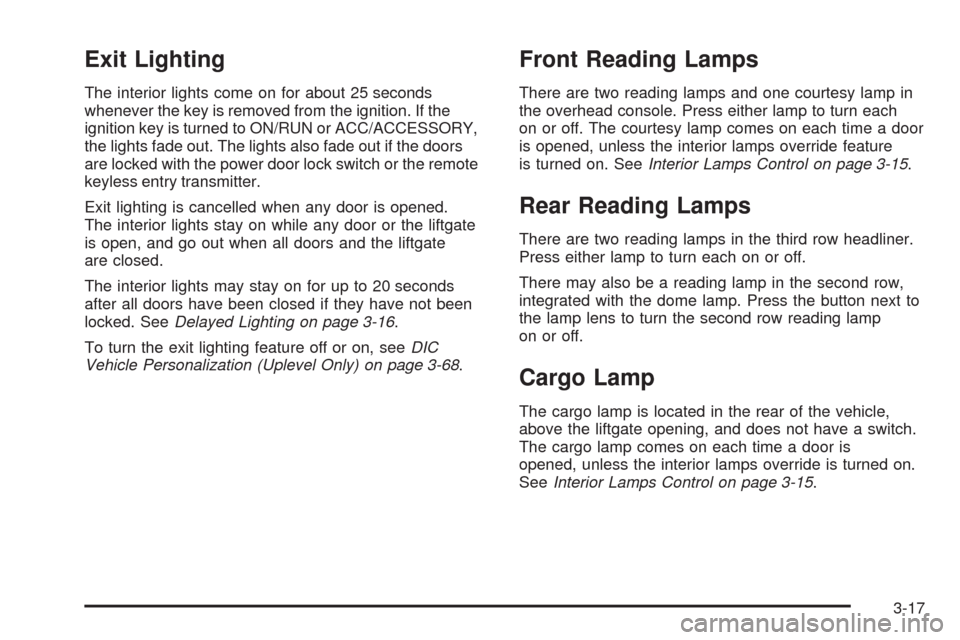
Exit Lighting
The interior lights come on for about 25 seconds
whenever the key is removed from the ignition. If the
ignition key is turned to ON/RUN or ACC/ACCESSORY,
the lights fade out. The lights also fade out if the doors
are locked with the power door lock switch or the remote
keyless entry transmitter.
Exit lighting is cancelled when any door is opened.
The interior lights stay on while any door or the liftgate
is open, and go out when all doors and the liftgate
are closed.
The interior lights may stay on for up to 20 seconds
after all doors have been closed if they have not been
locked. SeeDelayed Lighting on page 3-16.
To turn the exit lighting feature off or on, seeDIC
Vehicle Personalization (Uplevel Only) on page 3-68.
Front Reading Lamps
There are two reading lamps and one courtesy lamp in
the overhead console. Press either lamp to turn each
on or off. The courtesy lamp comes on each time a door
is opened, unless the interior lamps override feature
is turned on. SeeInterior Lamps Control on page 3-15.
Rear Reading Lamps
There are two reading lamps in the third row headliner.
Press either lamp to turn each on or off.
There may also be a reading lamp in the second row,
integrated with the dome lamp. Press the button next to
the lamp lens to turn the second row reading lamp
on or off.
Cargo Lamp
The cargo lamp is located in the rear of the vehicle,
above the liftgate opening, and does not have a switch.
The cargo lamp comes on each time a door is
opened, unless the interior lamps override is turned on.
SeeInterior Lamps Control on page 3-15.
3-17
Page 190 of 464

2. Push the tab, located on the left of the inner access
panel, to the right.
3. The �rst air �lter will pull straight out. To remove
the second, reach in and slide it toward the
opening. Pull the second �lter out.
4. Replace the �lters by reversing Step 3. Make sure
the �lters are inserted so that the sealing foam is
angled in the same direction on both �lters. See
Maintenance Replacement Parts on page 6-13for
the type of �lter needed.5. Close the inner access door, while squeezing the
tab. Be sure it is tightly closed.
6. Snap the outer access panel into the back of the
glove box.
Warning Lights, Gages, and
Indicators
Warning lights and gages can signal that something
is wrong before it becomes serious enough to cause
an expensive repair or replacement. Paying attention
to the warning lights and gages could prevent injury.
Warning lights come on when there may be or is a
problem with one of the vehicle’s functions. Some
warning lights come on brie�y when the engine is
started to indicate they are working.
Gages can indicate when there may be or is a problem
with one of the vehicle’s functions. Often gages and
warning lights work together to indicate a problem with
the vehicle.
When one of the warning lights comes on and stays on
while driving, or when one of the gages shows there may
be a problem, check the section that explains what to do.
Follow this manual’s advice. Waiting to do repairs can be
costly and even dangerous.
3-30
Page 191 of 464
Instrument Panel Cluster
Your instrument panel cluster is designed to let you know at a glance how your vehicle is running. You will know
how fast you are going, how much fuel you are using, and many other things you will need to drive safely and
economically. The indicator warning lights and gages are explained on the following pages.
3-31
Page 194 of 464

Passenger Airbag Status Indicator
The vehicle has a passenger sensing system. See
Passenger Sensing System on page 1-85for important
safety information. The instrument panel has a
passenger airbag status indicator.
When the vehicle is
started, the passenger
airbag status indicator will
light the symbol for on
and off for several seconds
as a system check.
If you use remote start to start your vehicle from a
distance, if equipped, you may not see the system
check. Then, after several more seconds, the status
indicator will light either the on or off symbol to let you
know the status of the right front passenger frontal
and seat-mounted side impact airbags (if equipped).
If the on symbol is lit on the passenger airbag status
indicator, it means that the right front passenger frontal
airbag and seat-mounted side impact airbag (if equipped)
are enabled (may in�ate).If the off symbol is lit on the airbag status indicator, it
means that the passenger sensing system has turned off
the right front passenger frontal airbag and
seat-mounted side impact airbag (if equipped).
If, after several seconds, both status indicator lights
remain on, or if there are no lights at all, there may be a
problem with the lights or the passenger sensing
system. See your dealer/retailer for service.
{CAUTION:
If the airbag readiness light ever comes on and
stays on, it means that something may be wrong
with the airbag system. To help avoid injury to
yourself or others, have the vehicle serviced right
away. SeeAirbag Readiness Light on page 3-33
for more information, including important safety
information.
3-34
Page 230 of 464

ALL KEYS RESET
This screen will only display if YES was selected on the
FACTORY DEFAULTS screen.
Press the set/reset button to scroll through the following
choices:
CANCEL (default):The features will not be set to their
factory default settings and the DIC will return to the
FACTORY DEFAULTS screen.
OK:The features will be set to their factory default
settings, the DIC will exit the personal program menu,
and PERSONAL OPTIONS SAVED will display.
EXT (Exterior) LIGHT DELAY
This feature allows you to set the amount of time the
exterior lamps remain on after the key is removed from
the ignition or the vehicle is unlocked using the RKE
transmitter.
Press the menu button until EXT LIGHT DELAY
appears on the DIC display. Press the set/reset button
to scroll through the following choices:
OFF:The exterior lamps will not turn on.
15 seconds:The exterior lamps will stay on for
15 seconds.
30 seconds (default):The exterior lamps will stay on
for 30 seconds.60 seconds:The exterior lamps will stay on for
60 seconds.
90 seconds:The exterior lamps will stay on for
90 seconds.
To select a setting and move on to the next feature,
press the menu button while the desired setting is
displayed on the DIC.
INT (Interior) LIGHTS KEYS REMOVED
This feature enables the interior lamps in the vehicle to
turn on for about 25 seconds after the key is removed
from the ignition.
Press the menu button until INT LIGHTS KEYS
REMOVED appears on the DIC display. Press the
set/reset button to scroll through the following choices:
OFF:Removing the key from the ignition will not
cause the interior lamps to turn on.
ON (default):Removing the key from the ignition will
cause the interior lamps to be turned on for about
25 seconds.
To select a setting and move on to the next feature,
press the menu button while the desired setting is
displayed on the DIC.
3-70