2009 CHEVROLET TRAVERSE window
[x] Cancel search: windowPage 141 of 422
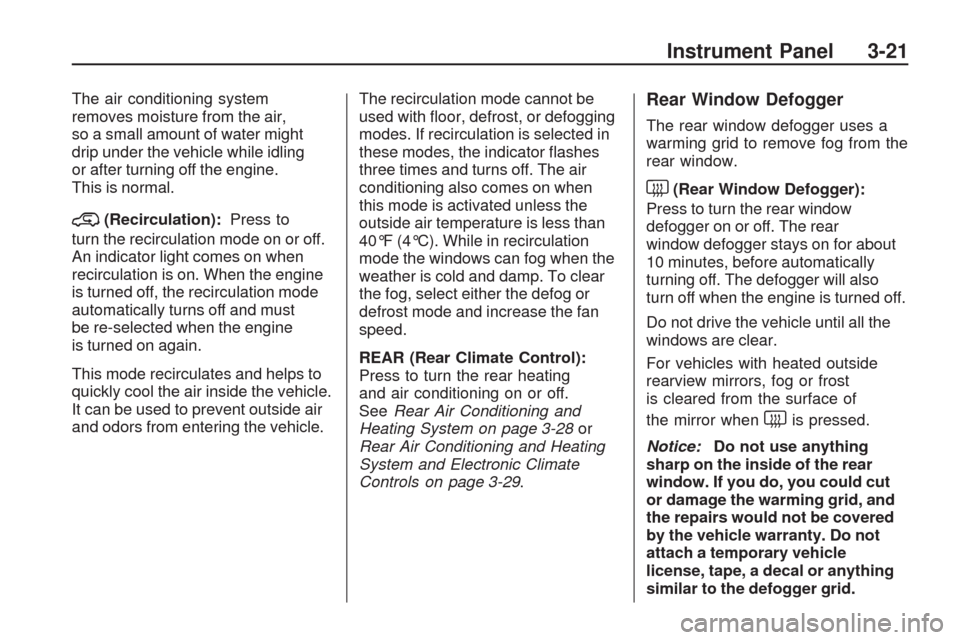
The air conditioning system
removes moisture from the air,
so a small amount of water might
drip under the vehicle while idling
or after turning off the engine.
This is normal.
@(Recirculation):Press to
turn the recirculation mode on or off.
An indicator light comes on when
recirculation is on. When the engine
is turned off, the recirculation mode
automatically turns off and must
be re-selected when the engine
is turned on again.
This mode recirculates and helps to
quickly cool the air inside the vehicle.
It can be used to prevent outside air
and odors from entering the vehicle.The recirculation mode cannot be
used with �oor, defrost, or defogging
modes. If recirculation is selected in
these modes, the indicator �ashes
three times and turns off. The air
conditioning also comes on when
this mode is activated unless the
outside air temperature is less than
40°F (4°C). While in recirculation
mode the windows can fog when the
weather is cold and damp. To clear
the fog, select either the defog or
defrost mode and increase the fan
speed.
REAR (Rear Climate Control):
Press to turn the rear heating
and air conditioning on or off.
SeeRear Air Conditioning and
Heating System on page 3-28or
Rear Air Conditioning and Heating
System and Electronic Climate
Controls on page 3-29.
Rear Window Defogger
The rear window defogger uses a
warming grid to remove fog from the
rear window.
<(Rear Window Defogger):
Press to turn the rear window
defogger on or off. The rear
window defogger stays on for about
10 minutes, before automatically
turning off. The defogger will also
turn off when the engine is turned off.
Do not drive the vehicle until all the
windows are clear.
For vehicles with heated outside
rearview mirrors, fog or frost
is cleared from the surface of
the mirror when
sharp on the inside of the rear
window. If you do, you could cut
or damage the warming grid, and
the repairs would not be covered
by the vehicle warranty. Do not
attach a temporary vehicle
license, tape, a decal or anything
similar to the defogger grid.
Instrument Panel 3-21
Page 142 of 422

Dual Automatic Climate Control System
The heating, cooling, and ventilation in the vehicle can be controlled with this
system.
A. Fan Control
B. AUTO
C. Defrost
D. Recirculation
E. REAR (Rear Climate Control)
F. Air Delivery Mode Control
G. Driver Side Temperature ControlH. Display
I. Power (On/Off)
J. Rear Window Defogger
K. Air Conditioning
L. PASS (Passenger)
M. Passenger Side Temperature
Control Display Function
Each time the temperature, mode,
or fan control buttons are pressed,
the climate control display shows
that function along with the inside
temperature setting. The outside
temperature is displayed on the
instrument panel cluster.
O(On/Off):
Press to turn the
climate control system on or off.
While the system is off, outside air
still enters through the �oor outlets,
but the air delivery mode can be
adjusted.
The climate control system will
also turn on if either the fan control,
defrost, AUTO, or air conditioning
buttons are pressed.
3-22 Instrument Panel
Page 144 of 422

PASS (Passenger):Press to
set the passenger temperature to
match the driver temperature setting.
The PASS indicator will turn off.
When the passenger temperature
setting is different than the driver
setting, the PASS indicator
comes on.
Manual Operation
The air delivery mode or fan speed
can be manually adjusted.
D/C(Fan Control):Press to
increase or decrease the fan speed.
Pressing
DorCwhile in automatic
control places the fan speed
under manual control.The air delivery mode remains in
automatic control. The fan setting
still displays, but the word AUTO
no longer displays, and the AUTO
button indicator light turns off.
H/G(Air Delivery Mode Control):
Press to change the direction of the
air�ow in the vehicle. Repeatedly
press
HorGuntil the desired mode
appears on the display. Pressing a
mode button while the system is
off changes the air delivery mode
without turning the system on. Press
a mode button while in automatic
control to place the system into
manual control.
The air delivery mode setting still
displays, but the word AUTO no
longer displays, and the AUTO
button indicator light turns off.
H(Vent):Air is directed to the
instrument panel outlets.
)(Bi-Level):Air is divided
between the instrument panel and
�oor outlets. Some air is directed
towards the windshield and side
window outlets. Cooler air is directed
to the upper outlets and warmer air
to the �oor outlets.
6(Floor):Air is directed to the
�oor outlets, with some of the air
directed to the windshield, side
window, and second row �oor
outlets. In this mode, the system
uses outside air.
3-24 Instrument Panel
Page 145 of 422

-(Defog):This mode clears the
windows of fog or moisture. Air is
directed to the windshield, �oor
outlets, and side window vents.
When this mode is selected, the
system turns off recirculation and
runs the air conditioning compressor
unless the outside temperature is
less than 40°F (4°C). Do not drive
the vehicle until all the windows
are clear.
0(Defrost):Press to turn the
defrost on or off. This mode quickly
clears the windshield of fog or frost.
Air is directed to the windshield,
side window, and �oor vents. In this
mode, outside air is pulled inside the
vehicle. The air conditioning system
runs automatically in this setting,
unless the outside temperature is
less than 40°F (4°C).
Do not drive the vehicle until all the
windows are clear.While in defrost mode, if the PASS
button is pressed, the PASS button
indicator �ashes three times to show
that the passenger climate control
system cannot be activated. If the
passenger temperature buttons are
adjusted while in defrost mode, the
driver temperature indicator will
change. The passenger temperature
will not be displayed.
Air Conditioning
#(Air Conditioning):Press to
turn the air conditioning (A/C) on and
off. An indicator light comes on when
A/C is on.
The A/C does not work when
the outside temperature is below
40°F (4°C). If
#is pressed the
indicator �ashes three times and
turns off to show that the A/C mode
is not available. If the A/C is on and
the outside temperature drops below
a temperature which is too cool forair conditioning to be effective, the
A/C indicator turns off to show that
the A/C mode has been canceled.
On hot days, open the windows
brie�y to let hot inside air escape.
This helps reduce the time it
takes for the interior of the vehicle
to cool down.
The air conditioning system
removes moisture from the air,
so a small amount of water might
drip under the vehicle while idling
or after turning off the engine.
This is normal.
@(Recirculation):Press to turn
the recirculation mode on or off.
An indicator light comes on when
recirculation is on. When the engine
is turned off, the recirculation mode
automatically turns off and must
be re-selected when the engine is
turned on again.
Instrument Panel 3-25
Page 146 of 422

This mode recirculates and helps to
quickly cool the air inside the vehicle.
It can be used to prevent outside air
and odors from entering the vehicle.
The recirculation mode cannot be
used with �oor, defog, or defrosting
modes. If recirculation is selected in
these modes, the indicator �ashes
three times and turns off. The air
conditioning compressor also comes
on when this mode is activated.
While in recirculation mode the
windows can fog when the weather
is cold and damp. To clear the fog,
select either the defog or defrost
mode and increase the fan speed.
REAR:Press to turn the rear
heating and air conditioning on
or off. SeeRear Air Conditioning
and Heating System on page 3-28
orRear Air Conditioning and
Heating System and Electronic
Climate Controls on page 3-29.Rear Window Defogger
The rear window defogger uses a
warming grid to remove fog from the
rear window.
<(Rear Window Defogger):
Press to turn the rear window
defogger on or off. The rear
window defogger stays on for
about 10 minutes, before turning off.
The defogger also turns off when
the engine is turned off. Do not drive
the vehicle until all the windows
are clear.
For vehicles with heated outside
rearview mirrors, fog or frost is
cleared from the surface of the
mirror when the rear window
defog button is pressed.
Notice:Do not use a razor blade
or sharp object to clear the inside
rear window. Do not adhere
anything to the defogger grid lines
in the rear glass. These actions
may damage the rear defogger.
Repairs would not be covered
by your warranty.
Sensors
The solar sensor, located in the
defrost grille in the middle of the
instrument panel, monitors the solar
heat. Do not cover the solar sensor
or the system will not work properly.
3-26 Instrument Panel
Page 175 of 422

3. Press the set/reset button to
scroll through and select the
appropriate variance zone.
4. Press the trip/fuel button until
the vehicle heading, for example,
N for North, is displayed in
the DIC.
5. If calibration is necessary,
calibrate the compass.
See “Compass Calibration
Procedure” following.
Compass Calibration
The compass can be manually
calibrated. Only calibrate the
compass in a magnetically clean
and safe location, such as an
open parking lot, where driving
the vehicle in circles is not a danger.
It is suggested to calibrate away from
tall buildings, utility wires, manhole
covers, or other industrial structures,
if possible.If CAL should ever appear in the
DIC display, the compass should
be calibrated.
If the DIC display does not show a
heading, for example, N for North,
or the heading does not change after
making turns, there may be a strong
magnetic �eld interfering with the
compass. Such interference may
be caused by a magnetic CB or cell
phone antenna mount, a magnetic
emergency light, magnetic note pad
holder, or any other magnetic item.
Turn off the vehicle, move the
magnetic item, then turn on the
vehicle and calibrate the compass.
To calibrate the compass, use the
following procedure:
Compass Calibration Procedure
1. Before calibrating the compass,
make sure the compass zone
is set to the variance zone in
which the vehicle is located.
See “Compass Variance (Zone)
Procedure” earlier in this section.Do not operate any switches
such as window, sunroof, climate
controls, seats, etc. during the
calibration procedure.
2. Press the vehicle information
button until PRESS
VTO
CALIBRATE COMPASS
displays.
3. Press the set/reset button to start
the compass calibration.
4. The DIC will display
CALIBRATING: DRIVE IN
CIRCLES. Drive the vehicle
in tight circles at less than
5 mph (8 km/h) to complete the
calibration. The DIC will display
CALIBRATION COMPLETE for a
few seconds when the calibration
is complete. The DIC display will
then return to the previous menu.
Instrument Panel 3-55
Page 238 of 422

Remote Control
To use the remote control, aim it
at the transmitter window at the rear
of the overhead console and press
the desired button. Direct sunlight
or very bright light could affect the
ability of the RSE transmitter to
receive signals from the remote
control. If the remote control does
not seem to be working, the batteries
might need to be replaced. See
“Battery Replacement” later in this
section. Objects blocking the line of
sight could also affect the function
of the remote control.If a CD or DVD is in the Radio DVD
slot, the remote controlObutton can
be used to turn on the video screen
display and start the disc. The radio
can also turn on the video screen
display. SeeRadio(s) on page 3-75
for more information.
Notice:Storing the remote
control in a hot area or in direct
sunlight can damage it, and
the repairs will not be covered by
the warranty. Storage in extreme
cold can weaken the batteries.
Keep the remote control stored
in a cool, dry place.Remote Control Buttons
3-118 Instrument Panel
Page 241 of 422

ProblemRecommended Action
No power. The ignition might not be turned
ON/RUN or in ACC/ACCESSORY.
The picture does not �ll the screen.
There are black borders on the top
and bottom or on both sides or it
looks stretched out. Check the display mode settings
in the setup menu by pressing the
display menu button on the remote
control.
In auxiliary mode, the picture moves
or scrolls. Check the auxiliary input
connections at both devices.
The remote control does not work. Check to make sure there is no obstruction between the remote
control and the transmitter window.
Check the batteries to make sure
they are not dead or installed
incorrectly.
After stopping the player, I push
Play but sometimes the DVD starts
where I left off and sometimes at
the beginning. If the stop button was pressed
one time, the DVD player resumes
playing where the DVD was stopped.
If the stop button was pressed two
times the DVD player begins to play
from the beginning of the DVD.
The auxiliary source is running but
there is no picture or sound. Check that the RSE video screen
is in the auxiliary source mode.
Check the auxiliary input connections
at both devices.
Instrument Panel 3-121