2009 CHEVROLET EQUINOX fog light
[x] Cancel search: fog lightPage 177 of 442
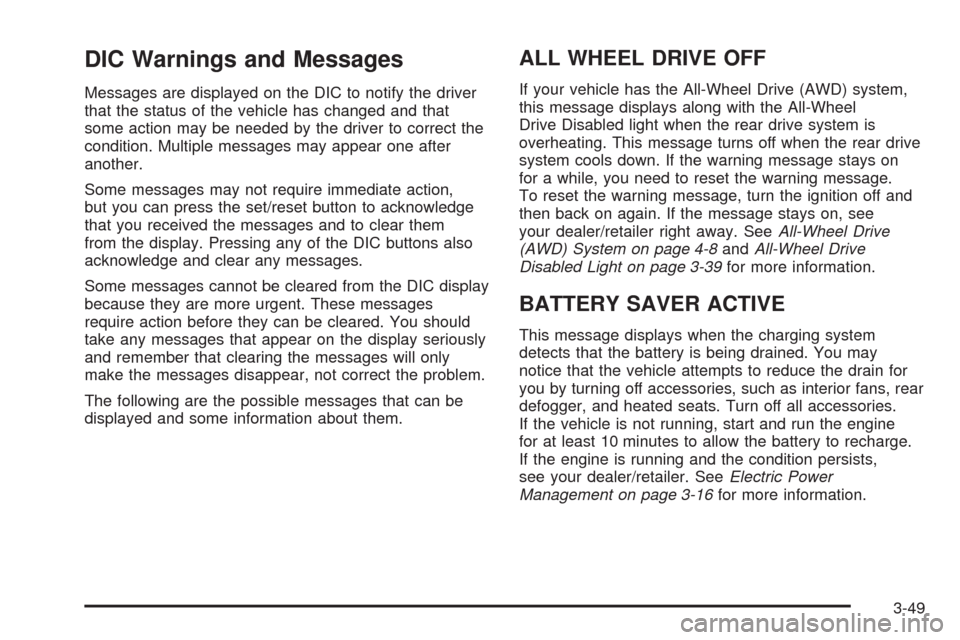
DIC Warnings and Messages
Messages are displayed on the DIC to notify the driver
that the status of the vehicle has changed and that
some action may be needed by the driver to correct the
condition. Multiple messages may appear one after
another.
Some messages may not require immediate action,
but you can press the set/reset button to acknowledge
that you received the messages and to clear them
from the display. Pressing any of the DIC buttons also
acknowledge and clear any messages.
Some messages cannot be cleared from the DIC display
because they are more urgent. These messages
require action before they can be cleared. You should
take any messages that appear on the display seriously
and remember that clearing the messages will only
make the messages disappear, not correct the problem.
The following are the possible messages that can be
displayed and some information about them.
ALL WHEEL DRIVE OFF
If your vehicle has the All-Wheel Drive (AWD) system,
this message displays along with the All-Wheel
Drive Disabled light when the rear drive system is
overheating. This message turns off when the rear drive
system cools down. If the warning message stays on
for a while, you need to reset the warning message.
To reset the warning message, turn the ignition off and
then back on again. If the message stays on, see
your dealer/retailer right away. SeeAll-Wheel Drive
(AWD) System on page 4-8andAll-Wheel Drive
Disabled Light on page 3-39for more information.
BATTERY SAVER ACTIVE
This message displays when the charging system
detects that the battery is being drained. You may
notice that the vehicle attempts to reduce the drain for
you by turning off accessories, such as interior fans, rear
defogger, and heated seats. Turn off all accessories.
If the vehicle is not running, start and run the engine
for at least 10 minutes to allow the battery to recharge.
If the engine is running and the condition persists,
see your dealer/retailer. SeeElectric Power
Management on page 3-16for more information.
3-49
Page 374 of 442
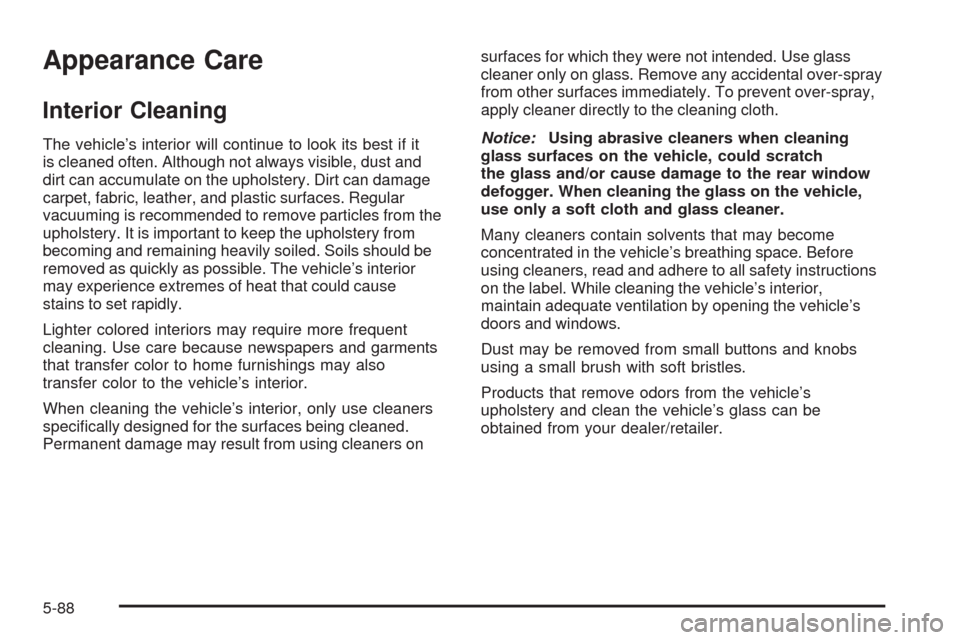
Appearance Care
Interior Cleaning
The vehicle’s interior will continue to look its best if it
is cleaned often. Although not always visible, dust and
dirt can accumulate on the upholstery. Dirt can damage
carpet, fabric, leather, and plastic surfaces. Regular
vacuuming is recommended to remove particles from the
upholstery. It is important to keep the upholstery from
becoming and remaining heavily soiled. Soils should be
removed as quickly as possible. The vehicle’s interior
may experience extremes of heat that could cause
stains to set rapidly.
Lighter colored interiors may require more frequent
cleaning. Use care because newspapers and garments
that transfer color to home furnishings may also
transfer color to the vehicle’s interior.
When cleaning the vehicle’s interior, only use cleaners
speci�cally designed for the surfaces being cleaned.
Permanent damage may result from using cleaners onsurfaces for which they were not intended. Use glass
cleaner only on glass. Remove any accidental over-spray
from other surfaces immediately. To prevent over-spray,
apply cleaner directly to the cleaning cloth.
Notice:Using abrasive cleaners when cleaning
glass surfaces on the vehicle, could scratch
the glass and/or cause damage to the rear window
defogger. When cleaning the glass on the vehicle,
use only a soft cloth and glass cleaner.
Many cleaners contain solvents that may become
concentrated in the vehicle’s breathing space. Before
using cleaners, read and adhere to all safety instructions
on the label. While cleaning the vehicle’s interior,
maintain adequate ventilation by opening the vehicle’s
doors and windows.
Dust may be removed from small buttons and knobs
using a small brush with soft bristles.
Products that remove odors from the vehicle’s
upholstery and clean the vehicle’s glass can be
obtained from your dealer/retailer.
5-88
Page 385 of 442
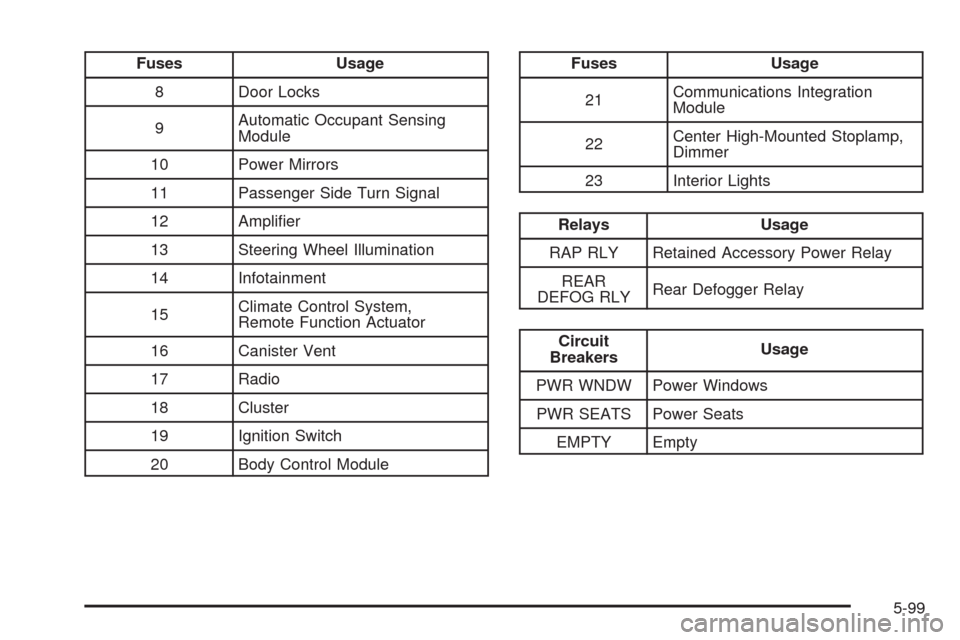
Fuses Usage
8 Door Locks
9Automatic Occupant Sensing
Module
10 Power Mirrors
11 Passenger Side Turn Signal
12 Ampli�er
13 Steering Wheel Illumination
14 Infotainment
15Climate Control System,
Remote Function Actuator
16 Canister Vent
17 Radio
18 Cluster
19 Ignition Switch
20 Body Control ModuleFuses Usage
21Communications Integration
Module
22Center High-Mounted Stoplamp,
Dimmer
23 Interior Lights
Relays Usage
RAP RLY Retained Accessory Power Relay
REAR
DEFOG RLYRear Defogger Relay
Circuit
BreakersUsage
PWR WNDW Power Windows
PWR SEATS Power Seats
EMPTY Empty
5-99
Page 433 of 442
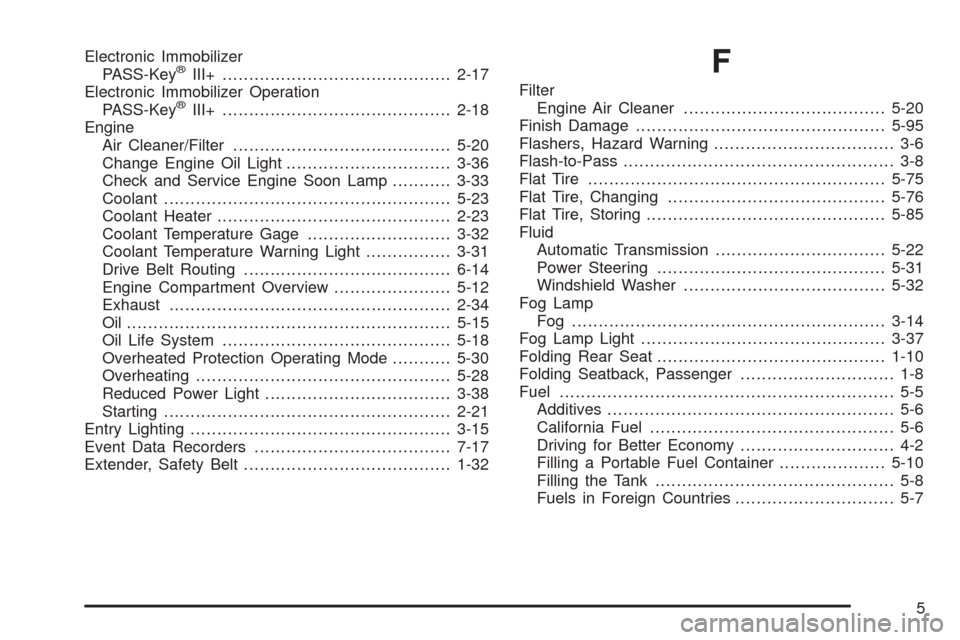
Electronic Immobilizer
PASS-Key®III+...........................................2-17
Electronic Immobilizer Operation
PASS-Key
®III+...........................................2-18
Engine
Air Cleaner/Filter.........................................5-20
Change Engine Oil Light...............................3-36
Check and Service Engine Soon Lamp...........3-33
Coolant......................................................5-23
Coolant Heater............................................2-23
Coolant Temperature Gage...........................3-32
Coolant Temperature Warning Light................3-31
Drive Belt Routing.......................................6-14
Engine Compartment Overview......................5-12
Exhaust.....................................................2-34
Oil .............................................................5-15
Oil Life System...........................................5-18
Overheated Protection Operating Mode...........5-30
Overheating................................................5-28
Reduced Power Light...................................3-38
Starting......................................................2-21
Entry Lighting.................................................3-15
Event Data Recorders.....................................7-17
Extender, Safety Belt.......................................1-32
F
Filter
Engine Air Cleaner......................................5-20
Finish Damage...............................................5-95
Flashers, Hazard Warning.................................. 3-6
Flash-to-Pass................................................... 3-8
Flat Tire........................................................5-75
Flat Tire, Changing.........................................5-76
Flat Tire, Storing.............................................5-85
Fluid
Automatic Transmission................................5-22
Power Steering...........................................5-31
Windshield Washer......................................5-32
Fog Lamp
Fog ...........................................................3-14
Fog Lamp Light..............................................3-37
Folding Rear Seat...........................................1-10
Folding Seatback, Passenger............................. 1-8
Fuel............................................................... 5-5
Additives...................................................... 5-6
California Fuel.............................................. 5-6
Driving for Better Economy............................. 4-2
Filling a Portable Fuel Container....................5-10
Filling the Tank............................................. 5-8
Fuels in Foreign Countries.............................. 5-7
5
Page 435 of 442
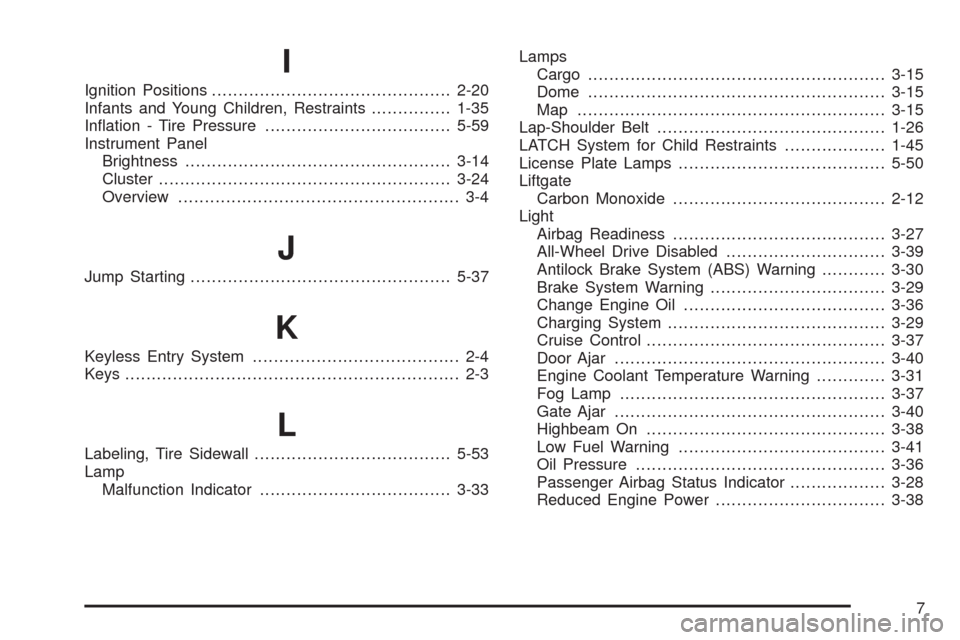
I
Ignition Positions.............................................2-20
Infants and Young Children, Restraints...............1-35
In�ation - Tire Pressure...................................5-59
Instrument Panel
Brightness..................................................3-14
Cluster.......................................................3-24
Overview..................................................... 3-4
J
Jump Starting.................................................5-37
K
Keyless Entry System....................................... 2-4
Keys............................................................... 2-3
L
Labeling, Tire Sidewall.....................................5-53
Lamp
Malfunction Indicator....................................3-33Lamps
Cargo........................................................3-15
Dome ........................................................3-15
Map ..........................................................3-15
Lap-Shoulder Belt...........................................1-26
LATCH System for Child Restraints...................1-45
License Plate Lamps.......................................5-50
Liftgate
Carbon Monoxide........................................2-12
Light
Airbag Readiness........................................3-27
All-Wheel Drive Disabled..............................3-39
Antilock Brake System (ABS) Warning............3-30
Brake System Warning.................................3-29
Change Engine Oil......................................3-36
Charging System.........................................3-29
Cruise Control.............................................3-37
Door Ajar...................................................3-40
Engine Coolant Temperature Warning.............3-31
Fog Lamp ..................................................3-37
Gate Ajar...................................................3-40
Highbeam On.............................................3-38
Low Fuel Warning.......................................3-41
Oil Pressure...............................................3-36
Passenger Airbag Status Indicator..................3-28
Reduced Engine Power................................3-38
7