2009 CHEVROLET EQUINOX remote start
[x] Cancel search: remote startPage 4 of 442
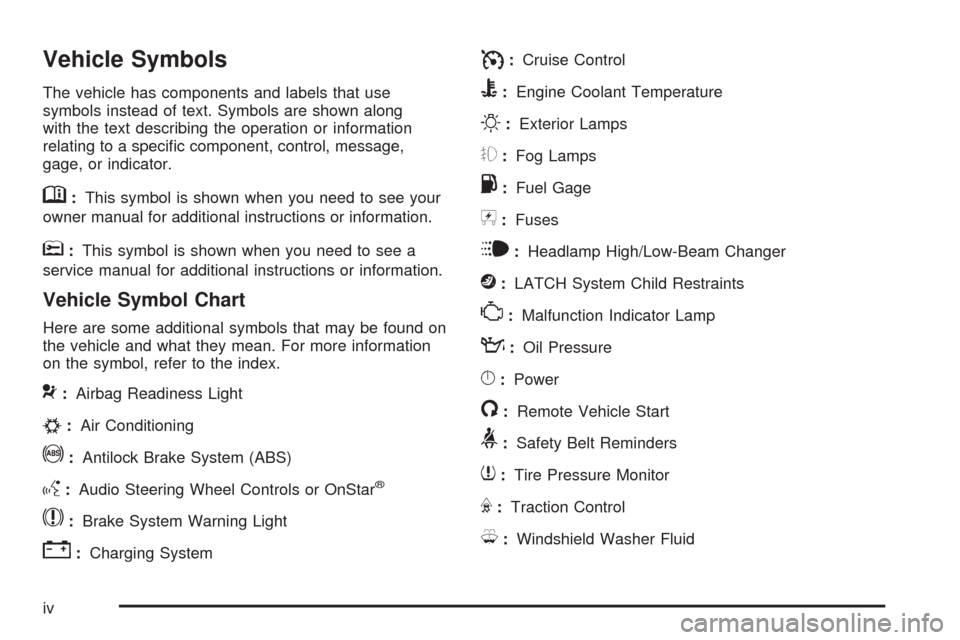
Vehicle Symbols
The vehicle has components and labels that use
symbols instead of text. Symbols are shown along
with the text describing the operation or information
relating to a speci�c component, control, message,
gage, or indicator.
M:This symbol is shown when you need to see your
owner manual for additional instructions or information.
*:This symbol is shown when you need to see a
service manual for additional instructions or information.
Vehicle Symbol Chart
Here are some additional symbols that may be found on
the vehicle and what they mean. For more information
on the symbol, refer to the index.
9:Airbag Readiness Light
#:Air Conditioning
!:Antilock Brake System (ABS)
g:Audio Steering Wheel Controls or OnStar®
$:Brake System Warning Light
":Charging System
I:Cruise Control
B:Engine Coolant Temperature
O:Exterior Lamps
#:Fog Lamps
.:Fuel Gage
+:Fuses
i:Headlamp High/Low-Beam Changer
j:LATCH System Child Restraints
*:Malfunction Indicator Lamp
::Oil Pressure
}:Power
/:Remote Vehicle Start
>:Safety Belt Reminders
7:Tire Pressure Monitor
F:Traction Control
M:Windshield Washer Fluid
iv
Page 81 of 442

Keys...............................................................2-3
Remote Keyless Entry (RKE) System................2-4
Remote Keyless Entry (RKE) System
Operation...................................................2-5
Remote Vehicle Start......................................2-7
Doors and Locks............................................2-10
Door Locks..................................................2-10
Power Door Locks........................................2-10
Delayed Locking...........................................2-10
Programmable Automatic Door Locks..............2-11
Rear Door Security Locks..............................2-11
Lockout Protection........................................2-12
Liftgate........................................................2-12
Windows........................................................2-14
Power Windows............................................2-15
Sun Visors...................................................2-16
Theft-Deterrent Systems..................................2-16
Content Theft-Deterrent.................................2-17
PASS-Key
®III+ Electronic Immobilizer.............2-17
PASS-Key®III+ Electronic Immobilizer
Operation.................................................2-18Starting and Operating Your Vehicle................2-19
New Vehicle Break-In....................................2-19
Ignition Positions..........................................2-20
Retained Accessory Power (RAP)...................2-21
Starting the Engine.......................................2-21
Engine Coolant Heater..................................2-23
Automatic Transmission Operation
(3.4L V6 with 5-Speed)..............................2-24
Automatic Transmission Operation
(3.6L V6 with 6-Speed)..............................2-27
Parking Brake..............................................2-31
Shifting Into Park..........................................2-32
Shifting Out of Park......................................2-33
Parking Over Things That Burn.......................2-34
Engine Exhaust............................................2-34
Running the Vehicle While Parked..................2-35
Mirrors...........................................................2-36
Manual Rearview Mirror.................................2-36
Automatic Dimming Rearview Mirror................2-36
Outside Power Mirrors...................................2-36
Outside Convex Mirrors.................................2-37
Section 2 Features and Controls
2-1
Page 85 of 442
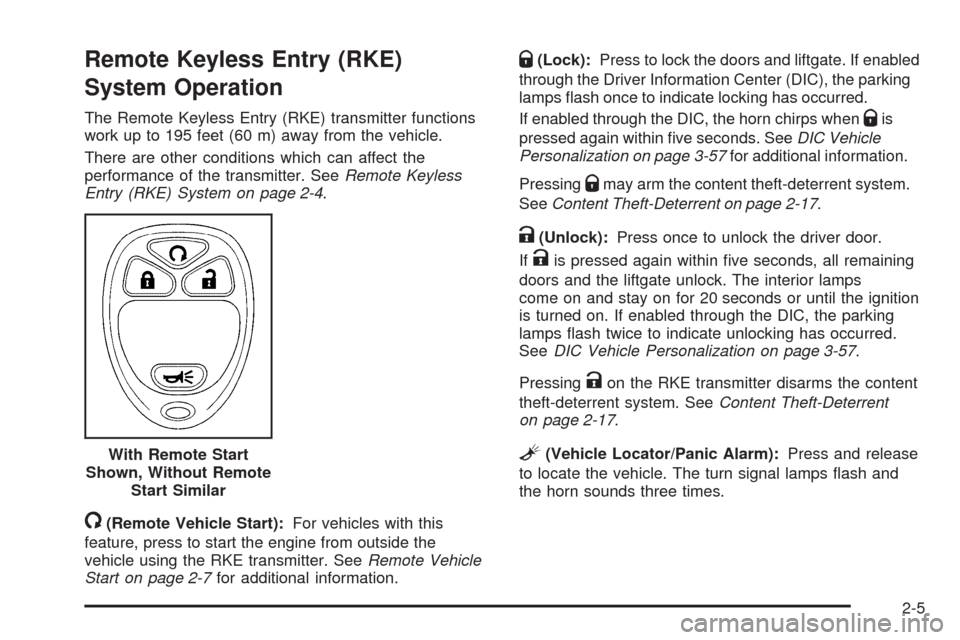
Remote Keyless Entry (RKE)
System Operation
The Remote Keyless Entry (RKE) transmitter functions
work up to 195 feet (60 m) away from the vehicle.
There are other conditions which can affect the
performance of the transmitter. SeeRemote Keyless
Entry (RKE) System on page 2-4.
/(Remote Vehicle Start):For vehicles with this
feature, press to start the engine from outside the
vehicle using the RKE transmitter. SeeRemote Vehicle
Start on page 2-7for additional information.
Q(Lock):Press to lock the doors and liftgate. If enabled
through the Driver Information Center (DIC), the parking
lamps �ash once to indicate locking has occurred.
If enabled through the DIC, the horn chirps when
Qis
pressed again within �ve seconds. SeeDIC Vehicle
Personalization on page 3-57for additional information.
Pressing
Qmay arm the content theft-deterrent system.
SeeContent Theft-Deterrent on page 2-17.
K(Unlock):Press once to unlock the driver door.
If
Kis pressed again within �ve seconds, all remaining
doors and the liftgate unlock. The interior lamps
come on and stay on for 20 seconds or until the ignition
is turned on. If enabled through the DIC, the parking
lamps �ash twice to indicate unlocking has occurred.
SeeDIC Vehicle Personalization on page 3-57.
Pressing
Kon the RKE transmitter disarms the content
theft-deterrent system. SeeContent Theft-Deterrent
on page 2-17.
L(Vehicle Locator/Panic Alarm):Press and release
to locate the vehicle. The turn signal lamps �ash and
the horn sounds three times. With Remote Start
Shown, Without Remote
Start Similar
2-5
Page 87 of 442
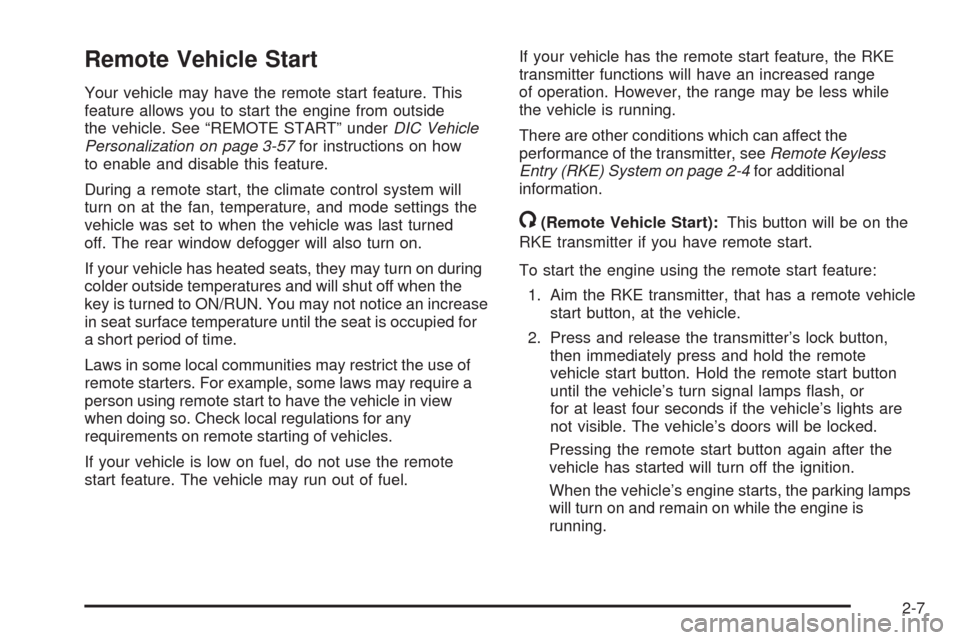
Remote Vehicle Start
Your vehicle may have the remote start feature. This
feature allows you to start the engine from outside
the vehicle. See “REMOTE START” underDIC Vehicle
Personalization on page 3-57for instructions on how
to enable and disable this feature.
During a remote start, the climate control system will
turn on at the fan, temperature, and mode settings the
vehicle was set to when the vehicle was last turned
off. The rear window defogger will also turn on.
If your vehicle has heated seats, they may turn on during
colder outside temperatures and will shut off when the
key is turned to ON/RUN. You may not notice an increase
in seat surface temperature until the seat is occupied for
a short period of time.
Laws in some local communities may restrict the use of
remote starters. For example, some laws may require a
person using remote start to have the vehicle in view
when doing so. Check local regulations for any
requirements on remote starting of vehicles.
If your vehicle is low on fuel, do not use the remote
start feature. The vehicle may run out of fuel.If your vehicle has the remote start feature, the RKE
transmitter functions will have an increased range
of operation. However, the range may be less while
the vehicle is running.
There are other conditions which can affect the
performance of the transmitter, seeRemote Keyless
Entry (RKE) System on page 2-4for additional
information.
/(Remote Vehicle Start):This button will be on the
RKE transmitter if you have remote start.
To start the engine using the remote start feature:
1. Aim the RKE transmitter, that has a remote vehicle
start button, at the vehicle.
2. Press and release the transmitter’s lock button,
then immediately press and hold the remote
vehicle start button. Hold the remote start button
until the vehicle’s turn signal lamps �ash, or
for at least four seconds if the vehicle’s lights are
not visible. The vehicle’s doors will be locked.
Pressing the remote start button again after the
vehicle has started will turn off the ignition.
When the vehicle’s engine starts, the parking lamps
will turn on and remain on while the engine is
running.
2-7
Page 88 of 442
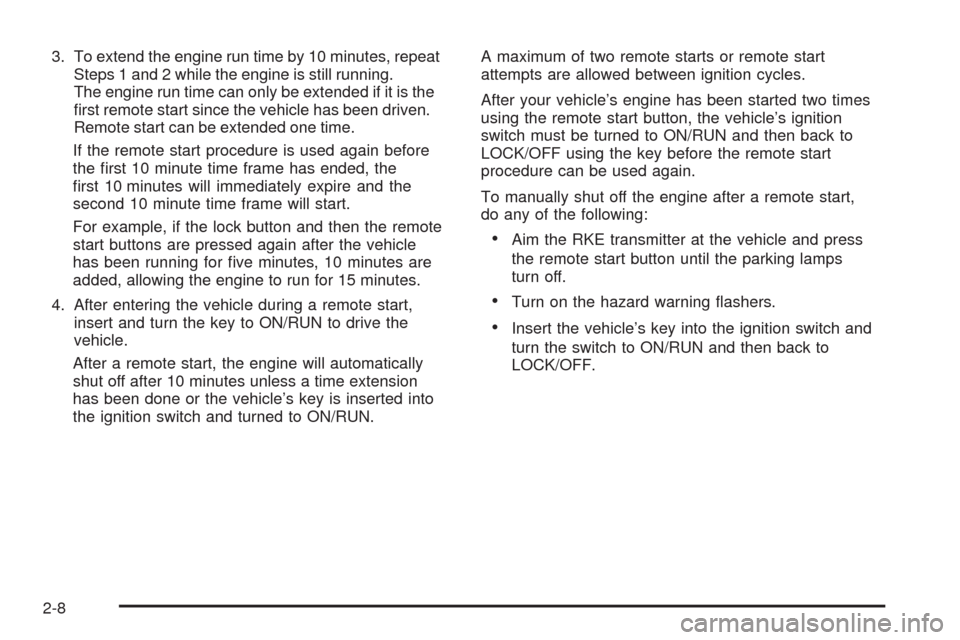
3. To extend the engine run time by 10 minutes, repeat
Steps 1 and 2 while the engine is still running.
The engine run time can only be extended if it is the
�rst remote start since the vehicle has been driven.
Remote start can be extended one time.
If the remote start procedure is used again before
the �rst 10 minute time frame has ended, the
�rst 10 minutes will immediately expire and the
second 10 minute time frame will start.
For example, if the lock button and then the remote
start buttons are pressed again after the vehicle
has been running for �ve minutes, 10 minutes are
added, allowing the engine to run for 15 minutes.
4. After entering the vehicle during a remote start,
insert and turn the key to ON/RUN to drive the
vehicle.
After a remote start, the engine will automatically
shut off after 10 minutes unless a time extension
has been done or the vehicle’s key is inserted into
the ignition switch and turned to ON/RUN.A maximum of two remote starts or remote start
attempts are allowed between ignition cycles.
After your vehicle’s engine has been started two times
using the remote start button, the vehicle’s ignition
switch must be turned to ON/RUN and then back to
LOCK/OFF using the key before the remote start
procedure can be used again.
To manually shut off the engine after a remote start,
do any of the following:
Aim the RKE transmitter at the vehicle and press
the remote start button until the parking lamps
turn off.
Turn on the hazard warning �ashers.
Insert the vehicle’s key into the ignition switch and
turn the switch to ON/RUN and then back to
LOCK/OFF.
2-8
Page 89 of 442
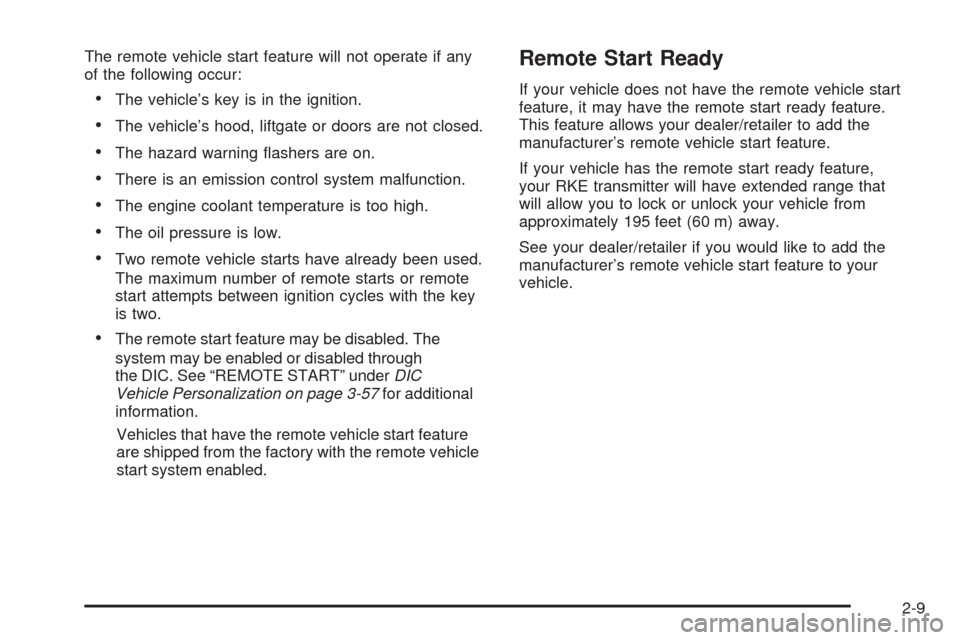
The remote vehicle start feature will not operate if any
of the following occur:
The vehicle’s key is in the ignition.
The vehicle’s hood, liftgate or doors are not closed.
The hazard warning �ashers are on.
There is an emission control system malfunction.
The engine coolant temperature is too high.
The oil pressure is low.
Two remote vehicle starts have already been used.
The maximum number of remote starts or remote
start attempts between ignition cycles with the key
is two.
The remote start feature may be disabled. The
system may be enabled or disabled through
the DIC. See “REMOTE START” underDIC
Vehicle Personalization on page 3-57for additional
information.
Vehicles that have the remote vehicle start feature
are shipped from the factory with the remote vehicle
start system enabled.
Remote Start Ready
If your vehicle does not have the remote vehicle start
feature, it may have the remote start ready feature.
This feature allows your dealer/retailer to add the
manufacturer’s remote vehicle start feature.
If your vehicle has the remote start ready feature,
your RKE transmitter will have extended range that
will allow you to lock or unlock your vehicle from
approximately 195 feet (60 m) away.
See your dealer/retailer if you would like to add the
manufacturer’s remote vehicle start feature to your
vehicle.
2-9
Page 146 of 442

Climate Controls
Climate Control System
The heating, cooling, and ventilation for the vehicle can
be controlled with this system. For vehicles with the
remote start feature, the climate control system functions
as part of the remote start feature. SeeRemote
Keyless Entry (RKE) System Operation on page 2-5.
A. Fan Control
B. Outside Air
C. Temperature Control
D. Recirculation
E. Air Delivery Mode
ControlF. Air Conditioning
G. Heated Seats
H. Rear Window
Defogger
9(Fan Control):Turn clockwise or counterclockwise
to increase or decrease the fan speed. To turn the
fan off, turn the fan knob all the way counterclockwise.
In any setting other than off, the fan runs continuously
with the ignition on. The fan must be turned on to run the
air conditioning compressor. There will be some air�ow
noticeable from the various outlets when driving,
even with the fan in the off position. This is so fresh
air is always available in the vehicle. To turn off
the air completely, turn the fan to
9and select the
recirculation button.
Temperature Control:Turn clockwise or
counterclockwise to increase or decrease the
temperature inside the vehicle.
Air Delivery Mode Control:Turn clockwise or
counterclockwise to change the direction of the air�ow
inside the vehicle.
There is one position between each mode to �nely
adjust air�ow position.
Select from the following modes:
H(Vent):Air is directed to the instrument panel
outlets.
)(Bi-Level):Air is divided between the instrument
panel outlets and the �oor outlets.
3-18
Page 149 of 442
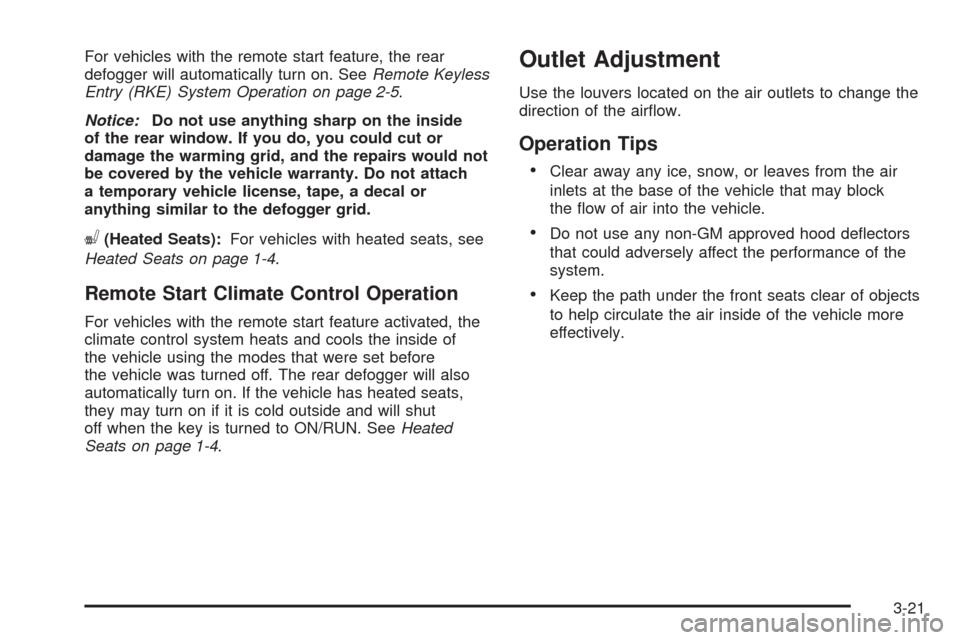
For vehicles with the remote start feature, the rear
defogger will automatically turn on. SeeRemote Keyless
Entry (RKE) System Operation on page 2-5.
Notice:Do not use anything sharp on the inside
of the rear window. If you do, you could cut or
damage the warming grid, and the repairs would not
be covered by the vehicle warranty. Do not attach
a temporary vehicle license, tape, a decal or
anything similar to the defogger grid.
((Heated Seats):For vehicles with heated seats, see
Heated Seats on page 1-4.
Remote Start Climate Control Operation
For vehicles with the remote start feature activated, the
climate control system heats and cools the inside of
the vehicle using the modes that were set before
the vehicle was turned off. The rear defogger will also
automatically turn on. If the vehicle has heated seats,
they may turn on if it is cold outside and will shut
off when the key is turned to ON/RUN. SeeHeated
Seats on page 1-4.
Outlet Adjustment
Use the louvers located on the air outlets to change the
direction of the air�ow.
Operation Tips
Clear away any ice, snow, or leaves from the air
inlets at the base of the vehicle that may block
the �ow of air into the vehicle.
Do not use any non-GM approved hood de�ectors
that could adversely affect the performance of the
system.
Keep the path under the front seats clear of objects
to help circulate the air inside of the vehicle more
effectively.
3-21