2009 CHEVROLET CORVETTE seat memory
[x] Cancel search: seat memoryPage 5 of 434

Front Seats......................................................1-2
Manual Seats................................................1-2
Power Seats..................................................1-3
Power Lumbar and Side Bolsters......................1-3
Heated Seats.................................................1-4
Memory Seat, Mirrors and Steering Wheel.........1-4
Reclining Seatbacks........................................1-6
Seatback Latches...........................................1-8
Safety Belts.....................................................1-8
Safety Belts: They Are for Everyone.................1-8
How to Wear Safety Belts Properly.................1-14
Lap-Shoulder Belt.........................................1-22
Safety Belt Use During Pregnancy..................1-24
Safety Belt Extender.....................................1-25
Child Restraints.............................................1-25
Older Children..............................................1-25
Infants and Young Children............................1-29
Child Restraint Systems.................................1-33Lower Anchors and Tethers for
Children (LATCH) (Coupe and
Convertible Models Only).............................1-36
Lower Anchors and Tethers for Children
(LATCH) (Z06 and ZR1 Models Only).............1-36
Securing a Child Restraint in the Right Front
Seat Position............................................1-40
Airbag System...............................................1-44
Where Are the Airbags?................................1-47
When Should an Airbag In�ate?.....................1-49
What Makes an Airbag In�ate?.......................1-51
How Does an Airbag Restrain?.......................1-51
What Will You See After an Airbag In�ates?.....1-52
Passenger Sensing System............................1-53
Servicing Your Airbag-Equipped Vehicle...........1-58
Adding Equipment to Your Airbag-Equipped
Vehicle....................................................1-58
Restraint System Check..................................1-60
Checking the Restraint Systems......................1-60
Replacing Restraint System Parts
After a Crash............................................1-61
Section 1 Seats and Restraint System
1-1
Page 7 of 434
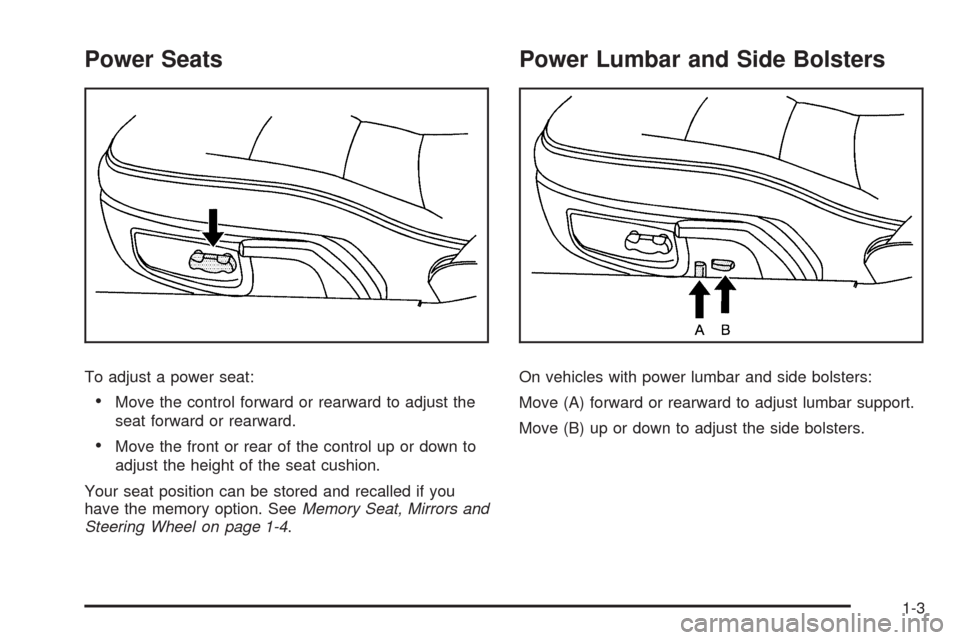
Power Seats
To adjust a power seat:
Move the control forward or rearward to adjust the
seat forward or rearward.
Move the front or rear of the control up or down to
adjust the height of the seat cushion.
Your seat position can be stored and recalled if you
have the memory option. SeeMemory Seat, Mirrors and
Steering Wheel on page 1-4.
Power Lumbar and Side Bolsters
On vehicles with power lumbar and side bolsters:
Move (A) forward or rearward to adjust lumbar support.
Move (B) up or down to adjust the side bolsters.
1-3
Page 8 of 434
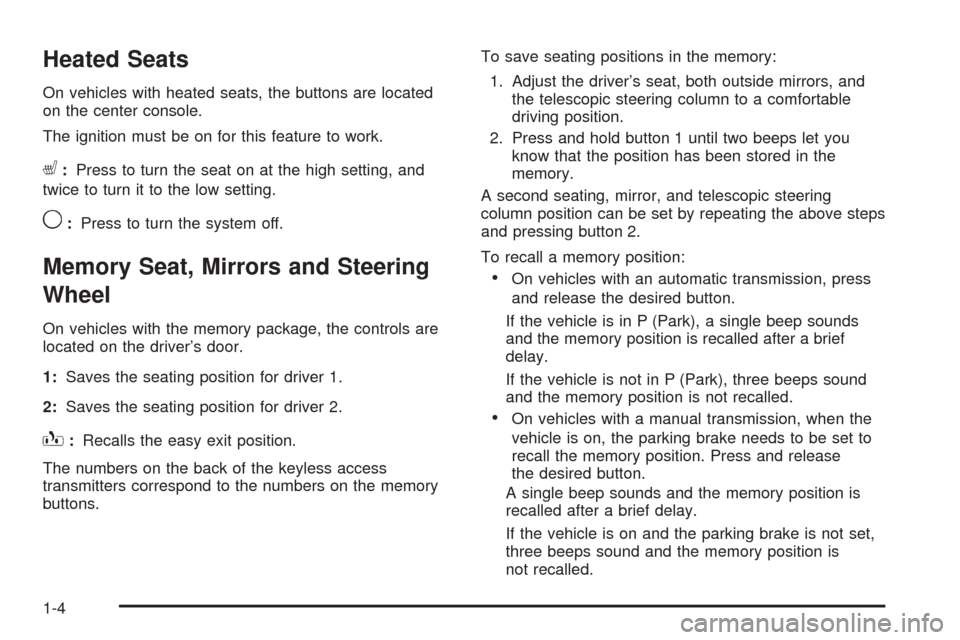
Heated Seats
On vehicles with heated seats, the buttons are located
on the center console.
The ignition must be on for this feature to work.
L:Press to turn the seat on at the high setting, and
twice to turn it to the low setting.
9:Press to turn the system off.
Memory Seat, Mirrors and Steering
Wheel
On vehicles with the memory package, the controls are
located on the driver’s door.
1:Saves the seating position for driver 1.
2:Saves the seating position for driver 2.
B:Recalls the easy exit position.
The numbers on the back of the keyless access
transmitters correspond to the numbers on the memory
buttons.To save seating positions in the memory:
1. Adjust the driver’s seat, both outside mirrors, and
the telescopic steering column to a comfortable
driving position.
2. Press and hold button 1 until two beeps let you
know that the position has been stored in the
memory.
A second seating, mirror, and telescopic steering
column position can be set by repeating the above steps
and pressing button 2.
To recall a memory position:
On vehicles with an automatic transmission, press
and release the desired button.
If the vehicle is in P (Park), a single beep sounds
and the memory position is recalled after a brief
delay.
If the vehicle is not in P (Park), three beeps sound
and the memory position is not recalled.
On vehicles with a manual transmission, when the
vehicle is on, the parking brake needs to be set to
recall the memory position. Press and release
the desired button.
A single beep sounds and the memory position is
recalled after a brief delay.
If the vehicle is on and the parking brake is not set,
three beeps sound and the memory position is
not recalled.
1-4
Page 9 of 434
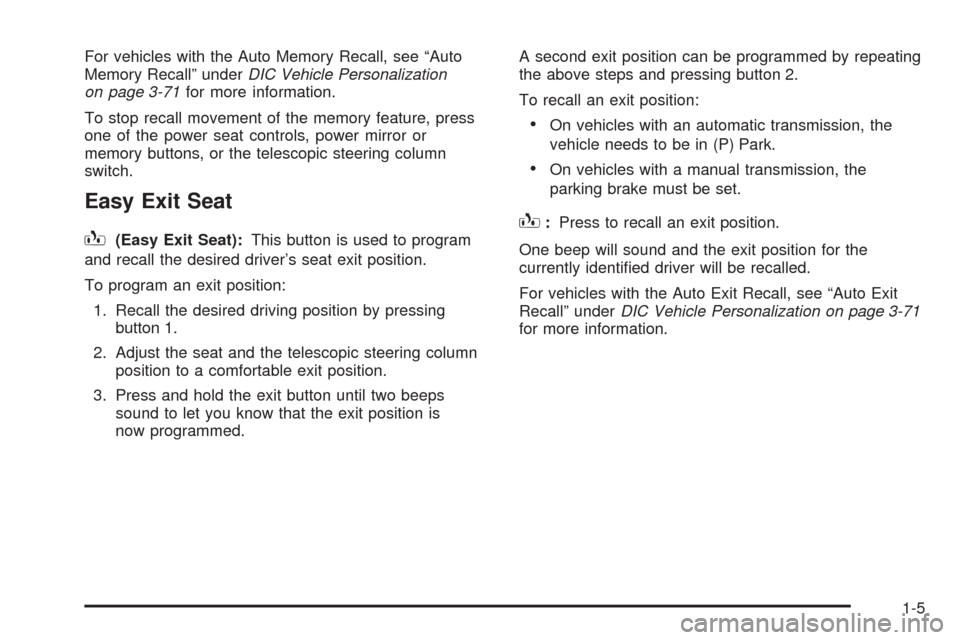
For vehicles with the Auto Memory Recall, see “Auto
Memory Recall” underDIC Vehicle Personalization
on page 3-71for more information.
To stop recall movement of the memory feature, press
one of the power seat controls, power mirror or
memory buttons, or the telescopic steering column
switch.
Easy Exit Seat
B
(Easy Exit Seat):This button is used to program
and recall the desired driver’s seat exit position.
To program an exit position:
1. Recall the desired driving position by pressing
button 1.
2. Adjust the seat and the telescopic steering column
position to a comfortable exit position.
3. Press and hold the exit button until two beeps
sound to let you know that the exit position is
now programmed.A second exit position can be programmed by repeating
the above steps and pressing button 2.
To recall an exit position:
On vehicles with an automatic transmission, the
vehicle needs to be in (P) Park.
On vehicles with a manual transmission, the
parking brake must be set.
B:Press to recall an exit position.
One beep will sound and the exit position for the
currently identi�ed driver will be recalled.
For vehicles with the Auto Exit Recall, see “Auto Exit
Recall” underDIC Vehicle Personalization on page 3-71
for more information.
1-5
Page 72 of 434
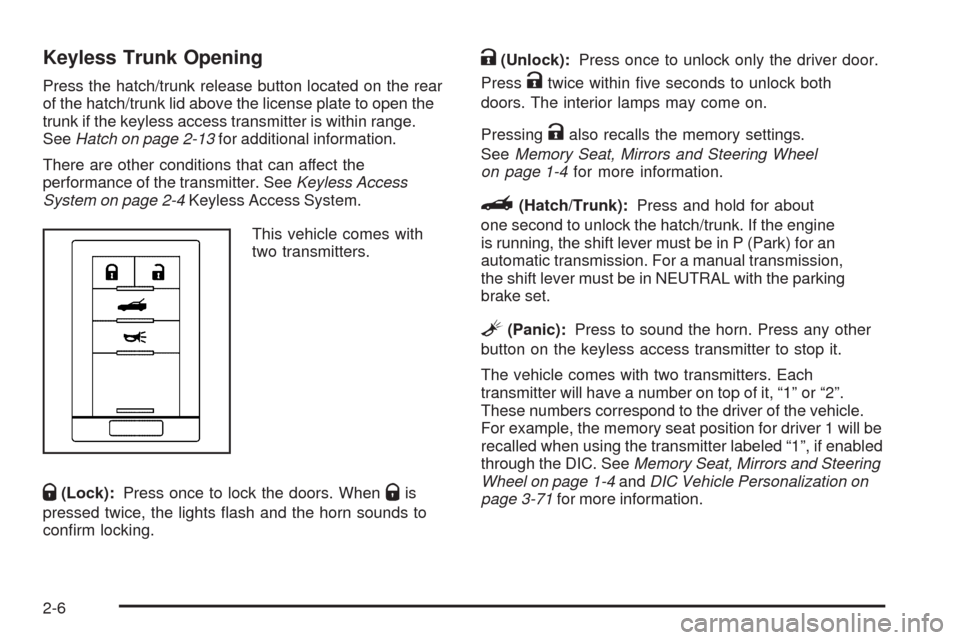
Keyless Trunk Opening
Press the hatch/trunk release button located on the rear
of the hatch/trunk lid above the license plate to open the
trunk if the keyless access transmitter is within range.
SeeHatch on page 2-13for additional information.
There are other conditions that can affect the
performance of the transmitter. SeeKeyless Access
System on page 2-4Keyless Access System.
This vehicle comes with
two transmitters.
Q(Lock):Press once to lock the doors. WhenQis
pressed twice, the lights �ash and the horn sounds to
con�rm locking.
K(Unlock):Press once to unlock only the driver door.
Press
Ktwice within �ve seconds to unlock both
doors. The interior lamps may come on.
Pressing
Kalso recalls the memory settings.
SeeMemory Seat, Mirrors and Steering Wheel
on page 1-4for more information.
}(Hatch/Trunk):Press and hold for about
one second to unlock the hatch/trunk. If the engine
is running, the shift lever must be in P (Park) for an
automatic transmission. For a manual transmission,
the shift lever must be in NEUTRAL with the parking
brake set.
L(Panic):Press to sound the horn. Press any other
button on the keyless access transmitter to stop it.
The vehicle comes with two transmitters. Each
transmitter will have a number on top of it, “1” or “2”.
These numbers correspond to the driver of the vehicle.
For example, the memory seat position for driver 1 will be
recalled when using the transmitter labeled “1”, if enabled
through the DIC. SeeMemory Seat, Mirrors and Steering
Wheel on page 1-4andDIC Vehicle Personalization on
page 3-71for more information.
2-6
Page 105 of 434

Outside Power Mirrors
Controls for the outside power mirrors are located on
the driver door.
To adjust the mirrors:
1. Move the top selector control to the left or right to
select either the driver or passenger mirror.
2. Use the arrows located on the four-way control pad
to move the mirror in the desired direction.
3. Adjust each outside mirror so that a little of the
vehicle and the area behind it can be seen.Keep the control in the center position when not
adjusting either outside mirror.
If the vehicle has the memory feature, a preferred mirror
position can be stored. SeeMemory Seat, Mirrors
and Steering Wheel on page 1-4.
Manually fold the mirrors inward to prevent damage
when going through an automatic car wash. To fold, push
the mirror toward the vehicle. Push the mirror outward, to
return it to the original position.
Outside Automatic Dimming Mirror
If your vehicle has this feature, the driver side outside
mirror adjusts for the glare of headlamps behind you.
This feature is controlled by the on and off setting on
the inside rearview mirror.
2-39
Page 143 of 434
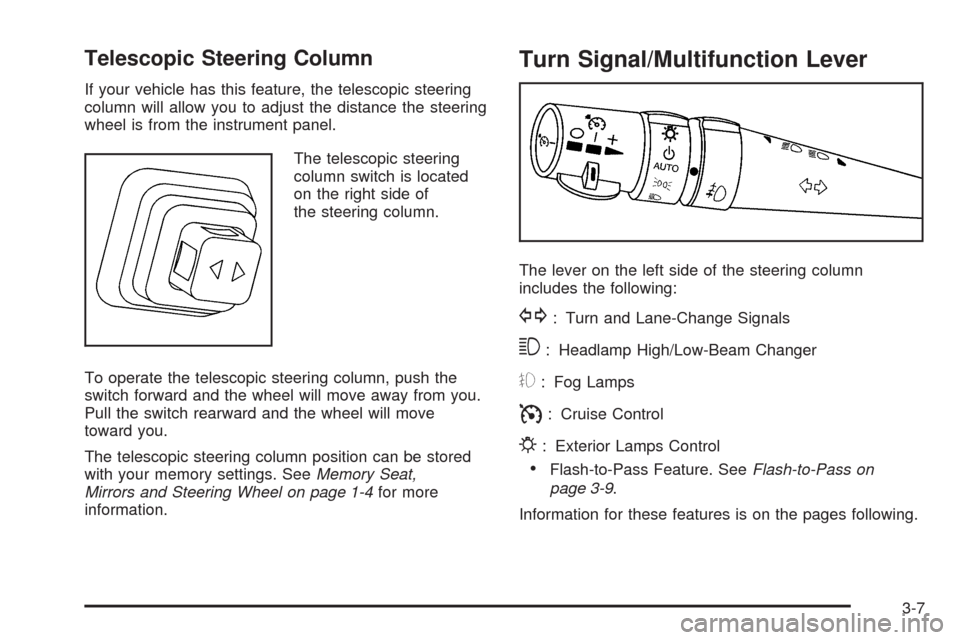
Telescopic Steering Column
If your vehicle has this feature, the telescopic steering
column will allow you to adjust the distance the steering
wheel is from the instrument panel.
The telescopic steering
column switch is located
on the right side of
the steering column.
To operate the telescopic steering column, push the
switch forward and the wheel will move away from you.
Pull the switch rearward and the wheel will move
toward you.
The telescopic steering column position can be stored
with your memory settings. SeeMemory Seat,
Mirrors and Steering Wheel on page 1-4for more
information.
Turn Signal/Multifunction Lever
The lever on the left side of the steering column
includes the following:
G: Turn and Lane-Change Signals
3: Headlamp High/Low-Beam Changer
#: Fog Lamps
I: Cruise Control
P: Exterior Lamps Control
Flash-to-Pass Feature. SeeFlash-to-Pass on
page 3-9.
Information for these features is on the pages following.
3-7
Page 201 of 434

The traction control system (TCS) warning light on the
instrument panel cluster will also turn on and a
sound will be heard.
When this message is displayed, the computer
controlled systems will not assist the driver in controlling
the vehicle. Have the system repaired by your
dealer/retailer as soon as possible. Adjust your driving
accordingly. SeeTraction Control System (TCS) on
page 4-6for more information.
To acknowledge the message, press the RESET button.
SERVICE TRANSMISSION
This message displays when there is a problem with the
transmission. See your dealer/retailer for service.
SERVICE VEHICLE SOON
This message displays and a sound will be heard when
there may be an electrical or another system problem
with the vehicle. Have your vehicle checked by your
dealer/retailer if this message keeps appearing.
SET PARK BRAKE FOR SEAT RECALL
If the vehicle has a manual transmission, this message
displays if you try to recall the memory positions
when the ignition is on and the parking brake is not set.If the vehicle is on, you must set the parking brake in
order for the memory positions to recall. SeeMemory
Seat, Mirrors and Steering Wheel on page 1-4for more
information.
SET PARK BRAKE TO MOVE TOP
If the vehicle has a manual transmission, this message
displays and a sound will be heard if you try to
operate the power convertible top without �rst setting
the parking brake. Set the parking brake before trying to
operate the power convertible top. SeeConvertible
Top (Manual) on page 2-59orConvertible Top (Power)
on page 2-66for more information.
SHIFT TO PARK
If the vehicle has an automatic transmission, this
message displays if the vehicle is not in P (Park) when
the engine is being turned off. The vehicle will be in
ACCESSORY Once the shift lever is moved to P (Park),
the vehicle will turn off.
The vehicle will remain in ACCESSORY, without the
20 minute time-out period, until the shift lever is moved
to P (Park) or until the driver presses the pushbutton
to restart the vehicle. SeeIgnition Positions on
page 2-22for more information.
3-65