2009 CHEVROLET CORVETTE ECO mode
[x] Cancel search: ECO modePage 74 of 434
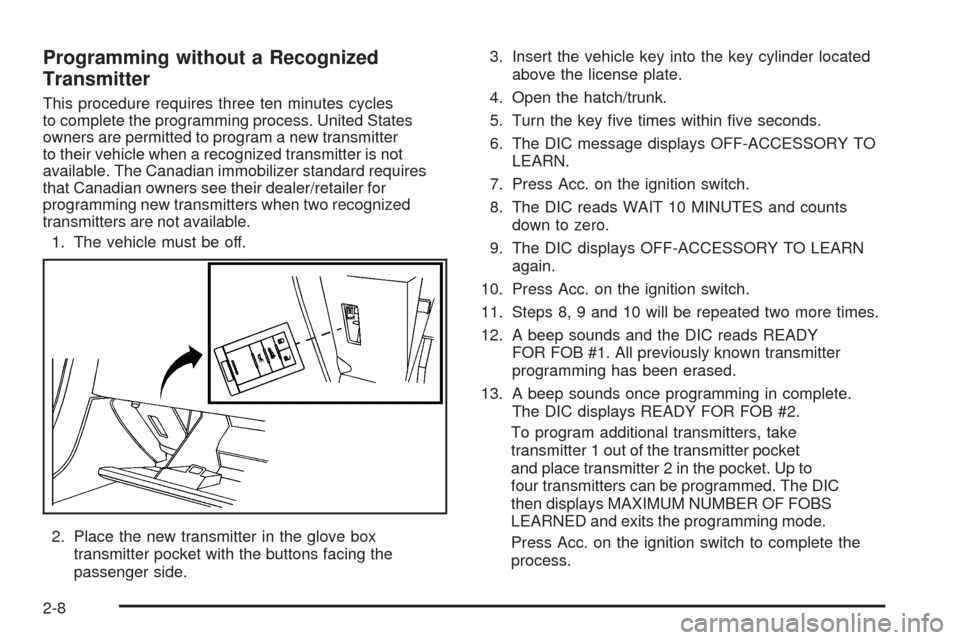
Programming without a Recognized
Transmitter
This procedure requires three ten minutes cycles
to complete the programming process. United States
owners are permitted to program a new transmitter
to their vehicle when a recognized transmitter is not
available. The Canadian immobilizer standard requires
that Canadian owners see their dealer/retailer for
programming new transmitters when two recognized
transmitters are not available.
1. The vehicle must be off.
2. Place the new transmitter in the glove box
transmitter pocket with the buttons facing the
passenger side.3. Insert the vehicle key into the key cylinder located
above the license plate.
4. Open the hatch/trunk.
5. Turn the key �ve times within �ve seconds.
6. The DIC message displays OFF-ACCESSORY TO
LEARN.
7. Press Acc. on the ignition switch.
8. The DIC reads WAIT 10 MINUTES and counts
down to zero.
9. The DIC displays OFF-ACCESSORY TO LEARN
again.
10. Press Acc. on the ignition switch.
11. Steps 8, 9 and 10 will be repeated two more times.
12. A beep sounds and the DIC reads READY
FOR FOB #1. All previously known transmitter
programming has been erased.
13. A beep sounds once programming in complete.
The DIC displays READY FOR FOB #2.
To program additional transmitters, take
transmitter 1 out of the transmitter pocket
and place transmitter 2 in the pocket. Up to
four transmitters can be programmed. The DIC
then displays MAXIMUM NUMBER OF FOBS
LEARNED and exits the programming mode.
Press Acc. on the ignition switch to complete the
process.
2-8
Page 88 of 434
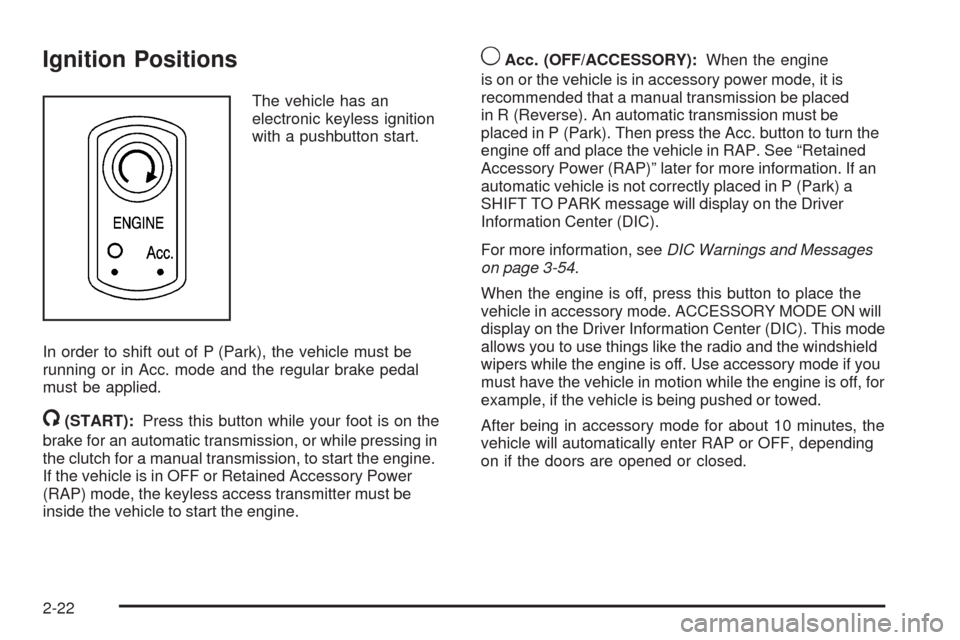
Ignition Positions
The vehicle has an
electronic keyless ignition
with a pushbutton start.
In order to shift out of P (Park), the vehicle must be
running or in Acc. mode and the regular brake pedal
must be applied.
/(START):Press this button while your foot is on the
brake for an automatic transmission, or while pressing in
the clutch for a manual transmission, to start the engine.
If the vehicle is in OFF or Retained Accessory Power
(RAP) mode, the keyless access transmitter must be
inside the vehicle to start the engine.
9Acc. (OFF/ACCESSORY):When the engine
is on or the vehicle is in accessory power mode, it is
recommended that a manual transmission be placed
in R (Reverse). An automatic transmission must be
placed in P (Park). Then press the Acc. button to turn the
engine off and place the vehicle in RAP. See “Retained
Accessory Power (RAP)” later for more information. If an
automatic vehicle is not correctly placed in P (Park) a
SHIFT TO PARK message will display on the Driver
Information Center (DIC).
For more information, seeDIC Warnings and Messages
on page 3-54.
When the engine is off, press this button to place the
vehicle in accessory mode. ACCESSORY MODE ON will
display on the Driver Information Center (DIC). This mode
allows you to use things like the radio and the windshield
wipers while the engine is off. Use accessory mode if you
must have the vehicle in motion while the engine is off, for
example, if the vehicle is being pushed or towed.
After being in accessory mode for about 10 minutes, the
vehicle will automatically enter RAP or OFF, depending
on if the doors are opened or closed.
2-22
Page 91 of 434
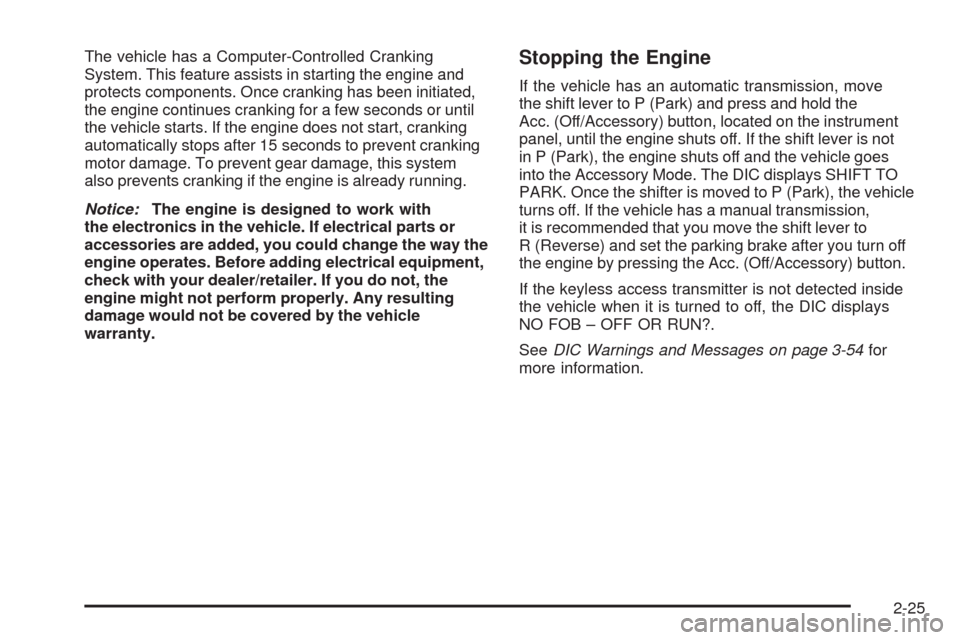
The vehicle has a Computer-Controlled Cranking
System. This feature assists in starting the engine and
protects components. Once cranking has been initiated,
the engine continues cranking for a few seconds or until
the vehicle starts. If the engine does not start, cranking
automatically stops after 15 seconds to prevent cranking
motor damage. To prevent gear damage, this system
also prevents cranking if the engine is already running.
Notice:The engine is designed to work with
the electronics in the vehicle. If electrical parts or
accessories are added, you could change the way the
engine operates. Before adding electrical equipment,
check with your dealer/retailer. If you do not, the
engine might not perform properly. Any resulting
damage would not be covered by the vehicle
warranty.Stopping the Engine
If the vehicle has an automatic transmission, move
the shift lever to P (Park) and press and hold the
Acc. (Off/Accessory) button, located on the instrument
panel, until the engine shuts off. If the shift lever is not
in P (Park), the engine shuts off and the vehicle goes
into the Accessory Mode. The DIC displays SHIFT TO
PARK. Once the shifter is moved to P (Park), the vehicle
turns off. If the vehicle has a manual transmission,
it is recommended that you move the shift lever to
R (Reverse) and set the parking brake after you turn off
the engine by pressing the Acc. (Off/Accessory) button.
If the keyless access transmitter is not detected inside
the vehicle when it is turned to off, the DIC displays
NO FOB – OFF OR RUN?.
SeeDIC Warnings and Messages on page 3-54for
more information.
2-25
Page 93 of 434
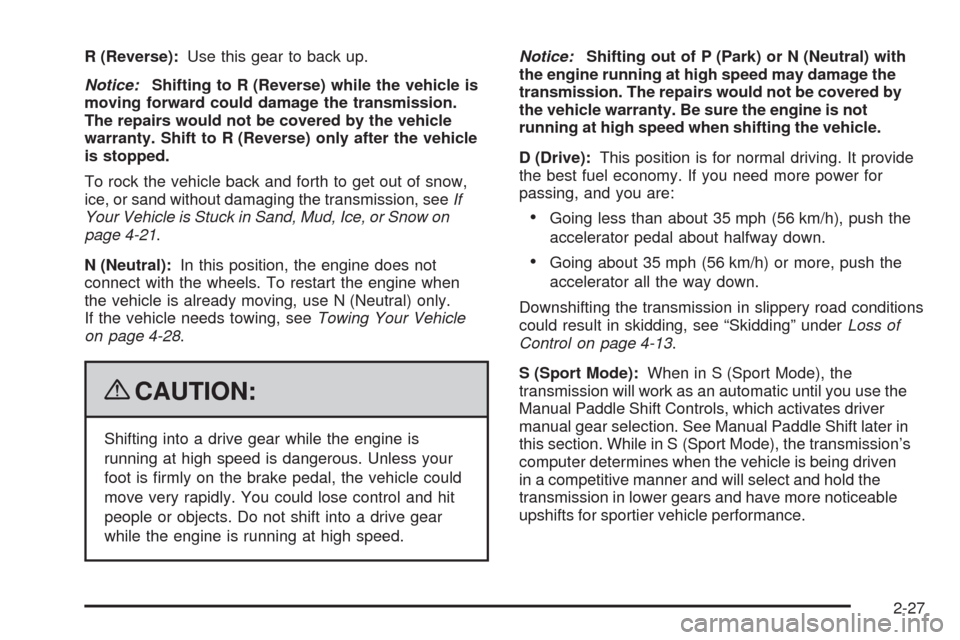
R (Reverse):Use this gear to back up.
Notice:Shifting to R (Reverse) while the vehicle is
moving forward could damage the transmission.
The repairs would not be covered by the vehicle
warranty. Shift to R (Reverse) only after the vehicle
is stopped.
To rock the vehicle back and forth to get out of snow,
ice, or sand without damaging the transmission, seeIf
Your Vehicle is Stuck in Sand, Mud, Ice, or Snow on
page 4-21.
N (Neutral):In this position, the engine does not
connect with the wheels. To restart the engine when
the vehicle is already moving, use N (Neutral) only.
If the vehicle needs towing, seeTowing Your Vehicle
on page 4-28.
{CAUTION:
Shifting into a drive gear while the engine is
running at high speed is dangerous. Unless your
foot is �rmly on the brake pedal, the vehicle could
move very rapidly. You could lose control and hit
people or objects. Do not shift into a drive gear
while the engine is running at high speed.Notice:Shifting out of P (Park) or N (Neutral) with
the engine running at high speed may damage the
transmission. The repairs would not be covered by
the vehicle warranty. Be sure the engine is not
running at high speed when shifting the vehicle.
D (Drive):This position is for normal driving. It provide
the best fuel economy. If you need more power for
passing, and you are:
Going less than about 35 mph (56 km/h), push the
accelerator pedal about halfway down.
Going about 35 mph (56 km/h) or more, push the
accelerator all the way down.
Downshifting the transmission in slippery road conditions
could result in skidding, see “Skidding” underLoss of
Control on page 4-13.
S (Sport Mode):When in S (Sport Mode), the
transmission will work as an automatic until you use the
Manual Paddle Shift Controls, which activates driver
manual gear selection. See Manual Paddle Shift later in
this section. While in S (Sport Mode), the transmission’s
computer determines when the vehicle is being driven
in a competitive manner and will select and hold the
transmission in lower gears and have more noticeable
upshifts for sportier vehicle performance.
2-27
Page 94 of 434

Manual Paddle Shift
While in the S (Sport Mode) position, the paddles
located on the steering wheel can be used to manually
up-shift or down-shift the transmission.
While in S (Sport Mode), push the paddle above the
steering wheel spokes to up-shift to the next gear, or
pull on the paddle behind the steering wheel spokes to
down-shift to the next gear.
To use the system, shift from P (Park) position to
S (Sport Mode) while stopped and with the engine
running, or from D (Drive) with the vehicle moving.When accelerating the vehicle from a stop in snowy and
icy conditions, you may want to shift to 2 (Second) or
3 (Third) gear. A higher gear allows you to gain more
traction on slippery surfaces. If traction control is active,
upshifts are delayed to increase your control of the
vehicle. SeeTraction Control System (TCS) on page 4-6.
While the Manual Paddle Shift gear selection system
is active, the transmission will automatically downshift
through the gears as the vehicle slows. The transmission
will select 2 (Second) gear as the vehicle stops. From a
stop, the vehicle will start from and hold 2 (Second) gear
unless the driver manually paddle shifts into a different
gear or selects D (Drive). The driver can select 1 (First)
gear for maximum acceleration from a stop.
When using the Manual
Paddle Shift feature while
in S (Sport Mode), the
current gear will be
displayed in the Driver
Information (DIC), or the
Head-Up Display (HUD),
if the vehicle has either of
these features.
If the vehicle has a Navigation system, see “Head-Up
Display (HUD)” in the Index of the navigation manual.
2-28
Page 104 of 434
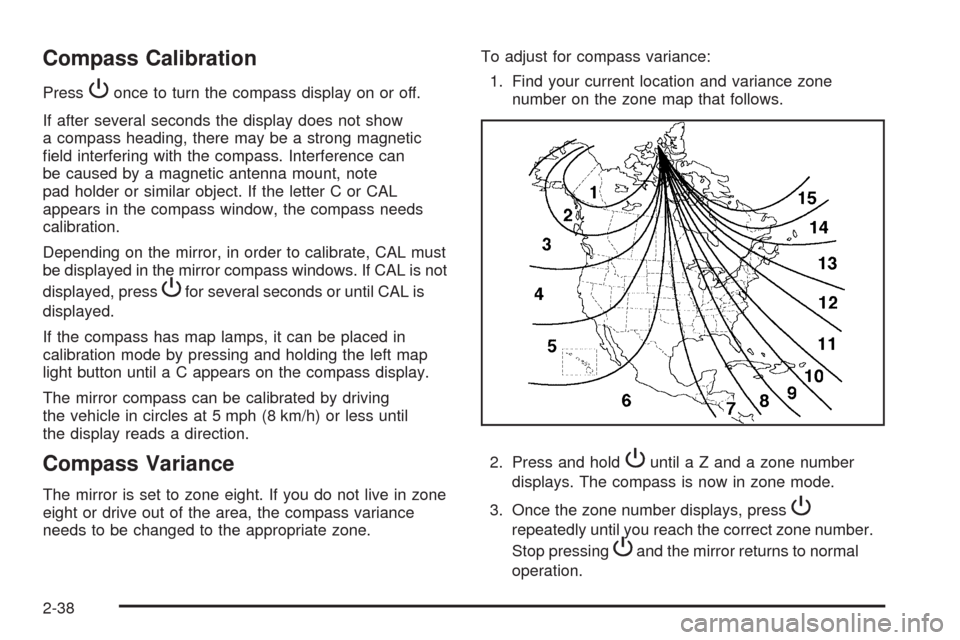
Compass Calibration
PressPonce to turn the compass display on or off.
If after several seconds the display does not show
a compass heading, there may be a strong magnetic
�eld interfering with the compass. Interference can
be caused by a magnetic antenna mount, note
pad holder or similar object. If the letter C or CAL
appears in the compass window, the compass needs
calibration.
Depending on the mirror, in order to calibrate, CAL must
be displayed in the mirror compass windows. If CAL is not
displayed, press
Pfor several seconds or until CAL is
displayed.
If the compass has map lamps, it can be placed in
calibration mode by pressing and holding the left map
light button until a C appears on the compass display.
The mirror compass can be calibrated by driving
the vehicle in circles at 5 mph (8 km/h) or less until
the display reads a direction.
Compass Variance
The mirror is set to zone eight. If you do not live in zone
eight or drive out of the area, the compass variance
needs to be changed to the appropriate zone.To adjust for compass variance:
1. Find your current location and variance zone
number on the zone map that follows.
2. Press and hold
Puntil a Z and a zone number
displays. The compass is now in zone mode.
3. Once the zone number displays, press
P
repeatedly until you reach the correct zone number.
Stop pressing
Pand the mirror returns to normal
operation.
2-38
Page 111 of 434
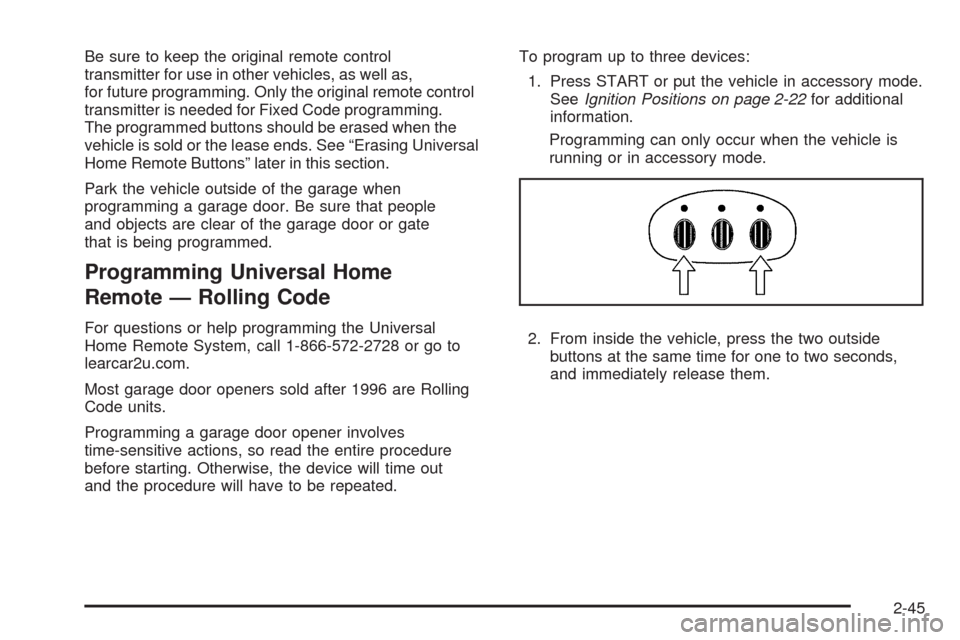
Be sure to keep the original remote control
transmitter for use in other vehicles, as well as,
for future programming. Only the original remote control
transmitter is needed for Fixed Code programming.
The programmed buttons should be erased when the
vehicle is sold or the lease ends. See “Erasing Universal
Home Remote Buttons” later in this section.
Park the vehicle outside of the garage when
programming a garage door. Be sure that people
and objects are clear of the garage door or gate
that is being programmed.
Programming Universal Home
Remote — Rolling Code
For questions or help programming the Universal
Home Remote System, call 1-866-572-2728 or go to
learcar2u.com.
Most garage door openers sold after 1996 are Rolling
Code units.
Programming a garage door opener involves
time-sensitive actions, so read the entire procedure
before starting. Otherwise, the device will time out
and the procedure will have to be repeated.To program up to three devices:
1. Press START or put the vehicle in accessory mode.
SeeIgnition Positions on page 2-22for additional
information.
Programming can only occur when the vehicle is
running or in accessory mode.
2. From inside the vehicle, press the two outside
buttons at the same time for one to two seconds,
and immediately release them.
2-45
Page 115 of 434
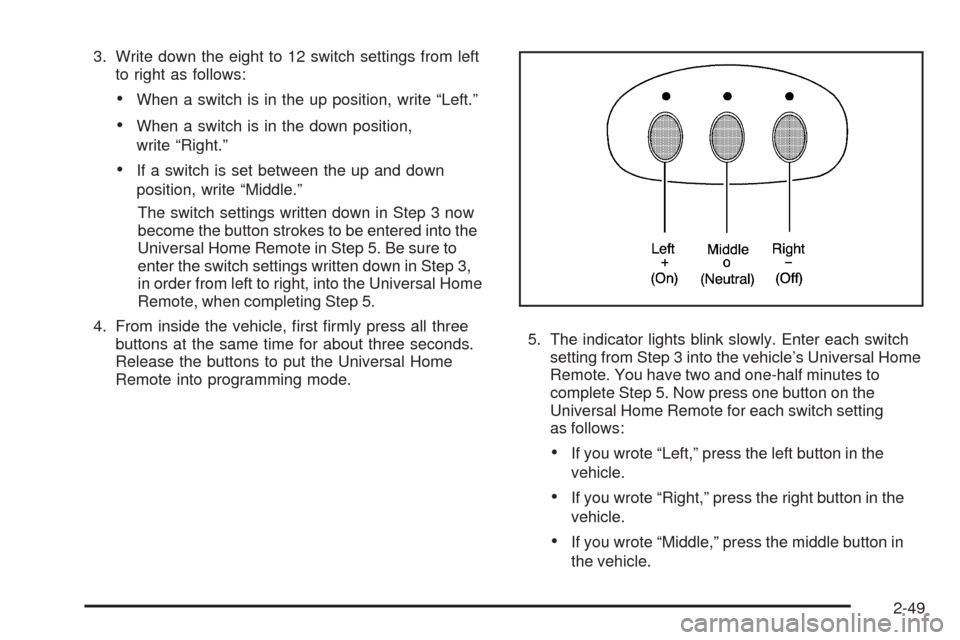
3. Write down the eight to 12 switch settings from left
to right as follows:
When a switch is in the up position, write “Left.”
When a switch is in the down position,
write “Right.”
If a switch is set between the up and down
position, write “Middle.”
The switch settings written down in Step 3 now
become the button strokes to be entered into the
Universal Home Remote in Step 5. Be sure to
enter the switch settings written down in Step 3,
in order from left to right, into the Universal Home
Remote, when completing Step 5.
4. From inside the vehicle, �rst �rmly press all three
buttons at the same time for about three seconds.
Release the buttons to put the Universal Home
Remote into programming mode.5. The indicator lights blink slowly. Enter each switch
setting from Step 3 into the vehicle’s Universal Home
Remote. You have two and one-half minutes to
complete Step 5. Now press one button on the
Universal Home Remote for each switch setting
as follows:
If you wrote “Left,” press the left button in the
vehicle.
If you wrote “Right,” press the right button in the
vehicle.
If you wrote “Middle,” press the middle button in
the vehicle.
2-49