2009 CHEVROLET CORVETTE power steering
[x] Cancel search: power steeringPage 201 of 434

The traction control system (TCS) warning light on the
instrument panel cluster will also turn on and a
sound will be heard.
When this message is displayed, the computer
controlled systems will not assist the driver in controlling
the vehicle. Have the system repaired by your
dealer/retailer as soon as possible. Adjust your driving
accordingly. SeeTraction Control System (TCS) on
page 4-6for more information.
To acknowledge the message, press the RESET button.
SERVICE TRANSMISSION
This message displays when there is a problem with the
transmission. See your dealer/retailer for service.
SERVICE VEHICLE SOON
This message displays and a sound will be heard when
there may be an electrical or another system problem
with the vehicle. Have your vehicle checked by your
dealer/retailer if this message keeps appearing.
SET PARK BRAKE FOR SEAT RECALL
If the vehicle has a manual transmission, this message
displays if you try to recall the memory positions
when the ignition is on and the parking brake is not set.If the vehicle is on, you must set the parking brake in
order for the memory positions to recall. SeeMemory
Seat, Mirrors and Steering Wheel on page 1-4for more
information.
SET PARK BRAKE TO MOVE TOP
If the vehicle has a manual transmission, this message
displays and a sound will be heard if you try to
operate the power convertible top without �rst setting
the parking brake. Set the parking brake before trying to
operate the power convertible top. SeeConvertible
Top (Manual) on page 2-59orConvertible Top (Power)
on page 2-66for more information.
SHIFT TO PARK
If the vehicle has an automatic transmission, this
message displays if the vehicle is not in P (Park) when
the engine is being turned off. The vehicle will be in
ACCESSORY Once the shift lever is moved to P (Park),
the vehicle will turn off.
The vehicle will remain in ACCESSORY, without the
20 minute time-out period, until the shift lever is moved
to P (Park) or until the driver presses the pushbutton
to restart the vehicle. SeeIgnition Positions on
page 2-22for more information.
3-65
Page 209 of 434
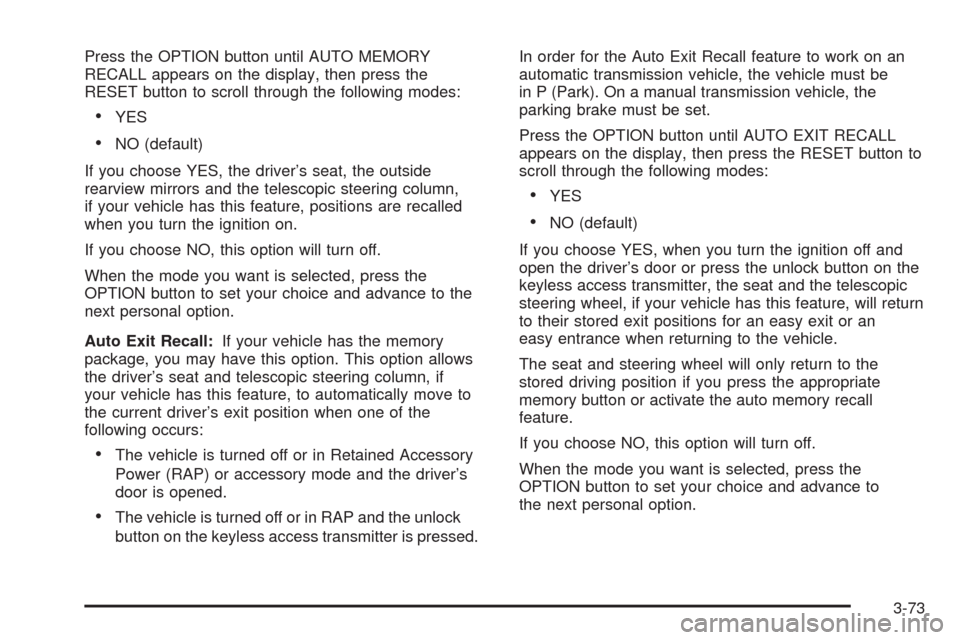
Press the OPTION button until AUTO MEMORY
RECALL appears on the display, then press the
RESET button to scroll through the following modes:
YES
NO (default)
If you choose YES, the driver’s seat, the outside
rearview mirrors and the telescopic steering column,
if your vehicle has this feature, positions are recalled
when you turn the ignition on.
If you choose NO, this option will turn off.
When the mode you want is selected, press the
OPTION button to set your choice and advance to the
next personal option.
Auto Exit Recall:If your vehicle has the memory
package, you may have this option. This option allows
the driver’s seat and telescopic steering column, if
your vehicle has this feature, to automatically move to
the current driver’s exit position when one of the
following occurs:
The vehicle is turned off or in Retained Accessory
Power (RAP) or accessory mode and the driver’s
door is opened.
The vehicle is turned off or in RAP and the unlock
button on the keyless access transmitter is pressed.In order for the Auto Exit Recall feature to work on an
automatic transmission vehicle, the vehicle must be
in P (Park). On a manual transmission vehicle, the
parking brake must be set.
Press the OPTION button until AUTO EXIT RECALL
appears on the display, then press the RESET button to
scroll through the following modes:
YES
NO (default)
If you choose YES, when you turn the ignition off and
open the driver’s door or press the unlock button on the
keyless access transmitter, the seat and the telescopic
steering wheel, if your vehicle has this feature, will return
to their stored exit positions for an easy exit or an
easy entrance when returning to the vehicle.
The seat and steering wheel will only return to the
stored driving position if you press the appropriate
memory button or activate the auto memory recall
feature.
If you choose NO, this option will turn off.
When the mode you want is selected, press the
OPTION button to set your choice and advance to
the next personal option.
3-73
Page 250 of 434
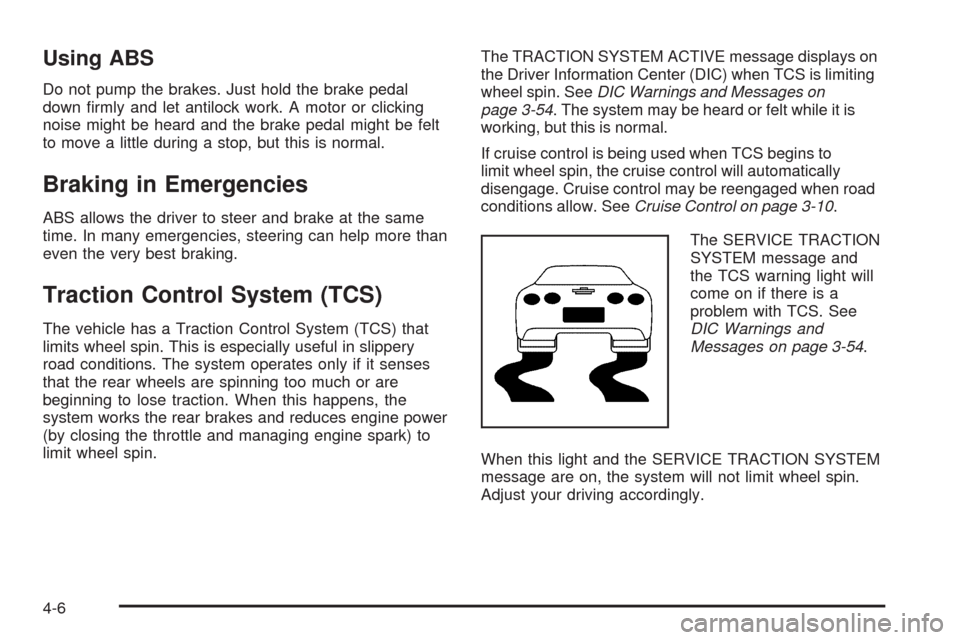
Using ABS
Do not pump the brakes. Just hold the brake pedal
down �rmly and let antilock work. A motor or clicking
noise might be heard and the brake pedal might be felt
to move a little during a stop, but this is normal.
Braking in Emergencies
ABS allows the driver to steer and brake at the same
time. In many emergencies, steering can help more than
even the very best braking.
Traction Control System (TCS)
The vehicle has a Traction Control System (TCS) that
limits wheel spin. This is especially useful in slippery
road conditions. The system operates only if it senses
that the rear wheels are spinning too much or are
beginning to lose traction. When this happens, the
system works the rear brakes and reduces engine power
(by closing the throttle and managing engine spark) to
limit wheel spin.The TRACTION SYSTEM ACTIVE message displays on
the Driver Information Center (DIC) when TCS is limiting
wheel spin. SeeDIC Warnings and Messages on
page 3-54. The system may be heard or felt while it is
working, but this is normal.
If cruise control is being used when TCS begins to
limit wheel spin, the cruise control will automatically
disengage. Cruise control may be reengaged when road
conditions allow. SeeCruise Control on page 3-10.
The SERVICE TRACTION
SYSTEM message and
the TCS warning light will
come on if there is a
problem with TCS. See
DIC Warnings and
Messages on page 3-54.
When this light and the SERVICE TRACTION SYSTEM
message are on, the system will not limit wheel spin.
Adjust your driving accordingly.
4-6
Page 255 of 434
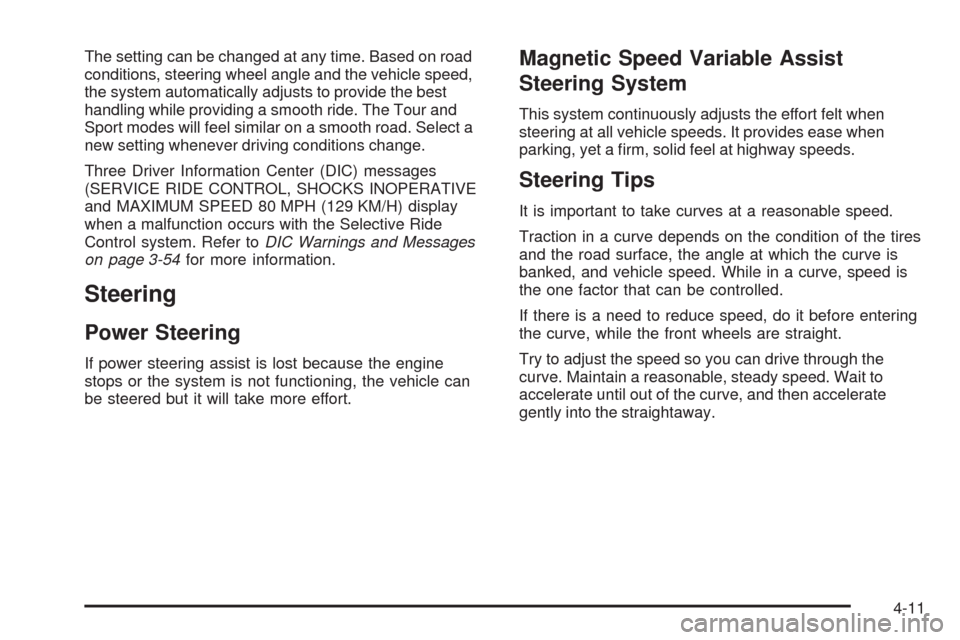
The setting can be changed at any time. Based on road
conditions, steering wheel angle and the vehicle speed,
the system automatically adjusts to provide the best
handling while providing a smooth ride. The Tour and
Sport modes will feel similar on a smooth road. Select a
new setting whenever driving conditions change.
Three Driver Information Center (DIC) messages
(SERVICE RIDE CONTROL, SHOCKS INOPERATIVE
and MAXIMUM SPEED 80 MPH (129 KM/H) display
when a malfunction occurs with the Selective Ride
Control system. Refer toDIC Warnings and Messages
on page 3-54for more information.
Steering
Power Steering
If power steering assist is lost because the engine
stops or the system is not functioning, the vehicle can
be steered but it will take more effort.
Magnetic Speed Variable Assist
Steering System
This system continuously adjusts the effort felt when
steering at all vehicle speeds. It provides ease when
parking, yet a �rm, solid feel at highway speeds.
Steering Tips
It is important to take curves at a reasonable speed.
Traction in a curve depends on the condition of the tires
and the road surface, the angle at which the curve is
banked, and vehicle speed. While in a curve, speed is
the one factor that can be controlled.
If there is a need to reduce speed, do it before entering
the curve, while the front wheels are straight.
Try to adjust the speed so you can drive through the
curve. Maintain a reasonable, steady speed. Wait to
accelerate until out of the curve, and then accelerate
gently into the straightaway.
4-11
Page 273 of 434

Service............................................................5-3
Accessories and Modi�cations..........................5-3
California Proposition 65 Warning.....................5-4
California Perchlorate Materials Requirements.....5-4
Doing Your Own Service Work.........................5-5
Adding Equipment to the Outside of the
Vehicle......................................................5-5
Fuel................................................................5-6
Gasoline Octane............................................5-6
Gasoline Speci�cations....................................5-6
California Fuel...............................................5-7
Additives.......................................................5-7
Fuels in Foreign Countries...............................5-8
Filling the Tank..............................................5-9
Filling a Portable Fuel Container.....................5-12
Checking Things Under the Hood....................5-12
Hood Release..............................................5-13
Engine Compartment Overview.......................5-14
Engine Oil...................................................5-20
Engine Oil Life System..................................5-26
Engine Air Cleaner/Filter................................5-28
Automatic Transmission Fluid.........................5-30
Manual Transmission Fluid.............................5-31
Hydraulic Clutch...........................................5-31
Cooling System (Engine)................................5-32
Cooling System (Intercooler)...........................5-33Engine Coolant.............................................5-34
Engine Overheating.......................................5-39
Overheated Engine Protection
Operating Mode........................................5-41
Power Steering Fluid.....................................5-42
Windshield Washer Fluid................................5-43
Brakes........................................................5-44
Battery........................................................5-50
Jump Starting...............................................5-51
Rear Axle.......................................................5-55
Headlamp Aiming...........................................5-56
Bulb Replacement..........................................5-56
High Intensity Discharge (HID) Lighting............5-56
Halogen Bulbs..............................................5-57
Headlamps, Front Turn Signal, and
Parking Lamps..........................................5-57
Taillamps, Turn Signal, and Stoplamps............5-59
Replacement Bulbs.......................................5-59
Windshield Replacement.................................5-60
Windshield Wiper Blade Replacement..............5-60
Tires..............................................................5-62
Winter Tires.................................................5-63
Tire Sidewall Labeling...................................5-64
Tire Terminology and De�nitions.....................5-66
Run-Flat Tires..............................................5-69
Section 5 Service and Appearance Care
5-1
Page 287 of 434
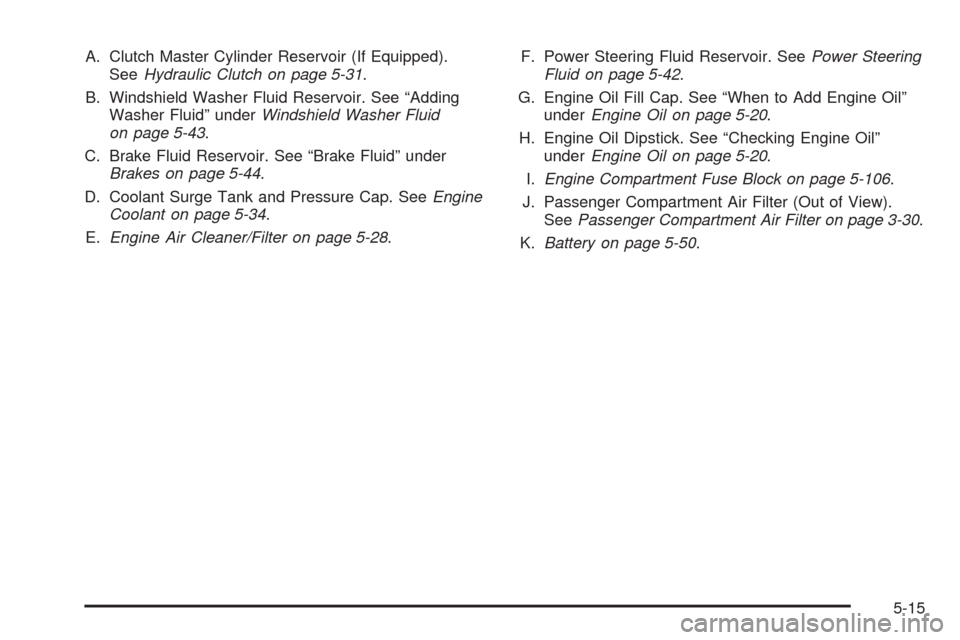
A. Clutch Master Cylinder Reservoir (If Equipped).
SeeHydraulic Clutch on page 5-31.
B. Windshield Washer Fluid Reservoir. See “Adding
Washer Fluid” underWindshield Washer Fluid
on page 5-43.
C. Brake Fluid Reservoir. See “Brake Fluid” under
Brakes on page 5-44.
D. Coolant Surge Tank and Pressure Cap. SeeEngine
Coolant on page 5-34.
E.Engine Air Cleaner/Filter on page 5-28.F. Power Steering Fluid Reservoir. SeePower Steering
Fluid on page 5-42.
G. Engine Oil Fill Cap. See “When to Add Engine Oil”
underEngine Oil on page 5-20.
H. Engine Oil Dipstick. See “Checking Engine Oil”
underEngine Oil on page 5-20.
I.Engine Compartment Fuse Block on page 5-106.
J. Passenger Compartment Air Filter (Out of View).
SeePassenger Compartment Air Filter on page 3-30.
K.Battery on page 5-50.
5-15
Page 289 of 434

A. Intercooler. SeeCooling System (Engine) on
page 5-32orCooling System (Intercooler) on
page 5-33.
B.Engine Air Cleaner/Filter on page 5-28.
C. Power Steering Fluid Reservoir and Cap.
SeePower Steering Fluid on page 5-42.
D. Coolant Surge Tank and Pressure Cap.
SeeEngine Coolant on page 5-34.
E. Windshield Washer Fluid Reservoir. See “Adding
Washer Fluid” underWindshield Washer Fluid
on page 5-43.
F. Clutch Master Cylinder Reservoir (If Equipped).
SeeHydraulic Clutch on page 5-31.G. Brake Fluid Reservoir. See “Brake Fluid” under
Brakes on page 5-44.
H. Passenger Compartment Air Filter (Out of View).
SeePassenger Compartment Air Filter on page 3-30.
I. Engine Oil Fill Cap. See “When to Add Engine Oil”
underEngine Oil on page 5-20.
J. Engine Oil Dipstick. See “Checking Engine Oil”
underEngine Oil on page 5-20.
K. Remote Positive (+) Terminal (Out of View).
SeeJump Starting on page 5-51.
L.Engine Compartment Fuse Block on page 5-106.
5-17
Page 291 of 434

A.Engine Air Cleaner/Filter on page 5-28.
B. Power Steering Fluid Reservoir. SeePower Steering
Fluid on page 5-42.
C.Engine Compartment Fuse Block on page 5-106.
D. Remote Positive (+) Terminal (Out of View).
SeeJump Starting on page 5-51.
E. Engine Oil Dipstick. See “Checking Engine Oil”
underEngine Oil on page 5-20.
F. Dry Sump Engine Oil Tank. See “Changing Engine
Oil and Filter (Z06 Only)”Engine Oil on page 5-20.G. Engine Oil Fill Cap. See “When to Add Engine Oil”
underEngine Oil on page 5-20.
H. Coolant Surge Tank and Pressure Cap. SeeEngine
Coolant on page 5-34.
I. Windshield Washer Fluid Reservoir. See “Adding
Washer Fluid” underWindshield Washer Fluid
on page 5-43.
J. Brake Fluid Reservoir. See “Brake Fluid” under
Brakes on page 5-44.
K. Clutch Master Cylinder Reservoir. SeeHydraulic
Clutch on page 5-31.
5-19