2009 CHEVROLET CORVETTE air condition
[x] Cancel search: air conditionPage 160 of 434
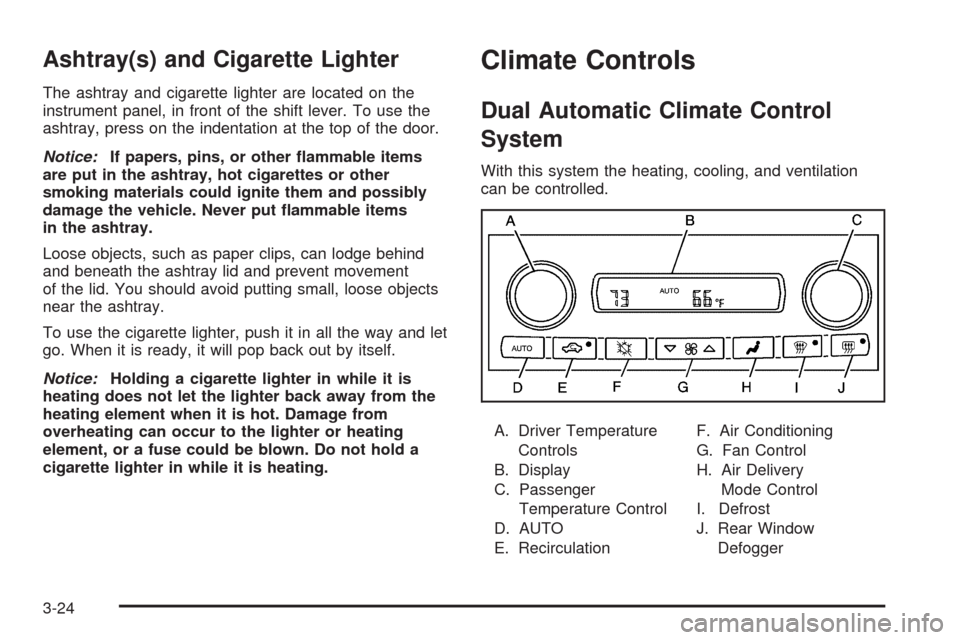
Ashtray(s) and Cigarette Lighter
The ashtray and cigarette lighter are located on the
instrument panel, in front of the shift lever. To use the
ashtray, press on the indentation at the top of the door.
Notice:If papers, pins, or other �ammable items
are put in the ashtray, hot cigarettes or other
smoking materials could ignite them and possibly
damage the vehicle. Never put �ammable items
in the ashtray.
Loose objects, such as paper clips, can lodge behind
and beneath the ashtray lid and prevent movement
of the lid. You should avoid putting small, loose objects
near the ashtray.
To use the cigarette lighter, push it in all the way and let
go. When it is ready, it will pop back out by itself.
Notice:Holding a cigarette lighter in while it is
heating does not let the lighter back away from the
heating element when it is hot. Damage from
overheating can occur to the lighter or heating
element, or a fuse could be blown. Do not hold a
cigarette lighter in while it is heating.
Climate Controls
Dual Automatic Climate Control
System
With this system the heating, cooling, and ventilation
can be controlled.
A. Driver Temperature
Controls
B. Display
C. Passenger
Temperature Control
D. AUTO
E. RecirculationF. Air Conditioning
G. Fan Control
H. Air Delivery
Mode Control
I. Defrost
J. Rear Window
Defogger
3-24
Page 162 of 434

Manual Operation
Driver Power/Temperature:Press the driver
temperature knob to turn the climate control system off.
This is the only setting that completely shuts off the
fan. The digital display shows only the outside
temperature. The driver and the passenger set
temperature and the air intake mode can still be
adjusted when the climate control is off.
Passenger Power/Temperature:Press the passenger
temperature knob to turn the passenger’s climate
control system on or off. Turn the knob to increase or
decrease the temperature for the passenger. If the
passenger’s climate control system is off, the driver’s
temperature knob will control the temperature for
the entire vehicle.
x9w(Fan):Press to increase or decrease the fan
speed. The fan speed setting will appear in the display.
Pressing the arrows will delete AUTO from the digital
display. The fan graphics with the fan speed bars will be
shown. The AUTO button must be pressed to return to
the automatic fan control.
If the air�ow seems low when the fan speed is at the
highest setting, the passenger compartment air �lter
may need to be replaced. For more information, see
Passenger Compartment Air Filter on page 3-30and
Scheduled Maintenance on page 6-4.
N(Air Delivery Mode Control):Press this button to
manually lock in the current air delivery setting and
to stop the automatic mode control. Pressing
Ndeletes
AUTO from the digital display and the mode graphics
will be shown. To change the setting, press
Nagain.
The AUTO button must be pressed to return to the
automatic mode selection.
To change the current mode, select one of the following:
H(Vent):Air is directed to the instrument panel
outlets, with some air directed to the �oor outlets.
%(Bi-Level):Air is divided between the instrument
panel and �oor outlets.
6(Floor):Air is directed to the �oor outlets, with
some air directed to the windshield and side window
defogger outlets.
-(Floor/Defog):This mode clears the windows of fog
or moisture. Air is directed to the windshield and the
�oor outlets, with a small amount to the side window
outlets. In this mode, the system automatically turns
off the recirculation and runs the air-conditioning
compressor unless the outside temperature is at or
below freezing. The recirculation mode cannot be
selected while in the defog mode.
3-26
Page 163 of 434

1(Defrost):This mode clears the windows of fog or
frost more quickly. Air is directed to the windshield,
with a small amount directed to the side window outlets.
The indicator light comes on and the digital display
will show the defrost mode symbol and fan speed when
the front defrost mode is being used. In this mode,
the system automatically turns off the recirculation and
runs the air-conditioning compressor, unless the
outside temperature is at or below freezing.
Recirculation cannot be selected while in the defrost
mode. Pressing
1again will return the system to the
last operating mode.
For severe ice conditions, turn the driver’s temperature
knob to 90°F (32°C) while in defrost mode.
Do not drive the vehicle until all the windows are clear.
^(Air Conditioning Off):Press to turn the air
conditioning compressor off. Press AUTO to return to
automatic operation. When in AUTO, the air conditioning
compressor comes on automatically, as needed.
Air conditioning does not operate at temperatures below
about 35°F to 40°F (2°C to 4°C). In temperatures
above 40°F (4°C), the air conditioning cannot be turned
off in defrost and defog, as it helps to remove moisture
from the vehicle. It also helps to keep the windows clear.You may notice a slight change in engine performance
when the air-conditioning compressor shuts off and
turns on again. This is normal. The system is designed
to make adjustments to help with fuel economy while
still maintaining the selected temperature.
On hot days, open the windows to let hot inside air
escape; then close them. This helps to reduce the time
it takes for the vehicle to cool down. It also helps the
system to operate more efficiently.
For quick cool down on hot days press the AUTO button
and adjust the temperature to a cool, comfortable setting.
To achieve maximum cool down, do the following:
1. Select
Hmode.
2. Press
?.
3. Select the a/c on.
4. Select the coolest temperature.
5. Select the highest fan speed.
Using these settings together for long periods of time
may cause the air inside of your vehicle to become
too dry. To prevent this from happening, after the
air in the vehicle has cooled, turn the recirculation
mode off.
3-27
Page 164 of 434

The air conditioning system removes moisture from the
air, so a small amount of water might drip under the
vehicle while idling or after turning off the engine.
This is normal.
?(Recirculation):Press to turn the recirculation
mode on or off. An indicator light comes on to show that
recirculation is on. This mode prevents outside air
from entering your vehicle. It can be used to prevent
outside air and odors from entering your vehicle and to
help cool the air inside your vehicle more quickly.
Recirculation mode is not available in defrost or
defog mode.
Sensors
The solar sensor on the vehicle monitors the solar heat
and uses the information to maintain the selected
temperature when operating in AUTO mode by
automatically adjusting the temperature, fan speed and
air delivery system. The system may also supply
cooler air to the side of the vehicle facing the sun.
The recirculation mode will also be activated, as
necessary. Do not cover the solar sensor located on the
top of the instrument panel near the windshield or the
system will not work properly.There is also a sensor located behind the front bumper.
This sensor reads the outside air temperature and
helps to maintain the temperature inside the vehicle.
Any cover on the front of the vehicle could give a false
reading in the temperature.
If the outside temperature goes up, the displayed
temperature will not change until:
The vehicle’s speed is above 12 mph (19 km/h) for
�ve minutes.
The vehicle’s speed is above 32 mph (52 km/h) for
two and a half minutes.
These delays prevent false readings. If the temperature
goes down, the outside temperature will be shown
when you start the vehicle. If it has been turned off for
less than three hours, the temperature will be recalled
from the previous vehicle operation.
There is also an inside temperature sensor located to
the left of the ignition switch. The automatic climate
control system uses this sensor to receive information,
so if you block or cover it, the system will not function
properly.
3-28
Page 179 of 434
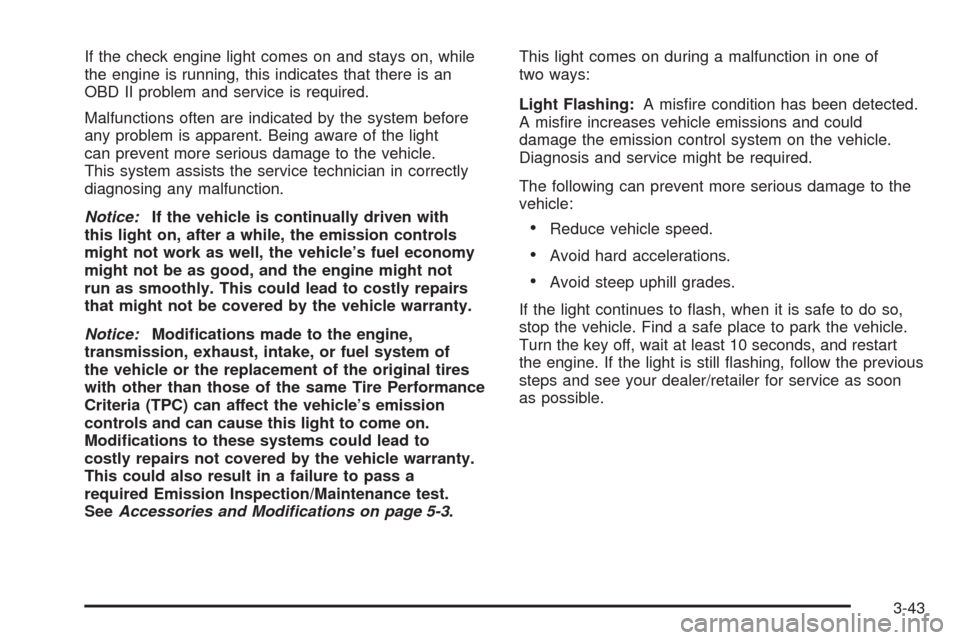
If the check engine light comes on and stays on, while
the engine is running, this indicates that there is an
OBD II problem and service is required.
Malfunctions often are indicated by the system before
any problem is apparent. Being aware of the light
can prevent more serious damage to the vehicle.
This system assists the service technician in correctly
diagnosing any malfunction.
Notice:If the vehicle is continually driven with
this light on, after a while, the emission controls
might not work as well, the vehicle’s fuel economy
might not be as good, and the engine might not
run as smoothly. This could lead to costly repairs
that might not be covered by the vehicle warranty.
Notice:Modi�cations made to the engine,
transmission, exhaust, intake, or fuel system of
the vehicle or the replacement of the original tires
with other than those of the same Tire Performance
Criteria (TPC) can affect the vehicle’s emission
controls and can cause this light to come on.
Modi�cations to these systems could lead to
costly repairs not covered by the vehicle warranty.
This could also result in a failure to pass a
required Emission Inspection/Maintenance test.
SeeAccessories and Modifications on page 5-3.This light comes on during a malfunction in one of
two ways:
Light Flashing:A mis�re condition has been detected.
A mis�re increases vehicle emissions and could
damage the emission control system on the vehicle.
Diagnosis and service might be required.
The following can prevent more serious damage to the
vehicle:
Reduce vehicle speed.
Avoid hard accelerations.
Avoid steep uphill grades.
If the light continues to �ash, when it is safe to do so,
stop the vehicle. Find a safe place to park the vehicle.
Turn the key off, wait at least 10 seconds, and restart
the engine. If the light is still �ashing, follow the previous
steps and see your dealer/retailer for service as soon
as possible.
3-43
Page 195 of 434

Multiple chimes sound when this message is displayed.
This message remains displayed and active until the
issue is resolved.
HEADLAMPS SUGGESTED
This message displays if it is dark enough outside and
the headlamps and the Twilight Sentinel®controls
are off. This message informs the driver that turning on
the exterior lamps is recommended. It has become
dark enough outside to require the headlamps and/or
other exterior lamps.
HIGH TIRE PRESSURE
This message displays when one or more of the tires is
over-in�ated. This message also displays LEFT FRONT,
RIGHT FRONT, LEFT REAR, or RIGHT REAR to
indicate which tire is affected. You can receive more
than one tire pressure message at a time. To read other
messages that may have been sent at the same time,
press the RESET button. If a tire pressure message
appears on the DIC, stop as soon as you can. Have the
tire pressures checked and set to those shown on the
Tire Loading Information label. SeeRun-Flat Tires
on page 5-69,Loading the Vehicle on page 4-22,
Inflation - Tire Pressure on page 5-70, andTire Pressure
Monitor System on page 5-73. The DIC also shows
the tire pressure values. SeeDIC Operation and
Displays on page 3-49.To acknowledge the message, press the RESET button.
A message reappears every 10 minutes until the
condition is corrected.
HOT ENGINE AIR CONDITIONING OFF
This message displays when the engine coolant
becomes hotter than the normal operating temperature.
To avoid added strain on a hot engine, the air
conditioning compressor is automatically turned off.
When the coolant temperature returns to normal, the A/C
operation automatically resumes. You can continue to
drive the vehicle. If this message continues to appear,
have the system repaired by your dealer/retailer as soon
as possible to avoid compressor damage.
ICE POSSIBLE
This message displays when the outside air temperature
is cold enough to create icy road conditions. Adjust your
driving accordingly.
LOW FUEL
This message displays when the fuel tank is less than
10 percent full and the display is turned off. A sound will
be heard when this message is displayed. Re�ll the
fuel tank as soon as possible. SeeFuel Gage on
page 3-48.
3-59
Page 197 of 434
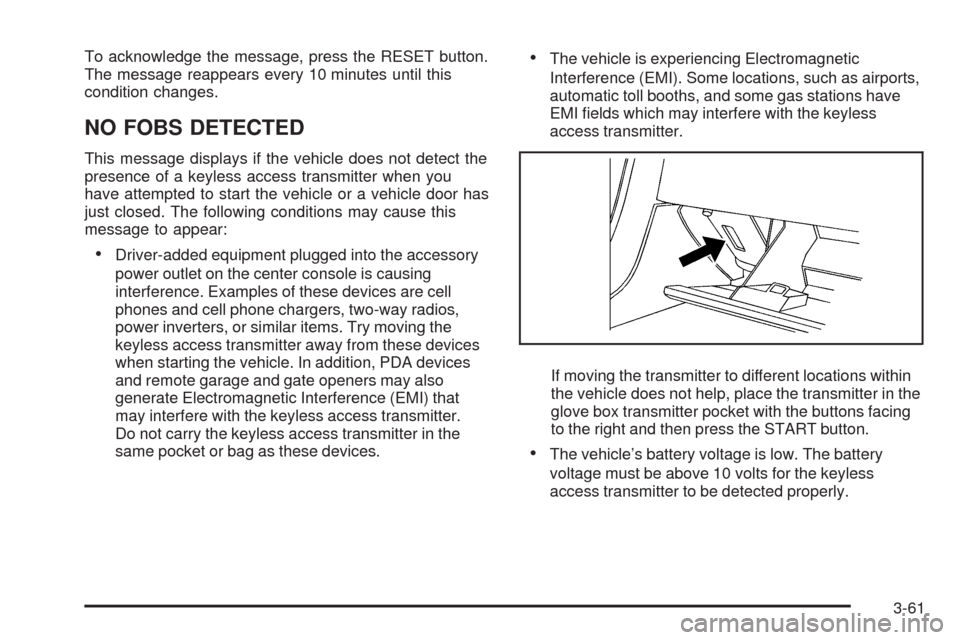
To acknowledge the message, press the RESET button.
The message reappears every 10 minutes until this
condition changes.
NO FOBS DETECTED
This message displays if the vehicle does not detect the
presence of a keyless access transmitter when you
have attempted to start the vehicle or a vehicle door has
just closed. The following conditions may cause this
message to appear:
Driver-added equipment plugged into the accessory
power outlet on the center console is causing
interference. Examples of these devices are cell
phones and cell phone chargers, two-way radios,
power inverters, or similar items. Try moving the
keyless access transmitter away from these devices
when starting the vehicle. In addition, PDA devices
and remote garage and gate openers may also
generate Electromagnetic Interference (EMI) that
may interfere with the keyless access transmitter.
Do not carry the keyless access transmitter in the
same pocket or bag as these devices.
The vehicle is experiencing Electromagnetic
Interference (EMI). Some locations, such as airports,
automatic toll booths, and some gas stations have
EMI �elds which may interfere with the keyless
access transmitter.
If moving the transmitter to different locations within
the vehicle does not help, place the transmitter in the
glove box transmitter pocket with the buttons facing
to the right and then press the START button.
The vehicle’s battery voltage is low. The battery
voltage must be above 10 volts for the keyless
access transmitter to be detected properly.
3-61
Page 199 of 434

To acknowledge the message, press the RESET button.
The message reappears every �ve minutes until this
condition changes.
If the REDUCED ENGINE POWER message is
displayed in combination with the COOLANT OVER
TEMPERATURE message, seeEngine Overheating on
page 5-39.
SERVICE ACTIVE HANDLING SYSTEM
This message displays if there is a problem with the
Active Handling System and the vehicle needs service.
The active handling system light on the instrument
panel cluster also turns on and a sound will be heard.
See your dealer/retailer. When this message is
displayed, the system is not working. Adjust your driving
accordingly. SeeActive Handling System on page 4-8
for more information.
SERVICE AIR CONDITIONING
This message displays when the electronic sensors that
control the air conditioning and heating systems are
no longer working. Have the climate control system
serviced by your dealer/retailer if you notice a drop in
heating and air conditioning efficiency.
SERVICE ANTILOCK BRAKES
If this message displays while you are driving, stop as
soon as possible and turn the ignition off. Then start the
engine again to reset the system. If the message
stays on, or comes back on again while you are driving,
the vehicle is in need of service. See your dealer/retailer.
If the antilock brake system (ABS) warning light is on
and the regular brake system warning light is not on, you
still have brakes, but do not have ABS. If the regular
brake system warning light is also on, you do not
have ABS and there is a problem with the brakes.
SeeAntilock Brake System (ABS) Warning Light
on page 3-39andBrake System Warning Light on
page 3-38.
If this message is displayed, the Traction Control
System (TCS) and the Active Handling System will also
be disabled. The DIC will scroll three messages:
SERVICE ANTILOCK BRAKES, SERVICE TRACTION
SYSTEM, and SERVICE ACTIVE HANDLING, and
the instrument panel cluster lights will come on along
with a sound. When the service message is displayed,
the computer controlled systems will not assist the
driver. Have the system repaired by your dealer/retailer
as soon as possible. Adjust your driving accordingly.
To acknowledge these messages, press the RESET
button.
3-63