2009 CADILLAC XLR CD player
[x] Cancel search: CD playerPage 276 of 462

PTY (Program Type) Presets:The six presets let you
return to favorite PTYs. These presets have factory
PTY preset stations. See “RDS Program Type (PTY)
Selections” later in this section. Up to 12 PTYs, 6 FM 1
and 6 FM2 can be set. To save a PTY preset:
1. Touch FM1 or FM2.
2. Touch RDS to enter the RDS menu.
3. Touch RDS ON/OFF to turn RDS on.
4. Touch PTY.
5. Touch SEL PTY and select the desired PTY from
the list.
6. Touch and hold one of the six presets for more
than two seconds until a beep is heard. Whenever
that numbered preset is touched for less than
two seconds, the PTY that was set, returns.
7. Repeat the steps for each preset.
Once a PTY is stored for each of the preset stations, a
PTY preset can be recalled by touching the preset station
for less than two seconds. Then use TUNE/SEEK or
SCAN to locate a station for that PTY selection.ALERT:This type of announcement warns of national
or local emergencies. Alert announcements cannot
be turned off. Alert announcements come on even if
RDS mode is turned off. ALERT appears on the display
when an alert announcement plays. The audio system
uses TA volume during these announcements.
To increase volume, touch the VOL button on the
steering wheel or use the VOL up and down buttons
during the announcement. See “Voice Guidance Volume
Settings” underSetup Menu on page 4-12for more
information. When an alert announcement comes on the
tuned radio station or a related network station, it will
be heard even if the volume is muted or a CD is playing.
If the audio system tunes to a related network station
for an alert announcement, it returns to the original
station when the announcement is �nished. If the CD
player is playing, the player stops for the announcement
and resume when the announcement is �nished.
4-62
Page 279 of 462
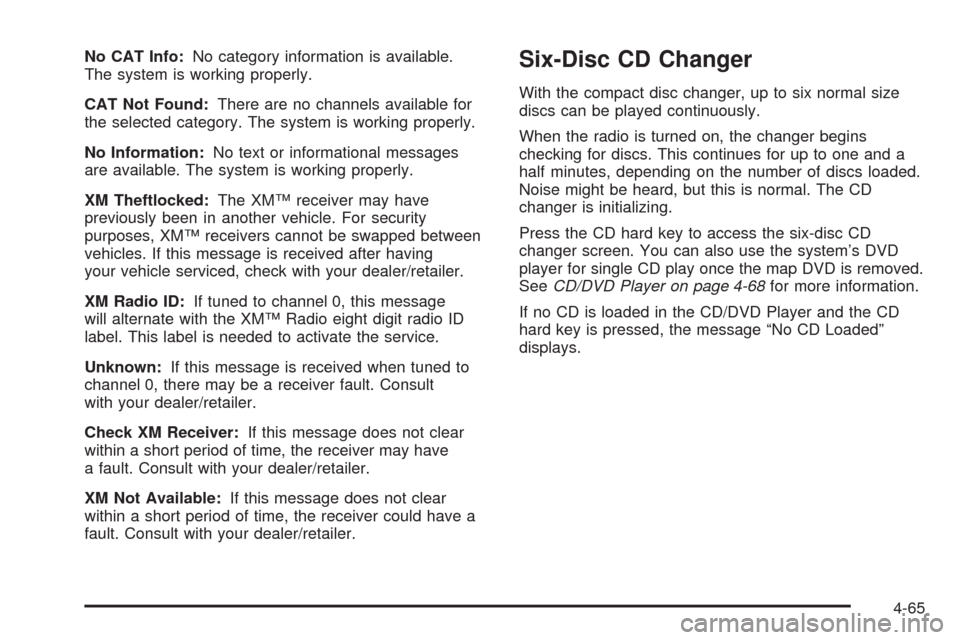
No CAT Info:No category information is available.
The system is working properly.
CAT Not Found:There are no channels available for
the selected category. The system is working properly.
No Information:No text or informational messages
are available. The system is working properly.
XM Theftlocked:The XM™ receiver may have
previously been in another vehicle. For security
purposes, XM™ receivers cannot be swapped between
vehicles. If this message is received after having
your vehicle serviced, check with your dealer/retailer.
XM Radio ID:If tuned to channel 0, this message
will alternate with the XM™ Radio eight digit radio ID
label. This label is needed to activate the service.
Unknown:If this message is received when tuned to
channel 0, there may be a receiver fault. Consult
with your dealer/retailer.
Check XM Receiver:If this message does not clear
within a short period of time, the receiver may have
a fault. Consult with your dealer/retailer.
XM Not Available:If this message does not clear
within a short period of time, the receiver could have a
fault. Consult with your dealer/retailer.Six-Disc CD Changer
With the compact disc changer, up to six normal size
discs can be played continuously.
When the radio is turned on, the changer begins
checking for discs. This continues for up to one and a
half minutes, depending on the number of discs loaded.
Noise might be heard, but this is normal. The CD
changer is initializing.
Press the CD hard key to access the six-disc CD
changer screen. You can also use the system’s DVD
player for single CD play once the map DVD is removed.
SeeCD/DVD Player on page 4-68for more information.
If no CD is loaded in the CD/DVD Player and the CD
hard key is pressed, the message “No CD Loaded”
displays.
4-65
Page 281 of 462

EJECT:Touch once to eject the chosen CD. The
chosen CD may be selected by �rst touching one of the
numbered buttons from 1 to 6. Repeat this procedure
for ejecting up to six discs from the changer. If the
EJECT button is pressed and held until a beep is heard,
the system begins to eject all of the discs from the
player. Once the CD is removed the next will come out
until they are all ejected.
j(Pause):Touch to pause CD play. Touch it again to
resume play or touch the play button.
RANDOM ALL:Touch to hear the tracks on all of
the discs in the CD changer in random, rather than
sequential, order. Press the TUNE/SEEK hard key while
RANDOM ALL is on to randomly seek within that disc.
Touch RANDOM ALL again to turn off random mode.
SCAN DISCS:Touch to hear the �rst 10 seconds of
�rst track on each disc. Touch this button again to stop
scanning. The CD mutes while scanning.
[(Forward):Touch to fast forward quickly through
a track selection.
«TUNE SEEKª:Press the up arrow on the
TUNE/SEEK switch to seek to the next selection on the
compact disc. If playing last track of disc, pressing
the up arrow seeks to the �rst track of the next disc.Press the down arrow to seek to the previous selection
on the compact disc. If playing the �rst track of disc,
pressing the down arrow seeks to the last track on the
selected disc. The sound mutes while seeking.
RDS (Radio Data Systems):See “Radio Data Systems
(RDS)” listed previously for information on this button.
SOUND:See “Sound Menu (Tone, DSP, Fade and
Balance)” for information on this button.
DSP (Digital Signal Processing):See “Adjusting the
Speakers” listed previously for information on this button.
CD Changer Errors
CDX ERROR could be displayed for the following:
The road is too rough. The disc should play when
the road is smoother.
The disc is dirty, scratched, wet or not loaded label
side up.
The air is very humid. If so, wait about an hour and
try again.
If any error occurs repeatedly or if an error cannot be
corrected, please contact your dealer/retailer. If the
audio system displays an error number, write it down
and provide this information to your dealer/retailer when
reporting the error.
4-67
Page 282 of 462

CD/DVD Player
The player that is used for the navigation map DVD can
also be used as a single music CD player or a video
DVD player.
CD Player
To use the player as a single music CD player, the
navigation map DVD must be removed. While playing a
CD in the CD/DVD Player, the navigation system is
not available. The message “The disc installed is not a
map DVD” will appear on the display if any of the
navigation hard keys are pressed.
To remove the navigation map DVD and load a
music CD:
1. Start the vehicle.
2. Press the TILT hard key until you hear a beep.
This opens the faceplate of the system.3. If one is loaded, the navigation map DVD ejects
from the slot.
4. Gently remove the navigation map DVD from the
slot and return it to its case.
5. Insert the music CD into the slot. The system pulls
the CD into the player.
6. Press and release the TILT hard key to close the
faceplate.
Notice:Shifting out of P (Park) with the system’s
faceplate open will cause the faceplate to close
automatically. This could cause damage to a
CD, DVD or the system if it is partially loaded.
Before shifting out of P (Park), make sure that the
DVD or CD is loaded properly. The vehicle must
be shifted back into P (Park) to close the faceplate.
4-68
Page 283 of 462

Once a music CD is loaded, the CD player menu appears
on the display. When using the system as a single CD
player, the CD hard key will alternate between the CD
player and the six-disc CD changer if CDs are loaded.
r(Play):Touch to begin playing a CD.
RANDOM:Touch to hear the tracks in random, rather
than sequential, order on the disc. Touch RANDOM
again to turn off random mode.SCAN TRACKS:Touch to hear the �rst 10 seconds of
each track on the disc. Touch this button again to
stop scanning. The CD will mute while scanning.
REPEAT TRACK:Touch to repeat the selected track.
r(Rewind):Touch to rewind quickly through a
track selection.
j(Pause):Touch to pause CD play. Touch it again to
resume play or touch the play button.
[(Forward):Touch to fast forward quickly through
a track selection.
«TUNE SEEKª:Touch the up arrow on the
TUNE/SEEK hard key to seek to the next selection on
the compact disc. If playing the last track of the disc,
touching the up arrow will seek to the �rst track of the
disc. Touch the down arrow to seek to the previous
selection on the compact disc. If playing the �rst track of
the disc, touching the down arrow seeks to the last
track of the disc. The sound mutes while seeking. CD Player Screen
4-69
Page 284 of 462

DVD Player
To use the player as a video DVD player, �rst remove
the navigation map DVD or music CD. While playing
a video DVD, the navigation system is not available.
The message “The disc installed is not a map DVD”
appears on the display if any of the navigation hard keys
are pressed.
This feature will not operate unless the vehicle is in
P (Park).
To remove the navigation map DVD and load a
video DVD:
1. With the vehicle in P (Park) and the vehicle running,
press the TILT hard key until a beep is heard.
The faceplate of the system will open.
2. If a map DVD or a music CD is loaded, the system
automatically ejects it. Gently remove it from the
slot and return it to its case.
3. Load the video DVD into the slot. The system pulls
the DVD into the player.
4. Press and release the TILT hard key to close the
faceplate.Notice:Shifting out of P (Park) with the system’s
faceplate open will cause the faceplate to close
automatically. This could cause damage to a
CD, DVD or the system if it is partially loaded.
Before shifting out of P (Park), make sure that the
DVD or CD is loaded properly. The vehicle must
be shifted back into P (Park) to close the faceplate.
Once the faceplate is closed and a video DVD is
loaded, the system automatically plays the DVD.
Playing a DVD
There are two ways to play a DVD depending on which
screen is displayed:
From a map screen, touch the DVD source button.
From the audio screen, press the DVD hard key.
Once a DVD is inserted, the system automatically plays
the DVD.
4-70
Page 450 of 462

Ashtray.........................................................3-35
Audio System.........................................3-76, 4-52
Audio Steering Wheel Controls......................3-88
Care of Your CD Player...............................3-91
Care of Your CDs ........................................3-91
Diversity Antenna System.............................3-91
Radio Reception..........................................3-90
Theft-Deterrent Feature................................3-88
XM™ Satellite Radio Antenna System............3-91
Automatic Door Lock.......................................2-13
Automatic Transmission
Fluid..........................................................6-21
Operation...................................................2-28
Avoid Point/Area, Edit......................................4-25
B
Battery..........................................................6-35
Exterior Lighting Battery Saver......................3-30
Run-Down Protection...................................3-31
Bluetooth
®.....................................................3-77
Brake
Emergencies................................................ 5-6
Brake Fluid....................................................6-32
Brakes..........................................................6-32
System Warning Light..................................3-47Braking........................................................... 5-4
Braking in Emergencies..................................... 5-6
Break-In, New Vehicle.....................................2-24
Bulb Replacement...........................................6-45
Headlamp Aiming........................................6-42
Buying New Tires...........................................6-62
C
California Fuel.................................................. 6-6
California Perchlorate Materials Requirements....... 6-4
California Proposition 65 Warning....................... 6-4
Canadian Owners............................................... iii
Capacities and Speci�cations............................6-90
Carbon Monoxide...........................2-14, 2-36, 5-18
Care of
Safety Belts................................................6-76
Your CD Player...........................................3-91
Your CDs ...................................................3-91
CD
Six-Disc Changer.........................................4-65
CD/DVD Player..............................................4-68
Center Console Storage Area...........................2-53
Chains, Tire...................................................6-68
Charging System Light....................................3-46
2
Page 452 of 462

Customer Assistance Information (cont.)
Customer Satisfaction Procedure..................... 8-2
GM Mobility Reimbursement Program............... 8-7
Reporting Safety Defects to General Motors.......8-15
Reporting Safety Defects to the
Canadian Government...............................8-15
Reporting Safety Defects to the
United States Government..........................8-14
Roadside Service.......................................... 8-7
Service Publications Ordering Information........8-15
D
Database Coverage Explanations......................4-52
Daytime Running Lamp...................................3-27
Defensive Driving............................................. 5-2
Diversity Antenna System.................................3-91
Doing Your Own Service Work........................... 6-4
Door
Automatic Door Lock....................................2-13
Locks........................................................2-10
Power Door Locks.......................................2-13
Programmable Automatic Door Unlock............2-13
Driver Information Center (DIC).........................3-57
DIC Operation and Displays..........................3-57
DIC Vehicle Personalization..........................3-72
DIC Warnings and Messages........................3-60
Other Messages..........................................3-70Driving
At Night.....................................................5-14
Before a Long Trip......................................5-16
Defensive..................................................... 5-2
Drunken....................................................... 5-2
Highway Hypnosis.......................................5-16
Hill and Mountain Roads..............................5-17
In Rain and on Wet Roads...........................5-15
Rocking Your Vehicle to Get it Out.................5-20
Winter........................................................5-18
Dual Climate Control System............................3-36
DVD, CD Player.............................................4-68E
Edit
Avoid Point/Area..........................................4-25
Memory Point.............................................4-19
Waypoint....................................................4-23
EDR .............................................................8-16
Electrical System
Add-On Equipment......................................6-82
Fuses and Circuit Breakers...........................6-83
Instrument Panel Fuse Block.........................6-83
Power Windows and Other Power Options......6-83
Underhood Fuse Block.................................6-87
Windshield Wiper Fuses...............................6-83
4