2009 CADILLAC STS door lock
[x] Cancel search: door lockPage 143 of 514
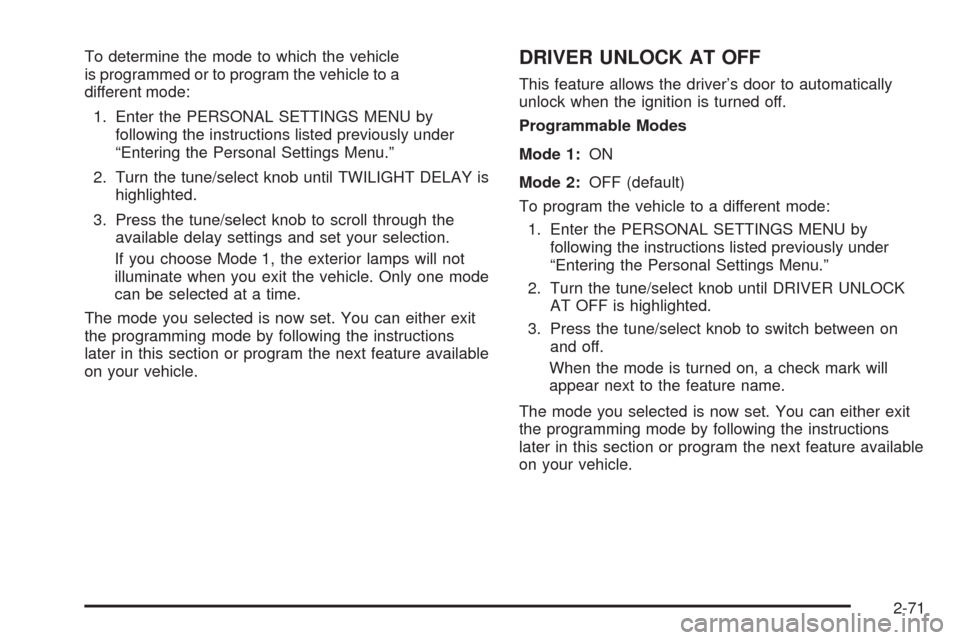
To determine the mode to which the vehicle
is programmed or to program the vehicle to a
different mode:
1. Enter the PERSONAL SETTINGS MENU by
following the instructions listed previously under
“Entering the Personal Settings Menu.”
2. Turn the tune/select knob until TWILIGHT DELAY is
highlighted.
3. Press the tune/select knob to scroll through the
available delay settings and set your selection.
If you choose Mode 1, the exterior lamps will not
illuminate when you exit the vehicle. Only one mode
can be selected at a time.
The mode you selected is now set. You can either exit
the programming mode by following the instructions
later in this section or program the next feature available
on your vehicle.DRIVER UNLOCK AT OFF
This feature allows the driver’s door to automatically
unlock when the ignition is turned off.
Programmable Modes
Mode 1:ON
Mode 2:OFF (default)
To program the vehicle to a different mode:
1. Enter the PERSONAL SETTINGS MENU by
following the instructions listed previously under
“Entering the Personal Settings Menu.”
2. Turn the tune/select knob until DRIVER UNLOCK
AT OFF is highlighted.
3. Press the tune/select knob to switch between on
and off.
When the mode is turned on, a check mark will
appear next to the feature name.
The mode you selected is now set. You can either exit
the programming mode by following the instructions
later in this section or program the next feature available
on your vehicle.
2-71
Page 144 of 514
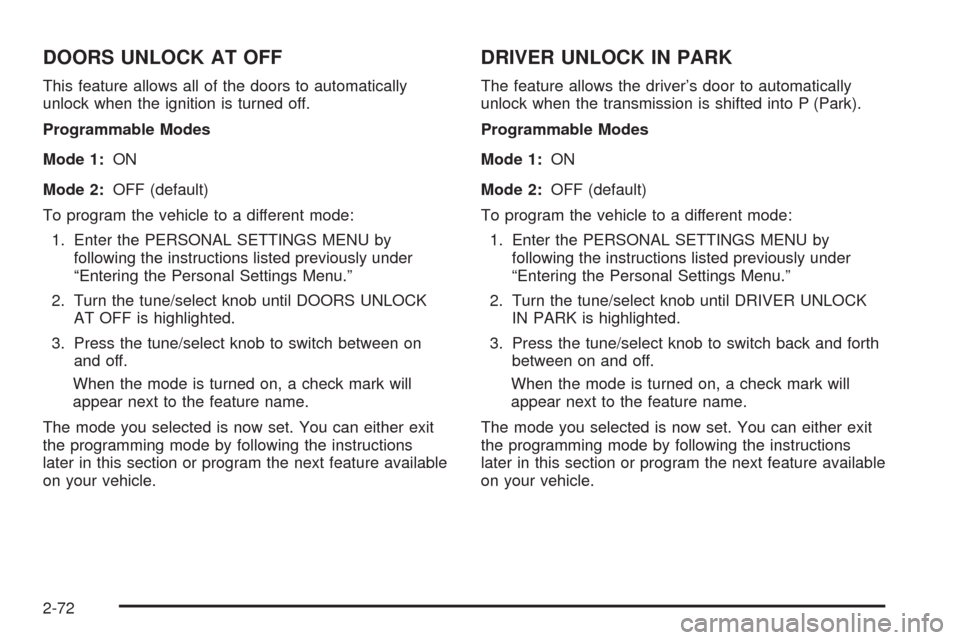
DOORS UNLOCK AT OFF
This feature allows all of the doors to automatically
unlock when the ignition is turned off.
Programmable Modes
Mode 1:ON
Mode 2:OFF (default)
To program the vehicle to a different mode:
1. Enter the PERSONAL SETTINGS MENU by
following the instructions listed previously under
“Entering the Personal Settings Menu.”
2. Turn the tune/select knob until DOORS UNLOCK
AT OFF is highlighted.
3. Press the tune/select knob to switch between on
and off.
When the mode is turned on, a check mark will
appear next to the feature name.
The mode you selected is now set. You can either exit
the programming mode by following the instructions
later in this section or program the next feature available
on your vehicle.
DRIVER UNLOCK IN PARK
The feature allows the driver’s door to automatically
unlock when the transmission is shifted into P (Park).
Programmable Modes
Mode 1:ON
Mode 2:OFF (default)
To program the vehicle to a different mode:
1. Enter the PERSONAL SETTINGS MENU by
following the instructions listed previously under
“Entering the Personal Settings Menu.”
2. Turn the tune/select knob until DRIVER UNLOCK
IN PARK is highlighted.
3. Press the tune/select knob to switch back and forth
between on and off.
When the mode is turned on, a check mark will
appear next to the feature name.
The mode you selected is now set. You can either exit
the programming mode by following the instructions
later in this section or program the next feature available
on your vehicle.
2-72
Page 145 of 514

DOORS UNLOCK IN PARK
The feature allows all of the doors to automatically
unlock when the transmission is shifted into P (Park).
Programmable Modes
Mode 1:ON (default)
Mode 2:OFF
To program the vehicle to a different mode:
1. Enter the PERSONAL SETTINGS MENU by
following the instructions listed previously under
“Entering the Personal Settings Menu.”
2. Turn the tune/select knob until DOORS UNLOCK
IN PARK is highlighted.
3. Press the tune/select knob to switch back and forth
between on and off.
When the mode is turned on, a check mark will
appear next to the feature name.
The mode you selected is now set. You can either exit
the programming mode by following the instructions
later in this section or program the next feature available
on your vehicle.
KEYLESS FT (Front) DOOR UNLOCK
This feature automatically unlocks the appropriate front
door when you approach the vehicle with the keyless
access transmitter and pull the respective door handle.
SeeDoor Locks on page 2-13for more information.
Programmable Modes
Mode 1:ON
Mode 2:OFF (default)
To program the vehicle to a different mode:
1. Enter the PERSONAL SETTINGS MENU by
following the instructions listed previously under
“Entering the Personal Settings Menu.”
2. Turn the tune/select knob until KEYLESS FT DOOR
UNLOCK is highlighted.
3. Press the tune/select knob to switch back and forth
between on and off.
When the mode is turned on, a check mark will
appear next to the feature name.
The mode you selected is now set. You can either exit
the programming mode by following the instructions
later in this section or program the next feature available
on your vehicle.
2-73
Page 146 of 514

KEYLESS DOORS UNLOCK
This feature automatically unlocks all of the doors
when you approach the vehicle with the keyless access
transmitter and pull either front door handle. SeeDoor
Locks on page 2-13for more information.
Programmable Modes
Mode 1:ON (default)
Mode 2:OFF
To program the vehicle to a different mode:
1. Enter the PERSONAL SETTINGS MENU by
following the instructions listed previously under
“Entering the Personal Settings Menu.”
2. Turn the tune/select knob until KEYLESS DOORS
UNLOCK is highlighted.
3. Press the tune/select knob to switch back and forth
between on and off.
When the mode is turned on, a check mark will
appear next to the feature name.
The mode you selected is now set. You can either exit
the programming mode by following the instructions
later in this section or program the next feature available
on your vehicle.
LOCK DELAY
This feature delays the locking of the vehicle’s doors
for eight seconds after a power door lock switch or the
lock button on the keyless access transmitter is pressed.
The eight second delay occurs after the last door is
closed. If the keyless access transmitter is left inside
of the vehicle, the doors will not lock.
Programmable Modes
Mode 1:ON (default)
Mode 2:OFF
To program the vehicle to a different mode:
1. Enter the PERSONAL SETTINGS MENU by
following the instructions listed previously under
“Entering the Personal Settings Menu.”
2. Turn the tune/select knob until LOCK DELAY is
highlighted.
3. Press the tune/select knob to switch back and forth
between on and off.
When the mode is turned on, a check mark will
appear next to the feature name.
The mode you selected is now set. You can either exit
the programming mode by following the instructions
later in this section or program the next feature available
on your vehicle.
2-74
Page 147 of 514

KEYLESS LOCK DELAY
This feature allows you to select whether the doors
automatically lock during normal vehicle exit. When
the ignition is turned off and all doors become closed,
the vehicle will determine how many keyless access
transmitters remain in the vehicle interior. If at least
one keyless access transmitter has been removed
from the interior of the vehicle, the doors will lock after
10 seconds.
For example, if there are two keyless access
transmitters in the vehicle and one is removed, the
other will be locked in. The keyless access transmitter
locked in the vehicle can still be used to start the vehicle
or unlock the doors, if needed. A person approaching
the outside of the locked vehicle without an authorized
keyless access transmitter, however, will not be able
to open the door, even with a transmitter in the vehicle.
You may temporarily disable the passive door
locking feature by pressing the door unlock switch for
three seconds on an open door. Passive door locking will
then remain disabled until a door lock switch is pressed or
until the power mode transitions from the off power mode.Programmable Modes
Mode 1:ON
Mode 2:OFF (default)
To program the vehicle to a different mode:
1. Enter the PERSONAL SETTINGS MENU by
following the instructions listed previously under
“Entering the Personal Settings Menu.”
2. Turn the tune/select knob until KEYLESS LOCK
DELAY is highlighted.
3. Press the tune/select knob to switch back and forth
between on and off.
When the mode is turned on, a check mark will
appear next to the feature name.
The mode you selected is now set. You can either exit
the programming mode by following the instructions
later in this section or program the next feature available
on your vehicle.
2-75
Page 148 of 514

FRONT PASS (Passenger) WINDOW LOCK
This feature allows you to choose whether or not to
have the front passenger window deactivated as part
of the window lockout button. If you would like the front
passenger window to be deactivated when the window
lockout button is pushed, turn this feature on. If this
feature is left off, the window lockout button located
on the door will deactivate only the rear windows. See
Power Windows on page 2-19for more information.
Programmable Modes
Mode 1:ON
Mode 2:OFF (default)
To program the vehicle to a different mode:
1. Enter the PERSONAL SETTINGS MENU by
following the instructions listed previously under
“Entering the Personal Settings Menu.”
2. Turn the tune/select knob until FRONT PASS
WINDOW LOCK is highlighted.
3. Press the tune/select knob to switch back and forth
between on and off.
When the mode is turned on, a check mark will
appear next to the feature name.
The mode you selected is now set. You can either exit
the programming mode by following the instructions
later in this section or program the next feature available
on your vehicle.
CHIME VOLUME HIGH
This feature allows you to adjust the volume level of the
vehicle’s warning chimes. The chime volume cannot
be turned off, only adjusted.
Programmable Modes
Mode 1:NORMAL (default)
Mode 2:HIGH
To program the vehicle to a different mode:
1. Enter the PERSONAL SETTINGS MENU by
following the instructions listed previously under
“Entering the Personal Settings Menu.”
2. Turn the tune/select knob until CHIME VOLUME
HIGH is highlighted.
3. Press the tune/select knob to switch back and forth
between the normal and high settings. A check mark
indicates that the chime volume is set to HIGH.
The mode you selected is now set. You can either exit
the programming mode by following the instructions
later in this section or program the next feature available
on your vehicle.
2-76
Page 195 of 514

Entry Lighting
The entry lighting system turns on the reading and
dome lamps and the backlighting to the exterior lamp
control when a door is opened or if you press the remote
keyless entry transmitter unlock button. If activated by
the transmitter, the lighting will remain active for about
25 seconds. The entry lighting system uses the light
sensor; it must be dark outside in order for the lamps to
turn on. The lamps turn off about 25 seconds after the
last door is closed. They will dim to off if the ignition is
on, or immediately deactivate if the power locks are
activated.
Parade Dimming
This feature prohibits dimming of the instrument panel
displays and backlighting during daylight hours when
the key is in the ignition and the headlamps are on.
This feature operates with the light sensor and is fully
automatic. When the light sensor reads darkness outside
and the parking lamps are active, the instrument panel
displays can be adjusted by turning the instrument panel
brightness knob. SeeInstrument Panel Brightness on
page 3-40for additional information.
Reading Lamps
The reading lamps are located on the overhead console.
These lamps come on automatically when any door is
opened.
For manual operation, press the button next to each
lamp to turn it on or off.
If the reading lamps are left on, they automatically shut
off 10 minutes after the ignition has been turned off.
Battery Load Management
The battery load management feature is designed to
monitor the vehicle’s electrical load and determine when
the battery is in a heavy discharge condition. During
times of high electrical loading, the engine may idle at a
higher revolutions per minute (rpm) setting than normal to
make sure the battery charges. High electrical loads may
occur when several of the following are on: headlamps,
high beams, fog lamps, rear window defogger, the
climate control fan at high speeds, heated seats and
engine cooling fans.
If the battery continues to discharge, even with the
engine idling at a higher rpm setting, some electrical
loads will automatically be reduced. When this occurs,
the rear window defogger may take slightly longer to clear
the glass and the fan may cut back to a lower speed.
For more battery saving information, see “Battery Saver
Active Message” underDIC Warnings and Messages on
page 3-79.
3-41
Page 201 of 514

use equipment exceeding maximum amperage
rating of 20 amperes. Check with your dealer/retailer
before adding electrical equipment.
Follow the proper installation instructions that are
included with any electrical equipment you install.
Notice:Improper use of the power outlet can cause
damage not covered by the warranty. Do not hang
any type of accessory or accessory bracket from
the plug because the power outlets are designed
for accessory power plugs only.
Ashtray(s) and Cigarette Lighter
The vehicle may have an ashtray and cigarette lighter.
Notice:If papers, pins, or other �ammable items
are put in the ashtray, hot cigarettes or other
smoking materials could ignite them and possibly
damage the vehicle. Never put �ammable items
in the ashtray.
Ashtray
For vehicles with an ashtray, it is located under the
climate control panel on the center console. Press on the
door to release the ashtray. The ashtray automatically
slides open for use.To empty the ashtray with the ashtray in full open
position, locate the release button to the right of the ash
receiver and slide it to the right (in the direction of the
arrow). The ash receiver will unlock and lift slightly and
can then be easily removed from the housing. To replace
the ash receiver, place it into position in the ashtray
housing and push down �rmly until it locks into place.
Cigarette Lighter
Notice:Holding a cigarette lighter in while it is
heating will not allow the lighter to back away from
the heating element when it is hot. Damage from
overheating may occur to the lighter or heating
element, or a fuse could be blown. Do not hold a
cigarette lighter in while it is heating. Do not use
equipment exceeding maximum amperage rating
of 15 amperes.
The cigarette lighter is located next to the ashtray.
The vehicle does not have any cigarette lighters for
the rear seat passengers.
To activate the cigarette lighter, push it into the heating
element and let go. When the lighter is ready it will
pop back out by itself.
3-47