2009 CADILLAC STS change time
[x] Cancel search: change timePage 261 of 514

F3 RDM (Random):Press to listen to the tracks in a
random, rather than sequential order. RANDOM displays.
Press again to turn off random play. RANDOM
disappears from the display.
F4 RPT (Repeat):Press to hear a track over again.
REPEAT displays. Press again to turn off repeat
play. REPEAT disappears from the display.
F6 DISP (Display):Press to display the time of the
track. Press again to remove the time of the track from
the display.
©¨(Seek):Press to go to the previous or next track
on the CD.
©¨(Scan):Press to listen to each track for
10 seconds. The CD goes to a track, plays for
10 seconds, then goes to the next track. Press
again to stop scanning.
SRCE (Source):Press to select a source, either radio
or CD. The CD must be loaded to select the source
and to play. CD displays if a CD is loaded. If a CD is
not loaded, the display does not change from the radio
source.
Z(Eject):Press to stop a CD when it is playing
or to eject a CD when it is not playing. Eject can be
used when the ignition and the radio are off.
Using the Six-Disc CD Changer
M
(Load):Press to load CDs into the CD player.
This CD player holds up to six CDs.
To insert one CD:
1. The ignition and the radio can be on or off.
2. Press and release
M. Please Wait displays.
3. When INSERT displays, load a CD partway into the
slot, label side up. The player pulls the CD in.
If the radio is on, the CD begins to play automatically.
CD displays and the number of the CD and the
track number displays.
To insert multiple CDs:
1. The ignition and the radio can be on or off.
2. Press and hold
Mfor two seconds. Please Wait
displays and a beep sounds.
3. When INSERT displays, load the �rst CD partway
into the slot, label side up, and the player pulls it in.
4. Wait until INSERT displays again to load the
next CD.
5. Repeat Step 4 until all the desired CDs are loaded.
If the radio is on, the lased CD loaded begins to play
automatically. CD displays and the number of the
CD and the track number displays.
3-107
Page 264 of 514

CD Messages
If the CD ejects, it could be for one of the following
reasons:
The CD player is very hot. When the temperature
returns to normal, the CD should play.
The road is very rough. When the road becomes
smoother, the CD should play.
The CD is dirty, scratched, wet, or upside down.
The air is very humid. If so, wait about an hour and
try again.
The format of the CD might not be compatible. See
Using an MP3 on page 3-111later in this section.
A problem may have occurred while burning the CD.
The label could be caught in the CD player.
If the CD is not playing correctly for any other reason,
try a known good CD.
If any error occurs repeatedly or if an error cannot
be corrected, contact your dealer/retailer. If the radio
displays an error message, write it down and provide it
to your dealer/retailer when reporting the problem.
Con�gurable Radio Display Keys
The four keys located on each side of the radio display
can be con�gured to adjust the radio features and other
non-radio related features. The con�gurable keys can be
changed at any time. Once a feature is programmed to a
key, the feature does not display when programming the
remaining con�gurable keys.
To program the con�gurable radio display keys:
1. Press
wto enter the main menu.
2. Turn
wuntil SETUP displays.
3. Press
wto enter into SETUP.
4. Turn
wuntil CONFIGURE DISPLAY KEYS
displays.
5. Press
wto enter into CONFIGURE
DISPLAY KEYS.
6. Turn and then press
wto select the
con�gurable key to be changed. The currently
assigned feature displays.
7. Turn
wto �nd the feature that will be stored to
the key.
8. Press
wto select the desired feature. The
display updates by showing the symbol of the
feature selected next to the con�gurable key.
9. Repeat the previous steps for each con�gurable key.
3-110
Page 268 of 514

w(Tune):Turn to fast track reverse or advance
through the tracks in all folders or playlists. The
track number and �le name displays for each track.
Turning
wwhile in random will fast track reverse
or advance the tracks in sequential order.
4(Information):Press to view the Title, Artist, Album,
or Folder names. To view this information:
1. Press
wto enter the main menu.
2. Turn
wuntil INFO displays.
3. Press
wto select INFO. The display changes
to show the additional MP3 information.
4. Press one of the following pushbuttons to view that
speci�c information.
F1 TTLE (Title):Displays the title name.
F2 ATST (Artist):Displays the artist name.
F3 ALBM (Album):Displays the album name.
F4 FLDR (Folder):Displays the folder name.
5. Press F6 to exit the display. To return to the original
display, repeatedly press F6 or wait for the display
to time out.
XM Radio Messages
XL (Explicit Language Channels):These channels,
or any others, can be blocked at a customer’s request,
by calling 1-800-852-XMXM (9696).
XM Updating:The encryption code in the receiver is
being updated, and no action is required. This process
should take no longer than 30 seconds.
No XM Signal:The system is functioning correctly, but
the vehicle is in a location that is blocking the XM™
signal. When the vehicle is moved into an open area,
the signal should return.
Loading XM:The audio system is acquiring and
processing audio and text data. No action is needed.
This message should disappear shortly.
Channel Off Air:This channel is not currently in
service. Tune in to another channel.
Channel Unauth:This channel is blocked or cannot be
received with your XM Subscription package.
3-114
Page 271 of 514

Bluetooth Controls
Use the buttons located on the steering wheel to
operate the in-vehicle Bluetooth system. SeeAudio
Steering Wheel Controls on page 3-131for more
information.
bg(Push To Talk):Press to answer incoming calls,
to con�rm system information, and to start speech
recognition.
Pairing
A Bluetooth enabled cell phone must be paired to the
in-vehicle Bluetooth system �rst and then connected to
the vehicle before it can be used. See the cell phone
manufacturers user guide for Bluetooth functions before
pairing the cell phone. If a Bluetooth phone is not
connected, calls will be made using OnStar
®Hands-Free
Calling, if available. Refer to the OnStar owner’s guide for
more information.Pairing Information:
Up to �ve cell phones can be paired to the in-vehicle
Bluetooth system.
The pairing process is disabled when the vehicle is
moving.
The in-vehicle Bluetooth system automatically links
with the �rst available paired cell phone in the
order the phone was paired.
Only one paired cell phone can be connected to the
in-vehicle Bluetooth system at a time.
Pairing should only need to be completed once,
unless changes to the pairing information have
been made or the phone is deleted.
To link to a different paired phone, see Linking to a
Different Phone later in this section.
3-117
Page 283 of 514

LANG (Language):This item allows the language on
the radio display to be changed.
To change the language:
1. Press
wto enter the main menu.
2. Turn
wuntil LANGUAGE displays.
3. Press
wto enter the language settings and
then turn
wto scroll through the following
available languages:
ENGLISH
GERMAN
FRENCH
SPANISH
JAPANESE
4. Press
wto set the language.
5. Press F6 to exit the display. To return to the
original display, repeatedly press F6 or wait for
the display to time out.SETUP:The following submenus are available when
this item is selected:
PERSONAL SETTINGS MENU
DRIVER SELECTION
DRIVER EXIT SETTINGS
CONFIGURE DISPLAY KEYS
SETUP Submenu Items
The following choices are available for programming.
PERSONAL SETTINGS MENU
This item turns the entire list of personalization features
on or off, and allows a preferred setting for up to two
people to be programmed. The number of available
features varies depending on which options the vehicle
has. A check mark appears after it when this item is
on. For more information on the PERSONAL SETTINGS
MENU item, seeVehicle Personalization on page 2-61.
3-129
Page 293 of 514
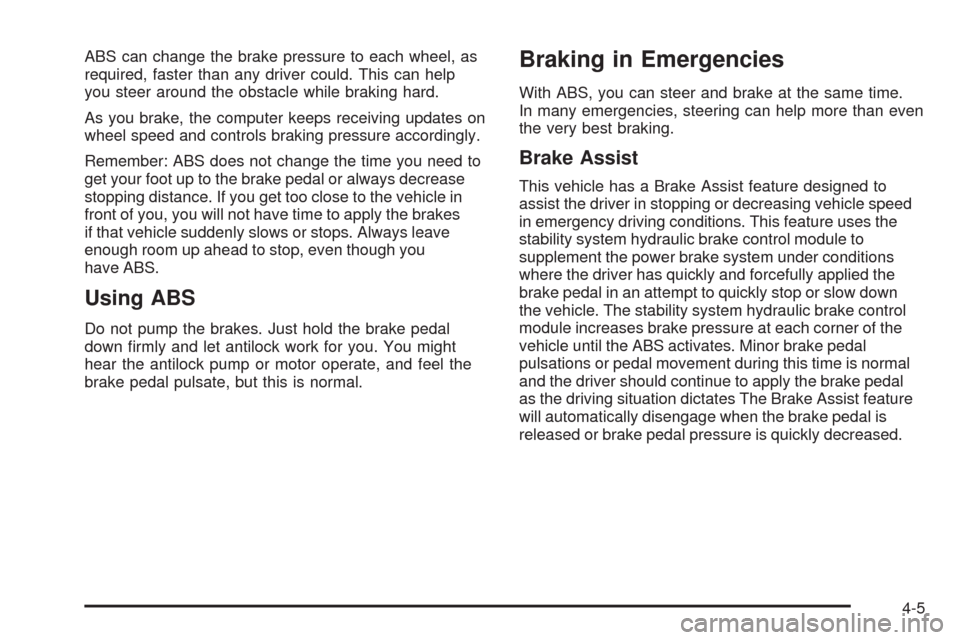
ABS can change the brake pressure to each wheel, as
required, faster than any driver could. This can help
you steer around the obstacle while braking hard.
As you brake, the computer keeps receiving updates on
wheel speed and controls braking pressure accordingly.
Remember: ABS does not change the time you need to
get your foot up to the brake pedal or always decrease
stopping distance. If you get too close to the vehicle in
front of you, you will not have time to apply the brakes
if that vehicle suddenly slows or stops. Always leave
enough room up ahead to stop, even though you
have ABS.
Using ABS
Do not pump the brakes. Just hold the brake pedal
down �rmly and let antilock work for you. You might
hear the antilock pump or motor operate, and feel the
brake pedal pulsate, but this is normal.
Braking in Emergencies
With ABS, you can steer and brake at the same time.
In many emergencies, steering can help more than even
the very best braking.
Brake Assist
This vehicle has a Brake Assist feature designed to
assist the driver in stopping or decreasing vehicle speed
in emergency driving conditions. This feature uses the
stability system hydraulic brake control module to
supplement the power brake system under conditions
where the driver has quickly and forcefully applied the
brake pedal in an attempt to quickly stop or slow down
the vehicle. The stability system hydraulic brake control
module increases brake pressure at each corner of the
vehicle until the ABS activates. Minor brake pedal
pulsations or pedal movement during this time is normal
and the driver should continue to apply the brake pedal
as the driving situation dictates The Brake Assist feature
will automatically disengage when the brake pedal is
released or brake pedal pressure is quickly decreased.
4-5
Page 301 of 514

During some operating conditions, the active steering
might deactivate to protect the system from damage. You
might notice that the center position of the steering wheel
is changed. Unless there is a SERVICE STEERING SYS
message, the system will return to normal operation as
soon as the condition ceases, usually within a very short
period of time.
At low speeds, the active steering system requires less
movement of the steering wheel to change vehicle
direction than the normal power steering system.
Adjust your driving accordingly.
When certain steering faults are present, the active
steering deactivates and vehicle speed might be limited.
The SERVICE STEERING SYS and SPEED LIMITED
TO XXX messages will be displayed. SeeDIC Warnings
and Messages on page 3-79. The normal power steering
system is still operational. You might notice that the
center position of the steering wheel is changed and that
more steering effort at low speeds and less steering effort
at high speeds is required. You can continue to drive your
vehicle with normal power steering but you should have
your dealer/retailer inspect the steering system as soon
as possible in order to have the problem corrected and
the steering wheel position centered.
When stability control activates, the system
automatically adjusts the front road wheel steering
angle, modi�es the suspension stiffness, and selectivelyapplies braking pressure at any one of the vehicle’s
brakes to help maintain directional control of the vehicle.
Adjustments to the steering will not be felt in the
steering wheel. SeeEnhanced StabiliTrak
®on page 4-6.
It is recommended that the battery not be disconnected
when the steering wheel is turned from the center
position. If this occurs, the center position of the steering
wheel could be temporarily changed a small amount.
You can continue to operate your vehicle and, after
a short time, the center position of the steering wheel
will return to normal.
Steering Tips
It is important to take curves at a reasonable speed.
Traction in a curve depends on the condition of the tires
and the road surface, the angle at which the curve is
banked, and your speed. While in a curve, speed is the
one factor you can control.
If you need to reduce speed, do it before you enter the
curve, while the front wheels are straight ahead.
Try to adjust the speed so you can drive through the
curve. Maintain a reasonable, steady speed. Wait
to accelerate until you are out of the curve, and then
accelerate gently into the straightaway.
4-13
Page 302 of 514

To help you steer in the direction you want to go, during
certain sharp or sudden cornering maneuvers, gear
selection is controlled. This will maximize the available
drive wheel torque and minimize the transmission
response time and shift activity. During this kind of
maneuver, the transmission shifts automatically
as vehicle speed changes.
Steering in Emergencies
There are times when steering can be more effective
than braking. For example, you come over a hill and �nd
a truck stopped in your lane, or a car suddenly pulls out
from nowhere, or a child darts out from between parked
cars and stops right in front of you. You can avoid these
problems by braking — if you can stop in time. But
sometimes you cannot; there is not room. That is the
time for evasive action — steering around the problem.
Your vehicle can perform very well in emergencies like
these. First apply the brakes. SeeBraking on page 4-3.
It is better to remove as much speed as you can from a
possible collision. Then steer around the problem, to the
left or right depending on the space available.An emergency like this requires close attention and a
quick decision. If you are holding the steering wheel
at the recommended 9 and 3 o’clock positions, you can
turn it a full 180 degrees very quickly without removing
either hand. But you have to act fast, steer quickly, and
just as quickly straighten the wheel once you have
avoided the object.
The fact that such emergency situations are always
possible is a good reason to practice defensive driving
at all times and wear safety belts properly.
4-14