2009 CADILLAC ESCALADE display
[x] Cancel search: displayPage 151 of 586

The following illustration shows the �eld of view that the
camera provides.When the System Does Not Seem
To Work Properly
The rear vision camera system might not work properly
or display a clear image if:
The RVC is turned off. See “Turning the Rear
Camera System On or Off” earlier in this section.
It is dark.
The sun or the beam of headlights is shining
directly into the camera lens.
Ice, snow, mud, or anything else builds up on the
camera lens. Clean the lens, rinse it with water,
and wipe it with a soft cloth.
The back of the vehicle is in an accident, the
position and mounting angle of the camera
can change or the camera can be affected. Be sure
to have the camera and its position and mounting
angle checked at your dealer/retailer.
There are extreme temperature changes.
2-51
Page 168 of 586
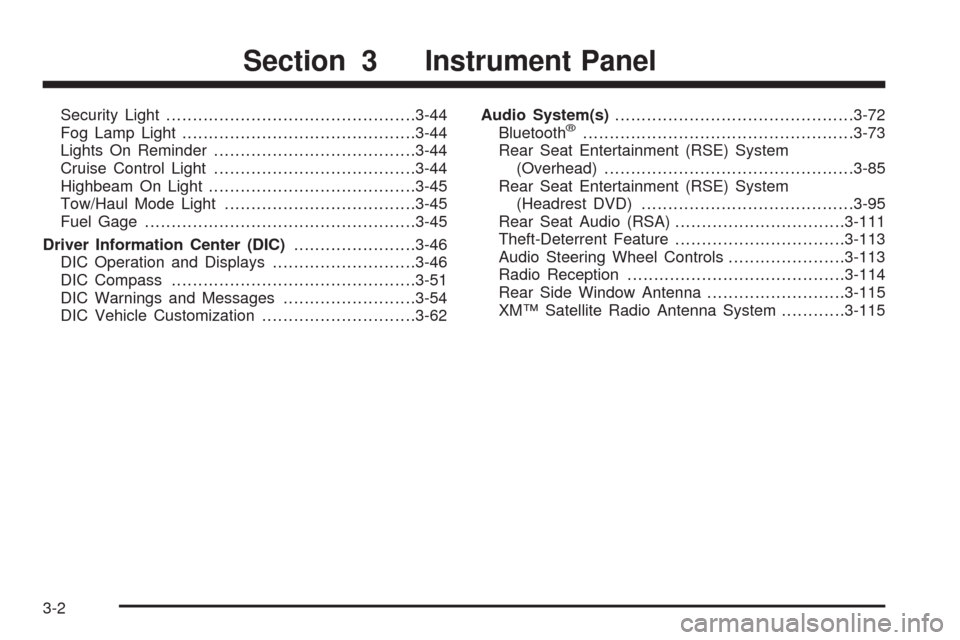
Security Light...............................................3-44
Fog Lamp Light............................................3-44
Lights On Reminder......................................3-44
Cruise Control Light......................................3-44
Highbeam On Light.......................................3-45
Tow/Haul Mode Light....................................3-45
Fuel Gage...................................................3-45
Driver Information Center (DIC).......................3-46
DIC Operation and Displays...........................3-46
DIC Compass..............................................3-51
DIC Warnings and Messages.........................3-54
DIC Vehicle Customization.............................3-62Audio System(s).............................................3-72
Bluetooth®...................................................3-73
Rear Seat Entertainment (RSE) System
(Overhead)...............................................3-85
Rear Seat Entertainment (RSE) System
(Headrest DVD)........................................3-95
Rear Seat Audio (RSA)................................3-111
Theft-Deterrent Feature................................3-113
Audio Steering Wheel Controls......................3-113
Radio Reception.........................................3-114
Rear Side Window Antenna..........................3-115
XM™ Satellite Radio Antenna System............3-115
Section 3 Instrument Panel
3-2
Page 172 of 586

Tilt Wheel
The power tilt wheel control is located on the left
side of the steering column.
Push the control up or down to tilt the steering
wheel up or down.
To set the memory position, seeMemory
Features on page 1-7.
Heated Steering Wheel
For vehicles with a heated steering wheel, the button
for this feature is located on the steering wheel.
(:Press to turn the heated steering wheel on or off.
A light on the button displays when the feature is
turned on.
The steering wheel takes about three minutes
to start heating.
3-6
Page 176 of 586

When Rainsense™ II is active, the headlamps will turn
on automatically after approximately eight wipes.
The headlamps will turn off if the wiper switch is set
to a delay position, and there have been no wipes for
approximately three minutes, or if the wiper switch
is turned to the off position. If it is dark outside,
the headlamps will remain on.
Notice:Going through an automatic car wash with
the wipers on can damage them. Turn the wipers
off when going through an automatic car wash.
Windshield Washer
{CAUTION:
In freezing weather, do not use your washer until
the windshield is warmed. Otherwise the washer
�uid can form ice on the windshield, blocking your
vision.
L(Washer Fluid):There is a paddle marked with the
windshield washer symbol at the top of the multifunction
lever. To spray washer �uid on the windshield, push
the paddle. The wipers will clear the window and then
either stop or return to your preset speed.
_(Heated Windshield Washer):The button is
located in the switchbank under the climate controls.
Press while the ignition is turned on to activate the
heated windshield washer �uid system. This activation
will initiate four heated wash/wipe cycles. The �rst
heated wash/wipe cycle may take up to 40 seconds to
occur, depending on outside temperature. After the
�rst wash/wipe cycle, it may take up to 20 seconds for
each of the remaining cycles to begin. Press the
button again to turn off the heated windshield washer
�uid system or it will automatically turn off after four
wash/wipe cycles have been completed.
When the heated windshield washer �uid system is
activated under certain outside temperature conditions,
steam may �ow out of the washer nozzles for a short
period of time before washer �uid is sprayed. This is a
normal condition.
HEATING WASH FLUID WASH WIPES PENDING is
displayed on the DIC when the washer system is heating
the �uid. WASHER FLUID LOW ADD FLUID is
displayed when the washer �uid is low. SeeDIC
Warnings and Messages on page 3-54.
3-10
Page 188 of 586

Reading Lamps
If the vehicle has reading lamps, press the button
located next to the lamp to turn it on or off.
The vehicle may also have reading lamps in other
locations. The lamps cannot be adjusted.
Electric Power Management
The vehicle has Electric Power Management (EPM) that
estimates the battery’s temperature and state of
charge. It then adjusts the voltage for best performance
and extended life of the battery.
When the battery’s state of charge is low, the voltage is
raised slightly to quickly bring the charge back up.
When the state of charge is high, the voltage is lowered
slightly to prevent overcharging. If the vehicle has a
voltmeter gage or a voltage display on the Driver
Information Center (DIC), you may see the voltage move
up or down. This is normal. If there is a problem, an
alert will be displayed.
The battery can be discharged at idle if the electrical
loads are very high. This is true for all vehicles. This is
because the generator (alternator) may not be
spinning fast enough at idle to produce all the power
that is needed for very high electrical loads.A high electrical load occurs when several of the
following are on, such as: headlamps, high beams, fog
lamps, rear window defogger, climate control fan at
high speed, heated seats, engine cooling fans, trailer
loads, and loads plugged into accessory power outlets.
EPM works to prevent excessive discharge of the
battery. It does this by balancing the generator’s output
and the vehicle’s electrical needs. It can increase
engine idle speed to generate more power, whenever
needed. It can temporarily reduce the power demands of
some accessories.
Normally, these actions occur in steps or levels, without
being noticeable. In rare cases at the highest levels of
corrective action, this action may be noticeable to the
driver. If so, a Driver Information Center (DIC) message
might be displayed, such as BATTERY SAVER ACTIVE,
BATTERY VOLTAGE LOW, or LOW BATTERY. If this
message is displayed, it is recommended that the driver
reduce the electrical loads as much as possible. SeeDIC
Warnings and Messages on page 3-54.
3-22
Page 191 of 586

A. Driver and
Passenger
Temperature
Controls
B. AUTO
C. Defrost
D. Recirculation
E. Rear Window
DefoggerF. Air Conditioning
G. Heated and
Cooled Seats
H. Fan Control
I. REAR
J. Air Delivery
Mode Control
O(Off):Press the driver side temperature knob to
turn the climate control system off. Outside air still enters
the vehicle, and is directed to the �oor. This direction
can be changed by pressing the mode button. The
temperature can also be adjusted using either
temperature knob. Press the up or down arrows on the
fan switch, the defrost button, the AUTO button,
driver’s side temperature knob, or the air conditioning
button to turn the system on when it is off.
Driver and Passenger Side
Temperature Knob
The driver and passenger side temperature knobs are
used to adjust the temperature of the air coming through
the system on the driver or passenger’s side of the
vehicle. The temperature can be adjusted even if the
system is turned off. This is possible since outside
air always �ows through the system as the vehicle is
moving forward unless it is set to recirculation
mode. See “Recirculation” later in this section.
Turn the knob clockwise or counterclockwise to increase
or decrease the cabin temperature. The display will
show the temperature setting increasing or decreasing.
Set the passenger temperature setting to match the
driver temperature setting by pressing the passenger
temperature knob. Climate Control with Cooled and
Heated Seats shown
3-25
Page 192 of 586

Automatic Operation
AUTO (Automatic):When automatic operation is
active the system will control the inside temperature,
the air delivery, and the fan speed.
Use the steps below to place the entire system in
automatic mode:
1. Press the AUTO button.
When AUTO is selected, the display will change to
show the current temperature(s) and AUTO come on
the display. The current delivery mode and fan speed
will also be displayed for approximately �ve seconds.
When AUTO is selected, the air conditioning
operation and air inlet will be automatically
controlled. The air conditioning compressor will run
when the outside temperature is over about
40°F (4°C). The air inlet will normally be set to
outside air. If it is hot outside, the air inlet may
automatically switch to recirculate inside air to help
quickly cool down the vehicle. The light on the
button comes on in recirculation.2. Set the driver’s and passenger’s temperature.
To �nd your comfort setting, start with a 74°F (23°C)
temperature setting and allow about 20 minutes
for the system to regulate. Use the driver or
passenger temperature buttons to adjust the
temperature setting as necessary. If a temperature
setting of 60°F (15°C) is chosen, the system
remains at the maximum cooling setting. If a
temperature setting of 90°F (32°C) is chosen, the
system remains at the maximum heat setting.
Choosing either maximum setting will not cause the
vehicle to heat or cool any faster.
Be careful not to cover the sensor located on the top of
the instrument panel near the windshield. This sensor
regulates air temperature based on sun load and
also turns on the headlamps.
To avoid blowing cold air in cold weather, the system
will delay turning on the fan until warm air is available.
The length of delay depends on the engine coolant
temperature. Pressing the fan switch will override this
delay and change the fan to a selected speed.
3-26
Page 193 of 586
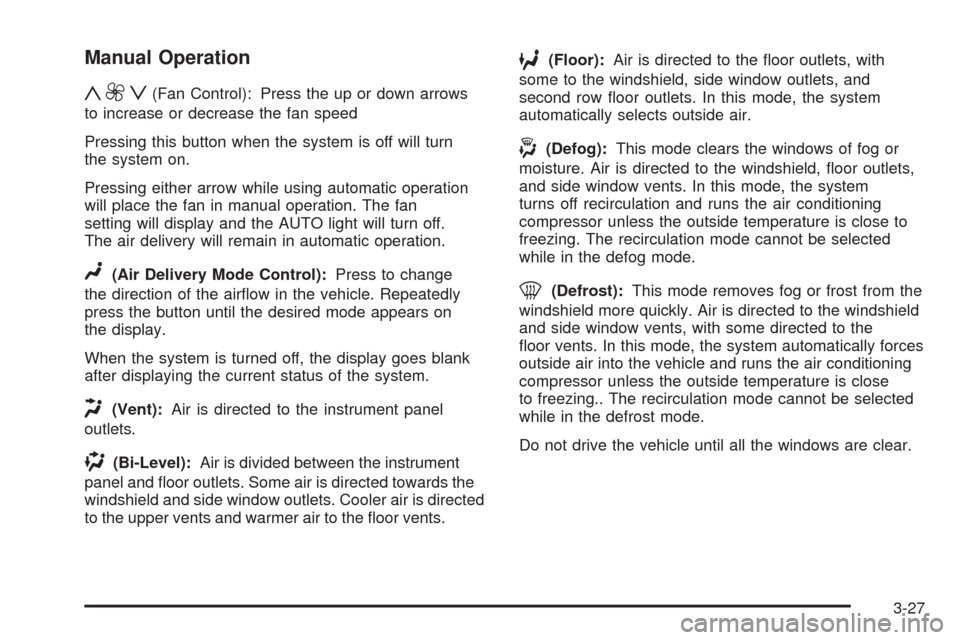
Manual Operation
y9z(Fan Control): Press the up or down arrows
to increase or decrease the fan speed
Pressing this button when the system is off will turn
the system on.
Pressing either arrow while using automatic operation
will place the fan in manual operation. The fan
setting will display and the AUTO light will turn off.
The air delivery will remain in automatic operation.
N(Air Delivery Mode Control):Press to change
the direction of the air�ow in the vehicle. Repeatedly
press the button until the desired mode appears on
the display.
When the system is turned off, the display goes blank
after displaying the current status of the system.
H(Vent):Air is directed to the instrument panel
outlets.
)(Bi-Level):Air is divided between the instrument
panel and �oor outlets. Some air is directed towards the
windshield and side window outlets. Cooler air is directed
to the upper vents and warmer air to the �oor vents.
6(Floor):Air is directed to the �oor outlets, with
some to the windshield, side window outlets, and
second row �oor outlets. In this mode, the system
automatically selects outside air.
-(Defog):This mode clears the windows of fog or
moisture. Air is directed to the windshield, �oor outlets,
and side window vents. In this mode, the system
turns off recirculation and runs the air conditioning
compressor unless the outside temperature is close to
freezing. The recirculation mode cannot be selected
while in the defog mode.
0(Defrost):This mode removes fog or frost from the
windshield more quickly. Air is directed to the windshield
and side window vents, with some directed to the
�oor vents. In this mode, the system automatically forces
outside air into the vehicle and runs the air conditioning
compressor unless the outside temperature is close
to freezing.. The recirculation mode cannot be selected
while in the defrost mode.
Do not drive the vehicle until all the windows are clear.
3-27