2009 CADILLAC ESCALADE climate control
[x] Cancel search: climate controlPage 1 of 586

Seats and Restraint System............................. 1-1
Head Restraints
......................................... 1-2
Front Seats
............................................... 1-3
Rear Seats
..............................................1-10
Safety Belts
.............................................1-28
Child Restraints
.......................................1-50
Airbag System
.........................................1-76
Restraint System Check
............................1-93
Features and Controls..................................... 2-1
Keys
........................................................ 2-3
Doors and Locks
......................................2-10
Windows
.................................................2-17
Theft-Deterrent Systems
............................2-20
Starting and Operating Your Vehicle
...........2-24
Mirrors
....................................................2-40
Object Detection Systems
..........................2-42
OnStar
®System
......................................2-52
Universal Home Remote System
................2-55
Storage Areas
.........................................2-62
Sunroof
..................................................2-65Instrument Panel............................................. 3-1
Instrument Panel Overview
.......................... 3-4
Climate Controls
......................................3-24
Warning Lights, Gages, and Indicators
........3-31
Driver Information Center (DIC)
..................3-46
Audio System(s)
.......................................3-72
Navigation System.......................................... 4-1
Overview
.................................................. 4-2
Features and Controls
..............................4-12
Navigation Audio System
...........................4-59
Voice Recognition
....................................4-82
Driving Your Vehicle....................................... 5-1
Your Driving, the Road, and the Vehicle
....... 5-2
Towing
...................................................5-38
Service and Appearance Care.......................... 6-1
Service
..................................................... 6-3
Fuel
......................................................... 6-5
Checking Things Under the Hood
...............6-12
All-Wheel Drive
........................................6-45
Rear Axle
...............................................6-46
2009 Cadillac Escalade/Escalade ESV Owner ManualM
Page 11 of 586

Let go of the control when the lower seatback reaches
the desired level of support.
Your vehicle has a memory function which allows seat
settings to be saved and recalled. SeeMemory
Features on page 1-7for more information.
Keep in mind that as your seating position changes, as
it may during long trips, so should the position of
your lumbar support. Adjust the seat as needed.
Heated Seats
If the front seats have the
heated seat feature, the
buttons used to control this
feature are located on
the climate control panel.
+(Heated Seatback):To heat only the seatback,
press the top button with the heated seatback symbol.This symbol will appear on the climate control display to
indicate that the feature is on. Press the button to cycle
through the temperature settings of high, medium, and
low and to turn the heated seatback off. Indicator bars
next to the symbol designate the level of heat selected:
three for high, two for medium, and one for low.
z(Heated Seat and Seatback):To heat the entire
seat, press the bottom button with the heated seat and
seatback symbol.
This symbol will appear on the climate control display to
indicate that the feature is on. Press the button to cycle
through the temperature settings of high, medium, and
low and to turn the heated seat off. Indicator bars next to
the symbol designate the level of heat selected: three for
high, two for medium, and one for low.
The heated seats will be canceled ten seconds after
the ignition is turned off. If you want to use the heated
seat feature after you restart the vehicle, you will
need to press the appropriate heated seat button again.
If your vehicle has heated and cooled seats, see
Heated and Cooled Seats on page 1-6.
1-5
Page 12 of 586

Heated and Cooled Seats
If the front seats have the
heated and cooled seat
feature, the buttons
used to control this feature
are located on the
climate control panel.
{(Cooled Seat):To cool the entire seat, press the
button with the cooled seat symbol.
This symbol will appear on the climate control display to
indicate that the feature is on. Press the button to cycle
through the temperature settings of high, medium, and
low and to turn the cooled seat off. Indicator bars next
to the symbol designate the level of cooling selected:
three for high, two for medium, and one for low.
+(Heated Seatback):To heat only the seatback,
press the button with the heated seatback symbol.
This symbol will appear on the climate control display to
indicate that the feature is on. Press the button to cycle
through the temperature settings of high, medium, and
low and to turn the heated seatback off. Indicator bars
next to the symbol designate the level of heat selected:
three for high, two for medium, and one for low.
z(Heated Seat and Seatback):To heat the entire
seat, press the button with the heated seat and seatback
symbol.
This symbol will appear on the climate control display to
indicate that the feature is on. Press the button to cycle
through the temperature settings of high, medium, and
low and to turn the heated seat off. Indicator bars next to
the symbol designate the level of heat selected: three for
high, two for medium, and one for low.
The heated and cooled seats will be canceled after the
ignition is turned off. If you want to use the heated
and cooled seat feature after you restart your vehicle,
you will need to press the appropriate seat button again.
1-6
Page 108 of 586

Remote Vehicle Start
This feature allows you to start the engine from outside
of the vehicle. It may also start up the vehicle’s
heating or air conditioning systems and rear window
defogger. Normal operation of the system will return
after the key is turned to the ON/RUN position.
During a remote start, the climate control system will
default to a heating or cooling mode depending on the
outside temperatures.
During a remote start, if your vehicle has an automatic
climate control system and heated seats, the heated
seats will turn on during colder outside temperatures and
will shut off when the key is turned to ON/RUN. If
your vehicle does not have an automatic climate control
system, during remote start, you will need to manually
turn the heated seats on and off. SeeHeated Seats
on page 1-5for additional information.
Laws in some communities may restrict the use of
remote starters. For example, some laws may require a
person using the remote start to have the vehicle in
view when doing so. Check local regulations for
any requirements on remote starting of vehicles.
Do not use the remote start feature if your vehicle is low
on fuel. Your vehicle may run out of fuel.If your vehicle has the remote start feature, the RKE
transmitter functions will have an increased range
of operation. However, the range may be less while the
vehicle is running.
There are other conditions which can affect the
performance of the transmitter, seeRemote Keyless
Entry (RKE) System on page 2-4for additional
information.
/(Remote Start):This button will be on the RKE
transmitter if you have remote start.
To start the vehicle using the remote start feature:
1. Aim the transmitter at the vehicle.
2. Press and release the transmitter’s lock button. The
vehicle’s doors will lock. Immediately press and
hold the transmitter’s remote start button until the
turn signal lights �ash. If you cannot see the
vehicle’s lights, press and hold the remote start
button for two to four seconds. Pressing the remote
start button again after the vehicle has started
will turn the engine off.
When the vehicle starts, the parking lamps will turn
on and remain on while the vehicle is running.
If the vehicle is left running it will automatically shut
off after 10 minutes unless a time extension has
been done.
2-8
Page 112 of 586

Lockout Protection
This feature protects you from locking the key in the
vehicle when the key is in the ignition and a front door
is open.
If the driver’s side power door lock switch is pressed
when the driver’s door is open and the key is in
the ignition, all of the doors will lock and then the driver’s
door will unlock.
If the passenger’s side power door lock switch is
pressed when the front passenger’s door is open and
the key is in the ignition, all of the doors will lock
and then the front passenger’s door will unlock.
Liftgate/Liftglass
{CAUTION:
It can be dangerous to drive with the liftglass or
liftgate open because carbon monoxide (CO) gas
can come into your vehicle. You cannot see or
smell CO. It can cause unconsciousness and
even death.
If you must drive with the liftglass or liftgate open,
or if electrical wiring or other cable connections
must pass through the seal between the body and
the liftglass or liftgate:
Make sure all other windows are shut.
Turn the fan on your heating or cooling
system to its highest speed with the
recirculation mode off. That will force outside
air into your vehicle. SeeDual Automatic
Climate Control System on page 3-24.
If you have air outlets on or under the
instrument panel, open them all the way.
If your vehicle is equipped with a power
liftgate, disable the power liftgate function.
SeeEngine Exhaust on page 2-38.
2-12
Page 114 of 586
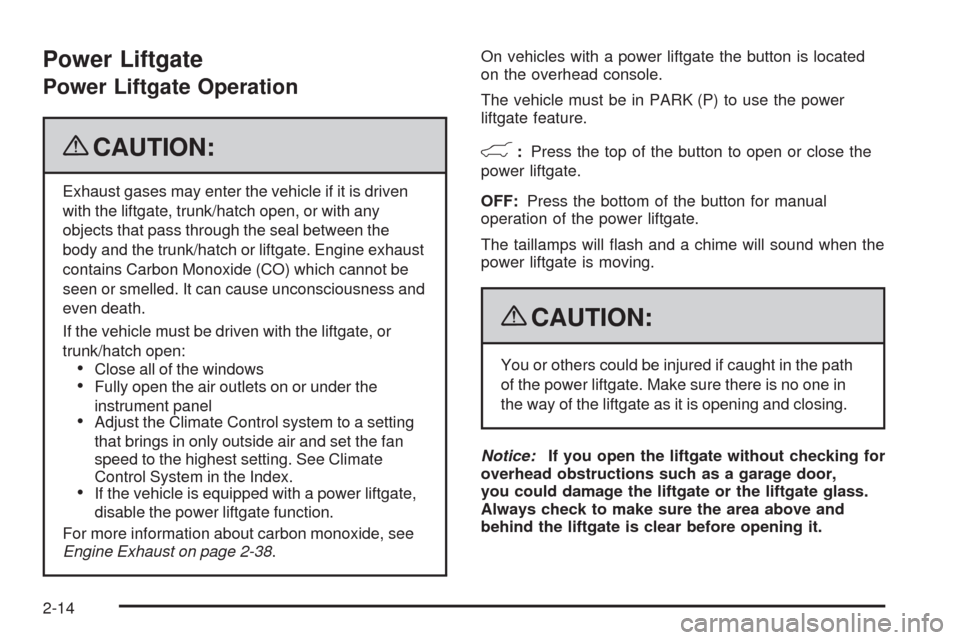
Power Liftgate
Power Liftgate Operation
{CAUTION:
Exhaust gases may enter the vehicle if it is driven
with the liftgate, trunk/hatch open, or with any
objects that pass through the seal between the
body and the trunk/hatch or liftgate. Engine exhaust
contains Carbon Monoxide (CO) which cannot be
seen or smelled. It can cause unconsciousness and
even death.
If the vehicle must be driven with the liftgate, or
trunk/hatch open:
Close all of the windowsFully open the air outlets on or under the
instrument panel
Adjust the Climate Control system to a setting
that brings in only outside air and set the fan
speed to the highest setting. See Climate
Control System in the Index.
If the vehicle is equipped with a power liftgate,
disable the power liftgate function.
For more information about carbon monoxide, see
Engine Exhaust on page 2-38.On vehicles with a power liftgate the button is located
on the overhead console.
The vehicle must be in PARK (P) to use the power
liftgate feature.
&:Press the top of the button to open or close the
power liftgate.
OFF:Press the bottom of the button for manual
operation of the power liftgate.
The taillamps will �ash and a chime will sound when the
power liftgate is moving.
{CAUTION:
You or others could be injured if caught in the path
of the power liftgate. Make sure there is no one in
the way of the liftgate as it is opening and closing.
Notice:If you open the liftgate without checking for
overhead obstructions such as a garage door,
you could damage the liftgate or the liftgate glass.
Always check to make sure the area above and
behind the liftgate is clear before opening it.
2-14
Page 116 of 586

Manual Operation of Power Liftgate
To change the liftgate to manual operation, press the
switch on the overhead console to the OFF position.
With the power liftgate disabled and all of the doors
unlocked, the liftgate can be manually opened and
closed.
To open the liftgate, press the touchpad on the handle
on the outside of the liftgate, and lift the gate open.
To close the liftgate, use the pull cup to lower the liftgate
and close. The liftgate latch will power close. Always
close the liftgate before driving.
If the RKE button or the power close button on the liftgate
is pressed while power operation is disabled, the lights
will �ash three times, but the liftgate will not move.
It is not recommended that you drive with the liftgate
open, however, if you must drive with the liftgate open,
the liftgate should be set to manual operation by
pressing the OFF switch on the center console.
The liftgate has an electric latch. If the battery is
disconnected or has low voltage, the liftgate will not
open. The liftgate will resume operation when the battery
is reconnected and charged.
If the battery is properly connected with adequate
voltage, the switch is not disabled, and the liftgate still
will not function, your vehicle should be taken to a
dealer/retailer for service.
Power Assist Steps
Your vehicle may have power assist steps.
The power assist steps automatically extend from
beneath the vehicle on the side in which the door has
been opened. Once the door is closed, the assist steps
automatically move back under the vehicle after a
brief delay. The vehicle must not be moving for the
assist steps to extend or retract.
The switch used to disable
the power assist steps is
located on the center
console below the climate
control system.
The assist steps cannot be disabled in the extended
position.
2-16
Page 127 of 586

2. If the engine does not start after 5-10 seconds,
especially in very cold weather (below 0°F or−18°C),
it could be �ooded with too much gasoline. Try
pushing the accelerator pedal all the way to the �oor
and holding it there as you hold the key in START for
up to a maximum of 15 seconds. Wait at least
15 seconds between each try, to allow the cranking
motor to cool down. When the engine starts, let go of
the key and accelerator. If the vehicle starts brie�y
but then stops again, do the same thing. This clears
the extra gasoline from the engine. Do not race the
engine immediately after starting it. Operate the
engine and transmission gently until the oil warms
up and lubricates all moving parts.
Notice:The engine is designed to work with the
electronics in the vehicle. If you add electrical parts
or accessories, you could change the way the
engine operates. Before adding electrical equipment,
check with your dealer/retailer. If you do not, the
engine might not perform properly. Any resulting
damage would not be covered by the vehicle
warranty.Adjustable Throttle and Brake Pedal
The vehicle has adjustable throttle and brake pedals
that allow you change their positions.
The feature will not operate when the vehicle is in
R (Reverse) or while using the cruise control.
The switch used to adjust the pedals is located on the
center console below the climate control system.
Press the right and left arrows to move the pedals either
closer or further from your body.
Before you start driving, fully press the brake pedal to
con�rm the adjustment is right for you. While driving,
make only small adjustments.
The vehicle has a memory function which allows the
pedal positions to be saved and recalled. SeeMemory
Features on page 1-7for more information.
2-27