2009 CADILLAC DTS turn signal
[x] Cancel search: turn signalPage 82 of 462

V(Remote Trunk Release):Press and hold for
about one second to unlock the trunk. The transmission
must be in P (Park).
L(Vehicle Locator/Panic Alarm):Press and release
to locate the vehicle. The turn signal lamps �ash and
the horn sounds three times.
Press and hold
Lfor more than two seconds to
activate the panic alarm. The turn signal lamps �ash
and the horn sounds repeatedly for 30 seconds.
The alarm turns off when the ignition is moved to
ON/RUN or
Lis pressed again. The ignition must
be in LOCK/OFF for the panic alarm to work.
The vehicle comes with two transmitters.
Each transmitter will have a number on top of it,
“1” or “2”. These numbers correspond to the driver
of the vehicle. For example, the memory seat position
for driver 1 will be recalled when using the transmitter
labeled “1”, if enabled through the DIC. SeeMemory
Seat, Mirrors and Steering Wheel on page 1-6and
DIC Vehicle Customization on page 3-86for more
information.
Programming Transmitters to the
Vehicle
Only RKE transmitters programmed to the vehicle will
work. If a transmitter is lost or stolen, a replacement
can be purchased and programmed through your
dealer/retailer. When the replacement transmitter is
programmed to the vehicle, all remaining transmitters
must also be programmed. Any lost or stolen
transmitters no longer work once the new transmitter
is programmed. Each vehicle can have up to
eight transmitters programmed to it. See RELEARN
REMOTE KEY underDIC Operation and Displays
on page 3-68.
Battery Replacement
Replace the battery if the REPLACE BATTERY
IN REMOTE KEY message displays in the DIC.
See “REPLACE BATTERY IN REMOTE KEY” under
DIC Warnings and Messages on page 3-73for additional
information.
Notice:When replacing the battery, do not touch
any of the circuitry on the transmitter. Static
from your body could damage the transmitter.
2-6
Page 84 of 462

If your vehicle has the remote start feature, the RKE
transmitter functions will have an increased range
of operation. However, the range may be less while the
vehicle is running.
There are other conditions which can affect the
performance of the transmitter, seeRemote Keyless
Entry (RKE) System Operation on page 2-5for
additional information.
/(Remote Start):This button will be on the
RKE transmitter if you have remote start.
To start the vehicle using the remote start feature:
1. Aim the transmitter at the vehicle.
2. Press and release the transmitter’s lock button,
then immediately press and hold the transmitter’s
remote start button until the turn signal lights
�ash or if the vehicle’s lights are not visible,
press and hold the remote start button for at least
four seconds. The vehicle’s doors will lock. Pressing
the remote start button again after the vehicle
has started will turn off the ignition.
When the vehicle starts, the parking lamps will turn
on and remain on while the vehicle is running.3. If it is the �rst remote start since the vehicle has
been driven, repeat these steps, while the engine
is still running, to extend the engine running time
by 10 minutes. Remote start can be extended
one time.
After entering the vehicle during a remote start, insert
and turn the key to ON/RUN to drive the vehicle.
If the vehicle is left running it will automatically shut off
after 10 minutes unless a time extension has been done.
To manually shut off a remote start:
Aim the RKE transmitter at the vehicle and press
the remote start button until the parking lamps
turn off.
Turn on the hazard warning �ashers.
Turn the ignition switch on and then off.
The remote vehicle start feature provides two separate
starts, each with 10 minutes of engine running, or it
provides one start with 10 minutes of engine running that
may be extended 10 more minutes. If you press and
release the transmitter lock button and then press and
hold the remote start button on the RKE transmitter
2-8
Page 122 of 462

The manufacturer is not responsible for any radio or
TV interference caused by unauthorized modi�cations
to this equipment. Such modi�cations could void
the user’s authority to operate the equipment.
{CAUTION:
SBZA is only a lane changing aid and does not
replace driver vision. SBZA does not detect:
Vehicles outside the side blind zones which
may be rapidly approaching.
Pedestrians, bicyclists, or animals.
Failure to use proper care when changing lanes
may result in damage to the vehicle, injury, or
death. Always check the outside and rearview
mirrors, glance over your shoulder, and use the
turn signal before changing lanes.
When the system detects a vehicle in the side blind
zone, amber SBZA displays will light up in the side
mirrors. This indicates that it may be unsafe to change
lanes. Before making a lane change, always check
the SBZA display, check the outside and rearview
mirrors, look over your shoulder for vehicles and
hazards, and use the turn signal.
SBZA Detection Zones
The SBZA sensor covers a zone of approximately
one lane over from both sides of the vehicle, 11 ft. or
3.5 m. This zone starts at each side mirror and
goes back approximately 16 ft. (5.0 m). The height of
the zone is approximately between 1.5 ft. (0.5 m)
and 6 ft. (2.0 m) off the ground.
The SBZA detection zones do not change if the vehicle
is towing a trailer. So be extra careful when changing
lanes while towing a trailer.
2-46
Page 123 of 462

How the System Works
When the vehicle is started, both outside mirror displays
will brie�y come on to indicate that the system is
operating. While driving forward, the left or right side
mirror SBZA display will light up if a vehicle is detected
in that blind zone. If you activate a turn signal and a
vehicle has been detected on the same side, the SBZA
display will �ash to give you extra warning not to
change lanes.
SBZA displays do not come on while the vehicle is
approaching or passing other vehicles. At speeds
greater then 20 mph (32 km/h), SBZA displays may
come on when a vehicle you have passed remains in
or drops back into the detection zone.SBZA can be disabled through the Driver Information
Center (DIC). SeeDriver Information Center (DIC)
on page 3-67for more information. If the SBZA
is disabled by the driver, the SBZA mirror displays
will not light up during normal driving.
When the System Does Not Seem To
Work Properly
Occasional missed alerts can occur under normal
circumstances and will increase in wet conditions.
The system does not need to be serviced due to an
occasional missed alert. The number of missed
alerts will increase with increased rainfall or road spray.
If the SBZA displays do not light up when the system
is on and vehicles are in the blind zone, the system may
need service. Take the vehicle to your dealer/retailer.
SBZA is designed to ignore stationary objects; however,
the system may occasionally light up due to guard
rails, signs, trees, shrubs, and other stationary objects.
This is normal system operation, the vehicle does
not need service. Left Side Mirror
DisplayRight Side Mirror
Display
2-47
Page 125 of 462

Lane Departure Warning (LDW)
The vehicle may have a Lane Departure Warning (LDW)
system. Read this entire section before using the system.
{CAUTION:
The Lane Departure Warning (LDW) system does
not steer the vehicle and is only an aid to help you
stay in your driving lane. The LDW system may not:
Provide you with enough time to avoid a lane
change collision.
Be loud enough for you to hear the warning
beeps.
Work properly under bad weather conditions
or if the windshield is not kept clean.
Detect lane markings and will not detect
road edges.
Warn you that your vehicle is crossing a lane
marking if the system does not detect the lane
marking.
CAUTION: (Continued)
CAUTION: (Continued)
LDW will indicate the system is working whenever
it detects either the left or right lane marking. So if
you depart on the side of the lane that LDW is not
detecting, LDW will not warn you.
If you do not carefully maintain your vehicle
position within the lane, vehicle damage, injury, or
death could occur. Even with LDW, always keep
your attention on the road and maintain proper
vehicle position within the lane. Always keep the
windshield clean and do not use LDW in bad
weather conditions.
When the vehicle crosses a detected lane marking, the
LDW symbol will �ash and you will hear three beeps.
LDW will not warn you if the turn signal is on or if
you make a sharp maneuver. Before making a lane
change, check the vehicle’s mirrors, glance over your
shoulder for vehicles and hazards, and start the
turn signal before changing lanes.
2-49
Page 126 of 462

How the System Works
LDW uses a camera located between the inside rearview
mirror and the windshield to detect the lane markings.
@(Lane Departure Warning):To turn LDW on and off,
press the LDW control, located by the exterior headlamp
control. An indicator on the control will light to indicate
that LDW is on.
When the vehicle is started, the LDW symbol, located in
the instrument panel cluster, will brie�y come on to
indicate that the light is operational.LDW only operates at speeds of 35 mph (56 km) or
greater. If LDW is turned on when traveling at these
speeds, the LDW symbol will appear green if the system
detects a left or right lane marking. This symbol will
change to amber and �ash and three beeps will sound if
you cross a detected lane marking without using the
turn signal.
If the LDW symbol does not appear, LDW is not currently
operating and will not warn you.
To change the volume of the warning chime, see Chime
Volume underDIC Vehicle Customization on page 3-86
for more information.
When the System Does Not Seem To
Work Properly
The LDW symbol will not appear when the system is
having difficulty seeing the lines on the road or if
the view of the camera on the windshield is blocked
with mud, dirt, snow, ice, or slush, if the windshield
is damaged, or when weather limits visibility, such as
while driving in fog, rain, or snow conditions. This is
normal operation, the vehicle does not need service.
For cleaning instructions, seeWashing Your Vehicle
on page 5-90.
2-50
Page 127 of 462
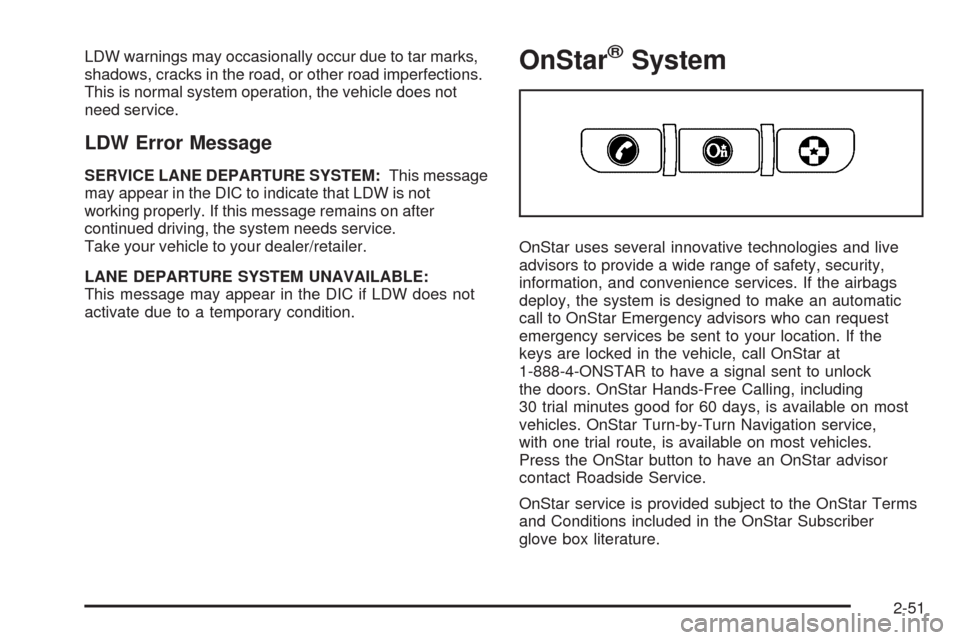
LDW warnings may occasionally occur due to tar marks,
shadows, cracks in the road, or other road imperfections.
This is normal system operation, the vehicle does not
need service.
LDW Error Message
SERVICE LANE DEPARTURE SYSTEM:This message
may appear in the DIC to indicate that LDW is not
working properly. If this message remains on after
continued driving, the system needs service.
Take your vehicle to your dealer/retailer.
LANE DEPARTURE SYSTEM UNAVAILABLE:
This message may appear in the DIC if LDW does not
activate due to a temporary condition.
OnStar®System
OnStar uses several innovative technologies and live
advisors to provide a wide range of safety, security,
information, and convenience services. If the airbags
deploy, the system is designed to make an automatic
call to OnStar Emergency advisors who can request
emergency services be sent to your location. If the
keys are locked in the vehicle, call OnStar at
1-888-4-ONSTAR to have a signal sent to unlock
the doors. OnStar Hands-Free Calling, including
30 trial minutes good for 60 days, is available on most
vehicles. OnStar Turn-by-Turn Navigation service,
with one trial route, is available on most vehicles.
Press the OnStar button to have an OnStar advisor
contact Roadside Service.
OnStar service is provided subject to the OnStar Terms
and Conditions included in the OnStar Subscriber
glove box literature.
2-51
Page 137 of 462

5. After entering all of the switch positions, again,
�rmly press and release all three buttons at the
same time. The indicator lights will turn on.
6. Press and hold the button that will be used to
control the garage door until the garage door
moves. The indicator light above the selected button
should slowly blink. This button may need to be
held for up to 55 seconds.
7. Immediately release the button when the garage
door moves. The indicator light will blink rapidly
until programming is complete.
8. Press and release the same button again.
The garage door should move, con�rming
that programming is successful and complete.
To program another Fixed Code device such as an
additional garage door opener, a security device,
or home automation device, repeat Steps 1-8, choosing
a different button in Step 6 than what was used for
the garage door opener.
Using Universal Home Remote
Press and hold the appropriate button for at least
half of a second. The indicator light will come on while
the signal is being transmitted.
Reprogramming Universal Home
Remote Buttons
Any of the three buttons can be reprogrammed by
repeating the instructions.
Erasing Universal Home Remote
Buttons
The programmed buttons should be erased when the
vehicle is sold or the lease ends.
To erase either Rolling Code or Fixed Code on the
Universal Home Remote device:
1. Press and hold the two outside buttons at the
same time for approximately 20 seconds, until
the indicator lights, located directly above the
buttons, begin to blink rapidly.
2. Once the indicator lights begin to blink, release both
buttons. The codes from all buttons will be erased.
For help or information on the Universal Home Remote
System, call the customer assistance phone number
underCustomer Assistance Offices on page 7-6.
2-61