2009 CADILLAC CTS transmission oil
[x] Cancel search: transmission oilPage 116 of 490

Starting Procedure
1. With your foot off the accelerator pedal, turn the
ignition key to START. If the vehicle has the keyless
access system, make sure there is a keyless access
transmitter in the vehicle. When the engine starts,
let go of the ignition. The idle speed will go down
as your engine gets warm. Do not race the engine
immediately after starting it. Operate the engine and
transmission gently to allow the oil to warm up and
lubricate all moving parts.
The vehicle has a Computer-Controlled Cranking
System. This feature assists in starting the engine
and protects components. If the ignition key is turned
to the START position, and then released when the
engine begins cranking, the engine will continue
cranking for a few seconds or until the vehicle starts.
If the engine does not start and the key is held in
START for many seconds, cranking will be stopped
after 15 seconds to prevent cranking motor damage.
To prevent gear damage, this system also prevents
cranking if the engine is already running. Engine
cranking can be stopped by turning the ignition
switch to ACC/ACCESSORY or LOCK/OFF.
Notice:Cranking the engine for long periods of
time, by returning the key to the START position
immediately after cranking has ended, can overheatand damage the cranking motor, and drain the
battery. Wait at least 15 seconds between each try,
to let the cranking motor cool down.
2. If the engine does not start after 5-10 seconds,
especially in very cold weather (below 0°F or−18°C),
it could be �ooded with too much gasoline. Try
pushing the accelerator pedal all the way to the �oor
and holding it there as you hold the key in START
for up to a maximum of 15 seconds. Wait at least
15 seconds between each try, to allow the cranking
motor to cool down. When the engine starts, let go of
the key and accelerator. If the vehicle starts brie�y
but then stops again, do the same thing. This clears
the extra gasoline from the engine. Do not race the
engine immediately after starting it. Operate the
engine and transmission gently until the oil warms
up and lubricates all moving parts.
Notice:The engine is designed to work with the
electronics in the vehicle. If you add electrical parts
or accessories, you could change the way the engine
operates. Before adding electrical equipment, check
with your dealer/retailer. If you do not, the engine
might not perform properly. Any resulting damage
would not be covered by the vehicle warranty.
2-34
Page 203 of 490
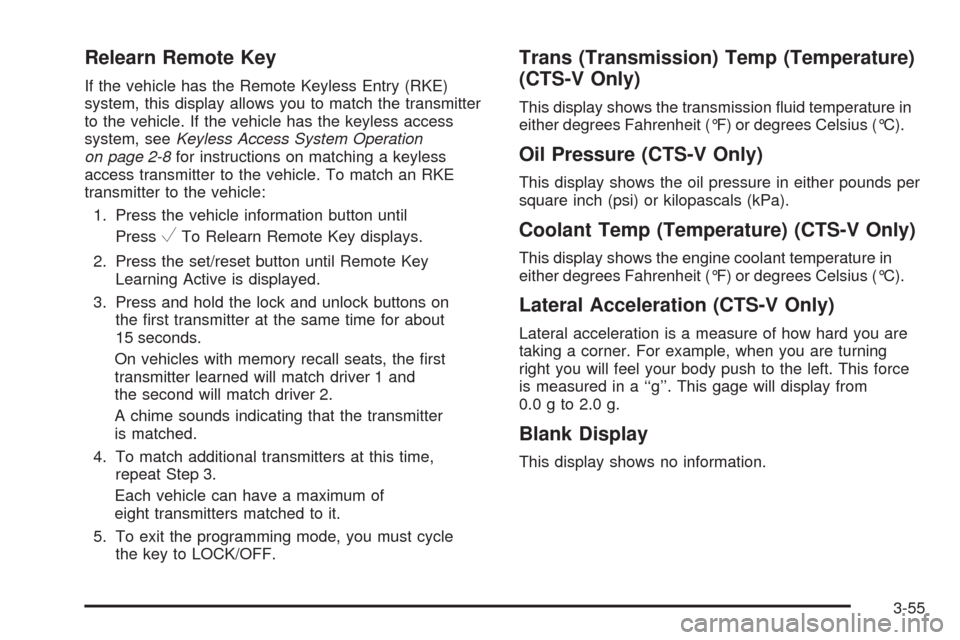
Relearn Remote Key
If the vehicle has the Remote Keyless Entry (RKE)
system, this display allows you to match the transmitter
to the vehicle. If the vehicle has the keyless access
system, seeKeyless Access System Operation
on page 2-8for instructions on matching a keyless
access transmitter to the vehicle. To match an RKE
transmitter to the vehicle:
1. Press the vehicle information button until
Press
VTo Relearn Remote Key displays.
2. Press the set/reset button until Remote Key
Learning Active is displayed.
3. Press and hold the lock and unlock buttons on
the �rst transmitter at the same time for about
15 seconds.
On vehicles with memory recall seats, the �rst
transmitter learned will match driver 1 and
the second will match driver 2.
A chime sounds indicating that the transmitter
is matched.
4. To match additional transmitters at this time,
repeat Step 3.
Each vehicle can have a maximum of
eight transmitters matched to it.
5. To exit the programming mode, you must cycle
the key to LOCK/OFF.
Trans (Transmission) Temp (Temperature)
(CTS-V Only)
This display shows the transmission �uid temperature in
either degrees Fahrenheit (°F) or degrees Celsius (°C).
Oil Pressure (CTS-V Only)
This display shows the oil pressure in either pounds per
square inch (psi) or kilopascals (kPa).
Coolant Temp (Temperature) (CTS-V Only)
This display shows the engine coolant temperature in
either degrees Fahrenheit (°F) or degrees Celsius (°C).
Lateral Acceleration (CTS-V Only)
Lateral acceleration is a measure of how hard you are
taking a corner. For example, when you are turning
right you will feel your body push to the left. This force
is measured in a ‘‘g’’. This gage will display from
0.0 g to 2.0 g.
Blank Display
This display shows no information.
3-55
Page 213 of 490

Stop the vehicle immediately, as engine damage can
result from driving a vehicle with low oil pressure.
Have the vehicle serviced by your dealer/retailer as
soon as possible when this message is displayed.
Park Brake Released
For vehicles with the Electric Parking Brake, this
message displays when the parking brake has been
released from the set position. SeeElectric Parking
Brake on page 2-44for more information.
Park Brake Set
For vehicles with the Electric Parking Brake, this
message displays when the parking brake has been
applied to the set position. SeeElectric Parking Brake
on page 2-44for more information.
Parking Assist Off
If the vehicle has the Ultrasonic Rear Parking Assist
(URPA) system, after the vehicle has been started, this
message displays to remind the driver that the URPA
system has been turned off. Press the set/reset button to
acknowledge this message and clear it from the DIC
display. To turn the URPA system back on, see “Parking
Assist” underDIC Operation and Displays on page 3-51.
SeeUltrasonic Rear Parking Assist (URPA) on
page 2-54for more information.
Passenger Door Open
This message displays when the passenger side front
door is not closed completely. Make sure that the door
is closed completely.
Press Brake Pedal to Release Park
Brake
For vehicles with the Electric Parking Brake, this
message displays if you try to release the park
brake system without �rst pressing the brake pedal.
SeeElectric Parking Brake on page 2-44for more
information.
Press Brake To Start Engine
(Automatic Transmission Only)
If the vehicle has the keyless access system, this
message displays if you try to start the engine without
having the brake pressed. The brake needs to be
pressed when starting the engine. SeeIgnition Positions
(Key Access) on page 2-31orIgnition Positions
(Keyless Access) on page 2-32for more information.
Press Start Control To Learn Keys
If the vehicle has the keyless access system, this
message displays when matching new transmitters to
the vehicle. SeeKeyless Access System Operation
on page 2-8for more information.
3-65
Page 309 of 490

Turn Signals When Towing a Trailer
The arrows on the instrument panel �ash whenever
signaling a turn or lane change. Properly hooked up, the
trailer lamps also �ash, telling other drivers the vehicle
is turning, changing lanes or stopping.
When towing a trailer, the arrows on the instrument
panel �ash for turns even if the bulbs on the trailer are
burned out. For this reason you may think other
drivers are seeing the signal when they are not. It is
important to check occasionally to be sure the
trailer bulbs are still working.
The vehicle has bulb warning lights. When a trailer
lighting system is plugged into the vehicle’s lighting
system, its bulb warning lights may not let the driver
know if one of the lamps goes out. So, when the a trailer
lighting system plugged in, be sure to check the
vehicle and trailer lamps from time to time to be sure
they are all working. Once the trailer lamps are
disconnected, the bulb warning lights can again let the
driver know that one of the vehicle lamps is out.
Driving On Grades
Reduce speed and shift to a lower gearbeforestarting
down a long or steep downgrade. If the transmission is
not shifted down, the brakes might have to be used so
much that they would get hot and no longer work well.
On a long uphill grade, shift down and reduce the
vehicle’s speed to around 45 mph (70 km/h) to reduce
the possibility of the engine and the transmission
overheating.
Vehicles can tow in D (Drive). Shift the transmission to
a lower gear if the transmission shifts too often under
heavy loads and/or hilly conditions. For vehicles with a
manual transmission, it is better not to use the
highest gear.
When towing at high altitude on steep uphill grades,
consider the following: Engine coolant will boil at a lower
temperature than at normal altitudes. If the engine is
turned off immediately after towing at high altitude
on steep uphill grades, the vehicle may show signs
similar to engine overheating. To avoid this, let
the engine run while parked, preferably on level ground,
with the automatic transmission in P (Park) or the
manual transmission in N (Neutral) for a few minutes
before turning the engine off. If the overheat warning
comes on, seeEngine Overheating on page 5-37.
4-33
Page 310 of 490

Parking on Hills
{CAUTION:
Parking the vehicle on a hill with the trailer
attached can be dangerous. If something goes
wrong, the rig could start to move. People can be
injured, and both the vehicle and the trailer can
be damaged. When possible, always park the rig
on a �at surface.
If parking the rig on a hill:
1. Press the brake pedal, but if the vehicle has an
automatic transmission, do not shift into P (Park)
yet. Turn the wheels into the curb if facing downhill
or into traffic if facing uphill.
2. Have someone place chocks under the trailer wheels.
3. When the wheel chocks are in place, release the
regular brakes until the chocks absorb the load.
4. Reapply the brake pedal. For vehicles with an
automatic transmission, apply the parking brake and
shift into P (Park). For vehicles with a manual
transmission, apply the parking brake, place the
transmission in 1 (First) and turn the ignition to
OFF/LOCK.
5. Release the brake pedal.
Leaving After Parking on a Hill
1. Apply and hold the brake pedal while you:
Start the engine
Shift into a gear
Release the parking brake
2. Let up on the brake pedal.
3. Drive slowly until the trailer is clear of the chocks.
4. Stop and have someone pick up and store the
chocks.
Maintenance When Trailer Towing
The vehicle needs service more often when pulling a
trailer. See this manual’s Maintenance Schedule or Index
for more information. Things that are especially important
in trailer operation are automatic transmission �uid,
engine oil, axle lubricant, belts, cooling system and brake
system. It is a good idea to inspect these before and
during the trip.
Check periodically to see that all hitch nuts and bolts
are tight.
Engine Cooling When Trailer Towing
The cooling system may temporarily overheat during
severe operating conditions. SeeEngine Overheating on
page 5-37.
4-34
Page 311 of 490

Service............................................................5-3
Accessories and Modi�cations..........................5-3
California Proposition 65 Warning.....................5-4
California Perchlorate Materials Requirements.....5-4
Doing Your Own Service Work.........................5-4
Adding Equipment to the Outside of the
Vehicle......................................................5-5
Fuel................................................................5-5
Gasoline Octane............................................5-6
Gasoline Speci�cations....................................5-6
California Fuel...............................................5-7
Additives.......................................................5-7
Fuels in Foreign Countries...............................5-8
Filling the Tank..............................................5-8
Filling a Portable Fuel Container.....................5-11
Checking Things Under the Hood....................5-12
Hood Release..............................................5-12
Engine Compartment Overview.......................5-14
Engine Oil...................................................5-18
Engine Oil Life System..................................5-21
Engine Cover...............................................5-23
Engine Air Cleaner/Filter................................5-25
Automatic Transmission Fluid.........................5-29
Manual Transmission Fluid.............................5-29
Hydraulic Clutch...........................................5-30
Cooling System............................................5-31
Engine Coolant.............................................5-32Coolant Surge Tank Pressure Cap..................5-37
Engine Overheating.......................................5-37
Overheated Engine Protection
Operating Mode.........................................5-39
Power Steering Fluid.....................................5-40
Windshield Washer Fluid................................5-41
Brakes........................................................5-42
Battery........................................................5-45
Jump Starting...............................................5-46
All-Wheel Drive..............................................5-51
Rear Axle.......................................................5-52
Headlamp Aiming...........................................5-53
Bulb Replacement..........................................5-57
High Intensity Discharge (HID) Lighting............5-57
Halogen Bulbs..............................................5-57
Front Turn Signal and Fog Lamps...................5-58
License Plate Lamp......................................5-59
Replacement Bulbs.......................................5-59
Windshield Wiper Blade Replacement..............5-59
Tires..............................................................5-61
Winter Tires.................................................5-62
Tire Sidewall Labeling...................................5-63
Tire Terminology and De�nitions.....................5-66
In�ation - Tire Pressure.................................5-69
High-Speed Operation...................................5-70
Tire Pressure Monitor System.........................5-71
Section 5 Service and Appearance Care
5-1
Page 339 of 490

Automatic Transmission Fluid
How to Check Automatic Transmission
Fluid
It is not necessary to check the transmission �uid level.
A transmission �uid leak is the only reason for �uid loss.
If a leak occurs, take the vehicle to the dealer/retailer
service department and have it repaired as soon as
possible.
There is a special procedure for checking and changing
the transmission �uid. Because this procedure is
difficult, it should be done at the dealer/retailer service
department. Contact your dealer/retailer for additional
information or the procedure can be found in the service
manual. To purchase a service manual, seeService
Publications Ordering Information on page 7-15.Notice:Use of the incorrect automatic transmission
�uid may damage the vehicle, and the damages
may not be covered by the vehicle’s warranty.
Always use the automatic transmission �uid listed in
Recommended Fluids and Lubricants on page 6-14.
Change the �uid and �lter at the intervals listed in
Additional Required Services on page 6-6, and be sure
to use the �uid listed inRecommended Fluids and
Lubricants on page 6-14.
Manual Transmission Fluid
It is not necessary to check the manual transmission �uid
level. A transmission �uid leak is the only reason for �uid
loss. If a leak occurs, take the vehicle to a dealer/retailer
for service. Have it repaired as soon as possible. You
may also have the �uid level checked by your dealer/
retailer when the oil is changed. SeeRecommended
Fluids and Lubricants on page 6-14for the proper �uid
to use.
5-29
Page 376 of 490

Tire Terminology and De�nitions
Air Pressure:The amount of air inside the
tire pressing outward on each square inch of the
tire. Air pressure is expressed in pounds per
square inch (psi) or kilopascal (kPa).
Accessory Weight
:This means the combined
weight of optional accessories. Some examples of
optional accessories are, automatic transmission,
power steering, power brakes, power windows,
power seats, and air conditioning.
Aspect Ratio
:The relationship of a tire’s height
to its width.
Belt
:A rubber coated layer of cords that is
located between the plies and the tread. Cords
may be made from steel or other reinforcing
materials.
Bead
:The tire bead contains steel wires wrapped
by steel cords that hold the tire onto the rim.
Bias Ply Tire
:A pneumatic tire in which the plies
are laid at alternate angles less than 90 degrees
to the centerline of the tread.Cold Tire Pressure
:The amount of air pressure in
a tire, measured in pounds per square inch (psi) or
kilopascals (kPa) before a tire has built up heat
from driving. SeeInflation - Tire Pressure on
page 5-69.
Curb Weight
:The weight of a motor vehicle with
standard and optional equipment including the
maximum capacity of fuel, oil, and coolant,
but without passengers and cargo.
DOT Markings
:A code molded into the sidewall
of a tire signifying that the tire is in compliance
with the U.S. Department of Transportation (DOT)
motor vehicle safety standards. The DOT code
includes the Tire Identi�cation Number (TIN),
an alphanumeric designator which can also identify
the tire manufacturer, production plant, brand,
and date of production.
GVWR
:Gross Vehicle Weight Rating. SeeLoading
the Vehicle on page 4-20.
GAWR FRT
:Gross Axle Weight Rating for the
front axle. SeeLoading the Vehicle on page 4-20.
GAWR RR
:Gross Axle Weight Rating for the
rear axle. SeeLoading the Vehicle on page 4-20.
5-66