2009 CADILLAC CTS keyless entry
[x] Cancel search: keyless entryPage 102 of 490

Trunk Lock Release
On vehicles with this
feature, the remote trunk
release button is located
on the lower portion of the
driver door.
To use the remote trunk release, the shift lever must be
in P (Park) or N (Neutral) for a vehicle with an automatic
transmission. The shift lever must be in N (Neutral), with
the parking brake set for a vehicle with a manual
transmission.
Press the button to open the trunk. You can also press
the button with the trunk symbol on the Remote Keyless
Entry (RKE) transmitter to open the trunk.
With the Keyless Access System, when you have the
transmitter, the trunk can be opened by the trunk release
button located on the rear of the trunk above the license
plate. The vehicle must be in P (Park) and the valet mode
turned off.If the vehicle is locked, the keyless access transmitter
must be within 3 feet (1 meter) of the trunk opening for it
to be recognized and allow the trunk to open.
If the vehicle is ever without power, the trunk area
can still be accessed by using one of the following
procedures.
On vehicles with a rear seat pass-through door:
1. Fold the rear armrest down and open the
pass-through door. See “Rear-Seat Pass Through”
following for more information.
2. Reach upward through the opening to locate the
emergency trunk release handle. See “Emergency
Trunk Release Handle” for more information.
3. Pull forward on the trunk release handle to open
the trunk lid.
On vehicles with a split folding rear seat:
1. Fold down the rear seatback. SeeSplit Folding
Rear Seat on page 1-13for more information.
2. Reach upward through the opening to locate the
trunk release handle.
3. Pull forward on the trunk release handle to open
the trunk lid.
2-20
Page 203 of 490
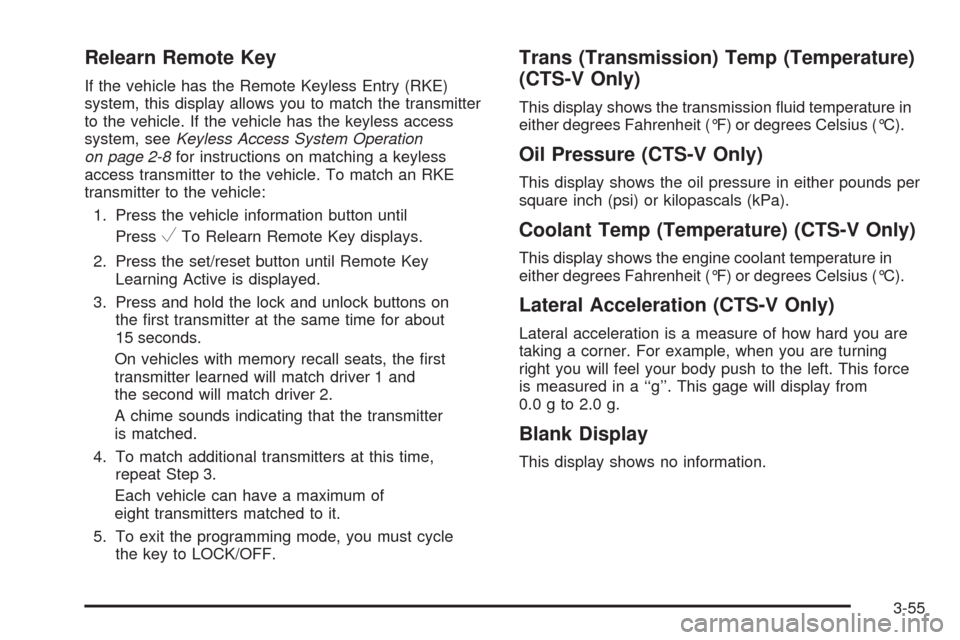
Relearn Remote Key
If the vehicle has the Remote Keyless Entry (RKE)
system, this display allows you to match the transmitter
to the vehicle. If the vehicle has the keyless access
system, seeKeyless Access System Operation
on page 2-8for instructions on matching a keyless
access transmitter to the vehicle. To match an RKE
transmitter to the vehicle:
1. Press the vehicle information button until
Press
VTo Relearn Remote Key displays.
2. Press the set/reset button until Remote Key
Learning Active is displayed.
3. Press and hold the lock and unlock buttons on
the �rst transmitter at the same time for about
15 seconds.
On vehicles with memory recall seats, the �rst
transmitter learned will match driver 1 and
the second will match driver 2.
A chime sounds indicating that the transmitter
is matched.
4. To match additional transmitters at this time,
repeat Step 3.
Each vehicle can have a maximum of
eight transmitters matched to it.
5. To exit the programming mode, you must cycle
the key to LOCK/OFF.
Trans (Transmission) Temp (Temperature)
(CTS-V Only)
This display shows the transmission �uid temperature in
either degrees Fahrenheit (°F) or degrees Celsius (°C).
Oil Pressure (CTS-V Only)
This display shows the oil pressure in either pounds per
square inch (psi) or kilopascals (kPa).
Coolant Temp (Temperature) (CTS-V Only)
This display shows the engine coolant temperature in
either degrees Fahrenheit (°F) or degrees Celsius (°C).
Lateral Acceleration (CTS-V Only)
Lateral acceleration is a measure of how hard you are
taking a corner. For example, when you are turning
right you will feel your body push to the left. This force
is measured in a ‘‘g’’. This gage will display from
0.0 g to 2.0 g.
Blank Display
This display shows no information.
3-55
Page 214 of 490

Rainsense Wipers Active
If the vehicle has this feature, this message displays
while the Rainsense™ wipers are active. See
Rainsense™ Wipers on page 3-10for more information.
Ready To Learn Electronic Key # X
If the vehicle has the keyless access system, this
message displays while matching new transmitters to
the vehicle. SeeKeyless Access System Operation
on page 2-8for more information.
Release Park Brake Switch
For vehicles with the Electric Parking Brake, this
message displays if the Park Brake switch is pulled
while the vehicle is moving. SeeElectric Parking Brake
on page 2-44for more information.
Remote Key Learning Active
If the vehicle has the Remote Keyless Entry (RKE)
system, this message displays while matching
new transmitters to the vehicle. See “Matching
Transmitter(s) to Your Vehicle” underRemote Keyless
Entry (RKE) System Operation on page 2-6and
DIC Operation and Displays on page 3-51for more
information.
Replace Battery In Remote Key
This message displays when the battery in the Remote
Keyless Entry (RKE) or keyless access transmitter
needs to be replaced. To replace the battery, see
“Battery Replacement” underRemote Keyless Entry
(RKE) System Operation on page 2-6orKeyless Access
System Operation on page 2-8.
Right Rear Door Open
This message displays when the passenger side rear
door is not closed completely. Make sure that the door is
closed completely.
Rotate Control To Off Position
If the vehicle has the keyless access system,
this message displays when the ignition is in
ACC/ACCESSORY and the shift lever has just been
moved to P (Park). The message displays as a reminder
to turn the ignition off. To avoid draining the battery,
make sure the ignition is turned off before leaving
the vehicle.
Service Air Bag
This message displays when there is a problem with the
airbag system. Have the vehicle serviced by your
dealer/retailer immediately. SeeAirbag Readiness Light
on page 3-36for more information.
3-66
Page 223 of 490

All In Park (default on Automatic Transmission)
(Automatic Transmission Only):All of the doors will
unlock when the vehicle is shifted into P (Park).
No Change:No change will be made to this feature.
The current setting will remain.
To select a setting, press the set/reset button while the
desired setting is displayed on the DIC.
Remote Door Lock
This feature allows you to select the type of feedback
you will receive when locking the vehicle with the
Remote Keyless Entry (RKE) or keyless access
transmitter, or when the vehicle is automatically locked
using the Keyless Locking feature. You will not
receive feedback when locking the vehicle with the
transmitter if the doors are open. SeeRemote Keyless
Entry (RKE) System Operation on page 2-6,Keyless
Access System Operation on page 2-8, or “Keyless
Locking” later in this section for more information.Press the customization button until Remote Door Lock
appears on the DIC display. Press the set/reset button
once to access the settings for this feature. Then
press the menu up/down button to scroll through the
following settings:
Off:There will be no feedback when you press the lock
button on the transmitter.
Lights Only:The exterior lamps will �ash when you
press the lock button on the transmitter.
Horn Only:The horn will sound on the second press of
the lock button on the transmitter.
Horn & Lights (default):The exterior lamps will �ash
when you press the lock button on the transmitter,
and the horn will sound when the lock button is pressed
again within �ve seconds of the previous command.
No Change:No change will be made to this feature.
The current setting will remain.
To select a setting, press the set/reset button while the
desired setting is displayed on the DIC.
3-75
Page 224 of 490

Remote Door Unlock
This feature allows you to select the type of feedback
you will receive when unlocking the vehicle with the
Remote Keyless Entry (RKE) or keyless access
transmitter, or when the vehicle is automatically
unlocked using the Keyless Unlock feature. You will not
receive feedback when unlocking the vehicle with the
transmitter if the doors are open. SeeRemote Keyless
Entry (RKE) System Operation on page 2-6,Keyless
Access System Operation on page 2-8, or “Keyless
Unlock” later in this section for more information.
Press the customization button until Remote Door
Unlock appears on the DIC display. Press the set/reset
button once to access the settings for this feature.
Then press the menu up/down button to scroll through
the following settings:
Lights Off:The exterior lamps will not �ash when you
press the unlock button on the transmitter.
Lights On (default):The exterior lamps will �ash when
you press the unlock button on the transmitter.
No Change:No change will be made to this feature.
The current setting will remain.
To select a setting, press the set/reset button while the
desired setting is displayed on the DIC.
Delay Door Lock
This feature allows you to select whether or not the
locking of the vehicle’s doors will be delayed. When
locking the doors with the power door lock switch and a
door is open, this feature will delay locking the doors until
�ve seconds after the last door is closed. You will hear
three chimes to signal that the delayed locking feature is
in use. On vehicles with the Remote Keyless Entry (RKE)
system, the key must be out of the ignition for this feature
to work. On vehicles with the Keyless Access System, the
vehicle must be off and the keyless access transmitter
must be removed from the vehicle for this feature to work.
You can temporarily override delayed locking by pressing
the power door lock switch twice or the lock button on the
transmitter twice. SeeDelayed Locking on page 2-17for
more information.
Press the customization button until Delay Door Lock
appears on the DIC display. Press the set/reset
button once to access the settings for this feature.
Then press the menu up/down button to scroll through
the following settings:
Off:There will be no delayed locking of the
vehicle’s doors.
On (default):The doors will not lock until �ve seconds
after the last door is closed.
3-76
Page 225 of 490

No Change:No change will be made to this feature.
The current setting will remain.
To select a setting, press the set/reset button while the
desired setting is displayed on the DIC.
Exit Lighting
This feature allows you to select the amount of time you
want the exterior lamps to remain on when it is dark
enough outside. This happens after the key is turned
from ON/RUN to LOCK/OFF.
Press the customization button until Exit Lighting appears
on the DIC display. Press the set/reset button once to
access the settings for this feature. Then press the menu
up/down button to scroll through the following settings:
Off:The exterior lamps will not turn on.
10 Seconds (default):The exterior lamps will stay on
for 10 seconds.
30 Seconds:The exterior lamps will stay on for
30 seconds.
2 Minutes:The exterior lamps will stay on for
two minutes.
No Change:No change will be made to this feature.
The current setting will remain.
To select a setting, press the set/reset button while the
desired setting is displayed on the DIC.
Approach Lighting
This feature allows you to select whether or not to
have the exterior lights turn on brie�y during low light
periods after unlocking the vehicle using the Remote
Keyless Entry (RKE) or keyless access transmitter.
Press the customization button until Approach Lighting
appears on the DIC display. Press the set/reset button
once to access the settings for this feature. Then press
the menu up/down button to scroll through the following
settings:
Off:The exterior lights will not turn on when you unlock
the vehicle with the transmitter.
On (default):If it is dark enough outside, the exterior
lights will turn on brie�y when you unlock the vehicle
with the transmitter.
The lights will remain on for 20 seconds or until the lock
button on the transmitter is pressed, or the vehicle is
no longer off. SeeRemote Keyless Entry (RKE) System
Operation on page 2-6andKeyless Access System
Operation on page 2-8for more information.
No Change:No change will be made to this feature.
The current setting will remain.
To select a setting, press the set/reset button while the
desired setting is displayed on the DIC.
3-77
Page 227 of 490

A person approaching the outside of the locked vehicle
without an authorized keyless access transmitter,
however, will not be able to open the door, even
with a transmitter in the vehicle. SeeKeyless Access
System Operation on page 2-8for more information.
You may temporarily disable the keyless locking feature
by pressing the door unlock switch for three seconds
on an open door. Keyless locking will then remain
disabled until a door lock switch is pressed or until the
power mode transitions from the off power mode.
To select whether the horn sounds or the lights �ash
when the vehicle is locked, see “Remote Door Lock”
earlier in this section.
Press the customization button until Keyless Locking
appears on the DIC display. Press the set/reset button
once to access the settings for this feature. Then press
the menu up/down button to scroll through the following
settings:
Off (default):The keyless locking feature will be
disabled.
On:The keyless locking feature will be enabled.
The doors will automatically lock several seconds after
you turn the ignition off, remove a keyless access
transmitter from the interior of the vehicle, and close all
of the doors.No Change:No change will be made to this feature.
The current setting will remain.
To select a setting, press the set/reset button while the
desired setting is displayed on the DIC.
Keyless Unlock
If the vehicle has the keyless access system, this feature
allows you to select which doors will automatically unlock
when you approach the vehicle with the keyless access
transmitter and open the driver’s door. SeeKeyless
Access System Operation on page 2-8for more
information.
To select whether the lights �ash when the vehicle is
unlocked, see “Remote Door Unlock” earlier in this
section.
Press the customization button until Keyless Unlock
appears on the DIC display. Press the set/reset button
once to access the settings for this feature. Then press
the menu up/down button to scroll through the following
settings:
Off:None of the doors will automatically unlock.
Entry Door Only (default):Only the driver’s door will
automatically unlock when you approach the vehicle with
the keyless access transmitter and open the driver’s
door. The rest of the doors will unlock if the driver’s door
handle is pulled a second time.
3-79
Page 231 of 490

Memory Seat Recall
If the vehicle has this feature, it allows you to select
your preference for the remote memory seat recall
feature. SeeMemory Seat, Mirrors and Steering Wheel
on page 1-8for more information.
Press the customization button until Memory Seat Recall
appears on the DIC display. Press the set/reset button
once to access the settings for this feature. Then press
the menu up/down button to scroll through the following
settings:
Off (default):No remote memory seat recall will occur.
On:The driver’s seat and outside mirrors will
automatically move to the stored driving position when
the unlock button on the Remote Keyless Entry (RKE)
or keyless access transmitter is pressed. The steering
column will also move on vehicles with the power tilt
and telescopic steering feature. SeePower Tilt Wheel
and Telescopic Steering Column on page 3-7for
more information. See “Relearn Remote Key” under
DIC Operation and Displays on page 3-51for more
information on matching transmitters to driver
ID numbers.
No Change:No change will be made to this feature.
The current setting will remain.
To select a setting, press the set/reset button while the
desired setting is displayed on the DIC.
Remote Start
If the vehicle has this feature, it allows you to turn the
remote start feature off or on. The remote start feature
allows you to start the engine from outside of the vehicle
using the Remote Keyless Entry (RKE) or keyless access
transmitter. SeeRemote Vehicle Start on page 2-14for
more information.
Press the customization button until Remote Start
appears in the DIC display. Press the set/reset button
once to access the settings for this feature. Then press
the menu up/down button to scroll through the following
settings:
Off:The remote start feature will be disabled.
On (default):The remote start feature will be enabled.
No Change:No change will be made to this feature.
The current setting will remain.
To select a setting, press the set/reset button while the
desired setting is displayed on the DIC.
3-83