Page 228 of 412

ProblemRecommended Action
Sometimes the wireless headphone
audio cuts out or buzzes. Check for obstructions, low
batteries, reception range, and
interference from cellular telephone
towers or by using a cellular
telephone in the vehicle.
Check that the headphones are on
correctly using the L (left) and
R (right) on the headphones.
I lost the remote and/or the
headphones. See your dealer/retailer for
assistance.
The DVD is playing, but there is no
picture or sound. Check that the RSE video screen is
sourced to the DVD player.
DVD Display Error Messages
The DVD display error message
depends on which radio the vehicle
has. The video screen might
display one of the following:
Disc Load/Eject Error:
This
message displays when there are
disc load or eject problems.
Disc Format Error: This message
displays if the disc is inserted
with the disc label wrong side up, or
if the disc is damaged. Disc Region Error:
This message
displays if the disc is not from a
correct region.
No Disc Inserted: This message
displays if no disc is present
when the
ZEJECT button is
pressed on the radio.
DVD Distortion
Video distortion can occur when
operating cellular phones, scanners,
CB radios, Global Position
Systems (GPS)*, two-way radios,
mobile fax, or walkie talkies.
It might be necessary to turn off the
DVD player when operating one
of these devices in or near the
vehicle.
*Excludes the OnStar
®System.
Cleaning the RSE Overhead
Console
When cleaning the RSE overhead
console surface, use only a clean
cloth dampened with clean water.
Cleaning the Video Screen
Use only a clean cloth dampened
with clean water. Use care when
directly touching or cleaning
the screen, as damage could result.
3-110 Instrument Panel
Page 235 of 412

Driving Your
Vehicle
Your Driving, the Road,
and the Vehicle
Driving for Better Fuel
Economy...........................4-1
Defensive Driving................4-2
Drunk Driving.....................4-2
Control of a Vehicle............4-3
Braking...............................4-3
Antilock Brake
System (ABS)...................4-4
Braking in Emergencies......4-5
StabiliTrak®System............4-5
All-Wheel Drive (AWD)
System.............................4-7
Steering..............................4-8
Off-Road Recovery.............4-9
Passing..............................4-9
Loss of Control.................4-10
Driving at Night.................4-10
Driving in Rain and on
Wet Roads......................4-11
Before Leaving on a
Long Trip........................4-12
Highway Hypnosis.............4-12
Hill and Mountain
Roads.............................4-13
Winter Driving...................4-13
If Your Vehicle is Stuck
in Sand, Mud, Ice,
or Snow
..........................4-15
Rocking Your Vehicle to
Get It Out.......................4-16
Loading the Vehicle..........4-16
Towing
Towing Your Vehicle.........4-21
Recreational Vehicle
Towing............................4-21
Towing a Trailer................4-24
Your Driving, the
Road, and the Vehicle
Driving for Better Fuel
Economy
Driving habits can affect fuel
mileage. Here are some driving tips
to get the best fuel economy
possible.
Avoid fast starts and accelerate
smoothly.
Brake gradually and avoid
abrupt stops.
Avoid idling the engine for long
periods of time.
When road and weather
conditions are appropriate, use
cruise control, if equipped.
Always follow posted speed limits
or drive more slowly when
conditions require.
Keep vehicle tires properly
in�ated.
Driving Your Vehicle 4-1
Page 250 of 412

Rocking Your Vehicle to
Get It Out
Turn the steering wheel left and
right to clear the area around
the front wheels. Turn off any
traction or stability system. Shift
back and forth between R (Reverse)
and a forward gear, spinning the
wheels as little as possible. To
prevent transmission wear, wait until
the wheels stop spinning before
shifting gears. Release the
accelerator pedal while shifting, and
press lightly on the accelerator
pedal when the transmission is in
gear. Slowly spinning the wheels in
the forward and reverse directions
causes a rocking motion that
could free the vehicle. If that does
not get the vehicle out after a
few tries, it might need to be towed
out. If the vehicle does need to
be towed out, seeTowing Your
Vehicle on page 4-21.
Loading the Vehicle
It is very important to know how
much weight your vehicle can
carry. This weight is called
the vehicle capacity weight and
includes the weight of all
occupants, cargo, and all
nonfactory-installed options.
Two labels on your vehicle show
how much weight it may
properly carry, the Tire and
Loading Information label and
the Certi�cation/Tire label.{CAUTION
Do not load the vehicle any
heavier than the Gross Vehicle
Weight Rating (GVWR), or
either the maximum front or
rear Gross Axle Weight Rating
(GAWR). If you do, parts on
the vehicle can break, and it
can change the way your
vehicle handles. These could
cause you to lose control and
crash. Also, overloading can
shorten the life of the vehicle.
4-16 Driving Your Vehicle
Page 252 of 412
5.Determine the combined
weight of luggage and
cargo being loaded on the
vehicle. That weight may not
safely exceed the available
cargo and luggage load
capacity calculated in Step 4.
6.If your vehicle will be towing a
trailer, the load from your
trailer will be transferred to
your vehicle. Consult
this manual to determine how
this reduces the available
cargo and luggage load
capacity for your vehicle.
SeeTowing a Trailer on
page 4-24for important
information on towing a trailer,
towing safety rules, and
trailering tips.
A.Vehicle Capacity Weight for
Example 1=1,000 lbs
(453 kg).
B.Subtract Occupant Weight
150 lbs (68 kg)×2=300 lbs
(136 kg).
C.Available Occupant and
Cargo Weight=700 lbs
(317 kg).
A.Vehicle Capacity Weight for
Example 2=1,000 lbs
(453 kg).
B.Subtract Occupant Weight
150 lbs (68 kg)×5=750 lbs
(340 kg).
C.Available Cargo
Weight=250 lbs (113 kg). Example 1
Example 2
4-18 Driving Your Vehicle
Page 255 of 412

Towing
Towing Your Vehicle
To avoid damage, the disabled
vehicle should be towed with all
four wheels off the ground. Consult
your dealer/retailer or a professional
towing service if the disabled vehicle
must be towed. SeeRoadside
Assistance Program on page 7-6.
To tow the vehicle behind another
vehicle for recreational purposes
(such as behind a motorhome), see
“Recreational Vehicle Towing”
following.
Recreational Vehicle
Towing
Recreational vehicle towing means
towing the vehicle behind another
vehicle – such as behind a
motorhome. The two most common
types of recreational vehicle towing
are known as “dinghy towing” (towing
the vehicle with all four wheels on the
ground) and “dolly towing” (towingthe vehicle with two wheels on the
ground and two wheels up on a
device known as a “dolly”).
Here are some important things to
consider before recreational
vehicle towing:
What is the towing capacity of the
towing vehicle? Be sure to read
the tow vehicle manufacturer’s
recommendations.
What is the distance that will be
travelled? Some vehicles have
restrictions on how far and how
long they can tow.
Is the proper towing equipment
going to be used? See your
dealer/retailer or trailering
professional for additional advice
and equipment recommendations.
Is the vehicle ready to be towed?
Just as preparing the vehicle for a
long trip, make sure the vehicle is
prepared to be towed. SeeBefore
Leaving on a Long Trip on
page 4-12.
Dinghy Towing
If the vehicle is front-wheel-drive, it
can be dinghy towed from the
front. These vehicles may also be
towed by putting the front wheels on
a dolly. See “Dolly Towing” later
in this section.
If the vehicle is all-wheel-drive, it
can be dinghy towed from the front.
These vehicles can also be towed by
placing them on a platform trailer
with all four wheels off of the ground.
These vehicles cannot be towed
using a dolly.
Driving Your Vehicle 4-21
Page 256 of 412
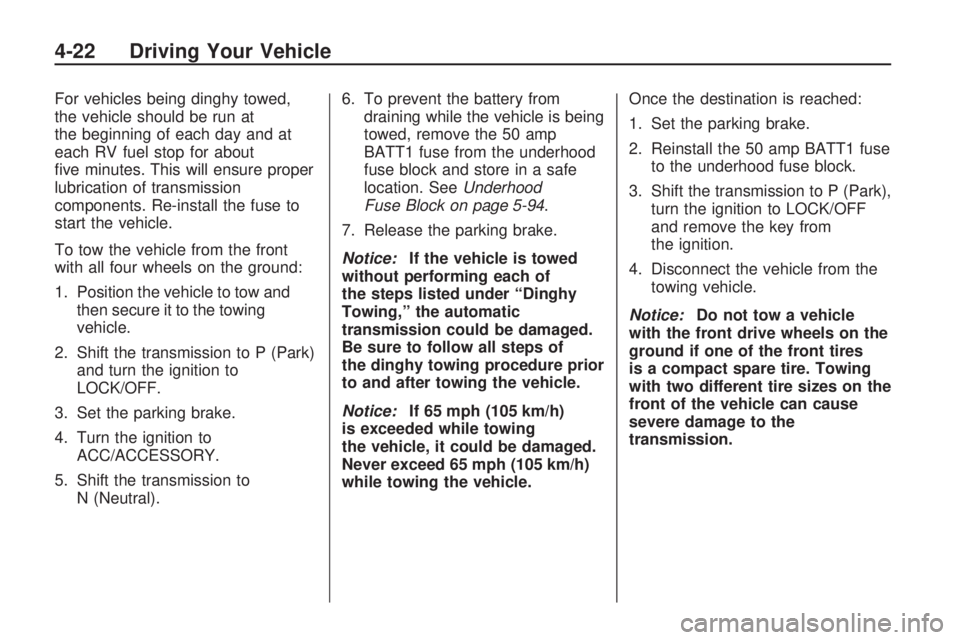
For vehicles being dinghy towed,
the vehicle should be run at
the beginning of each day and at
each RV fuel stop for about
�ve minutes. This will ensure proper
lubrication of transmission
components. Re-install the fuse to
start the vehicle.
To tow the vehicle from the front
with all four wheels on the ground:
1. Position the vehicle to tow and
then secure it to the towing
vehicle.
2. Shift the transmission to P (Park)
and turn the ignition to
LOCK/OFF.
3. Set the parking brake.
4. Turn the ignition to
ACC/ACCESSORY.
5. Shift the transmission to
N (Neutral).6. To prevent the battery from
draining while the vehicle is being
towed, remove the 50 amp
BATT1 fuse from the underhood
fuse block and store in a safe
location. SeeUnderhood
Fuse Block on page 5-94.
7. Release the parking brake.
Notice:If the vehicle is towed
without performing each of
the steps listed under “Dinghy
Towing,” the automatic
transmission could be damaged.
Be sure to follow all steps of
the dinghy towing procedure prior
to and after towing the vehicle.
Notice:If 65 mph (105 km/h)
is exceeded while towing
the vehicle, it could be damaged.
Never exceed 65 mph (105 km/h)
while towing the vehicle.Once the destination is reached:
1. Set the parking brake.
2. Reinstall the 50 amp BATT1 fuse
to the underhood fuse block.
3. Shift the transmission to P (Park),
turn the ignition to LOCK/OFF
and remove the key from
the ignition.
4. Disconnect the vehicle from the
towing vehicle.
Notice:Do not tow a vehicle
with the front drive wheels on the
ground if one of the front tires
is a compact spare tire. Towing
with two different tire sizes on the
front of the vehicle can cause
severe damage to the
transmission.
4-22 Driving Your Vehicle
Page 257 of 412
Dolly Towing (All-Wheel-Drive
Vehicles)
All-wheel-drive vehicles must not
be towed with two wheels on the
ground. To properly tow these
vehicles, they should be placed on a
platform trailer with all four wheels off
of the ground or dinghy towed from
the front.
Dolly Towing
(Front-Wheel-Drive
Vehicles Only)
To tow a front-wheel-drive vehicle
from the front with two wheels
on the ground:
1. Put the front wheels on a dolly.
2. Move the shift lever to P (Park).3. Set the parking brake.
4. Clamp the steering wheel in a
straight-ahead position with a
clamping device designed
for towing.
5. Remove the key from the
ignition.
6. Secure the vehicle to the dolly.
7. Release the parking brake.
Driving Your Vehicle 4-23
Page 258 of 412
Towing the Vehicle From
the Rear
Notice:Towing the vehicle from
the rear could damage it. Also,
repairs would not be covered by
the warranty. Never have the
vehicle towed from the rear.
Do not tow the vehicle from the rear.
Towing a Trailer
{CAUTION
The driver can lose control when
pulling a trailer if the correct
equipment is not used or the
vehicle is not driven properly. For
example, if the trailer is too heavy,
the brakes may not work well — or
even at all. The driver and
passengers could be seriously
injured. The vehicle may also be
damaged; the resulting repairs
would not be covered by the
vehicle warranty. Pull a trailer only
if all the steps in this section have
been followed. Ask your dealer/
retailer for advice and information
about towing a trailer with the
vehicle.
4-24 Driving Your Vehicle