2009 BMW 525I TOURING change time
[x] Cancel search: change timePage 160 of 294
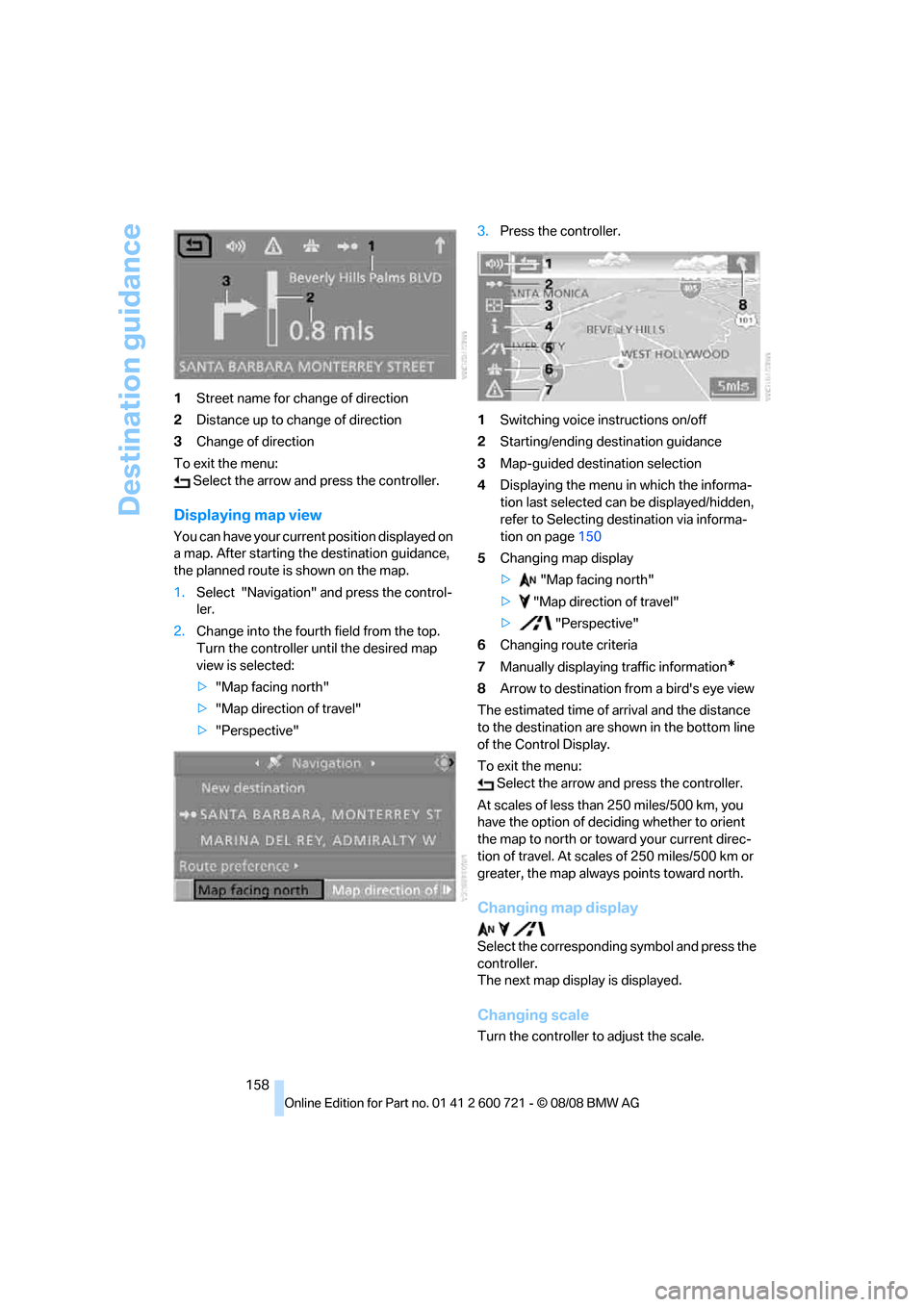
Destination guidance
158 1Street name for change of direction
2Distance up to change of direction
3Change of direction
To exit the menu:
Select the arrow and press the controller.
Displaying map view
You can have your current position displayed on
a map. After starting the destination guidance,
the planned route is shown on the map.
1.Select "Navigation" and press the control-
ler.
2.Change into the fourth field from the top.
Turn the controller until the desired map
view is selected:
>"Map facing north"
>"Map direction of travel"
>"Perspective"3.Press the controller.
1Switching voice instructions on/off
2Starting/ending destination guidance
3Map-guided destination selection
4Displaying the menu in which the informa-
tion last selected can be displayed/hidden,
refer to Selecting destination via informa-
tion on page150
5Changing map display
> "Map facing north"
> "Map direction of travel"
> "Perspective"
6Changing route criteria
7Manually displaying traffic information
*
8Arrow to destination from a bird's eye view
The estimated time of arrival and the distance
to the destination are shown in the bottom line
of the Control Display.
To exit the menu:
Select the arrow and press the controller.
At scales of less than 250 miles/500 km, you
have the option of deciding whether to orient
the map to north or toward your current direc-
tion of travel. At scales of 250 miles/500 km or
greater, the map always points toward north.
Changing map display
Select the corresponding symbol and press the
controller.
The next map display is displayed.
Changing scale
Turn the controller to adjust the scale.
Page 161 of 294

Navigation
Driving tips
159Reference
At a glance
Controls
Communications
Entertainment
Mobility
Displaying streets and towns/cities of
route
You can have the roads and towns along the
route displayed during destination guidance.
The distances remaining to be traveled on each
individual road are also displayed.
1.Select "Navigation" and press the control-
ler.
2.Change into the third field from the top.
Turn the controller until "Route list" is
selected and press the controller.
To exit the menu:
Select the arrow and press the controller.
Destination guidance via
voice instructions
Switching voice instructions on/off
During destination guidance, voice instructions
can be switched on or off in the arrow or map
view:
Select the symbol and press the controller.To switch the voice instructions on and off at
any time:
1.Press the button.
This opens the start menu.
2.Press the controller to open the menu.
3.Turn the controller until "Settings" is
selected and press the controller.
4.Turn the controller until "Language / Units"
is selected and press the controller.
5.Change to upper field if necessary. Turn the
controller until "Languages" is selected and
press the controller.
6.Select "Navigation voice instructions" and
press the controller.
The voice instructions are switched on.
The setting is stored for the remote control cur-
rently in use
*.
Page 183 of 294
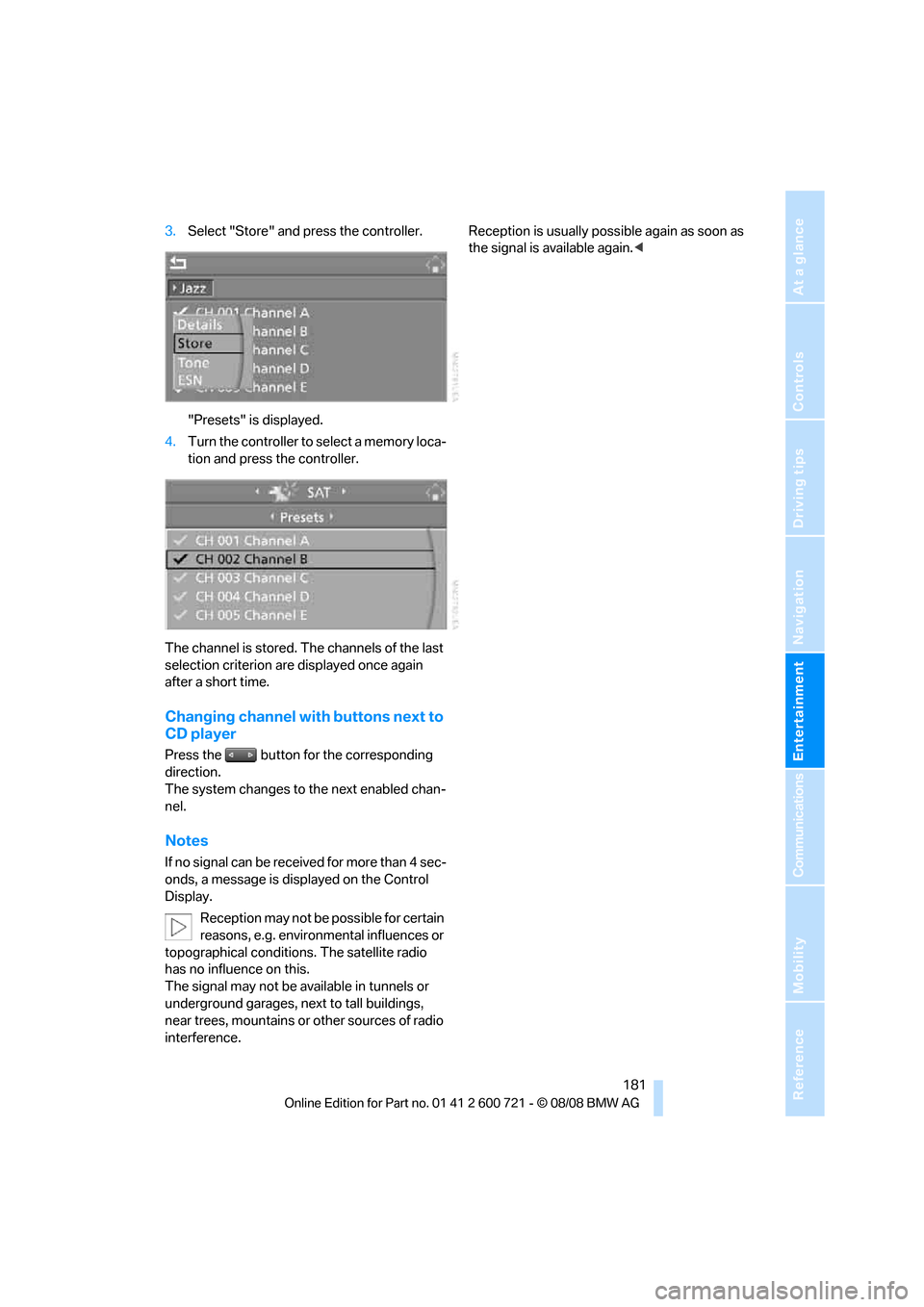
Navigation
Entertainment
Driving tips
181Reference
At a glance
Controls
Communications
Mobility
3.Select "Store" and press the controller.
"Presets" is displayed.
4.Turn the controller to select a memory loca-
tion and press the controller.
The channel is stored. The channels of the last
selection criterion are displayed once again
after a short time.
Changing channel with buttons next to
CD player
Press the button for the corresponding
direction.
The system changes to the next enabled chan-
nel.
Notes
If no signal can be received for more than 4 sec-
onds, a message is displayed on the Control
Display.
Reception may not be possible for certain
reasons, e.g. environmental influences or
topographical conditions. The satellite radio
has no influence on this.
The signal may not be available in tunnels or
underground garages, next to tall buildings,
near trees, mountains or other sources of radio
interference.Reception is usually possible again as soon as
the signal is available again.<
Page 253 of 294

Mobility
251Reference
At a glance
Controls
Driving tips
Communications
Navigation
Entertainment
3.Check and correct the tire inflation pressure
at the earliest opportunity.
Protect valve stems with valve stem
seal caps against dirt and contamina-
tion. Dirt in valve stems is a frequent source
of gradual air loss.<
4.Initialize the Flat Tire Monitor, refer to
page95, or reset the Tire Pressure Monitor,
refer to page97.
5.Replace the damaged tire as soon as possi-
ble and have the new wheel/tire balanced.
Driving with compact wheel
Drive reservedly and do not exceed a speed of
50 mph/80 km/h.
The driving characteristics change, for example
reduced track stability on braking, extended
braking distance, and altered self-steering
characteristics in the limit range. In conjunction
with winter tires, these characteristics are more
pronounced.
Only one compact wheel may be
mounted. Restore the wheels and tires to
their original size as quickly as possible. Failure
to do so is a safety risk.<
Vehicle battery
Battery care
The battery is 100 % maintenance-free, i.e., the
electrolyte will last for the life of the battery
when the vehicle is operated in a temperate cli-
mate. Your BMW center will be glad to advise in
all matters concerning the battery.
Charging battery
Only charge the battery in the vehicle via the
terminals in the engine compartment with the
engine switched off. Connections, refer to
Jump starting on page254.
Disposal
Have old batteries disposed of by your
BMW center or hand them in to a recy-
cling center. Maintain the battery in an upright position for transport and storage. Always
restrain the battery to prevent it from tipping
over during transport.<
Power failure
Following a temporary power failure, e.g. due to
a discharged battery, the use of some equip-
ment will be restricted, requiring its reinitializa-
tion. In the same way, individual settings are lost
and must be updated again:
>Seat, mirror and steering wheel memory
The positions must be stored again, refer to
page50.
>Time and date
Must be updated again, refer to page87.
>Radio
Radio stations must be stored again, refer
to page174.
>Navigation system
You must wait until the system becomes
functional again, refer to page142.
>Glass roof, electric
It may only be possible to raise the glass
roof. The system must be initialized, refer to
page44.
>Panorama glass roof
It may only be possible to raise the glass
roof. The system must be reinitialized, refer
to page46.
>Active steering
The system is deactivated and must be
reinitialized, refer to page99. Until then,
larger steering wheel movements are
required.
>Power windows
The pinch prevention system for the power
windows must be reinitialized, refer to
page42.
Talk to your BMW center before placing
the stored vehicle back in service.<
Fuses
Never attempt to repair a blown fuse and
do not replace a defective fuse with a sub-
Page 275 of 294

Reference 273
At a glance
Controls
Driving tips
Communications
Navigation
Entertainment
Mobility
Cargo bay
– capacity263
– emergency operation, refer
to Opening manually, Sports
Wagon38
– emergency release37
– expanding, Sports
Wagon128
– floor panel flap, refer to
Compartment in floor,
Sports Wagon129
– locking separately36
– opening/closing, refer to
Luggage compartment lid/
tailgate36
– opening from inside36
– opening from inside, Sports
Wagon37
– opening from outside36
– opening from outside,
Sports Wagon37
– opening with remote
control33
Cargo bay cover, refer to Roll-
up cover128
Caring for the vehicle
finish240
Car key, refer to Keys/remote
control30
Car phone194
– installation location, refer to
Center armrest123
– refer to Mobile phone194
– refer to separate operating
instructions
Car radio, refer to Radio172
Car Shampoo241
Car wash63,136
– with comfort access42
Car washes239
Catalytic converter, refer to
Hot exhaust system135
"Categories"180
CBC Cornering Brake
Control91
CBS Condition Based
Service237
"CD"168,182CD changer182
– controls168
– fast forward/reverse186
– installation location186
– random sequence185
– repeating a track185
– sampling tracks184
– selecting a CD182
– selecting a track183
– switching on/off168
– tone control169
– volume
169
CD player182
– controls168
– fast forward/reverse186
– random sequence185
– repeating a track185
– sampling a track184
– selecting a track183
– switching on/off168
– tone control169
– volume169
Center armrest
– front123
– rear127
Center brake lamp247
Center console14
"Central locking"32
Central locking
– from inside35
– from outside32
Central locking system32
– comfort access40
Changes, technical, refer to
For your own safety5
Changes, technical, refer to
Parts and accessories6
Changing language on
Control Display89
Changing scale for
navigation158
Changing units of measure on
Control Display89
Changing wheels229,248
CHECK button85
Check Control84
"Check Control
messages"85
Check Gas Cap221Checking the air pressure,
refer to Tire inflation
pressure222
Child restraint fixing system
LATCH59
Child restraints58
Child restraint systems58
Child-safety lock61
Child seats, refer to
Transporting children
safely58
Chime, refer to Check
Control84
Chock249
Chrome-plated parts241
Chrome polish241
Cigarette lighter125
Cigarette lighter socket, refer
to Connecting electrical
devices126
Cleaning your BMW, refer to
Care239
"Climate"53,115
Clock79
– 12h/24h format88
– hour signal88
– setting time and date87
Closing
– from inside35
– from outside32
Closing fuel filler cap221
Clothes hooks124
Cockpit10
Cold start, refer to Starting
engine63
Comfort access40
– observe in car wash42
– replacing battery, remote
control42
Comfort area, refer to Around
the center console14
Comfort seat48
"Communication"200,210,2
11,213
Compact Disc
– refer to CD changer182
– refer to CD player182
Page 276 of 294

Everything from A to Z
274 Compact wheel
– inflation pressure223,224
– wheel change250
Compartment for remote
control, refer to Ignition
lock62
Compartments
– in cargo bay, Sports
Wagon129
– refer to Storage area
package, Sports Wagon130
– refer to Storage
compartments124
Compressed audio files182
Computer80
– displays on Control
Display81
– hour signal88
"Concert hall", tone
control171
"Concierge"213
Concierge service212
Condensation, refer to When
vehicle is parked136
Condition Based Service
CBS237
"Confirmation"34
Confirmation signals for
locking and unlocking33
Connecting car vacuum
cleaner, refer to Connecting
electrical devices126
Consumption, refer to
Average fuel
consumption80
Consumption indicator
– Energy Control80
Consumption statistics, refer
to Average fuel
consumption80
"Continue guidance to
destination?"157
"Contrast" with BMW Night
Vision106
Control Center, refer to
iDrive16Control Display, refer to
iDrive16
– setting brightness88
– switching off/on22
Controller, refer to iDrive16
Controls, refer to Cockpit10
Convenient operation
– glass sunroof33
– windows33
– windows and glass sunroof
with comfort access41
Coolant235
– checking level235
– temperature79
Cooling, maximum117
Cooling fluid, refer to
Coolant235
Cooling function, automatic
climate control
117
Cooling system, refer to
Coolant235
Copyright2
Cornering Brake Control
CBC91
Country of destination for
navigation145
Courtesy lamps112
Cradle for telephone or mobile
phone123
Cruise control70
– active cruise control71
Cruising range80
Cup holders125
Curb weight, refer to
Weights263
Current consumption, refer to
Energy Control80
Current position
– displaying163
– entering152
– storing152
"Curve mode" with BMW
Night Vision106
"Customer
Relations"204,212
Cylinders, refer to Engine
data260
D
Dashboard, refer to
Cockpit10
Data, technical260
– dimensions261
– engine260
– weights263
Date79,88
– date format88
– retrieval79
– setting88
"Date format"88
Daytime running lamps109
"Deactivated"51
Defect
– door lock34
– fuel filler door220
– glass sunroof44
– luggage compartment lid36
– panorama glass sunroof46
– tailgate38
Defrosting windows116
Defrosting windows and
removing condensation116
Defrosting windshield, refer to
Defrosting windows116
Defrost position, refer to
Defrosting windows116
"Delete address book" in
navigation154
"Delete all numbers" in mobile
phone mode203
"Delete data" in
navigation154
"Delete" in mobile phone
mode203
Destination address
– deleting153
– entering144,147
Destination for navigation
– destination list151
– entering via voice147
– entry144
– selecting from address
book153
– selecting using
information150
– storing152
Page 281 of 294

Reference 279
At a glance
Controls
Driving tips
Communications
Navigation
Entertainment
Mobility
Initializing
– Flat Tire Monitor95
– radio, refer to Storing
stations174
– refer to Power failure251
– refer to Setting time and
date87
– seat, mirror and steering
wheel memory49
"Input map"149
Installation location
– CD changer186
– drive for navigation DVD142
– mobile phone123
Instructions for navigation
system, refer to Voice
instructions159
Instrument cluster12
Instrument illumination, refer
to Instrument lighting112
Instrument lighting112
Instrument panel, refer to
Cockpit10
Instrument panel, refer to
Instrument cluster12
Integrated key30
Integrated universal remote
control121
Interesting destination for
navigation150
"Interim time"87
Interior lamps112
– switching on with remote
control33
Interior motion sensor40
– switching off40
Interior rearview mirror55
– automatic dimming
feature56
Intermittent mode of the
wipers69
J
Jacking points250
Joystick, refer to iDrive16
Jumpering, refer to Jump
starting254
Jump starting254
K
Keyless-Go, refer to Comfort
access40
Keyless opening and closing,
refer to Comfort access40
Key Memory, refer to Personal
Profile31
"Keypad"204
Keys30
– key-related settings, refer to
Personal Profile31
– spare key30
Kick-down, Automatic
transmission with
Steptronic65
Knock control221
L
Lamps
– refer to High-beam
assistant110
– refer to Parking lamps/low
beams108
Lamps and bulbs243
Lane limit lines, refer to
Leaving lane warning106
"Language / Units"89
"Language / Units" in
navigation143,159
"Languages"89
"Languages" in
navigation143,159
Lashing eyes, refer to
Securing cargo138
Last destinations, refer to
Destination list151
"Last seat pos."50
LATCH child restraint fixing
system59
Leather care241
Leaving lane warning106
LEDs light-emitting
diodes244
Length, refer to
Dimensions261
License plate lamp, replacing
bulbs248Light-emitting diodes
LEDs244
Lighter125
"Lighting"68
Lighting
– instruments112
– lamps and bulbs243
– of the vehicle, refer to
Lamps108
Light switch108
"Limit"86
Loading
– securing cargo138
– stowing cargo138
– vehicle137
Load securing equipment,
refer to Securing cargo138
"Lock after driving"35
Lock buttons in the doors,
refer to Lokking35
Locking33
– confirmation signals33
– from inside35
– from outside33
– without key, refer to Comfort
access40
Locking and unlocking doors
– confirmation signals33
– from inside35
– from outside32
Low beams108
– automatic108
– replacing bulbs245
Lower back support, refer to
Lumbar support49
Lug bolts250
– tightening torque, refer to
After mounting250
– wrench249
Luggage compartment, refer
to Cargo bay
Page 283 of 294
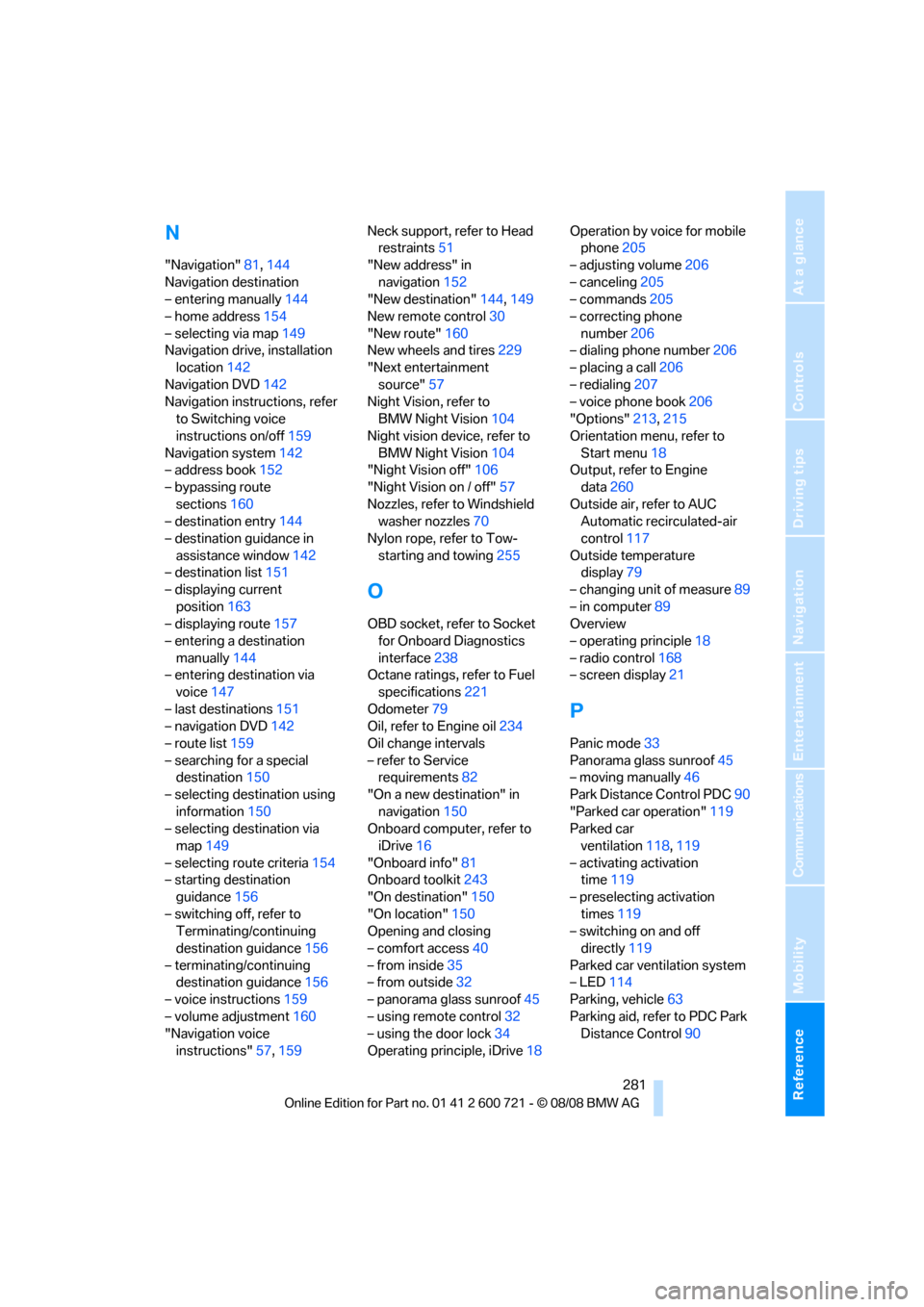
Reference 281
At a glance
Controls
Driving tips
Communications
Navigation
Entertainment
Mobility
N
"Navigation"81,144
Navigation destination
– entering manually144
– home address154
– selecting via map149
Navigation drive, installation
location142
Navigation DVD142
Navigation instructions, refer
to Switching voice
instructions on/off159
Navigation system142
– address book152
– bypassing route
sections160
– destination entry144
– destination guidance in
assistance window142
– destination list151
– displaying current
position163
– displaying route157
– entering a destination
manually144
– entering destination via
voice147
– last destinations151
– navigation DVD142
– route list159
– searching for a special
destination150
– selecting destination using
information150
– selecting destination via
map149
– selecting route criteria154
– starting destination
guidance156
– switching off, refer to
Terminating/continuing
destination guidance156
– terminating/continuing
destination guidance156
– voice instructions159
– volume adjustment160
"Navigation voice
instructions"57,159Neck support, refer to Head
restraints51
"New address" in
navigation152
"New destination"144,149
New remote control30
"New route"160
New wheels and tires229
"Next entertainment
source"57
Night Vision, refer to
BMW Night Vision104
Night vision device, refer to
BMW Night Vision104
"Night Vision off"106
"Night Vision on / off"57
Nozzles, refer to Windshield
washer nozzles70
Nylon rope, refer to Tow-
starting and towing255
O
OBD socket, refer to Socket
for Onboard Diagnostics
interface238
Octane ratings, refer to Fuel
specifications221
Odometer79
Oil, refer to Engine oil234
Oil change intervals
– refer to Service
requirements82
"On a new destination" in
navigation150
Onboard computer, refer to
iDrive16
"Onboard info"81
Onboard toolkit243
"On destination"150
"On location"150
Opening and closing
– comfort access40
– from inside35
– from outside32
– panorama glass sunroof45
– using remote control32
– using the door lock34
Operating principle, iDrive18Operation by voice for mobile
phone205
– adjusting volume206
– canceling205
– commands205
– correcting phone
number206
– dialing phone number206
– placing a call206
– redialing207
– voice phone book206
"Options"213,215
Orientation menu, refer to
Start menu18
Output, refer to Engine
data260
Outside air, refer to AUC
Automatic recirculated-air
control117
Outside temperature
display79
– changing unit of measure89
– in computer89
Overview
– operating principle18
– radio control168
– screen display21
P
Panic mode33
Panorama glass sunroof45
– moving manually46
Park Distance Control PDC90
"Parked car operation"119
Parked car
ventilation118,119
– activating activation
time119
– preselecting activation
times119
– switching on and off
directly119
Parked car ventilation system
– LED114
Parking, vehicle63
Parking aid, refer to PDC Park
Distance Control90