2009 AUDI TT COUPE ECU
[x] Cancel search: ECUPage 24 of 316

Driver inf ormation sy ste m
Driver information system
Introduction
The Driver information display inside the instrument
cluster provides you, the driver, with importan t informa
tion.
C enter d ispl ay
Fi g. 6 Inst rum ent
c lu ster: cen te r d is p lay
Fi g.
7 Wipe r lever :
co ntrol s for t he m enu
di sp la y
With the ignition on, the display in th e Driver Information System
shows the fo llowing information :
• CD* inser ted or Radio * station se t
• Outside temperature*: At temperatures below 41 °F ( +5 °C), a
snowflake symbol appears in front of the tempe rature display=> &. •
Warning: front lid, door or eng ine compartment lid open: The
d isplay appears i f the door, the engine compartment lid or front lid
is not closed .
• Warning : close fuel tank cap: The Driver information display indi
cates when the filler cap is not secured or missing =>
page 213.
Additional fun ction s
You can open the following functions in the Driver Information
System display by pressing the
I RESET] button => fig. 7 one or more
times :
Trip computer =>
page25
Digital speedometer*
Menu display =>
page 27
The speed warning system is also displayed in the Driver Informa
tion System . You can read how to set it in=>
page 30.
Auto Ch eck Con tro l
Some functions and vehic le componen ts a re scanned for their oper
ating status when you switch the ignition on and while you are
driving. Malfunctions or required service procedures are signa led
audibly and indicated by red and yellow illuminated symbols and
rem inders in the display=>
page 32 .
& WARNING
• Never rel y excl usive ly on the out sid e temperature di spl ay to
determine if a ro ad surface is icy or not. Keep in m ind that road
s urface s, esp ec ially bridg es and ove rpass es, c ould be i ce c ove re d
and slippery
even a t an out sid e te mperature above 41 °F (+5 ° C ). _..
Page 40 of 316

Opening and closing
Opening and closing
Keys
Key set
@ Ma ster key wi th remote control
Fig . 22 Key set
You can centrally lock and unlock your vehicle and start the engine
with the master key with remote control.
@ Valet k ey
The valet key only fits the lock in the d river's door and the ignition
lock . If you have to leave the key with somebody else, you are well
advised to turn over the valet key only.
Be aware that the rear lid and glove compartment can be opened
from inside the vehicle using the release buttons.
© Em erg en cy k ey
The emergency key is on ly for temporary use if the vehicle key
should be lost or misplaced=> &.
Key replacement
If you lose a key, contact your authorized Audi dealer immediately
to have the
lost key disa bled. Be sure to bring all your keys with you .
Registered k ey s
You can check to find out how many keys have been registered to
your veh ic le . Therefore, when buying a used vehicle, make sure to
get a ll of the keys that belong to
it.
Calling up the registered keys=> page 27.
& WARNING
• Do not leave your vehi cle unattended with the key in the igni
tion lock . Entry by unauthorized per sons co uld endanger you or
result in theft or damage the vehicle . Alw ays lock all doors and
take th e key.
• Do not leave children unattended
in the vehicle, especially with
acces s to vehi cle key s. Unguarded a ccess to the ke ys prov ides
childr en the opportunity to sta rt the engine and /or a ctivate vehicle
s y stems such as the po wer wind ows etc. Un supe rvis ed op eration
of an y vehicle sy stem b y childre n can result in seriou s injur y.
[ i ] Tips
• I f you open the driver's door with t he key lef t in the ignit ion lock,
a chime wi ll sound . Th is is your reminder to remove the key and lock
t he door.
• For security reasons, replacement keys are on ly available from
Audi dea lers .•
Page 44 of 316

Opening and closing
[ i J Tip s
• In the event of a crash with airbag deployment all locked doors
will be automatically unlocked to give access to the vehicle occu
pants from the outside .
• If the power locking system should malfunction, you can lock
each door individually using the vehicle key.
• If the power locking system should fail, you can still open the
fue l tank flap in an emergency~
page 215.
• You are well advised not to keep va luables inside an una tten ded
vehic le, visib le or not . Even a properly locked vehic le cannot provide
the security of a safe! •
Unlocking and locking the vehicle vvith the
remote control
How the remote control works .
Fig. 26 Remote
co ntro l: functi on
butt on s
Whet her only the driver 's door or the ent ire vehicle is
unloc ked when the ope ning button © is pressed once,
depends on the settings in the Driver information system
Central locking menu
~ page 27.
To unlock th e vehicle CD
- Press b utton @ .
- Press button © two times within two seconds to unlock
all doors and the rear lid .
To lock the vehicle ~
- Press butto n@ ~ & in "Ge neral desc ripti on" o n
page 41.
- Watch t hat a ll turn s ignal lights flash once .
To unlock rear lid only c:J
- Press b utton © for approximately o ne second .
PANIC Button
-Pu sh the re d butto n@ to activate the panic funct ion . The
horn so unds a nd the turn signals flash .
P us h the button ® again to deact ivate the panic f unc
tion.
T he remote controls allows you to :
• l ock or unlock the vehicle
• selective ly unlock the rear lid .
The tu rn signa ls will flash briefly whenever you lock or un lock the
vehicle. Also , the interior light wi ll come on or go off whenever you
open or clos e the driver's door .
The transmitter and battery are located in the head of the remote
control. The receiver is located inside the vehicle. The maximum
effect ive range depends on several things. Remember, if t he battery
is weak , the effective range decreases.
T he remote -control key contains a fo ld -out key that you can use to
manually lock or unlock the vehicle and to start the engine. .,,_
Page 46 of 316

Opening and closing
& WARNING
Alw ay s re ad an d heed WARNIN G => & in uG eneral desc ripti on" on
pag e 41. •
Locking and unlocking the vehicle from inside
The vehicle can be locked or unlocked from the inside
using the power locking switch .
Fig . 28 Sec tion fro m
ce nte r co nsol e: C entr al
lo cking swi tc h
How to lock all doors simultaneously
- Press t he upper part of the power locking switch
63 => & .
How to unlo ck all door s simultan eously
- Press lower part of t he switch
@ .
How to unlock each door separat ely us ing the
door h andle
Pu ll the door handle
once to re lease the lock.
- Pull the handl e to open the door .
If you lock the vehicle using the power locking sw it c h , p lease note
the following: •
You cannot open the doors or the rear lid from the
outside
(increased security, for examp le when you are stopped at a red
light).
• You can unlock and open the doors from the inside by pulling on
the door handle .
• I f the driver's door is opened (after you have locked the vehicle
from the inside us ing the power locking switch) , the door will
remain unlocked to prevent you from locking yourse lf out of your
veh ic le. After you close the door, you have to lock the driver 's door
again.
• If you hav e a crash and the airbag is activated, th e doors auto
matically un lock .
& WARNING
• If y ou us e the p ower lo ck ing switch with the door s close d,
remember th at all the vehi cle doors will lo ck .
• Lock ing door s from the in sid e ca n help pre vent in adver te nt
do or op enin g dur ing an a ccident and can also pre vent unwa nted
entry from the o uts ide . Lo cke d d oors c an, howe ver, de lay ass is
t a nc e to vehicle o ccupant s and h old up re scue efforts from the
out side in an a cciden t or other emergen cy . •
Page 75 of 316
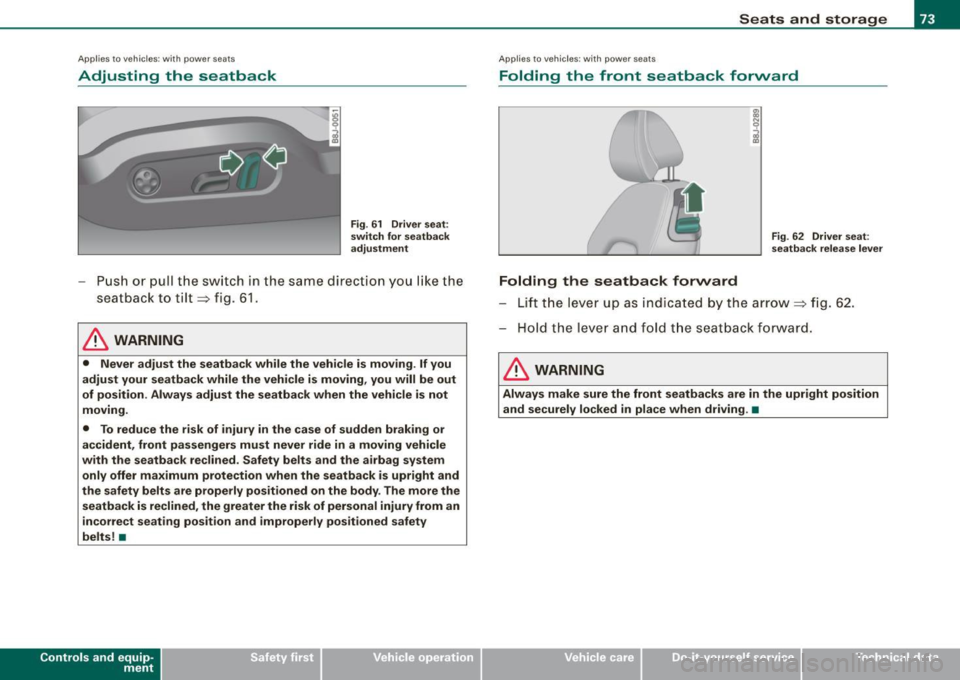
Applies to vehicles: wi th powe r seats
Adjusting the seatback
Fig . 61 Driver seat:
switch for seatback
adjustment
- Push or pull the switch in the same direction you like the
seatback to tilt => fig. 61.
& WARNING
• Never adjust the seatback while the vehicle is moving . If you
adjust your seatback while the vehicle is moving, you will be out
of position . Always adjust the seatback when the vehicle is not
moving.
• To reduce the risk of injury in the case of sudden braking or
accident, front passengers must never ride in a moving vehicle
with the seatback reclined. Safety belts and the airbag system
only offer maximum protection when the seatback is upright and
the safety belts are properly positioned on the body . The more the
seatback is reclined, the greater the risk of personal injury from an
incorrect seating position and improperly positioned safety
belts! •
Con tro ls and eq uip
ment
Seats and storage
A pp lies to vehicles: with power seats
Folding the front seatback forward
Folding the seatback forward
Fig. 62 Driver seat:
seatback release lever
Lift the lever up as indicated by the arrow=> fig. 62 .
Hold the lever and fold the seatback forward.
& WARNING
Always make sure the front seatbacks are in the upright position
and securely locked in place when driving . •
Vehicle care I I irechnical data
Page 78 of 316

Seats and storage
& WARNING (continued)
the rear lid is closed or if a crash occurs. Always make sure that
rear seat passengers cannot be struck when the rear lid is closed.
• When the rear backrest is folded down do not allow passengers
to occupy the load surface available while the vehicle is in motion.
Vehicle occupants must always be properly restrained.
• Never store any heavy, hard objects on the rear lid cover. This
can be hazardous for rear seat occupants if the rear lid is opened
or if the vehicle is braked suddenly or in the event of a crash.
• Loose items inside the passenger compartment, can fly
forward in a crash or sudden maneuver and injure occupants.
Always store articles in the luggage compartment and use the
fastening eyes, especially when the rear seat backs have been
folded down .
• Read and heed all WARNINGS=:>
page 118, "Proper seating
positions for passengers in rear seats". •
Rear window shelf
You can place light articles of clothing on the rear
window shelf behind the seatback.
& WARNING
Whenever you are driving, do not leave any hard objects on the
rear window shelf or allow your pet to sit on the shelf. These could
become a hazard for vehicle occupants in the event of sudden
braking or a crash!
[ i ] Tips
• A vent slot is located between the shelf and the rear window. Do
not block the vent with any items you may place on the rear window
shelf. •
Do not place bulky items on the rear window shelf as they would
restrict or block the driver's vision through the rear view mirror. •
Luggage compartment
Expanding the luggage compartment
You can increase the available luggage space by folding
the rear seatback down.
Tilting the seat back forward
Fig. 66 Unlocking lever
of the backrest (left
side)
Press the lever~ fig. 66 in the direction of the arrow.
Tilt the seat back forward.
Returning the seat back to its original position
-Tilt the seat back until it latches securely~&.
You can fold down both parts of the seatback either separately or
together to increase the size of the luggage compartment.
Stowing luggage
Follow instruction =:> page 121.
Page 79 of 316

& WARNING
• The ba ckrest must alw ay s be securely latched so that the
s afety belt can work properly to help protect the occupant .
• The ba ckres t must be se curely lat ched in position so that no
item s contained in the luggage compartment c an slide forward
upon sudden braking .
• Never allow safety belt s to become damaged by being caught
i n door or seat ha rd w are.
• Torn or fr ayed saf ety belt s can tear and da maged belt hardware
c an break in a cra sh . Inspe ct th e belts per iodi cally . Belts showing
dam age to webbing , binding s, buckle s, or retractor s mu st be
replaced .
& WARNING
Always read and heed WARNINGS ~ & in "Loading the luggage
c ompartment " on
page 1 21.
0 Note
When folding the backrest back into place, make sure the safety belt
does not get caught, because it can be damaged. A damaged belt
can fail to provide safe restraint .•
Con tro ls and eq uip
ment
Seats and storag e
Fastening eyelets
The l ugg age comp artment is equipped with four tie-down
eyelets to secure luggage and other items.
F ig . 67 Lu ggag e
co mpa rt m ent :
fa stening eye s
Use the tie-dow n eyelets to secure your cargo pro perly
~ fig . 67 -arrows- .
Read and heed all warnings~
page 121, "Stowing
luggage".
In a col lision, the laws of physics mean that even sma ller items that
are loose in the vehicle will turn into heavy m issiles that can cause
serious injury. Items in the vehicle pick up kinetic energy which
varies with vehicle and the weight of the item. The vehicle speed is
the most significant factor.
For example, in a frontal collision at a speed of 30 mph (48 km/h),
the fo rces ac ting on a 10 lbs (4.5 kg) object are about
20 times the
normal weight of the item. This means that the weight of the item
wo uld suddenly be about 200 lbs (90 kg) . One can easily imagine the
injuries that an item of that weight flying freely through the
passenger compartment can cause in a col lision at a speed consid -
ered relatively low .
~
Vehicle care I I irechnical data
Page 80 of 316

Seats and storage
& WARNING
Weak, damaged or improper straps used to secure items to tiedowns can fail during hard braking or in a collision and cause
serious personal injury.
• Always use suitable mounting straps and properly secure
items to the tie-downs in the luggage compartment to help
prevent items from shifting or flying forward as dangerous
missiles.
• When the rear seat backrest is folded down, always use suit
able mounting straps and properly secure items to the tie-downs
in the luggage compartment to help prevent items from flying
forward as dangerous missiles into the passenger compartment.
• Never attach a child safety seat tether strap to a tie-down. •
Applies to veh icles : w ith c arg o net
Elastic cargo net
The cargo net prevents light objects from sliding around
in the luggage compartment.
Fig. 68 Luggage
compartment: cargo
net
Securing objects to the luggage compartment
floor with the net
- Lay out the cargo net in the luggage compartment. Engage all
four hooks into the fastening eyes=> fig . 68.
- Place objects to be secured under the net.
Mounting hooks
There are two mounting hooks under rear window base inside the
luggage compartment . You can a ttach the cargo ne t as well as
light
objects to these hooks.
The mounting hooks are spring-loaded and will return to their
normal position wh en not in us e.
& WARNING
For strength-related reasons, the mounting hooks can only be
used to secure objects weighing up to 1 O lb. (5 kg). Heavier objects
will not be adequately secured -Risk of injury! •
Luggage compartment cover removal and
installation
The luggage compartment cover prevents people from
looking into the luggage compartment.
Fig. 69 Open rear lid
with luggage compart
ment cover
Removing the luggage compartment cover
- Pull the buttons G) => fig. 69