2009 AUDI S8 suspension
[x] Cancel search: suspensionPage 4 of 408
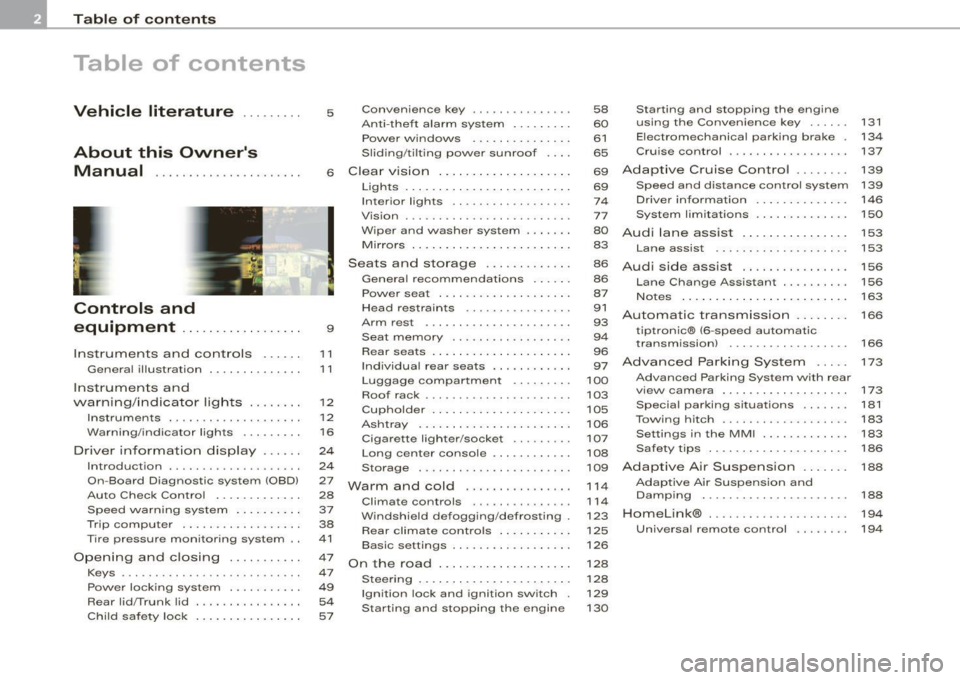
Table of contents
Table of contents
Vehicle literature ........ .
About this Owner's Manual .............. ...... . .
Controls and
equipment .. .. .... ..... ... . .
Inst rumen ts and con trols ..... .
Genera l ill ustration ............. .
Instruments and
warning/indica tor lig hts ....... .
Instruments .............. ..... .
Warning/indicator lights ........ .
Driver in forma tio n d isplay ..... .
Introduct ion ............... .... .
On-Board Diagnostic system (OBD)
Auto Check Control ............ .
Speed warning system ... .... .. .
Trip computer ..... ... .. ..... .. .
Tire pressure monitoring system ..
Opening and closing .......... .
Keys ...... ...... ... .. . ··· ·· ··· ·
Powe r locking system .......... .
Rear lid/Trunk lid ............. .. .
Ch ild safe ty lock . ... ..... ... ... . 5 Convenience key
.............. .
Anti-theft a larm system ..... ... .
Power w indows ... ... ... .... . .
S lid ing/ti lt ing power sunroof ... .
6 Clear vision ... .... .. ... .. .... . .
9
11
1 1
12
12
1 6
24
2 4
27
28
37
38
41
47
47
49
54
57 Lights
... ............. .. .. .. .. .
Interior lights ...... ... .. ... ... .
V is ion ................. .... ... .
W iper and washer system ...... .
Mirrors .... ... ......... ..... . . .
Seats and sto rage ..... .... ... .
Genera l recommendat ions ..... .
Powe r seat . ... ... ......... ... .
Head restraints ....... ....... . .
Arm rest .................... . .
Seat memory ... .. ... ... ... ... .
Rear sea ts . ... ... . .. ... ... .. .. .
Ind ividua l rear seats ........ ... .
Luggage compartment ..... •.. .
Roof rack ........... .... ... ... .
Cupho lder .................... .
As htray . ... ... ... ......... ... .
Cigarette lighter/socket ........ .
Long center console ........... .
Storage . ... ..... ... ... .. ... .. .
Warm and cold ............... .
Climate controls .............. .
W indshield defogging/defrosting .
Rear climate controls .. .. ... ... .
Basic settings .............. ... .
On the road ... ... . .. ... .. ... .. .
Stee ring . ...... .... ........ ... .
Ignition lock and ignition switch .
Starting and stopping the engine 58
Starting and stopping the engine
60 using the Conven ience key ... .. .
61 Electromechanical parking brake .
65 Cru ise control ....... ... ....... .
69
Adapt ive Cruise Control ....... .
131
134
137
139
69 Speed and distance control system 139
74 Drive r informat ion . . . . . . . . . . . . . . 146
77 System limita tions . . . . . . . . . . . . . . 150
80
Audi lane assist . . . . . . . . . . . . . . . . 153
83 Lane assist . . . . . . . . . . . . . . . . . . . . 153
86
A udi side assist . . . . . . . . . . . . . . . . 156
86
87
91
93
9 4
96
97
100
103
105
106
107
108
109
1 14
11 4
123
125
126
128
128
129
130 Lane Change
Assistant ......... .
No tes ........ ...... ........ .. .
Automatic transmission ....... .
tiptron ic® (6-speed automatic
transm ission) ................. .
Advanced Parking System .... .
Advanced Parking System with rear
v iew camera .................. .
Specia l parking situations .... .. .
Towing hitch ......... ... ...... .
Settings in the MM I .. ... .. .... . .
Safety t ips .............. ...... .
Adaptive Air Suspension ...... .
Adaptive Air Suspension and
Damping ..... ................ .
Homelink® .................. .. .
Universa l remote control ....... . 156
163
166
166
173
173
181
183
183
186
188
188
19
4
19 4
Page 19 of 408

tl~ Airbag system
--
/: Lane assist (system is ready)
Lane assist (system is not ready)
¢
D
-
Left turn signal
High beam
Fog lights
Rear fog lights
Tire pressure monitoring system*
Malfunction Indicator Lamp (MIU
Safety belt
Adaptive Air Suspension
~ Adaptive Air Suspension
--
CRUISE
Right turn signal
USA models :
Cruise control activated
Canada models:
Cruise control activated
USA models:
Anti-lock brake system (ABS) defec
tive
Controls and equip
ment
=> page 19
=> page 19
=> page 19
=> page 19
=> page 19
=> page 19
=> page 19
=> page 20
=> page20
=> page20
=> page20
=> page 21
=> page 19
=> page 21
=> page 21
=> page 21
-
-
-
-
Instruments and warning/indicator lights
PARX
BRAKE
(® )
-
Canada models:
Anti-lock brake system (ABS) defec
tive
USA models :
Electromechanical parking brake
Canada models: Electromechanical parking brake
BRAKE USA models:
Brake malfunction
--((D) Canada models:
Brake malfunction
=> page 21
=> page22
=> page 22
-
=> page 22
=> page22
Vehicles with the Adaptive Cruise Control* have the follow ing addi
tional check lamps:
II II c;:;:::::::, Open road
c;:;:::::::, 11 11 c;:;:::::::, D r i vi n g i n t raff i c
c;:;:::::::, 11 11 c;:;:::::::, R e q u e st f o r d r i v e r to
assume control
& WARNING
=> page 146
=> page 146
=> page 146
• Failure to heed warning lights and other important vehicle
information may result in serious personal injury or vehicle
damage.
• Whenever stalled or stopped for repair, move the vehicle a safe
distance off the road, stop the engine, and turn on the emergency
flasher
=> page 73 .
• The engine compartment of any motor vehicle is a potentially
hazardous area. Before you check anything in the engine compart-
ment, stop the engine and let it cool down. Always exercise _..
I • •
Page 22 of 408

Instruments and warning/indicator lights
Ap plies to vehi cles : wi th n re pressu re monitor in g system
Significant loss of air pressure l
The warning/indicator light appears in the event of a
significant loss of air pressure.
The 'warning/ indicator light illum inates when you switch on the
ign ition and must go out after the engine has started .
If the
I symbo l appears, pressure is too low in at least one tire.
For more information
~ page 43. •
Malfunction Indicator Lamp (MIL) ....;
The Malfunction Indicator Lamp (MIU is part of the On-Board Diag
nostic (OBD II) system. The symbol lights up when the ignition is
turned on and will turn off after the engine has started and has sett led at a constant id le speed. This indicates that the MIL is
work ing proper ly .
The warning light illuminates when there is a malfunction in the
engine electronic system. Contact your authorized Audi dealer and
have the malfunction corrected .
An improperly closed fuel filler cap may also cause the MIL light to
illuminate
~ page 305.
For more information ~ page 27. •
Safety belts 4i-
This warning/indicator light reminds you to put on your
safety belt.
The 4,_ warning/indicator light illuminates when the ignition is
switched on to remind the driver and any front passenger to put on
the safety belt. Additionally, an acoustic warning (gong) will also
sound. For more
Information~
page 211, "Safety belt warning light t". •
Adaptive Air Suspension
The warning/indicator light illuminates, when the jacking mode
has been activated ~ page 191. This warning/indicator light has the
following functions:
• It illuminates for a few seconds after the ignition is turned on as
function check and then goes out .
• If the warning/indicator light illuminates steadily, there is a
system fault in the Adaptive Air Suspension . A system fault can
r esult in lim ited ride comfort and
low ground clearance . The fault
should be corrected as soon as possib le by an authorized Audi
dea ler .
• If the warning/indicator light flashes, you should not drive the
vehic le . The flashing warning/indicator light points to an extreme
High level. A very pronounced lifting of the vehicle (extreme High
level) can resu lt, for examp le, when a heavy load is removed from
the vehic le . As soon as the level has returned to normal, the
warning/indicator light stops flashing , and you can drive away .
• If the warning/indicator light flashes in conjunction with the~
warning/indicator light, you should not drive off immediately in
order to prevent damage to the underbody . The two warning/indi
cator lights flashing together points to an extreme Low level. A very
pronounced lowering of the vehicle (extreme Low level) can result,
for example , from a heavy load. As soon as the level has returned to
normal, the warning/indicator lights stop flashing, and you can
drive away .
0 Note
If the warning/indicator light flashes in conjunction with the~
warning/indicator light, you should not drive the vehicle because
l ow -lying vehicle parts can bottom out as you drive over uneven
ground and be damaged as a result.•
Page 23 of 408

Adaptive Air Suspension c.:::>
The c.:, symbol illuminates for a few seconds after you have
switched on the ignition to indicate
r e du ced ground cle aranc e when
the dynamic mode is activated and when the ignition is switched on
with a vehicle which was parked in dynamic mode=>
page 189,
"Chassis Controls" . On vehicles which are equipped with the s por t
s u sp en sio n
Adaptive Air Suspension -Sport*, the check light does
not come on in this instance since ground clearance is general ly
reduced.
This warning/indicator light has the following functions: • It illuminates for a few seconds after the ignition is turned on as
function check and then goes out.
• If the warning/indicator light flashes in conjunction with the
~
warning/indicator light, you should not drive the vehicle immedi
ate ly in order to prevent damage to the underbody. The two
warning/indicator lights flashing together points to an extreme Low level. A very
pronounced lowering of the vehicle (extreme Low level)
can result, for example, from a heavy load. As soon as the level has
returned to normal, the warning/ind icator lights stop flashing , and
you can drive away .
0 Note
If the warning/indicator light flashes in conjunction with the .•.
warning/indicator light, you should not drive the vehicle because low -lying vehicle parts can bottom out as you drive over uneven
ground and be damaged as a result. •
Cruise control
CRUISE (USA models) /c,f' (Canada models)
The warning/indicator light illuminates when the cruise control is
activated. •
Controls and equip
ment
In st rum ent s a nd w arnin g/indi cato r ligh ts
Anti-lock brake system (ABS)
... (USA models) /
~ (Canada models)
This warning/indicator light monit ors the ABS and the
electronic differential lock (EDL).
The warning/indicator light wi ll come on for a few seconds when the
ignition is switched on. The light will go out after an automatic
check sequence is comp leted .
There is a malf un cti on in the AB S when :
• The warning/indicator light does not i lluminate when you switch
on the ignition .
• The warn ing/indicator light does not go out after a few seconds.
• The warning/indicator light illuminates while driving.
The ESP indicator light also i lluminates if there is a ma lfunction in
the ABS. The message
E S P / A BS fau lt ! Se e ow ner's manu al also
appears in the inst rument cluster display and a warning tone
sounds.
The br ake system will still re spond even withou t the assis tan ce o f
t he ABS system. See y our autho rize d Audi dealer a s soon as
pos sibl e t o r estor e full br aking perfo rm an ce.
For more information
regarding the ABS=>
page 274 .
The ABS warning lig ht and th e br ak e w ar ning lig ht come on
t og eth er. The AB S will no t work an d you w ill notic e a ch ange in
b ra king re sp ons e an d p erf or mance .
Mal fun ction in the brak e syst em
If the brake warning light=> page 22and the ABS warning illuminate
together there may be a malfunct ion in the ABS, and there may also
be a malfunction in the brake system itself=>&.
In the event of a
malfun ctio n in th e br ak e s yste m the warning/indi
cator light
BRAKE (USA mode ls)/ ((i)) (Canada models) in the instrument
c luster flashes. By pressing the
I CHECK] button, you can bring up a
driver message which explains the ma lfunc tion in more detail.
Please note =>
page 30. _,.
I • •
Page 137 of 408

On the road -
----------------
Parking
To prevent a parked vehicle from rolling away, there are a
few things you should do.
When you park your vehicle , do the following
- Stop the vehicle using the brake peda l.
- Pull the switch to app ly th e electromechanical park ing
brake .
- Move t he selector lever into the
P positio n ~ &-
- Switch off the engine and remove the ignitio n key f rom
the ignition loc k.
When you park your vehicle on hills , do the
following
- Stop the vehicle using the brake peda l.
- Pull the switch to app ly th e electromechanical par king
brake.
- If you are parkin g headed
downhill , turn t he fro nt whee ls
toward the curb.
- If you are parking headed
uphill , turn t he front w heels
awayfrom the curb.
- Move the se lector lever into the
P position.
- Sw itch off the engine and rem ove the ignitio n key f rom
the ign ition lock.
& WARNING
Thi s is how you can reduce the r isk of injury when l eav ing your
v ehicle.
Controls and equip
ment
& WARN ING (c ontinued )
• Neve r p ark the vehi cle wh ere it c an come in cont act with dry
gra ss, s pilled fuel or any oth er fl amm able m ater ials.
• Wh en p arking on hill s, always turn the w hee ls s o that the front
wheel s will fir st roll into the cu rb , if the veh icle should start to roll.
• Never allo w anyone -e spe ciall y small ch ildren -to r em ain in the
vehi cle when it i s lo cked . Lo cked doors make it more diffi cult fo r
r e s cuers to acce ss the pa ssenger compartment in the event of an
emergen cy. Danger t o life!
• Never le ave chi ldren un supervi sed in the vehicle . Children
c ould release the p arking brake or mo ve the gear shift le ve r o ut of
g ear. The vehicle could start to roll away and cau se an a ccident.
• No matt er w hat the se a son i s, the temper atu re in a pa rked
vehicle can rea ch d angerou s levels.
0 Note
• Please exe rcise care when you park your vehicle in pa rking areas
with parking barriers or curbs . Parking barriers and curbs vary in
height and cou ld damage your bumper and re lated components as
the front of your vehicle moves over a barrier or curb that is too high, as you park or as you back out of a parking spot . In order to be
sure that no such damage can occur , you may w ish to stop short of
having the front tires of your car touch the parking barrier or curb.
• Please also exercise exceptional care when you drive up or down
steep ramps or drive over curbs or other obstacles, for which the
vehicle is not designed, because components of the vehicle close to
the ground, such as bumper covers, spoilers and suspension and exhaust system components, may become damaged. •
I • •
Page 180 of 408

• ..__A_ d_v _ a_ n_c _e _ d_ P_ a_r _k _in ---== g'-- S...:y _ s_ t_ e_ m ___________________________________________ _
The rear-view camera section appearing in the MMI Display is
approximately the same as the coverage area represented in
~ page 177, fig. 198 or G) in ~ page 177, fig. 199. Objects located in
the rear -view camera's uncovered area
0 ~ page 177, fig. 199 or in
the close vicinity of the bumper are not recognized .
& WARNING
Please note that objects not touching the ground can appear to be
further away than they really are (for example, the bumper of a
parked vehicle, a trailer hitch, or the rear of a truck) . In this case,
you should not use the guide help lines to measure distance -
danger of accident! •
Applies to vehicles : with Advanced Parking Sys tem w it h rear view c ame ra
Parking mod e 1
"Parking mode 1" can aid when parking in a garage or
parking space, for example.
Fig. 200 MMI Display:
Aiming at the parking
spot by adjusting the
steering wheel angle Fig
. 201 MMI Display:
Orienting the vehicle
with aid of the blue
surface
- Before parking, switch on the Adaptive Air Suspension
=>
page 21 standard or automatic mode.
- Activate the Audi parking system=>
page 173. "Parking
mode 1" => fig. 200 is displayed by default. Dynamic
orange orientation lines
0 and a blue static surface G)
are projected into the rear-view camera picture.
- With the vehicle stationary, select the proper steering
wheel angle for the parking spot with the aid of the
orange orientation lines.
- While driving in reverse gear, adjust the steering wheel
angle to fit the parking space with the aid of the orange
orientation lines=>
0.
-Align your vehicle corresponding to the blue surface. The
blue surface should be parallel to the parking spot lines
=:> fig. 201.
G) Blue surface
The surface behind the vehicle, identified by various shades of blue,
represents an extension of the outer vehicle outline by approxi
mately 16 ft (5 m) to the rear. The transitions of the blue surfaces are
distanced approximately 3 ft (1 m), 6
ft (2 ml, and 16 ft (5 ml away
from the vehicle. .,
Page 181 of 408

_________________________________________ ...:A...:.= d:..:v :..:a:..: n:...:..:: c.::e :.:d :....:.. P:..:a:..: r...: k:..: i.::n:.::g :!...::S:.Jy~ s:::. t:.: e::.: m:..:.:._..JIIIIII
@ and 0 O ra ng e o rientati on line s
The orientation lines cha nge direction with the steering wheel
angle. These lines identify the direction of travel the rear of the
veh icle would be taking, d riving in reverse gear with t he current
steering whee l ang le.
T he dynamic orientation lines are provided with markers @. T hese
markers are each placed at a distance of app rox. 3 ft (1 ml from o ne
another. Through thes e markers, the distance to an obstacle can be
es timated .
©Redli ne
The distance between your rear bumper © and the red l ine is
approximately 16 inch es (40 cm)~& . Here, at the latest, you
should stop backing up~
page 182 .
© Rear bump er
The rear bumper of your vehicle also appears in the MMI Display, for
bett er orientation .
& WARNING
Please note that obje cts not touching the ground can appear to be
further away than they re ally are (for example , the bumper of a
parked vehicle , a trailer hitch , or the re ar of a truck ). In th is case ,
you should not use the guide help line s to mea sure distance -
danger of accident!
0 Note
I n the MMI Display, the direction of trav el of the vehicle rear is
shown depending on the steering wheel a ngle . The vehicle front
swings ou t more than the vehicle rear .
Contro ls and eq uip
ment
[ i ] Tips
• I n order for the rear -view camera to function properly, the
camera lens~
page 173, fig. 193 must be kept clean, and free of
snow and ice . Please follow the additional no tes on ~
page 186.
• The positions of the orientation lines / surfaces are disp laced up
or down if the parking process is car ried out with the rea r-view
camera in Adap tive Air Suspension ~
page 21 dynamic or lift mode .
Therefore , the accuracy is reduced. •
Applies to vehi cles : w ith Adva nce d Pa rki ng S yste m with rear view c amera
Parking mode 2
"P ar king m ode 2" ca n be u sed as aid when (pa rallel)
parki ng on the side of the r oad, for e xample.
Vehicle care I I
Fig . 2 02 MMI Di splay:
Blue surfa ce a ligned
with t argeted par king
s p ot ...
irechnical data
Page 182 of 408

• ..__A_ d_v _ a_ n_c _e _ d_ P_ a_r _k _in ---== g'-- S...:y _ s_ t_ e_ m ___________________________________________ _
Fig. 203 MM I D isp lay:
Co ntac t of th e bl ue
c ur ved line with th e
c ur b
- Find a park ing spot on the right side of the road, for
examp le .
- Sw itch on the Adaptive Air Suspension=>
page 21 stan
dard or automat ic mode.
- Position your vehicle paralle l to the edge of t he road,
approximate ly 3 ft ( 1 m) away from a parked vehicle
=>
page 176 , fig. 197 . When parking next to obstacles ,
please note=:,
page 181.
-Activate the A udi p arking system => page 173. "Parking
mode 1" is displayed by default .
- Press the control butto n with t he
mode @=> pag e 178,
fig. 20 1 f uncti on. "Park ing mode 2" => page 179, fig. 202
appears in t he M M I Dis pla y.
- Back up in reverse gear and adjust the posi tion of your
vehicle in such a way, tha t the dark blue sur face indicated
in the MMI Display®=>
page 179, fig. 202 borde rs on
t he veh icle be hin d, o r the park ing spo t lin e. If you are
not
par king nex t to any obs tacles => page 781, the long s ide
of the dark blue surface shoul d border o n the curb. The
ent ire dark bl ue surface has to fit into the parking spot
=>
page 176 , fig. 197. While the vehicle
is stat io nary, tur n yo ur s teering whee l
to the righ t as far as it will g o.
- Back up into the parki ng spot. If you are
not parking next
to any obstacles =>
page 787, the dark b lue bend 0
sho uld touc h the curb => fig. 203 . Sto p your ve hic le.
- Wh ile t he vehicle is stationa ry, tur n your steering whee l
in the opposite direction (left) as far as it w ill go .
- Continue to bac k up into the parking spot until the
vehicle is parked parallel to the curb. When backing up,
also keep a n eye on t he vehicle front=>
0-
With "parking mode 2", you can park on the le ft and right sid e of the
road. For this reason, the blue surfaces and curved l ines are
displayed in differen t shades of blue . The dark blue surface
G) and
the dark blue curved line
G) can be used to park on the right side of
the road. The light b lue surface
G) and the light blue curved line®
can be used to park on the left side of the road .
When the turn signal is switched on, only the necessary surfaces and curves are shown. To change the side that is shown, simply
change the turn signal.
The displayed light blue ® or dark blue© curved line identifies the
turn -around point when maneuvering to park. If the curved lin e
touches the curb , the steering wheel turn -around point has been
reached
~ fig . 203.
The distance from the rear bumper ® to the red line © is approxi
mately 1.3 ft (40 cm). Here, at the latest, you should stop backing up
~ page 182.
& WARNING
Pl ea se note that obje cts not touching the ground can appea r to b e
fu rther awa y than the y re ally are (for e xample , the bumper of a
parked vehicl e, a trailer hitch, or the rear of a tru ck). In thi s cas e, •