2009 AUDI S8 key
[x] Cancel search: keyPage 70 of 408

Openin g a nd clo sin g
R etri eving th e cra nk for emerg ency closin g
-Use the ignition key or a screwdr iver to carefully pry the
cover off the left end of the instrument panel
=> page 360, fig. 293. The cra nk is stored next to the fuse
earner .
Closing the roof
- Push the crank G) => page 67, fig. 55 into the hex socket
0 until you can feel the crank engage . Start turning,
maintaining a steady pressure on the crank to keep it
f rom slipping off.
- After you have closed the sunroof, remove the crank and
replace the dome lig ht lens.
[ i ] Tip s
If you are unable to c lose the roof manually, contact the nearest
authorized Audi dea ler for assistance. •
Page 77 of 408

- Press the (D button to turn on the interior lights. If you
press the button a second time, the interior lights in the
rear are also turned on.
Reading lights ~
- Press the switch to turn the right or left reading light on
or off=>
page 74, fig. 64.
With the door contact circuit, 00 the interior lights turn on as soon
as you unlock the vehicle or open the doors. The interior lights are
also turned on when the ignition key is removed. The light goes out
about 2 minutes after the doors are closed. When the vehicle is
locked or when the ignition is turned on , the interior lights are
turned off.
When a door is open, the interior lights are turned off after about 10
minutes to prevent draining the battery .
[ i) Tips
The interior lights can be dimmed by holding the (D switch pressed
down. If the interior lights in the rear were turned on by pressing the
switch twice, the rear interior lights are also dimmed .•
Con tro ls and eq uip
ment
Clear vision
Rear Interior Lights
The rear interior lights also contain reading lights for
rear-seat passengers.
Fig . 65 Rooflining:
Rear interior lights
4
Fig. 66 Rooflining:
Rear reading lights
Interior lights
- Press the@) button to turn off the interior lights
=> fig. 65.
- Press the
(ID button to turn on the door contact circuit.
- Press the
(D button to turn on the interior lights.
Vehicle care I I irechnical data
Page 78 of 408

Clear vision
Reading lights
~
- Press one of the switches to turn the right or left reading
l ight on or off~
page 75, fig. 66.
With the door contact circuit, (ID the interior lights turn on as soon
as you unlock the vehicle or open the doors. The interior lights are
also turned on when the ignition key is removed . The light goes out
about 2 minutes after the doors are closed. When the vehicle is
locked or when the ignition is turned on, the interior lights are
turned off.
When a door is open, the interior lights are turned off after about 10
minutes to prevent draining the battery .
[ i J Tips
• By pressing the safety switch ©~ page 61, fig. 48 , the function
of some switches in the rear can be turned off. If the symbol in
the safety switch illuminates, the window regulators in the rear
doors, the switches for the interior lights and the switch for the elec
tric sun shade* are inoperative .
• The interior lights can be dimmed by holding the
(I] switch
pressed dow n.•
A pp lies to veh ic les : w ith back groun d lig ht in g
Background lighting
Four different lighting profiles for the interior lighting can
be selected and dimmed through the MM/ .
1t® ~i=-=
1111111
1
~ 111 111111
0 -- 0
Fig. 67 MMI display :
Background lighting
Fig. 68 Roof module
cutout: Light profile
switch
- Press the Systems control button in the car menu.
- Select
Background lighting .
-Select a lighting profile~ fig . 67 or select Off to deacti-
vate the lighting profile.
- Press the control knob to activate the desired lighting
profile .
Page 79 of 408

- Rotate the control knob clockwise to increase the bright
ness, and
- Rotate the control knob
counterclockwise to reduce the
brightness.
When the vehicle is unlocked, the standard lighting turns on auto
matically and dims after approx. 2 minutes, and when the ignition is
turned on it switches off immediate ly.
A background lighting profile can be switched on manually using
the light profile switch ~
page 76, fig. 68. This wi ll turn off automat
ica lly after 30 minutes when the ignition is off. To reactivate, press
the lighting profile switch.
Lighting profiles that were selected while driving remain active
during the course of travel.
The following lighting profiles can be adjusted and
dimmed in the MMI:
Highway City
Driver's side footwel l X
Passenger's side foot -
X X
well
Rear footwell X X
X X X
Rear door trim panel X X X X
Front interior lighting
X X
Rear interior lighting
X X
[ i ] Tips
Lighting profiles are stored on the remote control key being used. •
Contro ls and eq uip
ment
Clear vision
Vision
Sun visors
Using the sun visors makes driving safer.
j !
J_~---~~::Jli
WAAN!NO ..
~(S) :;.......= ~ -=.:
=-....:=-..: (D- ·, - ~~ ,.. __ ., .. _ ~-
-----·-.., _____ ---
-J,
L--------.=.:.t.-:::Jti
W,\RNINO ATTENTION
-- -- -
_____ .., ..
--·--·· ------··----
_____ .., __ ,... ____ .., ___ ... _
---------
___ .., .. ____ _
Fig . 69 Sun visor
Fig . 70 Sun visor with
two-part vanity mirror
The sun visors for the driver and front passenger can be removed
from their center mountings and moved toward the door windows
G) ~ fig. 69 to protect against side glare. After you have moved the
sun visors so that they are parallel to the door windows, you can pull
out the extensions.
Between the visors for the driver and the passenger there is a
folding visor which can be used to cover the space above the rear
view mirror.
Vehicle care I I Technical data
Page 90 of 408

Seats and storage
& WARNING
• Never adjust the driver's or front passenger's seat while the
vehicle is moving. If you do this while the vehicle is moving, you
will be out of position . Always adjust the driver's or front
passenger's seat when the vehicle is not moving .
• Be careful when adjusting the seat height . Check to see that no
one is in the way, or serious injury could result!
• Because the seats can be electrically adjusted with the ignition
key removed, never leave children unattended in the vehicle. Unsu
pervised use of the electric seat adjustments may cause serious
injury. •
Upper thigh support
The adjustable upper thigh support provides optimal
support for the upper thigh when driving .
___ .. _:_·_-_.-_--·-·------·---.... _-_---.. ·-:.-_
Fig . 82 Power seat :
Switch for upper thigh
support
- To extend the upper thigh support, push the switch
forward.
- To make the upper thigh support shorter, push the switch
to the rear.
& WARNING
Never adjust the seat cushion while the vehicle is moving . If you
adjust your seat while the vehicle is moving, you are out of posi
tion. Always adjust the seat cushion when the vehicle is not
moving. •
Seat adjustment
Fig. 83 Power seat:
Switch for seat adjust
ment
Moving the seat forward and backward (D
- Press the switch forward or backward horizontally=>& .
Adjusting the seat height
0 and G) together
- Pull the switch evenly at both ends to raise the seat=> &.
-Push the switch evenly at both ends to lower the seat
=> & .
Angling the seat cushion up and down
0 or G)
- To angle the seat cushion up, pull the switch at the front
only=> &.
-Alternatively, push the switch at the rear only =>& . .,_
Page 91 of 408

- To angle the seat cushion down, push the switch at the
front only~,& .
-Alternatively, pull the switch at the rear only~,& .
& WARNING
• Never adjust the driver's or front passenger's seat while the
vehicle is moving. If you do this while the vehicle is moving, you
will be out of position. Always adjust the driver's or front passenger's seat when the vehicle is not moving.
• Be careful when adjusting the seat height. Check to see that no
one is in the way, or serious injury could result!
• Because the seats can be electrically adjusted with the ignition
key removed, never leave children unattended in the vehicle. Unsu
pervised use of the electric seat adjustments may cause serious
injury. •
Applies to ve hicl es: with mas sa ge fu nction
Massage function
0 0
i
Fig. 84 Power seat:
Massage function
- Press the switch to turn on the massage function.
The massage function runs for about 10 minutes. The passenger's
back is massaged by continuous adjustment of the lumbar support .
Contro ls and eq uip
ment
Seats and storage
The curvature of the lumbar support can also be adjusted during the
Massage to make it more or less aggressive. This varies the intensity
of the
Massage to the level desired by the occupant .
Once the massage function stops after about 10 minutes, the
lumbar support automatically returns to the position in which it was
last set.
[ i] Tips
Th e massag e function can be int errupted at any tim e by pressing
the switch. The lumbar support remains in its current position. •
Adjusting the seatback
.. -_-_-__ ----------------. ---· --... ------------
Vehicle care I I
Fig . 85 Power seat:
Switch for seat back
angle
Fig . 86 Power seat:
Switch for adjusting
upper seatback section
~
irechnical data
Page 96 of 408
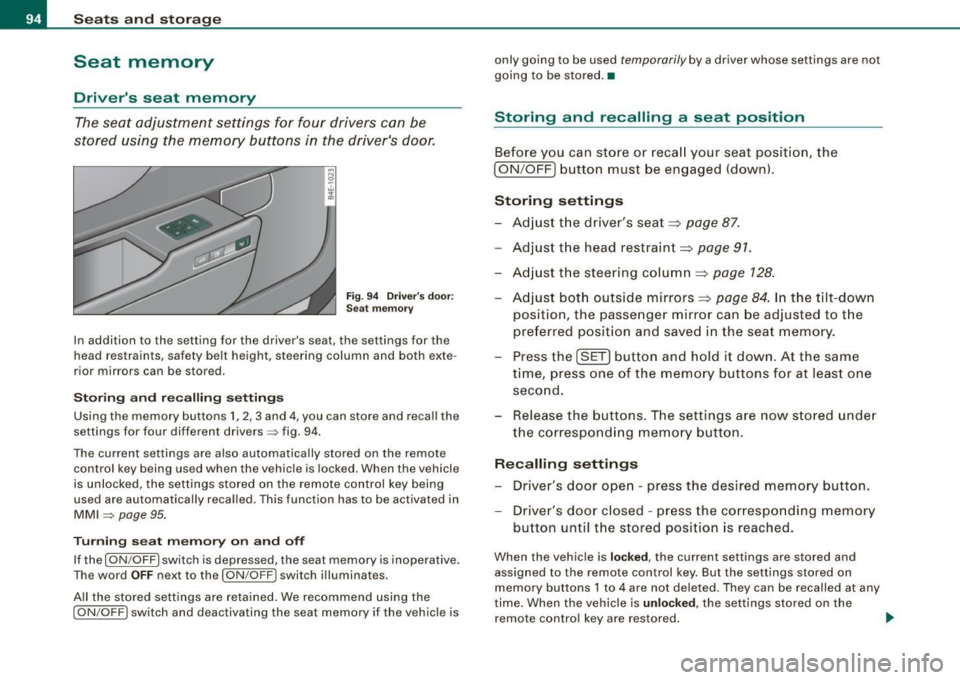
Seats and storage
Seat memory
Driver's seat memory
The seat adjustment settings for four drivers can be
stored using the memory buttons in the driver's door .
Fig. 94 Driver's door:
Seat memory
In addition to the setting for the driver's seat, the settings for the
head restraints, safety belt height, steering column and both exte
rior mirrors can be stored .
Storing and recalling settings
Using the memory buttons 1, 2 , 3 and 4, you can store and recall the
settings for four different drivers=> fig. 94.
The current settings are also automatically stored on the remote control key being used when the vehicle is locked. When th e vehicle
is unlocked, the settings stored on the remote control key being
used are automatically recalled . Th is function has to be activated in
MMI => page 95.
Turning seat memory on and off
If the [ ON /OFF I switch is depressed, the seat memory is inoperative.
The word
OFF next to the [ON /OFF ! switch illuminates.
All the stored settings are retained. We recommend using the
[ ON /OFF! switch and deactivating the seat memory if the vehicle is only going to be used
temporar
ily by a driver whose settings are not
going to be stored. •
Storing and recalling a seat position
Before you can store or recall your seat position, the
[ ON /OFF] button must be engaged (down) .
Storing settings
- Adjust the driver's seat=>
page 87.
-Adjust the head restraint=> page 91.
-Adjust the steering column=> page 128.
-Adjust both outside mirrors=> page 84. In the tilt-down
position, the passenger mirror can be adjusted to the
preferred position and saved in the seat memory.
- Press the [SET] button and hold it down. At the same
time, press one of the memory buttons for at least one
second.
- Release the buttons. The settings are now stored under
the corresponding memory button.
Recalling settings
- Driver's door open - press the desired memory button .
- Driver's door closed - press the corresponding memory
button until the stored position is reached.
When the vehicle is locked, the current settings are stored and
assigned to the remote control key. But the settings stored on
memory buttons 1 to 4 are not deleted. They can be recalled at any
time. When the vehicle is
unlocked , the settings stored on the
remote control key are restored. .,_
Page 97 of 408

If your vehicle is driven by other persons using your remote control
key, you should save your individual seat position on one of the
memory buttons . You can recall your settings again simply and
conveniently by pressing the corresponding memory button. When
the vehicle is locked, these settings are automatically re-assigned to the remote control key and stored.
& WARNING
• For safety reasons, the seat setting can only be recalled when
the vehicle is stationary -otherwise you risk having an accident.
• In an emergency, the recall operation can be stopped by
pressing the
I ON /OFF ) button or by briefly pressing any given
memory button. •
Activating remote control key memory
To be able to recall the stored settings with the remote
control key, the function has to be activated in
MM! .
:~d '
Driver's seat
'
• Remote contro l key
I
1 2 :QQ AM
- Select Systems in the CAR menu.
Select Seat adjustment .
- Select Driver's seat.
Controls and eq uip
ment
I
Fig . 95 MMI display : ,, Drivers' seat
Seats and storage
Select Remote control key on to activate the remote
control key memory ::::;,
fig. 95.
Passenger's seat memory
Using the memory buttons in the passenger's door, you
can store and recall four seat settings.
Storing and recalling settings
Fig. 96 Passenger's
door : seat memory
Using the memory buttons 1, 2 , 3 and 4, you can store and recall the
settings for four different passengers=:> fig. 96.
Turning seat memory on and off
If the [ ON /OFF ) switch is depressed, the seat memory is inoperative.
The word
OFF next to the I ON /OFF ) switch illuminates .
All the stored settings are retained. Now the seat can only be adjusted electrically in the normal way. •
Vehicle care I I irechnical data