2009 AUDI S8 airbag off
[x] Cancel search: airbag offPage 13 of 408

Instruments and controls
General illustration
G) Power window switches .. ...... .... ... .. ....... .
0 Door handle
G) Pow er locking switches ... .... .... .... ... ....... .
© Adjuster control for outside mirrors ............. . .
© Light switch .... .... ....... ... ... .. .... .. ..... .
© Control lever for:
- Cruise control .... .... ... .... .... .... ... .... .
- Adaptive Cruise Control .. ... ....... .......... .
0 Air outlets ...... .............................. .
@ Control lever for:
- Turn signal and high beam ....... ... .... ..... .
- Lane assist .. .... ..................... ... ... .
® Multifunction steering wheel with :
- Horn
- Driver's airbag .. ...... ...... ....... ...... ... .
- Shift buttons ........... .... ... .. .... .... ... .
Button for steering wheel heating ..... .. .. .... .
@ Instrument cluster .................... .... ..... .
@ Swi tches for
- Windshield wip er/ washer ............. ... .. ... .
- Trip computer ..... ... ... .... .... ... ... ... .. .
@ Steering lock/ignition /starter switch
@ Buttons for :
- Advanced Parking System .. .... .... .... .... .. .
- Side assist ..... .. .. ... ..... .... ... .. .... ... .
- Power sunshade
@ MMI Display
Controls and equip
ment
61
53
84
69
137
139
122 73
153
224 171
119 12
80 38
129
173
156
78
Instruments and controls
@ Buttons/Indicator light for:
- Electronic Stabilization Program (ESP) 270
- PASSENGER AIR BAG OFF
- Emergency flashers . . . . . . . . . . . . . . . . . . . . . . . . . . . 73
@ Storage tray . . . . . . . . . . . . . . . . . . . . . . . . . . . . . . . . . . . 110
@ Glove compartment . . . . . . . . . . . . . . . . . . . . . . . . . . . . . 109
@ Front passenger's airbag . . . . . . . . . . . . . . . . . . . . . . . . 224
@) Shift lever for automatic transmission . . . . . . . . . . . . . 166
@ Climate controls . . . . . . . . . . . . . . . . . . . . . . . . . . . . . . . . 116
@ Rear window d efogger switch . . . . . . . . . . . . . . . . . . . . 124
@ Ashtray with cigarette lighter . . . . . . . . . . . . . . . . . . . . . 106
@ ISTART ]-~STOP ~button . . . . . . . . . . . . . . . . . . . . . . . . . 131
@ MMI Terminal
@ Storage w ith cup holder . . . . . . . . . . . . . . . . . . . . . . . . . 105
@ Electromechanical parking brake . . . . . . . . . . . . . . . . . . 134
@ Data Link Connector for On Board Diagnostics (OBD Ill 27
@ Engine hood release . . . . . . . . . . . . . . . . . . . . . . . . . . . . 308
@ Adjustable steering column . . . . . . . . . . . . . . . . . . . . . . 128
@) Memory buttons (driver's seat) . . . . . . . . . . . . . . . . . . . 94
@ Switch for
- unlocking the fuel filler door . . . . . . . . . . . . . . . . . . . 305
- unlocking the trunk lid 54
[ i ] Tips
Operation of the Multi Media Interface (MMI) is described in a sepa
rate manual. •
I • •
Page 19 of 408

tl~ Airbag system
--
/: Lane assist (system is ready)
Lane assist (system is not ready)
¢
D
-
Left turn signal
High beam
Fog lights
Rear fog lights
Tire pressure monitoring system*
Malfunction Indicator Lamp (MIU
Safety belt
Adaptive Air Suspension
~ Adaptive Air Suspension
--
CRUISE
Right turn signal
USA models :
Cruise control activated
Canada models:
Cruise control activated
USA models:
Anti-lock brake system (ABS) defec
tive
Controls and equip
ment
=> page 19
=> page 19
=> page 19
=> page 19
=> page 19
=> page 19
=> page 19
=> page 20
=> page20
=> page20
=> page20
=> page 21
=> page 19
=> page 21
=> page 21
=> page 21
-
-
-
-
Instruments and warning/indicator lights
PARX
BRAKE
(® )
-
Canada models:
Anti-lock brake system (ABS) defec
tive
USA models :
Electromechanical parking brake
Canada models: Electromechanical parking brake
BRAKE USA models:
Brake malfunction
--((D) Canada models:
Brake malfunction
=> page 21
=> page22
=> page 22
-
=> page 22
=> page22
Vehicles with the Adaptive Cruise Control* have the follow ing addi
tional check lamps:
II II c;:;:::::::, Open road
c;:;:::::::, 11 11 c;:;:::::::, D r i vi n g i n t raff i c
c;:;:::::::, 11 11 c;:;:::::::, R e q u e st f o r d r i v e r to
assume control
& WARNING
=> page 146
=> page 146
=> page 146
• Failure to heed warning lights and other important vehicle
information may result in serious personal injury or vehicle
damage.
• Whenever stalled or stopped for repair, move the vehicle a safe
distance off the road, stop the engine, and turn on the emergency
flasher
=> page 73 .
• The engine compartment of any motor vehicle is a potentially
hazardous area. Before you check anything in the engine compart-
ment, stop the engine and let it cool down. Always exercise _..
I • •
Page 75 of 408

Emergency flasher ~
The emergency flasher makes other motorists aware that
you or your vehicle are in an emergency situation.
I
Fig . 61 Cente r
conso le: emergency
f lashe r swi tc h
- Press the switch ~~fig . 61 to turn the emergency
flashers on or off.
When the emergency flasher is on, all four turn signals blink at the same time. The turn signal indicator lights¢¢ in the instrument
cluster, as well as the light in the emergency flasher switch~ blink
likewise.
The emergency flashers will turn on automatica lly if you are in an
accident where the airbag has deployed.
[ i ] Tip s
You should turn on the emergency flashers when:
• you are the last vehicle standing in a traffic jam so that any other
vehicles coming can see you, or when
• your vehicle has broken down or you are in an emergency situa
tion, or when
• your vehicle is being towed by a tow truck or if you are towing
another vehicle behind you. •
Contro ls and eq uip
ment
C lea r v is ion
Turn signal ¢ ¢ and high beam ~D lever
The lever on the left side of the steering column is used to
operate the turn signals and the high beam as well as the
headlight flasher.
-"' M
-w
"' a,
Fig . 62 Turn s igna l and
high beam lever
The turn signal and high beam lever has the follow ing func
tions:
Turn si gnals ¢ ¢
- Lift the lever up all the way~ fig. 62 G) to use the r ight
turn signals, or push the lever down all the way@ to use
the left turn signals.
Aut o-blink
- Move the lever (up or down) just to t he point of resis
tance to use the turn signals for as long as you need
them, for example when changing lanes.
- Move the lever (up or down) just to t he point of resis
ta nce and then release it right away to make the turn
signals blink
three times. You can use this feature f or
example when changing lanes on highways.
Vehicle care I I irechnical data
Page 88 of 408
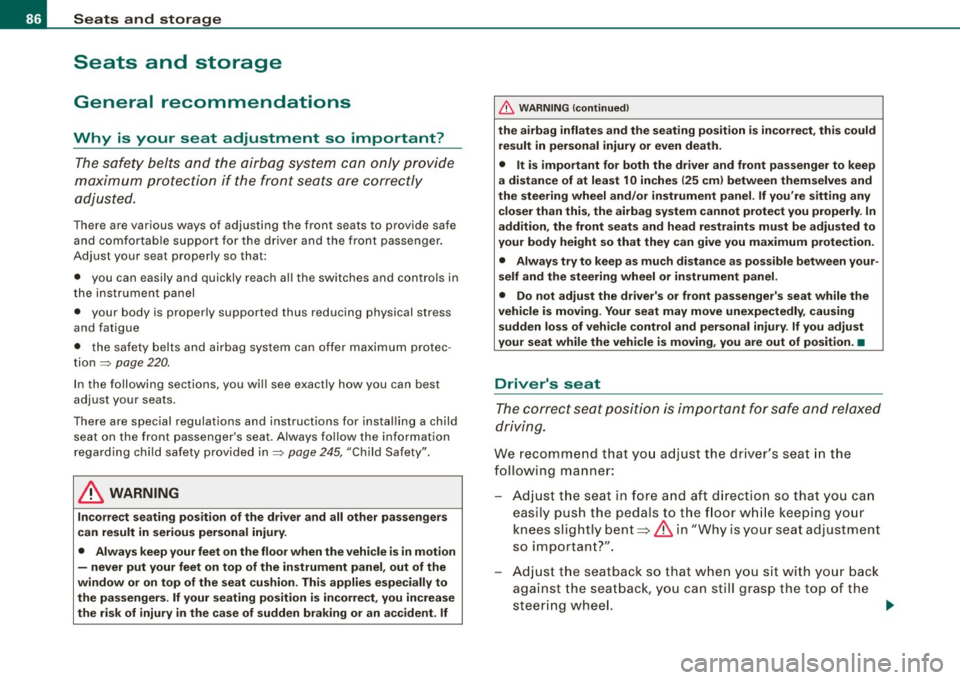
Seats and storage
Seats and storage
General recommendations
Why is your seat adjustment so important?
The safety belts and the airbag system can only provide
maximum protection if the front seats are correctly
adjusted.
There are various ways of adjusting the front seats to provide safe
and comfortable support for the driver and the front passenger.
Adjust your seat properly so that :
• you can easily and quickly reach all the switches and controls in
the instrument panel
• your body is properly supported thus reducing physical stress
and fatigue
• the safety belts and airbag system can offer maximum protec
tion =>
page 220.
In the following sections , you will see exactly how you can best
adjust your seats.
There are special regulations and instructions for installing a child seat on the front passenger's seat. Always follow the information
regarding child safety provided in=>
page 245, "Child Safety".
L1}. WARNING
Incorrect seating position of the driver and all other passengers
can result in serious personal injury.
• Always keep your feet on the floor when the vehicle is in motion
- never put your feet on top of the instrument panel, out of the
window or on top of the seat cushion. This applies especially to
the passengers. If your seating position is incorrect, you increase
the risk of injury in the case of sudden braking or an accident. If
& WARNING (continued)
the airbag inflates and the seating position is incorrect, this could
result in personal injury or even death.
• It is important for both the driver and front passenger to keep
a distance of at least 10 inches (25 cm) between themselves and
the steering wheel and/or instrument panel. If you're sitting any closer than this, the airbag system cannot protect you properly. In
addition, the front seats and head restraints must be adjusted to
your body height so that they can give you maximum protection.
• Always try to keep as much distance as possible between your
self and the steering wheel or instrument panel.
• Do not adjust the driver's or front passenger's seat while the
vehicle is moving. Your seat may move unexpectedly, causing
sudden loss of vehicle control and personal injury.
If you adjust
your seat while the vehicle is moving, you are out of position. •
Driver's seat
The correct seat position is important for safe and relaxed
driving.
We recommend that you adjust the driver's seat in the
following manner:
- Adjust the seat in fore and aft direction so that you can
easily push the pedals to the floor while keeping your
knees slightly bent=>
& in "Why is your seat adjustment
so important?".
Adjust the seatback so that when you sit with your back
against the seatback, you can still grasp the top of the
steering wheel. _..
Page 92 of 408

Seats and storage
Adjusting the angle of the seat back
- Push the switch ~ page 89, fig. 85 forward or to the rear
in the direction of the arrow to adjust the angle of the
seat back
~ & .
Adjusting the angle of upper seatback section
- Push the switch ~ page 89, fig. 86 forward or to the rear
to adjust the angle of upper seatback section~& .
& WARNING
• Never adjust the seatback while the vehicle is moving. If you
adjust your seat while the vehicle is moving, you are out of posi
tion. Never adjust the seatback when the vehicle is moving .
• To reduce the risk of injury in the case of sudden braking or
accident, front passengers must never ride in a moving vehicle
with the seatback reclined. Safety belts and the airbag system only offer maximum protection when the seatback is upright and
the safety belts are properly positioned on the body. The more the seatback is reclined, the greater the risk of personal injury from an
incorrect seating position and improperly positioned safety
belts .•
Lumbar support
The lumbar support can be adjusted to fit the natural
curvature of the occupant's spine.
OB
Adjusting the contour
... 0
i
Fig . 87 Power seat:
Switch shell for lumbar
support
- Push the forward depression on the switch shell to
increase the curvature.
- Push the
rear depression on the sw itch shell in order to
decrease the curvature.
Adjusting the height
-Push the top depression on the switch shell to move the
support to a
higher position in the backrest.
- Push the
bottom depression on the switch shell to move
the support to a
lower position in the backrest.
The lumbar support is particularly effective in supporting the
natural curvature of the spine so that the seating position is more
comfortable over long distances. .,
Page 111 of 408
![AUDI S8 2009 Owners Manual ________________________________________________ S_ e_ a _ t_ s _a_ n_d _ s_t _o _ r_ a...: g==-- e __ llffllJI
0 Note
To avoid damaging the socket, only use plugs that fit properly.
[ i] AUDI S8 2009 Owners Manual ________________________________________________ S_ e_ a _ t_ s _a_ n_d _ s_t _o _ r_ a...: g==-- e __ llffllJI
0 Note
To avoid damaging the socket, only use plugs that fit properly.
[ i]](/manual-img/6/57618/w960_57618-110.png)
________________________________________________ S_ e_ a _ t_ s _a_ n_d _ s_t _o _ r_ a...: g==-- e __ llffllJI
0 Note
To avoid damaging the socket, only use plugs that fit properly.
[ i] Tips
When the engine is off and accessories are still plugged in and are
on, the vehicle battery can still be drained. •
Storage
General overview
There are numerous places to store items in your vehicle.
Glove compartment
Storage compartment
Pockets in the front seats*
Compartments in the door trim panels
Compartments in the rear doors* :::::,
page 109
=:> page 11 O
=:> page 110
=:> page 111
Left side storage compartment in the :::::, page 112
trunk
- -Right side storage compartment in the :::::, page 113
trunk
Emergency warning triangle
Umbrella holder
& WARNING
=:> page 350
• Always remove objects from the instrument panel. Any items
not stored could slide around inside the vehicle while driving or
Controls and equip
ment
& WARNING (continued)
when accelerating or when applying the brakes or when driving
around a corner.
• When you are driving make sure that anything you may have
placed in the center console or other storage locations cannot fall
out into the footwells. In case of sudden braking you would not be
able to brake or accelerate.
• Any articles of clothing that you have hung up must not inter
fere with the driver's view. The coat hooks are designed only for lightweight clothing . Never hang any clothing with hard, pointed
or heavy objects in the pockets on the coat hooks. During sudden
braking or in an accident -especially if the airbag is deployed -
these objects could injure any passengers inside the vehicle. •
Glove compartment
Your Owner's Literature and the media player are stored
in the lockable glove compartment.
t--------------. l
i
I • •
Fig. 117 Glove
compartment
Page 131 of 408

___________________________________________________ O_ n_ t_h _e_ r_o _a_ d _ ___.9I
& WARNING !continued)
injuries to the hands, arms and head if the driver's airbag
deploys. •
Easy entry feature
The easy entry feature makes it easier to enter and exit the
vehicle by automatically adjusting the steering wheel.
Press the button @ :::> page 128, fig. 143 to turn the easy
entry feature on or off.
When the easy entry feature is turned on (button depressed), the
steering wheel moves up to the parked position when the ignition is
turned off. After you enter the vehicle, the steering wheel moves to
the stored position as soon as you turn on the ignition. •
Ignition lock and ignition switch
Ignition key positions
The engine can be started or turned off with the ignition
key.
Con tro ls and eq uip
ment
Fig . 144 Ignition
switch positions
Position @
The ignition key can be inserted into the ignition switch in this posi
tion. This automatically unlocks the steering column lock. When the
ignition key is removed, the steering column lock is automatically
locked=> &.
Ignition on G)
Turn the ignition key to this position and release it.
Starting the engine @
The engine starts with the key in this position. Major electrical loads
are temporarily turned off.
Ignition off G)
Turn the ignition key to this position and release it.
& WARNING
• Never remove the key from the ignition lock while the vehicle is
moving. The steering wheel will lock, causing loss of control.
• If you have to leave your vehicle, even for just a minute, always
remove the ignition key and take it with you. This is especially
important if you are going to leave children unattended in the
vehicle. The children could start the engine or use other vehicle
controls. Unsupervised use of vehicle controls (for example, power
windows) can cause serious personal injuries.
0 Note
• If the ~ symbol in the display blinks, there is a malfunction in the
electronic steering column lock. Follow the instructions in
=>
page 33, "Steering malfunction i".
• If the .Pc, symbol in the display blinks, there is a malfunction in
the electronic ignition lock. Follow the instructions in
=> page 33,
"Ignition lock malfunction .Pe". ..,.
Vehicle care I I irechnical data
Page 206 of 408

lffll..,___D_ r_iv _i_ n""' g::;._ S_ a_f _e _ly =---------------------------------------------------
& WARNING (continued)
• Passengers must always sit in an upright position and never
lean against or place any part of their body too close to the area
where the airbags are located.
• Passengers who are unbelted, out of position or too close to the
airbag can be seriously injured by an airbag as it unfolds with
great force in the blink of an eye .
• Always make sure that there are at least 10 inches (25 cm)
between the front passenger's breastbone and the instrument
panel.
• Always make sure that there are at least 4 inches (10 cm)
between the front passenger's knees and the lower part of the
instrument panel .
• Each passenger must always sit on a seat of their own and
properly fasten and wear the safety belt belonging to that seat .
• Before driving, always adjust the front passenger seat and
head restraint properly.
• Always keep your feet on the floor in front of the seat. Never
rest them on the seat, instrument panel, out of the window, etc .
The airbag system and safety belt will not be able to protect you properly and can even increase the risk of injury in a crash .
• Never drive with the backrest reclined or tilted far back! The
farther the backrests are tilted back, the greater the risk of injury
due to incorrect positioning of the safety belt and improper
seating position.
• Children must always ride in child seats :::::,
page 245. Special
precautions apply when installing a child seat on the front
passenger seat
=:> page 220. •
Proper seating positions for passengers in
rear seats
Rear seat passengers must sit upright with both feet on
the floor consistent with their physical size and be prop
erly restrained whenever the vehicle is in use.
To reduce the risk of injury caused by an incorrect seating
position in the event of a sudden braking maneuver or an
accident, your passengers on the rear bench seat must
always observe the following:
- Adjust the head restraint so that the upper edge is as
even with the top of your head as possible but no lower
than eye level
=> page 205.
- Keep both feet flat in the footwell in front of the rear seat.
Fasten and wear safety belts properly =>
page 215.
Make sure that children are always properly restrained in
a child restraint that is appropriate for their size and age
=>
page 245.
& WARNING
Passengers who are improperly seated on the rear seat can be
seriously injured in a crash.
• Each passenger must always sit on a seat of their own and
properly fasten and wear the safety belt belonging to that seat.
• Safety belts only offer maximum protection when the safety
belts are properly positioned on the body and securely latched. By
not sitting upright , a rear seat passenger increases the risk of
personal injury from improperly positioned safety belts!
• Always adjust the head restraint properly so that it can give
maximum protection. •