2009 AUDI S6 oil pressure
[x] Cancel search: oil pressurePage 5 of 398

Safety first ........ ... ... .. .
Driving Safely ................. .
General notes . .... ........... . .
Proper occ upant sea ting positions
Peda l area ... ..... ....... .... . .
Sto\Ning luggage . .... .... .... . .
Reporting Sa fety Defects ....... .
Safety belts .......... ....... .. .
Genera l notes ...... ........... .
W hy safe ty belts? .... ... ... ... .
Safety belts ..... ........ ... .. .
Safety belt pretensioners ... ... .
Airbag sy stem ..... ...... ... .. .
Important t hings to kno\N ...... .
Front airbags . ... ... .......... .
Monitoring the Advanced Airbag
System ... .. ... .... ..... ..... .
Side airbags ......... .... .. ... .
Side curtain a irbags ...... ..... .
Child Safety ................... . 193
194
194
196
200
201
203
205
205
206
209
2 13
215
2 15
2 19
226
231
234
238
Impo rtant things to kno\N . . . . . . . 238
Child safety seats . . . . . . . . . . . . . . 243
Insta lling a ch ild safe ty seat . . . . . 248
Add it ional Information . . . . . . . . . . 251
Lo\Ner anchorages and tether for
ch ildren (LA TC H) . . . . . . . . . . . . . . . .
253
Vehicle operation .... ... .
Inte lligent technology ......... .
Not ice about d ata reco rded by
ve hicle contro l modules ........ .
Elect ronic S tabilizat ion Program
!ESP) ...... .... ..... ..... ..... .
B raking ....... ................ .
Servotronic® -advanced po\Ner
s teer ing syst em ............... .
Driv ing \Nit h your quatt ro® ..... .
Energy management .... ....... .
Driving a nd enviro nment ...... .
The first 1,000 miles (1 ,500 km) and
after\Na rds .............. ... ... .
Cata lytic converter ............ .
Avo id damaging the vehicle .. .. .
Operate your vehicle economically
and minimize pollution ......... .
Trailer towi ng ................. .
Driving \Nit h a trailer ..... ... ... .
Trai ler to\Ning tips ....... ..• ....
261
262
262
262
265
267
2 6 8
269
2 7 1
2 7 1
27 2
273
273
276
2 7 6
278
Table of contents
Vehicle care ....... ... ... ... 281
C leaning and protection ........ 282
Gener al in fo rm atio n . . . . . . . . . . . . . 282
Care of exterior . . . . . . . . . . . . . . . . . 282
Care of inte rior . . . . . . . . . . . . . . . . . 28 9
F u el su pp ly and fillin g your fuel
ta nk . . . . . . . . . . . . . . . . . . . . . . . . . . . . 295
Gasoline . . . . . . . . • . . . . • . . . . . . . . . 295
Fuel tank . . . . . . . . . . . . . . . . . . . . . . . 296
C heck in g and filling . . . . . . . . . . . . 300
Engine hood . . . . . . . . . . . . . . . . . . . 300
Engine oil . . . . . . . . . . . . . . . . . . . . . . 303
Engi ne cooling sys te1 T1 . . . . . . . . . . 307
Brake fluid . . . . . . . . . . . . . . . . . . . . . 3 10
Battery . . . . . . . . . . . . . . . . . . . . . . . . 3 11
W indshield/headlight \Nasher
containe r .... .... .. ... .. .... ...
3 16
T iresa ndw hee ls ............ ... 317
T ires ........................ ... 3 17
Tire pressure monitoring system . . 336
Vehicle care I I irechnical data
Page 30 of 398

Driver information display
& WARNING
Always observe the posted speed limits and adjust your speed to
suit prevailing road, traffic and weather conditions. Never drive
your vehicle faster than the maximum speed rating of the tires
installed. •
Auto Check Control
Introduction
The Auto -Check control monitors the function of certain vehicle
features and components . It simply makes sure these features and
components are working properly . The Auto -Check control works as
long as the ignition is on, as well as whenever the vehicle is driven.
If a component is malfunctioning or if the need for an urgent repair
has been detected, this will appear in the instrument cluster display.
You will also hear an audible warning tone . The displays are color
coded in either red or yellow depending on their level of priority .
A red symbol means
Danger, a yellow symbol indicates Warning. In
certain situations, information message for the driver appear in
addition to the red and yellow symbols.
Function test: automatic transmission
The Auto-Check Control will automatically perform a test each time
you switch on the ignition. With the selector lever in
P or N, the
following message appears in the display:
When stationary apply footbrake while selecting gear.
When you a select a different gear (for example: R, D, etc.), the
message will disappear and the Auto-Check function is displayed.
If there is a malfunction, then the malfunction message will appear
about 15 seconds after the you start the vehicle. At the same time
you will hear a warning tone .•
Driver information messages
Driver information messages are shown in the instrument
cluster display in addition to the red and yellow symbols.
Fig. 17 Instrument
cluster: CHECK button
For example, if the transmission selector lever is not in the P posi
tion when the engine is turned off, the following message appears:
Please move selector lever to position P
The ignition key can only be removed with the selector in this posi
tion. This and other messages are brought up if a function cannot
be carried out.
Driver messages and red symbols
If a red symbol appears in the display, a driver message can be
shown by pressing the [
CHECK) button.
For example, the symbol for a problem with engine oil pressure
'1=7-
appears in the display. If you then press the [ CHECK) button, the
following driver message appears in the display:
Switch off engine and check oil level
The driver message in the display goes out after about 5 seconds.
The driver message can be displayed again by briefly pressing the
[CHECK) button. ...
Page 31 of 398

Driver messages and yellow symbols
If a yellow symbol appears in the display, a driver message is also
displayed automatically.
For example, the symbol appears in the display, indicating low
windshield washer fluid level. The following message also appears:
Please top up washer fluid
The driver message disappears after a few seconds. The driver
message can be displayed again by briefly pressing the
I CH ECK]
button. •
Red symbols
A red symbol means DANGER.
-Pull off the road.
- Stop the vehicle.
Turn off the engine.
Fig . 18 Display: engine
coolant level warning
(priority 1)
- Check the malfunctioning system. Contact your autho
rized Audi dealer or a qualified workshop for assistance.
Red symbols indicate a priority 1 malfunction -Danger!
Con tro ls and eq uip
ment
Driver information display
With a priority 1 malfunction, a large symbol appears in the center
area of the display => fig. 18. When the symbol appears,
three
warning tones sound in succession. The symbol continues to blink
until the malfunction has been repaired.
If there are
more than one priority 1 malfunctions, the symbols
appear one after the other for about 2 seconds.
An additional driver message can also be displayed by briefly
pressing the
! CHECK ] button.
The red symbols mean:
0
BRAKE
[ i] Tips
Alternator malfunction
USA models:
Brake system malfunction
Canada models:
Brake system malfunction
Engine coolant level too
low/engine coolant temperature
too high
Engine oil pressure too low
Faulty steering
Faulty ignition switch
=> page30
=> page 30
=> page30
=> page 31
=> page32
=> page 32
=> page 33
• If the warning/indicator light BRAKE (USA models)/ © (Canada
models) in the instrument cluster flashes, there is a brake system
malfunction. By pressing the
I CH ECK] button, you can bring up a
driver message which explains the malfunction in more detail.
Please note
=> page 30. ..
Vehicle care
I I irechnical data
Page 34 of 398

Driver information display
Engine oil pressure malfunction "t=;f':
The red engine oil pressure warning symbol requires
immediate service or repair. Driving with a low-oil-pres
sure indication is likely to inflict severe damage to the
engine.
If the ~ symbol appears in the display and blinks, the oil
pressure is too low. An additional driver message can also
be displayed by pressing the
!CHECK] button:
Switch off engine and check oil level
Immediate actions
- Pull off the road.
- Stop the vehicle.
- Turn off the engine.
-Check the engine oil level with the dipstick=:> page 305.
Dipstick readings checks too low
-Top off oil to the proper level ::::, page 306.
Make sure that the oil pressure warning symbol~
appears no longer in the display before you start driving
again.
Dipstick reading checks OK
- If the oil pressure warning symbol~ starts flashing
again even though the engine oil level checks OK on the
dipstick,
do not continue driving and do not let the
engine run in idle.
Instead, contact your authorized Audi
dealer for assistance.
[ i] Tips
• The engine oil pressure symbol ~ is not an indicator for a low
engine oil level. Do not rely on it. Instead, check the oil level in your
engine at regular intervals, preferably each time you refuel, and
always before going on a long trip.
• The yellow oil level warning indication ,.. requires oil refill or
workshop service without delay. Do not wait until the red oil pres
sure warning
~ starts to flash before you respond to the low oil
level warning ...... By then, your engine may already have suffered
serious damage. •
Steering malfunction i
If there is a malfunction in the electronic steering column
lock, the steering cannot be unlocked.
If the i symbol in the display blinks, there is a malfunction
in the electronic steering column lock. An additional driver
message can also be displayed by pressing the
I CHECK]
button:
Do not drive vehicle: Steering defective
-Contact your nearest authorized repair facility.
- Do
not tow your vehicle.
& WARNING
Your vehicle must not be towed in the event of a malfunction in the
electronic steering column lock because it cannot be steered due
to the locked steering. If it is towed with the steering locked, there
is the risk of an accident. •
Page 36 of 398

Driver inf ormati on displ ay
Engine oil sensor malfunction => page 35
._ -
Engine speed limitation* => page 36
--Adaptive Light* defective :::::, page 36
Ignition lock malfunction :::::, page 36
--Windshield wiper defective :::::, page 36
Tire pressure monitoring sys -:::::, page 337
tern
Loss of tire pressure
Tire pressure monitoring sys -:::::, page 337
tern
System not available
Ba ttery in remote control key
--Electromechanical
parking brake
Automatic transmission ma l
function
A pplies to vehi cles : wi th Conven ien ce key
Key not in vehicle
K ey not in vehicle
=> page 43
=> page 123
:::::, page 160,
=> page 167
-
-
-
-
This reminder appears along with the.., symbol if the master key is
removed from the vehicle with the engine running. It is intended to
remind you (e.g . when changing drivers) no t to continue the journey
without the master key.
If the master key is no longer in the vehicle, you cannot switch off
the ignition after stopping the engine and you also cannot start the
•
engine again . What is more, you cannot lock the vehicle from the
outside. •
Light/rain sensor defective
Au tomat ic he adl ight s/au tomatic wiper s defec tive
If the symbo l illuminates, the light sensor has failed . For safety
reasons the low beams are turned on permanently with the switch
in
AU TO . However, you can continue to turn the lights on and off
using the light switch. In the case of a defect in the rain sensor, the
windshie ld wiper lever functions are still available. Have the
light/rain sensor checked as soon as possible at a dea lership .•
Windshield washer fluid level too low "')
U Please top up washer fluid
If the symbol il luminates, add windshield washer fluid to the washer
system and also to the headlight washer system:::::,
page 316. •
Fuel supply too low Q.)
L Pl ea se refuel
When this symbol il luminates for the first time, the fue l reserve
in your vehicles is still about 2 Gal lons (7 to 9 litersl. Refuel as soon
as possible :::::,
page 296.
If the symbo l lights up, even when there is ample fue l in the tank,
and the text
T an k s yste m m alf un ction ! Cont act w orks hop appears
in the display, there is a fault in the system. Contact a qualif ied work
shop to have the fault rectified .•
Page 121 of 398
![AUDI S6 2009 Owners Manual On th e road 111111 _________________________________ __::..:....:.......;,;_;_;_ _ __;____,J
Switching the ignition on
- Press t he [ S TART] button once to the first stage to switch
on AUDI S6 2009 Owners Manual On th e road 111111 _________________________________ __::..:....:.......;,;_;_;_ _ __;____,J
Switching the ignition on
- Press t he [ S TART] button once to the first stage to switch
on](/manual-img/6/57595/w960_57595-120.png)
On th e road 111111 _________________________________ __::..:....:.......;,;_;_;_ _ __;____,J
Switching the ignition on
- Press t he [ S TART] button once to the first stage to switch
on on ly the ignition.
Starting the engine
- Step on t he brake.
- Move the se lector leve r to t he P or N posit ion
~ & .
- Press the [ STA RT ] button to t he second s tage to star t the
engine.
After a cold engine is started, there may be a brief period of
increased noise because oil pressure must first bui ld up in the
hydraulic valve adjusters . This is norma l and not a cause for
concern.
If the engine does not start immed iately, stop trying after 10
seconds and then try to restart the engine about 30 seconds later.
& WARNING
Ne ver all ow the e ngine to run in confined spa ce s -danger of
asphyxi atio n.
0 Note
• Avo id high engi ne rp m, full throttle and heavy engine loads unti l
the engine has reached operating temperature -otherwise you risk
engine damage .
• T he engine cannot be started by pushing or towing the vehic le.
c£> For the sake of the environment
Do not allow the engine to warm up with the vehicle stationary . Start
driving right away . In this way you avo id unnecessary emissions .
Contro ls and eq uip
ment
[ i ] Tip s
If you open the driver's door when t he ign itio n is switched on, a
buzzer sounds and the message
Ign ition i s on appears in the instru
ment cluster display. P lease switch the ignition off. •
Applies to vehic les : w ith C onven ien ce key
Switching engine off with the [STOP] button
Bring yo ur vehicle to a comp le te sto p.
Fig. 11 9 Con veni ence
k ey: E NGIN E STO P
button
Move the se lector lever to the P o r N position .
Press the [
STOP I button ~ fig. 119.
Pressing the ( STO P] button once switches off the engine and the
ignition . If you press the ( S T O P! button again for more than 1
second, the steering is locked, provided that the selector leve r is in
the P position
~ & .
Emergency OFF function
If necessary , the engine can be switched off with the selector leve r
in the R, Dor S positions. To do so, step on the brake peda l and
press and hold the ( STOP] button (vehicle speed must be less than
6 mph/ 10 km /h. .,,_
Vehicle care I I irechnical data
Page 268 of 398
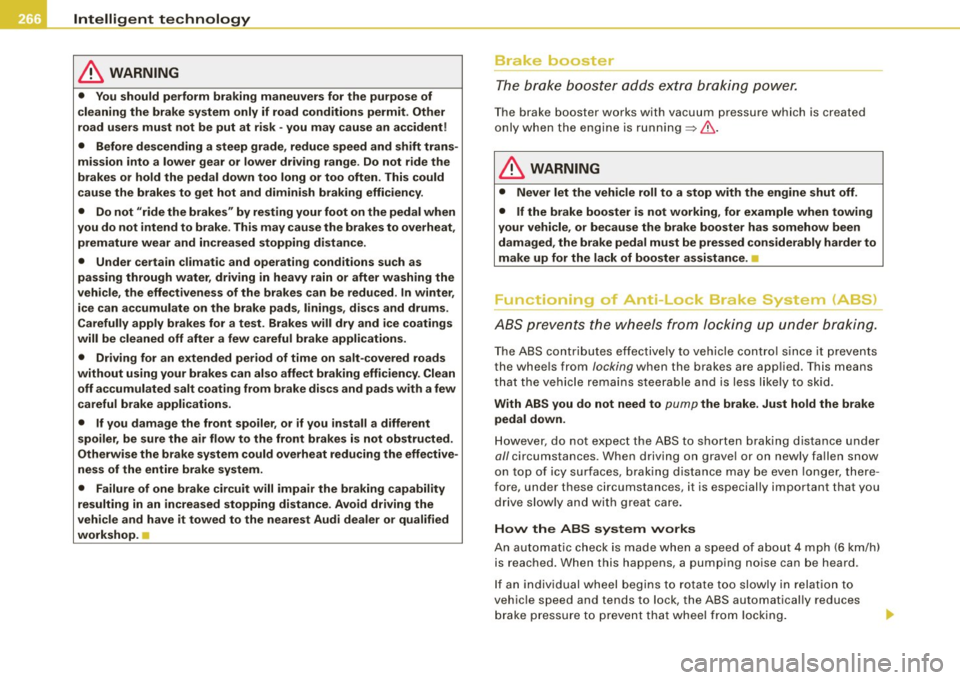
___ ln_ t _e_ ll-'"ig ...,_ e_ n_t _t_ e_ c_ h _ n_o _ l_o _,.g= y,_ __________________________________________ _
& WARNING
• You should perform braking maneu vers for the purpose of
cleaning the brake system only if road conditions permit . Other
road u sers mu st not be put at r isk -you may cause an a ccident!
• Before des cending a steep grade, reduce speed and shift trans
mission into a lower gear or lower dr iving range . Do not ride the
brakes or hold the pedal down too long or too often. This could
cause the brake s to get hot and diminish braking effi ciency .
• Do not "ride the brakes " by resting your foot on the pedal when
you do not intend to b rake. This may cause the br ake s to ove rheat ,
premature wear and increased stopping distance.
• Under ce rtain climat ic and operating condit ions such as
passing through water , driving in heavy rain or after washing the
vehi cle , the effectiveness of the brakes can be reduced . In winter ,
ice can a ccumulate on the brake pads , linings , discs and drums .
Carefully apply bra kes fo r a test . Brakes will dry and ice coatings
will be cleaned off after a few careful brake appli cations .
• Driving for an extended period of time on salt -co vered roads
without using your brakes can also affect braking effic iency. Clean
off accumulated salt coating from brake dis cs and pads with a few
c areful brake applications .
• If you damage the front spoile r, or if you install a different
spoiler, be sure the air flow to the front brakes is not ob structed.
Otherw ise the brake sy stem could overheat reducing the effective
ness of the entire brake system .
• Failure of one bra ke cir cuit will impair the braking capability
resulting in an increased stopping distance. Avoid driving the
veh icle and have it to wed to the nearest Audi dealer or qualified
workshop . -..
Brake booster
T he b rake boost er ad ds extra b ra king powe r.
The brake booster works with vacuum pressure which is created
o nly w he n t he e ngine is ru nnin g=> & .
& WARNING
• Never let the vehicle roll to a stop with the engine shut off.
• If the brake booster is not working, for example when towing
your vehicle, or because the brake boo ster has somehow been
damaged , the brake pedal must be pressed considerably harder to
make up for the lack of booster assistance . •
Functioning of A!"lt"-Lock Brake System (ABS)
ABS p revents the wheels from locking up unde r brakin g.
Th e ABS co ntribu tes effect ively to vehicle cont ro l since it preve nts
the whee ls from
locking when the brakes are app lied. This means
t h at the ve hicle rema ins steerable and is less l ikely to s kid.
With ABS you do not need to pump the brake . Just hold the brake
pedal down .
However, do not expec t the A BS to s hor ten bra king d istance u nder
all circumstances. When driving o n grave l or on newly fallen snow
o n t op o f icy sur faces, brak ing d istance may be ev en lon ger, the re
fore, under these c ircumstances, it is especially important that you
driv e slow ly an d with gre at ca re.
How the ABS system works
An automat ic c heck is made w hen a speed o f abou t 4 mph (6 km/hl
is reached. When this happens, a pumping noise can be heard.
I f a n in div id ual wheel begins to rotate too slowly in rela tion t o
vehic le speed and tends to lock, the ABS automatically reduces
b rake p ress ure to preven t tha t w hee l from lo cking.
Page 307 of 398

_____________________________________________ C_h_ e_ c _ k_in -= g_a _ n_d _ f_il _li _n ..;::g =-- ____.111
0 Note
Driving with an insufficient oil level is likely to cause severe damage
to the engine.
[ i] Tips
• The oil pressure warning display~ is not an indicator of the oil
level. Do not rely on it. Instead, check the oil level in your engine at
regular intervals, preferably each time you refuel, and always before
going on a long trip.
• If you have the impression your engine consumes excessive
amounts of oil, we recommend that you consult your Audi dealer to
have the cause of your concern properly diagnosed. Keep in mind
that the accurate measurement of oil consumption requires great
care and may take some time . Your Audi dealer has instructions
about how to measure oil consumption accurately. •
Checking the engine oil level
Fig. 239 Illustration of
principle 1: Markers on
oil dipstick
Fig . 240 Illustration of
principle 2: Markers on
oil dipstick
Before you check anything in the engine compartment,
always read and heed all WARNINGS=> & in "Working in
the engine compartment" on
page 301.
Determining oil level
-Park your vehicle so that it is horizontally level.
- While at operating state temperature, briefly let the
engine run at idle and then shut it off.
- Wait approx. two minutes.
- Pull out the oil dipstick. Wipe off the oil dipstick with a
clean cloth, and slide it back in as far as it will go.
Pull it back out and read off the oil level=> fig. 239 or
=> fig.
240. Top off the engine oil, if applicable
=>
page 306.
Oil level within range @
- Do not add oil.
Oil level within range @
-You can add oil. Afterwards, the oil level should be within
range @. _,,,
Vehicle care I I irechnical data