2009 AUDI S6 cooling
[x] Cancel search: coolingPage 5 of 398

Safety first ........ ... ... .. .
Driving Safely ................. .
General notes . .... ........... . .
Proper occ upant sea ting positions
Peda l area ... ..... ....... .... . .
Sto\Ning luggage . .... .... .... . .
Reporting Sa fety Defects ....... .
Safety belts .......... ....... .. .
Genera l notes ...... ........... .
W hy safe ty belts? .... ... ... ... .
Safety belts ..... ........ ... .. .
Safety belt pretensioners ... ... .
Airbag sy stem ..... ...... ... .. .
Important t hings to kno\N ...... .
Front airbags . ... ... .......... .
Monitoring the Advanced Airbag
System ... .. ... .... ..... ..... .
Side airbags ......... .... .. ... .
Side curtain a irbags ...... ..... .
Child Safety ................... . 193
194
194
196
200
201
203
205
205
206
209
2 13
215
2 15
2 19
226
231
234
238
Impo rtant things to kno\N . . . . . . . 238
Child safety seats . . . . . . . . . . . . . . 243
Insta lling a ch ild safe ty seat . . . . . 248
Add it ional Information . . . . . . . . . . 251
Lo\Ner anchorages and tether for
ch ildren (LA TC H) . . . . . . . . . . . . . . . .
253
Vehicle operation .... ... .
Inte lligent technology ......... .
Not ice about d ata reco rded by
ve hicle contro l modules ........ .
Elect ronic S tabilizat ion Program
!ESP) ...... .... ..... ..... ..... .
B raking ....... ................ .
Servotronic® -advanced po\Ner
s teer ing syst em ............... .
Driv ing \Nit h your quatt ro® ..... .
Energy management .... ....... .
Driving a nd enviro nment ...... .
The first 1,000 miles (1 ,500 km) and
after\Na rds .............. ... ... .
Cata lytic converter ............ .
Avo id damaging the vehicle .. .. .
Operate your vehicle economically
and minimize pollution ......... .
Trailer towi ng ................. .
Driving \Nit h a trailer ..... ... ... .
Trai ler to\Ning tips ....... ..• ....
261
262
262
262
265
267
2 6 8
269
2 7 1
2 7 1
27 2
273
273
276
2 7 6
278
Table of contents
Vehicle care ....... ... ... ... 281
C leaning and protection ........ 282
Gener al in fo rm atio n . . . . . . . . . . . . . 282
Care of exterior . . . . . . . . . . . . . . . . . 282
Care of inte rior . . . . . . . . . . . . . . . . . 28 9
F u el su pp ly and fillin g your fuel
ta nk . . . . . . . . . . . . . . . . . . . . . . . . . . . . 295
Gasoline . . . . . . . . • . . . . • . . . . . . . . . 295
Fuel tank . . . . . . . . . . . . . . . . . . . . . . . 296
C heck in g and filling . . . . . . . . . . . . 300
Engine hood . . . . . . . . . . . . . . . . . . . 300
Engine oil . . . . . . . . . . . . . . . . . . . . . . 303
Engi ne cooling sys te1 T1 . . . . . . . . . . 307
Brake fluid . . . . . . . . . . . . . . . . . . . . . 3 10
Battery . . . . . . . . . . . . . . . . . . . . . . . . 3 11
W indshield/headlight \Nasher
containe r .... .... .. ... .. .... ...
3 16
T iresa ndw hee ls ............ ... 317
T ires ........................ ... 3 17
Tire pressure monitoring system . . 336
Vehicle care I I irechnical data
Page 15 of 398

Warning light in the instrument cluster -L
When the _L warning light in the instrument cluster starts to flash,
this can mean one of two things: either the coolant
temperature is
too high, or the coolant
level is too low=> page 31.
If the needle is well in the upper area of the gauge, the coolant
temperature is too high. Stop the vehicle, switch the engine off and
allow the engine to cool. If the warning light comes on again after
driving a short distance, contact an authorized dealer.
& WARNING
• Always observe the warning in => page 293, "Engine compart
ment", before opening the hood and checking the engine coolant
level.
• Never open the engine hood if you see or hear steam, or if you
see engine coolant dripping from the engine compartment . You
could burn yourself. Let the engine cool off first so that you cannot
hear or see any steam or engine coolant.
0 Note
• Mount ing additional lights or accessories in front of the air inlets
reduces the cooling effect of the radiator. At high outside tempera
tures or high engine load, the engine could overheat .
• The front spoiler has been designed to properly distribute the
cooling air when the vehicle is moving. If the spoiler is damaged,
this could reduce the cooling effect and the engine could then over
heat. Ask your authorized Audi dealer for assistance. •
Tachometer (engine rev counter)
The tachometer indicates the engine RPM (revolutions per
minutes).
Th e tachometer 0 => page 12, fig. 2 is the left of the two large clock
type displays.
Controls and equip
ment
Instruments and warning/indicator lights
The engine turns at a speed 1,000 times the single digit in the
display, e.g. if the needle is pointing at the "2" the engine is turning
at
2,000 RPM.
If engine RPM drops below
1,500, you should downshift to the next
lower gear. The red area at the end of the scale indicates maximum
permissible engine RPM after the break -in period. Before reaching
this area, move the selector lever to position "D (Drivel" or ease your
foot off the accelerator pedal.
0 Note
The tachometer needle should not move into the red range. If it
does, then only for a very short period of time. You could damage
your engine by driving at high RPM.
'£> For the sake of the environment
Upshifting early saves fuel and reduces engine noise .•
Digital clock with date display
Dote and time of day con be set in the MM/.
Fig . 3 Instrument
cluster with digital
clock
The date, time of day, and time and date format can be set in the
MMI. You can find out more in the MMI manual. .,_
I • •
Page 33 of 398

& WARNING
• Always observe the warnings in => page 293, "Engine compart
ment", before opening the hood and checking the brake fluid.
• Driving with low brake fluid is a safety hazard . Stop the car and
get professional assistance.
• USA models : If the BRAKE warning light and the -warning
light come on together, the rear wheels could lock up first under
hard braking . Rear wheel lock-up can cause loss of vehicle control
and an accident. Have your vehicle repaired immediately by your
authorized Audi dealer or a qualified workshop. Drive slowly and
avoid sudden, hard brake applications.
• Canada models: If the brake warning light «D> and the ABS
warning light come on together, the rear wheels could lock up first under hard braking. Rear wheel lock-up can cause loss of
vehicle control and an accident. Have your vehicle repaired imme diately by your authorized Audi dealer or a qualified workshop .
Drive slowly and avoid sudden, hard brake applications. •
Engine cooling system malfunction _t
A malfunction in the engine cooling system must be
repaired as soon as possible.
When the -t symbol in the display blinks, then either the
engine coolant
temperature is too high, or the coolant level
is too low. An additional driver message can also be
displayed by pressing the [
CHECK] button:
Switch off engine and check coolant level
- Pull off the road .
- Stop the vehicle.
- Turn off the engine.
Controls and equip
ment
Driver information display
Check coolant level ~ page 308.
-Add coolant if necessary~ page 309 .
Continue driving only after the engine coolant
warning/indicator light goes out.
Contact your authorized Audi dealer for assistance if
necessary.
If the engine coolant level is correct, then the radiator fan may be
the cause of the malfunction.
If the O warning symbol (alternator malfunction) also lights up on
the instrument panel=>
page 30, then the fan belt may be damaged.
& WARNING
• If your vehicle should break down for mechanical or other
reasons, park at a safe distance from moving traffic, turn off the
engine and turn on the hazard warning lights =>
page 67, "Emer
gency flasher
A".
• Never open the hood if you see or hear steam or coolant
escaping from the engine compartment - you risk being scalded.
Wait until you can no longer see or hear steam or coolant escaping.
• The engine compartment of any vehicle is a dangerous area.
Before you perform any work in the engine compartment, turn of
the engine and allow it to cool. Follow the warning stickers
=>
page 293, "Engine compartment" .
0 Note
Do not continue driving if the -F-symbol illuminates. There is a
malfunction in the engine cooling system -you could damage your
engine .•
I • •
Page 104 of 398

• .___w_ a_ rm __ a_ n_ d_ c_o _l_d ________________________________________________ _
Warm and cold
Climate control
Description
The air conditioner is fully automatic and is designed to
maintain a comfortable and uniform climate inside the
vehicle.
We recommend the follow ing settings:
- Set the temperature to 75 °F (+23 °C).
- Press the !AUTO
I button.
With this setting, you attain maximum comfort in the least amount
of time. Change this setting, as desired, to meet your personal needs.
The climate controls are a combination of heating, ventilation and cooling systems, which automatically reduce humidity and cool the
air inside your vehicle.
The air temperature, air flow and air distribution are automatically
regulated to achieve and maintain the desired passenger compart
ment temperature as quickly as possible.
The system automatically compensates for changes in outside
temperature and for the intensity of the sunlight entering the
vehicle. We recommend you use the
Automatic mode=> page 105
for year-round comfort.
Please note the following:
Turn on the air conditioner to reduce humidity in the vehicle. This also prevents the windows from fogging up.
When the outside temperature is high and the air is very humid,
condensation from the evaporator may drip under the vehicle. This
is normal and does not indicate a leak. If the outside temperature is low,
the fan normally only switches to
a higher speed once the engine coolant has warmed up sufficiently.
The air conditioner temporarily switches off when you drive off from
a standstill using full throttle to save engine power.
The compressor also switches off if the coolant temperature is too
high, so that the engine can be adequately cooled under extreme
loads.
Air pollutants filter
The air pollutants filter (a combined particle filter and activated
charcoal filter) reduces or prevents outside air pollution (dust, or
pollen) from entering the vehicle.
The air pollutants filter must be changed at the intervals specified
in your Warranty
& Maintenance booklet, so that the air conditioner
can properly work.
If you drive your vehicle in an area with high air pollution, the filter
may need to be changed more frequently than specified in your
Audi Warranty
& Maintenance booklet. If in doubt, ask your autho
rized Audi Service Advisor for advice.
Key coded settings
The air conditioner settings selected are automatically stored and
assigned to the key being used. When the vehicle is started, the air
conditioner automatically selects the settings assigned to that key.
This way every driver will maintain his/her own personal settings
and does not have to reset them manually.
If a different driver uses your key and changes the air conditioner
settings, the latest adjustments will erase and replace the settings
you have stored.
Energy management
To prevent the battery from being discharged and to restore the
balance of energy, components which require large amounts of
Page 105 of 398
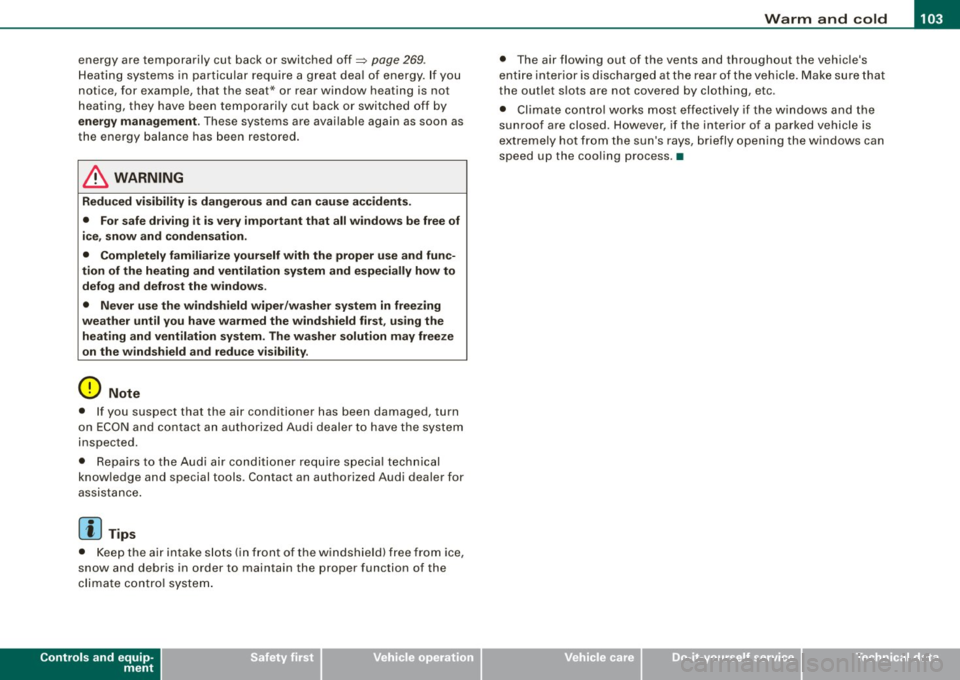
_________________________________________________ w_ a_ r_ m __ a_n_ d_ c_ o_ld __ _
energy are temporarily cut bac k or switched off~ page 269 .
Hea tin g sys tems in particu lar requi re a g rea t dea l of energy. If yo u
not ice, for example, that the seat * or rear w indow heating is not
heati ng, they have bee n tempora rily cu t bac k or switche d off by
energy management . These systems are avai lable a gain as soon as
the energy balance has been resto re d.
& WARNING
Reduced visibility is dangerous and can cause accidents .
• For safe driving it is very important that all windows be free of
ice , snow and condensation.
• Completely familiarize yourself with the proper use and func
tion of the heating and ventilation system and especially how to defog and defrost the windows .
• Never use the windshield wiper /washer system in freezing
weather until you have warmed the windshield first , using the
heating and ventilation system. The washer solution may freeze
on the windshield and reduce visibility.
0 Note
• I f you suspect that the air conditioner has been damaged, turn
on ECO N and con tac t an autho riz e d Aud i deale r to hav e the system
inspected .
• R epairs to the A udi air co nd it io ner requ ir e sp ecia l te chni cal
know ledge and special tools . Contact an authorized Audi dealer for
assista nce .
[ i J Tips
• Kee p th e air in ta ke s lots (in fron t of the w inds hield) free from i ce,
snow and debris in order to maintain the proper function of the
cl im ate c ontro l sy ste m.
Controls and equip
ment
• T he air flowing out of the vents and throughout the vehic le's
en tire int er ior is discha rge d at the rear o f the vehicle . Make sure th at
the outlet s lots are not covered by clothin g, etc .
• Climate c ontro l wor ks mo st e ffec tively if th e windo ws and the
sunroof are closed . However, if the interior of a park ed vehicl e is
e xt re me ly hot fro m the su n's rays , briefly open ing the windows can
speed up the cooling process .•
I • •
Page 107 of 398
![AUDI S6 2009 Owners Manual _________________________________________________ w_ a_ r_ m __ a_n_ d_ c_ o_ld __ llll
Turning on and off [ECON ON/OFF]
Turning th e air conditioning on
- Press [ECON ON /OF F], or
- Pre AUDI S6 2009 Owners Manual _________________________________________________ w_ a_ r_ m __ a_n_ d_ c_ o_ld __ llll
Turning on and off [ECON ON/OFF]
Turning th e air conditioning on
- Press [ECON ON /OF F], or
- Pre](/manual-img/6/57595/w960_57595-106.png)
_________________________________________________ w_ a_ r_ m __ a_n_ d_ c_ o_ld __ llll
Turning on and off [ECON ON/OFF]
Turning th e air conditioning on
- Press [ECON ON /OF F], or
- Press
[AUTO].
Turning the air conditioning off
-Press the [ECON ON /OFF] button to switc h the air condi
tion ing off and to block the air supply from the
outside. "OF F" appea rs in the display.
Sw itching air c onditionin g on /off
- Switching the air conditioning system on/off is done with
climate contro l switched on.
- Press the
[ECON ON /OFF] button just briefly.
The air conditioner turns back on if you press one of the control
buttons or the contro l knob .
ECON operation is indicated by the glowing LED on the right next to
the word ECON.
The air conditioning (compressor) is turned off in ECON mode .
"ECON" means "Economy" . You save fuel by switching off the air
conditioning=>
page 109 .
Please note that vehicle interior temperature cannot be lower than
the outside temperature in the ECON mode . The air is no t coo led or
dehumid ified. This can cause the windows to fog up.
[ i ) Tip s
Residu al he at: With the ignition turned off, you can activate the
residual heat function by pressing the !ECON ON /OFF] button . The
residual heat from the coo lant can be used to heat the vehic le inte-
Controls and equip
ment
rior . The residual heat function is turned off automatical ly after 30
minutes .•
Automatic mode [AUTO]
The automatic mode is the standard setting for all
seasons .
- Select temperature between 60 °F ( +16 °C) and 84 °F
(+28 °C).
- Press
[AUTO ].
Automatic operation ensures constant tempera tures in the interior
and dehumidifies the air inside the vehicle. Air temperature , volume
and d is tribution are controlled automatically to reach or maintain
the desired interior temperature as quickly as possible . F luctua tions
in exterior temperature and the effects of temperature from the
position of the sun are compensated for automatically .
This operating mode works only in the adjustable temperature
range, from 60 °F (+ 16 °C) to 84 °F ( +28 °C). If a temperature below
60 ° F
(+ 16 °C) is selected, LO appears in the display . At temperatures
above 84 °F (+28 °C),
HI is displayed . At both ex treme settings,
climate control runs continuous ly at maximum cooling or heating
power . There is no temperatu re regulation. •
I • •
Page 111 of 398
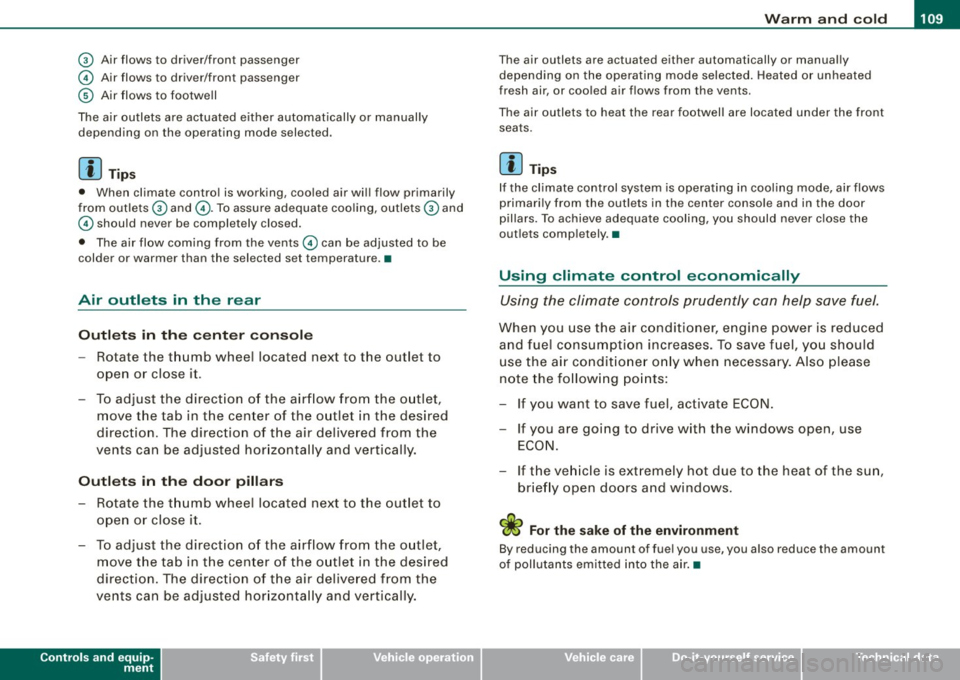
_________________________________________________ w_ a_ r_ m __ a_n_ d_ c_ o_ld __ llfflll
© Air flows to driver/front passenger
© Air flows to driver/front passenger
© Air fl ows to footwell
The air outlets are actuated either automatically or manually depending on the operating mode selected.
[ i J Tip s
• When climate control is working, cooled air wi ll flow primarily
from out lets
G) and @. To assure adequate coo ling, outlets G) and
© should never be completely closed.
• The air flow coming from the vents © can be adjusted to be
colder or warmer than the selected set temperature. •
Air outlets in the rear
Outlets in the center console
- Rotate the thumb whee l located next to the outlet to
open or close it.
- To adjust the direction o f the airflow from the o utlet,
move the tab in the center of the outlet in the desired
direction. The direction of the air delive red from the
vents can be adjusted hor izontally and vertically.
Outl ets in the door pill ars
- Rotate the t humb whee l located next to the outlet to
open or close i t.
- To adjust the direction o f the air flow from the o utlet,
move the tab in t he cen ter of the o utlet in the desi red
direction . The direction of the air delive red from the
vents can be adjusted hor izonta lly and vertically .
Controls and equip
ment
The air outlets are actuated either automatically or manual ly
depending on the operati ng mode selected. Heated o r unheated
fresh air, or cooled air f lows from the vents .
The air outlets to heat the rear footwell are located under the front seats .
[ i J Tip s
If the climate control system is opera ting in cooling mode, air flows
primari ly from the out lets in the center console and in the door
pillars. To achieve adequate cooling, you should never close the
out lets comp letely. •
Using climate control economically
Using the climate controls prudently can hel p save fuel.
When you use the air condi tioner, engine power is reduced
and fuel c onsum ption increases. T o save fuel, you should
use the a ir condit io ner onl y when necessa ry. Also please
note the fo llow ing po ints:
If you want to save fuel, activate ECON.
- If you are going to drive with the windows open, use
ECO N.
- If the ve hicle is ext remely hot due to the heat of the sun,
brie fly open doors and windows.
'£> For the sake of the environment
By reducing the amount of fuel you use, you a lso reduce the amount
of pollutants emitted into the a ir. •
I • •
Page 279 of 398

Operating instructions
Max im um tra iler weight
A trailer for your vehicle is limited to a typical class 1 or class 2
trailer.
T ra ile r l oa d di stributio n
Be sure the load in the trailer is he ld securely in place to prevent it
from shifting forward, backward or sideways .
Never allo w a passe nger to r ide in a tr aile r~ & in "Driving instruc
tions" .
Engin e c oolin g sys te m
Towing a trailer makes the eng ine work harder. It is important that
the cooling system's performance is up to the additiona l load. Make
sure that the coo ling system has enough fluid .
Tire pr ess ure
When towing a trailer, inflate the tires of your vehicle to the co ld tire
pressure listed under "Full load" on the labe l located on the driver's
side B -pillar {visible when the door is open). Inflate trailer tires to
trailer and tire manufacturers' specifications .
Light s
The head light settings should be checked with the trailer attached
before driving off . Check to make sure both vehicle and trai ler lights
are working properly.
Safe ty chains
Be sure trailer safety chains are properly connected from the trailer
to the hitch on the vehicle. Leave e nough slack in the chains to
permit turning corners. When you insta ll safety chains, make sure
they will not drag on the r oad when you a re driving .
The chains should cross under the tra iler tongue to prevent it from
dropping in case of separation from the hitch.
Controls and equip ment Safety first Vehicle operation
Tr
aile r t owing
0 Note
If you are going to tow a trai ler, you must activate the trailer opera
tion mode ~
page 186, "Towing a trailer". •
Driving instructions
Driving with a trailer always requires extra care and
consideration.
To obtain the best possible handling of veh icle and trailer,
please note t he following :
- Do not tow a loaded trailer when your car itself is not
loaded.
Be espec ia lly careful whe n passing other vehicles.
- Observe s peed l imits .
Do not drive at the maximum permiss ible speed .
Always apply brakes ear ly.
Moni tor t he temperature ga uge.
Weight distr ibution
Towing a loaded trailer with an empty car results in a highly
unstable distr ibution of weight. If this cannot be avoided, drive at
very low speeds only to avoid the risk of losing steering control.
A "balanced" rig is easier to operate and control. This means that
the tow vehicle should be loaded to the extent possible and perm is
s ib le, while keeping the trailer as light as possib le under the circum
stances . Whenever possible, transfe r some cargo to t he luggage
compartment of the tow vehicle whi le observing tongue load
requirements and vehicle loading considera tions . .,
Vehicle care Do-it-yourself service Technical data