2009 AUDI S6 child lock
[x] Cancel search: child lockPage 4 of 398

Table of contents
Table of contents
Vehicle literature ........ .
About this Owner's Manual .............. ...... . .
Controls and
equipment ............ ..... .
Instruments and controls ..... .
General il lustration ............. .
Instruments and
warning/indicator lights ....... .
Instruments .............. ..... .
Warning/indicator lights ........ .
Driver information display ..... .
Introduction ................... .
On-Board Diagnostic system (OBD)
Auto Check Control ............ .
Speed warning system ..... .. .. .
Trip computer ..... ... .. .. ... .. .
Opening and closing .......... .
Keys ... ..... .......... ... ..... .
Power locking system ..... ... .. .
Rear lid ....................... .
Child safety lock .... ......... .. . 5
6
9
11
1
1
12
12
16
23
23
27
28
36
38
41
41
45
50
51
Convenience key . . . . . . . . . . . . . . . . 52 Anti-theft
alarm system ........ .
Power windows ... ... .... .... .
S liding/ti lting power sunroof . .. .
Clear vision . .... .. .. .......... .
Lights ... ................ ... .. .
In ter ior l ights ...... ... .. .. .. .. .
Vision ... ... ......... ...... ... .
Wiper and washer system ...... .
Mirrors .................... ... .
Digital compass ............... .
Seats and storage ..... .... ... .
General recommendations ..... .
Power seat . ... ... ......... ... .
Seat m emory ...• ........ .... ..
Rear seats .......... ....... ... .
Head restraints ........ ..... .. .
Arm rest ....... ... ... ... ... •..
Luggage compartment ..... ... .
Roof rack ..... .......... ... .• ..
Cupholder .. ...... ... .. ... ..• ..
Ashtray ................... ... .
Cigarette lighter /socket ........ .
Storage ............ ....... ... .
Warm and cold ............... .
Climate control ........ .. ... .. .
Basic settings ......... •. ... ....
On the road . ... ..... .. ..... ... .
Steering .................... .. .
Ignition lock and ignition switch .
Starting and stopping the engine
Starting and stopping the engine
with Convenience key ....... .. .
Electromechanical parking brake .
Cruise control ......... ........ .
54
55
58
63
63
68
69
71
75
78
80
80
81
84
85
86
88
88
93
95
96
97
99
102
102
1 1 1
114
114
116
117
118
121 124
Adaptive Cruise Control ....... .
Speed and distance control system
Driver informa tion ....... ...... .
System limitations ............. .
Audi lane assist ............... .
Lane assist ......... ........ .. .
Audi side assist ............... .
Lane Change Assistant .. ..... .. .
Notes ....................... •.
Automatic transmission ....... .
tiptronic® (6-speed automatic
transmission) ... .... ... ... .... .
multitronic® ..........•........
Audi Parking System ......... . .
Park Assist Systems .... ... .... .
Audi Park ing System (rear) ...... .
Audi Parking System (rear, with rear-
view camera) .... .. ...... ..... .
Specia l parking situations ..... •.
Settings in the MMI ....... ..... .
Saf ety tips . ............ .... ... .
Adaptive Air Suspension ...... .
Adaptive Air Suspension and
Damping ............. ........ .
Homelink® . ................ ... .
Universal remote control ....... . 127
127
135
140
143
143
146
146
153
155
155
161
169
169
169
171
178
180
181
184
184
188
188
Page 43 of 398

Opening and closing
Keys
Key set
© Master key w ith remo te con trol
Fig . 26 Key s et
You can centrally lock and unlock your vehicle and start the engine
with the mas ter key with remote control.
@ Valet k ey
The va let key o nly fits the lock in the driver 's door and the ignition
lock . If you have to leave the key with somebody else, you are well
advised to turn over the va le t key only .
Be aware t hat the rear lid and glove co mpartment can be opened
from inside the vehicle using the re lease buttons . It is therefore best
to activate the valet key function to prevent unauthorized access to
the g love compartment and the luggage compartment when
someone e lse has charge of your vehic le=>
page 44.
© Emergency key
The emergency key is only for temporary use if the vehicle key
should be lost or misplaced=>& .
Controls and equip
ment
Opening and clo sing
Ke y repla cemen t
If you lose a key, contact your authorized Audi dealer immediately
t o have the
lost key disab led . Be sure to bring all your keys with you.
R egister ed keys
You can check to find out how many keys have been registered to
your vehicle. Therefore, when buying a used vehicle, make sure to
get al l of the remote keys belong to it .
Ca lling up the registered keys=>
page 15.
Data in the master key
During driving, service and maintenance -relevant data is continu
ously stored on your master key . Your Audi service adviser can read
out this data and tel l you about the work your vehicle needs. This
a lso applies to vehic les wi th C onvenience key*.
& WARNING
• Do not leave your vehi cle unattended with the key in the igni
tion lock . Entry b y un authorized persons could endanger you or
result in theft or damage the vehi cle . Alway s lock all doo rs and
t ak e the key .
• Do not le ave children unattended
in th e vehicl e, especially with
a ccess to vehicle key s. Ungu arded a ccess to the ke ys pr ovides
c hildren the opportunity to st art the eng ine and /or a ctivate vehicle
systems su ch as the po wer wi ndo ws etc . Unsupervi sed operat ion
of any vehi cle system b y ch ildren c an re sult in serious injury .
[ i ] Tips
• I f you open the driver's door with the key left i n the ign ition lock,
a chime will sound . T his is your reminder to remove the key and lock
the door .
I,,,
I • •
Page 48 of 398
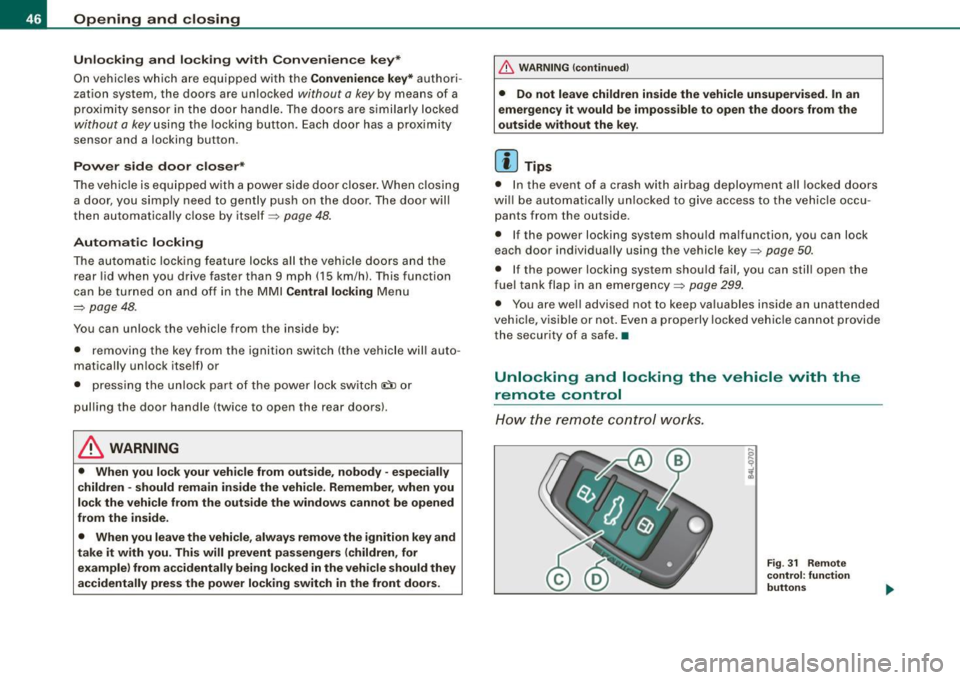
Opening and closing
Unlo cking and lo cking w ith Convenie nce key *
On vehic les which a re equ ipped with the
C onveni enc e key* authori
zation system, the doors are un locked
without a key by means of a
proximity sensor in the doo r handle. The doors are simi larly locked
without a key using the locking button. Each door has a proximity
senso r and a locking button.
Powe r side do or clo ser*
The vehicle is equipped with a power side door closer. When closing a door, you simp ly need to gent ly push on the door. The door will
then automatica lly close by itse lf =>
page 48 .
Autom atic locking
The automatic locking feature locks a ll the vehic le doors an d the
rear lid when you drive faster than 9 mph (15 km/hl. This function
can be turned on and off in the MMI
Central locking Menu
=>
page 48.
You can unlock the vehicle from the inside by :
• removing the key from the ignition swi tch (the veh icle will auto
matically un lock itself) or
• pressing the unlock par t of the power lock switch
(l::!l or
pu lling the door handle (twice to open the rear doors).
& WARNING
• When you lock you r vehi cle from out side , nobody -espe cially
c hildren -should remain in side the veh icle . Remember , when you
lock the vehi cle from the outside the window s cannot be opened
from the inside .
• When you leave the vehi cle , alwa ys remove the ignition k ey and
t a ke it with you . Thi s will prevent pa ssenger s {children , for
e x ample ) from a ccidentally bei ng locked in the vehi cle should they
accidentally pre ss the p ower locking switch in the front doo rs.
& WARNING (continu ed )
• Do not leave children in side the vehicle un supervised . In an
emerg ency it would be impos sible to open th e door s from the
outside witho ut the key.
[ i ] Tips
• I n the event of a crash with airbag deployment all locked doors
wi ll be automat ically un locked to give access to the vehic le occu
pants from the outside.
• If the power locking system shou ld ma lfunction, you can lock
each door individually using the vehicle key=>
page 50.
• If the power locking system shou ld fail, you can still open the
fuel tank flap in an emergency=>
page 299.
• You are well advised not to keep valuables inside an unattended
vehic le, visib le or not . Even a p roperly locked vehi cle cannot p rovide
the secur ity of a safe. •
Unlocking and locking the vehicle with the
remote control
How the remo te control works.
Fig . 31 Rem ote
control : fun ctio n
butt on s
Page 52 of 398
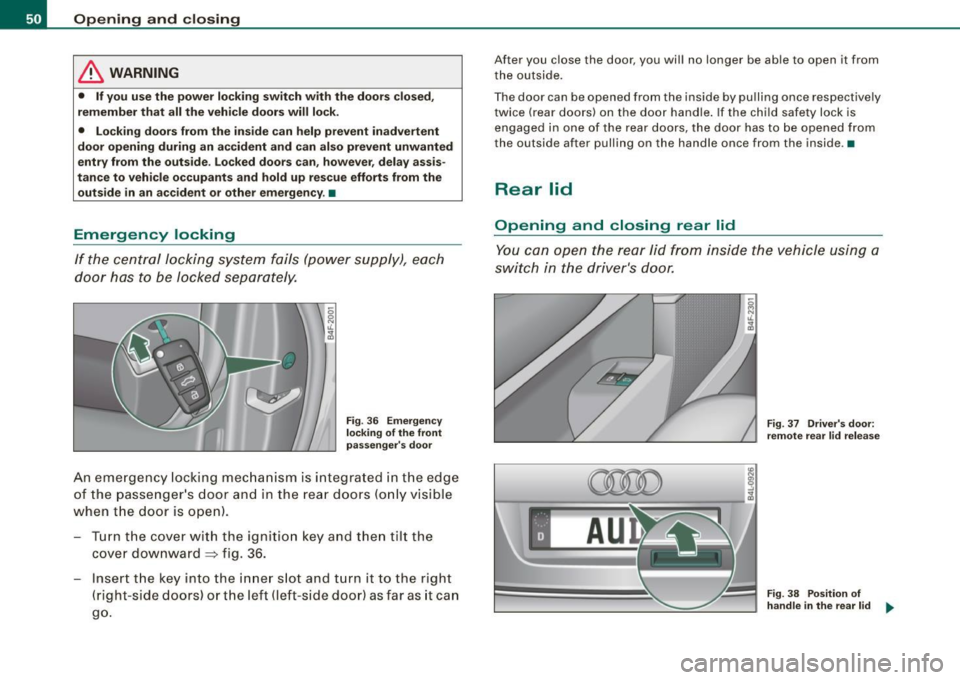
Opening and closing
& WARNING
• If you use the power locking switch with the doors closed,
remember that all the vehicle doors will lock.
• Locking doors from the inside can help prevent inadvertent
door opening during an accident and can also prevent unwanted
entry from the outside. Locked doors can, however, delay assis
tance to vehicle occupants and hold up rescue efforts from the outside in an accident or other emergency . •
Emergency locking
If the central locking system fails (power supply), each
door has to be locked separately.
Fig. 36 Emergency
locking of the front
passenger's door
An emergency locking mechanism is integrated in the edge
of the passenger's door and in the rear doors (only visible
when the door is open) .
- Turn the cover with the ignition key and then tilt the
cover downward
~ fig. 36.
Insert the key into the inner slot and turn it to the right
(right-side doors) or the left (left-side door) as far as it can
go.
After you close the door, you will no longer be able to open it from
the outside.
The door can be opened from the inside by pulling once respectively
twice (rear doors) on the door handle. If the child safety lock is
engaged in one of the rear doors, the door has to be opened from
the outside after pulling on the handle once from the inside .•
Rear lid
Opening and closing rear lid
You can open the rear lid from inside the vehicle using a
switch in the driver's door.
Fig . 37 Driver's door:
remote rear lid release
Fig. 38 Position of
handle in the rear lid -.,,
Page 53 of 398

Opening the rear lid
- Press the center button c::5 on the master key or pull the
release button
c::5 in the driver's door=> page 50, fig. 37.
The rear lid is unlocked and opens.
Closing the rear lid
- Pull the rear lid down and allow it to drop gently into the
latch ~& -
& WARNING
• After closing the rear lid, always pull up on it to make sure that
it is properly closed. Otherwise it could open suddenly when the
vehicle is moving.
• To help prevent poisonous exhaust gas from being drawn into
the vehicle, always keep the rear lid closed while driving. Never
transport objects larger than those which fit completely into the luggage area, because then the rear lid cannot be fully closed.
• Never leave your vehicle unattended especially with the rear lid
left open. A child could crawl into the car through the luggage
compartment and pull the lid shut, becoming trapped and unable
to get out. To reduce the risk of personal injury, never let children
play in or around your vehicle. Always keep the rear lid as well as
the vehicle doors closed when not in use.
• Always ensure that no one is within range of the rear lid when
it is moving, in particular close to the hinges -fingers or hands can
be pinched.
[ i] Tips
• If the rear lid is open or not properly closed when the ignition is
turned on, the door and rear lid warning~
page 25 appears in the
instrument cluster display.
• Should you not be able to open the rear lid as described, make
sure the valet key function is not activated~
page 44.
Contro ls and eq uip
ment
Opening and closing
• If the central locking system fails (power supply), you can also
open the rear lid using the trunk escape handle from the inside
~ page 342. •
Child safety lock
Power child safety lock for the rear doors t
The power child safety lock prevents the rear doors from
being opened from the inside.
Fig. 39 Section from
driver's door: controls
The rear doors are equipped with a power child safety lock.
It is operated with the two safety buttons(!) in the driver's
door ~ fig. 39.
- Press the left and/or right safety button to disable the
rear power window(sl and prevent the respective rear
door from being opened from the inside. The LED in the
button will light up when the child safety lock is turned
on.
- Press the illuminated button again to turn the child
safety features
off.
Vehicle care I I irechnical data
Page 54 of 398

Openin g a nd clo sin g
When the chi ld safety lock is activated, the interior door opening
lever is inoperative; the door can only be opened from the outside .
In addition, the window regulator for that door is a lso inoperative
when the child safety lock is activated.
[ i ] Tips
• In order to activate the child safety lock on the left and the right
side, you have to press the two safety buttons in succession .
• Make certain that the chec k light comes on in the corresponding
safety switch when the child safe ty lock is activated .•
Convenience key
A pplies to vehicles : wi th Con venien ce key
Description
Access and vehicle operation based on: Master key
remains in driver's pocket.
The Convenience key vehicle au thorization system allows k e yless
unlocking, locking and starting of the vehicle. You on ly have to carry
the master key on your p erson .
It makes no difference whether the master key is in your jacket
pocket or in your brief case. As soon as you approach your vehicle,
the Convenience key recognizes the request fo r access, checks fo r
authori zation and enab les the fo llowing functions:
• Unlocking the vehicle:::::,
page 53.
• Locking the vehicle:::::, page 53.
• Switching on ignition and starting the engine by pressing the
[ S TA RT] button; the master key does not have to be in the ignition
switch :::::,
page 118.
& WARNING
• When you lock your vehi cle fr om o uts ide , nobod y -espe ciall y
children -should remain in side the vehicle. Remember , when you
l o ck th e ve hicle from the out side the windo ws ca nnot be opened
from the in side .
• When you lea ve the vehi cle , al ways re m ov e the ign ition key and
take it with you. Thi s will prevent pa ss enger s (children , for
e xample ) from a ccidentally being l ocked in the vehi cle s hould the y
ac cidentall y pre ss the pow er lockin g switch in the front doors .
• Do not l eave childr en in side the vehi cle un sup erv is ed . In an
emerg ency it wo uld be impo ssible to open the door s from the
out side witho ut th e key.
[ i ] Tips
• In order for Convenience key to function, you must always carry
the master key with you.
• In order to be able to un lock or lock the vehicle, the authorized
master key must be within a range of about 1.5 meters from the
door or the rear lid.
• Of course, you can still un lock and lock your vehicle using the
buttons on the master key . The selector lever must be in the P posi
tion .
• For Declaration of Compliance to United States FCC and Industry
Canada regulations :::::,
page 375. •
Page 56 of 398

Opening and closing
& WARNING
• When you lock your vehicle from outside, nobody -especially
children - should remain inside the vehicle. Remember, when you
lock the vehicle from the outside the windows cannot be opened
from the inside.
• When you leave the vehicle, always remove the ignition key and
take it with you. This will prevent passengers (children, for example) from accidentally being locked in the vehicle should they
accidentally press the power locking switch in the front doors .
• Do not leave children inside the vehicle unsupervised. In an
emergency it would be impossible to open the doors from the
outside without the key.
[ i] Tips
It is not possible to re-open the door for a brief period directly after
closing it. This allows you to ensure that the doors are properly
locked .•
Anti -theft alarm system
Description
The anti-theft alarm triggers an alarm if anyone attempts
to break into the vehicle.
The anti-theft alarm system triggers an audible alarm and turns on
the emergency flasher if an unauthorized interference with the
vehicle is sensed by the system.
How is the anti-theft alarm system switched on?
The anti-theft alarm system is switched on when you lock the
vehicle. The system is activated approximately 30 seconds after the
vehicle is locked. The indicator light on top of the door trim start
flashing rapidly for 30 seconds and then blink slowly.
How is the anti-theft alarm system switched off?
The anti-theft alarm system is switched off only when you unlock
your vehicle. If you do not open a door within 60 seconds after you have unlocked with the remote control, the vehicle will lock itself
again automatically.
When will the anti-theft alarm system be triggered?
When the vehicle is locked, the alarm system monitors and protects
the following parts of the vehicle:
• engine compartment
• luggage compartment
• doors
• vehicle incline
• ignition
When the system is activated, the alarm will be triggered if one of
the doors, the engine hood or the rear lid are opened, or if the igni
tion is turned on or if the vehicle incline has been changed. The anti
theft alarm system will also go off when the battery is disconnected.
You can also trigger the alarm by pressing the PANIC button on your
remote control. This will alert other people in case of emergency .
Press the
PANIC button again to turn off the alarm .
How is the anti-theft alarm switched off when
triggered?
The alarm system is switched off when you unlock the vehicle or
when the ignition is switched on . The alarm will also switch itself off
when it comes to the end of its cycle.
Emergency flasher and horn
The emergency flasher will blink briefly and the horn sounds when
the doors, engine hood and rear lid are properly closed.
If the emergency flashers do not blink, or the horn does not sound,
check the doors, engine hood and rear lid to make sure they are
properly closed. If you close a door, the hood or the rear lid with the
~
Page 57 of 398

anti-theft alarm switched on, the emergency flashers will b link and
the horn will sound only after you have c losed the door or lid .
[ i J Tips
For the an ti-theft a larm system to function p rope rly, make sure a ll
vehicle doors and windows are c losed before leaving the vehicle .•
Tilt sensors -lQ
The tilt sensors t rigg er an alarm if they detect vehicle
movement.
Fi g. 4 2 Driver's door:
tilt senso r switch
Sw it c h off the tilt se nsors i f you ar e go ing to have y our
ve hicle transported .
Switch off the tilt sensors
- Press the switch~ located in t he driver's door~ fig . 42.
- Lock the veh ic le.
When you turn off the tilt sensors, the diode in the switch~ will illu
m inate . Also, the ind icator light in the door trim wil l illuminate for
about three seconds. After you lock the v ehicl e, the indicator light
in the door trim wi ll blink quickly for about three seconds . After tha t,
the blinking slows down.
Con tro ls and eq uip
ment
Op ening and clo sing
The next time the vehicle is locked, the tilt sensors are automatically
turned on again .•
Power windows
Controls
Sw it c hes for fr ont do or window s
@ operates the window in the driver's door .
Fig. 43 Driv er's d oor:
pow er wind ow
s w it ch es
@ operates the window in the front passenger's door.
Switch es for rear window s
© operates the left rear window .
® operates the right rear window .
Safety swit ch
© Safety switch for rear window op eration.
& WARNING
• Do not l eave children unattended in the vehicl e, especially with
a cce ss to vehi cle keys . Un super vised u se of the ke ys c an result in
starting of the engine and use of vehi cle s ystem s suc h as power
windows , etc . which could re sult in seriou s injury. .,
Vehicle care I I irechnical data