2009 AUDI S6 air condition
[x] Cancel search: air conditionPage 182 of 398

• .___A_ u_d_ i _P _a_ r_ k_ i_ n ..:g=-- S_ y=-- s_t _ e _m _____________________________________________ _
& WARNING (continued)
• Maintain plenty of distance from an obstacle, so that your
outside mirror or a corner of your vehicle does not collide with any
obstacles - danger of accident!
• The Audi Parking System is not a substitute for being careful
and alert when backing up. Be especially careful during parking
and similar maneuvers. Always watch where you are driving and
make sure that nothing is in the way.
• When maneuvering or parking, do not only use the MMI Display
for orientation. Certain objects -depending on the screen resolu
tion -may not, or not entirely, be displayed ; for example trailer
hitches, chains, narrow posts, or fences . •
Settings in the MMI
App lies to veh ic les: witn Av(li Pi, rk ing System (rear! and rear-view camera
Adjusting the chimes -option 1
The volume and the pitch (frequency) of the chimes can
be adjusted in the MM/.
Fig . 186 MMI Display:
Selection menu
Rear volume adjustment
- Press the [CARI function button. -
Select
Systems * in the CAR menu .
- Select
Audi Parking System .
-Select Rear volume if you want to change the volume of
the chimes from the rear signal generator.
Rear frequency adjustment
- Press the [CAR I function button.
- Select
Systems* in the CAR menu .
- Select
Audi Parking System .
-Select Rear frequency when you want to change the
frequency of the chimes from the rear signal generator.
When adjusting the volume and frequency, the new setting will
sound for about 2 seconds from each audible signal generator . The
volume and frequency settings are automatically stored and assigned to the master key with remote control.
& WARNING
Always make sure that the volume and frequency of the chimes is
adjusted so that you can easily hear the acoustic distance signal
even if the radio is playing, the air-conditioner blower is on High or
there is a high level of outside noise. Check the settings whenever someone else has driven the vehicle before you. •
Page 183 of 398

______________________________________________ A_ u_d_ i _ P_a _ r_ k_ i_n -=g:a.- S_ y=--- s_t _ e _m _ ___._
Ap plies to vehicles: with Audi Par king System (r ear) and rea r-vie w came ra
Adjusting the chimes -option 2
The menu for adjusting signal sounds can also be called
up via the control button with the "settings" function.
Fig. 187 MMI Display:
Rear-view camera
picture
Fig . 188 MMI Display:
Audi Parking System
- Activate the Audi Parking System=> page 171. The rear
view camera picture appears in the MMI Display.
- Select
Settings => fig. 187. The menu for adjusting Rear
volume
and Rear frequency appears in the MMI Display
=>fig,
188.
Select Rear volume if you want to change the volume of
the chimes from the rear signal generator.
Contro ls and eq uip
ment
Select Rear frequency when you want to change the
frequency of the chimes from the rear signal generator.
Select
Settings => fig. 188, or
Press the [RETURN] button . T he rear-v iew camera picture
appears in the MMI Display again.
When adjusting the volume and frequency , the new setting will
sound for about 2 seconds from each audible signal generator. The
volume and frequency settings are automatically stored and
assigned to the master key with remote control.
& WARNING
Always make sure that the volume and frequency of the chimes is
adjusted so that you can easily hear the acoustic distance signal
even if the radio is playing, the air-conditioner blower is on High or
there is a high level of outside noise. Check the settings whenever
someone else has driven the vehicle before you. •
Safety tips
Applies to vehic les: with Audi Par king System {rear) and rea r-v iew came ra
Acoustic parking system error message
If a warning tone is audible for about five seconds when you turn on
the ignition, there is a malfunction in the system. Have the problem
corrected by your authorized Audi dealer.
Keep the sensors in the rear bumper clean and free from ice so that
the acoustic park assist system can function properly.•
Vehicle care I I irechnical data
Page 184 of 398

• .___A_ u_d_ i _P _a_ r_ k_ i_ n ..:g=-- S_ y=-- s_t _ e _m _____________________________________________ _
Applies to vehic les: with Audi Park ing System (rearl and rear-view camera
Rear-view camera tips
We recommend that you practice parking with t he rear -view camera
in a traff ic -free location, or parking lot, to become fami liar with the
system, the orientati on line s, a nd th eir functi on. When doi ng this,
there should be good light and weather conditions.
In the MMI Display, objects or vehicles ap pea r closer or further away
i f:
• you are driving in reverse gear from a level surface onto an
inc lin e, o r a downwa rd sl ope,
• you are driving in reverse gear toward protruding objects,
• the ve hicle is carrying too much load in the rear.
The accuracy of the orientation lines and blue surfaces diminishes if :
• the Adaptive Air Suspension* is defective, or th e dynamic, off
road, o r lift mode is swi tched on,
• the rear -view camera does not provide a reliable image, for
exam ple, in po or vi sibi lit y c ondi tio ns or if the lens is dirt y,
• the image on the screen is not visible due to sun g lare and reflec
t ion .
Caring for the rear-view camera lens:
• Dampen the lens with a household a lcoho l- based g lass c leaner,
and c lean th e lens wit h a dry cl oth.
• Remove snow with a hand brush.
• Remove ice, preferably with de -icing spray~
0.
& WARNING
• The rear-v iew camera does not replace the view to the rear and
the rear view mirrors .
• The rear-view camer a - because of technical limitat ions -does
not show the entire area behind the vehicle~
page 175 , fig. 178.
& WARNING (continued )
Be especially careful to che ck for small children and animals
before backing up . Small children and animals will not alway s be
shown in the rear-view display .
• The Audi Parking System is not a sub stitute for being careful
and alert when back ing up . Be especially careful during parking
and similar maneuver s. Always watch where you are driving and
make su re that nothing is in the way .
• Do not allow yourself to be distracted from traffic by the rear
view camera pi ctures .
• When maneuvering or parking , do not only u se the MMI Display
for orientat ion . Certain obje cts - depending on the screen resolu
tion -may not, or not entirely, be displayed ; for example tr ailer
hitches , cha ins , narrow posts , or fences .
• Only use the rear -view camera for aid if it shows a good , clear
picture . The image may be obscured , for example , by the sun
shining into the lens, dirt on the lens, or as the result of a defect -
danger of accident!
• If the image i s hazy when the MMI Display is switched on or the
area behind the vehicle is not visible (for e xample , as the result of
a dirty or defective lens ), the rear -view camera must not be used
for aid in maneuver ing - danger of accident!
• The rear -view camera generates two -dimensional images . For
this reason , please note that recesses in the ground and
protruding parts on another vehicle , or protruding objects fixed to
the ground , will be more difficult or impossible to recognize on the
MMI Di splay, due to the missing spacial depth .
• If the position and the installation angle of the camera has
changed, for example , after a rear end collision , do not continue to
use the system for safety reasons . Have it checked by an autho
rized Audi dealer or qualified work shop .
• Only use the rear-v iew camera when the rear lid is fully closed .
Make sure that objects mounted on the rear are not obscuring the
camera v iew .
Page 186 of 398

• .___A_ d_ a --=- p_t_ i_v _e _ A_ ir_ S_u_ s_,_ p_e_ n_ s_io _ n _____________________________________________ _
Adaptive Air Suspension
Adaptive Air Suspension and
Damping
A pplies to vehicles: wi th Adap tive Air Suspens ion
Description
Adaptive Air Suspension and damping can be regulated
and they adapt automatically to a request from the driver
and the driving situation at the time.
Adaptive Air Suspension is an electronically controlled springing
and damping system . This chassis system makes it easier on the
driver by adapting to the particular situation through imperceptible
control processes.
The
Adaptive Air Suspension component regulates ground clear
ance depending on vehicle speed, load condition and driver input.
When the system is in automatic mode, accelerating to a speed above a predetermined limit will make the vehicle lower itself. On
the other hand, driving more slowly results in the vehicle raising again at specific speeds.
The
damping component provides individual control of the
damping forces. For example, with damping characteristics set to
provide greater comfort, damping is set somewhat harder for a brief
period only as required, for example, when going around a curve or
over rough road surfaces as well as when braking.
Settings
Adaptive Air Suspension provides the driver with the opportunity to
set the chassis characteristics also to their individual preference.
With the driving modes
standard, automatic and dynamic the driver
has three chassis settings available, ranging from comfort to sporty .
In addition,
lift provides a fourth mode which can be selecting for
driving over poor stretches of road :::::,
page 185, "Chassis controls". The modes are set in
MMI:::::,
page 185.
& WARNING
The height of the parked vehicle can change due to temperature
fluctuations or changes in load.
0 Note
• Whenever you park your vehicle, always make sure there is
adequate clearance above and below the vehicle. The height of the parked vehicle can change as the result of temperature fluctuations,
changes in load condition and changes in the driving mode (ground
clearance!.
• If the vehicle is being transported (e.g. by tow truck, train, ship,
etc.) , mount the tie -down chains/cables over the running surface
(circumference) of the tires . Never secure the vehicle by the axle, the
suspension struts or the front or rear towline eye. For technical
reasons, the pressure in the suspension struts may change during
the transport, which could result in the vehicle no longer being
secured properly.
• To prevent damage to the vehicle underbody, remember that
your vehicle is not an off-road vehicle, even in the "lift" mode. The
ground clearance is insufficient for this type of operation.
• If you are going to tow a trailer, you must activate the trailer oper
ation mode :::::,
page 186.
[ i] Tips
Before you raising your vehicle using the vehicle jack (for example,
when changing a flat tire) you must activate the jacking mode
=> page 186. •
Page 189 of 398
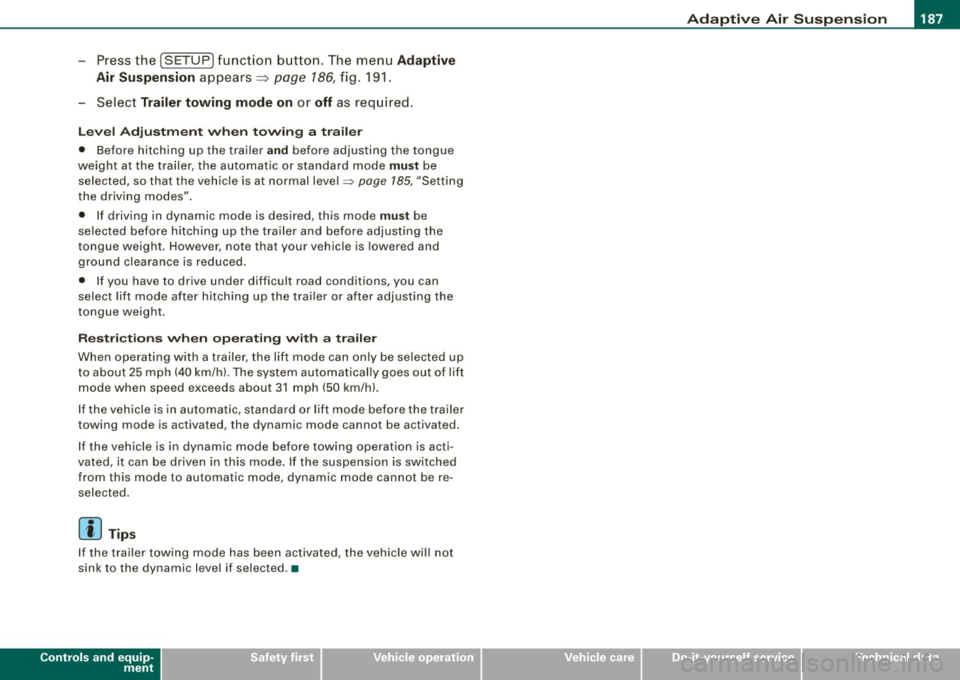
____________________________________________ A_ d_a--' p=-- t_iv _e_ A_ ir_ S_u_ s-=- p_e _ n_ s _ io_ n __ !II
- Press the I SETUP I functio n button . The menu Ad aptiv e
Air
Su spen sion appears~ page 786, fig. 191.
- Select
Trailer towing mode on or off as requ ired .
Leve l A djus tment w he n t ow ing a tra il e r
• Before hitching up the trailer and before adjusting the tongue
weight at the trailer, the automatic or standard mode
mu st be
selected, so that the vehicle is at normal level=>
page 185, "Setting
the driving modes".
• If driving in dynamic mode is desired, this mode
mu st be
selected before hitching up the tra iler and before adjust ing the
tongue weight . However, note that your vehicle is lowered and
ground c learance is reduced .
• If you have to drive under difficult road conditions, you can
select lift mode after hitching up the trailer or after adjusting the
tongue weight .
Restri ctions when op erating wi th a trailer
When operating wi th a trailer, the lift mode can only be selected up
to about 25 mph (40 km/h) . The system automatically goes out of li ft
mode when speed exceeds about 31 mph (50 km/hl.
If the veh icle is in automatic, standard or lift mode before the tra iler
towing mode is activated, the dynamic mode cannot be activated.
I f the vehic le is in dynamic mode before towing operation is acti
vated, it can be driven in this mode. If the suspension is switched
from this mode to automatic mode, dynamic mode cannot be re
selected.
[ i ) Tips
If the trai ler towing mode has been activated, the vehicle will not
sink to the dynamic level if selected. •
Controls and equip
ment I • •
Page 197 of 398
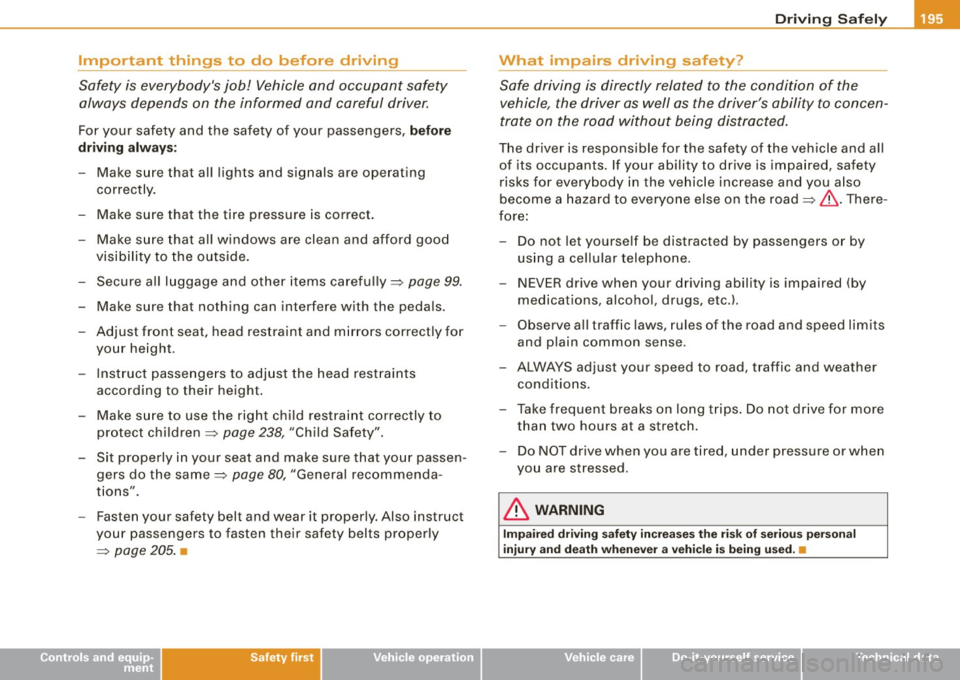
________________________________________________ D_r_iv _ i _n_ g~ S_ a_ fe_ ly __ lffllll
Important things to do before driving
Safety is everybody's job! Vehicle and occupant safety
always depends on the informed and careful driver.
For your safety and the safety of your passengers, before
driving always:
-Make sure that all lights and signals are operat ing
correctly.
- Make sure that the tire pressure is correct.
- Make sure that all windows are clean and afford good
visibility to the outside.
- Secure all luggage and other items carefully =>
page 99.
-Make sure that noth ing can interfere w ith the pedals.
- Adjust front seat, head restraint and mirrors correctly for your height .
- Instruct passengers to adjust the head restraints
according to their height.
- Make sure to use the right ch ild restraint correctly to
protect children =>
page 238, "Child Safety ".
- Sit properly in your seat and make sure that your passen
gers do the same=>
page 80, "General recommenda
tions".
- Fasten your safety belt and wear it p roperly. Also instruct
your passengers to fasten the ir safety belts properly
=>
page 205. •
Controls and equip
ment Safety first
Vehicle operation
What impairs driving safety?
Safe driving is directly related to the condition of the
vehicle, the driver as well as the driver's ability to concen
trate on the road without being distracted.
The driver is responsible for the safety of the vehicle and all
of its occupants. If your ability to drive is impaired, safety
risks for everybody in the vehicle increase and you also
become a hazard to everyone else on the road =>& .There
fore:
Do not let yourself be distracted by passengers or by
using a cellular telephone .
NEVER drive when your driving ability is impaired (by
medications, alcohol, drugs, etc.).
- Observe all traffic laws, rules of the road and speed limits
and plain common sense .
- ALWAYS adjust your speed to road, traffic and weather
conditions.
- Take frequent breaks on long trips. Do not drive for more
than two hours at a stretch.
- Do NOT drive when you are tired, under pressure or when
you are stressed .
& WARNING
Impaired driving safety increases the risk of serious personal
injury and death whenever a vehicle is being used. •
Vehicle care Do-it-yourself service Technical data
Page 217 of 398

Airbag system -----------------=~-rm-I
Airbag system
Important things to know
Importance of wearing safety belts and
sitting properly
Airbags are only supplemental restraints. For airbags to
do their job, occupants must always properly wear their
safety belts and be in a proper seating position.
For your safety and the safety of your passengers, before
driving off, always:
- Adjust the driver's seat and steering wheel properly
~ page 196,
-Adjust the front passenger's seat properly~ page 81,
-Wear safety belts properly~ page 208,
- Always properly use the proper child restraint to protect
children~
page 238.
In a collision, airbags must inflate within the blink of an eye and with
considerable force . The supplemental airbags can cause injuries if
the driver or the front seat passenger is not seated properly. There
fore in order to help the airbag to do its job, it is important, both as
a driver and as a passenger to sit properly at all times.
By keeping room between your body and the steering wheel and the
front of the passenger compartment, the airbag can inflate fully and
completely and provide supplemental protection in certain frontal
collisions =>
page 196, "Proper occupant seating positions". For
details on the operation of the seat adjustment controls=>
page 81.
It's especially important that children are properly restrained
=>
page 238.
Controls and equip ment Safety first Vehicle operation
There is a lot that the driver and the passengers can and must do to
help the individual safety features installed in your Audi work
together as a system .
Proper seating position is important so that the front airbag on the
driver side can do its job. If you have a physical impairment or
condition that prevents you from sitting properly on the driver seat
with the safety belt properly fastened and reaching the pedals, or if
you have concerns with regard to the function or operation of the
Advanced Airbag System, please contact your authorized Audi dealer or qualified workshop, or call Audi Customer CARE at 1-800-
822 -2834 for possible modifications to your vehicle.
When the airbag system deploys, a gas generator will fill the
airbags, break open the padded covers, and inflate between the
steering wheel and the driver and between the instrument panel
and the front passenger. The airbags will deflate immediately after
deployment so that the front occupants can see through the wind
shield again without interruption .
All of this takes place in the blink of an eye, so fast that many people don't even realize that the airbags have deployed. The airbags also
inflate with a great deal of force and nothing should be in their way
when they deploy. Front airbags in combination with properly worn
safety belts slow down and limit the occupant's forward movement .
Together they help to prevent the driver and front seat passenger
from hitting parts of the inside of the vehicle while reducing the
forces acting on the occupant during the crash. In this way they help
to reduce the risk of injury to the head and upper body in the crash.
Airbags do not protect the arms or the lower parts of the body.
Both front airbags will not inflate in all frontal collisions. The trig
gering of the airbag system depends on the vehicle deceleration
rate caused by the collision and registered by the electronic control
unit. If this rate is below the reference value programmed into the
control unit, the airbags will not be triggered, even though the car
may be badly damaged as a result of the collision. Vehicle damage,
9J),
Vehicle care Do-it-yourself service Technical data
Page 222 of 398
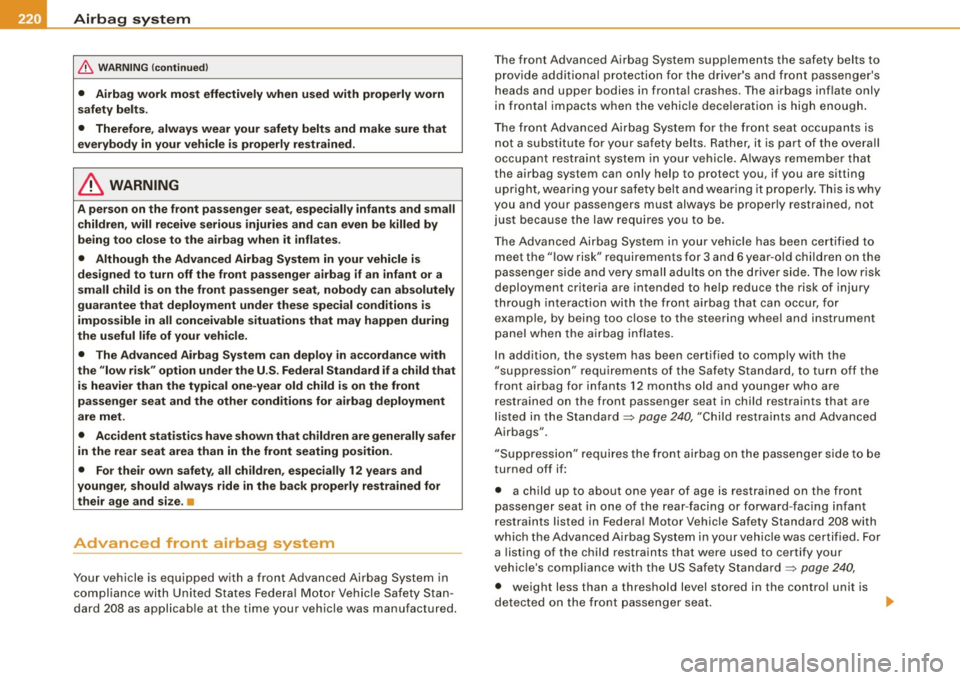
___ A_ i_r _b _a _ g~ s_ y_ s_t _e _m ___________________________________________________ _
& WARNING (continued)
• Airbag work most effectively when used with properly worn
safety belts .
• Therefore, always wear your safety belts and make sure that
everybody in your vehicle is properly restrained .
& WARNING
A person on the front passenger seat, especially infants and small
children, will receive serious injuries and can even be killed by
being too close to the airbag when it inflates .
• Although the Advanced Airbag System in your vehicle is
designed to turn off the front passenger airbag if an infant or a
small child is on the front passenger seat, nobody can absolutely
guarantee that deployment under these special conditions is
impossible in all conceivable situations that may happen during
the useful life of your vehicle.
• The Advanced Airbag System can deploy in accordance with
the "low risk" option under the U.S. Federal Standard if a child that
is heavier than the typical one-year old child is on the front
passenger seat and the other conditions for airbag deployment
are met.
• Accident statistics have shown that children are generally safer
in the rear seat area than in the front seating position.
• For their own safety, all children, especially 12 years and
younger, should always ride in the back properly restrained for
their age and size . •
Advanced front airbag system
Your vehicle is equipped with a front Advanced Airbag System in
compliance with United States Federal Motor Vehicle Safety Stan
dard 208 as applicable at the time your vehicle was manufactured. The
front Advanced Airbag System supplements the safety belts to
provide additional protection for the driver's and front passenger's
heads and upper bodies in frontal crashes . The airbags inflate only
in frontal impacts when the vehicle deceleration is high enough.
The front Advanced Airbag System for the front seat occupants is
not a substitute for your safety belts . Rather, it is part of the overall
occupant restraint system in your vehicle. Always remember that
the airbag system can only help to protect you, if you are sitting
upright, wearing your safety belt and wearing it properly. This is why
you and your passengers must always be properly restrained, not
just because the law requires you to be.
The Advanced Airbag System in your vehicle has been certified to
meet the "low risk" requirements for 3 and 6 year -old children on the
passenger side and very small adults on the driver side. The low risk
deployment criteria are intended to help reduce the risk of injury
through interaction with the front airbag that can occur, for
example, by being too close to the steering wheel and instrument
panel when the airbag inflates.
In addition, the system has been certified to comply with the
"suppression" requirements of the Safety Standard, to turn off the
front airbag for infants 12 months old and younger who are
restrained on the front passenger seat in child restraints that are
listed in the Standard=>
page 240, "Child restraints and Advanced
Airbags" .
"Suppression" requires the front airbag on the passenger side to be
turned off if:
• a child up to about one year of age is restrained on the front
passenger seat in one of the rear-facing or forward-facing infant
restraints listed in Federal Motor Vehicle Safety Standard 208 with
which the Advanced Airbag System in your vehicle was certified. For
a listing of the child restraints that were used to certify your
vehicle's compliance with the US Safety Standard=>
page 240,
• weight less than a threshold level stored in the control unit is
detected on the front passenger seat. .,