2009 AUDI S4 CABRIOLET ignition
[x] Cancel search: ignitionPage 109 of 340
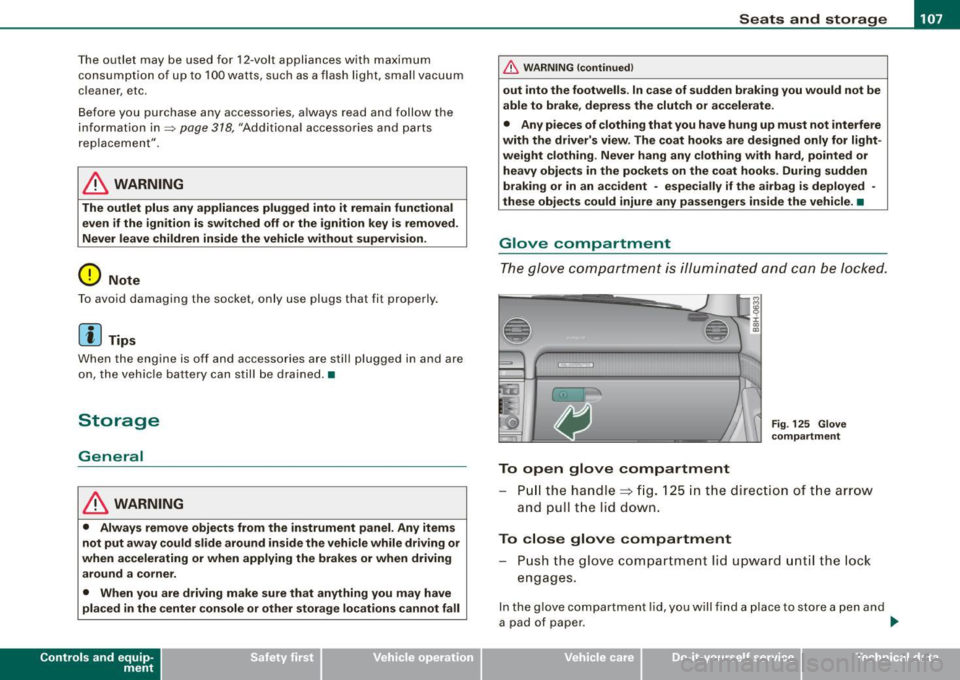
________________________________________________ S_e_ a_ ts_ a_ n_d _ s_t _o _r_ a ....; g::. e _ ___,_
The outlet may be used for 12-volt appliances with maximum
consumption of up to 100 watts, such as a flash light, small vacuum
cleaner, etc.
Before you purchase any accessories, a lways read and follow the
information in~
page 318, "Additional accessories and parts
replacement".
& WARNING
The outlet plus any appliances plugged into it remain functional
even if the ignition is switched off or the ignition key is removed.
Never leave children inside the vehicle without supervision.
0 Note
To avoid damaging the socket, only use plugs that fit properly.
[ i] Tips
When the engine is off and accessories are still plugged in and are
on, the vehic le battery can still be drained. •
Storage
General
& WARNING
• Always remove objects from the instrument panel. Any items
not put away could slide around inside the vehicle while driving or
when accelerating or when applying the brakes or when driving
around a corner.
• When you are driving make sure that anything you may have
placed in the center console or other storage locations cannot fall
Contro ls and eq uip
ment
& WARNING (continued)
out into the footwells . In case of sudden braking you would not be
able to brake, depress the clutch or accelerate .
• Any pieces of clothing that you have hung up must not interfere
with the driver's view. The coat hooks are designed only for light
weight clothing . Never hang any clothing with hard , pointed or
heavy objects in the pockets on the coat hooks . During sudden
braking or in an accident -especially if the airbag is deployed -
these objects could injure any passengers inside the vehicle. •
Glove compartment
The glove compartment is illuminated and can be locked.
To open glove compartment
Fig. 125 Glove
compartment
P ull the handle~ fig. 125 in the direction of the arrow
and pull the lid down.
To close glove compartment
Push the glove compartment lid upward until the lock
engages.
In the glove compartment lid, you w ill find a place to store a pen and
a pad of paper . ..,_
~ehicle care irechnical data
Page 116 of 340

• .___w __ a _r _m _ a _n_d_ c_ o _ ld __________________________________________________ _
Moreover, the air conditioning switches on again whenever you
press the fan speed or temperature buttons.•
Automatic air recirculation [~I
If outside air is polluted, an air quality sensor in the
vehicle will automatically s witch on the air recirculation .
Switching on air recirculation
-Press [~ J:::::, page 777,fig.130.
Switching off air recir culation
Press~ again, or
- press [AUTO J, or
- press[ ~).
The automat ic air recirculat ion mode should nor mally be left
switched on at a ll times.
The system is ready to operate approximately 30 seconds afte r yo u
turn on the ignition or start the vehicle. Fresh air enters the vehicle only during this initialization period .
I f the
air quality sensor in the air conditioning sys tem detects
exhaust fumes in the outside air, the control unit wil l either pass the
incoming a ir through the pol lution filter, or automatically switch on
the air recirculation .
The air conditioning syste m wi ll aut omatically swi tch o n the ai r
recirculation if it senses that the outside air is very po lluted. At the
same time, it wil l not al low any outside air to ente r the vehic le until
the a ir quality has improved .
T he air recircula tion operates for a maximum of
12 minutes. If the
w indows s tart to fog up whi le the air rec ircula tion is on, press[@!.
Under certain operating conditions (for example, if 1@1 or
[ci;;,, I are
pressed) the air recircu lation automatically switches off . If "ECON" is pressed, or if the temperature is below
-8 °C, the air recirculation
will operate on ly for
12 sec onds. •
Adjusting the fan speed 8 0
The automaticall y selected fan speed can be increased or
de crease d.
D
D
=
D
:c
"' "'
D
D
F ig . 131 Fa n speed
butt ons a nd di splay
ind ication
Press the 8 or G buttons in the center of the co ntrol
panel :::::, fig. 13 1 to adjust the fan speed to your comfort.
The air conditioning system automatical ly regulates the fan speed
in respo nse to the i nterior temperature . However, you can a ls o
adjust the fan speed manually . A line of sma ll bars in the center
display above the fan control but tons will retreat or ex tend to reflect
your adjustments to the fan speed .•
Air distribution
The aut omatically pr ogr am med air dis tribution ca n be
c ha nged m anu ally.
You can use the [ 0 I, (@ ] or [-0- J buttons separately or together in
combina tion . To swi tch back to the au tomatic air distribution
setting, either switch off the buttons you previously selected, or
press
[ AUTO J.
Page 118 of 340
![AUDI S4 CABRIOLET 2009 Owners Manual • .___w_ a_ r_ m __ a_n_ d_ c_ o_ld ________________________________________________ _
Defrosting/defogging the windshield[@]
The windshield and side windows are quickly defrosted or
de AUDI S4 CABRIOLET 2009 Owners Manual • .___w_ a_ r_ m __ a_n_ d_ c_ o_ld ________________________________________________ _
Defrosting/defogging the windshield[@]
The windshield and side windows are quickly defrosted or
de](/manual-img/6/57654/w960_57654-117.png)
• .___w_ a_ r_ m __ a_n_ d_ c_ o_ld ________________________________________________ _
Defrosting/defogging the windshield[@]
The windshield and side windows are quickly defrosted or
defogged
- Press[@]=> page 111, fig. 130.
- Press[@] again or press !AUTO] to switch off the
defroster.
The temperature is automatical ly controlled. Maximum airflow is
primarily b lown in through out lets
0 , © and 0 => page 115 .
Outlets © can be opened and closed with the controls behind
them . Outlets © and
0 must be opened so the windows can be
defrosted as quickly as possible .
By pressing[ @], air recirculation and ECON are switched off. •
Defrosting/defogging the rear window QiP
The rear window defogger removes moisture fr om the
rear window.
- Press the QuJ switch to switch the rear window defogger
on a nd off.
The rear window defogger works only when the ignition is switched
on. The ligh t in the switch will illum inate when the defogger is on.
When the outside temperature is warmer than 32 °F
(0 °C), the rear
window defogger switches off automatically after about ten
m inutes .
'£> For the sak e of the environment
Swi tch off the defogger when the rear window is c lear. When you
save e lectricity, you save fuel. •
Using the climate controls economically
Using the climate controls pru dently can help save fuel.
When you use the air conditioner, engine power is reduced
and fuel consump tion increases. To save fuel, yo u sh ould
use the air conditio ner on ly when necessary. Also please
n ote th e follow ing points:
- If you want to save fuel, activate ECON.
- If you are goi ng to drive with the power top down, use
ECON.
'£> For the sake of the environment
By reducing the amount of fue l you use, you also reduce the amount
of pol lutants emitted into the air .•
App lies to vehic les: with elec tr ically heated seats
Electrically heated front seats
With the i gnition on, the seat cushion and backrest of the
fron t seats can be heated.
Fig . 133 C enter
c o n sole: thumbwh eels
fo r fr ont seat heati ng ....
Page 121 of 340
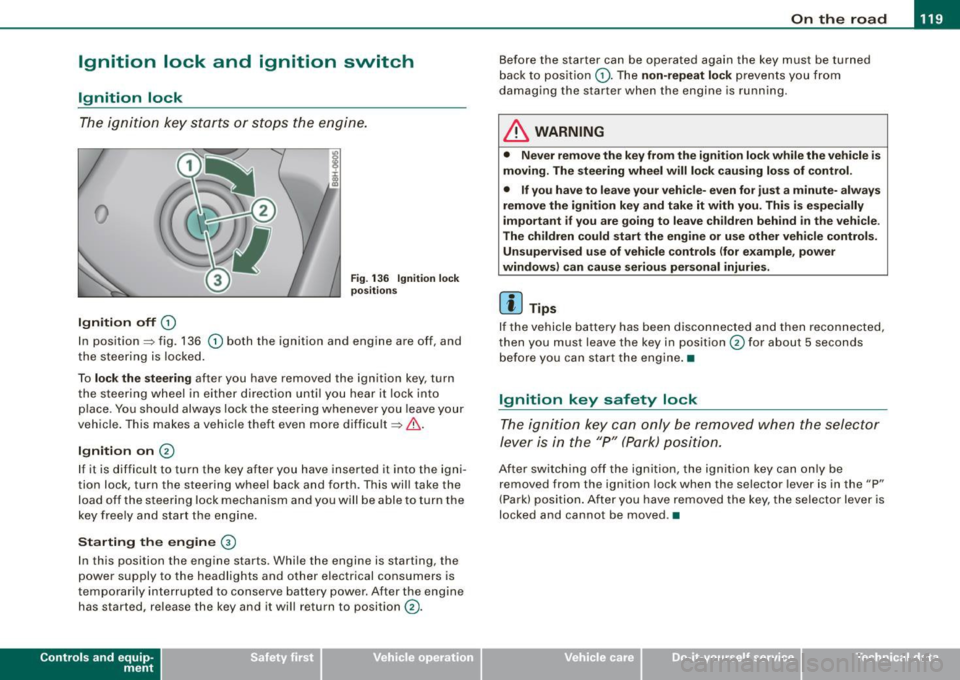
___________________________________________________ O_ n_ t_h _e_ r_o _a_ d _ ___,11111
Ignition lock and ignition switch
Ignition lock
T he i gnition k ey sta rts or st ops t he e ngin e.
0
Ignition off 0
Fig. 13 6 Ignition lock
positi ons
In position~ fig. 136 0 both the ignition and engine are off, and
t he stee rin g is locke d.
To
lo ck the steering after you have removed the ignit ion key, turn
t he stee rin g wheel in either direc tion un til you hear it loc k into
p lace . You should always lock the steering whenever you leave your
vehicle . This ma kes a vehic le theft even more difficult ~ & .
Ignition on 0
If it is difficult to turn the key afte r yo u have inserted it into the igni
tion lock, turn the steering wheel back and forth. This will take the
load off the steering lock mechanism and you will be able to turn the
key free ly an d start the engine.
Starting the engine @
In th is position the engine starts . While the engine is starting, the
power supply to the headlights and other electrical consumers is
temporarily interrupted to conserve battery power. After the engine has started, release the key and it wi ll return to position
(v.
Contro ls and eq uip
ment
Before the starter can be operated again the key must be turned
b ack to position
(D . Th e non -repeat lock p re vents y ou fr om
damag ing the starter when the engine is running .
& WARNING
• Never remove the key from the ignit ion lock while the vehicle is
moving. The steering wheel will lock causing loss of control .
• If you have to leave your vehi cle- even for just a minute- always
remove the ignition key and take it with you. This is especially
important if you are going to leave children behind in the vehicle.
The children could start the engine or use other vehicle controls. Unsupervised use of vehicle controls (for e xample , power
windows) can cause serious personal injuries.
[ i ] Tips
If the vehicle battery has been disco nnec ted and then recon nected,
then you must leave the key in position
0 for about 5 seconds
be fore you can start the eng ine .•
Ignition key safety lock
T he i gnit ion key ca n only be remove d when the se lector
lever is in the "P " (Pa rk) pos itio n.
A fte r swi tc h ing o ff th e ig nition, the ig nition key can only be
removed from the ignition lock when the selector lever is in the "P"
(Park) posi tio n. Af ter y ou h ave remo ved the key, the selec to r lever is
locked and cannot be moved. •
~ehicle care irechnical data
Page 122 of 340

• .___O_ n_ t_h _e _ r_o _a_ d __________________________________________________ _
Starting and stopping the engine
Starting the engine
The engine can only be started with your original Audi
key.
- Set the parking brake.
- Move the selector lever to the neutral position (automatic
transmission: selector lever in P or N)
=> &.
- On vehicles with manual transmission, fully depress the
clutch pedal.
- Turn the ignition key to position
0 => page 119, fig. 136
- do not depress the gas pedal when starting the engine!
- Let go of the key as soon as the engine starts.
A cold engine may at first be loud after it has been started. This is
due to the hydraulic valves building up the oil pressure. This normal
and no need for concern.
If the engine does not start immediately, stop trying after 10
seconds and then try to restart the engine about 30 seconds later.
What to do if the engine does not start
• ~ page 304, "Starting with jumper cables"
• ~ page 306, "Emergency towing with commercial tow truck".
& WARNING
Never start or let the engine run in a confined or enclosed area .
Exhaust fumes from the engine contain carbon monoxide, a color
less and odorless gas. Carbon monoxide can be fatal if inhaled.
• Never leave the engine idling unattended. An unattended
vehicle with a running engine poses a danger of personal injury or
theft.
0 Note
• Avoid high engine speeds, fast acceleration or heavy engine
loads while the engine is still cold. This could damage the engine.
• The engine cannot be started by pushing or towing the vehicle.
~ For the sake of the environment
To avoid unnecessary engine wear and to reduce exhaust emis
sions, do not let your vehicle stand and warm up. Be ready to drive
off immediately after starting your vehicle. Maintain moderate
speed until the engine is completely warm. Remember, the engine
performs best at operating temperature.•
Stopping the engine
- Turn the ignition key to position (D => page 119, fig. 136.
& WARNING
• Never turn off the engine until the vehicle has come to a
complete stop.
• The brake booster and servotronic only work when the engine
is running . With the ignition turned off, you have to apply more
force when steering or braking. Since you cannot steer and stop
normally, this can lead to accidents and serious injuries.
• The radiator fan can continue to run for up to 10 minutes even
after you have turned off the engine and removed the ignition key.
The radiator fan can also turn on again if the engine coolant heats
up because of intense sunlight or heat build-up
in the engine
compartment. _,.
Page 123 of 340

On the road -_______________ ____,
0 Note
Do not stop the engine immediately after hard or extended driving.
Keep the engine running for approximately two minutes to prevent
excessive heat build-up. •
Parking brake
Parking brake
When the parking brake is set, it prevents the vehicle from
rolling away unintentionally.
Setting the parking brake
Fig . 137 Center
console: Parking brake
set
- Pull the parking brake lever all the way up.
Releasing the parking brake
- Pull the parking brake lever up slightly
and press the
release button at the same time=:> fig. 137 -arrow-.
- Keep the release button pressed and lower the parking
brake =>
&-
Contro ls and eq uip
ment
If you should drive off with the parking brake still set, a warning tone
will sound and the following will appear in the instrument cluster to
remind you to release the parking brake:
Parking brake set
The parking brake warning comes on only after you have driven for longer than 3 seconds and faster than 5 mph (5 km/h).
The parking brake warning light Brake (Canada:
{(j))) illuminates
when the parking brake is set and you switch on the ignition .
& WARNING
Always release the parking brake completely. A partially engaged
brake will overheat the rear brakes, reduce their effectiveness and
cause excessive wear. This could lead to brake failure and an acci
dent.
0 Note
Only after the vehicle has come to complete stop, should you firmly
set the parking brake and either move the gearshift lever into 1st.
gear (manual transmission) or move the selector lever into P (Auto
matic transmission). •
Parking
To prevent a parked vehicle from rolling away, there are a
few things you should do.
When you park your vehicle, do the following:
- Stop the vehicle using the brake pedal.
- Set the parking brake firmly.
- Move the selector lever into the
P position =:> &.
~ehicle care Technical data
Page 130 of 340

• .___T_ r_a _n_ s_ m_ is_ s_io _ n ______________________________________________________ _
R -Reverse
The transmission will automatically select the lowest gear ratio
when you shift into reverse.
Select
R only when the vehicle is at a full stop and the engine is
running at idle speed~
& in "Driving the automat ic transmission"
on
page 126 .
Before you move the selector lever to R, press both the button in the
handle of the selector lever
and the brake pedal at the same time.
When the ignition is on, the backup lights illuminate when the selector lever is moved into
R.
N -Neutral
The transmission is in neutral in this position. Shift to this position
for standing with the brakes applied~
page 128.
When the vehicle is stationary or at speeds below 3 mph (5 km/h),
you must always apply the footbrake before and while moving the
lever out of
N.
D -Normal position for driving forward
Position Dis for normal city and highway driving. It ranges from zero
to top speed and all six gears shift automatica lly, depending on
engine load, driving speed and automatically selected shift
programs. The gear engaged is shown in the right of the display
~ page 127, fig. 140.
When the vehicle is stationary or at speeds below 3 mph (5 km/h),
you must always apply the foot brake before and whi le moving the
lever to
D out of N .
In certain circumstances it may be advantageous to temporarily
switch to the manual shift program to manua lly se lect gear ratios to
match specific driving conditions~
page 130.
S -Sport position
Select this position for sportier performance. In this position, the
t ransmission will not upshift as soon, allowing the vehic le to use the increased power available at higher engine speeds
to achieve live
lier accelera tion .
When the vehicle is stationary or at speeds below 3 mph (5 km/h),
you must always apply the foot brake before and while moving the lever to
S out of N.
& WARNING
Read and follow all WARNINGS ~ & in "Driving the automatic
transmission" on
page 126.
(D Note
Coasting downhil l with the transmission in N and the engine not
running w ill result in damage to the automatic transmission and
possibly the catalytic converter. •
Applies t o veh icles: with 6-speed automat ic transmission
Automatic Shift Lock (ASL)
The Automatic Shift Lock safeguards you against acciden
tally shifting into a forward or the reverse gear and
causing the vehicle to move unintentionally.
Fig. 141 Shift gate:
se lector leve r lock
position s and interlock
butt on highlighted
The selector lever lock is released as follows :
Page 131 of 340

_______________________________________________________ T_ ra_ n_s_ m __ is_s_ io_ n ____ llJIII
- Tur n t he ignition on.
- Step on the brake pedal.
At the same time press and hold
the interlock butto n on the side of the gear selector knob
=> page 128, fig. 141 with your thumb until you have
moved the selector lever to the desi red posi tion .
Autom atic s elect or l ever l ock 53
The se lector lever is locked in the
P and N positions when the igni
tion is turned on. To move the lever from these positions the driver must depress the brake pedal. As a reminder to the driver, the
f ollow ing warning appears in the instrument c luster display when
the selector is in
P and N :
When sta tionary apply footbr ake whil e selecting gear
In addition, the symbol 53 will light up on the shift gate at the base
of the selector lever.
A time delay e lement prevents the selecto r lever from locking when
it is moved through the
N position (going from R to Dl. The locking
element will lock the selector lever if the lever is left in N (Neutral)
for more than approx imately 1 second, without the brake pedal
being pressed .
At speeds above about 3 mph (5 km/h) t he Automatic Shif t Lock is
automatically deactivated in the
N position.
Int erlock button
The lock button on the selector lever prevents the lever from be ing
accidentally shifted into certain positions . Pressing this bu tton
deactivates the selector lever lock . Depending on the direction of
the shift, the se lec tor lever locks at different posi tions. The positions
are highlighted in the illustration~
page 128, fig. 141 .
Ignition key safety int erlo ck
The key cannot be removed from the ignition un less the selector
lever is in the
P park position. When the ignitio n key is re moved, the
selector lever wil l be locked in the
P position. •
Controls and equip
ment
App lies to veh icles: with 6-speed automatic transmission
Kick-down
T he kick-down feature allows the vehicle to generate
ma ximum acceler ati on.
When you press the accelerator peda l beyond the resistance point
that is reached at ful l throttle, the transmission will select a lower
gear ratio based o n vehicle speed and engine RPM. The engine RP M
wil l be control led to produce maximum vehicle acceleration as long
as you continue to press the acce lerato r pedal beyond this resis
tance point.
& WARNING
Be care ful when using the ki ck-down feature on slippery road s.
Rapid acceleration may cause the vehicle to skid . •
App lies to vehicles: with 6-speed automatic transm iss ion
Dynamic shift program (DSP)
T he aut omatic transmission is electronically controlle d.
The transmission is se lf adapting and will auto matically se lect the
best sh ift program suited to the driving conditions and driving style.
The transmission wil l select one of the
e conomy programs when
you drive at a steady speed or a gradually changing speed without
heavy acceleration. This achieves optimum fuel efficiency, with early
upshifting and delayed downshifting.
The transmiss ion w ill automatically select the
s porty shift programs
when you drive at higher speeds, or with heavy acceleration and
frequently changing speeds . Upshifts are delayed to make full use
of engine power. Downshifting takes place at higher engine speeds
than in the economy p rog rams . _,.