2009 AUDI S4 CABRIOLET center console
[x] Cancel search: center consolePage 119 of 340
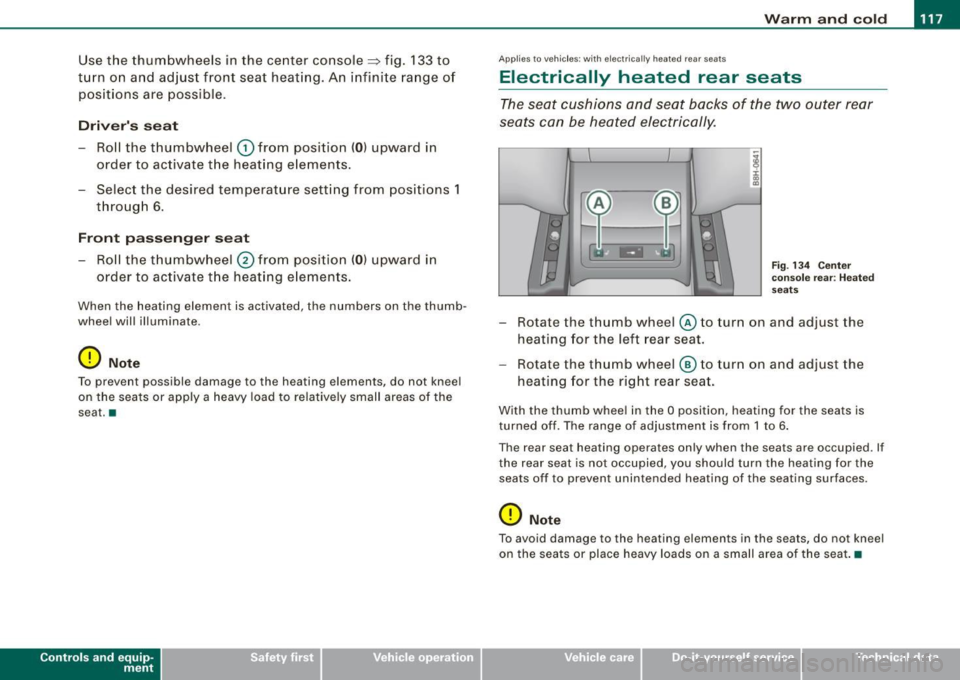
_________________________________________________ W_ a_ r_ m __ a_n_ d_ c_ o_l d _ ___,_
Use the thumbwheels in the center console::::, fig . 133 to
t u rn on and ad just front seat heat ing . An i nfini te ra nge o f
positions are possible.
Driv er's s eat
-Roll the thumbwheel 0 from pos ition ( 0 ) upward in
order to activate the heating elements .
- Select the desired temperature setting from posit ions 1
through 6 .
Front passeng er s eat
- Roll the thumbwheel 0 from position (0 ) upward in
order to activate t he heating e lements .
When the heating element is activated, the numbers on the thumb
wheel will illuminate .
0 Note
To preven t possible damage to the hea ting elemen ts, do not kneel
on the seats or apply a heavy load to relative ly small areas of the
sea t.•
Contro ls and eq uip
ment
A pp lies to veh ic les: with e lectricall y heate d rear seats
Electrically heated rear seats
The seat cushions and seat backs of the two outer rear
seats can be heated electrically .
Fig . 13 4 Cente r
co nso le rear : Hea ted
seats
- Rotate the thumb wheel © to turn on and adjust the
heat ing for the left rear seat.
- Rotate the thumb wheel
® to turn on and adjust t he
heat ing for the right rear seat.
With th e thumb whee l in the O position, heating for the seats is
turned off. The range of adjustment is from 1 to 6 .
The rear sea t heating operates only when the seats are occupied . If
the rear seat is not occupied, you should turn the heating for the
seats off to prevent unintended heating of the seating sur faces .
0 Note
To avo id damage to the heating elements in the seats, do not kneel
on the seats or place heavy loads on a small area of the seat .•
~ehicle care irechnical data
Page 123 of 340

On the road -_______________ ____,
0 Note
Do not stop the engine immediately after hard or extended driving.
Keep the engine running for approximately two minutes to prevent
excessive heat build-up. •
Parking brake
Parking brake
When the parking brake is set, it prevents the vehicle from
rolling away unintentionally.
Setting the parking brake
Fig . 137 Center
console: Parking brake
set
- Pull the parking brake lever all the way up.
Releasing the parking brake
- Pull the parking brake lever up slightly
and press the
release button at the same time=:> fig. 137 -arrow-.
- Keep the release button pressed and lower the parking
brake =>
&-
Contro ls and eq uip
ment
If you should drive off with the parking brake still set, a warning tone
will sound and the following will appear in the instrument cluster to
remind you to release the parking brake:
Parking brake set
The parking brake warning comes on only after you have driven for longer than 3 seconds and faster than 5 mph (5 km/h).
The parking brake warning light Brake (Canada:
{(j))) illuminates
when the parking brake is set and you switch on the ignition .
& WARNING
Always release the parking brake completely. A partially engaged
brake will overheat the rear brakes, reduce their effectiveness and
cause excessive wear. This could lead to brake failure and an acci
dent.
0 Note
Only after the vehicle has come to complete stop, should you firmly
set the parking brake and either move the gearshift lever into 1st.
gear (manual transmission) or move the selector lever into P (Auto
matic transmission). •
Parking
To prevent a parked vehicle from rolling away, there are a
few things you should do.
When you park your vehicle, do the following:
- Stop the vehicle using the brake pedal.
- Set the parking brake firmly.
- Move the selector lever into the
P position =:> &.
~ehicle care Technical data
Page 133 of 340

Transmi ssio n -_______________ ___,
[ i J Tip s
• When you shi ft into the next lower gear, the transmission wi ll
downshi ft only when there is no poss ibi lity of over -rew ing the
engine.
• When the kick -down com es on, the transmission will shift down
to a lower gear, depending on vehicle and engine speeds .
• The tiptronic® is inoperative when the transmission is in the fail
sa fe mode .•
A pplies to vehicles : wit h 6-s pee d aut om ati c tra nsm is si on
Steering wheel with tiptronic ®
The shift buttons on the steering wheel allow the driver to
shift gears manually.
F ig . 14 4 Steer ing
w heel: Shi ft button s
-To downshif t, touch the button on the left Q .
To upshift, touch the button on the right G) .
The shift buttons are activated when the selector lever is in D, Sor
in the manual shift program (tiptronic).
Of course, you can continue to use the manual shift program with
the selector lever on the center console .•
Contro ls and eq uip
ment
A pp lies to vehicles: w ith 6-speed automat ic tra nsmission
Fail -safe mode
If tiptronic® suffers a malfunction, the fail-safe mode
maintains minimum drive ability .
In the event of particular system malfunct ions, the automatic trans
m ission switches to th e fail -saf e mode. This is signalled by all the
seg ments in the display illuminating or going out .
You can continue to move the selec tor lever to all positions . The
manual shift program (tiptronic) is switched off in the fail -safe
mode .
In selector lever posi tions D and Sand in the manual shift program,
the transmission remains in 3rd gear if 1st, 2nd or 3rd gear was engaged previous ly. The transmission remains in 5th g ear, if 4th , 5th
or 6 th gear was engaged previous ly .
The next time you drive off o r start the engine , 3rd gear is engaged .
You can continu e to use reverse gear . But the electron ic lockout for
reverse gear is turned off.
0 Note
If the transmission sw itches to fail -sa fe mo de, you should take the
vehicle to an authori zed Audi dea le rship as soon as possib le to have
the condition corrected .•
multitronic ®
Applies t o vehic les: w it h mu lt itr on ic® Co nti nuous ly V aria ble Trans mission (CVT )
General information
Your vehicle is equipped with a electron ically controlled continu
ously variable transmission (mult itronic ®l. Inside the multitronic ®
system, the gear ratios are not shifted in finite steps as in a conven
tional automatic transm ission, but rath er
contin uousl y. As a result, ...
~ehicle care Technical data
Page 138 of 340

• .___T_ r_a _n_ s_ m_ is_ s_io _ n ______________________________________________________ _
Applies to vehicles: with mult it ron ic® Contin uously Variable Transm iss io n (CVT )
Dynamic shift program (DSP)
The multitronic® transmission is electronically
controlled .
The transmission selects the appropriate gear ratio (upshifts and
downshiftsl automatically based on preset driving programs .
The transmission will select one of the
economy programs when
you drive at a steady speed or a gradually changing speeds without heavy acceleration. This gives best fuel efficiency, with early
upshifting and delayed downshifting .
The transmission will automatically select th e
sporty shift programs
when you drive at higher speeds, or with heavy acceleration and
fr equ ently changing speeds. Upshifts are d elay ed to make full use
of engine power. Downshifting takes place at higher engine speeds
than in the economy programs .
The selection of the most suitable shift program is a continuous,
automatic process . The driver can also make the transmission
switch to a sporty program by
quickly pressing down the gas pedal.
This causes the transmission to shift down into a lower gear ratio
a n d makes quick acceleration possible (to pass another vehicle) You
do not need to press the gas pedal into the kickdown range. After
the transmission has upshifted, the original prog ram is selected
according to your driving style .
An additional shift program allows the automatic transmission to select the prop er gear for uphill and downhill gradients .
This prevents the transmission from shifting up and down unneces
sarily on hills. The transmission
will shift down to a lower gear ratio
when the driver presses the brake pedal on a downhill gradient . This
makes use of the braking effect of the engine without the need to
shift down manually.
If you are driving in hills and mountains, the transmission will
continuously adjust the g ear ratio to the road grade . If you press the brake pedal when driving downhill, the transmission will downshift
automatically. This increases the braking effect
of the engine.
If the cruise control is on when you are trave.ling downhill, the trans
mission will automatically select a lower gear ratio in order to main
tain the set vehicle speed. This will cause the engine speed to
increase. •
Applies to vehic les: with mult it ro ni c® Continu ous ly Varia ble Trans mission (CVT )
tiptronic ® manual shift program
Using the manual shift program (tiptronic®) you can
manually shift between seven pre -programmed gear
ratios (transmission positions).
I
Fig . 148 Center
console: shifting
manually
Fig. 149 Display:
manual shift program ,
selected gear high-
lighted ._
Page 139 of 340

_______________________________________________________ T_ r _a_ n_s_ m __ is_ s_ io_ n _ ___,_
Swi tching to m anual shift pro gra m
- With the selector lever in D, push lever to the right. The
display will show7
6 5 4 3 21 as soon as the selector lever
is switched over. The gear you select wi ll also be h igh
lighted in the display:::::,
page 136, fig. 149 .
To up shift
Push the selecto r lever forward to the plus position
:::::, page 136, fig. 148 G) .
To d ownshift
- Pu sh the lever to the mi nus positio n Q.
When accelerating, the transmission wi II a utomatica I ly shift into the
next higher gear before the engine reaches the maximum RPM .
When accelerating, if you apply a light throttle, the tiptronic® wil l
automatically shift into the next higher gear to save fuel. If you app ly
a heavy throttle, the transmission will stay in gear engaged until
near maximum RPM are reached, or until the driver manually shifts
into a higher gear .
If you take your foot off the accelerator peda l when driving down a
steep incline, the tiptronic ® wi ll downshift from the selected gear
into the next lower gear based on road speed and engine RPM . The
automatic downshifting is interrupted as soon as you apply throttle
again .
[ i ] Tips
• When you shift into the next lower gear, the engine will down
shift only when there is no possibility of over-revving.
• When the kick -down comes on, the transmission wi ll sh ift down
to a lower gear depending on vehicle and engine speeds.
• The tiptronic® is inoperative when the transmission is in the fai l
safe mode .•
Contro ls and eq uip
ment
Ap plies to vehicles : w it h mu ltit ron ic® Co nti nuou sly V ariable Transmi ssion ( CVT)
Steering vvheel vvith t iptronic ®
The shift buttons on the steering wheel allow the driver to
shift gears manually.
F ig. 15 0 Stee ring
w he el: S hift b utto ns
To downshift, touch the button on the left Q .
To upshift , touch the button on the r ight G) .
The shif t buttons are activated when the selector lever is in D, S or
in the manual shift program (tiptronic).
Of course, you can continue to use the manual shift program with
the selector lever on the center console. •
Applies to vehicles : wi th mu lt itro nic® Co nti nuously Var iab le Tra nsmis sion (CVT)
Fail -safe mode
If the multitronic® suffers a malfunction the fail-safe
mode maintains minimum driveability.
In the event of particular system malfunctions, the automatic trans
mission switches to the fai l-safe mode. This is signal led by all the
segments in the display illuminating or going out . _,,,
~ehicle care irechnical data