2009 AUDI S4 CABRIOLET change time
[x] Cancel search: change timePage 37 of 340

Defective light bulb warning The defective light bulb warning tells you when a vehicle
light bulb has become defective.
If a defective bulb has been detected by the system or a light bulb
burns out, the symbol with a message appears in the display to
tell you which bulb is burnt out and where it is located. For example:
R ear left tu rn signal
After 5 seconds, the message disappears . If you want to reca ll the
message into the display, press the CHECK button .
There are three reasons why the defective bulb message would appear in the display:
• the light bu lb has burnt out~
page 302.
• the fuse is "blown"~ page 300, "Replacing a fuse" .
• the wire connection to the light bulb is defective .
Have the bulb replaced or the connection repaired by your autho
rized Audi Service department .
& WARNING
• Light bulb s are pre ssur ized and cou ld e xplode while they are
being changed causing se rio us pe rsona l injury .
• Work with du e care when h andling the high -voltage sect ion of
gas disc ha rg e !x enon ) la mp s* . F a il ing to do so cou ld r esult in death
o r seriou s inju ry! •
Contro ls and eq uip
ment
Dri ver informa tio n di spl ay
Speed warning system
Overview
The spee d warning system helps you to keep your driving
speed below a set speed limit.
Fig. 19 D ispl ay : s pee d
wa rning sy st em
The speed warning system warns the driver if he exceeds a previ
ously stored maximum speed . A warning tone wi ll sound as soon as
the vehicle speed exceeds the set speed by about 3 miles per hour (3 km/hl. At the same time, a warning symbo l appears in the display
~fig.19.
The speed warning system has
two warning thre sh old s that func
tion independently of each other and that have somewhat different
purposes :
Speed warning 1
You can use speed warning 1 to set the maximum speed while you
are driving . This setting will remain in effect un til you turn off the
ignition, assuming that you have not changed or reset the setting.
The speed warning symbol
C-~ (USA models)/ (Canada models) in
the warning 1 display appears when you exceed the maximum speed . It goes out when the speed falls below the stored maximum
speed. .,
~ehicle care Technical data
Page 39 of 340

Saving a maximum sp eed
- Turn off the ignition .
Fig. 22 Wiper arm :
fu nc tio n se lec to r
switches
- Briefly press the CHECK button in the instrument cluster
=> page
36, fig. 21 . The odometer and the digital clock
will now be illuminated.
Press the CHECK button for at least two seconds. The
currently stored maximum speed
o r the crossed out
symbol for warning 2 wi ll appear in the display if a
maximum speed has not yet been set.
Press the function se lector switch in the wiper arm@
=> fig. 22 up or down to change the set value . The values
increase or decrease in increments of 6 .2 mph (10 km/h).
R ese tting th e m aximum sp eed
- Turn off the ignition .
- Briefly p ress the CHECK button in the instrument cluster
=> page 36, fig. 21. The odometer and the digital clock
will now illuminate briefly .
- Press the CHECK button for at least two seconds. The
cu rrently stored maximum speed will appear in the
disp lay.
Contro ls and eq uip
ment
Dri ver informa tio n di spl ay
- Press the rese t button in the wiper arm@=> fig. 22 until
t h e d isplay shows the symbol for spe ed warning 2
crossed out w ith a line .
The odometer and the digital clock disp lays wi ll go out again a few
seconds after this adjustment is completed .•
Trip computer
Introduction
The trip computer gives you information on current and
average fuel mileage, average speed, fuel range and
driving time.
F ig . 23 Tr ip co mput er
d is pl ay : Ave ra ge f uel
mi leage
You can switch between the trip computer 1 and 2 by pressing the
Reset button
@ => page 38, fig. 24
You can tell which memory level is currently active by the number in
the display => fig. 23. The data from the single -trip memory
(memory level 1 l is being displayed if a
1 appears in the display. If a
2 is shown, then the data from the total -trip memory is being
displayed (memory leve l 2) . ..,_
~ehicle care Technical data
Page 40 of 340

Driver inf orma tion d ispl ay
S in gle- trip m em ory (Tr ip co mputer 1)
The single -trip memory stores the trip informa tion from the time the
ignition is turned on until it is turned off. If the trip is continued
w ithin 2 hour s from the time the ignition was turned off, the new
data will be included in the calculation of the current trip informa
tion. If the trip is interrupted for
mo re t han 2 ho ur s the memory is
reset automatically.
T ot al-tr ip m emor y (Trip comp uter 2)
Un like the s ingle-trip memory, the total -trip memory is not reset
automatically . This permits you to evaluate your driving data for the
entire period between manua l resets .
Fuel r an ge
The es timated cruising range in miles (km) appears in the display .
This tells you how far your vehicle wil l be able to trave l on the
current tank of fuel and with the same driving style. The display
changes in increments of 6 miles (10 km).
The cruising range is ca lculated based on the fuel consumption for
the last 18 miles (30 km). If you drive conservatively, the cruising
range will increase.
Ave rage f uel m ileage
The average fuel economy in MPG (1/100 km) s ince you last cleared
the memory appears in this display. You can use this disp lay to
adjust your driving technique to achieve a desired mileage.
Curren t fue l mile age
The instantaneous fuel consumption in mi les per ga llon (1/100 km)
is shown in this display. You can use this disp lay to adjust your
driving technique to achieve a desired mileage.
Fuel consumption is recalcu lated at intervals of 33 yards (30
meters). When the vehic le is stationary, the most recent fuel
consumption is displayed.
A ve ra ge speed
The average speed in mph (km/h) since the last time the display was
reset appears in the display.
Elapsed time
The length of time that you have been driving since you last reset
the memory appears in this display .
Distance
The elapsed distance since the last time the memory was cleared
appears in the disp lay. The maximum distance that can be recorded
is 9,999.9 m iles (9,999 .9 kilomete rs) .
[ i ] Tips
A ll stored values will be lost if the vehicle battery is disconnected .•
Operation
The trip computer is controlled by two switches on the
windshield wiper lever.
Fig. 24 W iper ar m:
W ipe r leve r: co ntrol s
for the tr ip co mpu ter ..
Page 44 of 340

Driver information display
symbols appear in the instrument cluster display to alert the driver.
The warning light in the instrument cluster comes on when the
tire is significantly underinflated .
The warning light _, also lights up during a system failure.
When the wheel is turning, the system receives radio signals from
sensors located inside each tire .
A factory spare wheel is delivered with sensor. However, the spare
wheel is not checked by the tire pressure monitoring system. Such monitoring can only occur after the spare wheel has been installed
and initialized ~
page 45.
Be aware that tire pressure is also dependent on the temperature of
the tire. For every 18 °F (10 °C) increase in tire temperature, tire pres
sure increases by about 1.5 psi (0.1 bar). The tire warms up while the
vehicle is moving and tire pressure rises. So you should adjust tire
pressure only when they are
cold, when tire temperature is roughly
the same as ambient air temperature.
In order to keep the tire pressure monitoring system properly cali
brated, tire pressure on all four tires should be checked at regular
intervals, adjusted if necessary and saved in the proper setting
(recommended pressure)~
page 43.
The tire pressure is shown on the tire pressure label. On USA vehi
cles, the tire pressure label is located on the driver's side B-pillar. On
Canada vehicles, the tire pressure label is located either on the
driver's side B-pillar or inside the fuel filler flap. The tire pressure
label lists the recommended cold tire inflation pressures for the
vehicle at its maximum capacity weight and the tires that were on
your vehicle at the time it was manufactured . For recommended tire
pressures for normal load conditions, please see chapter
~ page 277.
& WARNING
• When the tire pressure monitoring system warning light is lit,
one or more of your tires is significantly under -inflated. You should
stop and check your tires as soon as possible, and inflate them to
& WARNING (continued)
the proper pressure as indicated on the vehicle's tire pressure
label
~ page 271. Driving on a significantly under-inflated tire
causes the tire to overheat and can lead to tire failure. Under-infla
tion also is likely to impair the vehicle's handling and stopping ability .
• Do not adjust tire pressure when tire temperature is excessive.
This could lead to serious tire damage and even cause the tire to
burst, with the additional danger of an accident.
For the sake of the environment
Driving with under-inflated tires reduces fuel efficiency and tire
tread life.
[ i] Tips
• Each tire should be checked monthly when cold and set to the
recommended inflation pressure as specified on the tire pressure
table~
page 277 .
• The tire pressure monitoring system helps the driver to keep
track of the tire pressures . But the driver still has the responsibility
for maintaining the correct tire pressure.
• Tire pressure must only be adjusted when the temperature of the
tires is about the same as ambient air temperature.
• When tires are replaced, the sensors and valves must not be
detached or exchanged. Only the valve core needs to be replaced
and, if necessary, the valve and the wheel electronics replaced.
• If you should put different wheels and tires on your vehicle (e.g.
winter wheels and tires), you must be certain that the wheels and
tires are compatible with the tire pressure monitoring system.
Otherwise the system will register a malfunction and a fault
message will be displayed. For more information, contact your Audi
dealer. .,
Page 47 of 340

Following each intentional change in specified pressures, tire pres
sures must be resaved .
After the pressures are saved, the tire pressure monitoring system measures the current tire pressures and saves them as the new
specified pressures.
[ i ] Tips
• The tire pressure is shown on the tire pressure label. On USA
vehic les, the tire pressure label is located on the driver 's side 8-
pillar. On Canada vehicles, the tire pressure label is located either on
the driver's side 8 -pi llar or insid e the fuel filler flap . The tire pressure
label lists the recommended cold tire inflation pressures for the
vehicle at its maximum capacity weight and the tires that were on
your vehicle at the time it was manufactured . For recommended tire
pressures for normal load conditions , please see chapter
=> page 271.
• The tire pressure monitoring system he lps the driver to keep an
eye on tire pressures . But the driver st ill has t he responsibi lity for
maintaining the correct tire pressure .•
Contro ls and eq uip
ment
Dri ver informa tio n di spl ay
Ap plies to veh icles : w it h tir e pr essure mo nito ring syste m
Changing a wheel
When you change a wheel, the new tire must be initial
ized .
Fig . 33 Ce nter disp lay :
t ir e pr essur e se lecte d
Fi g. 3 4 Center disp lay :
W heel c hang e se lecte d
Activate and proceed through the menu as specified in
step 1 above ~
page 43,
select Wheel change in the Tire pres sure menu.
Programming is necessary:
• after rotating the wheels on the vehicle,
• if wheels with new wheel sensors are used .
~ehicle care Technical data
Page 48 of 340

Driver inf orma tion d ispl ay
Your tire change is incomplete if you do not access the Driver Infor
mation System menu, and select and confirm
Wh eel ch ange. You
must do this each time to change a tire . The procedure can take up
to 20 minutes driving time. During this time, the sensors are read
justing to the new wheel/tire combination, and the new pressures are stored.
During the learning phase, the tire pressure monitoring system is
not available. •
Applies to vehic les: with tire pressure monitor ing system
Malfunctions
A malfunction can have various causes.
Fig . 35 Dis pl ay:
Syst em m alfu nct ion
If the 'warning light in the instrument cluster flashes for approxi
mately one minute and then remains continuously illuminated and
additional ly the --, -=> fig. 35 symbol appears in the display, the
tire pressure monitoring system is not available. This can have
various causes.
• If the message appears a t the end of the learning phase, the
system cannot recognize the wheels installed on the vehicle . This
can be because one or more wheels without a wheel sensor were
installed.
• A wheel sensor or other component may have failed. •
The system has detected more than 4 wheels in the vehicle, for
example while driving beneath another car with tire pressure moni
toring system.
• A tire was changed but the=>
page 45, "Changing a wheel"
procedure was not activated =>
page 45.
• Audi replacement parts were not used.
• If snow chains are being used, system function can be compro
m ised due to the shielding properties of the chains.
• The tire pressure monitoring system may not be ava ilable
because of a radio malfunction.
• Transmi tters with the same frequency, such as radio head
phones in the vehicle or radio equipment, can cause a temporary
disruption of the system through excessive electromagnetic fields.
• Try to find the cause of the interference, and then perform the
=>
page 45 , "Changing a wheel" procedure one more time . If this not
e liminate the prob lem, contact your authorized Audi dealer for
assistance .
• Do not use commercial ly availab le tire sealants . Otherwise, the
e lec trical components of the tire pressure monitoring system will
no longer work properly and the sensor for the tire pressure moni
toring system wi ll have to be rep laced by a qua lified workshop .•
Page 80 of 340
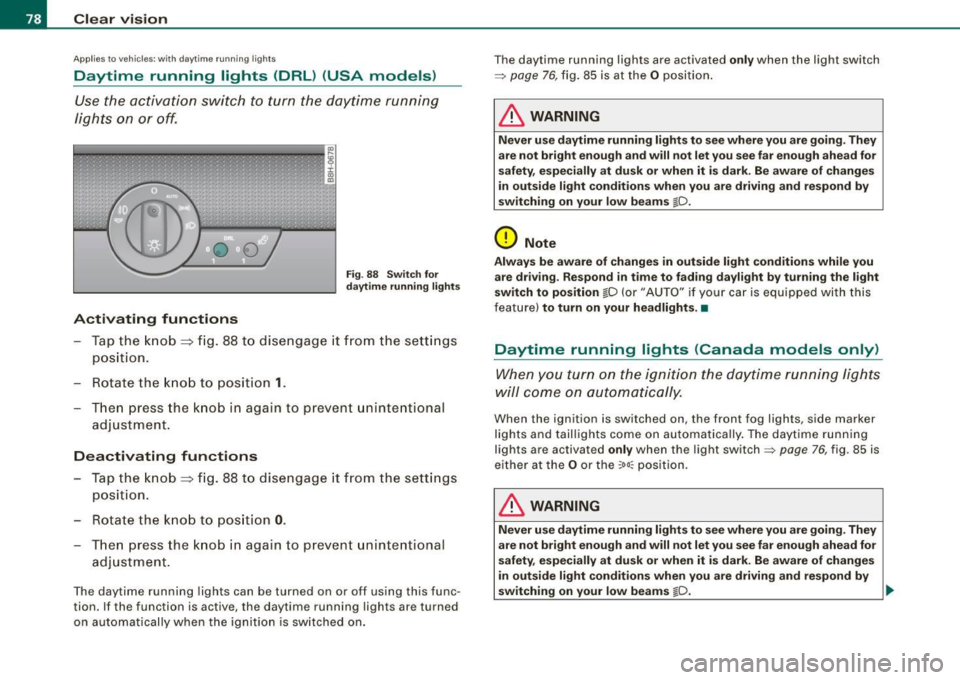
Clear vision
Ap plies to vehi cles: with d ayt ime running ligh ts
Daytime running lights (DRL) (USA models)
Use the activation switch to turn the daytime running
lights on or off.
Activating functions
Fi g. 88 Sw itch for
d ayt ime runn ing light s
-Tap the knob ==> fig. 88 to dise ngage it from the sett ings
position.
- Rot ate the k nob to positi on
1.
T hen p ress the knob i n again to prevent unintentional
adjustment .
Deactivating functions
-Tap the knob==> fig. 88 to disengage it from the sett ings
posit ion.
- Rota te th e kn ob to p osition
0 .
- T hen p ress the knob in aga in to p reve nt uninte ntiona l
adjustment .
The daytime running lights can be turned on or off using this func
tion. If the function is active, the daytime running lights are turned
on automatically when the ignition is sw itched on . The daytime running lights are activated
only when the light switch
=>
page 76, fig. 85 is at the O posi tion .
& WARNING
Never u se daytime running lights to see where you are going. They
are not bright enough and will not let you see f ar enough ahead for
s afety , e spe cially at dusk or when it i s dark. Be aware of change s
i n out side light condition s when you are driving and re spond by
s witching on your low beams
@-0.
0 Note
Alway s be aware of change s in outside light conditions while you
are dr iving . Re spond in tim e to fading da ylight b y turning the light
s witch to po sition
@-0 {or "AUTO" if you r car is equipped with this
feature)
to turn on your headlight s.•
Daytime running lights (Canada models only)
When yo u tur n on the igni tion t he da ytime running ligh ts
w ill c ome on au toma tic ally.
When the ignition is switched on , the front fog lights, side marker
lights and taillights come on au toma tica lly . The daytime runn ing
lights are activated
only when the light switch=> page 76, fig. 85 is
e ithe r at the
O or the ~o o:: pos ition.
& WARNING
Never u se dayt ime running lights to see where you ar e going. They
ar e not bright enough and will not let y ou see far eno ugh ahead for
s afet y, espe cially at dusk or when it is dark. Be aware of changes
i n out side light conditions whe n you are dri ving a nd respond by
s witching on your low beam s
@-0. ~
Page 81 of 340

0 Note
• With the light switch at the O or :oo:: position , only your front fog
lights remain turned on when it turns dark outside . Even though
your instrument s appear well lit, the road ahead of you is not. The
light pattern provided by fog lights alone is not sufficient fo r safe
driving in poor light or darkness. Therefore:
• Always be aware of changes in outside light conditions while
you are driving. Respond in time to fading daylight by turning the
light switch to pos ition
io (or "AUTO" if your ca r is equipped with
t h is feature)
to turn on your headlights .•
A pplies to vehicles : w ith adap tive light
Adaptive light
Wh en dr ivi ng aroun d bends , the rele vant are a of t he road
is bette r ill uminate d.
Fig. 89 adapti ve light
when driving
T he benefit of adaptive l ight is that the curve and the edg e of the
r oa d are be tter illu min ate d~ fig. 89 . Dy na mic ada ptive ligh t is
controlled automatical ly, depending on vehicle speed and st eering
w hee l a ng le .
W hen driv ing ar oun d bends, the head lig hts are c ontro lled
according to steering whee l angle. So that there is no black hole
ahea d of th e ve hicle, t he two main beams pivot a t diff ere nt angl es.
Contro ls and eq uip
ment
Clear vision
[ i ] Tips
The system wor ks above a speed of about 1 2 mph (20 km/ h). •
Front fog lights }0
Us e the light sw itch to switch o n th e fr o n t fo g light.
Fig . 90 Fog ligh t acti
vation : light switch
p os itio n
Switching on the front fog lights io
Turn th e light switc h to ~oo:: o r to ~D.
Pull the lig ht s wit c h to the
first sto p G).
When the front fog l ights are on , the symbol iD next to the light
switch will illuminate .•
~ehicle care irechnical data