2009 AUDI S3 battery
[x] Cancel search: batteryPage 41 of 324

• You are well advised not to keep valuables inside an unattended
vehic le, visible or no t. Even a properly locked vehicle cannot provide
the security of a safe! •
Unlocking and locking the vehicle with the
remote control
How the remote control works.
Fig. 2 6 Remo te
c on tro l: fu ncti on
bu ttons
To unlock the v ehi cle doors and rear lid CD
- Press button @ once to un lock driver' door.
- Press b utton @twice to unlock all doors and the rea r lid .
To lo ck th e vehicl e doors and rear lid
rn
- Press butto n @ => ,& in "General description" o n
page 37.
-Watch that a ll turn signal lights flash once.
To op en r ear lid only
e::5
- Press button @ for approx imately one seco nd.
Con tro ls and eq uip
ment
Op ening and clo sing
PANIC Button
- Push the red butto n@ to ac tivate the panic function . T he
horn sounds and the t urn signa ls flash.
- P ush the button @again to deact ivate the panic func-
t ion.
The remote controls allows you to :
• lock or unlock the vehicle
• selectively un lock the rear lid.
The turn signals will f lash briefly whenever yo u lock or unlock the
vehicle. A lso, the interior light will come on or go off whenever you
open or close the driver's door .
The transmitter and battery are located in the head o f the remote
control. The receiver is located inside the vehicle. The maximum
effective range depends on several things . Remember, if the battery
is weak, th e effective range decreases.
The remote -c o ntro l key c ontains a fold -out key tha t you can use to
manually lock or unlock the vehicle and to start the engine.
If you need to replace the remote control, or if you need to have it
repai red , you mus t see your authorized Audi dealer . Only the n can
you use the key again .
& WARNING
Read and follo w all WARNINGS => & in "General de scr iption " on
page
3 7.
[ i ] Tip s
• The remote control key is automatically deactivated when the
ign ition is switched on.
• The operation of the remote control key can be temporarily
disrupted by interference from transmitters in the vicinity of the ..,
Vehicle care I I irechnical data
Page 47 of 324
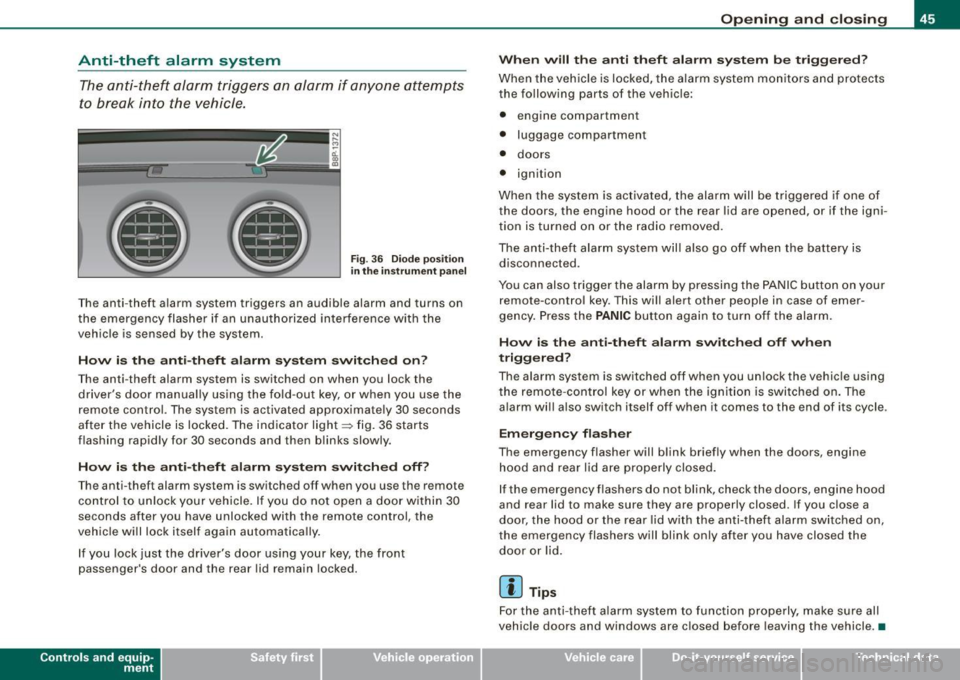
Anti-theft alarm system
The anti-theft alarm triggers an alarm if anyone attempts
to break into the vehicle.
F ig . 3 6 D iod e posi tion
in th e instrum ent p an el
T he anti-theft alarm system triggers an audible alarm and turns on
the emergency flasher if an unau thorized interference with the
vehicle is sensed by the system .
How is the anti -theft alarm sy ste m switched on ?
The anti -theft alarm system is switched on when you lock the
driver's door manually using the fold -out key, or when you use the
remote control. The system is activated approximate ly 30 seconds
after the vehicle is locked. The indicator light~ fig. 36 starts
flashing rapid ly for 30 seconds and then b links slowly .
How i s the anti -theft alarm s yste m switch ed off?
The anti-theft alarm system is switched off when you use the remote
co ntrol to un lock your vehicle. I f you do not open a d oor within 30
seconds after you have unlocked with the remote control, the
vehicle will lock itself again automatically.
I f you lock just the driver's door using your key, the front
passenger's door and the rear lid remain locked.
Con tro ls and eq uip
ment
Op ening and clo sing
When will th e anti th eft alarm sy ste m b e trigg ere d ?
When the vehic le is locked, the a larm system monitors a nd protects
the following parts of the vehic le:
• engine compartment
• luggage compartment
• doors
• ignition
When the system is ac tivated, the alarm will be trigge red if one of
the doors, the engine hood or the rear lid are opened, or if the igni
t ion is turned on or the radio removed.
The anti-theft alarm sys tem will also go off when the battery is
disconnected .
You can also trigger the alarm by pressing the PA NIC button on your
remote-contro l key. This will alert other people in case of emer
gency. Press the
PANIC button again to turn off the alarm.
How is th e anti-th eft alarm sw itched off when
triggered ?
The alarm system is switched off when you unlock the vehic le using
the remote -cont rol key or when the ignition is switched on . The
alarm wi ll also switch itself off when it comes to the end of its cycle .
Emergency flasher
The emergency flasher will blink briefly when the doors, engine
h o od and rear lid are properly closed.
If the emergency flashers do not blink, check the doors, engine hood
and rear lid to make sure they are properly closed. If you close a
door, the hood or the rear lid with the anti -theft alarm switched on,
the emergency flashers will blink only after you have closed the
door or lid.
[ i ] Tips
For the anti -theft a larm sys tem to func tion properly, make su re all
vehicle doors and windows are closed before leaving the vehicle . •
Vehicle care I I irechnical data
Page 50 of 324

Opening and closing
Reactivating the system after battery
disconnection
Reactivating the convenience close /open fea ture
If the vehicle battery is disconnected and then reco nnected,
the a utomatic clos ing and opening function will not work
until it is reactivated. To reactivate this feature, perform the
following steps :
Reactivating close/open feature
-Pull and hold the power window switch until the window
i s completely closed.
- Release the switch.
- Pull the switch again for one second. The automatic
closing/opening is now reactivated. •
Panoramic sliding sunroof
Applies 10 veh ic les : wi th pano ram ic sli ding sunr oof
Description
The panoramic sliding sun roof is operated with the toggle switch
~ fi g. 39 w hen th e i gn ition in on .
The panoramic sliding sunroof can still be op ened or closed for
a bout 1 O minu tes af ter the ignition has been sw itched off. However ,
as soon as the driver's or passenger 's doo r is opened, the switch fo r
the roof is inoperative. •
Applies to vehic le s : wi th p anorami c sli din g sunroo f
Opening and closing panoramic sliding
sunroof
....... : .............. : ...................... . ::::::::::::::::::::::, :::::::::::::::::::::: ..
'l~[ 1~ 1~miim= ·r~: ":'· j" '1111rnmrn1 ............... . ............ .
• •
Fig. 39 Section of the
roof liner Toggle switch
for the panoramic sliding sunroof
The panoram ic sliding sunroof is opened in two stages.
F irst , the roof lifts up and then it can be opened.
Lifting
- Tap the switch (D:::;, fig. 39 briefly, and the roof lifts auto
matically (pop-up pos it ion).
Opening automatically (independent operation)
-Tap the switch 0:::;, fig. 39 briefly, and the roof moves to
the
lift position.
- Tap the switch 0 briefly a second time , and the roof
moves to the
low wind noise comfort position .
-Press the switch 0 unt il the roof is fully open. In this
position increased wind noise may occur .
Opening manually (manual operation)
-Press the switch 0:::;, fig. 39, starting from the "lift pos i-
tion " unt il the roof has reached the desired position. .._
Page 59 of 324

Coming home situ ation
In darkness, the activated system will turn on the headlights, side
marker lights, rear side marker lights, toil lights, and rear license
plate light as soon as the driver's door is opened from inside.
As long as one of the doors or the rear lid remains open, the set of
external lights will keep burning for about four minutes maximum.
To provide light for departure, the set of vehicle lights will keep
burning for about another 30 seconds after all doors and the rear lid
have been closed .
The time until the lights are switched off can be adjusted~ page 23.
Leaving home situation
As soon as the vehicle is unlocked by pressing the en button on your
remote control, the set of external lights is switched on.
The external lights are switched off as soon as the driver's door is
opened from outside . Even if you had the system readjusted to keep
the lights burning for an extended time for coming home, the
external lights will be turned off if you do not open the driver's door
within 60 seconds after unlocking . See chapter "Opening and
Closing" in your Owner's Manual. If the lights are switched off
before you reach the driver's door, press the@ button once more to
turn them on again .
[ i J Tips
• Do not attach any stickers to the windshield in front of the two
light sensors, as this would interfere with both the automatic oper
ation of the head lights and the automatic dimming of the inside
mirror(sl.
• If the vehicle is remotely unlocked and locked three times in
succession, leaving home will not turn on the lights a fourth time to
safeguard the battery and lights.
• If you wish to use the coming home/leaving home function regu
larly, you can leave it activated at all times without risking perma-
Contro ls and eq uip
ment
Clear vision
nent strain on the electrical system. As the system is controlled by
light sensors, it wi ll only be energized in darkness.
• Frequent use of the coming home/leaving home function for
approaching and departing a vehicle parked in the dark will strain
the battery . This applies particularly if only short distances are
driven between stops. Occasionally drive longer distances to make
sure the battery is recharged sufficiently .
• If the fog lights have been switched on by the coming
home/leaving home function, they will always be switched off when
you switch on the ignition .•
Instrument panel illumination
The illumination of the instruments, displays and the
center console can be adjusted.
"' ;
-a'.. co
"'
li8t ey)
Fig . 53 Instrument
panel illumination
You regulate the brightness of the instruments with the left
thumbwheel
<,;"o/ => fig. 53.
Ign ition ON, light switch at @.
With the ignition switched ON, the glow of instrument needles can
be adjusted to appear brighter or dimmer.
1)1,
Vehicle care I I irechnical data
Page 62 of 324

Clea r vis io n
Interior lights
Interior lights and glove compartment light
The interior lights include the both reading lights for the
driver and the front passenger.
•• • • ............. ........... u ... . :i! ::: ::::: ::::::::::::::::::::: :::
·· :: Ill 11111
1
0
1
... 1
ll_lll .... lll ...... ---4
F ig . 5 6 Contr ol pa nel
above w inds hie ld : inte
rior light switches
Light switch :=:, fig. 56 has the following functions:
Doo r conta ct act iva tion
-Move the switch to the center pos ition . The forward
dome light is turned on/off by the contact switches on
any of the doors.
F o rw ard dom e light on
Move the switch to position I. The forward dome light
goes on and stays on regardless of door position.
F o rw ard dom e lig ht off
- Move the switc h to position 0. The light will not go on
regardless of door position.
Glov e compartm ent li ght
- Open the glove compartment -the light in the glove
compartment automatically illuminates as long as the
side marker lights or headlights are o n. When you close
the g love compartment, the light goes off.
With the interior light switch at the doo r contac t (center) position ,
the forward dome light illuminates whenever you unlock the vehicle
or open a door. The dome ligh t goes out after approximately 30
seconds after you have clos ed the door. Likewise , when you lock
your vehicle or switch on the ignition, the dome light goes out.
If you leave a door open, the dome ligh t will go ou t after ten minu tes
to conserve battery charge.
A dimmer automatically controls the brightness of the lights when
they are switched on. •
Applies to ve hicles: w ith light package
Interior lights and forward reading lights
The interior lights include the both reading lights for the
driver and the front passenger.
• •
Fig. 57 Con tro l p anel
above wi ndshie ld: inte
r io r li gh t sw itches
Light switch ©~ fig. 56 has the following funct ions :
Page 63 of 324

Door contact activation
- Move the switch to the center position. The forward
dome light is turned on/off by the contact switches on
any of the doors.
Forward dome light on
Move the switch to position I. The forward dome light
goes on and stays on regardless of door position.
Forward dome light off
- Move the switch to position 0. The light will not go on
regardless of door position.
Forward reading lights ~
-Press the left or right switch ® to switch the left or right
forward reading light on or off.
Glove compartment light
- Open the glove compartment - the light in the glove
compartment automatically illuminates as long as the
side marker lights or headlights are on. When you close
the glove compartment, the light goes off.
With the interior light switch at the door contact (center} position, the forward dome light illuminates whenever you unlock the vehicle
or open a door . The dome light goes out after approximately 30
seconds after you have closed the door. Likewise, when you lock
your vehicle or switch on the ignition, the dome light goes out.
If you leave a door open, the dome light will go out after ten minutes
to conserve battery charge.
A dimmer automatically controls the brightness of the lights when
they are switched on .•
Con tro ls and eq uip
ment
Clear vision
Ap plies to ve hicles : w it h li ght pack age
Ambient lighting
The ambient lighting illuminate important controls for
you .
················:···\
·· ···:·········· ......... .
,;;;1;;;;1;;;;i;:·B·:iiii iiiiiiiii , ............... . ............ . .
............... . ........... .
EJ 1s1 mm ;~ rJ
0
1
@ui
• •
0 ;!
-ti. ., m
Fig. 58 Control panel
above windshield:
position of ambient
light bulbs
When you switch on the ignition, the lights in the door handles illu
minate .
When the side marker lights or headlights are switched on, the
center console is illuminated from the ambient light located above
the windshield.
You cannot manually turn off these lights.•
Rear reading light
-'
Vehicle care I I
~
N ...
-
-ti. ., m
Fig. 59 Rear reading
light ..
irechnical data
Page 64 of 324

Clear vision
Rear reading light
Press the switch ~ to turn on and off the reading light. •
Luggage compartment light
A dome light in the rear roof liner illuminates the luggage
compartment. An additional light is provided on the
inside of the rear lid.
The light is located on the left side of the trunk.
With the switch at the center position, the rear dome light is auto
matically switched on as soon as the rear lid is opened. The rear
dome light goes out 30 seconds after the rear lid is closed.
If the rear lid is left open for more than 10 minutes, both the rear
dome light and the light in rear lid are switched off to conserve the
battery charge. •
Vision
Applies to vehicles: w ith light pa ckage o r illum inated vanity m irror
Sun visors
Using the sun visors makes driving safer.
3
[ )
-
Fig . 60 Sun visor
The sun visors for the driver and front passenger can be removed
from their center mountings and moved toward the door windows
G) ~ fig. 60 to protect against side glare.
The vanity mirror in the sun visors is covered by a lid. When you
slide the lid@ open the mirror illumination comes on automati
cally. When you slide the lid shut or fold the sun visor back up, the
illumination also goes out.
There is a folding visor between the visors for the driver and the
passenger which can be used to cover the space above the rear view
mirror. •
Applies to vehicles: with sun blinds on rear side windows
Sun blind
Use the sun shades to cut glare through the rear
passenger windows and the rear window.
LI tJ
~
. •
'
' '
'
'
•
N
0
"' 0 ti. .,
"'
Fig. 61 Rear side
window: sun blind
extended
Sun blind, rear side windows doors
Pull the shade upward out of the door sill and engage in
the hooks located at the top of the door frame~ fig. 61. •
Page 110 of 324

• ..__O_ n_ t_h _ e_ r_ o_ a_ d ____________________________________________________ _
Ignition lock and ignition switch
Ignition lock
The engine can be s tar ted or tu rned off with the ignition
key.
Ignition off ®
Fig . 11 3 Ignit ion lock
po sition s
In position => fig. 113 ® both the ignit ion and engine are off, and
the steering is locked .
To
lo ck the stee ring after you have removed the ignition key, turn
t he steering whee l in either direction until you hear i t lock into
place . You should always lock the steering whenever you leave your
vehic le . This makes a vehicle theft even more difficult => & .
Ignition on G)
If it is difficult to turn the key af ter you have inserted i t into the igni
tion lock, turn the steering wheel back and forth . This will take the
load off the steering lock mechanism and you wil l be able to turn the
key freely and start the engine .
Starting the engine @
In this position the engine starts . Whi le the engine is starting, the
power supply to the headlights and o ther elec trical consumers is
temporari ly interrupted to conserve battery power . After the engine
has started, release the key and it will return to position
G).
Before the starter can be operated again the key must be turned
back to posi tion
G) . The non -repeat lock prevents you from
damaging the starter when the engine is running.
& WARNING
• Never remove the key from the ign ition lo ck w hile the veh icle is
moving. The steering wheel will lo ck causing lo ss of control .
• If you h ave to leave your vehicle -even for just a minute -
alway s remove the ignition key and take it w ith you . Thi s is es pe
c ially important if you are going to leave ch ildren behind in the
vehicle. The children could start the engine or u se other vehi cle
c ontrol s. Unsupervi sed u se of veh icle cont rol s ( for e xamp le , powe r
window s) can cau se serious per sonal injurie s.
[ i ] Tips
If the veh icle battery has been disconnected and then reconnected,
then you must leave the key in position
G) for about 5 seconds
before you can start the engine .•
Ap plies to ve hicl es: w ith a utom at ic tra nsmi ss io n
Ignition key safety lock
The ign ition key can only be rem oved when the selec tor
le ver i s in the "P" (Par k) p osition.
Place the selector lever in the "P" position before switching off the
engine .
After switching off the ignition, the ignition key can only be
removed from the ignition lock when the se lector lever is in the "P"
(Park) position. A fter you have removed the key , the selector lever is
locked and cannot be moved .•