2009 AUDI S3 remote control
[x] Cancel search: remote controlPage 37 of 324

Opening and closing
Keys
Key set
®
The key set for your vehicle includes:
Fig. 22 Key s et
@ two master keys (press the release button ~ page 36,
fig . 23 to fo ld and unfold the master key)
@ one va let key
@ M as ter key with rem ote control
You can centrally lock and unlock your vehicle and start the engine
with the master key with remote control. The rear lid can be
unlocked with the remote control un lock button
o;:::::::5 on the master
key.
@ Valet key
The va let key fits only the driver's door and the ignition lock. If you
have to leave the key with somebody else, you are well -advised to
turn over the valet key only .
Be aware that the rear lid can be opened from inside the vehic le with
the remote rear lid release
o;:::::::5 located in the driver's door.
Controls and equip
ment
Opening and clo sing
K ey repla cement
If you lose a key, contact your authorized Audi dea ler immediately
t o have the /ostkey disab led . Be sure to bring all your keys wi th you.
Registered keys
You can check to find out how many remote keys have been regis
tered to your vehic le. Therefore, when buying a used vehicle, make
su re to get a ll of the remote keys that belong to it .
Calling up the registered remote keys~
page 23.
An example of a possib le display: 3/2. The first digit indicates how
many keys have been coded for your vehicle . The second digit indi
cates the current number of remote keys that are registered . For our
exa mple, this wou ld mean that
2 keys have been enab led for your
vehicle, and that, for examp le, one key has been lost.
I f one key has been lost, co ntact an authorized Aud i dea lership to
have the function locked for
this key. Also inform your insurance
company that this key is lost .
& WARNING
• Do not leave your vehicle unattended with the key in the igni
tion lock . Ent ry b y unauth oriz ed persons could endanger you or
re sult in theft or damage the vehi cle . Always lock all door s and
t ak e the k ey.
• Do not leave children unattended in the vehicle , especially with
acce ss to veh icle key s. Unguarded a ccess to the key s pro vide s
c hildren the opportunity to sta rt the engine and /or a ctivate vehicle
sy stem s suc h a s the po wer window s. Un supervised operation of
any vehicle system by children can result in serious injury . ..,.
I • •
Page 38 of 324

Opening and closing
[ i J Tips
• If you open the driver's door with the key left in the ignition lock,
a chime will sound. This is your reminder to remove the key and lock
the door.
• For security reasons, replacement keys are only available from
authorized Audi dealers. •
Master key vvith remote control
The remote control allows you to Jock or unlock the
vehicle electronically.
Fig . 23 Fold-up master
key with remote
control
To fold the key out and back in place, press the release
button
=> fig. 23.
The transmitter and battery are located in the head of the remote control. The receiver is located inside the vehicle. The maximum
effective range depends on several things. Remember, if the battery
is weak, the effective range decreases.
If you need to replace the remote control, or if you need to have it
repaired, you must see your authorized Audi dealer. On ly then can
you use the key again.
[ i J Tips
• If the ignition is switched on, the remote control system is deac
tivated.
• The remote control system can be affected by other systems
operating in the same frequency range close to the vehicle, such as
mobile telephones, television broadcasting stations, etc.
• For Declaration of Compliance to United States FCC and Industry
Canada regulations~
page 307. •
Check light in remote master key
The check light in the remote master key indicates the
state of charge of the battery.
State of master key battery
Fig. 24 Check light in
the master key
When a button is pressed, the check light flashes~ fig . 24 (arrow).
If the check light does not come on or flash, the battery is dead and
has to be replaced.
Battery replacement
~ page 37. •
Page 40 of 324

Openin g a nd clo sin g
• Remote control feature => page 36.
• Anti-theft alarm system=> page 45.
All the doors and the rear lid are locked by the central locking
system when you lock the vehicle.
U nlock ing th e vehic le
You can un lock the vehicle from outside either by using the remote
control
or by inserting and turning the key in the driver's door lock.
When you
unl ock your vehic le:
• The anti-theft alarm system is deactivated briefly .
• The vehicle interior lights i lluminate for approxima tely 30
seconds.
• All turn signal ligh ts will flash twice when the car is un locked .
• After unlocking the vehicle, you have 30 seconds to open a door
or the rear lid. After 30 seconds, the vehic le automatica lly locks and
the anti-theft alarm system activates again .
The rear lid can be locked or unlocked either by using the remote
control
o r by inserting and turning the key in the driver's door lock.
Un locking the vehicle with the remote control
c::::::5 wil l only unlock
the rear lid , to open it, the lid handle needs to be pressed.
Lo ckin g the vehicle
You can lock the vehicle from outside either by using the remote
control
or by inserting and turning the key in the drivers's door lock.
When you
lo ck the vehicle :
• All doors and the rear lid are locked .
• All turn signal lights will flash once when the car is locked.
• The anti -theft alarm system is activated . T he horn of the anti
theft alarm system will sound and the anti-theft alarm system readi ness l ight, located in the center of the instrument pane l below the
windshie ld on the right s ide of the air vent, will start to b link.
• The vehicle interior ligh ts turn off .
Automatic locking *
The automatic locking fea ture locks all the vehicle doors and the
rear lid when you drive faster than 9 mph (15 km/h).
You can unlock the vehicle from the inside by:
• removing the key from the ignition switch (the vehicle wi ll auto
matically un lock itself) or
• pressing the unlock part of the power lock switch
oc:"D or
• pulling the inside handle for that door (once - the front door is
unlocked and opened at the same time, twice to open the rear door).
If you wish, you can have an authorized Audi dealer convert your
powe r door lock sys te m to automatic locking.
& WARNING
• When you lock your vehicle from out side , nobody -esp ecia lly
c h ildr en - s hould r em ain in sid e the vehi cle . R emember , when you
lock the vehicle from the out side the window s ca nnot be opened
fr om t he in side .
• When you leave the vehicle , alway s remo ve the ignition key and
t a ke it with you . Thi s w ill pre vent p assengers (children , for
ex ampl e) from a ccidentall y being lock ed in the vehicle should they
a cc ident ally pre ss t he powe r lock ing switc h on t he center consol e.
• Do not leave children in side the vehicle un supe rvi se d. In an
emerg ency it w ould be impos sible t o ope n th e door s from the
out side without the key.
[ i ] T ips
• In the event of a crash with airbag deployment all locked doors
wi ll be automatical ly un locked to give access to the vehic le occu
pants from the outs ide .
• If the power locking system shou ld fai l, you can stil l open the
fue l tank flap in an emergency=>
page 223. ~
Page 41 of 324

• You are well advised not to keep valuables inside an unattended
vehic le, visible or no t. Even a properly locked vehicle cannot provide
the security of a safe! •
Unlocking and locking the vehicle with the
remote control
How the remote control works.
Fig. 2 6 Remo te
c on tro l: fu ncti on
bu ttons
To unlock the v ehi cle doors and rear lid CD
- Press button @ once to un lock driver' door.
- Press b utton @twice to unlock all doors and the rea r lid .
To lo ck th e vehicl e doors and rear lid
rn
- Press butto n @ => ,& in "General description" o n
page 37.
-Watch that a ll turn signal lights flash once.
To op en r ear lid only
e::5
- Press button @ for approx imately one seco nd.
Con tro ls and eq uip
ment
Op ening and clo sing
PANIC Button
- Push the red butto n@ to ac tivate the panic function . T he
horn sounds and the t urn signa ls flash.
- P ush the button @again to deact ivate the panic func-
t ion.
The remote controls allows you to :
• lock or unlock the vehicle
• selectively un lock the rear lid.
The turn signals will f lash briefly whenever yo u lock or unlock the
vehicle. A lso, the interior light will come on or go off whenever you
open or close the driver's door .
The transmitter and battery are located in the head o f the remote
control. The receiver is located inside the vehicle. The maximum
effective range depends on several things . Remember, if the battery
is weak, th e effective range decreases.
The remote -c o ntro l key c ontains a fold -out key tha t you can use to
manually lock or unlock the vehicle and to start the engine.
If you need to replace the remote control, or if you need to have it
repai red , you mus t see your authorized Audi dealer . Only the n can
you use the key again .
& WARNING
Read and follo w all WARNINGS => & in "General de scr iption " on
page
3 7.
[ i ] Tip s
• The remote control key is automatically deactivated when the
ign ition is switched on.
• The operation of the remote control key can be temporarily
disrupted by interference from transmitters in the vicinity of the ..,
Vehicle care I I irechnical data
Page 42 of 324
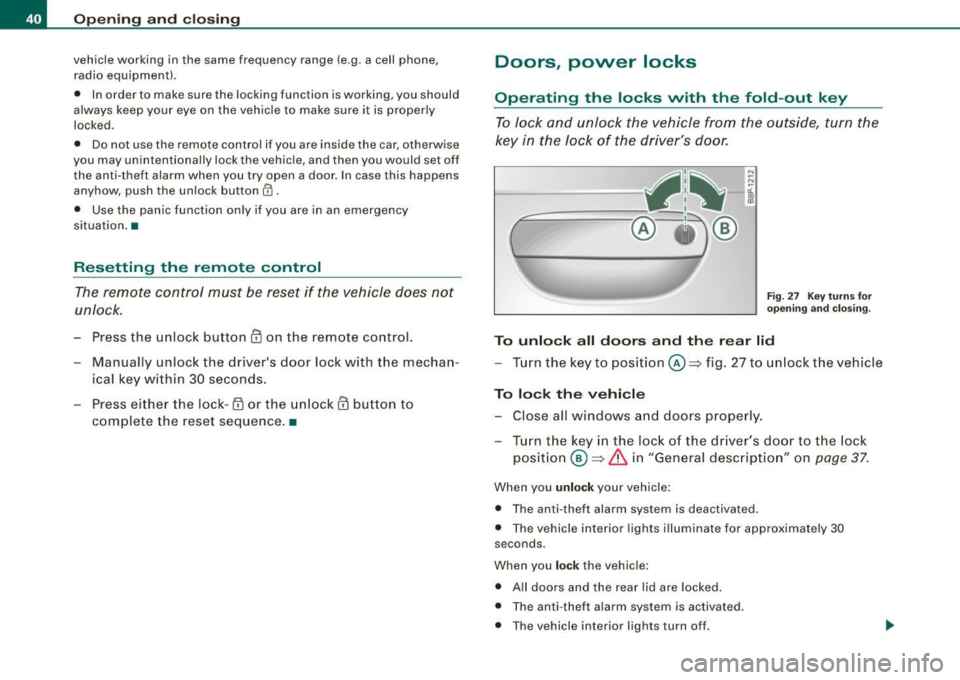
Opening and closing
vehicle working in the same frequency range (e.g. a cell phone,
radio equipment).
• In order to make sure the locking function is working, you should
a lways keep your eye on the vehicle to make sure it is properly
locked .
• Do not use the remote control if you are inside the car, otherwise
you may unintentionally lock the vehicle, and then you would set off
the anti-theft alarm when you try open a door. In case this happens
anyhow, push the unlock button@.
• Use the panic function only if you are in an emergency
situation. •
Resetting the remote control
The remote control must be reset if the vehicle does not
unlock.
- Press the unlock button III on the remote control.
- Manually unlock the driver's door lock with the mechan-
ical key within 30 seconds .
- Press either the lock-
m or the unlock III button to
complete the reset sequence .•
Doors, power locks
Operating the locks with the fold-out key
To lock and unlock the vehicle from the outside, turn the
key in the lock of the driver 's door.
N
-N
-ci. gi
Fig. 27 Key turn s for
ope ning and closing.
To unlock all doors and the rear lid
-Turn the key to position©=> fig. 27 to unlock the vehicle
To lock the vehicle
-Close all windows and doors properly.
- Turn the key in the lock of the driver's door to the lock
position @~
& in "General description" on page 37.
When you unlock your vehicle :
• The anti-theft alarm system is deactivated .
• The vehicle interior lights illuminate for approximate ly 30
seconds .
When you
lock the vehicle :
• All doors and the rear lid are locked.
• The anti -theft alarm system is activated .
• The vehicle interior lights turn off.
Page 44 of 324

Opening and closing
& WARNING (continued)
entry from the outside . Locked doors can, however , delay assis
tance to vehicle occupants and hold up rescue efforts from the
outside in an accident or other emergency .
[ i ) Tips
If the vehicle has been locked manually with the key or with the
remote control, the central locking switch is inoperative .•
Rear power locking switch
There is also a power locking switch in the rear center
console for passengers sitting in the rear.
Fig. 29 Rear power
locking switch
Press switch @=>fig. 29 to lock the vehicle => & in
"Loc king and unlocking the vehicle from inside" on
page 41.
This switch does not unlock the doors .
See also => page 41, "Locking and unlocking the vehicle from
inside". •
Rear lid c::::5
The rear lid is opened by the power locking system using
the
c::5 button.
Opening the rear lid
Fig. 30 Driver's door,
rear bottom: remote
rear lid release
Fig. 31 Handle loca
tion in the rear lid
- Pull the switch c::::5 => fig. 30 in the driver's door.
- Unlock the rear lid by pressing the~ button on the
remote control => fig . 30.
- Lift the lid
=> fig. 31.
Page 47 of 324
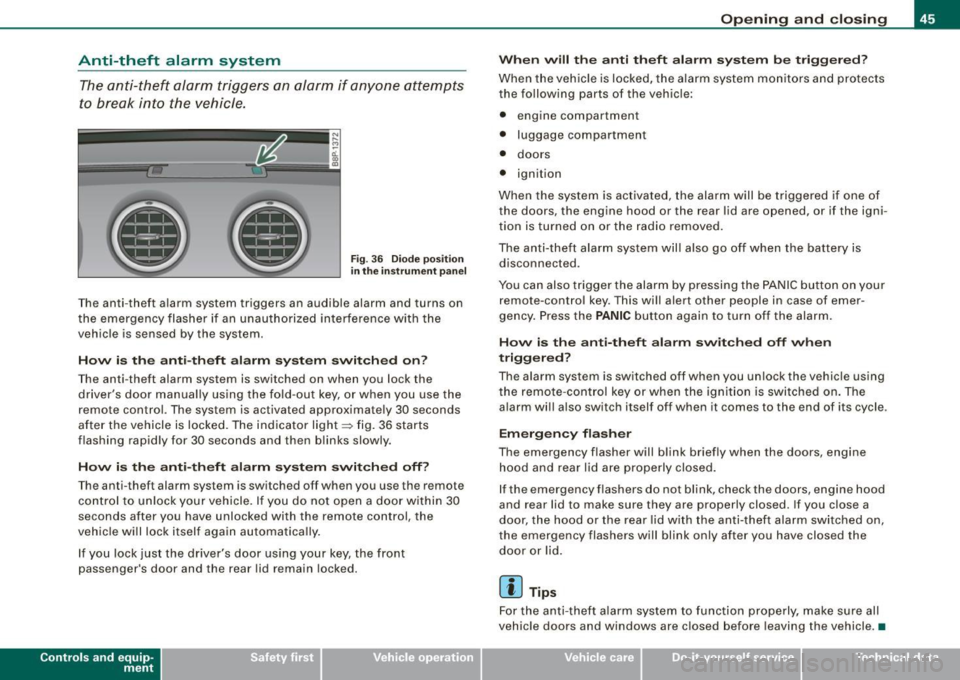
Anti-theft alarm system
The anti-theft alarm triggers an alarm if anyone attempts
to break into the vehicle.
F ig . 3 6 D iod e posi tion
in th e instrum ent p an el
T he anti-theft alarm system triggers an audible alarm and turns on
the emergency flasher if an unau thorized interference with the
vehicle is sensed by the system .
How is the anti -theft alarm sy ste m switched on ?
The anti -theft alarm system is switched on when you lock the
driver's door manually using the fold -out key, or when you use the
remote control. The system is activated approximate ly 30 seconds
after the vehicle is locked. The indicator light~ fig. 36 starts
flashing rapid ly for 30 seconds and then b links slowly .
How i s the anti -theft alarm s yste m switch ed off?
The anti-theft alarm system is switched off when you use the remote
co ntrol to un lock your vehicle. I f you do not open a d oor within 30
seconds after you have unlocked with the remote control, the
vehicle will lock itself again automatically.
I f you lock just the driver's door using your key, the front
passenger's door and the rear lid remain locked.
Con tro ls and eq uip
ment
Op ening and clo sing
When will th e anti th eft alarm sy ste m b e trigg ere d ?
When the vehic le is locked, the a larm system monitors a nd protects
the following parts of the vehic le:
• engine compartment
• luggage compartment
• doors
• ignition
When the system is ac tivated, the alarm will be trigge red if one of
the doors, the engine hood or the rear lid are opened, or if the igni
t ion is turned on or the radio removed.
The anti-theft alarm sys tem will also go off when the battery is
disconnected .
You can also trigger the alarm by pressing the PA NIC button on your
remote-contro l key. This will alert other people in case of emer
gency. Press the
PANIC button again to turn off the alarm.
How is th e anti-th eft alarm sw itched off when
triggered ?
The alarm system is switched off when you unlock the vehic le using
the remote -cont rol key or when the ignition is switched on . The
alarm wi ll also switch itself off when it comes to the end of its cycle .
Emergency flasher
The emergency flasher will blink briefly when the doors, engine
h o od and rear lid are properly closed.
If the emergency flashers do not blink, check the doors, engine hood
and rear lid to make sure they are properly closed. If you close a
door, the hood or the rear lid with the anti -theft alarm switched on,
the emergency flashers will blink only after you have closed the
door or lid.
[ i ] Tips
For the anti -theft a larm sys tem to func tion properly, make su re all
vehicle doors and windows are closed before leaving the vehicle . •
Vehicle care I I irechnical data
Page 49 of 324

Closing th e window s
- Pull the switch up to the
first stop and hold it there until
the window has risen to the desired position.
- Pull the switch quickly to the
second pos iti on: the
window will automatically close all the way~
& in
"Controls".
A cti vating /d eacti va ting r ear window s
- Pu sh the switc h to the
depressed pos ition to a ctiv ate the
rear windows -the l ight in the sw itch wi ll go out.
- Briefly press t he switch to
de activat e the rear windows -
the switch will return to the sa fety position and the light
w ill illuminate.
The safety switch©=> page 46, fig. 37 in the armrest on the driver's
door turns off the rear power windows. Only when the safety switch
is depressed can the rear windows be opened or closed. The symbol
in the safety switch il lum inates when the power windows in the rear
doors are switched off (button NOT depressed). This feature has
been provided for the safety of small children riding in the rear of
the vehicle .
[ i J Tip s
The windows can still be opened and closed for about ten minutes
after the ignition has been turned off. The power windows are not
shut off until one of the front doors is opened. •
Contro ls and eq uip
ment
Op ening and clo sing
Convenience close /open feature
You can close or open the windows from outside when
you lock or unlock your c ar with the key.
---==- ~fit ~-:..--.:..-_-_-_-_- _-_- _-_-_-_--:-
c -= ® !)®
Conv eni ence open f eatur e
N ;:.
-0:. a, m
Fig . 38 Key turns for
o pen ing a nd clos ing
Keep the key in the lock on the driver 's door @ unt il all
windows and the panorama sliding/tilt roof* have
reached the desired position.
Con venience close feature
- Hold the key in t he lock of the driver's door in t he closed
position unti l a ll windows and the panorama s lid ing/tilt
roof* are closed
~ & .
The automatic close function will cease im me diat ely if the key is
re leased. For safe ty reasons it is not possible to open and c lose the
sunroof with the remote -control key.
& WARNING
• Be c are ful when clo sin g th e window s. Check to se e that no one
i s in the way, or se riou s inju ry could result!
• Alwa ys read and heed WARNIN G~
& in "Gen eral de scription "
o n
pa ge 3 7. •
Vehicle care I I Technical data