2009 AUDI Q7 door lock
[x] Cancel search: door lockPage 80 of 426

Clear vision
0 Note
Do not use the h igh beam or headlight flasher if you know that these
could blind oncoming traffic. •
Interior lights
Front interior lights
The interior lights inclu de rea ding lights for both the
driver and the front passenger.
I;
S? ..!I ... m
r
~-
~
Fig . 6 7 H eadlin er:
F ron t int erior light s
18 S? ..:.,
~
(
"--8
Fig. 68 H eadlin er:
Front r eadin g li ghts :
T he rocker sw itch ©:::::, fig. 67 for operating the int erior
li gh ting has the following funct ions: Door
conta ct swit ch
- Place the sw itch © in the midd le position.
Interior l ight switched on
- Place the sw itch © in posi tion
I.
Int erior light switch ed off
- Place the switch © in position 0.
Reading lights
«~
- Press one of the switches ® to tu rn the r ig ht or left
reading light on or off:::::, fig. 68.
In the door contact switch position (switch @ in the middle po si
tion) , the interior lights turn on as soon as you unlock the vehicle or
open the doors. The interior lights are a lso turned on when the igni
tion key is removed. The light goes out about 30 seconds after the
doors are closed. When th e vehic le is locked or when the igni tion is
turned on, the interior lights are turned o ff.
When a door is open, the interio r ligh ts are turned off after about 10
minutes to prevent d raining the battery.
The brightness of the l ights is controlled automatically by a dimmer
when they are switched on and off. •
Page 99 of 426

Seat memory
Applies to vehicles: w ith seat memory
Driver's seat memory
The seat adjustment settings for two drivers con be stored
using the memory buttons in the driver's door.
Fig . 90 Driver's door :
Seat memory
In addition to the setting for the driver's seat, the settings for the
steering column* and both exterior mirrors can be stored.
Storing and recalling settings
Using the memory buttons 1 and 2, you can store and recall the
settings for two different drivers=> fig. 90.
The current settings are also automatically stored on the remote control key being used when the vehicle is locked. When the vehicle
is unlocked, the settings stored on the remote control key being
used are automatically recalled. This function has to be activated in
the MMI =>
page 98, "Activating remote control key memory".
Turning seat memory on and off
If the [ ON/OFF ! switch is depressed, the seat memory is inoperative.
Th e word OFF next to the [ON/OFF) switch illuminates.
All the stored settings are retained. We recommend using the
I ON/OFF] switch and deactivating the seat memory if the vehicle is
Con tro ls and eq uip
ment
Seats and storage
only going to be used temporarily by a driver whose settings are not
going to be stored. •
Applies to veh icles: w ith seat memory
Storing and recalling a seat position
Before you can store or recall your seat position, the
I ON/OFF] button must be engaged (down).
Storing settings
- Adjust the driver's seat~
page 93.
-Adjust the steering column*~ page 141.
Adjust both outside mirrors~ page 88. In the tilt-down
position, the passenger mirror can be adjusted to the
preferred position and saved in the seat memory.
- Press the
!SET) button and hold it down. At the same
time, press one of the memory buttons for at least one
second.
- Release the buttons. The settings are now stored under
the corresponding memory button.
Recalling settings
- Driver's door open -press the desired memory button.
- Driver's door closed -press the corresponding memory
button until the stored position is reached.
Successful storage is confirmed audibly and by the light in the [ SET]
button illuminating.
When the vehicle is
locked , the current settings are stored and
assigned to the remote control key. But the settings stored on
memory buttons 1 and 2 are not deleted. They can be recalled at any
~
Vehicle care I I irechnical data
Page 121 of 426

________________________________________________ S_ e_ a _ t_ s _a_ n_d _ s_t _o _ r_ a...: g==-- e __ llll
Storage
General overview
There are numerous places to store items in your vehicle.
Glove compartment
Cooling box in glove compartment
Storage compartment in roof
Storage in the door panels
Storage net in footwell
Storage net in the front seat backs
Storage net in luggage compartment
Storage compartment beneath cargo
floor
& WARNING
=> page 119
=> page 120
=> page 121
=> page 121
=> page 122
=> page 122
=> page 109
• Always remove objects from the instrument panel. Any items
not stored could slide around inside the vehicle while driving or
when accelerating or when applying the brakes or when driving
around a corner.
• When you are driving make sure that anything you may have
placed in the center console or other storage locations cannot fall
out into the footwells. In case of sudden braking you would not be
able to brake or accelerate.
• Any articles of clothing that you have hung up must not inter
fere with the driver's view. The coat hooks are designed only for
lightweight clothing. Never hang any clothing with hard, pointed
or heavy objects in the pockets on the coat hooks. During sudden
braking or in an accident -especially if the airbag is deployed -
these objects could injure any passengers inside the vehicle. •
Controls and equip
ment
Glove compartment
To open glove compartment
Fig . 125 Unlocking
button for glove
compartment
Press the button :];,, ~ fig. 125 (arrow) -the lid opens
automatica I ly.
To close glove compartment
- Push the glove compartment lid up until the lock
engages.
In the glove compartment lid you will find a place to store a pen and
a pad of paper .
& WARNING
To reduce the risk of personal injury in an accident or sudden stop,
always keep the glove compartment closed while driving.
[ i] Tips
Should you not be able to open the glove compartment as
described, make sure the valet key function is not activated
=> page 51. •
I • •
Page 145 of 426

___________________________________________________ O_ n_ t_h _e_ r_o _a_ d _ ___.11111
& WARNING
• Ne ver re m ove the ke y from the ignition lo ck wh ile th e ve hicl e is
movin g. The steering wh eel will l ock , cau sing l oss of contr ol.
• I f yo u have t o le ave y our veh icle, e ven for ju st a mi nute , always
r e m ove the ign ition ke y and t ake it with you. T his is es pe ciall y
import ant if y ou are going t o leave c hildren unatt end ed in the
vehic le. The children could start the engin e or use other ve hicle
c ontr ols. Un sup erv is ed u se of veh icle c ontrol s (for e xam ple, pow er
w indow s) can cause se rious per sonal injurie s.
0 Note
• I f the ~ symbol in the display blinks, there is a malfunction in the
e lectronic steering column lock . Follow the instructions in
~ page 34 , "Steering malfunction i".
• If the ~ symbol in the display blinks , there is a malfunction in
the electronic ignition lock . Follow the instructions in~ page
34,
"Ignition lock malfunction ~"-
[ i ] Tip s
• If you release the ignition key in posit ion @, the key automati
cally r eturns to posit ion
G) .
• If you open the driver's door when the ignition is swi tched on , a
buzzer sounds and the message Ignition is on appears in the instru
ment cluster display. P lease switch the ignition off. •
Ignition key safety lock
The ignition key can only be removed when the selector
lever is in the "P" (Park) position.
After turning off the ignition, the ignition key can only be removed
from the ignition lock when the selec tor lever is in the "P" (Park)
Con tro ls and eq uip
ment position. Af
ter you have removed the key , the sele ctor lever is locked
and cannot be moved. •
Starting and stopping the engine
Starting the engine
The engine can only be started with your original Audi
key.
Step on t he brake.
Fig . 153 Ig ni tio n k ey
p osit io n s
Move the selector lever into P or N => &,.
Tu rn the ignition key to pos ition 0 => fig . 153 - do not
depress the gas peda l when start ing the engine.
A co ld engine may sound loud after it has been started . This is due
to the hydrau lic valves building up oi l pressure. This is normal and
is not a n eed for concern .
If the engine does not start immediately, stop trying after 10
seconds and th en try to restart the engine about 30 seconds later . _.,
Vehicle care
I I irechnical data
Page 147 of 426
![AUDI Q7 2009 Owner´s Manual On th e road 11111 _________________________________ __::..:....:.......;,;_;_;_ _ __;____,J
Switching the ignition on
- Press t he [ S TART] button once to the first stage to switch
on AUDI Q7 2009 Owner´s Manual On th e road 11111 _________________________________ __::..:....:.......;,;_;_;_ _ __;____,J
Switching the ignition on
- Press t he [ S TART] button once to the first stage to switch
on](/manual-img/6/40274/w960_40274-146.png)
On th e road 11111 _________________________________ __::..:....:.......;,;_;_;_ _ __;____,J
Switching the ignition on
- Press t he [ S TART] button once to the first stage to switch
on on ly the ignition.
Starting the engine
- Step on t he brake.
- Move the se lector leve r to t he P or N posit ion
~ & .
- Press the [ STA RT ] button to t he second s tage to star t the
engine.
After a cold engine is started, there may be a brief period of
increased noise because oil pressure must first bui ld up in the
hydraulic valve adjusters . This is norma l and not a cause for
concern.
If the engine does not start immed iately, stop trying after 10
seconds and then try to restart the engine about 30 seconds later.
& WARNING
Nev er allow the engine to run in confined spa ce s · danger of
asphyxi atio n.
0 Note
• Avo id high engi ne rp m, full throttle and heavy engine loads unti l
the engine has reached operating temperature · otherwise you risk
engine damage .
• T he engin e cannot be started by pushing or towing the vehic le.
c£> For the sake of the environment
Do not allow the engine to warm up with the vehicl e stationary . Star t
driving right away . In this way you avo id unnecessary emissions .
Contro ls and eq uip
ment
[ i ] Tip s
If you open the driver's door when t he ign itio n is switched on, a
buzzer sounds and the message
Ign ition i s on appears in the instru
ment cluster display. P lease switch the ignition off. •
Applies to vehic les : w ith C onv en ien ce key
Switching engine off with the [STOP] button
Bring yo ur vehicle to a comp le te sto p.
Fig. 155 Convenien ce
key: E NGIN E STO P
button
Move the se lector lever to the P o r N position .
Press the [
STOP I button ~ fig. 15 5.
Pressing the ( STO P] but ton once switches off the engine and the
ignition . If you press the ( S T O P! button again for more than 1
second, the steering is locked, provided that the selector leve r is in
the P position
~ & .
Emergency OFF function
If necessary , the engine can be switched off with the selector leve r
in the R, Dor S positions. To do so, step on the brake peda l and
press and hold the ( STOP] button (vehicle speed must be less than
6 mph/ 10 km /h. .,,_
Vehicle care I I irechnical data
Page 148 of 426
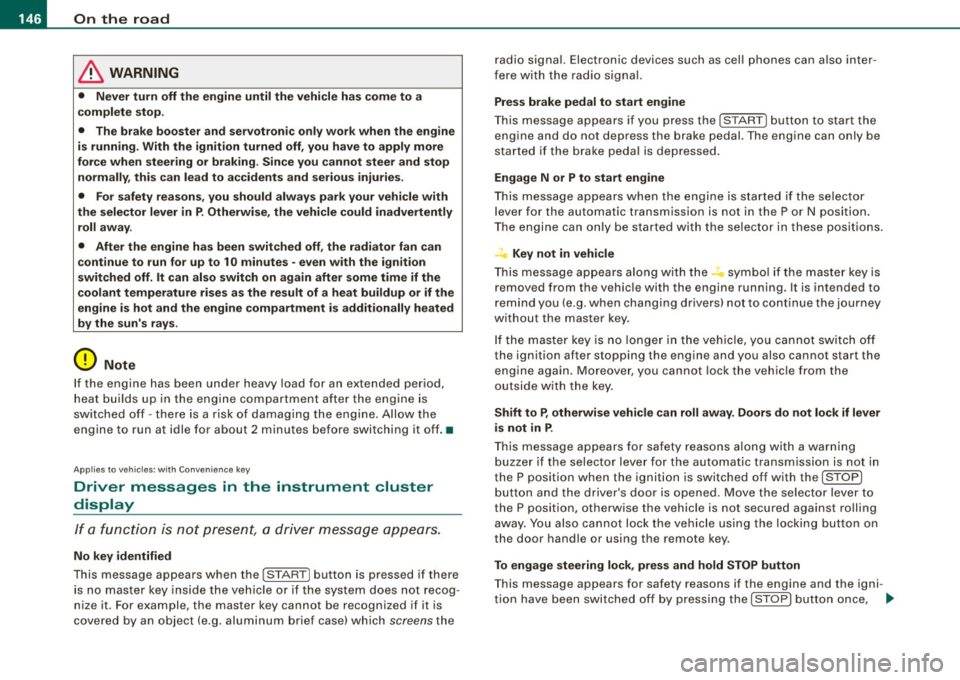
• .___O_ n_ t_h _e _ r_o _a_ d __________________________________________________ _
& WARNING
• Never turn off the engine until the vehicle has come to a
complete stop.
• The brake booster and servotronic only work when the engine
is running. With the ignition turned off, you have to apply more
force when steering or braking. Since you cannot steer and stop
normally, this can lead to accidents and serious injuries.
• For safety reasons, you should always park your vehicle with
the selector lever in P. Otherwise, the vehicle could inadvertently roll away.
• After the engine has been switched off, the radiator fan can
continue to run for up to 10 minutes -even with the ignition
switched off. It can also switch on again after some time if the
coolant temperature rises as the result of a heat buildup or if the
engine is hot and the engine compartment is additionally heated
by the sun's rays.
0 Note
If the engine has been under heavy load for an extended period,
heat builds up in the engine compartment after the engine is
switched off -there is a risk of damaging the engine. Allow the
engine to run at idle for about 2 minutes before switching it off. •
Applies to vehicles: w ith Conven ience key
Driver messages in the instrument cluster
display
If a function is not present, a driver message appears.
No key identified
This message appears when the [STAR T) button is pressed if there
is no master key inside the vehicle or if the system does not recog
nize it . For example, the master key cannot be recognized if it is
covered by an object (e.g. aluminum brief case) which
screens the radio signal. Electronic devices such as cell phones can also inter
fere with the radio signal.
Press brake pedal to start engine
This message appears if you press the [ START) button to start the
engine and do not depress the brake pedal. The engine can only be
started if the brake pedal is depressed.
Engage N or P to start engine
This message appears when the engine is started if the selector
lever for the automatic transmission is not in the P or N position.
The engine can only be started with the selector in these positions.
? Key not in vehicle
This message appears along with the symbol if the master key is
removed from the vehicle with the engine running. It is intended to
remind you (e.g. when changing drivers) not to continue the journey
without the master key.
If the master key is no longer in the vehicle, you cannot switch off
the ignition after stopping the engine and you also cannot start the engine again. Moreover, you cannot lock the vehicle from the
outside with the key.
Shift to P, otherwise vehicle can roll away. Doors do not lock if lever
is not in
P.
This message appears for safety reasons along with a warning
buzzer if the selector lever for the automatic transmission is not in
the P position when the ignition is switched off with the
[STOP)
button and the driver's door is opened. Move the selector lever to
the P position, otherwise the vehicle is not secured against rolling
away. You also cannot lock the vehicle using the locking button on
the door handle or using the remote key.
To engage steering lock, press and hold STOP button
This message appears for safety reasons if the engine and the igni
tion have been switched off by pressing the [
STOP) button once, .,,_
Page 149 of 426

_________________________________________________ O_ n_ t_h _e _ ro_ a_d _ __._
and then the driver's door is opened. In this instance, the steering is
not locked . The steering is locked :
• If you press the
I STOP ] button aga in for more than 1 second.
• If you c lose the driver's door and lock your vehicle from the
outside .•
Parking brake
Operation
The parking brake replaces the handbrake.
Applying parking brake
F ig . 156 Sec tion of
in strum ent clu ster:
P ark in g brake
- Press the peda l down forcefu lly ~ fig. 156 @ in the
direc tio n of the arrow.
Releasing parking brake
- Pull the handle to t he rear @ in the direction of the a rrow
~ & .
Con tro ls and eq uip
ment
I f you should drive off with the parking brake stil l set, a warning tone
wi ll sound and the following will appear in the instrument cluster to
remind you to release the parking brake:
Parking bra ke i s applied
The parking brake warning comes on on ly after you have driven for
longer than 3 seconds and faster than 5 mph (5 km/h).
The pa rking brake warning light
I:: , (USA) /© (CDN) illum inates when
the parking brake is set and you switch on the ignition .
& WARNING
Always relea se t he parking brake completely. A p artially engaged
brake will overh eat th e rea r brake s, reduce their effe ctiven ess and
ca use e xcessive w ear. Thi s co uld lead to brake failure and an a cci
dent .
(D Note
Only after the vehicle has come to comp lete stop, should you firmly
set the parking bra ke and move the selector lever into "P ". •
Parking
To prevent a parked vehicle from roll ing away, there are a
few things yo u should do.
Wh en you park your vehicle , do the following
- Stop the vehicle using the brake pedal.
- App ly the parking brake firmly.
- Mov e the se lector l ev er in to th e
P pos ition ~ & .
- Switch off the engine a nd remove the ig nitio n key from
the ignition loc k. ..,_
Vehicle care I I irechnical data
Page 150 of 426

• .___O_ n_ t_h _e _ r_o _a_ d __________________________________________________ _
When you park your vehicle on hills , do the
following
- Sto p th e vehicle usi ng the brake pe dal.
- App ly the parkin g brake firml y.
- If you ar e park ing head ed
downhill , turn the fr ont w heels
t o wa rd the curb.
- I f yo u are parkin g hea ded
uphill , turn the fro nt wh ee ls
a way fro m t he c urb.
M ove t he selecto r leve r into the
P p osition .
- Swi tch off the e ngine a nd re move th e igni tio n k ey fro m
t he ignition loc k.
& WARNING
This is how you can reduce the risk of injury when leaving your
vehicle.
• Never park the vehicle where it can come in contact with dry
grass, spilled fuel or any other flammable materials.
• When parking on hills , always turn the wheels so that the front
wheels will first roll into the curb, if the vehicle should start to roll .
• Never allow anyone -especially small children -to remain in the
vehicle when it is locked. Locked doors make it more difficult for
rescuers to access the passenger compartment in the event of an
emergency. Danger to life!
• Never leave children unsupervised in the vehicle. Children
could release the parking brake or move the gearsh ift lever out of
gear . The vehicle could start to roll away and cause an acc ident.
• No matter what the season is, the temperature in a parked
vehicle can reach dangerous levels .
0 Note
• Please e xercise care whe n you pa rk your ve hicle i n par king areas
with parking barrie rs or curbs . Parking barriers and curbs vary in
hei ght a nd could damage you r bum per a nd rela ted componen ts as
the front of your vehicle moves over a barrier or curb that is too
high , as you park o r as y ou bac k out o f a par king s pot. In o rde r to b e
sure that no such damage can occur, you may wish to stop short of
h av ing the fr ont tir es of you r car touch th e parkin g bar rier or cu rb.
• Pl ease a lso exercise exceptional care when you drive up o r down
s tee p ra mp s or drive over curbs o r other ob stacl es, for wh ich th e
vehic le is not designed, because com ponents of the vehicle c lose to
th e gr oun d, suc h as bump er cove rs, s poile rs and suspens io n an d
e x haust syst em compon ents, may become damaged. •
Starting on hills
Hill hold assist ma kes it eas ier to start on hil ls.
T he system is activated when the b ra ke peda l is depressed
for a few
seconds .
Fo r thi s, the veh icle must be stand ing in uphill d riv in g
di rection.
A ft er r elea sin g the bra ke ped al, t he br ake po wer i s held f or a
brief
moment to prevent the vehicle from rolling back when startin g. At
t hi s t ime, yo u ca n ea sily begi n to move yo ur vehicle.
& WARNING
• If you did not begin moving immediately after relea sing the
brake pedal , under certain c ircumstances , the vehicle would begin
to roll backward . Depress the brake pedal immediately or engage
the parking brake .
• Should the engine stall , depress the brake pedal immediately
or engage the parking brake . .,_