2009 AUDI Q7 snow chains
[x] Cancel search: snow chainsPage 48 of 426

Driver inf ormati on displ ay
• The tire pressure monitoring system helps the driver to keep an
eye on tire pressures. But the driver stil l has the responsibility for
maintaining the correct tire pressure .•
Wheel change
If a wheel is changed, the wheels that were exchanged
have to be re-programmed.
Turn on the ignit ion.
- Pressthe!CARlfunction button.
- Select
Systems in the CAR menu.
- Selec t
Tire pre ssure monitoring .
Select Initialize wheel s.
Programming is necessary:
• after the tires have been rotated on the vehicle,
• if tires with new wheel sensors are used .
A ll pressure warning and system malfunction indicators in the
display will be canceled .
If a wheel change has been made, it is necessary to complete the
I niti alize w hee ls function. Afte r you have selected the function, the
new wheels are programmed and the actual pressures are stored .
This learning phase can take up to 20 minutes driving time.
During the learning process the tire pressure monitoring system is
not avai lable. •
Malfunctions =-r,,11~
A malfunction can have various causes.
Fig. 28 Displ ay :
Syste m malfu nc tion
If the warning light in the instrument cluster flashes for approxi
mately one minute and then remains continuously illuminated and
additionally the
JIS => fig . 28 symbol appears in the display , the
tire pressure monitoring system is not available. This can have
various causes.
• If the message appears at the end of the learning process, the
system cannot recognize the wheels installed on the vehicle. This
can be because one or more wheels without a whee l sensor were
insta lled .
• A wheel sensor or other component may have failed .
• During initialization the system has detected more than 4 whee ls
on the vehicle, for examp le while driving next to another car with a
tire pressure monitoring system .
• A wheel change was made but the
Initi alize wheel s function
=> page 46was not activated.
• Audi replacement parts were not used .
• If snow chains are being used , system function can be compro
m ised due to the shielding properties of the cha ins .
• T he tire pressure monitoring system may not be available
because of a radio ma lfunction. _,.,
Page 207 of 426

____________________________________________ A_d_ v_ a_n_ c_ e_d _ P_a_ r_ k_ i_ n ..::g==-- S_ y=- s_t _e _m __ flll
& WARNING (continued )
Be especially careful to check for small children and animals
before backing up . Small children and animals will not always be
shown in the rear-view display .
• The Audi parking system is not a substitute for being careful
and alert when backing up . Be especially careful during parking
and similar maneuvers . Always watch where you are driving and
make sure that nothing is in the way .
• Do not allow yourself to be distracted from traffic by the rear
v iew camera pictures.
• When maneuvering or parking , do not only use the MMI Display
for or ientation . Certa in objects -depending on the screen resolu
tion -may not , or not entirely , be di splayed; for example trailer
hitches , chains , narrow posts , or fences .
• Only use the rear -view camera for aid if it shows a good, clear
picture . The image may be obscured , for example , by the sun
shining into the lens, dirt on the lens , or as the result of a defect ·
danger of accident!
• If the image is hazy when the MMI Display is switched on or the
area behind the vehicle is not visible (for example , as the result of
a dirty or defective lens ), the rear -view camera must not be used
for aid in maneuvering -danger of ac cident!
• The rear -view camera generates two -dimensional images . For
this reason, please note that recesses in the ground and
protruding parts on another vehicle , or protruding objects fixed to
the ground , will be more difficult or impossible to recognize on the
MMI Display, due to the missing spacial depth.
• If the position and the installation angle of the camera has
changed , for example, after a rear end collision, do not continue to
use the system for safety reasons . Have it checked by an autho
rized Audi dealer or qualified workshop .
• Only use the rear-v iew camera when the rear lid is fully closed.
Make sure that objects mounted on the rear are not obscuring the
camera v iew .
Controls and equip
ment
& WARNING (continued )
• Remove ice, preferably with de-icing spray .
0 Note
• Never use warm or hot water to remove snow or ice from the
rear -view camera lens -danger of crack format ion on t he lens!
• Whe n cleani ng t he le ns, neve r use care p ro d uc ts wi th a n abr a
s ive effect.
[ i ] Tips
The positio ns of t he orientation lines/ surfaces are disp laced up or
down if the par king p rocess is car ried out with the rear -view camera
i n Adap tive A ir Suspen sio n*:::::>
page 21 dy namic, o ffro ad , or lift
mode. Therefo re, the accuracy is reduced. •
I • •
Page 291 of 426

•
The direction in which the driver wishes to travel is determined with
t he aid of the steering angle and vehicle speed and is continua lly
compared with the actual behavior of the vehicle. If the two do not
match, for example, when the vehic le starts hydrop laning on a wet
road, ESP will automatically brake the appropriate whee l to correct
the prob lem.
The vehicle is then stab ilized by the forces acting on the whee l
during braking. If the vehicle is
oversteering (rear tends to skid out
of the turn), the brakes are mainly app lied on the wheel that is on
the outside of the curve. In the case of a vehicle that is
understeering
(tendency to sl ide out of the curve), the brakes are applied as
needed on the wheel that is on the inside of the curve or additionally
on the other wheels . An acoustic signal indicates when ESP brake
application cuts in
~ & .
The system operates across the entire speed range in combination
with the ABS system
~ page 292 . If the Anti-Lock Brake System
(ABS) malfunctions, the ESP will b e out of action as well.
Ac tiva tin g
When you turn on the engine, ESP will automatically be activated
and wil l perform a se lf-tes t. As soon as the test is comp leted, the
system is in norma l operating mode.
Offro ad m ode
ESP should normally be operated in normal mode because this
ensures maximum vehicle stabil ity . If necessary, you can activate
the ESP offroad mode by pressing the button
~ page 288, fig. 275
to obtain maxi mum traction and braking abil ity when dr iving off
paved roads at low speeds . In ESP offroad mode , the ESP indicator
l ight ~
page 19 illuminates and the message E S P Offroad appears
briefly in the display.
The ESP offroad mode can be usefu l in the fo llowing exceptional
s ituat ions when slip or a high ly effective differential locking func
tion is desirable. Examples:
• when driv ing with t ire chains,
• when driving in deep snow or on loose ground,
Inte llig ent tec hn olo gy
• when driving on uneven surfaces with the wheels severely
unloaded (articulation), and
• when rocking the vehicle loose after it has become stuck .
When the unusual situation is pas t, you should shift back to the
normal ESP operating mode by pushing the button again. The
message
ESP /A SR on then appears briefly in the display.
Hill d escent contr ol
The hil l descent control is swi tched on in ESP offroad mode . When
s lowly descending steep gradients on loose ground or when the
ax les are a rticulated, h ill descent control provides assistance by
automatically applying the brakes to keep vehicle speed constant.
The vehicle is also rendered easier to steer by se lective distribution
of braking force . Hi ll descent control intervenes when:
• the accelerator pedal is not pressed,
• the veh ic le is trave lling less than 12 mph (20 km/hl,
• a steep gradient is detected,
• whee l behavior indicates loose ground or conditions with poor
adhesion (e .g . also axle articulation).
Hi ll descent control operates both driving forward and in reverse.
Active hill descent contro l is deactivated by pressing the accelerator
pedal until the conditions for activat ion a lready listed are met again .
& WARNING
• The Elect roni c Sta bil izati on Progr am is ne ve rt hele ss subject to
th e law s of phy sics. It is particul arly important to pay attention to
t hi s fa ct on we t and slippery ro ads . It i s therefore i mpo rtant th at
yo u a lw ays adapt your dri vin g to the condition of the ro ad and
traffi c conditions . Do n ot allo w the in cre ased sa fety provided by
the Elect roni c Stabili zation Progr am system to lull you into
ac cepting additional safety r isks.
• Please be aw are th at in ESP offroad mo de, parti cularl y on a
s m ooth and slippery road , the wheel s m ay have an incr eased •
I t •
Page 296 of 426

lffll __ ln_ t _e_ ll-'"ig ...,_ e_ n_t _t_ e_ c_ h _ n_o _ l_o _,.g= y,_ __________________________________________ _
0 Note
If there is an electronic malfunction, servotronic will still function
like a conventional power steering system, providing a constant
steering support force that is no longer proportionate to the vehicle
speed. This is most noticeable when turning the steering wheel at
low speeds ( for example when parking), - more effort will be
required than usual.
• Be aware of the different than usual steering response and
adjust your steering force accordingly.
• Have the problem checked and set right by an Audi dealer as
soon as possible.
[ i] Tips
• When the engine is running, never hold the steering wheel
turned all the way to the right or to the left for longer than 15
seconds . Th e power steering pump will overheat the hydraulic fluid
if you keep holding the steering wheel turned all the way. This is
likely to damage the power steering system .
• If the power steering system should fail entirely, or if the engine
is not running (for example, while being towed), you will still be able
to steer the vehicle. However,
considerably more effort will be
required to do so.
• If the power steering system should have a leak, or is not func
tioning properly, contact your authorized Audi dealer immediately.
• The power steering system requires a specially formulated
hydraulic fluid. The power steering reservoir is the one located
farthest to the rear on the left side of the engine compartment
=>
page 332. The correct fluid level in the reservoir is important for
proper functioning of the power steering. •
Driving with your quattro®
---------
With All Wheel Drive, all four wheels are driven.
General information
With All Wheel Drive, power is distributed to all four wheels. This
happens automatically depending on your driving style and the
road conditions at the time. See also=>
page 290, "Electronic differ
ential lock (EDU" .
Winter tires
When driving in the winter, your vehicle with All Wheel Drive has an
advantage, even with regular tires. In winter road conditions it may
be advisable to mount winter tires (or all-season tires) for improved
driveability and braking: these tires must be mounted on
all four
wheels .
See also=> page 363, "Win ter tires".
Tire chains
Where tire chains are mandatory on certain roads, this normally
also applies to vehicles with All Wheel Drive=>
page 364, "Snow
chains".
Replacing wheels/tires
Vehicles with All Wheel Drive must always have tires of the same size. Also avoid tires with different tread depths. For details see
page=:>
page 359, "New tires and replacing tires and wheels".
& WARNING
Always adjust your driving to road and traffic conditions. Do not let the extra safety afforded by All Wheel Drive tempt you into
taking extra risks .
• Although the All Wheel Drive is very effective, always
remember that braking capacity is limited by tire traction. You
should therefore not drive at excessive speeds on icy or slippery
road surfaces .
~
Page 306 of 426
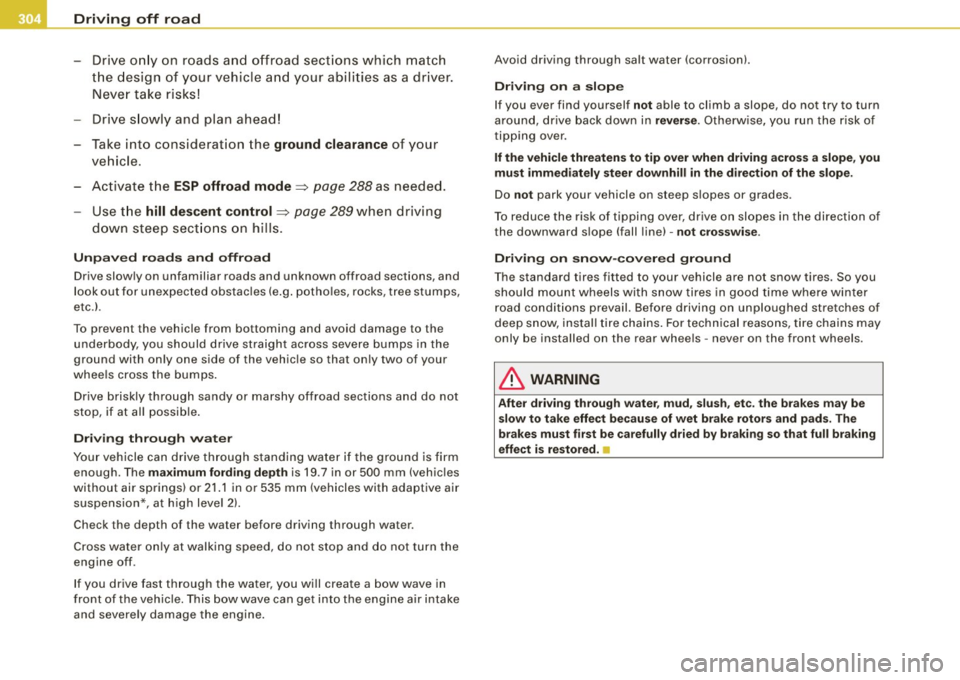
lffll __ D_ r_ iv _i_ n-' g"'""'- o_ ff_ r_ o _ a_ d __________________________________________________ _
-Drive only on roads and offroad sections which match
the design of your vehicle and your abilities as a driver .
Never take risks!
Drive slowly and plan ahead!
Take into consideration the
ground clearance of your
vehicle.
- Activate the
ESP offroad mode=:> page 288 as needed.
- Use t he
hill descent control=:> page 289 when driving
down steep sections on hills.
Unpaved roads and offroad
Drive slowly on unfamiliar roads and unknown offroad sections, and
look out for unexpected obstac les (e.g . potholes, rocks, tree stumps,
etc.).
To prevent the vehicle from bottoming and avoid damage to the
underbody, you should drive straight across severe bumps in the
ground with on ly one side of the vehicle so that on ly two of your
whee ls cross the bumps .
Dr ive briskly through sandy or marshy offroad sections and do not
stop, if at all possible.
Driving through water
Your vehicle can drive through standing water if the ground is firm
enough . The
maximum fording depth is 19 .7 in or 500 mm (vehic les
without air springs) or 21.1 in or 535 mm (vehicles with adaptive air
suspension*, at high level 2).
Check the depth of the water before driving through water .
Cross water only at walking speed, do not stop and do not turn the
engine off .
If you drive fast through the water, you wi ll create a bow wave in
front of the vehic le. This bow wave can get into the engine air intake
and severe ly damage the engine. Avoid driving through salt water (corrosion)
.
Driving on a slope
If you ever find yourself not able to climb a slope, do not try to turn
around, drive back down in
reverse. Otherwise, you run the risk of
tipping over.
If the vehicle threatens to tip over when driving across a slope, you
must immediately steer downhill in the direction of the slope.
Do not park your vehicle on steep slopes or grades.
To reduce the risk of tipping over, drive on slopes in the direction of
the downward slope (fall line) -
not crosswise .
Driving on snow-covered ground
The standard tires fitted to your vehicle are not snow tires. So you
should mount wheels with snow tires in good time where winter
road conditions prevail. Before driving on unploughed stretches of
deep snow, install tire chains. For technical reasons, tire chains may
only be installed on the rear whee ls -never on the front wheels .
L1}. WARNING
After driving through water, mud, slush, etc. the brakes may be
slow to take effect because of wet brake rotors and pads . The
brakes must first be carefully dried by braking so that full braking
effect is restored. •
Page 366 of 426

_L_T~i~r~e~s'.....a~n~d~w~h~e~e::.l!.:s ~---------------------------------------------
your vehicle with correctly fitted winter tires or a ll- season tires,
w hen winter ro ad condit ions are e xpected. T his also i mproves the
vehic le 's brak ing performance and reduces stopp ing distances.
Summer tires provide less grip on ice and snow .
Winter tires (s now ti res) mus t always be fitted on a ll four whe els .
Compatible tire pressure monitoring sensors must be installed on
all f our winte r tires fo r th e tir e pres su re m onitori ng sy stem to f unc
tion properly=>
page 367 .
Ask your authorize d Audi dealer or qualified worksho p for permitted
winter tire sizes. Use on ly rad ial winter t ires .
Winter tires lose their effectiveness when the tread is worn down to a depth of 0 .157 inc h (4 m m).
O nl y dr ive w ith w in ter tires unde r winter co nditio ns. Su mmer tires
handle bette r when there is no snow o r ice on the roads and the
t emp eratur e i s abo ve 45 °F (7 °C) .
If you have a f la t t ire, see not es on spar e wh eel=> page 359 .
Please a lways reme mber that winte r tir e s may have a l owe r speed
rat ing t han th e tire s orig inal ly in sta lled o n your v ehic le at t he ti me
it wa s manufactured . Please see=>
page 3 60, "S pee d rating (letter
co de) " f or a list ing o f the spe ed rating letter c odes and t he
maximum speed at which the ti res can be driven .
T h e sp eed rating lette r co de( ::::>
page 350) is on t he sid e w all of the
tire=>
page 3 59.
& WARNING
Winter tires have maximum speed limits that may be lower than
your vehicle's maximum speed . Always know the maximum speed
before driving off . Never dr ive faster than the speed permitted for
your specific winter tires. This will cause damage to the tires
leading to an accident and serious personal injury to you and your
passengers .
& WARNING
Driving faster than the maximum speed for whi ch the winter tires
on your vehicle were designed can cause tire failure including a
blowout and sudden deflation , loss of control , crashes and serious
personal injuries. Have worn or damaged tires replaced immedi
ately.
• Winter tires have maximum speed rating that may be lower
than your vehicle's maximum speed .
• Never drive faster than the speed for which the winter or other
tires installed on your vehicle are rated.
& WARNING
Always adjust your driving to the road and traffic conditions .
Never let the good acceleration of the winter tires and all -wheel
dr ive tempt you into taking extra risks . Always remember :
• When braking , an all -wheel drive vehicle handle s in the same
way as a front drive vehicle .
• Drive carefully and reduce your speed on icy and slippery roads,
even winter tires cannot help under black ice conditions .
~ For the sake of the environment
Use summer tires when weather conditions permit . They are
q uieter, d o not wear as qu ick ly and re duce fue l c on sumption .•
Snow chains
S now c hains may be fitted on ly to t he rear w hee ls, and only to
certain tire sizes. Ask your autho rized A udi dea ler on which tire
s izes sn ow cha ins ca n be used .
T he snow chains must hav e low -prof ile links and must not be thicker
th an 0 .53 in ch (13 .5 mm), inc lu d in g the loc k. .,_
Page 367 of 426

________________________________________________ T_ i _r_e _s_ a_n_ d_ w_ h_ e_e _ l_s __ _
•
Remove wheel center covers and trim discs before putting snow
chains on you r veh icle =>
(D. For sa fety reasons c ove r cap s m ust
then be fitted over the wheel bo lts . These are avai lable from autho
r ized Aud i deale rs.
& WARNING
Using the wrong snow chains for your vehicle or in stalling them
incorrectly can increase the risk of loss of control leading to
serious personal injury.
• Snow ch ains are available in different sizes . Always make sure
to follow the instructions provided by the snow chain manufac
turer .
• When driving with snow chains never drive faster than the
speed permitted for your specific snow chains .
• Always observe local regulations .
0 Note
• Remove sn ow chai ns b efore d rivin g on roads not cove red w ith
snow to avoid damaging tires and wearing the snow chains down
u n n ecessa r i ly.
• Snow chains , which come into d irect contact with t he whee l rim,
ca n scratc h or da mage it. T herefore, ma ke sur e tha t th e snow chains
are suitably covered. Check the position of the snow chains after
dr ivin g a few yards and co rrect if necessa ry . Fo llo w t he instructio ns
from the snow cha in manufacturer when doing so.
• If th e Adapt ive A ir Sus pens io n* shou ld malfunction, do no t
mount or use snow chains because the vehic le wi ll be extremely
lo w. I f yo u do dr ive w ith snow c hai ns o n wh ile t he ve hicle i s a t thi s
level, the snow cha ins might severely damage the wheelhouse and
ot her parts o f the vehicle .
[ i ] Tips
W here snow cha ins are man datory o n certa in roads, t his no rmall y
a lso a pplie s to vehic les with A ll Wheel Drive .•
Wheel bolts
W heel bolt s must alw ays b e tightened t o th e c orr ect
tor que.
The de sign of wheel bo lts is matc hed to the fac to ry instal led rims. If
different rims are fitted, the correct wheel bo lts with the right length
and correctly shaped bolt heads must be used . This ensures that
w hee ls are fitted securely and that t he b rake sys tem functions
co rrectly.
I n certain circums ta nces, you may not use w heel bo lts fr om a
different vehicle -even if it is the same model=>
page 403.
& WARNING
Improperly tightened or mainta ined wheel bolts can become loose
causing loss of control , a colli sion and serious per sonal injury .
• Always keep the wheel bolts and the threads in the wheel hubs
clean so the wheel bolts can turn easily and be properly tightened.
• Never grease or oil the wheel bolts and the threads in the wheel
hubs. They can become loose while d riving if greased or oiled ,
even if tightened to the specified torque.
• Only use wheel bolts that belong to the rim being installed .
• Never use different wheels bolts on your vehicle.
• Always maintain the correct t ightening torque for the wheel
bolts to reduce the risk of a wheel lo ss.
If the tightening torque of
the wheel bolts is too low, they can loosen and come out when the
vehicle is moving . If the tightening torque is too high, the wheel
bolts and th reads can be damaged and the wheel can become
loose .
~
Vehicle care I t •
Page 421 of 426

______________________________________________ A_ l_,_ p _h_ a_ b_e _ t_i c_ a_l _in _ d_e _ x __ lll
Seats
Number of seats . .... ....... .... . 231
Securing attachments . .... ... .. .... . 110
Se lective unlock feature ............... 55
Selector lever ..... ... .... ..... .. .... 185
Service and disposal Safety belt pretensioner ...... .... . 240
Service interval display .. ....... .... .. 28
Service position Windshield wipers ................. 84
Servotron ic
Power steering ..... ........ ... .. . 293
Shift buttons ....................... 189
Side airbags Description ...................... 257
How they work ................... 258
Side assist Activating and deactivating ...... .. 174
Description . ..... .... .... ...... .. 174
I nformational and alert stage signals 176
Messages in instrument cluster display . 181
MMI settings .. ..... .. ...... .... . 180
Operation ... .... .... .... ..... .. . 176
Safety tips . . . . . . . . . . . . . . . . . . . . . . . 182
Sensor detection area .. ........ .. . 176
Side curtain airbags Description ...................... 260
How they work ... .... .... ... ... .. 261
Safety instructions . ... ... ... .... . 262
Side curtain airbags) ................ 260
Side marker lights . ...... .... .... .... . 73
Sk i sack . . . . . . . . . . . . . . . . . . . . . . . . . . . 111
Controls and equip
ment Safety first
Snow chains
....... ... ... ... .. . ... . 364 Cupholder rear center armrest .. .. . . 115
Sockets ..... .... .... .... .... ... 1 17, 118 G
love compartment .. .. .. .... .... . 119
Sound system display Storage compa
rtment
Dr iver information display .......... 26 Expanding ..
...... .... ...... .... . 104
Speed control system Storage net
See Adaptive Cruise Control
..... .. . 152 Footwell
...... .... .... ... .... .... 122
Speed rating letter code ...... .... .... 360 Luggage compartment ..
...... .... 122
Speed warning system .... .... .... ... . 38 Seatbacks .
...... .... .... .... ... . 122
Speedometer ........................ 15 Sun shade
.......................... 80
Starting on hills Sun visors
... .... .... .... ... .... ..... 80
Hi ll hold assist . ... .... .... .... ... 148 Sunroof
Starting the engine ... .... .... ... 142, 143
S ee Panoramic s liding sunroof ..... .. 67
What should I do if the engine does not Sunshade
start? . ...... .... .... .... .... ... 143 Panoramic s
liding sunroof .......... 69
Steerin g ... .... ... .. .... .... .... ... 140 Suspension
Easy entry feature .... .... .... .... 142
See Adaptive Air Suspension ....... 206
Electrically adjusting the steering whee l Switches
141 Emergency flashers . ...... .... ... .. 76
L ocking the steering .............. 142
Rear window def ogger .. ...... .... 129
Malfunction .. .... ...... ... .. .... . 34
Symbols
Manually ad justing the steering wheel ..
Red ....... ... .... .... ... ........ . 31
1 4 0
Yellow ..... .. .... .... ... .... ..... 35
Steering wheel colum n
Synchronization
Adjusting e lectrica lly .. .... .... .... 141
Climate controls ............. ... .. 135
Adj ust ing manual ly ...... .... .... . 140
Four-zone automatic comfort air
Steering wheel heating ......... ..... 138
conditioning ... .... ..... .... .... 135
Steps for determining correct load limit 356
Synchronizing climate contro l .. .. .... . 125
Stoppi ng the engine .. ... .... .... .... 144
Storage . ..... ... ...... .... ... .. ... . 119
T
Cupholder ....................... 114
Cupholder door pockets ........... 115 Tachometer .
.... .... .... ...... .... .. 14
Cupholder in the rear center console 103 Tank flap
Unlocking the fue l filler flap by hand 329
Vehicle operation Vehicle care Do-it-yourself service Technical data