2009 AUDI Q7 key
[x] Cancel search: keyPage 60 of 426

Opening and closing
- The rear lid unlocks automatically and opens slightly .
- Lift the rear lid .
Closing the rear lid
Pull the rear lid down and allow it to drop gently . The lid
is then closed automatically=>& .
& WARNING
• After closing the rear lid, always pull up on it to make sure that
it is properly closed. Otherwise it could open suddenly when the
vehicle is moving .
• To help prevent poisonous exhaust gas from being drawn into
the vehicle, always keep the rear lid closed while driving. Never
transport objects larger than those which fit completely into the
luggage area, because then the rear lid cannot be fully closed .
• Never leave your vehicle unattended especially with the rear lid
left open. A child could crawl into the car through the luggage
compartment and pull the lid shut, becoming trapped and unable
to get out . To reduce the risk of personal injury, never let children
play in or around your vehicle. Always keep the rear lid as well as
the vehicle doors closed when not in use.
• Always ensure that no one is within range of the rear lid when
it is moving, in particular close to the hinges -fingers or hands can
be pinched.
[ i ] Tips
• If the rea r lid is open or not properly clo sed when the ignition is
turned on , th e door and r ear l id warn ing~
pag e 27 appears in th e
instrument cluster display.
• Should y ou no t be abl e to open th e re a r lid as d esc ribed , mak e
sure the valet key function is not activated~
page 51. •
App lies 10 vehic les: w ith automatic rear lid/trun k lid ope rat ion
Automatic rear lid /trunk lid operation
The trunk lid can be opened and closed automatically.
Opening rear lid
Fig. 42 Driver's door:
Unlocking the rear lid
Fig. 43 Locking switch
in the rear lid
Press the m iddle button c:s o n the remote key for at least
one second, or
- Press the unlock button
e::5 in the driver's door=> fig. 42,
or
Press t he handle on the rear lid=>
page 57, fig. 41.
Page 61 of 426

-The opening process is stopped immediately if the
middle button
,c:::J on the remote key is pressed again for
at least one second or the unlock button
,c:::J in the
driver's door is pressed again or the handle in the rear lid
is pressed again.
- Middle button in the remote key and unlock button in the
driver's door:
The opening process is continued by
pressing one of the buttons again.
- Handle in the rear lid: the rear lid is closed again by
pressing the handle again=>,& .
Closing rear lid/trunk lid
-Press the close button in the open rear lid=> page 58,
fig. 43. The trunk lid moves to the closed position by
itself and soft close locks it automatically=> ,&.
-The closing process is stopped immediately if the close
button in the rear lid is pressed again.
- By pushing the button again, the rear lid is opened again.
Saving the opening angle of the rear lid
-Bring the rear lid manually or automatically to the
desired opening position and leave it in this position.
- Press the button in the rear lid=>
page 58, fig. 43 for at
least four seconds in order to save the desired opening
position . The position can only be saved starting at a
certain level.
& WARNING
• Never close the rear lid inattentively or without checking first.
Although the closing force of the rear lid is limited, you can still
seriously injure yourself or others.
Controls and equip
ment
Opening and closing
& WARNING (continued)
• Always ensure that no one is within range of the rear lid when
it is moving, in particular close to the hinges and the upper and
lower edges -fingers or hands can be pinched.
• To help prevent poisonous exhaust gas from being drawn into
the vehicle, always keep the rear lid closed while driving. Never
transport objects larger than those which fit completely into the
luggage area, because then the rear lid cannot be fully closed.
• Never leave your vehicle unattended especially with the rear lid
left open. A child could crawl into the car through the luggage
compartment and pull the lid shut, becoming trapped and unable
to get out . To reduce the risk of personal injury, never let children
play in or around your vehicle. Always keep the rear lid as well as
the vehicle doors closed when not in use.
• If there is a luggage rack or bicycle rack mounted on the rear lid,
it may not be able to open completely or an opened rear lid may
close by itself because of the added weight. So the open rear lid
must be supported or the weight must be removed from the
luggage rack first.
[ i] Tips
• If the rear lid is open or not properly locked when the ignition is
turned on, the door and rear lid warning::::;,
page 27 appears in the
instrument cluster display.
• The automatic rear lid opening/closing process can be stopped
by holding the rear lid with your hand. The lid can then be further
opened/closed by hand.
• If there is a mechanical problem with the automatic rear lid
opening process or there is an obstruction, the process is stopped
immediately.
• If there is a mechanical problem with
automatic closing for the
rear lid or there is an obstruction, it opens again slightly right away.
Check to see why the rear lid could not be closed before attempting
to close it again. ..,_
I • •
Page 62 of 426

Opening and closing
• If the rear l id on a locked vehicle is unlocked with the middle
button
~ on the remote key, the rear lid is automatically locked
again immediately after closing . This is indicated by the turn signals
blinking.
• The following applies to vehicles equipped with the Convenience
key* feature: if the remote control key is left in the luggage compart
ment, luggage compartment will automatically unlock itself after
you lock the vehicle . This prevents you from unintentionally locking
your key in the luggage compartment.
• If the vehicle battery charge drops below a certain level , you can
still open or close the rear lid manually , however , you will need to
apply more force to close it.
• As soon as the electrical connection to the trailer so cke t is
completed on vehicles with a factory installed towing hitch, or a
trailer hitch tha t was installed later according to factory specifica
tions, the automatic rear lid function can only be operated via the
handle in the rear lid. •
Rear lid emergency unlocking
If the rear lid cannot be opened, an emergency release is
provided.
------------------! ~
:
'
Fig. 44 Section of the
luggage compartme nt:
Access to emergency
relea se
- Tilt the seatback forward.
Move into the trunk.
Fig. 45 Section of the
luggage compartme nt:
Emergency release
-Take the screwdriver from the vehicle tool kit. As an alter
native, you can also use the vehicle key.
Put the flat side of the screw driver into the recess and
pry the cover up=> fig. 44 -Arrow-.
Press the lever in the direct ion of the arrow => fig. 45 to
unlock the rear lid.•
Page 63 of 426

Child safety lock
Power child safety lock for the rear doors t
The power child safety lock prevents the rear doors from
being opened from the inside.
Fi g. 46 Sectio n fro m
dr ive r's door: co ntrols
T he rear doors ar e equip ped with a power child safe ty lock .
It is operated with t he two safety buttons(!) in the driver's
door=} fig. 46.
- Press the left and/or right safety button to disable t he
rear p ower window(sl and preve nt the respective rear
door from being opened from t he inside. The LED in the
button will light up when the chi ld safety lock is tur ned
on .
- Press the ill umina ted butt on aga in t o turn the child
safety f eatures
off .
When the chi ld safe ty lock is activated, the interior door opening
lever is inoperative; the door can only be opened from the ou tside .
In addi tion, the window regulator for that door is a lso inoperative
when the child safety lock is activated.
If the child safety lock has been activated on one or both sides, the
buttons in the rear for the Panoramic slid ing sunroof* are disabled.
Con tro ls and eq uip
ment
Op ening and clo sing
If the child safety lock has been activated on the left and on the right
s ide, the rear controls are locked on vehicles with rear air -condi
tioning *. Dashes"--- " are shown in the disp lays for the rear c limate
controls, and the rear air -conditioning can only be operated fro m
the climate controls in the cabin=>
page 131.
[ i ] Tips
• In order to activate the child safety lock on the left and the rig ·h t
side, you have to press the two safety buttons in succession .
• Make certain that the check l ight comes on in the corresponding
safety switch when the child safety lock is activated. •
Convenience key
Applies to veh ic les: wit h Convenie nce key
Description
Access and vehicle operation based on: Master key remains in driver's p ocket.
The Convenience key veh icle authorization system allows keyless
unlocking, locking and starting of the vehicle . You only have to carry
t he master key on your person .
It makes no difference whether the master key is in your jacket
pocket or in you r brief case . As soon as you app roach your vehicle,
the Convenience key recognizes the request for access , checks for
authori zation and enables the following functions :
• Unlocking the vehicle=>
page 62.
• Locking th e vehicle => page 63.
• Switching on ignition and star ting the engine by pressing the
[ S TAR T] button; the master key does not have to be in the ignition
switch =>
page 144 . ~
Vehicle care I I irechnical data
Page 64 of 426

Opening and closing
& WARNING
• When you lock your vehicle from out side , nobody -espe cially
c hildren -should remain inside the vehicle . Remember , when you
lock the vehicle from the outside the windows cannot be opened
from the inside.
• When you lea ve the vehi cle , always remove the ignition key and
take it with you . This will prevent passenger s (children, for
example ) from accidentally being locked in the vehicle should they
accidentally press the power locking switch in the front door s.
• Do not leave children inside the vehi cle unsupervised . In an
emergency it would be impossible to open the doors from the
outs ide without the key .
[ i ] Tips
• In order for Convenience key to function, you must a lways carry
the mas te r k ey wi th you.
• In order to be able to unlock or lock the vehicle, the authorized
maste r key must be w ithin a range of ab out 5 fee t 11.5 meters) fr om
the door or the rear lid.
• Of c ours e, you ca n st ill unl ock and lock y our vehicle using the
buttons on the master key . The selector lever must be in the P pos i
t ion .
• For Dec larat ion of Compliance to United States FCC and Industry
Cana da re gulat io ns =>
page 404. •
Applie s to vehi cles : w it h C onve ni ence key
Unlocking the vehicle
T he d oo rs and the rear lid c an be unlo cked withou t oper
at ing the mas ter ke y.
F ig . 47 Convenience
key: unlocking vehicle
do or
- Take ho ld of t he door handle. The d oor is unlocked auto
maticall y.
- P ull the handle to o pen t he door .
A doo r is un lo cke d as soon as you app roach the door hand le and t he
system recogn izes an authorized master key. The vehicle can be
unlocked at any door . The authorized master key only has to be
with in a range of about 5 feet ( 1.5 meters) from the respective door .
When a door is un locked, the driver's door is always un loc ked as
we ll. It depends on th e settings in th e central locking menu i n the
M MI whether the entire vehicle is unlocked or on ly certa in doors
=> p age 55.
[ i ] Tips
If your vehic le has been s tanding f or an ex tended period , please
note the following :
Page 65 of 426

• The proximity sensors are deactivated after a few days to save
power. You then have to pull on the door handle once to unlock the
vehicle and a second time to open the vehicle .
• To prevent the ba ttery from being discharged and to preserve
your vehicle's ability to start for as long as possible , the energy
management system gradual ly swi tches off unnecessa ry conve
nience functions. It is possib le that you will not be ab le to un lock
your vehicle using these convenience functions .•
Ap plie s to v ehicl es: with Co nven ie nce key
Locking the vehicle
The vehicle can be locke d wi thout operati ng the master
key.
F ig . 4 8 Co nve nien ce
k ey : Lo cking t he
ve hicle
- Move th e se lect or lever to t he P posit ion.
- Press the locking butto n in the doo r handle to lock the
ve hicle ~ & -
The vehicle can be locked at any door. The authorized master key
only has to be within a range of about 5 feet (1 .5 meters) from the
part icular door.
The se lector lever must be in the P position, otherwise the vehicle
can not be locked.
Controls and equip
ment
Opening and clo sing
& WARNING
• When you lock your vehicle from out side , nobody -espe cially
children -should remain inside the vehicle . Remember , when you
lock the vehicle from the out side the windo ws ca nnot be opened
from the in side .
• When you leave the vehi cle , al wa ys remo ve the ignition key and
t ak e it with you. Thi s will prevent pa ssenger s (children , for
e x ample ) from a ccident ally b ein g locked in the vehic le should they
accidentally pre ss the power locking swit ch in the front door s.
• Do n ot lea ve ch ildren in side the vehi cle un supe rvis ed . In an
emergency it would be impo ss ible to open the doors from the
out side w ithout the key .
[ i ] Tips
It is not possib le to re -open the door for a brief period directly after
c losing it. This allows you to ensu re that the doo rs are properly
locked .•
Anti-theft alarm system
The anti- theft al arm triggers an alarm if anyone at tempts
to break i nto the vehicle.
The anti -theft a larm system triggers an audible alarm and turns on
the emergency flasher if an unauthorized interference w ith the
vehic le is sensed by the system.
How i s the anti -theft alarm system switched on ?
The anti-theft alarm system is switched on when you lock the
vehicle . The system is activated approximately 30 seconds after the
vehic le is locked. The indicator light on top of the door trim start
flashing rapid ly for 30 seconds and then b link slowly. .,..
I • •
Page 66 of 426
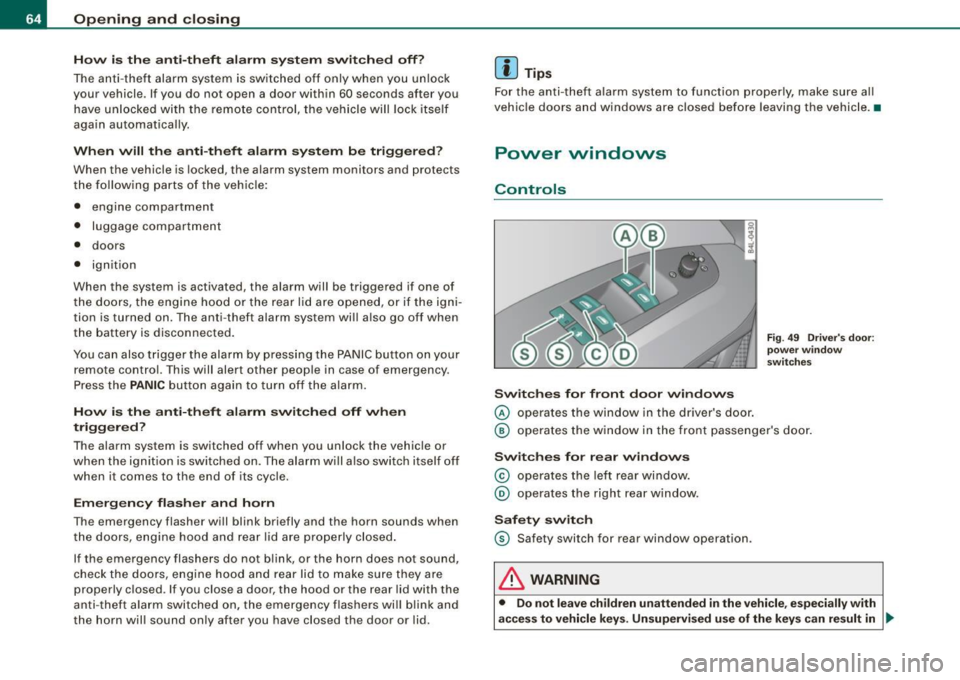
Opening and closing
H ow is th e a nti-th eft alarm s yste m swi tched off ?
The anti -theft alarm sys tem is switched off only whe n you un lock
your vehicle. If you do not open a door within 60 seconds after you have un locked with the remote control , the vehicle will lock itself
again automatically.
When will the anti -th eft alarm syst em be trigg ered ?
When the vehicle is locked, the alarm system monitors and protects
the following parts of the vehic le:
• engine compartment
• luggage compartment
• doors
• ignition
When the system is activated, the alarm will be triggered if one of
the doors, the engine hood or the rear lid are opened, or if the igni
tion is turned on. The anti-theft alarm system will also go off when
the battery is disconnected.
You can also trigger the alarm by pressing the PANIC button on your remote control. This will alert other peop le in case of emergency .
Press the
PANIC button again to turn off the alarm.
How i s the anti-theft ala rm switched off w hen
triggered ?
The alarm system is switched off when you unlock the vehicle or
when the ignition is swi tched on . The alarm w ill a lso switch itself off
when it comes to the end of its cycle.
Emergen cy flasher and h orn
The emergency flasher will blink briefly and the horn sounds when
the doors, engine hood and rear lid are properly closed .
If the emergency flashers do not b link, or the horn does not sound,
check the doors, engine hood and rear lid to make sure they are
properly closed . If you close a door, the hood or the rear lid with the
anti -t heft a larm switched on, the e mergency flashers wi ll blink and
the horn will sound only after you have closed the door or lid .
[ i ] Tips
Fo r the anti-theft a larm system to function proper ly, make sure a ll
vehic le doors and windows are closed before leaving the vehicle. •
Power windows
Controls
Switch es for fr ont do or wind ows
© operates the window in the driver 's door .
Fig . 4 9 Driv er's do or:
po we r win dow
sw itch es
@ operates the window in the front passe nger's door .
Swit c hes for r ear win dows
© operates the left rear window .
@ operates the righ t rear w indow.
Safet y switch
© Safety switch for rear window operation .
& WARNING
• Do not le ave children un attended i n the vehicle , e speci ally with
ac ces s to vehicle key s. Un sup ervi sed use of the key s ca n re sult in .,_
Page 67 of 426

& WARN IN G (c ontinu ed)
start ing of the eng ine and u se of vehicle system s su ch as power
windows , etc . which could resul t in seriou s injury.
• Rememb er - you can still ope n or close the power windo ws for
a bout t en minute s after the ignit ion i s s witched off . Only when
e ither of the front doors are opened are th e power windo ws
s witched off .
• Be ca reful when closing t he w indow s. Ch eck to se e th at no o ne
i s in the w ay, or seriou s injury could resu lt !
• Always r emove the ignition key when ever you le ave your
v ehi cle .
• If you lock your v ehi cle from the out side , no one , e spe cially chil
d ren , s hould rem ain in the vehi cle .
• Do not stick anything on the windows or the windshield that
ma y interfere with the dri ver 's field of vision.
[ i ] Tip s
In addition to the switches in the driver's door there is a separate
switch i n each door for the power w indow in that door~
page 66,
fig. 50 . •
Switches in the driver's door
The driver can operate all windows.
If t he respective switch is pus hed o r pulled the window wi ll
open or c lose. The power window sw itches have a
two-posi
tion fun ction :
Opening the windows
- Pus h the switch to the first stop and hold it the re until the
window has lowered to t he desired pos ition.
Controls and equip
ment
Opening and clo sing
- P ush the swit ch brie fly to the s econd stop : the window
will aut om atical ly open a ll the way .
Closing th e windows
- Pu ll the switc h up to the fir st stop and ho ld it there until
the window has risen to the des ired position.
- Pull the sw itch q uickly to the
second position : the
window will automatically close all the way=>
& in
"Controls" on
page 64.
Activating /deacti vating th e rear windows
- Press the left 00 sw itch => page 64, fig. 49 to deactivate
only the wind ow reg ulator in the left doo r. The indicat or
light in the switch illuminates.
- Press the ri ght
00 switch => page 64, fig. 49 to deactivate
only the w indow regulator in the right d oor. T he indicator
ligh t in the switch illuminates.
- Press the[!_] sw itch aga in to reactivate the window regu-
lator . The indicator light in the switch goes out.
If you press both 00 switches © in succession, the following func
tions are switched off in the rear of the vehicle:
• The window regulator switches in the rear doors .
• The buttons for the Panoramic s liding sunroof *.
• On vehicles with rear c limate control*, operation from the rear is
b locked. Dashes" ---" are shown in the displays for the rear climate
controls, and the rear air-cond itioning can only be operated from
the c limate controls in the cabin~
page 131.
• If only the left 00 switch was pressed, the window regulator in
the
left rear d oo r and the buttons in the rear for the Panoramic
s liding sunroof* are deactivated. In addition, the door is locked. .,
I • •