2009 AUDI Q7 key
[x] Cancel search: keyPage 51 of 426

• For security reasons, replacement keys are only available from
Audi dea lers. •
Master key with remote control
The remote control allows you to lock or unlock the
vehicle electr onically .
Fig . 3 0 F old -u p mas ter
ke y w ith re mo te
co ntro l
To fold the key out and back in place, press the release
button
~ f ig . 30 .
The transmitter and battery are located in the head of the remote
control. The receiver is loca ted inside the vehicle. The maximum
effective range depends on several things. Remember, if the battery
is weak, the effective range decreases .
I f you need to replace the remote contro l, or if you need to have it
repaired, you must see your authorized Audi dealer . Only then can
you use the key again.
P erson alizing the master key
When the ignition is turned off or when the vehicle is locked, various
convenience settings are stored automatically and assigned to the
key that was used. The se tti ngs that are assigned to the master key
are recalled automatically when the vehicle is unlocked, when the
door is opened or when the ignition is sw itched on .
Contro ls and eq uip
ment
Op ening and clo sing
Settings are saved for the fo llowing systems:
• Climate contro l
• Central locking
• Windows
• Background lighting·"
• Seat memory *
• Steering wheel heating*
• Adaptiv e Cruise Control *
• Audi lane and side assist*
• Advanced Parking System *
The
Remote control key function must be activa ted in the MMI
~ page 98, so that the settings for the driver's seat (including the
settings for the steering column and exterio r mirro rs) are saved on
the master key through the seat m emory when the vehicl e is locked,
and are set automatically whe n the vehicle is unlocked.
[ i ] Tips
• I f the igni tion is switched on, the remote cont rol system is deac
tivated .
• The remote control system can be affected by other sys tems
operating in the same frequency range close to the vehicle, such as
mobi le te lephones, television broadcasting stations, etc .
• For Dec laration o f Compliance to United States FCC and Industry
Canada regulations ~
page 404. •
Vehicle care I I irechnical data
Page 52 of 426

Opening and closing
Check light in the master key
The check light in the m aster key provides information
about different conditions .
Check light functions in the master key:
V eh icle wi thin r an ge of th e key
Fig . 31 Che ck light in
th e m aste r k ey
If the vehic le is within range of the key, the check light comes on
briefly once when a button is pressed .
V ehicle outside the r an ge of th e key
If the vehicle is outs ide the range of the key, the check l ight comes
on briefly once and then shows the status of the vehicle door locks:
• If the light is flashing qu ickly, the vehicle is not locked .
• If the light is flashing slowly, the vehicle is locked .
St ate o f ma ste r ke y batt ery
If the check light does not come on, the battery is dead and has to
be rep laced. In addition, when the battery is dead the,.. symbol
appears in the instrument cluster display as well as the message :
Please change key battery
Battery replacement~ page 50.
[ i ] Tips
P lease note that the current state of the vehicle door locks can only
be recalled with the master key that was last used to lock the
vehic le. It is possib le that a different state is shown for the door
locks on the other master key which is not the same as that of the
vehic le .•
Master key battery replacement
Each mas ter key contains a battery housed under the
cover.
F ig. 3 2 Master key :
open ing the cov er
We recomme nd having the battery changed by an autho
ri zed Audi dealer. However, if yo u w ish to rep lace the dead
battery yourself, proceed as follows:
- Pry apart t he base => fig . 32 @and the cover ®
carefully
with a coin .
- Remov e th e co ve r (arr ow).
- Remove the dead battery from the cover .
- Insta ll the new battery. Please make certain t hat the"+"
sign o n the batte ry faces down. Correct pola rity is shown
on t he cover. _,,,
Page 53 of 426

-Place the cover w ith the new battery on the key base and
press both parts together .
<£> For the sake of the environment
Dispose of dead batteries proper ly so as not to pol lute the environ
ment.
[ i ] Tips
The rep lacement battery must be the same specificat ion as the
original. •
Electronic immobilizer
The immobilizer helps to prevent unauthorized use of
your vehicle.
A computer chip inside your key automatically deact ivates the e lec
tronic immobilizer when you insert the key in the ignition lock, or on
veh ic les with Convenience key *, when the key is inside the vehicle.
When you remove the key from the ignition lock, or on vehicles with
Convenience key, when you remove the key from the vehic le, the
e lectronic immobilizer is automatica lly activated once again.
I f an unauthorized key was used, SAFE is disp layed continuously in
the odomete r disp lay field .
& WARNING
Always take the key wi th you when you leave the v ehicle. The ke y
ca n dis arm the ele ctro nic engine im mob iliz er and permit an unau
t hori zed per son to start the engine and enable operati on of the
v ehi cle sys tem s such a s pow er win dow o r Panor ami c s liding
sunroof * leading t o serious personal injury.
Controls and equip
ment
Opening and clo sing
[ i ] Tip s
• Your engine can on ly be started using the factory -equipped key.
• You may not be ab le to start your vehicle if an ignition key of a
different vehicle make is also located on your set of keys.
• For Dec laration of Compliance to Uni ted States FCC and Industry
Canada regulations~
page 404. •
Valet key function
The valet key fun ction prevents unauthorized persons
from opening the glove compartment or rear lid.
Fi g. 33 Ce nter
co nso le: butto n fo r
v ale t key f unction
Activating and dea ctivating the fun ction
- Insert the master key in to the ignition lock and switch on
the ignition.
- Press the
[VALE T] button ~ fig. 33 to activate/ deactivate
the funct ion as desired. T he indicator light in the button
illumi nates w hen the function is active.
- Remove the master key f rom the ign ition lock.
- Hand over on ly the
valet key~ page 48, fig. 29 to the
person who w ill tak e charge of the vehicle.
I • •
Page 54 of 426
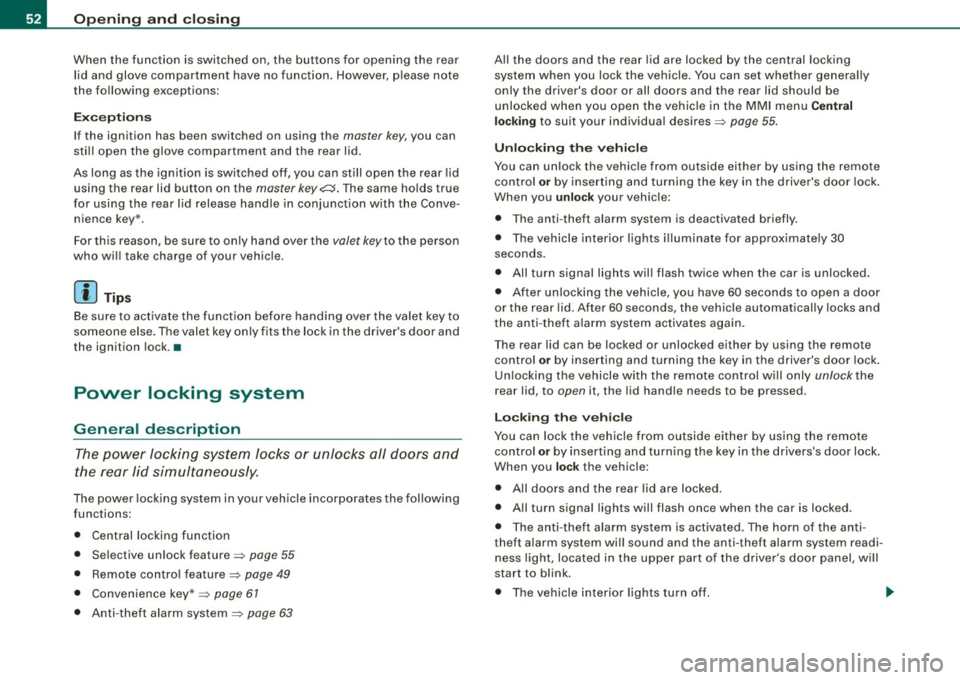
Openin g a nd clo sin g
When the function is switched on, the buttons for opening the rear
lid and glove compartment have no function . However, please note
the following exceptions:
E xc epti ons
If the ignition has been switched on using the master key, you can
sti ll open the glove compartment and the rear lid.
As long as the ignition is switched off, you can still open the rear lid
using the rear lid button on the
master keyc:s. The same holds true
for using the rear lid release handle in conjunction with the Conve
nience key *.
For this reason, be sure to only hand over the
valet key to the person
who wil l take charge of your vehicle .
[ i ) Tip s
Be sure to activate the function before handing over the valet key to
someone else . T he valet key only fits the lock in the driver's door and
the ignition lock .•
Power locking system
General description
The power locking system locks or unlocks all doors and
the rear lid simultaneously.
The power locking system in your vehicle incorporates the following
functions:
• Central locking function
• Selective unlock feature=>
page 55
• Remote contro l feature=> page 49
• Convenience key * => page 67
• Anti -theft alarm system=> page 63
All the doors and the rear lid are locked by the central locking
system when you lock the vehicle. You can set whether genera lly
only the driver's door or all doors and the rear lid should be
unlocked when you open the vehicle in the MMI menu
Central
lock ing
to suit your individual desires=> page 55.
Unlocking the vehicle
You can unlock the vehicle from outside either by using the remote
control or by inse rting and turning the key in the driver's door lock .
When you
unl ock your vehicle:
• The anti -theft alarm system is deactivated briefly .
• The vehicle interior lights i lluminate for approximate ly 30
seconds.
• All turn signal lights will flash twice when the car is unlocked .
• After un lock ing the vehicle, you have 60 seconds to open a door
or the rear lid . After 60 seconds, the vehicle automatically locks and
the a nti -theft a larm system activates again.
The rear lid can be locked or unlocked either by using the remote
control
or by inserting and turning the key in the driver's door lock.
Un locking the vehicle with the remote control w ill only
unlock the
rear lid, to
open it, the lid handle needs to be pressed.
L oc kin g th e vehicle
You can lock the vehic le from outside either by using the remote
control
or by inserting and turning the key in the drivers's door lock .
When you
lo ck the vehicle :
• All doors and the rear lid are locked.
• All turn signal lights will flash once when the car is locked .
• The anti-theft alarm system is activated. The horn of the anti
theft alarm system wi ll sound and the anti -theft alarm system readi
ness light, located in the upper part of the driver's door panel , wi ll
start to blink .
• The vehicle interior lights turn off.
Page 55 of 426

Unl ocking and lo cking with Conve nien ce k ey *
On vehicles wh ich are equipped with the Co nven ienc e key* authori
zation system, the doors are unlocked
without a key by means of a
proximity sensor in the door hand le . The doors are simi lar ly locked
without a key using the locking button. Each door has a proximity
sensor and a locking button .
Autom atic lock ing
The automatic locking feature locks all the vehicle doors and the
rear lid when you drive faster than 9 mph (15 km/h). This function
can be tu rned on and off in the
MMI Central lock ing Menu
=>
page 55.
You can unlock the vehicle from the inside by :
• removing the key from the ignition switch (the vehicle will auto
matically unlock itself) or
• pressing the unlock part of the power lock switch@ or
• pul ling the door handle (twice to open the rear doors).
& WARNING
• When you lock your vehi cle from outside , nobody -especially
c hildren -should rem ain in side the vehi cle. Remember , when you
lock the vehicle from the outs ide the windows cannot b e opened
from the in side.
• Wh en you leav e the vehicle , alw ays r emove the ignition key and
t a ke it with you . This will prevent p assengers (children , for
example ) from ac cidentall y being locked in the veh icle sh ould the y
ac cident ally pre ss the power lock ing swit ch in th e front door s.
• Do not le ave child ren inside the vehicle un supervi sed. In an
emergency it would be impo ssible to open the door s from the
out side without the key.
Con tro ls and eq uip
ment
Op ening and clo sing
[ i ] Tip s
• In the event of a crash with airbag deployment all locked doors
wi ll be automatically unlocked to give access to the vehicle occu
pants from the ou tside.
• I f the power locking system should malfunction, you can lock
each door individually using the vehicle key=>
page 57.
• If the power locking system should fail, you can still open the
fue l tank flap in an emergency=>
page 329.
• You are well advised not to keep va luables inside an unattended
vehicle, visible or not . Even a properly locked vehic le cannot provide
t he security of a safe. •
Unlocking and locking the vehicle with the
remote control
How the remote control works.
F ig . 3 4 Rem ote
c o ntr ol: fu nc tio n
b utt ons
Either the driver's door only or the entire vehic le will unlock
when the unlock button@ is pressed once, depending on
the settings in the MM I
Central locking menu=> page 55.
To unlock the vehicle 0
- Press button @.
Vehicle care I I irechnical data
Page 56 of 426

Opening and closing
- Press button @
two times within tw o secon ds to unlock
all doors and the rear lid .
To lock the vehicl e 6
Press button @ ~ & in "General description" on
page 52.
Watch that all turn signal lights flash once .
To unlock re ar lid only
C:J
- Press button @for approx im ate ly one seco nd.
PANIC Button Pu sh the red b utto n@ to act ivate the panic f unction. The
horn sounds and the turn signals flash .
- Pu sh the button @ again to deactiva te the panic f unc
t ion.
On vehicles wi th Convenience key* , the selector lever must be in the
P position , otherwise the vehicle cannot be locked .
& WARNING
Read and foll ow a ll WARNING S => & in "General de scription " on
page 52.
[ i ] Tips
• In o rder to make sure the locking function is working , you should
a lways keep your eye on the vehicle to make sure it is properly
locked .
• Do not use the remote control if you are inside the car, otherwise
you may unintentionally lock the vehic le, and then you would set off
the anti-theft alarm when you try to start the engine or open a door.
In case this happens anyhow, push the unlock button
0 .
• Use the panic function only if you are in an emergency
situation. •
Operating locks with the key
To lock and unlock the vehicle from the outside, turn the
key in the lock of the driver's door.
To unlock the vehicle
Fi g. 3 5 Key turn s for
o pening and clo sing .
-Ins ert the k ey into the lock of the drive r's door.
- T urn th e key
one time to pos iti on @ to unlock the d river's
do or.
- Tur n the key
two times to positio n @ ~fig . 35 to unlock
all doors and the rea r lid .
To lock the vehicle - Close all windows and doors properly.
- Tur n the key in the l ock of the driver's door t o th e lo ck
p o sit io n @ ~
& in "Gen eral d escri ption" on p age 52. ..,
Page 57 of 426

& WARNING
Read an d foll ow all W ARNIN GS ~ & in "Ge nera l de scription " on
page 52. •
Settings in the MMI
Selective unlock feature -the driver can determine in the
MM/ which doors are unlocked through the central
locking system.
F ig . 36 MM I d isp lay :
C entr al l oc king men u
Press the I CAR I funct ion button .
Select
Centr al locking . The Central locking menu appears
~ fig. 36.
- Activate the doo rs (on } that should be unlocked together
with the driver's side door .
In the Central locki ng menu you can determine which doors should
be unlocked when you un lock the vehic le with the remote control.
For example, if you switch the item passenger's door
off , the
passenger's door is no longer included in the central locking
system, and will not be unlocked by pressing the unlock button on
the master key remo te control.
Con tro ls and eq uip
ment
Op ening and clo sing
There is also a sid e s ele cti ve unlocking option available that can be
set to fit your needs . You can continue to un lock all the doors and
the rear lid as before . Press the opening button on the master key
twice .
Automatic Locking (Auto lock) can also be switched on and off.
[ i ] Tips
When locking the vehicle, al l doors and the trunk lid are locked
automatically .•
Locking and unlocking the vehicle from inside
The vehicle can be locked or unlocked from the inside
using the power locking switches .
Vehicle care I I
Fig. 37 Front doo rs:
po wer lo ck ing s wit c h ..
irechnical data
Page 59 of 426

Emergency locking
If the central locking system fails (power supply), each
door has to be locked separately.
Fig. 39 Emergency
locking of the front
passenger's door
An emergency lock ing mechanism is integrated in the edge
of the passenger's door and in the rear doors (only visible
when the doo r is open).
Open the door.
- Pull the p rotective cover out of the hole ~ fig. 39 .
- Insert the key into the inner slot and turn it to the right
(right-side doors) or the left (left-side door) as far as it can
go.
After you close the door, you will no longer be able to open it from
the outside.
The door can be opened from the inside by pulling once respectively
twice (rear doors) on the door handle . If the child safety lock is
engaged in one of the rear doors, the doo r has to be opened from
the outside after pulling on the handle once from the inside .•
Con tro ls and eq uip
ment
Opening and closing
Rear lid
Opening and closing rear lid
You can open the rear lid from inside the vehicle using a
switch in the driver's door.
Opening the rear lid
Fig. 40 Driver's door:
remote rear lid release
Fig. 41 Position of
handle in the rear lid
- Press the middle button~ on the remote control master
key, or
- Press the unlock button~ in the driver's door~
fig. 40,
or
- Press the handle on the rear lid=>
fig. 41.
Vehicle care I I irechnical data