2009 AUDI Q7 remote start
[x] Cancel search: remote startPage 148 of 426
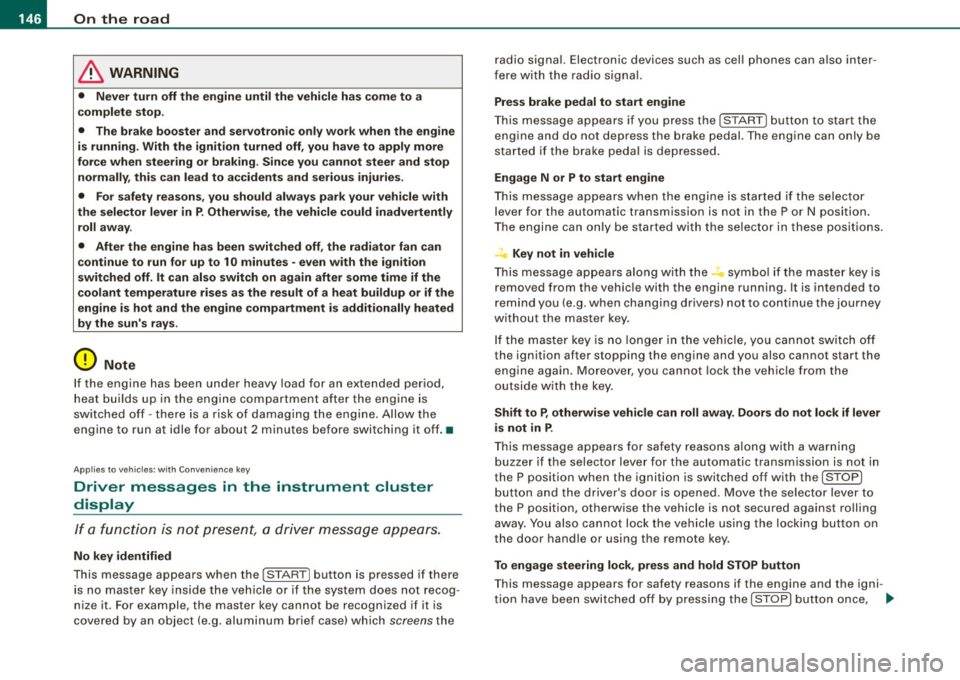
• .___O_ n_ t_h _e _ r_o _a_ d __________________________________________________ _
& WARNING
• Never turn off the engine until the vehicle has come to a
complete stop.
• The brake booster and servotronic only work when the engine
is running. With the ignition turned off, you have to apply more
force when steering or braking. Since you cannot steer and stop
normally, this can lead to accidents and serious injuries.
• For safety reasons, you should always park your vehicle with
the selector lever in P. Otherwise, the vehicle could inadvertently roll away.
• After the engine has been switched off, the radiator fan can
continue to run for up to 10 minutes -even with the ignition
switched off. It can also switch on again after some time if the
coolant temperature rises as the result of a heat buildup or if the
engine is hot and the engine compartment is additionally heated
by the sun's rays.
0 Note
If the engine has been under heavy load for an extended period,
heat builds up in the engine compartment after the engine is
switched off -there is a risk of damaging the engine. Allow the
engine to run at idle for about 2 minutes before switching it off. •
Applies to vehicles: w ith Conven ience key
Driver messages in the instrument cluster
display
If a function is not present, a driver message appears.
No key identified
This message appears when the [STAR T) button is pressed if there
is no master key inside the vehicle or if the system does not recog
nize it . For example, the master key cannot be recognized if it is
covered by an object (e.g. aluminum brief case) which
screens the radio signal. Electronic devices such as cell phones can also inter
fere with the radio signal.
Press brake pedal to start engine
This message appears if you press the [ START) button to start the
engine and do not depress the brake pedal. The engine can only be
started if the brake pedal is depressed.
Engage N or P to start engine
This message appears when the engine is started if the selector
lever for the automatic transmission is not in the P or N position.
The engine can only be started with the selector in these positions.
? Key not in vehicle
This message appears along with the symbol if the master key is
removed from the vehicle with the engine running. It is intended to
remind you (e.g. when changing drivers) not to continue the journey
without the master key.
If the master key is no longer in the vehicle, you cannot switch off
the ignition after stopping the engine and you also cannot start the engine again. Moreover, you cannot lock the vehicle from the
outside with the key.
Shift to P, otherwise vehicle can roll away. Doors do not lock if lever
is not in
P.
This message appears for safety reasons along with a warning
buzzer if the selector lever for the automatic transmission is not in
the P position when the ignition is switched off with the
[STOP)
button and the driver's door is opened. Move the selector lever to
the P position, otherwise the vehicle is not secured against rolling
away. You also cannot lock the vehicle using the locking button on
the door handle or using the remote key.
To engage steering lock, press and hold STOP button
This message appears for safety reasons if the engine and the igni
tion have been switched off by pressing the [
STOP) button once, .,,_
Page 216 of 426

111....__H_ o_ m _ e _L_i _ n _k _® ____________________________________________________ _
Homelink®
Universal remote control
Applies to vehic les: w ith Home link ® universal remote cont ro l
General information
The HomeLink® fe ature can le arn up to th ree r adio
fre quency codes for m ost c urrent transmitters used for
operating garage doors, es tate gates , home or outdoor
ligh ting sy stems, and other devices .
You m ust first pro gram the H omel in k® trans mitter befor e you can
use the system=>
page 215, "Programm ing th e Homelink® trans
m itter".
In order to pro gram t he Homelink® transmitter fo r devices utilizing
ro lling code, a second person on a ladder who can safe ly reach the
ga rage door o pene r m oto r is rec omm ended . It is also necessa ry to
locate the "learn" button on your garage door opener motor. Refer
to t he op era ting instructions for the opene r, as the loca tion and
co lor of this button may vary by manufacturer .
Y ou can still use the o rigina l remote c ontrol fo r th e dev ice at any
time.
& WARNING
• Never use the Homelinkl1JI transmitter with any garage door
opener that does have not the safety stop and reverse feature as
requ ired by federal safety standards . This in cludes any garage
door opener model manufactured before April 1, 1982.
• A garage door opener which cannot detect an object , signaling
the door to stop and reverse does not meet current federal safety
standards . Using a garage door opener without these features
increases risk of serious injury or death .
& WARNING (continued)
• For safety reasons never release the parking brake or start the
engine while anyone is standing in front of the vehicle.
• A garage door or an estate gate may sometimes be set in
motion when the Homelink ® remote control is being
programmed . If the devi ce is repeatedly activated , this can over
strain motor and damage its electrical components -an over
heated motor is a fire hazard!
• To avoid possible injuries or property damage , please always
make absolutely certain that no persons or objects are located
in
the range of motion of any equipment being operated.
[ i ] Tips
• I f you wou ld l ik e mor e infor mation o n Hom elink®, w here to
purchase the Homelink ® compatib le products, or wou ld li k e to
pu rchase the Homeli nk® Home Ligh ting Package, please call t oll
free: 1 -8 0 0 -355 -3515.
• F or Dec lara tion of Compliance to U nite d Sta tes FCC an d Indu stry
C anada regulations=>
page 404 . •
Page 217 of 426

HomeLink® -_______________ ___.
Applies to vehicles: with Homelin k® un iversal remote contro l
Programming the Homelink ® transmitter
The transmitter is programmed in two phases. For rolling
code transmitters, a third phase is also necessary.
111111 111111
-
Fig . 232 Overhead
console : Homelink®
keypad
Fig . 233 Front bumper,
driver side: location of
transmitter unit
Phase 1: programming the overhead keypad
1. Make sure your vehicle is with in operating range of the
remote controlled garage door opener.
2. Set the parking brake=>
& in "General informat ion" on
page 214 .
3. Turn the ignition on . Do not start the engine!
Contro ls and eq uip
ment
4. Press and hold the two outside Homelink® buttons 0
and @for approximately 20 seconds until indicator
light @=> fig. 232 begins to flash. Then release both
buttons. Do not hold the buttons for longer than 30
seconds.
- This procedure only needs to be performed
once . It
erases the factory-set default codes and does not have to
be repeated to program additional remote controls.
5. Press and hold the Homelink® button
0,@ or @ until
the indicator light @starts flashing
slowly. Release the
button.
- The system will remain in programming mode for 5
minutes.
Go to the front of the vehicle and proceed with
phase 2.
Phase 2:
programming the bumper mounted transmitter
6. Hold the original remote control at a distance between 0-
6 in . (0-15 cm) from the bumper below the appropriate
headlight for your vehicle => fig . 233 (use the shortest
distance possible).
7. Aim the remote control just below the driver side head
light.
8. Press and hold the activation button on the remote control.
- May be different in Canada. If so, press and re-press
(cycle) the activation button on your remote control every
two seconds. .,_
Vehicle care I I irechnical data
Page 298 of 426

llffl __ ln_ t _e_ ll-'"ig ...,_ e_ n_t _t_ e_ c_ h _ n_o _ l_o _,.g= y,_ __________________________________________ _
Vehicle stands for an extended period
If you do not drive your vehicle over a period of several days or
weeks, electrical components are gradually cut back or switched off.
This reduces energy consumption and maintains starting capability
over a longer period.
Take into consideration that when you unlock your vehicle, some
convenience functions, such as the remote key or power seat
adjustment, may not be available. The convenience functions will be
available again when you turn on the ignition and start the engine.
With the engine turned off
If you listen to the radio, for example, with the engine turned off or
use other MMI functions, the battery is being discharged.
If starting capability is jeopardized due to energy consumption, the
following warning appears in the MMI display:
Please start engine, otherwise system will switch off in
3 minutes.
The warning indicates that the system will be turned off automati
cally after 3 minutes. If you wish to continue using the functions,
you have to start the engine.
With the engine running
Although electrical energy is generated when the vehicle is being
driven, the battery can become discharged. This happens mostly
when little energy is being generated and a great deal consumed and the battery's state of charge is not optimal.
To bring the energy balance back into equilibrium, consumers
which require especially large amounts of energy are temporarily
cut back or switched off. Heating systems in particular require a
great deal of energy. If you notice, for example, that the heated
seats* or the heated rear window are not heating, they have been
temporarily cut back or switched off. These systems will be available
again as soon as the energy balance has been restored.
You will also notice that engine idle speed has been increased
slightly. This is normal and not a cause for concern. By increasing engine idle speed the additional energy required is generated and
the battery is charged. •
Driver notification in the instrument cluster
display
If battery power drops into the range where it can limit the ability of
the engine to start, this is shown in the instrument cluster display
with the following driver message:
C Low battery charge: battery will be charged while driving
This notification reminds you that the starting capability of the
engine may be limited. As soon as you start driving again, the
battery will be recharged and the notification will go out.
Driver notification appears and goes out again
If this driver notification appears after the ignition is turned on or
while driving and it goes out again after a while, the battery has
been adequately recharged.
Driver notification appears and does not go out again
If this driver notification appears after the ignition is turned on or
while driving and does not go out again, the battery's state of
charge is not in the optimal range. Starting ability is restricted. Have
the battery checked as soon as possible by an authorized Audi dealer or qualified workshop. •
Page 344 of 426

-~_C_ h_e _c _ k_ i_n ...:::g::;...._ a_n_ d_ f_ i_ll _in -'g:::;.._ ___________________________________________ _
& WARN ING (c o ntinued )
• Brake failure can re sult from old or inappr opriate brake fluid .
Ob serve the se precautio ns:
- Use only brake fluid that meets SAE specific ation J 1703 and
c onform s to Fed era l Moto r Vehi cle St anda rd 116. Al ways c heck
with your authori zed Audi dealer to make sure you are u sin g
the corre ct brake fluid. The correct typ e of brake fluid i s also
indicated o n the brake fluid reser vo ir .
- The br ake flu id mu st be ne w. Heavy u se of the brake s can
c au se a vapor lock if the brake fluid i s left in the s ystem too
long. Thi s can seriou sly affect the effi cien cy of the brake s as
w ell a s your safet y. Thi s could re sult in an acci dent .
0 Note
Brake fluid will damage the paint of your vehicle .
For the sake of the environment
Because of the problem of proper disposal of brake fluid as well as
the special too ls required and the necessa ry expertise, we recom
mend that you have the brake fluid changed by your authorized Audi
dea ler .•
Battery
General information
Under normal operating condi tions, the battery in your Audi does
not need any maintenance. With
high outside temperatures or long
daily drives we recommend that you have the e lectrolyte level
checked by an au thorized Audi dealer or qualified workshop . The
e lectrolyte level should also be ch ecked each time the battery is
charged ~
page 344.
Have the battery checked when you take your vehicle in for service .
Yo u are well advised to replace a battery that is o lder than 5 years .
With certain types of airbag dep loyment, the battery is discon
nected from the vehicle electrical system for safety reasons~
& in
"Repair, care and disposal of the airbags" on
page 255.
Disconnecti ng th e batt ery termin als
Some vehicle functions (power window regulators , for example) are
lost if the battery termina ls are disconnected. These functions have
to be relearned after the battery terminals are connected again . To
prevent this, the battery should only be disconnected from the
vehic le electrical sys tem when abso lutely necessary for repairs .
Vehicles not driven for long per iods
If you do not drive your vehicle ove r a period of several days or
weeks, electrical components are gradually cut back or switched off .
T his reduces energy consumption and maintains starting capab ility
over a longer period
~ page 295 .
Take i nto consideration that whe n you u nlock your vehicle, some
convenience functions, such as the master key remote function or
powe r seat adjustme nt, may not be ava ilable. The convenience
functions will be available again when you turn on the ignition and
start the engine .
Wint er op erati on
Duri ng the winter mont hs, batte ry capacity tends to decrease as
temperatures drop . This is because more power is also consumed
whi le star tin g, and the headlights, rear window defogger, etc ., are
used more often.
Avoid unnecessary power consumption, particular ly in city traffic or
when trave li n g o nly short dis tances . Let your authorized Audi dea ler
check the capacity of the vehicle battery before winter sets in
~ page 344. A we ll cha rged battery w ill not only preven t starting
problems when the weather is cold, but will also last longer . ..,_
Page 406 of 426

___ C_ o_n_ s_ u_m _ e_ r_ ln_ f_ o _r _m _ a_ t_ i_o _n ______________________________________________ _
& WARNING (con tinued)
men t zo nes. Doin g s o w ill in cre ase the r isk of injury if airb ags are
t rigg ered in an accid en t!
• Before you che ck anything i n the e ngine co m partment , always
re ad and heed all WARN IN GS
~ page 32 4.
0 Note
• If items other than genuine Audi spare par ts, add-on equipment
and accessory items are used or if repair work is not performed
according to specified methods, this can resu lt in severe damage to
your vehicle 's engine and body (such as corrosion) and adverse ly
affect your vehicle's warranty .
• If emergency repairs must be performed elsewhere, have the
vehic le examined by an authorized Audi dealer as soon as possible.
• The manufacturer cannot be held liable for damage which occurs
due to fai lure to comply w ith these stipu lations. •
Technical Modifications
Our guidelines must be c omplied with when technical
modifi cations are made.
Always consult an authorized Audi dealer before starting work on
any modifications.
This will he lp ensure that vehicle function, performance and safety
are not impaired ~
&-
Attempting to work on e lectronic components and the software
used with them can cause malfunctions. Because of the way e lec
tronic components are interconnected with each other, such
malfunctions can also have an adverse affect on other systems that
are not directly involved . This means that you risk both a substantial
reduction in the operational safety of your vehicle and an increased
wear of vehicle parts~
&-
Authori zed Audi dealers will perform this work in a professiona l and
competent manner o r, in special cases, refer you to a professiona l
company that specializes in such modifications .
& WARNING
Improper r epair s and m odifica tion s can ch ange th e way veh ic le
syst ems w ork and cau se seri ous per sonal inju ry .
0 Note
If emergency repairs must be performed elsewhere, have the
vehicle examined by an authorized Audi dea ler as soon as
possible. •
Declaration of Compliance,
Telecommunications and Electronic
Systems
Radio Frequency Devices and Radiocommunication
Equipment User Manual Notice.
The manufacturer is not responsible for any radio or TV interference
caused by unauthorized modifications to this equipment.
D ev ices
The fol lowing devices each comply with FCC Part 15.19, FCC Part
15.21 and RSS -Gen Issue 1:
• Adaptive Cruise Contro l
• Convenience key
• Audi side assist
• Cell phone package
• Electronic immobilizer
• Homelink® universal remote control
Page 414 of 426

lffl) __ A_l.:,. p _h_ a_ b_e _t _ic _ a_l _in _ d_e _x ____________________________________________ _
Data ........ .... .... ....... .... ... 399
Data recorder . ...... .... .... ...... . 288
Date display . . . . . . . . . . . . . . . . . . . . . . . . 14
Daytime running lights ... .... .... . 73, 74
Declaration of compliance
Adaptive Cruise Control ... .... ....
404
Audi side assist . . . . . . . . . . . . . . . . . . 404
Cell phone package . . . . . . . . . . . . . . 404
Convenience key . ...... ...... .... 404
Electronic immobilizer ..... .... ... 404
HomeLink® universal remote control 404
Remote control key . . . . . . . . . . . . . . . 404
Tire pressure monitoring system ... 404
def
What does this mean when it appears in the trip odometer display? ........
15
Defective light bulb warning ........... 27
Defrosting/defogging the windows ... .
127
Defrosting/defogging windows ....... 130
Determining correct load limit ........ 356
Digitalclock ..... .................... 14
Digital compass . .... .... .... ........ 89
Digital speedometer ...... ............ 27
Dimensions .. .... .... .... .... .... .. 398
Dipstick
Reading the dipstick properly
335
Distance control system
See Adaptive Cruise Control . . . . . . . 152
Doors
Power child safety lock . . . . . . . . . . . . .
61
Driver information system ... ... .. .... . 25
Digital speedometer . . . . . . . . . . . . . . .
27
Driver information messages ....... 30
Open door or rear lid warning ....... 27
Outside temperatur ,e display ........ 26
Sound system disp lay .... ... .. .... 26
Driver seat
See Seating position ......... .... . 222
Driver's seat . . . . . . . . . . . . . . . . . . . . . . . . . 93
Driver's seat memory . . . . . . . . . . . . . . . . . 97
Activating remote control key ....... 98
Recalling a sea t position ....... ... . 97
Storing a seat positiion ... .... .... .. 97
Driving messages .................... 30
Driving mode
See Adaptive Air Suspension .. ..... 208
Driving offroad
Driving through water ... .... ... ..
303
Driving tips ... ....... ...... ... ... 302
Rules of behavior ... .. .... .... ... 302
Sand and mud ................ ... 303
Snow -covered grou nd ............ 303
Unpaved roads .................. 303
Driving safely .... .... ...... ... .. ... 220
Driving through water .... .... ....... 303
Driving time ....... ....... .... ... .... 40
Dup licate key .... .... ... .... ........ . 48
Dust filter
Climate controls .. ........ .......
123
E
Easy entry feature . . . . . . . . . . . . . . . . . . . 142
ECON mode
Climate controls ... .... ... .... ...
126
Electric seat adjustment
See Power seat . . . . . . . . . . . . . . . . . . . . 93
Electronic differential lock (EDU
How the system works . . . . . . . . . . . .
290
Warning/indicator lights ... .. ...... . 22
Electronic immobilizer .... ........ .
15, 51
Electronic power control
(EPC) warning/indicator light ........
19
Electronic speed limiter .... ........... 29
Electronic stabilization program (ESP) Hill descent control . .... ...... ....
288
How the system works . . . . . . . . . . . . 288
Offroad mode . . . . . . . . . . . . . . . . . . . . 288
Warning/indicator lights ............ 19
Emergency flasher ................... 76
Warning/indicator lights ........... . 20
Emergency locking of doors . ...... .... 57
Emergency operation
Panoramic s liding sunroof ....
70, 71, 72
Rear lid ..... ...... .... ........... 60
Emergency starting ................. 387
Emergency towing ... .... .... .... ... 390
Energy management . .... ........... 295
Battery power . . . . . . . . . . . . . . . . . . .
296
Driver notification . . . . . . . . . . . . . . . . 296
Engine Compartment ....................
332
Coolant ...... ...... ...... .... ... 337
Hood ... ...... .... ....... .... ... 330
Starting ............... ...... 142, 143
Page 415 of 426

______________________________________________ A_ l_,_ p _h_ a_ b_e _t_ic _ a _ l _in _ d_e _ x __ lllll
Starting with jumper cables ... .... . 387
Stopp ing . . . . . . . . . . . . . . . . . . . . . . . . 144
Engine compartment Safety instructions . ...... ..... .. . 331
Working the engine compartment .. 331
Engine coolant system ...... .... .... . 337
Adding coolant ....... .... .... ... 339
Checking coolant level .. .... .. .... 338
Checking the engine coolant level . .. 338
Malfunction ..... .... .... ......... 33
Radiator fan ........ ............ . 340
Engine coolant temperature Temperature gauge ...... .... ...... 13
Engine data ............... ......... 399
Engine hood
Closing ..................... .... 331
How to rel ease the hood .... .... ... 330
Engine oil . ... .. ..... ........... .... 333
Adding .............. .... .... ... 336
Additives ... .. .... .... .... .... ... 336
Changing .... .... .... ........... 336
Checking the engine oil level ... .... 335
Indications and condit ions r equiring ext ra
checking .... .... .... ... .... .... 335
Oil consumption . .... ... .... ..... 334
Oil grades .. ...... .... ........... 333
Recommended oil check intervals .. . 335
Specification and viscosity .. ....... 333
Engine oil level .. .... .... .... .... .... 37
Engine oi l pressur e
Mal func tion ....... ..... .... ... ... 33
Engine oil sensor defective . .......... . 37
Engine speed limitation ............ ... 37
Controls and equip
ment Safety first
Entry assist
Rear seats .... ...... ........ ... .. . 99
Environment Break -in period ...... ...... .... ... 297
Catalytic conv erter .... .... .... .... 298
Disposing o f your v ehicle battery ... 346
Driving a t high speeds ............ 299
Driving to minimi ze pollution and noise .
299
Fuel . .... ........ .... .... ... .... 327
Fuel economy .... ..... .. .... .... . 299
L e aks under your v ehicle .. ........ 331
L etting th e ve hicle stand and warm up ..
300
Proper disposal of drained brake fluid
341
P roper disposal of drained engine
coolant .. ...... .. .. .... .... .... 339
Proper disposal of drained engine o il 336
Recycl ing us ed engine o il .... ...... 336
Unl eaded fuel ... .. ...... ..... ... . 325
What should I do with an old battery? 346
EPC
See Electronic power control .. .. .... 19
ESP
S ee Electronic stabilization program
(ESP) .. .... ... .................. 19
Event Data Recorder (EDR) ... ....... .. 288
Expansion tank ........... ...... .... 338
Explanation of some technical terms .. . 302
Ext erior lighting in the mirror hous ing . .. 76
Eyeglasses compartment ............. 121
F
Fall line ... .. .... .... ...... .... ... .. 302
Fan Four -zone automatic comfort a ir
conditioning ... .. .... ........... 133
Radiator ..... .. ... ....... ... ..... 340
Flat tire Changing . .... .... .... .... ...... . 373
Floor mats . ... ...... .... ........ ... 226
Fog lights ........... ... .... .... ..... 75
Fo lding chocks .. ... ... .. .... .... .... 370
Fo ldin g master key with remote control .. 48
Foot pedals . ...... .. .... .... .... .... 226
For the sake of the environment Gasoline fumes and th e environment 327
L et ting your eng ine warm up ... ....
143
Reducing engine noise by early
upshifting . ...... ....... .... .. . .. 13
Refueling ..... .... .... .. .. ... .. .. 327
Saving fuel by early upshifting .... . .. 13
Using the rear window defogg er ... . 129
Fording depth ........... .. . ........ 302
Four -zone automa tic comfort a ir
conditioning ... .. .... ........... 131
Automatic mode in rear . ........ .. 132
Heated rear seats ...... .... ....... 137
Rear air distribution ... .... .... .... 133
Rear con trols .... .... .... .... ... . 131
Rear fan . .... ... .... ... .. .... .... 133
Rear operation .... ...... .... .... . 135
Rear temperatu re ............ ... .. 133
Vehicle operation Vehicle care Do-it-yourself service Technical data