2009 AUDI A4 CABRIOLET cruise control
[x] Cancel search: cruise controlPage 4 of 340

Table of contents
Table of contents
Vehicle literature ... ..... . 5 Doors, power locks ..... ... ... . . 53 Parking brake . . . . . . . . . . . . . . . . . . 121
Rear lid .. .. ... ... ......... ... . 55 Acoustic park assist . . . . . . . . . . . . 122
Anti-theft alarm system ........ .
57 Cruise contro l . . . . . . . . . . . . . . . . . . 123
About this Owner's Power windows ... ... ... .... . . 59
Transmission . . . . . . . . . . . . . . . . . . . 126
Manual .... ............... .. . 6 Power top .................... . 61 tiptronic® (6-speed automat ic
Controls and
equipment ................. .
Instruments and controls ..... .
General illustration ............. .
Instruments and
warning/indicator lights ....... .
Instruments .............. ..... .
Warning/indica tor lights ...... .. .
Driver information display ... .. .
Introduction ...... ....... ... ... .
On-Board Diagnostic system (080)
Auto-Check Control ....... ..... .
Speed warning system ... .... .. .
Trip computer ..... ... ... .. .... .
Menu display ... ..... ..... .. ... .
T ir e pressure monitoring system ..
Opening and closing ..... ..... .
Keys . ...... ... ...... ...... .... .
9
11
1 1
12
12
18
24
24
27
28
35
37
39
41
47
47
Power lock ing system . . . . . . . . . . . 50
Keyless entry remote contro l . . . . . 51 Normal operat
ion ....... .. .. .. .
Wind deflector ........ .. ... .. . .
Operate the power top manually
Clear vision ...... . ... .... ... .. .
Lights .... .... .... ... · · · . · · , • · · 61
transm ission) . . . . . . . . . . . . . . . . . . 126
66 multitronic® . . . . . . . . . . . . . . . . . . . 131
68 Homelink® . . . . . . . . . . . . . . . . . . . . . 139
76 Universal remote control . . . . . . . . 139
76
Interior lights . . . . . . . . . . . . . . . . . . 84
Vision ...................... .. .
W iper and washer system ...... .
Mirrors ........ .. .. .. .... .... . .
Digital compass .. . ... ..... ... . .
Seats and storage ....... ... .. .
Genera l recommendat ions ... .. .
Manual seats .. ... ...... ..... . .
Power seats .......... ... ..... .
Cen ter armrest ........ .. ..... . .
Rear seats .. .......... ... ... .. .
Sea t memory .......... ....... .
Luggage compartment ..... ... .
Cupho lder .................... .
Ashtrays .......... ...... ..... .
Cigarette lighter/socket ... .... . .
Storage . ..... ... .... ..... .... .
Warm and cold .......... ... .. .
Climate controls .. ... ......... .
Electrically heated front seats . . .
Elect rically heated rear seats ... .
On the road ............ ... ... . . 84
85
88
90
92
92
93
96
100
101
101
103
104
104
105
107
110
1 10
116
117
1 18
Stee ring . . . . . . . . . . . . . . . . . . . . . . . 118
Ignition lock and ignitio n switch 119
Starting and stopping the engi ne 1 20
Safety first . . . . . . . . . . . . . . . . . 145
Driving Safely . . . . . . . . . . . . . . . . . . 146
General notes . . . . . . . . . . . . . . . . . . 146
Proper occupant seating pos itions 148
Driver and passenger side footwe ll 152
Peda l area . . . . . . . . . . . . . . . . . . . . . 152
S tow ing luggage . . . . . . . . . . . . . . . 153
Report ing Safety Defects . . . . . . . . 155
Automatic rollover protection system . . . . . . . . . . . . . . . . . . . . . . . . 156
Safety belts . . . . . . . . . . . . . . . . . . . . 159
General notes . . . . . . . . . . . . . . . . . . 159
Why safety belts? . . . . . . . . . . . . . . . 160
Safety belts . . . . . . . . . . . . . . . . . . . . 163
Safe ty belt pretensioners . . . . . . . . 166
Page 13 of 340

Instruments and controls
General illustration
G)
0
©
©
©
©
0
©
G)
Power window switches
Door handle
Power locking switch . ..... .. .... .... .... ...... .
Adjuster control for outside mirrors .............. .
Air outlets ...... .. ......... .... .. .. .... .. ..... .
Light switch .. ...... .... ...... .... ... .. .... ... .
Turn signal and high beam .. .... .... ..... ...... .
Instrument cluster ... ...... ... .. ..... ... .... ... .
Switches for
- Windshield wiper/washer ......... ...... ...... .
- Driver information display ........... .... ..... .
- Operation trip computer .. .... ... .... .... .. ... .
- Adjusting and storing the tire pressure" ........ .
@ Steering lock/ignition/starter switch ....... .... ... .
@ Depending on options :
@
@
@
@
@
@
@
@
@
@
@
-Electronic Stabi lization Program (ESP) switch .....
- Warning light for deactivated front passenger airbag
Emergency flasher . ...... ...... .... ... .. ... .... .
Storage compartment for sma ll objects
Sound System
Glove compartment ( lockable) . .... .... .... .... .. .
Front passenger airbag ........................ . .
Climate controls ........ ... .... .... .... .. ..... .
Rear window defogger switch .......... ..... ... .
Switch for seat heating . .... .. .... .. ... .. .... ... .
Ashtray .. ....... .... ... .... .... .... .... .... .. .
Se lector lever (automatic transmission) ....... ... . .
Parking brake lever ....... .. ... ... .. ...... .... . .
Controls and equip
ment
59
54
89
115
76
83
12
85
36,37
38
43
119
212
82
108
107
172
111
116
116
104
131
121
Instruments and controls
@ Cupholder ............ ...... ... .. .... ..... .. .. .
@ Power top switch .............................. .
@) Power outlet . .... ...... ... .. .... .... .... .... .. .
@ Memory buttons (driver seat) .. .... .... .... .... .. .
@ Release lever for the engine hood .............. .. .
@ Coming home/leaving home activation ...... ...... .
@ Cruise control .... .... .... .... ... ........ .... .. .
@ Steering wheel with :
- Horn
- Driver airbag .... .... .... ... .. ...... .... .... . .
@ Adjustable steering column ..................... .
[ i ] Tips
A separate brochure is provided for your factory-insta lled audio
system and/or the Audi Navigation System. •
104
61
106
101
249
80
123
172
118
Page 21 of 340
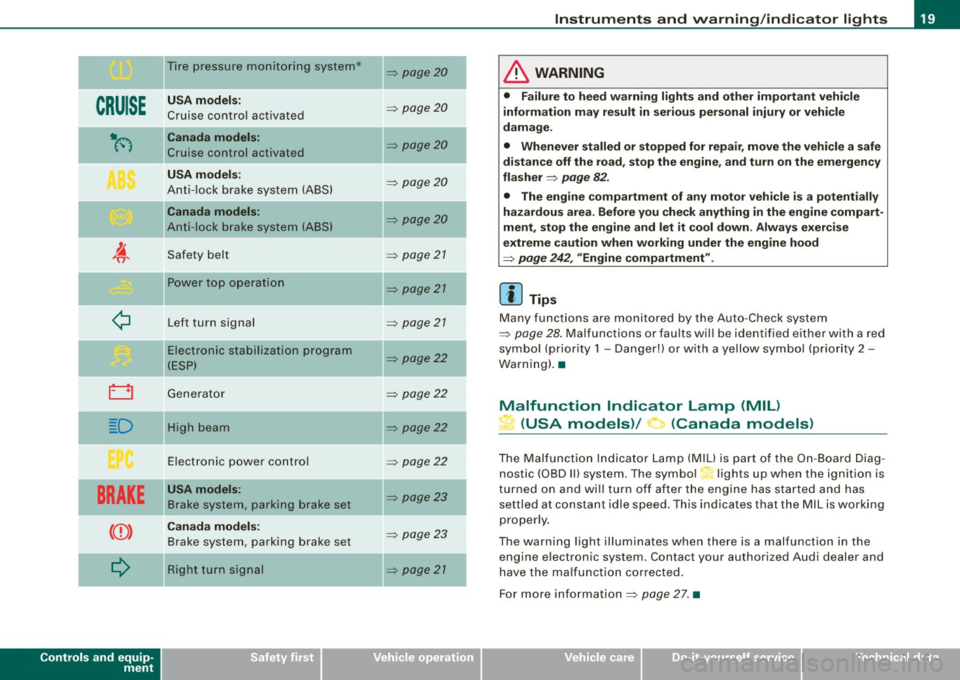
CRUISE
ti(')
~
i::::3
D
BRAKE
Q
Controls and equip
ment
Tire pressure monitoring system*
USA models:
Cruise control activated
Canada models:
Cruise control activated
USA models:
Anti-lock brake system (ABS)
Canada models:
Anti -lock brake system (ABS)
Safety belt Power top operation
Left turn signal
Electronic stabilization program
(ESP)
Generator
High beam
Electronic power control
USA models:
Brake system, parking brake set
Canada models: Brake system, parking brake set
Right turn signal
~ page 20
~ page20
~ page20
~ page20
~ page20
~ page 21
~ page21
~ page 27
~ page22
~ page22
~ page22
~ page22
~ page23
~ page23
~ page21
Instruments and warning/indicator lights
& WARNING
• Failure to heed warning lights and other important vehicle
information may result in serious personal injury or vehicle
damage .
• Whenever stalled or stopped for repair, move the vehicle a safe
distance off the road, stop the engine, and turn on the emergency
flasher
~ page 82.
• The engine compartment of any motor vehicle is a potentially
hazardous area. Before you check anything in the engine compart
ment, stop the engine and let it cool down . Always exercise
extreme caution when working under the engine hood
~ page 242, "Engine compartment" .
[ i] Tips
Many functions are monitored by the Auto-Check system
~ page 28. Malfunctions or faults will be identified either with a red
symbol (priority 1 -Danger!) or with a yellow symbol (priority 2 -
Warning) .•
Malfunction Indicator Lamp (MIL)
L.i (USA models)/ (Canada models)
The Malfunction Indicator Lamp (MIU is part of the On-Board Diag
nos tic (OBD Ill system. The symbol,.. lights up when the ignition is
turned on and will turn off after the engine has started and has
settled at constant idle speed . This indicates that the MIL is wo rking
properly.
The warning light illuminates when there is a malfunction in the
engine electronic syst em . Contact your authori zed Audi d ealer and
have the malfunction corrected.
For more information
~ page 27 . •
Page 22 of 340

Instruments and warning/indicator lights
Airbag system ~
This warning/indicator light monitors the airbag and the
tensioner systems.
The GA warning light illuminates for a few seconds each time you
switch on the ignition.
If the
ffl warning light does not go out, or if it illuminates while you
are driving, or if it starts to flash, then there is a malfunction some
where in the system. If the light does not illuminate when you
switch on the ignition, this also means there is a malfunction.
& WARNING
If you have a malfunction in the airbag system, contact your autho
rized Audi dealer immediately. Otherwise the airbag or the belt
tensioner may not work properly in an accident. •
Tire pressure monitoring system -telltale
indicator lamp
D
The warning/indicator light appears in the event of a
significant loss of air pressure.
The warning/indicator light illuminates for a few seconds after
the ignition is turned on as function check and then goes out.
If the ( symbol appears, pressure is too low in at least one tire.
When the system detects a malfunction, the warning/indicator light
will flash for approximately one minute and then remain continu
ously illuminated. This sequence will continue upon subsequent
vehicle starts up as long as the malfunction exists. Contact your
authorized Audi dealer and have the malfunction corrected.
For more information
=> page 43. •
Cruise control
CRUISE (USA models) / •0 (Canada models)
The CRU ISE warning/indicator light illuminates when the cruise
control is activated. •
Anti-lock brake system
(USA models) / (Canada models)
This warning/indicator light monitors the ABS and the
electronic differential lock (EDL).
The A S warning light will come on for a few seconds when the igni
tion is switched on. The light will go out after an automatic check
sequence is completed.
There is a malfunction in the ABS when:
• the warning/indicator light does not illuminate when you switch
on the ignition.
• the warning/indicator light does not go out after a few seconds.
• the warning/indicator light illuminates while driving.
Without the electronic assistance of the ABS, the brake system will
still respond and brake the car. Have the brake system checked and
restored to its full performance by an authorized Audi dealer as
soon as possible.
For more information regarding the ABS see
=> page 216.
Since any malfunction of the ABS also affects the ESP, that system's
warning symbol.,
=> page 22 will light up along with the n /
(Canada models) warning light.
Unspecific malfunction in the brake system
If both the brake warning light=> page 23 and the c.., warning light
illuminate when the parking brake is released, the likely cause is a
serious malfunction in the brake system beyond an inoperative ABS
=> & . ~
Page 125 of 340

On the road ------------------------------.J
Keep the sensors in the rear bumper clean and free from ice so that
the acoustic park assist system can function properly.
& WARNING
• Sensors have dead spaces in which objects cannot be
detected . Be especially alert for small children and animals, since
they are not always detected by the sensors.
• The acoustic park assist system is not a substitute for the
driver's own caution and alertness. Ultimate responsibility always
remains with the driver during parking and similar maneuvers .
Always watch where you are driving.
0 Note
• Remember that low obstacles for which a warning has already
been issued may "dive" below the system's sensing zone if the
vehicle is being backed up closer. In this case, the warning sound
shutting off does
not indicate that you have cleared the obstacle .
Instead, impact is imminent.
• Objects such as trailer hitches, barrier chains, narrow posts or
fences covered by a thin layer of paint may not always be detected
by the system . They can still damage your vehicle without a
warning.
[ i] Tips
Keep the sensors in the rear bumper clean and free of snow and ice
so that the acoustic parking assist system can function properly. •
Controls and equip
ment
Cruise control
General information
The cruise control system allows you to maintain a
constant speed.
The cruise control system allows you to maintain a constant driving
speed when driving faster than 18 mph (30 km/h) -to the extent this
is possible with the given engine power and braking characteristics .
This allows you to take your foot off the "gas" and rest it, especially
on long trips.
The indicator light (U.S. models :
CRUISE , Canadian models:•(') ) in the
instrument cluster illuminates when the system is on.
& WARNING
• To help keep the vehicle under control, do not use the cruise
control system when driving on winding or slippery roads (as
caused by heavy rain or loose gravel on the road surface), or in
heavy or varying traffic.
• Only use the cruise control when traffic, road and weather
conditions allow you to drive at a steady speed.
[ i] Tips
The cruise control cannot maintain a constant speed when driving
downhill. The vehicle will accelerate under its own weight. Down
shift to a lower gear or use the brakes to slow down .•
Page 126 of 340

• .___O_ n_ t_ h _e _ ro_ a_d __________________________________________________ _
Storing a sp eed
You must set and then store a vehicle speed using the
cruise control.
Fig . 138 Cruise control
switches
- Accelerate until you reach the driving speed you want to
store.
Pull lever @ towards the steering wheel
G) => fig. 138 to
switch the system on.
Press button
® ·
After you release button@, the current vehicle speed is stored and
maintained. •
Changing a stored speed
You can change a stored speed.
Accelerate (faster)
-Lift lever @ toward 0 => fig. 138.
Release the lever to store the new speed.
Decelerate (slower)
-Lower lever@ toward O => fig. 138.
- Release the lever to store the new speed.
You can also increase the vehicle speed by depressing the acceler
ator pedal. The vehicle speed will increase as long as you keep the
accelerator pedal depressed. When you let up on the accelerator
pedal, the vehicle speed will automatically return the to previously
stored vehicle speed in the cruise control.
If the actual vehicle speed exceeds the stored vehicle speed in the
cruise control for longer than five minutes and by more than 6 mph
(10 km/h), the cruise control will automatically erase the stored
vehicle speed and you will have to reset the cruise control again.
Tapping the lever lightly @
By lightly tapping the lever@toward G) ~ fig. 138, you can
increase vehicle speed by approximately 1 mph (2 km/h).
By lightly tapping the lever @toward
O ~ fig. 138, you can
decrease vehicle speed by approximately 1 mph (2 km/hl. •
Switching the system off t emporarily
Either of the following actions will temporarily deactivate
the cruise control:
- pressing the brake pedal, or
- pressing the clutch pedal (on manual transmission
models), or
moving the lever@ up in direction
@ (not engaging)
=>fig .138.
When you temporarily deactivate the cruise control for a brief
period, the previously stored vehicle speed remains in the memory. -.,
Page 127 of 340

On the road -
----------------
To resume the previously stored vehicle speed, re lease the brake (or
clutch) pedal, or you pull lever © toward the steering whee l
G).
If no veh ic le speed was stored when you switched off the system
temporarily, you must reset a new vehicle speed : Acce lerate to the
des ired speed and press button @ (SET) =>
page 124, fig. 138.
& WARNING
Do not use the cruise control if the stored vehi cle speed i s faster
than exi sting traffic condition s permit . •
Switching off the cruise control system
While driving
- Move lever © into pos ition @ until it engages
=> page 124, fi g. 138 .
When the vehicle is at a standstill
- Sw itch off the ignit ion. •
Controls and equip
ment
Page 138 of 340

• .___T_ r_a _n_ s_ m_ is_ s_io _ n ______________________________________________________ _
Applies to vehicles: with mult it ron ic® Contin uously Variable Transm iss io n (CVT )
Dynamic shift program (DSP)
The multitronic® transmission is electronically
controlled .
The transmission selects the appropriate gear ratio (upshifts and
downshiftsl automatically based on preset driving programs .
The transmission will select one of the
economy programs when
you drive at a steady speed or a gradually changing speeds without heavy acceleration. This gives best fuel efficiency, with early
upshifting and delayed downshifting .
The transmission will automatically select th e
sporty shift programs
when you drive at higher speeds, or with heavy acceleration and
fr equ ently changing speeds. Upshifts are d elay ed to make full use
of engine power. Downshifting takes place at higher engine speeds
than in the economy programs .
The selection of the most suitable shift program is a continuous,
automatic process . The driver can also make the transmission
switch to a sporty program by
quickly pressing down the gas pedal.
This causes the transmission to shift down into a lower gear ratio
a n d makes quick acceleration possible (to pass another vehicle) You
do not need to press the gas pedal into the kickdown range. After
the transmission has upshifted, the original prog ram is selected
according to your driving style .
An additional shift program allows the automatic transmission to select the prop er gear for uphill and downhill gradients .
This prevents the transmission from shifting up and down unneces
sarily on hills. The transmission
will shift down to a lower gear ratio
when the driver presses the brake pedal on a downhill gradient . This
makes use of the braking effect of the engine without the need to
shift down manually.
If you are driving in hills and mountains, the transmission will
continuously adjust the g ear ratio to the road grade . If you press the brake pedal when driving downhill, the transmission will downshift
automatically. This increases the braking effect
of the engine.
If the cruise control is on when you are trave.ling downhill, the trans
mission will automatically select a lower gear ratio in order to main
tain the set vehicle speed. This will cause the engine speed to
increase. •
Applies to vehic les: with mult it ro ni c® Continu ous ly Varia ble Trans mission (CVT )
tiptronic ® manual shift program
Using the manual shift program (tiptronic®) you can
manually shift between seven pre -programmed gear
ratios (transmission positions).
I
Fig . 148 Center
console: shifting
manually
Fig. 149 Display:
manual shift program ,
selected gear high-
lighted ._