Page 354 of 524
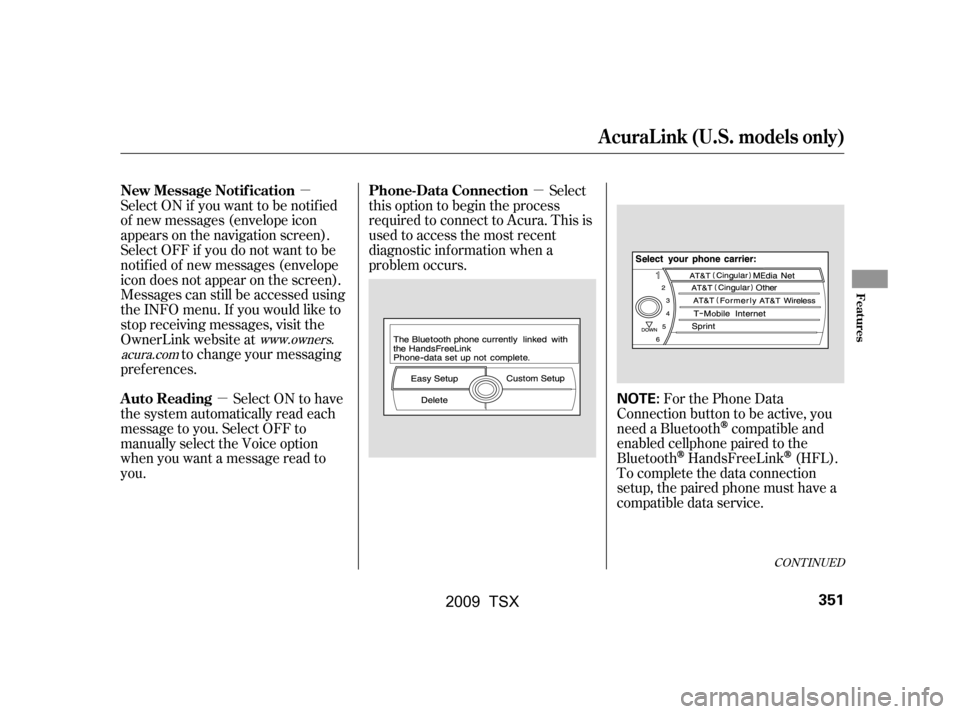
�µ
�µ
�µ For the Phone Data
Connection button to be active, you
need a Bluetooth
compatible and
enabled cellphone paired to the
Bluetooth
HandsFreeLink(HFL).
To complete the data connection
setup, the paired phone must have a
compatible data service.
Select
this option to begin the process
required to connect to Acura. This is
used to access the most recent
diagnostic inf ormation when a
problem occurs.
Select ON if you want to be notif ied
of new messages (envelope icon
appears on the navigation screen).
Select OFF if you do not want to be
notif ied of new messages (envelope
icon does not appear on the screen).
Messages can still be accessed using
the INFO menu. If you would like to
stop receiving messages, visit the
OwnerLink website at
to change your messaging
pref erences.
Select ON to have
the system automatically read each
message to you. Select OFF to
manually select the Voice option
when you want a message read to
you.
www.owners.
acura.com
CONT INUED
Phone-Data Connection
New Message Notif ication
Auto Reading
A curaL ink (U.S. models only)
Features
351
NOTE:
�\f���—�\f���—�\f���y���
�����������y���
�)�!�
���\f�\f�y�\f�������y
2009 TSX
Page 356 of 524

When in reverse, the navigation
system ‘‘hard’’ buttons are locked out,
except the ‘‘ ’’ button.
Pressing and releasing the button
allows you to switch the brightness
of the rearview camera image
between the night and the day
positions
You can also adjust the brightness of
the rearview camera image by
turning the knob on the interf ace
dial.
Since the rearview camera display
area is limited, you should always
back up slowly and caref ully, and
look behind you f or obstacles.
Whenever you shif t to reverse (R)
with the ignition switch in the ON
(II) position, the rearview is shown
on the navigation system screen.
For the best picture, always keep the
rearview camera clean, and do not
cover the camera lens. To avoid
scratching the lens when you clean it,
use a moist, sof t cloth.On vehicles with navigation system
Rearview Camera and Monitor
Features
353
REARVIEW CAMERA
The camera brightness cannot be
adjusted by voice control.
�\f���—�\f���—�\f���y�
�����������
�y���
�)�!�
���\f�\f�y�\f�������y
2009 TSX
Page 458 of 524

If your vehicle’s battery is
disconnected, or goes dead, the time
setting may be lost. To reset the time,
see page .
If your vehicle’s battery is
disconnected or goes dead, the audio
system may disable itself . The next
timeyouturnontheradio,youwill
see ‘‘ENTER CODE’’ in the
f requency display. Use the preset
buttons to enter the code (see page).
The navigation system will also
disableitself.Thenexttimeyouturn
on the ignition switch, the system
will require you to enter a PIN
bef ore it can be used. Ref er to the
navigation system manual. If you need to park your vehicle f or
an extended period (more than 1
month), there are several things you
should do to prepare it f or storage.
Proper preparation helps prevent
deterioration and makes it easier to
get your vehicle back on the road. If
possible, store your vehicle indoors.
Fill the f uel tank.
Cleantheinterior.Makesurethe
carpeting, floor mats, etc., are
completely dry.
Wash and dry the exterior
completely. Leave the parking brake off. Put
the transmission in reverse
(manual) or Park (automatic).
Block the rear wheels.
If the vehicle is to be stored f or a
longer period, it should be
supported on jackstands so the
tires are of f the ground.
Leave one window open slightly (if
the vehicle is being stored
indoors).
Disconnect the battery.
290
289
On vehicles with navigation system
CONT INUED
Checking the Battery, Vehicle Storage
Vehicle Storage
Maint enance
455
�\f���—�\f���—�\f���y���
�������\f���y���
�)�!�
���\f�\f�y�\f�����\f�y
2009 TSX
Page 508 of 524

T he publications shown below can be purchased f rom Helm
Incorporated. You can order by phone or online:Call Helm Inc. at 1-800-782-4356 (credit card orders only)
Go online at
If you are interested in other years or models, contact Helm Inc.
at 1-800-782-4356.Covers maintenance and recommended procedures f or
repair to engine and chassis components. It is written
f or the journeyman mechanic, but it is simple enough
f or most mechanically inclined owners to understand.
Complements the Service Manual by providing in-depth
troubleshooting inf ormation f or each electrical circuit
in your vehicle.
Describes the procedures involved in the replacement
of damaged body parts.
Authorized Manuals
Purchasing Factory Authorized Manuals Service Manual:
Electrical T roubleshooting Manual:
Body Repair Manual:
(U.S. only)
Authorized Manuals
505
Form Description
2009 Acura TSX Service Manual 2009 Acura TSX
Electrical Troubleshooting Manual
2009 Acura TSX Body Repair Manual 2009 Acura TSX Owner’s Manual 2009 Acura TSX NavigationSystem Owner’s Manual
2009 Acura TSX Maintenance Journal 2009 Acura TSX Quick Start GuideOrder Form for Previous Years-
Indicate Year and Model Desired
Publication
Form Number 61TL200
61TL100EL
61TL230
31TL1600
31TL1800
31TL1M00 31TL1Q00 ACU-R
www. helminc. com
�\f���—�\f���—�\f���y���
�����������y���
�)�!�
���\f�\f�y�\f���
�\f�y
2009 TSX