Page 76 of 648

�Î
�Î
This indicator is in the f uel gauge. It
comesonasareminderthatyou
must ref uel soon. You will also see a
‘‘LOW FUEL’’ message on the multi-
inf ormation display.
When the indicator comes on, there
are about 2.5 U.S. gal (9.6
)on
SH-AWD models, and 2.8 U.S. gal
(10.5
)on2WDmodelsof fuel
remaining in the tank. When the needle reaches E, there is
a very small amount of f uel in the
tank.
This indicator comes on when the
security system is set. For more
inf ormation, see page .
This indicator normally comes on f or
a f ew seconds when you turn the
ignition switch to the ON (II)
position. If this indicator comes on at
any other time, there is a problem in
the SH-AWD system. You will also
see a ‘‘CHECK SH-AWD SYSTEM’’
message on the multi-information
display (see page ). Take your
vehicle to a dealer to have it checked.
For more inf ormation, see page .
Models equipped with the
keyless access system have an
engine start/stop button instead
of an ignition switch. ON Mode
is the equivalent of ON (II). For
more inf ormation, see pagesand . 517
380 518
:
180
178
CONT INUED
On SH-AWD models
Low Fuel Indicator
Security System Indicator Super Handling-All
Wheel Drive (SH-AWD)
Indicator
Instrument Panel Indicators
Inst rument s and Cont rols
73
LOW FUEL INDICATOR
SECURITY SYSTEM INDICATOR
U.S. model is shown.
�\f���—�
���—�����y�
�������������y���
�)� �����\f�\f�y�\f�\f�����y
2009 TL
Page 80 of 648

�Î
�Î
CONT INUED
You can select the displayed
language and also customize some
vehicle control settings to your liking
with the multi-information display
and the three buttons on the steering
wheel (see page ).
When you unlock and open the
driver’s door, the display shows
‘‘DRIVER 1’’ or ‘‘DRIVER 2’’
depending on which remote
transmitter/keyless access remoteyou use, and the driver’s seat and the
outside mirrors move to the position
stored in that remote transmitter/
keyless access remote (see page
).
The driver’s ID (1 or 2) is displayed
when the power mode is set to ON.
The multi-inf ormation display in the
instrument panel displays various
inf ormation and messages when the
ignition switch is in the ON (II)
position. Some of the messages help
you operate your vehicle more
comf ortably. Others help to keep
you aware of the periodic
maintenance your vehicle needs f or
continued trouble-f ree driving.
Models equipped with the
keyless access system have an
engine start/stop button instead
of an ignition switch. ON Mode
is the equivalent of ON (II). For
more inf ormation, see pagesand .
There are three types of messages:
normal display messages, engine oil
lif e and maintenance messages, and
system messages. 78
164
: 180
178
On models with keyless access system
Multi-Inf ormation Display
Normal Display Messages
Inst rument s and Cont rols
77
Remote transmitter/keyless
access remote 1 is used.
Remote transmitter/keyless
access remote 2 is used.
�����—�
���—�����y�
�������������y���
�)� ���������y���������y
2009 TL
Page 89 of 648
This monitor shows how much
torque is being delivered to each
wheel. For more inf ormation, see
page .You can receive or make phone calls
f rom your cell phone through your
vehicle’s Bluetooth
HandsFreeLink(HFL) system
without touching your cell phone. YoucanseeHFLinformationonthe
navigation screen (see page ).
To use the system, your cell phone
and the HFL system must be linked.
Not all cell phones are compatible
with this system. Ref er to page
for instructions on how to link
your cell phone to HFL and how to
receive or make phone calls, or visit
the acura.com/handsf reelink
website.
517 422
392
On models without navigation system
On models with navigation system
SH-AWD models only
BluetoothHandsFreeL inkSH-AWD T orque Distribution
Monitor
Multi-Inf ormation Display
86
U.S. model is shown.
U.S. model is shown.
�\f���—�\f���—�����y�
���������
���y���
�)� �����\f�\f�y�\f�\f���
�y
2009 TL
Page 90 of 648

�Û�Ý�Û�Ý
�Û�Ý
If there is a problem with your
vehicle, f or example, the engine oil
level is low or a door is not f ully
closed, the multi-inf ormation display
will show you the problem. It does
this by interrupting the current
display with one or more messages. The system message(s) triggers the
appropriate indicator(s) on the
instrument panel, including the
system message indicator, to come
on. The system message indicator
does not go of f until the problem(s)
is corrected.
You will also hear a beep when the
system message comes on f or the
first time.
Most of the messages are displayed
f or about 5 seconds, and then the
normal display returns. If there are
several system messages to be
shown, the display switches these
messages every 5 seconds.
To switch the message(s) bef ore 5
seconds have elapsed, press the
INFO( / )buttononthesteering
wheel.
Even if you press the INFO ( / )
button, some messages stay on or
come on again at regular intervals
until the problem is corrected.
If the system message indicator
remains lit on the instrument panel,
you can see the corresponding
message(s) again by pressing the
INFO ( / ) button repeatedly.
Here is a list of all messages:
CONT INUED
System Messages
Multi-Inf ormation Display
Inst rument s and Cont rols
87
SYSTEM MESSAGE INDICATOR
�\f���—�\f���—�����y�
�������������y���
�)� �����\f�\f�y�\f�\f�����y
2009 TL
Page 133 of 648
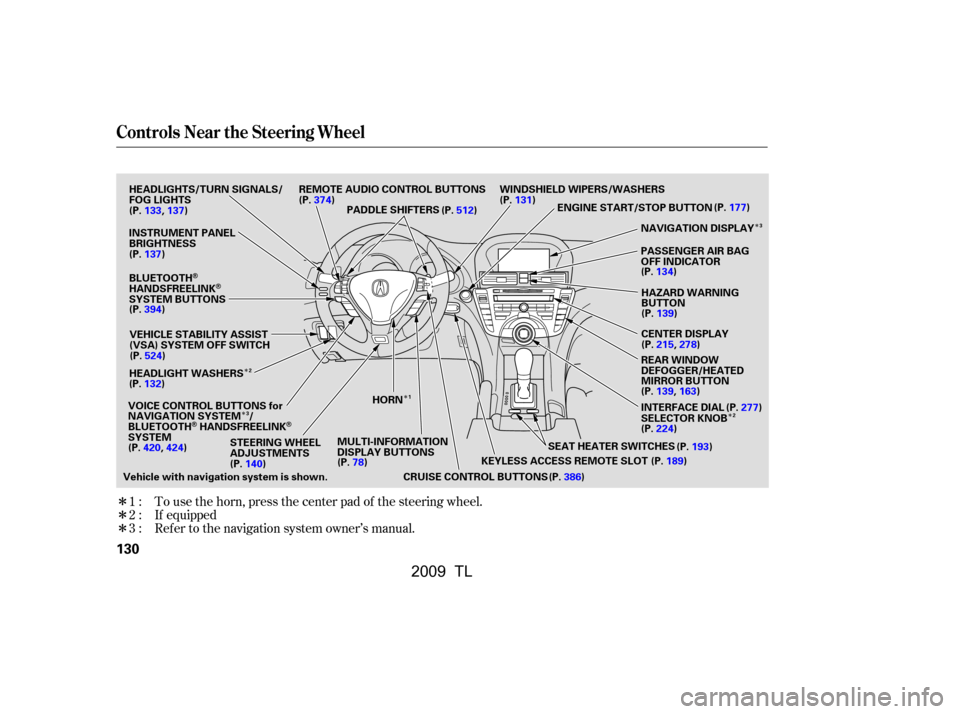
�Î
�Î
�Î
�Î
�Î �Î
�Î �Î
To use the horn, press the center pad of the steering wheel.
If equipped
Ref er to the navigation system owner’s manual.
1:
2:
3:
Controls Near the Steering Wheel
130
SEAT HEATER SWITCHES
PADDLE SHIFTERS
REMOTE AUDIO CONTROL BUTTONS
INSTRUMENT PANEL
BRIGHTNESS
VEHICLE STABILITY ASSIST
(VSA) SYSTEM OFF SWITCH
CRUISE CONTROL BUTTONSPASSENGER AIR BAG
OFF INDICATOR
HAZARD WARNING
BUTTON
CENTER DISPLAY
REAR WINDOW
DEFOGGER/HEATED
MIRROR BUTTON
WINDSHIELD WIPERS/WASHERS
STEERING WHEEL
ADJUSTMENTS
HEADLIGHTS/TURN SIGNALS/
FOG LIGHTS
BLUETOOTH
HANDSFREELINKSYSTEM BUTTONS
HEADLIGHT WASHERS
VOICE CONTROL BUTTONS for
NAVIGATION SYSTEM /
BLUETOOTH
HANDSFREELINKSYSTEM MULTI-INFORMATION
DISPLAY BUTTONS NAVIGATION DISPLAY
HORN
Vehicle with navigation system is shown. KEYLESS ACCESS REMOTE SLOT
(P.189)
ENGINE START/STOP BUTTON
(P.177)
(P.137)
(P.133,137)
(P.394) (P.524)
(P.132)
(P.140) (P.78)
(P.374)
(P.512)(P.131)
(P.134)(P.139)
(P.215,278)
(P.139,163) (P.277)
(P.224) (P.193)
(P.386) INTERFACE DIAL
SELECTOR KNOB
(P.420,424)
2
3 3
1 2
�\f���—�\f���—�����y�
���������\f���y���
�)� �����\f�\f�y�\f�
�����y
2009 TL
Page 135 of 648

�Î
�Î
When you activate the windshield
washer with the headlights turned
on, the headlight washer will be
activated under certain conditions.
For more inf ormation, see
sectioninthenextcolumn. The headlight washers use the same
f luid reservoir as the windshield
washers.
The headlight washers can be
operated at any time by pressing the
headlight washer button located next
to the steering wheel column. The
headlights must be turned on to use
this button. In addition, the headlight
washer operates without pressing
the button at the first time you turn
on the windshield washers af ter you
turn the ignition switch to the ON
(II) position. Models equipped with the
keyless access system have an
engine start/stop button instead
of an ignition switch. ON Mode
is the equivalent of ON (II). For
more inf ormation, see pages
and .
:
178180
Canadian SH-AWD models onlyHeadlight Washers
Windshield Wipers and Washers
Headlight
Washers Canadian SH-A WD models only
132
HEADLIGHT WASHER SWITCH
�\f���—�
���—�����y�
����\f����\f���y���
�)� �����\f�\f�y�\f�
�����y
2009 TL
Page 143 of 648
Push the lever up to lock the
steering wheel in that position.
Make any steering wheel
adjustments before you start driving.
Push the lever under the steering
column all the way down.
Move the steering wheel up or
down, and in or out, so it points
toward your chest, not toward
your f ace. Make sure you can see
the instrument panel gauges and
indicators.Make sure you have securely
locked the steering wheel in place
by trying to move it up, down, in,
and out.
1.
2. 3.
4.
Steering Wheel A djustments
140
LEVER
Adjusting the steering wheel
position while driving may
cause you to lose control of the
vehicle and be seriously injured
inacrash.
Adjust the steering wheel only
when the vehicle is stopped.
�\f���—�\f���—�����y�
�������������y���
�)� �����\f�\f�y�\f�
�����y
2009 TL
Page 148 of 648

�µ
�µ
�µ
�µ If the f ront wheels are turned, the
anti-theft lock may make it difficult
to turn the key. Firmly turn the
steering wheel to the lef t or right as
you turn the key.
You can
operate the audio system and the
accessory power sockets in this
position.
This is the normal key
position when driving. Several of the
indicators on the instrument panel
come on as a test when you turn the
ignition switch f rom the
ACCESSORY (I) to the ON (II)
position. You will hear a reminder beeper if
you leave the key in the ignition
switch in the LOCK (0) or the
ACCESSORY (I) position and open
the driver’s door. Remove the key to
turn of f the beeper.
Use this position
only to start the engine. The switch
returns to the ON (II) position when
you let go of the key.
You can insert or
remove the key only in this position.
To turn the key to the LOCK (0)
position, the shif t lever must be in
Park, and you must push the key in
slightly.
The ignition switch has f our
positions: LOCK (0), ACCESSORY
(I), ON (II), and START (III). You will also see a ‘‘REMOVE KEY’’
message on the multi-information
display.
TheshiftlevermustbeinPark
bef ore you can remove the key f rom
the ignition switch.
On models without keyless access
system
A CCESSORY (I)
ON (II)
ST A RT (III)
LOCK (0)
Ignition Switch
Inst rument s and Cont rols
145
�\f���—�
���—�����y�
����\f����
���y���
�)� �����\f�\f�y�\f�
���\f�y
2009 TL