Page 449 of 648

When storage of the Speed Dial
number is completed, the
f ollowing screen is displayed.
If you want to record a Voice Tag
f or the selected speed dial number,
rotate the dial to select ‘‘Yes’’ and
press ENTER, or press the Talk
button and say ‘‘Yes.’’ See page. If any Speed Dial number is set up in
‘‘Phone Setup,’’ numbers 1 through 4
are displayed in the ‘‘Cellular Phone’’
screen. If there is a blank, ‘‘No
entry’’ is displayed. You can store a
Speed Dial number directly f rom the
‘‘Cellular Phone’’ screen.
Rotate the dial to select a blank
(No Entry) in the ‘‘Cellular Phone’’
screen and press ENTER, or press
the Talk button and say the list
number of the Speed Dial you
want to store. HFL responds
‘‘Would you like to register the
speed dial f rom the Phonebook or
Call history?’’
6.
1.
450Storing the Speed Dial Number in the ‘‘Cellular Phone’’ Screen
BluetoothHandsFreeL ink(Models with navigation system)
446
�\f���—�\f���—�����y�
������\f��\f���y���
�)� �����\f�\f�y�\f�����
�y
2009 TL
Page 450 of 648

�Ý
Rotate the dial to select
‘‘Phonebook’’ or ‘‘Call history’’ and
press ENTER, or press the Talk
button and say ‘‘Phonebook’’ or
‘‘Call history.’’ HFL responds
‘‘Please select the number of the
name from the list’’ when
‘‘Phonebook’’ is selected, and
‘‘Please select the number of the
call f rom the history list’’ when
‘‘Call history’’ is selected.When ‘‘Phonebook’’ is selected,
rotate the dial to select a name
f rom the list, or press the Talk
button and say the list number of
the phone number you want to
store. HFL responds ‘‘Please
select the number of the phone
number f rom the list.’’
The call history only records
dialed, received, or missed phone
numbers f rom HFL, not the phone. When ‘‘Call history’’ is selected,
rotate the dial to select a phone
number or contact name f rom a
list of your dialed numbers or
received calls, or press the Talk
button and say the number of the
name or number you want to store.
2.
3.
CONT INUED
BluetoothHandsFreeL ink(Models with navigation system)
Features
447
NOTE:
LIST NUMBER LIST NUMBER
�\f���—�
���—�����y�
�\f�����������y���
�)� �����\f�\f�y�\f�������y
2009 TL
Page 451 of 648
Deleting Speed Dial Numbers
Press the INFO button, rotate the
dial to select ‘‘Cellular Phone,’’ and
press ENTER, or press the Talk
button and say ‘‘Cellular Phone.’’
HFL responds ‘‘Which cellular
phone item would you like to
select?’’
When storage of the Speed Dial
number is completed, the
f ollowing screen is displayed.
If you want to record a Voice Tag to
the stored Speed Dial number, rotate
the dial to select ‘‘Yes’’ and press
ENTER, or press the Talk button
and say ‘‘Yes.’’ See page . 1.
4.
450
BluetoothHandsFreeL ink(Models with navigation system)
448
�\f���—�\f���—�����y�
������\f����
�y���
�)� �����\f�\f�y�\f�������y
2009 TL
Page 455 of 648
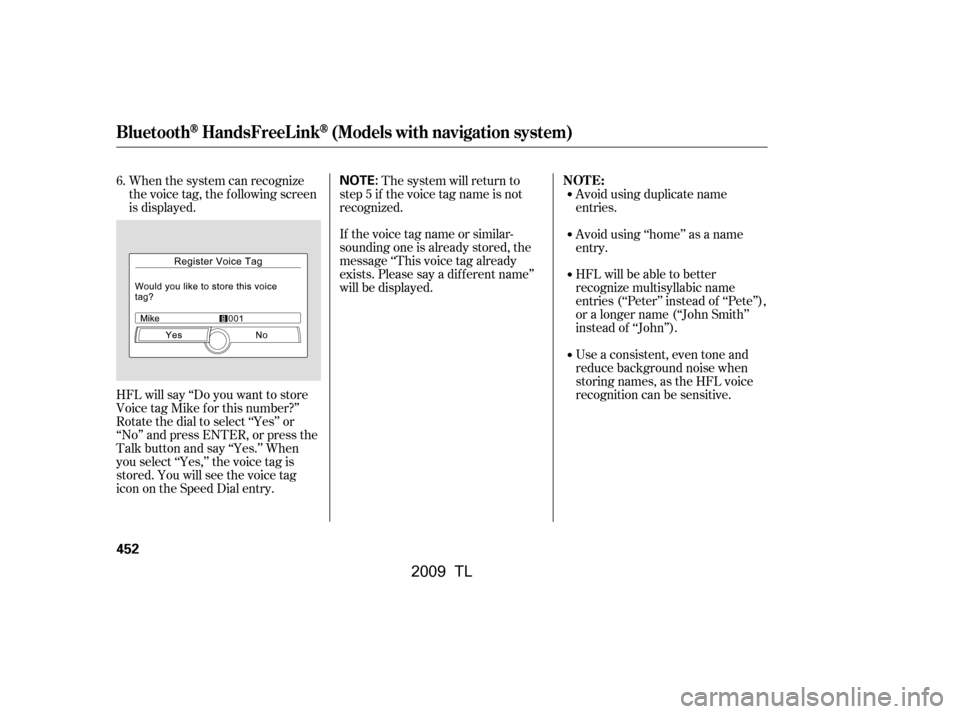
HFL will say ‘‘Do you want to store
Voice tag Mike f or this number?’’
Rotate the dial to select ‘‘Yes’’ or
‘‘No’’ and press ENTER, or press the
Talk button and say ‘‘Yes.’’ When
you select ‘‘Yes,’’ the voice tag is
stored. You will see the voice tag
icon on the Speed Dial entry.The system will return to
step5if thevoicetagnameisnot
recognized.
If the voice tag name or similar-
sounding one is already stored, the
message ‘‘This voice tag already
exists. Please say a dif f erent name’’
will be displayed.
When the system can recognize
the voice tag, the following screen
is displayed.
Avoid using duplicate name
entries.
Avoid using ‘‘home’’ as a name
entry.
HFL will be able to better
recognize multisyllabic name
entries (‘‘Peter’’ instead of ‘‘Pete’’),
or a longer name (‘‘John Smith’’
instead of ‘‘John’’).
Use a consistent, even tone and
reduce background noise when
storing names, as the HFL voice
recognition can be sensitive.
6.
BluetoothHandsFreeL ink(Models with navigation system)
NOT E:
452
NOTE:
�\f���—�\f���—�����y�
������\f������y���
�)� �����\f�\f�y�\f�������y
2009 TL
Page 458 of 648

HFL can store up to six phones,
with one phonebook f or each. The
Phonebook allows you to store up
to 1,000 names and 10,000 phone
numbers. The maximum names
and numbers to be stored varies
on the data size of each saved item.
Once they are stored, you can
then automatically dial any name
or number in the phonebook.Your phone may not have
this capability. Visit or call the
HandsFreeLink
consumer
support at 1-888-528-7876. In
Canada, visit , or call
1-888-9-ACURA-9. You can see
your phone’s owner’s manual f or
inf ormation. Press the INFO button, rotate the
dial to select ‘‘Cellular Phone,’’ and
press ENTER, or press the Talk
button and say ‘‘Cellular Phone.’’
HFL responds ‘‘Which cellular
phone item would you like to
select?’’
Pair your phone to HFL (see page
).Once HFL starts importing
f rom the phone, it does not accept
phone-related operations until the
process is f inished.
For saf ety purposes, only perf orm
this f unction while the vehicle is
stopped.
Hands-freecallsaremoreconvenient
if you import the phonebook f rom
your phone to HFL.
Move the interf ace selector down
to select the ‘‘Phone setup’’ screen, or press the Talk button and say
‘‘Phone setup.’’ HFL responds
‘‘Please select the phone setup
item.’’
Rotate the dial to select ‘‘Import
Cellular Phonebook’’ and press
ENTER, or press the Talk button
and say ‘‘Import Cellular
Phonebook.’’ HFL responds
‘‘Would you like to import Cellular
Phonebook?’’
2.
3.
4.
1.
426
www.acura.
com/handsf reelink
www.acura.ca To Import the Cellular Phonebook
CONT INUED
Setting Up the Cellular Phone
Book
BluetoothHandsFreeL ink(Models with navigation system)
Features
455
NOTE:
NOTE:
�\f���—�\f���—�����y�
������
����
�y���
�)� �����\f�\f�y�\f�����\f�y
2009 TL
Page 481 of 648

When any indicator comes on or a
message is displayed on the MID,
AcuraLink immediately notif ies you
with the message, ‘‘An indicator is on.
AcuraLink can help you decide what
to do.’’
When an indicator comes on or a
message is displayed on the Multi-
Inf ormation Display (MID),
AcuraLink can provide inf ormation
about the cause of the indicator or
message and the recommended
action to address it. This helps you
handle the problem as it occurs,
preventing or limiting costly repairs.
The AcuraLink system cannot
determinesomemechanical
problems (such as squeaks or
rattles) that are not triggered by the
diagnostic indicator monitors.
For more inf ormation on the
instrument panel indicators, see page
.
For this reason, it is important that
we retain your current phone
number. Please update your
inf ormation using My Acura at
If you do not want the inf ormation
right away, select the Check Later
option.
64
www.owners.acura.com.
Diagnostic Inf o
A curaL ink (U.S. models only)
478
�\f���—�\f���—�����y�
�������������y���
�)� �����\f�\f�y�\f�������y
2009 TL
Page 485 of 648

�µ
The def ault setting is prompt. When
a diagnostic inf o message appears,
and you select the Check Now option,
the system will prompt you bef ore
connecting to the Acura server. If
you do not wish to connect at that
time, select No at the prompt, and
you will see the inf ormation f rom the
onboard database. The ‘‘Auto’’
setting will remove the prompt when
you select the Check Now option and
will automatically connect to the
Acura server. This setting only
applies when you have a Bluetooth
enabled phone that is paired with the
HFLandyouhavecompletedthe
Phone-Data Connection setup.
To find more information on
Bluetooth
compatible and enabled
cell phones, visit or call
the HandsFreeLink
consumer
support at 1-888-528-7876. In Canada,
visit , or call 1-888-9-
ACURA-9.
www.acura.com/handsfree link
www.acura.ca As required by the FCC:
This device complies with Part 15 of theFCC rules. Operation is subject to thef ollowing two conditions: (1) This devicemay not cause harmf ul interf erence, and(2) this device must accept anyinterf erence received, includinginterf erence that may cause undesiredoperation.
Changes or modif ications not expresslyapproved by the party responsible f orcompliance could void the user’sauthority to operate the equipment.
Connect to the Acura Server
A curaL ink (U.S. models only)
482
�\f���—�\f���—�����y�
�������������y���
�)� �����\f�\f�y�\f�������y
2009 TL
Page 496 of 648

�µ�µ
�µ �µ
�µ
�µ
�µ
Aggressive driving (hard
acceleration and braking)
Excessive idling, accelerating and
braking in stop-and-go traf f ic
Cold engine operation (engines
aremoreefficientwhenwarmed
up)
Driving with a heavy load or the
air conditioner running
Improperly inf lated tires
The f ollowing f actors can lower your
vehicle’s f uel economy:
A properly maintained vehicle
maximizes f uel economy. Poor
maintenance can signif icantly reduce
f uel economy. Always maintain your
vehicle according to the maintenance
messages displayed on the
inf ormation display (see
on page ).
For example: Rapid
acceleration, abrupt cornering,
and hard braking increase fuel
consumption.
Aerodynamic drag has a big ef f ect
on f uel economy at speeds above
45 mph (75 km/h). Reduce your
speed and you reduce the drag.
Trailers, car top carriers, roof
racks and bike racks are also big
contributors to increased drag.
If your vehicle has a
manual transmission, you can
boost your f uel economy by up
shif ting as early as possible.
Idling
results in 0 miles per gallon (0 kms
per liter).
It puts a heavier
load on the engine, increasing f uel
consumption.
In
particular, a build-up of snow or
mud on your vehicle’s underside
adds weight and rolling resistance.
Frequent cleaning helps your f uel
economy. An underinf lated tire increases
‘‘rolling resistance,’’ which reduces
f uel economy.
543
CONT INUED
Fuel Economy Factors Use the recommended viscosity
motor oil, displaying the A PI
Certif ication Seal (see page ).
Improving Fuel Economy Owner’s
Maintenance Checks Drive moderately
Observe the speed limit
Always drive in the highest gear
possible
Avoid excessive idling
A void carrying excess weight in
your vehicle
K eep your vehicle clean
Maintain proper tire inf lation
547
Vehicle Maint enance Drive Ef f icient ly
Fuel Economy
Bef ore Driving
493
�\f���—�
���—�����y�
�\f�����������y���
�)� �����\f�\f�y�\f�������y
2009 TL