Page 219 of 433

�µ�µ
The scan f unction gives
you a sampling of all channels while
in the channel mode. In the category
mode, only the channels within that
category are scanned. To activate
scan, press the SCAN button. The
system plays each channel in
numerical order f or a f ew seconds,
then selects the next channel. When
you hear a channel you want to
continue listening to, press the
button again. Youcanstoreupto12
preset channels using the preset
buttons/icons. Each button/icon
stores one channel f rom the XM1
band and one channel f rom the XM2
band.
To store a channel:
You can also scan the channels on
the audio control display. Press the
AUDIO button to view the display,
then push down the selector on the
interf ace dial. Push the selector to
the right to activate scan feature. In category mode, only channels within that category can be selected.
In channel mode, all channels can be
selected.Usethetune,seek,orscan
function to tune to a desired
channel.
Press the button. To view
the audio control display, press the
AUDIO button. Either XM1 or XM
2 will be shown on the display.
1.
2.
CONT INUED
Audio System
SCAN
Preset
Features
215
SCAN ICON
SCAN INDICATOR
�\f���—�\f���—�
�
�y�
������
��\f���y���
�(�)� �����\f�y�\f�����\f�y
2009 RDX
Page 221 of 433
CONT INUED
BASS, TREBLE, BALANCE, and
FADER are each adjustable. You can
also adjust the strength of the sound
coming from the center and
subwoof er speakers. In addition, you
can set the Dolby PL (ProLogic) II
and Speed-sensitive volume
compensation (SVC).
To adjust each mode, press the
AUDIO button to view the audio
control display, push the interf ace
selector down, and turn the interf ace
dial to SOUND. Then press ENTER
on the selector.
Selectthemodeyouwanttoadjust
by pushing the interf ace selector up
or down, or by turning the interf ace
dial.
On RDX with Technology Packagemodel
Audio System
Adjusting the Sound
Features
217
SOUND ICON
�\f���—�\f���—�
�
�y�
������
������y���
�(�)� �����\f�y�\f�������y
2009 RDX
Page 222 of 433
�µ
�µ�´
The current setting is also shown on
the upper display.
The system will automatically return
the display to the selected audio
mode about 5 seconds af ter you stop
adjusting a mode.
To adjust bass
and treble, select BASS or TREBLE,
andpressENTERontheinterface
selector. The current setting is
shown on the audio control display.
Turn the interface dial to the desired
level ( 6 to 6), and enter your
selection by pressing ENTER.
BASS/TREBL E
Audio System
218
CURRENT SETTING
CURRENT SETTING
�\f���—�\f���—�
�
�y�
������
����\f�y���
�(�)� �����\f�y�\f�������y
2009 RDX
Page 223 of 433

�µ�µ�µ
�´
�µ �µ
These
modes adjust the strength of the
sound coming f rom each speaker.
Fader adjusts the f ront-to-back
strength, while balance adjusts the
side-to-side strength. To adjust f ader
and balance, select FADER or
BALANCE, then press ENTER on
the interf ace selector. The current
setting is shown on the audio control
display. Turn the interf ace dial to the
desired level (f ader: F9 to R9,
balance: L9 to R9), and enter your
selection by pressing ENTER. To
equalize the f ader or balance, turn
the interf ace dial until the readings
on the sound grid come to the center
of the adjustment bar. To
adjust the strength of the sound
f rom the center or subwoof er
speaker, select it and press ENTER
on the interf ace selector. Turn the
interf ace dial to the desired level (
6 to 6), and enter your selection by
pressing ENTER. The current
setting is shown on the audio control
display. Even if the adjustment level
reaches 6, the sub woof er is not
turned off.
Dolby PL
(Prologic) II signal processing
creates multi-channel surround
sound f rom the audio signal
recorded with 2 channel stereo
sources. Dolby prologic II can only
activate when listening to CD (CD-
DA, MP3/WMA), XM radio, and
AUX. When it activates, ‘‘DPL II’’ is
shown on the upper display. To set this f eature on or of f , select
Dolby PL II, and press ENTER on
the interf ace selector. Rotate the
interf ace dial to ON or OFF, and
press ENTER.
Manuf actured under license f rom
Dolby Laboratories. ‘‘Dolby’’,
‘‘ProLogic’’, and the double-D symbol
are trademarks of Dolby
Laboratories.
CONT INUED
Audio System
FADER/BAL ANCE CENTER/SUBWOOFER
Dolby PL (Prologic) II
Features
219
�\f���—�\f���—�
�
�y�
������
������y���
�(�)� �����\f�y�\f�������y
2009 RDX
Page 224 of 433
�µThe SVC
mode controls the volume based on
vehicle speed. The f aster you go, the
louder the audio volume becomes.
As you slow down, the audio volume
decreases.
The SVC has f our modes; OFF,
LOW, MID, and HIGH. The def ault
setting is MID.
Turn the interface dial to the desired
setting, and enter your selection by
pressing ENTER. The auxiliary input jack is on the disc
changer unit. The system will accept
auxiliary input f rom standard audio
accessories. When the audio system is on and you
plug in a mini-jack cable between a
compatible audio unit and the jack,
you will see AUX in the display and
the system automatically switches to
AUX mode.
Audio System, Auxiliary Input Jack
Speed-sensitive volume
compensation (SVC)
Auxiliary Input Jack
220
�\f���—�\f���—�
�
�y�
������
������y���
�(�)� �����\f�y�\f�������y
2009 RDX
Page 225 of 433
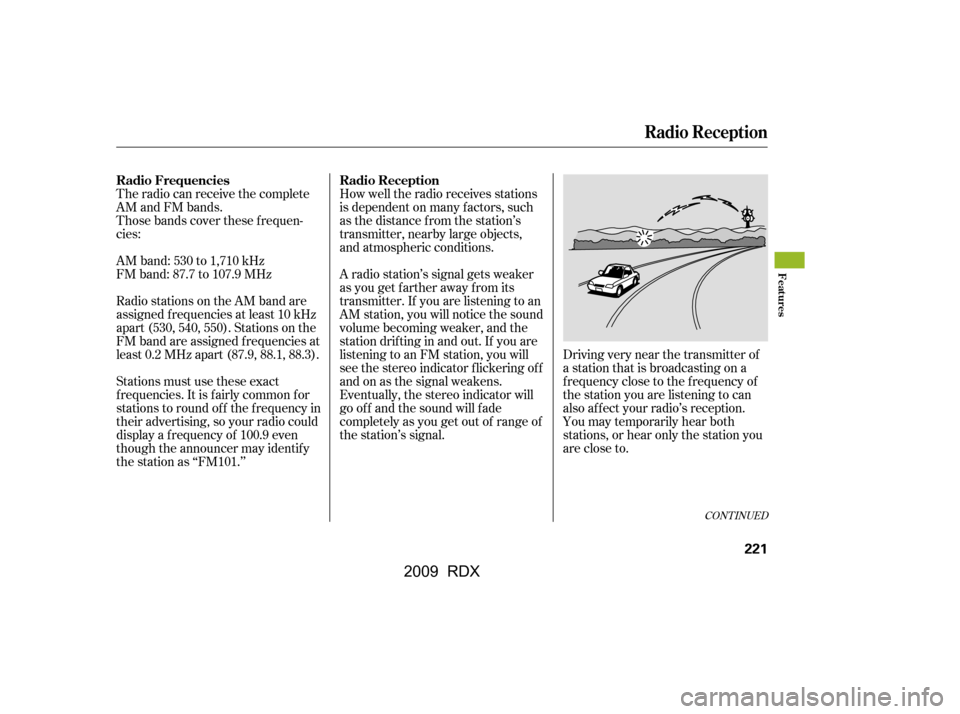
The radio can receive the complete
AM and FM bands.
Those bands cover these f requen-
cies:
AM band: 530 to 1,710 kHz
FM band: 87.7 to 107.9 MHzHow well the radio receives stations
is dependent on many f actors, such
as the distance from the station’s
transmitter, nearby large objects,
and atmospheric conditions.
Driving very near the transmitter of
a station that is broadcasting on a
f requency close to the f requency of
the station you are listening to can
also af f ect your radio’s reception.
You may temporarily hear both
stations,orhearonlythestationyou
are close to.
A radio station’s signal gets weaker
as you get f arther away f rom its
transmitter. If you are listening to an
AM station, you will notice the sound
volume becoming weaker, and the
stationdriftinginandout.If youare
listening to an FM station, you will
see the stereo indicator f lickering of f
and on as the signal weakens.
Eventually, the stereo indicator will
go of f and the sound will f ade
completely as you get out of range of
the station’s signal.
Radio stations on the AM band are
assigned f requencies at least 10 kHz
apart (530, 540, 550). Stations on the
FM band are assigned f requencies at
least 0.2 MHz apart (87.9, 88.1, 88.3).
Stations must use these exact
f requencies. It is f airly common f or
stations to round of f the f requency in
their advertising, so your radio could
display a f requency of 100.9 even
though the announcer may identif y
the station as ‘‘FM101.’’
CONT INUED
Radio Frequencies Radio Reception
Radio Reception
Features
221
�\f���—�\f���—�
�
�y�
������
������y���
�(�)� �����\f�y�\f�������y
2009 RDX
Page 230 of 433

If you see an error message in the
display while playing a CD, f ind the
cause in the chart to the right. If you
cannot clear the error message, take
the vehicle to your dealer.Error
Message Solution
Cause
Press the EJECT button, and pull out the disc.
Check if it is inserted correctly in the disc
changer.
Make sure the disc is not scratched or damaged.
For more information, see page224.
Press the EJECT button, and pull out the disc.
Check the disc for damage or deformation.
For more information, see page224.
If the disc cannot be pulled out, or the error
message does not disappear after the disc is
ejected, see your dealer.
Will disappear when the temperature returns to
normal.
Press the EJECT button, and pull out the disc.
Check if it is playable disc in the CD changer
(see page198).
Press the EJECT button, and pull out the disc.
Check the disc for damage or deformation.
For more information, see page224.
If the disc cannot be pulled out, or the error
message does not disappear after the disc is
ejected, see your dealer.
FOCUS Error
Mechanical Error
High Temperature
Check Disc
Check Disc and Changer
Error
CD Changer Error Messages
226
�\f���—�\f���—�
�
�y�
�������������y���
�(�)� �����\f�y�\f�����
�y
2009 RDX
Page 231 of 433

Thechartontherightexplainsthe
error messages you may see in the
display while playing a disc.
If you see an error message in the
display while playing a disc, press
the eject button. After ejecting the
disc, check it for damage or
deformation. If there is no damage,
insert the disc again.
For additional information on
damaged discs, see page .
Theaudiosystemwilltrytoplaythe
disc. If there is still a problem, the
error message will reappear. Press
the eject button, and pull out the disc.
Insert a dif f erent disc. If the new
disc plays, there is a problem with
the f irst disc. If the error message
cycle repeats and you cannot clear it,
take your vehicle to a dealer.Error
Message Solution
Cause
224
Current track will be skipped. The next supported
track or file plays automatically.
Press the EJECT button, and pull out the disc(s).
Check the disc for serious damage, sign of
deformation, excessive scratches, and/or dirt
(see page224.)
Insert the disc again. If the code does not
disappear, or the disc(s) cannot be removed,
consult your dealer. Do not try to force the disc
out of the player.
Track/File format not
supported
Mechanical error
Servo error
CD Changer Error Messages
Features
227
FORMAT
BAD DISC
PLEASE CHECK OWNER’SMANUAL
PUSH EJECT BAD DISC
PLEASE CHECK OWNER’SMANUAL
�\f���—�\f���—�
�
�y�
�������������y���
�(�)� �����\f�y�\f�������y
2009 RDX