2009.5 Peugeot 308 SW BL Dag display
[x] Cancel search: displayPage 148 of 313
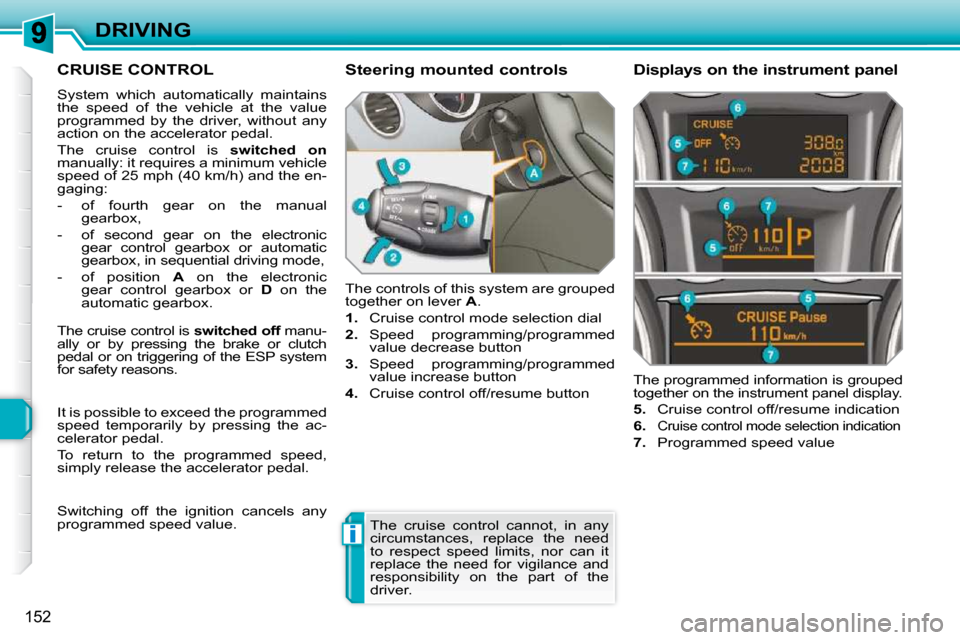
i
152
DRIVING
CRUISE CONTROL
System which automatically maintains
the speed of the vehicle at the value
programmed by the driver, without any
action on the accelerator pedal.
The cruise control is switched on
manually: it requires a minimum vehicle
�s�p�e�e�d� �o�f� �2�5� �m�p�h� �(�4�0� �k�m�/�h�)� �a�n�d� �t�h�e� �e�n�-
gaging:
- of fourth gear on the manual �g�e�a�r�b�o�x�,�
- of second gear on the electronic �g�e�a�r� �c�o�n�t�r�o�l� �g�e�a�r�b�o�x� �o�r� �a�u�t�o�m�a�t�i�c�
�g�e�a�r�b�o�x�,� �i�n� �s�e�q�u�e�n�t�i�a�l� �d�r�i�v�i�n�g� �m�o�d�e�,�
- of position A on the electronic
�g�e�a�r� �c�o�n�t�r�o�l� �g�e�a�r�b�o�x� �o�r� � D on the
�a�u�t�o�m�a�t�i�c� �g�e�a�r�b�o�x�.� � The controls of this system are grouped
together on lever
A .
1. Cruise control mode selection dial
2. � � �S�p�e�e�d� �p�r�o�g�r�a�m�m�i�n�g�/�p�r�o�g�r�a�m�m�e�d�
value decrease button
3. � � �S�p�e�e�d� �p�r�o�g�r�a�m�m�i�n�g�/�p�r�o�g�r�a�m�m�e�d�
value increase button
4. � � �C�r�u�i�s�e� �c�o�n�t�r�o�l� �o�f�f�/�r�e�s�u�m�e� �b�u�t�t�o�n� � The programmed information is grouped
together on the instrument panel display.
5. � � � �C�r�u�i�s�e� �c�o�n�t�r�o�l� �o�f�f�/�r�e�s�u�m�e� �i�n�d�i�c�a�t�i�o�n�
6.
Cruise control mode selection indication
7. Programmed speed value
Steering mounted controls Displays on the instrumen
t panel
The cruise control cannot, in any
circumstances, replace the need
to respect speed limits, nor can it
replace the need for vigilance and
responsibility on the part of the
driver.
The cruise control is switched off manu-
ally or by pressing the brake or clutch
pedal or on triggering of the ESP system
for safety reasons.
� �I�t� �i�s� �p�o�s�s�i�b�l�e� �t�o� �e�x�c�e�e�d� �t�h�e� �p�r�o�g�r�a�m�m�e�d�
speed temporarily by pressing the ac-
celerator pedal.
To return to the programmed speed,
simply release the accelerator pedal.
Switching off the ignition cancels any
programmed speed value.
Page 149 of 313
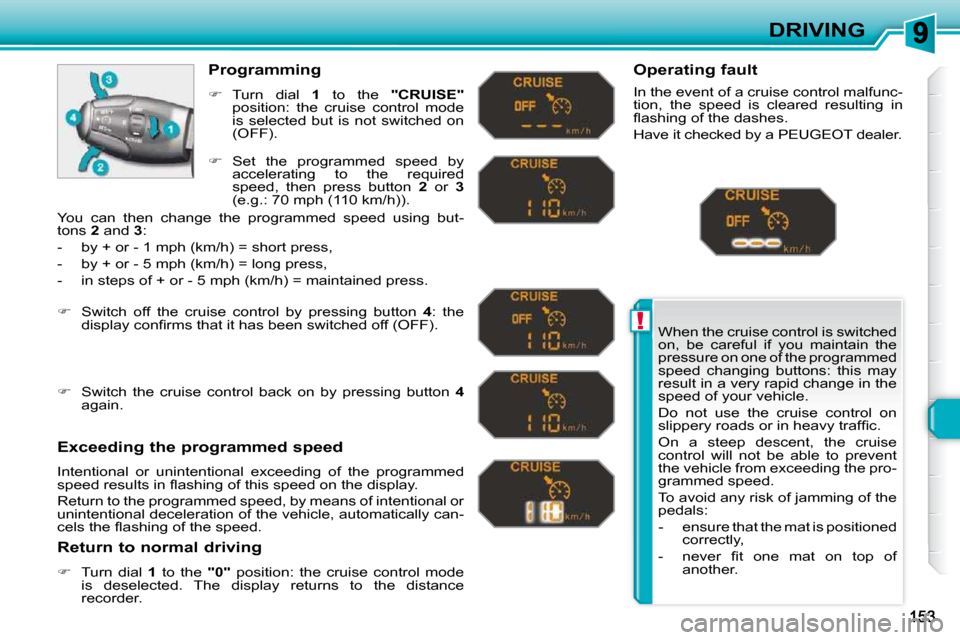
!
DRIVING
When the cruise control is switched
on, be careful if you maintain the
pressure on one of the programmed
speed changing buttons: this may
result in a very rapid change in the
speed of your vehicle.
Do not use the cruise control on
�s�l�i�p�p�e�r�y� �r�o�a�d�s� �o�r� �i�n� �h�e�a�v�y� �t�r�a�f�fi� �c�.�
On a steep descent, the cruise
control will not be able to prevent
�t�h�e� �v�e�h�i�c�l�e� �f�r�o�m� �e�x�c�e�e�d�i�n�g� �t�h�e� �p�r�o�-
grammed speed.
� �T�o� �a�v�o�i�d� �a�n�y� �r�i�s�k� �o�f� �j�a�m�m�i�n�g� �o�f� �t�h�e�
pedals:
- ensure that the mat is positioned correctly,
� � �-� � �n�e�v�e�r� �fi� �t� �o�n�e� �m�a�t� �o�n� �t�o�p� �o�f� another.
Programming
� Turn dial 1 to the "CRUISE"
position: the cruise control mode
is selected but is not switched on
�(�O�F�F�)�.�
Exceeding the programmed speed
� �I�n�t�e�n�t�i�o�n�a�l� �o�r� �u�n�i�n�t�e�n�t�i�o�n�a�l� �e�x�c�e�e�d�i�n�g� �o�f� �t�h�e� �p�r�o�g�r�a�m�m�e�d�
�s�p�e�e�d� �r�e�s�u�l�t�s� �i�n� �fl� �a�s�h�i�n�g� �o�f� �t�h�i�s� �s�p�e�e�d� �o�n� �t�h�e� �d�i�s�p�l�a�y�.�
Return to the programmed speed, by means of intentional or
unintentional deceleration of the vehicle, automatically ca n-
�c�e�l�s� �t�h�e� �fl� �a�s�h�i�n�g� �o�f� �t�h�e� �s�p�e�e�d�.� �
Return to normal driving
� Turn dial 1 to the "0" position: the cruise control mode
is deselected. The display returns to the distance
recorder. Operating fault
In the event of a cruise control malfunc-
tion, the speed is cleared resulting in
�fl� �a�s�h�i�n�g� �o�f� �t�h�e� �d�a�s�h�e�s�.�
Have it checked by a PEUGEOT dealer.
� Set the programmed speed by
accelerating to the required
speed, then press button 2 or 3
�(�e�.�g�.�:� �7�0� �m�p�h� �(�1�1�0� �k�m�/�h�)�)�.� �
� Switch off the cruise control by pressing button 4 : the
�d�i�s�p�l�a�y� �c�o�n�fi� �r�m�s� �t�h�a�t� �i�t� �h�a�s� �b�e�e�n� �s�w�i�t�c�h�e�d� �o�f�f� �(�O�F�F�)�.�
� Switch the cruise control back on by pressing button 4
again.
You can then change the programmed speed using but-
tons
2 and 3 :
� � � �-� � �b�y� �+� �o�r� �-� �1� �m�p�h� �(�k�m�/�h�)� �=� �s�h�o�r�t� �p�r�e�s�s�,�
� � �-� � �b�y� �+� �o�r� �-� �5� �m�p�h� �(�k�m�/�h�)� �=� �l�o�n�g� �p�r�e�s�s�,�
� � �-� � �i�n� �s�t�e�p�s� �o�f� �+� �o�r� �-� �5� �m�p�h� �(�k�m�/�h�)� �=� �m�a�i�n�t�a�i�n�e�d� �p�r�e�s�s�.�
Page 152 of 313

i
i
156
DRIVING
Deactivation Operating fault
The system will be deactivated au-
tomatically when a trailer is being
towed or when a bicycle carrier is
�fi� �t�t�e�d� �(�v�e�h�i�c�l�e� �fi� �t�t�e�d� �w�i�t�h� �a� �t�o�w�b�a�r�
or bicycle carrier recommended by
�P�E�U�G�E�O�T�)�.� � �
Reactivation
� Press button A , the warning lamp
comes on, the system is fully
deactivated. In bad weather or in winter, ensure
that the sensors are not covered
with mud, ice or snow. When re-
verse gear is engaged, an audible
�s�i�g�n�a�l� �(�l�o�n�g� �b�e�e�p�)� �i�n�d�i�c�a�t�e�s� �t�h�a�t�
the sensors may be dirty.
When the vehicle is being driven at
�a� �s�p�e�e�d� �b�e�l�o�w� �a�p�p�r�o�x�i�m�a�t�e�l�y� �6� �m�p�h�
�(�1�0� �k�m�/�h�)�,� �c�e�r�t�a�i�n� �s�o�u�r�c�e�s� �o�f� �n�o�i�s�e�
(motorcycles, lorries, pneumatic
�d�r�i�l�l�s�.�.�.�)� �m�a�y� �t�r�i�g�g�e�r� �t�h�e� �p�a�r�k�i�n�g� �s�e�n�-
sor audible signals. If an operating fault occurs, this
warning lamp is displayed on
�t�h�e� �i�n�s�t�r�u�m�e�n�t� �p�a�n�e�l� �a�n�d�/�o�r� �a�
message appears on the mul-
tifunction screen, accompanied by an
�a�u�d�i�b�l�e� �s�i�g�n�a�l� �(�s�h�o�r�t� �b�e�e�p�)�,� �w�h�e�n� �r�e�-
verse gear is engaged.
Consult a PEUGEOT dealer.
� Press button A again, the warning
lamp switches off, the system is
reactivated.
Page 183 of 313

11PRACTICAL INFORMATION
Fuse N° Rating Functions
G36 30 A Driver and passenger heated seats.
G37 5 A Driving position memory unit, lighting rheostat.
G38 30 A Driver's seat memory unit.
G39 30 A � �T�r�a�i�l�e�r� �f�u�s�e�b�o�x� �s�u�p�p�l�y�.�
G40 30 A � �H�i�-�F�i� �a�m�p�l�i�fi� �e�r�.�
Fuse N° Rating Functions
F12 15 A
Instrument panel, seat belt and passenger's front a
irbag
warning lamps display, air conditioning, driver's s eat
memory unit, 2nd row rear seat switches, driving sc hool
module.
F13 5 A � �E�n�g�i�n�e� �f�u�s�e�b�o�x�,� �a�i�r�b�a�g�s�,� �e�l�e�c�t�r�o�n�i�c� �g�e�a�r� �c�o�n�t�r�o�l�
�g�e�a�r�b�o�x� �g�e�a�r� �l�e�v�e�r�,� �t�r�a�i�l�e�r� �f�u�s�e�b�o�x�.�
F14 15 A � �M�u�l�t�i�f�u�n�c�t�i�o�n� �s�c�r�e�e�n�,� �a�m�p�l�i�fi� �e�r�,� �B�l�u�e�t�o�o�t�h� �s�y�s�t�e�m�,�
rain/brightness sensor, parking sensors control
unit.
F15 30 A Locking and deadlocking.
F17 40 A Rear screen and door mirrors demist/defrost.
SH - PARC shunt.
Page 227 of 313
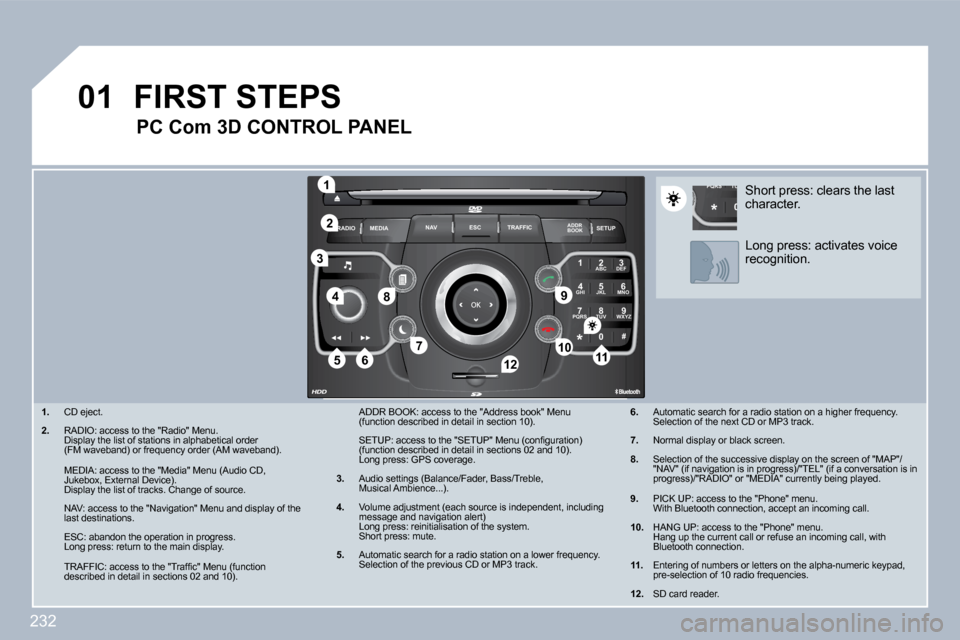
232
�0�1
2
ABC 3
DEF
5
JKL
4
GHI 6
MNO
8
TUV
7
PQRS 9
WXYZ
0
* #
1
RADIO MEDIA
NAV ESC TRAFFIC
SETUP
ADDR BOOK
�1
�1�0
�2
3
�4
�6�1�2
�9
�7
�8
�1�1�5
TU
PQRS
0
*
� � � �1�. CD eject.
� � �2�.� � �R�A�D�I�O�:� �a�c�c�e�s�s� �t�o� �t�h�e� �"�R�a�d�i�o�"� �M�e�n�u�.� � Display the list of stations in alphabetical order �(�F�M� �w�a�v�e�b�a�n�d�)� �o�r� �f�r�e�q�u�e�n�c�y� �o�r�d�e�r� �(�A�M� �w�a�v�e�b�a�n�d�)�.� �
� �M�E�D�I�A�:� �a�c�c�e�s�s� �t�o� �t�h�e� �"�M�e�d�i�a�"� �M�e�n�u� �(�A�u�d�i�o� �C�D�,� �J�u�k�e�b�o�x�,� �E�x�t�e�r�n�a�l� �D�e�v�i�c�e�)�.� � � Display the list of tracks. Change of source.
� �N�A�V�:� �a�c�c�e�s�s� �t�o� �t�h�e� �"�N�a�v�i�g�a�t�i�o�n�"� �M�e�n�u� �a�n�d� �d�i�s�p�l�a�y� �o �f� �t�h�e� last destinations.
� �E�S�C�:� �a�b�a�n�d�o�n� �t�h�e� �o�p�e�r�a�t�i�o�n� �i�n� �p�r�o�g�r�e�s�s�.� � � �L�o�n�g� �p�r�e�s�s�:� �r�e�t�u�r�n� �t�o� �t�h�e� �m�a�i�n� �d�i�s�p�l�a�y�.� �
� �T�R�A�F�F�I�C�:� �a�c�c�e�s�s� �t�o� �t�h�e� �"�T�r�a�f�fi� �c�"� �M�e�n�u� �(�f�u�n�c�t�i�o�n� �d�e�s�c�r�i�b�e�d� �i�n� �d�e�t�a�i�l� �i�n� �s�e�c�t�i�o�n�s� �0�2� �a�n�d� �1�0�)�.� �
� �A�D�D�R� �B�O�O�K�:� �a�c�c�e�s�s� �t�o� �t�h�e� �"�A�d�d�r�e�s�s� �b�o�o�k�"� �M�e�n�u� �(�f�u�n�c�t�i�o�n� �d�e�s�c�r�i�b�e�d� �i�n� �d�e�t�a�i�l� �i�n� �s�e�c�t�i�o�n� �1�0�)�.� �
� �S�E�T�U�P�:� �a�c�c�e�s�s� �t�o� �t�h�e� �"�S�E�T�U�P�"� �M�e�n�u� �(�c�o�n�fi� �g�u�r�a�t�i�o�n�)� �(�f�u�n�c�t�i�o�n� �d�e�s�c�r�i�b�e�d� �i�n� �d�e�t�a�i�l� �i�n� �s�e�c�t�i�o�n�s� �0�2� �a�n�d� �1�0�)�.� � � �L�o�n�g� �p�r�e�s�s�:� �G�P�S� �c�o�v�e�r�a�g�e�.�
�3�.� � �A�u�d�i�o� �s�e�t�t�i�n�g�s� �(�B�a�l�a�n�c�e�/�F�a�d�e�r�,� �B�a�s�s�/�T�r�e�b�l�e�,� �M�u�s�i�c�a�l� �A�m�b�i�e�n�c�e�.�.�.�)�.�
� � �4�.� Volume adjustment (each source is independent, inc luding �m�e�s�s�a�g�e� �a�n�d� �n�a�v�i�g�a�t�i�o�n� �a�l�e�r�t�)� � � �L�o�n�g� �p�r�e�s�s�:� �r�e�i�n�i�t�i�a�l�i�s�a�t�i�o�n� �o�f� �t�h�e� �s�y�s�t�e�m�.� � � �S�h�o�r�t� �p�r�e�s�s�:� �m�u�t�e�.�
�5�.� Automatic search for a radio station on a lower frequency. Selection of the previous CD or MP3 track.
FIRST STEPS
PC Com 3D CONTROL PANEL
�6�.� Automatic search for a radio station on a higher f requency. Selection of the next CD or MP3 track.
�7�. Normal display or black screen.
� � �8�.� � �S�e�l�e�c�t�i�o�n� �o�f� �t�h�e� �s�u�c�c�e�s�s�i�v�e� �d�i�s�p�l�a�y� �o�n� �t�h�e� �s�c�r�e�e�n� �o�f� �"�M�A�P�"�/�"�N�A�V�"� �(�i�f� �n�a�v�i�g�a�t�i�o�n� �i�s� �i�n� �p�r�o�g�r�e�s�s�)�/�"�T�E�L�"� �(�i�f� �a� �c�o�n�v�e�r�s�a�t�i�o�n� �i�s� �i�n� �p�r�o�g�r�e�s�s�)�/�"�R�A�D�I�O�"� �o�r� �"�M�E�D�I�A�"� �c�u�r�r�e�n�t�l�y� �b�e�i�n�g� �p�l�a�y�e�d �.�
� � �9�.� � �P�I�C�K� �U�P�:� �a�c�c�e�s�s� �t�o� �t�h�e� �"�P�h�o�n�e�"� �m�e�n�u�.� � � With Bluetooth connection, accept an incoming call .
� � �1�0�.� � �H�A�N�G� �U�P�:� �a�c�c�e�s�s� �t�o� �t�h�e� �"�P�h�o�n�e�"� �m�e�n�u�.� � � Hang up the current call or refuse an incoming call, with Bluetooth connection.
� � �1�1�. Entering of numbers or letters on the alpha-numeric keypad, pre-selection of 10 radio frequencies.
� � �1�2�. SD card reader.
� �S�h�o�r�t� �p�r�e�s�s�:� �c�l�e�a�r�s� �t�h�e� �l�a�s�t� character.
� �L�o�n�g� �p�r�e�s�s�:� �a�c�t�i�v�a�t�e�s� �v�o�i�c�e� recognition.
Page 228 of 313
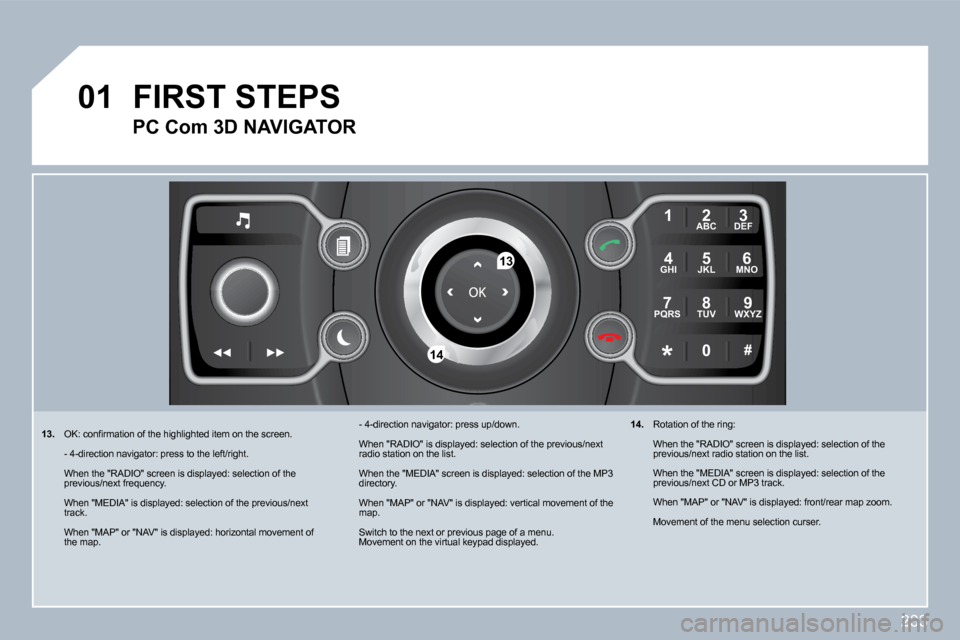
233
�0�1
2
ABC 3
DEF
5
JKL
4
GHI 6
MNO
8
TUV
7
PQRS 9
WXYZ
0
* #
1
�1�3
�1�4
� � �1�3�.� � �O�K�:� �c�o�n�fi� �r�m�a�t�i�o�n� �o�f� �t�h�e� �h�i�g�h�l�i�g�h�t�e�d� �i�t�e�m� �o�n� �t�h�e� �s
�c�r�e�e�n�.� �
� �-� �4�-�d�i�r�e�c�t�i�o�n� �n�a�v�i�g�a�t�o�r�:� �p�r�e�s�s� �t�o� �t�h�e� �l�e�f�t�/�r�i�g�h�t�.� �
� �W�h�e�n� �t�h�e� �"�R�A�D�I�O�"� �s�c�r�e�e�n� �i�s� �d�i�s�p�l�a�y�e�d�:� �s�e�l�e�c�t�i�o�n� �o�f � �t�h�e� �p�r�e�v�i�o�u�s�/�n�e�x�t� �f�r�e�q�u�e�n�c�y�.� �
� �W�h�e�n� �"�M�E�D�I�A�"� �i�s� �d�i�s�p�l�a�y�e�d�:� �s�e�l�e�c�t�i�o�n� �o�f� �t�h�e� �p�r�e�v�i�o�u�s�/�n�e�x�t� track.
� �W�h�e�n� �"�M�A�P�"� �o�r� �"�N�A�V�"� �i�s� �d�i�s�p�l�a�y�e�d�:� �h�o�r�i�z�o�n�t�a�l� �m�o�v�e�m �e�n�t� �o�f� the map.
� �-� �4�-�d�i�r�e�c�t�i�o�n� �n�a�v�i�g�a�t�o�r�:� �p�r�e�s�s� �u�p�/�d�o�w�n�.� �
� �W�h�e�n� �"�R�A�D�I�O�"� �i�s� �d�i�s�p�l�a�y�e�d�:� �s�e�l�e�c�t�i�o�n� �o�f� �t�h�e� �p�r�e�v�i�o�u�s�/�n�e�x�t� radio station on the list.
� �W�h�e�n� �t�h�e� �"�M�E�D�I�A�"� �s�c�r�e�e�n� �i�s� �d�i�s�p�l�a�y�e�d�:� �s�e�l�e�c�t�i�o�n� �o�f � �t�h�e� �M�P�3� directory.
� �W�h�e�n� �"�M�A�P�"� �o�r� �"�N�A�V�"� �i�s� �d�i�s�p�l�a�y�e�d�:� �v�e�r�t�i�c�a�l� �m�o�v�e�m�e�n �t� �o�f� �t�h�e� map.
Switch to the next or previous page of a menu. Movement on the virtual keypad displayed.
FIRST STEPS
PC Com 3D NAVIGATOR
�1�4�.� � �R�o�t�a�t�i�o�n� �o�f� �t�h�e� �r�i�n�g�:� �
� �W�h�e�n� �t�h�e� �"�R�A�D�I�O�"� �s�c�r�e�e�n� �i�s� �d�i�s�p�l�a�y�e�d�:� �s�e�l�e�c�t�i�o�n� �o�f� �t�h�e� �p�r�e�v�i�o�u�s�/�n�e�x�t� �r�a�d�i�o� �s�t�a�t�i�o�n� �o�n� �t�h�e� �l�i�s�t�.� �
� �W�h�e�n� �t�h�e� �"�M�E�D�I�A�"� �s�c�r�e�e�n� �i�s� �d�i�s�p�l�a�y�e�d�:� �s�e�l�e�c�t�i�o�n� �o�f� �t�h�e� �p�r�e�v�i�o�u�s�/�n�e�x�t� �C�D� �o�r� �M�P�3� �t�r�a�c�k�.� �
� �W�h�e�n� �"�M�A�P�"� �o�r� �"�N�A�V�"� �i�s� �d�i�s�p�l�a�y�e�d�:� �f�r�o�n�t�/�r�e�a�r� �m�a�p� �z �o�o�m�.� �
Movement of the menu selection curser.
Page 229 of 313
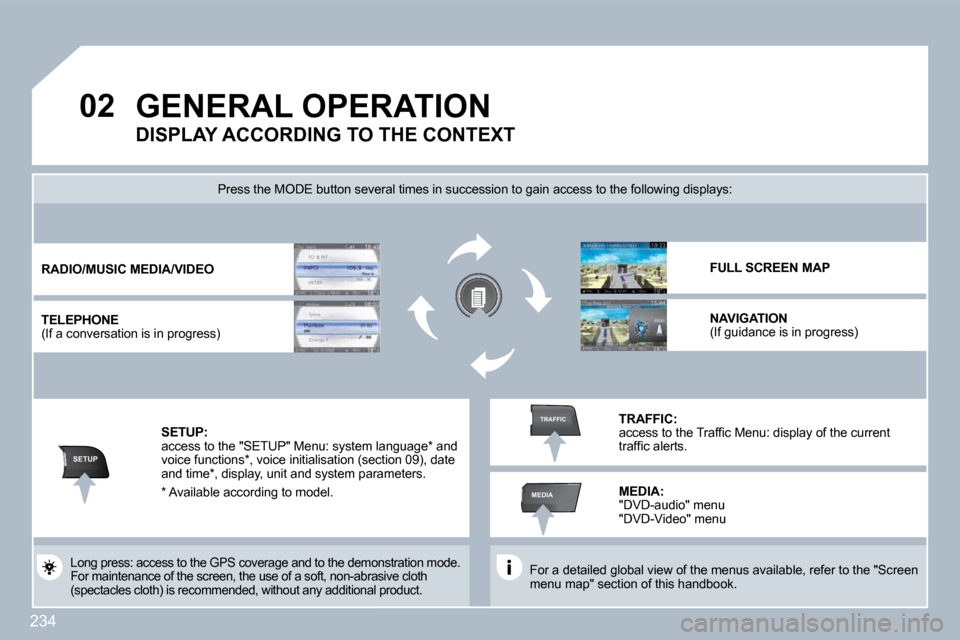
234
�0�2
SETUP
MEDIA
TRAFFIC
GENERAL OPERATION
For a detailed global view of the menus available, refer to the "Screen menu map" section of this handbook.
� �P�r�e�s�s� �t�h�e� �M�O�D�E� �b�u�t�t�o�n� �s�e�v�e�r�a�l� �t�i�m�e�s� �i�n� �s�u�c�c�e�s�s�i�o�n� �t�o� �g�a�i�n� �a�c�c�e�s�s� �t�o� �t�h�e� �f�o�l�l�o�w�i�n�g� �d�i�s�p�l�a�y�s�:�
� � �L�o�n�g� �p�r�e�s�s�:� �a�c�c�e�s�s� �t�o� �t�h�e� �G�P�S� �c�o�v�e�r�a�g�e� �a�n�d� �t�o� �t�h�e� �d�e�m�o�n�s�t�r�a�t�i�o�n� �m�o�d�e�.� For maintenance of the screen, the use of a soft, non-abrasive cloth �(�s�p�e�c�t�a�c�l�e�s� �c�l�o�t�h�)� �i�s� �r�e�c�o�m�m�e�n�d�e�d�,� �w�i�t�h�o�u�t� �a�n�y� �a�d�d�i �t�i�o�n�a�l� �p�r�o�d�u�c�t�.� �
RADIO/ MUSIC MEDIA/VIDEO
TELEPHONE �(�I�f� �a� �c�o�n�v�e�r�s�a�t�i�o�n� � � �i�s� �i�n� �p�r�o�g�r�e�s�s�)� �
FULL SCREEN MAP
NAVIGATION �(�I�f� �g�u�i�d�a�n�c�e� �i�s� �i�n� �p�r�o�g�r�e�s�s�)� �
SETUP: �a�c�c�e�s�s� �t�o� �t�h�e� �"�S�E�T�U�P�"� �M�e�n�u�:� �s�y�s�t�e�m� �l�a�n�g�u�a�g�e� �*� � �a�n�d� �v�o�i�c�e� �f�u�n�c�t�i�o�n�s� �*� �,� �v�o�i�c�e� �i�n�i�t�i�a�l�i�s�a�t�i�o�n� �(�s�e�c�t�i�o�n� �0�9�)�,� �d�a�t�e� and time * , display, unit and system parameters.
TRAFFIC: �a�c�c�e�s�s� �t�o� �t�h�e� �T�r�a�f�fi� �c� �M�e�n�u�:� �d�i�s�p�l�a�y� �o�f� �t�h�e� �c�u�r�r�e�n�t� �t�r�a�f�fi� �c� �a�l�e�r�t�s�.� �
DISPLAY ACCORDING TO THE CONTEXT
MEDIA: "DVD-audio" menu "DVD-Video" menu
* Available according to model.
Page 230 of 313
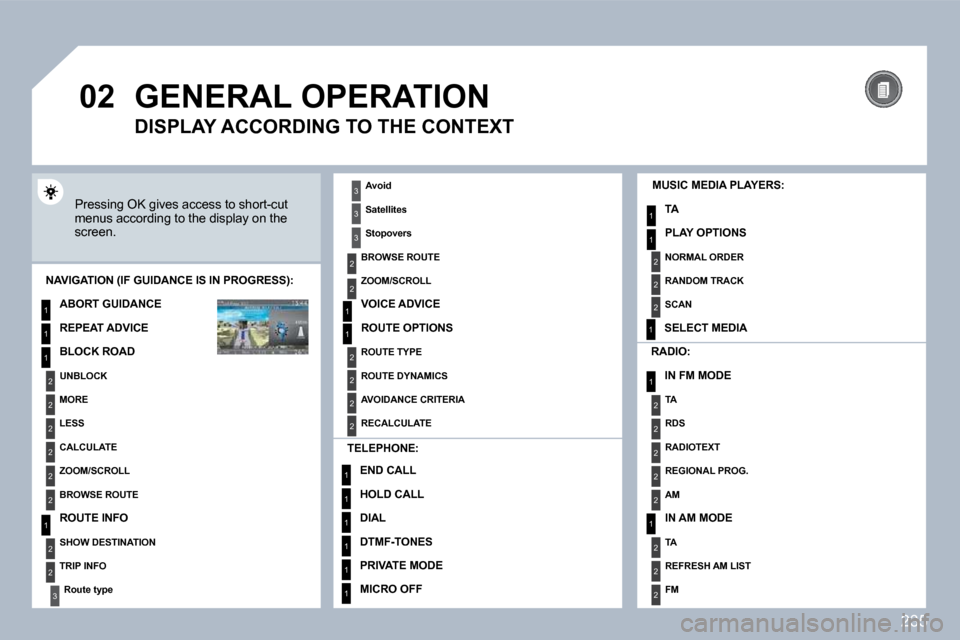
235
�0�2
1
2
3
3
2
1
1
1
3
2
1
1
1
1
1
1
1
1
1
1
2
2
1
1
2
1
2
2
2
2
2
2
2
2
2
2
2
2
2
2
3
2
2
2
2
2
GENERAL OPERATION
Pressing OK gives access to short-cut menus according to the display on the screen.
MUSIC MEDIA PLAYERS:
TA
PLAY OPTIONS
NAVIGATION (IF GUIDANCE IS IN PROGRESS):
ABORT GUIDANCE
REPEAT ADVICE
BLOCK ROAD
UNBLOCK
MORE
LESS
CALCULATE
ZOOM/SCROLL
BROWSE ROUTE
ROUTE INFO
SHOW DESTINATION
TRIP INFO
� �R�o�u�t�e� �t�y�p�e�
RADIO:
IN FM MODE
TA
RDS
RADIOTEXT
� �R�E�G�I�O�N�A�L� �P�R�O�G�.�
AM
IN AM MODE
TA
REFRESH AM LIST
FM
TELEPHONE:
END CALL
HOLD CALL
DIAL
� �D�T�M�F�-�T�O�N�E�S�
PRIVATE MODE
MICRO OFF
DISPLAY ACCORDING TO THE CONTEXT
� �A�v�o�i�d�
� �S�a�t�e�l�l�i�t�e�s�
� �S�t�o�p�o�v�e�r�s�
BROWSE ROUTE
ZOOM/SCROLL
VOICE ADVICE
ROUTE OPTIONS
ROUTE TYPE
ROUTE DYNAMICS
AVOIDANCE CRITERIA
RECALCULATE
NORMAL ORDER
RANDOM TRACK
SCAN
SELECT MEDIA