2009.5. PEUGEOT 3008 ECO mode
[x] Cancel search: ECO modePage 3 of 290

26
Vehicle parameters
This menu allows you to activate or
deactivate certain driving and comfort
equipment:
- wiper linked with reverse gear (refer to the "Visibility" section),
- selective unlocking (refer to the "Accesses" section),
- follow-me-home and welcome ligh- ting (refer to the "Visibility" section),
- ambient lighting (refer to the "Visibi- lity" section),
- daytime lights (refer to the "Visibi- lity" section),
- directional headlamps (refer to the "Visibility" section),
- automatic or manual parking brake (refer to the "Driving" section).
Selection of the units
This menu allows you to select the units:
temperature (°Celsius or °Fahrenheit)
and consumption (l/100 km, mpg or km/l).
Selection of the language
This menu allows you to select the
language used by the display: Deutsch,
English, Espanol, Français, Italiano,
Nederlands, Portugues, Türkçe * .
The general menu and its as-
sociated functions can only be
accessed when stationary, via
buttons
1 to 4 .
A message appears on the display,
above a certain speed threshold, in-
dicating that the general menu can-
not be displayed.
The trip computer displays can only
be accessed while driving, via but-
tons 2 and 3 (refer to the "Trip com-
puter" paragraph).
General menu
� Press button 1 to gain access to the
general menu and select one of the
following functions:
- "Vehicle parameters",
- "Selection of the language",
- "Selection of the units".
� Press button 2 or 3 to move on the
screen.
� Press button 1� � �a�g�a�i�n� �t�o� �c�o�n�fi� �r�m� �t�h�e�
selection.
* According to country. INDICATOR AND WARNING LIGHTS
Visual indicators informing the driver
that a system is in operation (operation
or deactivation indicator lights) or of the
occurrence of a fault (warning light).
When the ignition is switched on
Certain warning lights come on for a
few seconds when the vehicle's ignition
is switched on.
When the engine is started, these warn-
ing lights should switch off.
If they remain on, before moving off,
consult the warning light concerned.
Associated warnings
The switching on of certain warning lights
may be accompanied by an audible signal
and a message on the multifunction dis-
play or on the instrument panel display. The warning lights may come
�o�n� �c�o�n�t�i�n�u�o�u�s�l�y� �o�r� �fl� �a�s�h�.�
Certain warning lights may
come on in two different modes. Only
by relating the type of lighting to the
operating status of the vehicle can it
be ascertained whether the situation
is normal or whether a fault has oc-
curred.
Page 4 of 290

26
Vehicle parameters
This menu allows you to activate or
deactivate certain driving and comfort
equipment:
- wiper linked with reverse gear (refer to the "Visibility" section),
- selective unlocking (refer to the "Accesses" section),
- follow-me-home and welcome ligh- ting (refer to the "Visibility" section),
- ambient lighting (refer to the "Visibi- lity" section),
- daytime lights (refer to the "Visibi- lity" section),
- directional headlamps (refer to the "Visibility" section),
- automatic or manual parking brake (refer to the "Driving" section).
Selection of the units
This menu allows you to select the units:
temperature (°Celsius or °Fahrenheit)
and consumption (l/100 km, mpg or km/l).
Selection of the language
This menu allows you to select the
language used by the display: Deutsch,
English, Espanol, Français, Italiano,
Nederlands, Portugues, Türkçe * .
The general menu and its as-
sociated functions can only be
accessed when stationary, via
buttons
1 to 4 .
A message appears on the display,
above a certain speed threshold, in-
dicating that the general menu can-
not be displayed.
The trip computer displays can only
be accessed while driving, via but-
tons 2 and 3 (refer to the "Trip com-
puter" paragraph).
General menu
� Press button 1 to gain access to the
general menu and select one of the
following functions:
- "Vehicle parameters",
- "Selection of the language",
- "Selection of the units".
� Press button 2 or 3 to move on the
screen.
� Press button 1� � �a�g�a�i�n� �t�o� �c�o�n�fi� �r�m� �t�h�e�
selection.
* According to country. INDICATOR AND WARNING LIGHTS
Visual indicators informing the driver
that a system is in operation (operation
or deactivation indicator lights) or of the
occurrence of a fault (warning light).
When the ignition is switched on
Certain warning lights come on for a
few seconds when the vehicle's ignition
is switched on.
When the engine is started, these warn-
ing lights should switch off.
If they remain on, before moving off,
consult the warning light concerned.
Associated warnings
The switching on of certain warning lights
may be accompanied by an audible signal
and a message on the multifunction dis-
play or on the instrument panel display. The warning lights may come
�o�n� �c�o�n�t�i�n�u�o�u�s�l�y� �o�r� �fl� �a�s�h�.�
Certain warning lights may
come on in two different modes. Only
by relating the type of lighting to the
operating status of the vehicle can it
be ascertained whether the situation
is normal or whether a fault has oc-
curred.
Page 16 of 290
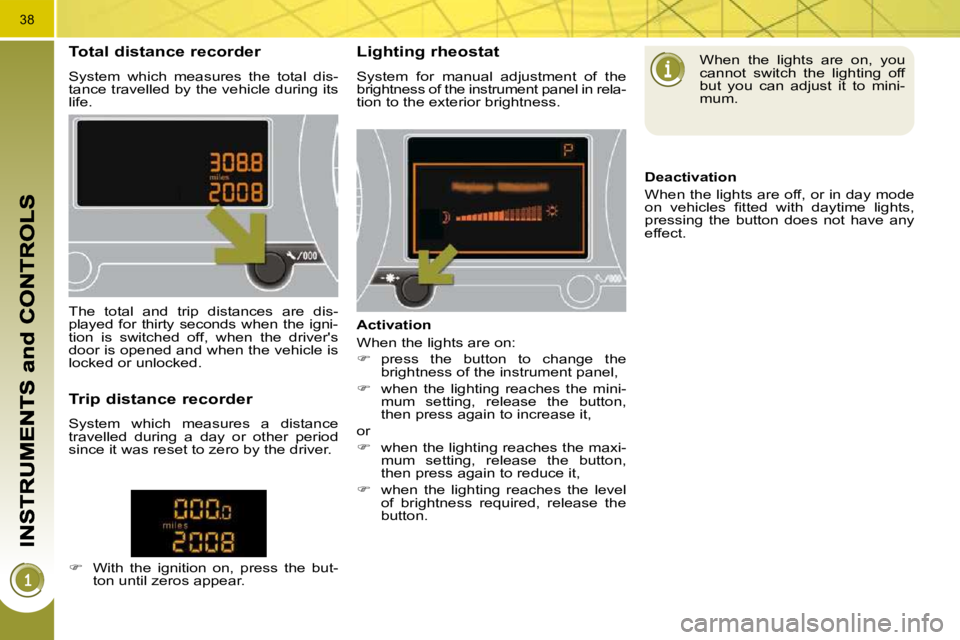
38
Total distance recorder
System which measures the total dis-
tance travelled by the vehicle during its
life.
Lighting rheostat
System for manual adjustment of the
brightness of the instrument panel in rela-
tion to the exterior brightness.
The total and trip distances are dis-
played for thirty seconds when the igni-
tion is switched off, when the driver's
door is opened and when the vehicle is
locked or unlocked.
Trip distance recorder
System which measures a distance
travelled during a day or other period
since it was reset to zero by the driver.
� With the ignition on, press the but-
ton until zeros appear. Activation
When the lights are on:
� press the button to change the
brightness of the instrument panel,
� when the lighting reaches the mini-
mum setting, release the button,
then press again to increase it,
or
� when the lighting reaches the maxi-
mum setting, release the button,
then press again to reduce it,
� when the lighting reaches the level
of brightness required, release the
button. When the lights are on, you
cannot switch the lighting off
but you can adjust it to mini-
mum.
Deactivation
When the lights are off, or in day mode
�o�n� �v�e�h�i�c�l�e�s� �fi� �t�t�e�d� �w�i�t�h� �d�a�y�t�i�m�e� �l�i�g�h�t�s�,�
pressing the button does not have any
effect.
Page 18 of 290
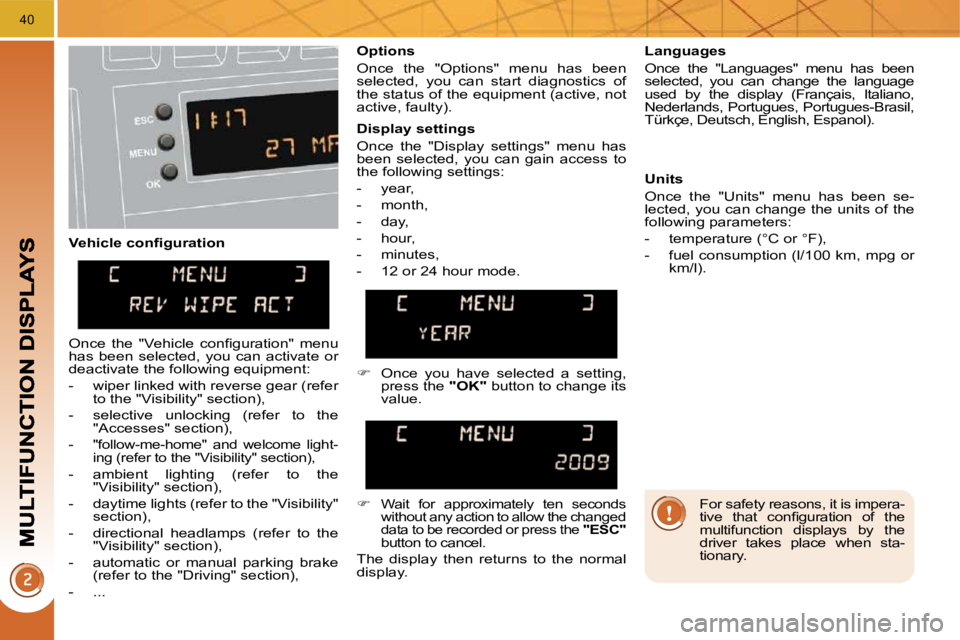
40
� � �V�e�h�i�c�l�e� �c�o�n�fi� �g�u�r�a�t�i�o�n� Options
Once the "Options" menu has been
selected, you can start diagnostics of
the status of the equipment (active, not
active, faulty).
Languages
Once the "Languages" menu has been
selected, you can change the language
used by the display (Français, Italiano,
Nederlands, Portugues, Portugues-Brasil,
Türkçe, Deutsch, English, Espanol).
Display settings
Once the "Display settings" menu has
been selected, you can gain access to
the following settings:
- year,
- month,
- day,
- hour,
- minutes,
- 12 or 24 hour mode. Units
Once the "Units" menu has been se-
lected, you can change the units of the
following parameters:
- temperature (°C or °F),
- fuel consumption (l/100 km, mpg or
km/l).
� Once you have selected a setting,
press the "OK" button to change its
value.
� Wait for approximately ten seconds
without any action to allow the changed
data to be recorded or press the "ESC" button to cancel.
The display then returns to the normal
display.
� �O�n�c�e� �t�h�e� �"�V�e�h�i�c�l�e� �c�o�n�fi� �g�u�r�a�t�i�o�n�"� �m�e�n�u�
has been selected, you can activate or
deactivate the following equipment:
- wiper linked with reverse gear (refer
to the "Visibility" section),
- selective unlocking (refer to the "Accesses" section),
-
"follow-me-home" and welcome light-
ing (refer to the "Visibility" section),
- ambient lighting (refer to the "Visibility" section),
- daytime lights (refer to the "Visibility" section),
- directional headlamps (refer to the "Visibility" section),
- automatic or manual parking brake (refer to the "Driving" section),
- ... For safety reasons, it is impera-
�t�i�v�e� �t�h�a�t� �c�o�n�fi� �g�u�r�a�t�i�o�n� �o�f� �t�h�e�
multifunction displays by the
driver takes place when sta-
tionary.
Page 20 of 290
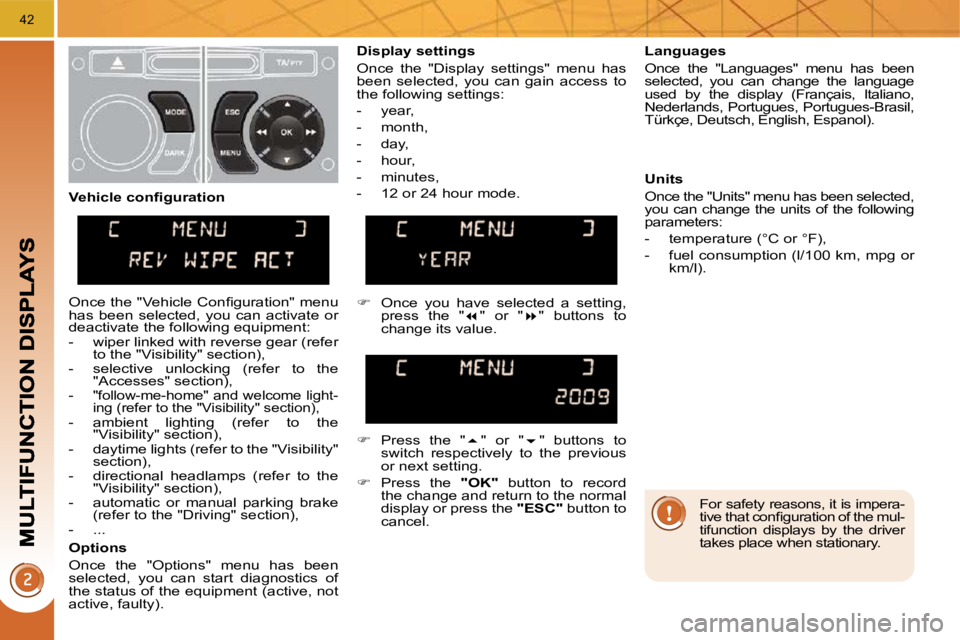
42
For safety reasons, it is impera-
�t�i�v�e� �t�h�a�t� �c�o�n�fi� �g�u�r�a�t�i�o�n� �o�f� �t�h�e� �m�u�l�-
tifunction displays by the driver
takes place when stationary.
Display settings
Once the "Display settings" menu has
been selected, you can gain access to
the following settings:
- year,
- month,
- day,
- hour,
- minutes,
- 12 or 24 hour mode.
Languages
Once the "Languages" menu has been
selected, you can change the language
used by the display (Français, Italiano,
Nederlands, Portugues, Portugues-Brasil,
Türkçe, Deutsch, English, Espanol).
Units
Once the "Units" menu has been selected,
you can change the units of the following
parameters:
- temperature (°C or °F),
- fuel consumption (l/100 km, mpg or
km/l).
� Once you have selected a setting,
press the " � " or " � " buttons to
change its value.
� Press the " � " or " � " buttons to
switch respectively to the previous
or next setting.
� Press the "OK" button to record
the change and return to the normal
display or press the "ESC" button to
cancel.
� � �V�e�h�i�c�l�e� �c�o�n�fi� �g�u�r�a�t�i�o�n�
� �O�n�c�e� �t�h�e� �"�V�e�h�i�c�l�e� �C�o�n�fi� �g�u�r�a�t�i�o�n�"� �m�e�n�u�
has been selected, you can activate or
deactivate the following equipment:
- wiper linked with reverse gear (refer
to the "Visibility" section),
- selective unlocking (refer to the "Accesses" section),
-
"follow-me-home" and welcome light-
ing (refer to the "Visibility" section),
- ambient lighting (refer to the "Visibility" section),
- daytime lights (refer to the "Visibility" section),
- directional headlamps (refer to the "Visibility" section),
- automatic or manual parking brake (refer to the "Driving" section),
- ...
Options
Once the "Options" menu has been
selected, you can start diagnostics of
the status of the equipment (active, not
active, faulty).
Page 27 of 290
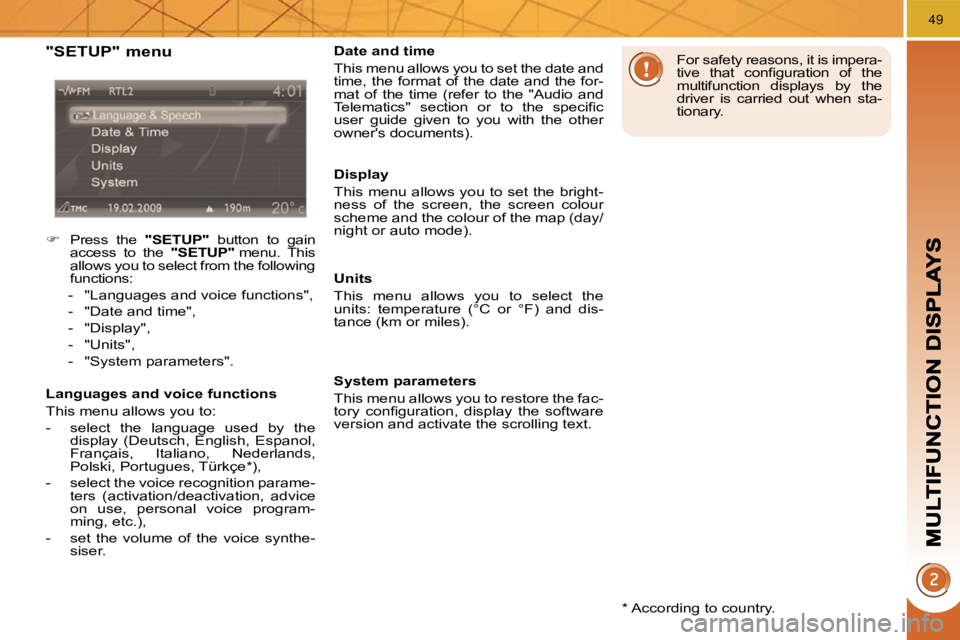
49
* According to country.
"SETUP" menu
� Press the "SETUP" button to gain
access to the "SETUP" menu. This
allows you to select from the following
functions:
- "Languages and voice functions",
- "Date and time",
- "Display",
- "Units",
- "System parameters".
� � �L�a�n�g�u�a�g�e�s� �a�n�d� �v�o�i�c�e� �f�u�n�c�t�i�o�n�s�
This menu allows you to:
- select the language used by the display (Deutsch, English, Espanol,
Français, Italiano, Nederlands,
Polski, Portugues, Türkçe * ),
- select the voice recognition parame- ters (activation/deactivation, advice
on use, personal voice program-
ming, etc.),
- set the volume of the voice synthe- siser. Date and time
This menu allows you to set the date and
time, the format of the date and the for-
mat of the time (refer to the "Audio and
�T�e�l�e�m�a�t�i�c�s�"� �s�e�c�t�i�o�n� �o�r� �t�o� �t�h�e� �s�p�e�c�i�fi� �c�
user guide given to you with the other
owner's documents).
Display
This menu allows you to set the bright-
ness of the screen, the screen colour
scheme and the colour of the map (day/
night or auto mode).
Units
This menu allows you to select the
units: temperature (°C or °F) and dis-
tance (km or miles).
System parameters
This menu allows you to restore the fac-
�t�o�r�y� �c�o�n�fi� �g�u�r�a�t�i�o�n�,� �d�i�s�p�l�a�y� �t�h�e� �s�o�f�t�w�a�r�e�
version and activate the scrolling text.
For safety reasons, it is impera-
�t�i�v�e� �t�h�a�t� �c�o�n�fi� �g�u�r�a�t�i�o�n� �o�f� �t�h�e�
multifunction displays by the
driver is carried out when sta-
tionary.
Page 39 of 290
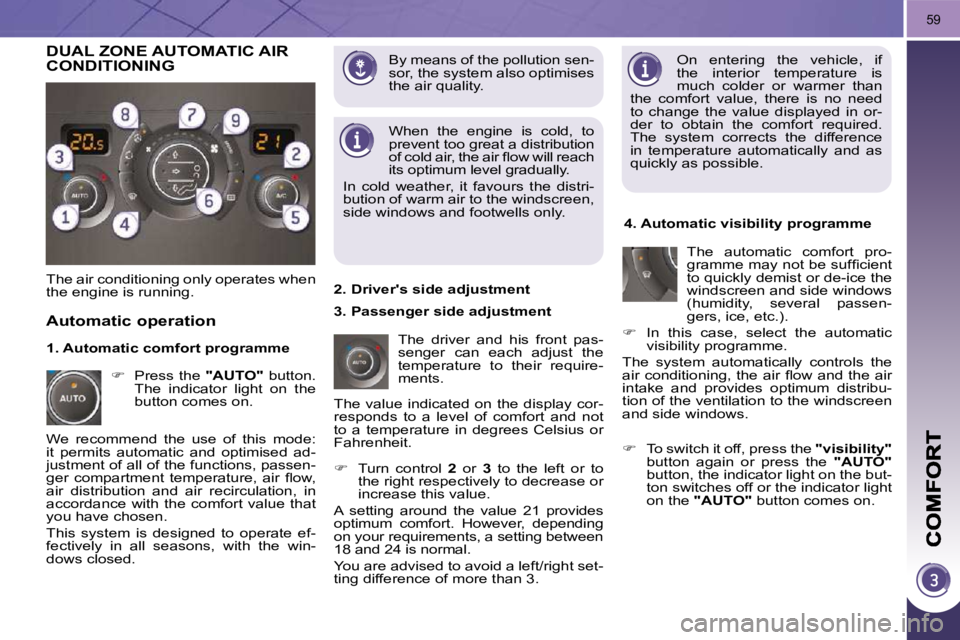
59
By means of the pollution sen-
sor, the system also optimises
the air quality. On entering the vehicle, if
the interior temperature is
much colder or warmer than
the comfort value, there is no need
to change the value displayed in or-
der to obtain the comfort required.
The system corrects the difference
in temperature automatically and as
quickly as possible.
The air conditioning only operates when
the engine is running. The driver and his front pas-
senger can each adjust the
temperature to their require-
ments.
� Turn control 2 or 3 to the left or to
the right respectively to decrease or
increase this value.
A setting around the value 21 provides
optimum comfort. However, depending
on your requirements, a setting between
18 and 24 is normal.
You are advised to avoid a left/right set-
ting difference of more than 3. � � �4�.� �A�u�t�o�m�a�t�i�c� �v�i�s�i�b�i�l�i�t�y� �p�r�o�g�r�a�m�m�e�
The automatic comfort pro-
�g�r�a�m�m�e� �m�a�y� �n�o�t� �b�e� �s�u�f�fi� �c�i�e�n�t�
to quickly demist or de-ice the
windscreen and side windows
�(�h�u�m�i�d�i�t�y�,� �s�e�v�e�r�a�l� �p�a�s�s�e�n�-
�g�e�r�s�,� �i�c�e�,� �e�t�c�.�)�.�
� In this case, select the automatic
visibility programme.
The system automatically controls the
�a�i�r� �c�o�n�d�i�t�i�o�n�i�n�g�,� �t�h�e� �a�i�r� �fl� �o�w� �a�n�d� �t�h�e� �a�i�r�
intake and provides optimum distribu-
tion of the ventilation to the windscreen
and side windows.
� � �A�u�t�o�m�a�t�i�c� �o�p�e�r�a�t�i�o�n�
� Press the "AUTO" button.
The indicator light on the
button comes on. � � �2�.� �D�r�i�v�e�r�'�s� �s�i�d�e� �a�d�j�u�s�t�m�e�n�t� �
DUAL ZONE AUTOMATIC AIR CONDITIONING
We recommend the use of this mode:
it permits automatic and optimised ad-
justment of all of the functions, passen-
�g�e�r� �c�o�m�p�a�r�t�m�e�n�t� �t�e�m�p�e�r�a�t�u�r�e�,� �a�i�r� �fl� �o�w�,�
air distribution and air recirculation, in
accordance with the comfort value that
you have chosen.
This system is designed to operate ef-
fectively in all seasons, with the win-
dows closed. The value indicated on the display cor-
responds to a level of comfort and not
to a temperature in degrees Celsius or
Fahrenheit.
� To switch it off, press the �"�v�i�s�i�b�i�l�i�t�y�"
button again or press the "AUTO"
button, the indicator light on the but-
ton switches off or the indicator light
on the "AUTO" button comes on.
� � �1�.� �A�u�t�o�m�a�t�i�c� �c�o�m�f�o�r�t� �p�r�o�g�r�a�m�m�e�
� � �3�.� �P�a�s�s�e�n�g�e�r� �s�i�d�e� �a�d�j�u�s�t�m�e�n�t� When the engine is cold, to
prevent too great a distribution
�o�f� �c�o�l�d� �a�i�r�,� �t�h�e� �a�i�r� �fl� �o�w� �w�i�l�l� �r�e�a�c�h�
its optimum level gradually.
In cold weather, it favours the distri-
bution of warm air to the windscreen,
side windows and footwells only.
Page 43 of 290
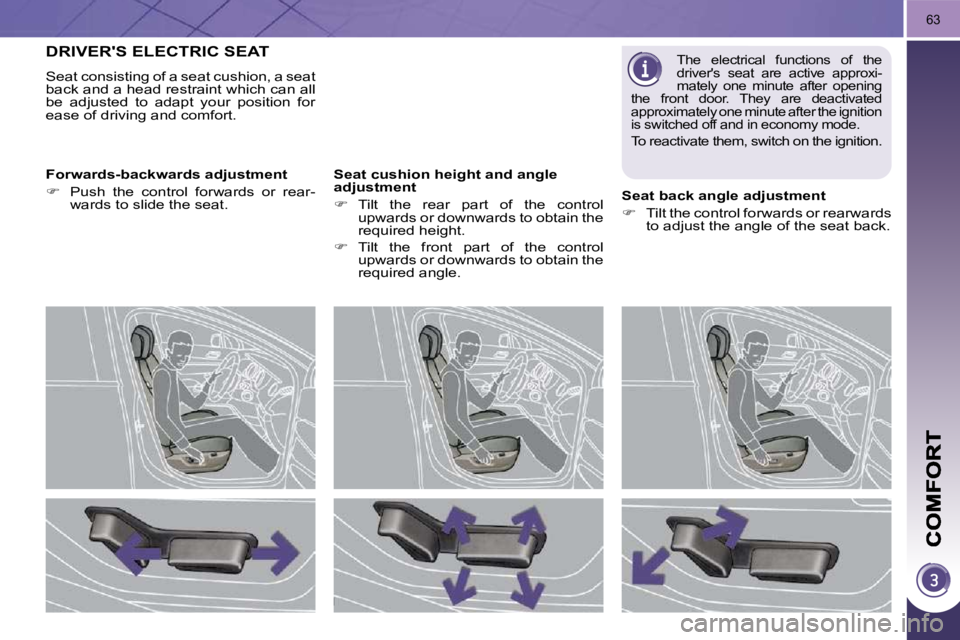
63
�D�R�I�V�E�R�'�S� �E�L�E�C�T�R�I�C� �S�E�A�T�
Seat consisting of a seat cushion, a seat
back and a head restraint which can all
be adjusted to adapt your position for
ease of driving and comfort.
� � �F�o�r�w�a�r�d�s�-�b�a�c�k�w�a�r�d�s� �a�d�j�u�s�t�m�e�n�t�
� Push the control forwards or rear-
wards to slide the seat. � � �S�e�a�t� �c�u�s�h�i�o�n� �h�e�i�g�h�t� �a�n�d� �a�n�g�l�e�
�a�d�j�u�s�t�m�e�n�t�
� Tilt the rear part of the control
upwards or downwards to obtain the
required height.
� Tilt the front part of the control
upwards or downwards to obtain the
required angle. � � �S�e�a�t� �b�a�c�k� �a�n�g�l�e� �a�d�j�u�s�t�m�e�n�t�
� Tilt the control forwards or rearwards
to adjust the angle of the seat back.
The electrical functions of the
driver's seat are active approxi-
mately one minute after opening
the front door. They are deactivated
approximately one minute after the ignition
is switched off and in economy mode.
To reactivate them, switch on the ignition.