2009.5 Peugeot 3008 Dag display
[x] Cancel search: displayPage 209 of 290

206
�0�2
SETUP
MEDIA
TRAFFIC
GENERAL OPERATION
� �F�o�r� �a� �d�e�t�a�i�l�e�d� �g�l�o�b�a�l� �v�i�e�w� �o�f� �t�h�e� �m�e�n�u�s� �a�v�a�i�l�a�b�l�e�,� �r�e�f�e�r� �t�o� �t�h�e� �"�D�i�s�p�l�a�y� �fl� �o�w� �c�h�a�r�t�s�"� �s�e�c�t�i�o�n� �o�f� �t�h�i�s� �h�a�n�d�b�o�o�k�.� �
� � �P�r�e�s�s� �t�h�e� �M�O�D�E� �b�u�t�t�o�n� �s�e�v�e�r�a�l� �t�i�m�e�s� �i�n� �s�u�c�c�e�s�s�i�o�n � �t�o� �g�a�i�n� �a�c�c�e�s�s� �t�o� �t�h�e� �f�o�l�l�o�w�i�n�g� �d�i�s�p�l�a�y�s�:�
For maintenance of the screen, the use of a soft, non-abrasive cloth �(�s�p�e�c�t�a�c�l�e�s� �c�l�o�t�h�)� �i�s� �r�e�c�o�m�m�e�n�d�e�d�,� �w�i�t�h�o�u�t� �a�n�y� �a�d�d�i �t�i�o�n�a�l� �p�r�o�d�u�c�t�.�
RADIO�/�M�U�S�I�C� �M�E�D�I�A�/�V�I�D�E�O
TELEPHONE �(�I�f� �a� �c�o�n�v�e�r�s�a�t�i�o�n� �i�s� �i�n� �p�r�o�g�r�e�s�s�)
FULL SCREEN MAP
�N�A�V�I�G�A�T�I�O�N� � �(�I�f� �g�u�i�d�a�n�c�e� �i�s� �i�n� �p�r�o�g�r�e�s�s�)
SETUP: �a�c�c�e�s�s� �t�o� �t�h�e� �"�S�E�T�U�P�"� �M�e�n�u�:� �s�y�s�t�e�m� �l�a�n�g�u�a�g�e� �a�n�d� �v�o�i�c�e� �f�u�n�c�t�i�o�n�s�,� �v�o�i�c�e� �i�n�i�t�i�a�l�i�s�a�t�i�o�n� �(�s�e�c�t�i�o�n� �0�9�)�,� �d�a�t�e� and time, display, unit and system parameters. �L�o�n�g� �p�r�e�s�s�:� �a�c�c�e�s�s� �t�o� �t�h�e� �G�P�S� �c�o�v�e�r�a�g�e� �a�n�d� �t�o� �t�h�e� demonstration mode.
TRAFFIC: �a�c�c�e�s�s� �t�o� �t�h�e� �"�T�r�a�f�fi� �c�"� �M�e�n�u�:� �d�i�s�p�l�a�y�i�n�g� �o�f� �t�h�e� �c�u�r �r�e�n�t� �t�r�a�f�fi� �c� �a�l�e�r�t�s�.�
DISPLAY ACCORDING TO THE CONTEXT
MEDIA: "Audio DVD" menu "DVD-Video" menu
Page 210 of 290
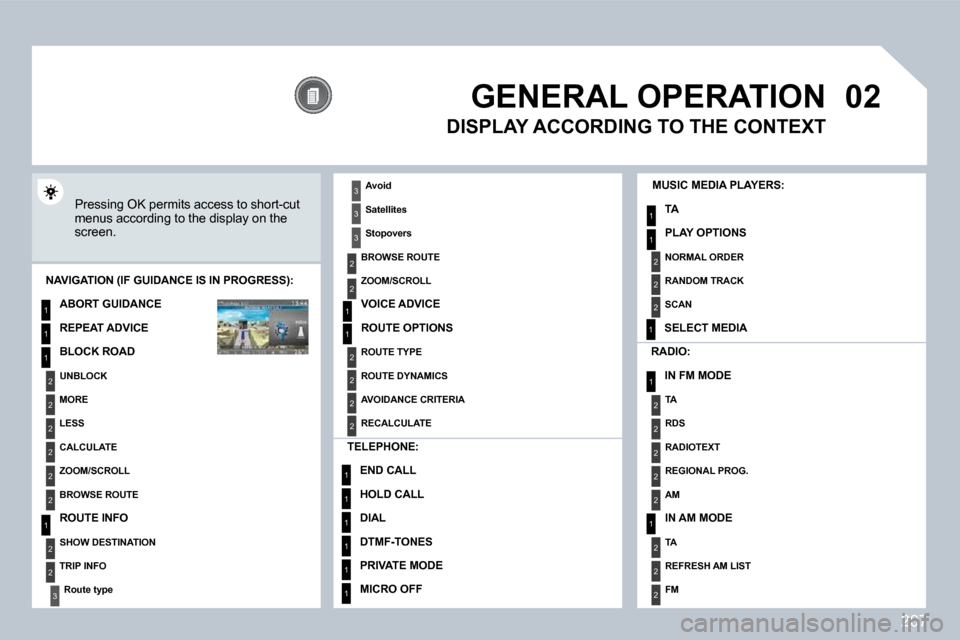
207
�0�2
1
2
3
3
2
1
1
1
3
2
1
1
1
1
1
1
1
1
1
1
2
2
1
1
2
1
2
2
2
2
2
2
2
2
2
2
2
2
2
2
3
2
2
2
2
2
GENERAL OPERATION
� �P�r�e�s�s�i�n�g� �O�K� �p�e�r�m�i�t�s� �a�c�c�e�s�s� �t�o� �s�h�o�r�t�-�c�u�t� �m�e�n�u�s� �a�c�c�o�r�d�i�n�g� �t�o� �t�h�e� �d�i�s�p�l�a�y� �o�n� �t�h�e� screen.
MUSIC MEDIA PLAYERS:
TA
PLAY OPTIONS
� � �N�A�V�I�G�A�T�I�O�N� �(�I�F� �G�U�I�D�A�N�C�E� �I�S� �I�N� �P�R�O�G�R�E�S�S�)�:�
ABORT GUIDANCE
� �R�E�P�E�A�T� �A�D�V�I�C�E�
BLOCK ROAD
UNBLOCK
MORE
LESS
CALCULATE
ZOOM/SCROLL
BROWSE ROUTE
ROUTE INFO
SHOW DESTINATION
TRIP INFO
� �R�o�u�t�e� �t�y�p�e�
RADIO:
IN FM MODE
TA T T
RDS
RADIOTEXT
� �R�E�G�I�O�N�A�L� �P�R�O�G�.�
AM
IN AM MODE
TA
REFRESH AM LIST
FM
TELEPHONE:
END CALL
HOLD CALL
DIAL
DTMF-TONES
� �P�R�I�V�A�T�E� �M�O�D�E�
MICRO OFF
DISPLAY ACCORDING TO THE CONTEXT
� �A�v�o�i�d�
Satellites
� �S�t�o�p�o�v�e�r�s�
BROWSE ROUTE
ZOOM/SCROLL
� �V�O�I�C�E� �A�D�V�I�C�E�
ROUTE OPTIONS
ROUTE TYPE
ROUTE DYNAMICS
� �A�V�O�I�D�A�N�C�E� �C�R�I�T�E�R�I�A�
RECALCULATE
NORMAL ORDER
RANDOM TRACK
SCAN
SELECT MEDIA
Page 211 of 290

208
�0�2
1
1
1
1
1
2
1
2
2
2
2
2
1
3
3
3
31
2
2
3
3
3
3
2
3
2
3
1
2
2
3
3
3
GENERAL OPERATION
DISPLAY ACCORDING TO THE CONTEXT
FULL SCREEN MAP:
ABORT GUIDANCE/RESUME GUIDANCE
� �S�E�T� �D�E�S�T�I�N�A�T�I�O�N�/�A�D�D� �S�T�O�P�O�V�E�R�
POIS NEARBY
POSITION INFO
OPTIONS
�N�a�v�i�g�a�t�e� �t�o�
Dial
� �S�a�v�e� �p�o�s�i�t�i�o�n�
Zoom/Scroll
MAP SETTINGS
� �2�D� �M�A�P�
� �2�.�5�D� �M�A�P�
3D MAP
NORTH UP
HEADING UP
ZOOM/SCROLL
� � �A�U�D�I�O� �D�V�D�:�
STOP
GROUP
� �G�r�o�u�p� �1� �.�2�/�n�
PLAY OPTIONS
� �N�o�r�m�a�l� �o�r�d�e�r�/�R�a�n�d�o�m� �t�r�a�c�k�/�S�c�a�n�
TA
SELECT MEDIA
� �D�V�D� �O�P�T�I�O�N�S�
� �A�u�d�i�o�
� �S�u�b�t�i�t�l�e�s�
Angle
� �E�x�a�m�p�l�e� �
� � �V�I�D�E�O� �D�V�D�:�
PLAY
STOP
� �D�V�D� �M�E�N�U�S�
� �D�V�D� �m�e�n�u�
� �D�V�D� �t�o�p� �m�e�n�u�
List of titles
List of chapters
Page 219 of 290
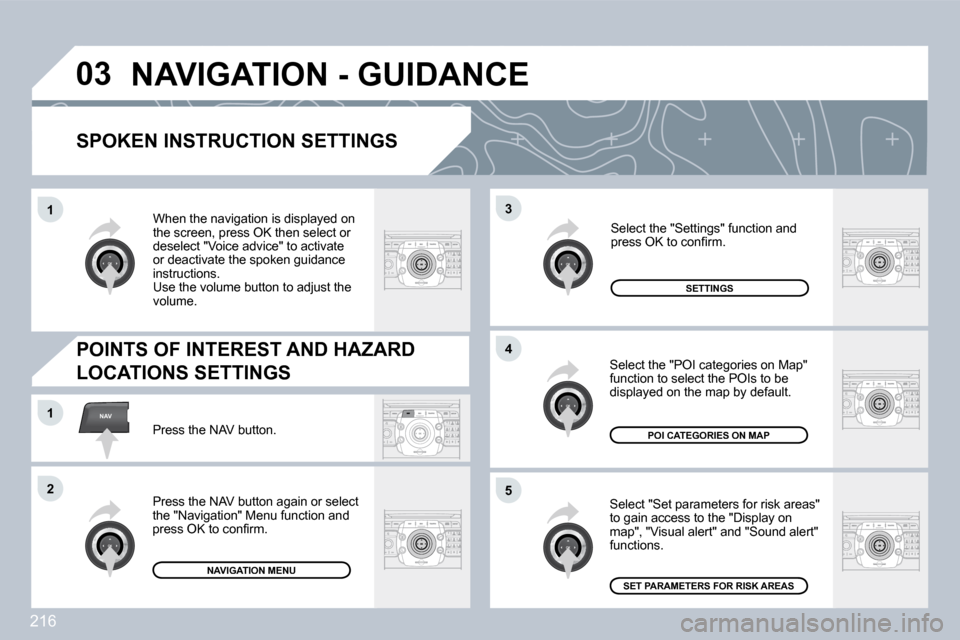
216
03
5
3
�4
NAV1
�2
1
SPOKEN INSTRUCTION SETTINGS
Select "Set parameters for risk areas" �t�o� �g�a�i�n� �a�c�c�e�s�s� �t�o� �t�h�e� �"�D�i�s�p�l�a�y� �o�n� map", "Visual alert" and "Sound alert" functions.
� �S�e�l�e�c�t� �t�h�e� �"�P�O�I� �c�a�t�e�g�o�r�i�e�s� �o�n� �M�a�p�"� function to select the POIs to be displayed on the map by default.
Press the NAV button.
� �P�r�e�s�s� �t�h�e� �N�A�V� �b�u�t�t�o�n� �a�g�a�i�n� �o�r� �s�e�l�e�c�t� �t�h�e� �"�N�a�v�i�g�a�t�i�o�n�"� �M�e�n�u� �f�u�n�c�t�i�o�n� �a�n�d� �p�r�e�s�s� �O�K� �t�o� �c�o�n�fi� �r�m�.�
� �S�e�l�e�c�t� �t�h�e� �"�S�e�t�t�i�n�g�s�"� �f�u�n�c�t�i�o�n� �a�n�d� �p�r�e�s�s� �O�K� �t�o� �c�o�n�fi� �r�m�.�
� �N�A�V�I�G�A�T�I�O�N� �M�E�N�U�
SETTINGS
POI CATEGORIES ON MAP
SET PARAMETERS FOR RISK AREAS
� �N�A�V�I�G�A�T�I�O�N� �-� �G�U�I�D�A�N�C�E�
� �W�h�e�n� �t�h�e� �n�a�v�i�g�a�t�i�o�n� �i�s� �d�i�s�p�l�a�y�e�d� �o�n� the screen, press OK then select or deselect "Voice advice" to activate �o�r� �d�e�a�c�t�i�v�a�t�e� �t�h�e� �s�p�o�k�e�n� �g�u�i�d�a�n�c�e� instructions. Use the volume button to adjust the volume.
POINTS OF INTEREST AND HAZARD
LOCATIONS SETTINGS
Page 220 of 290
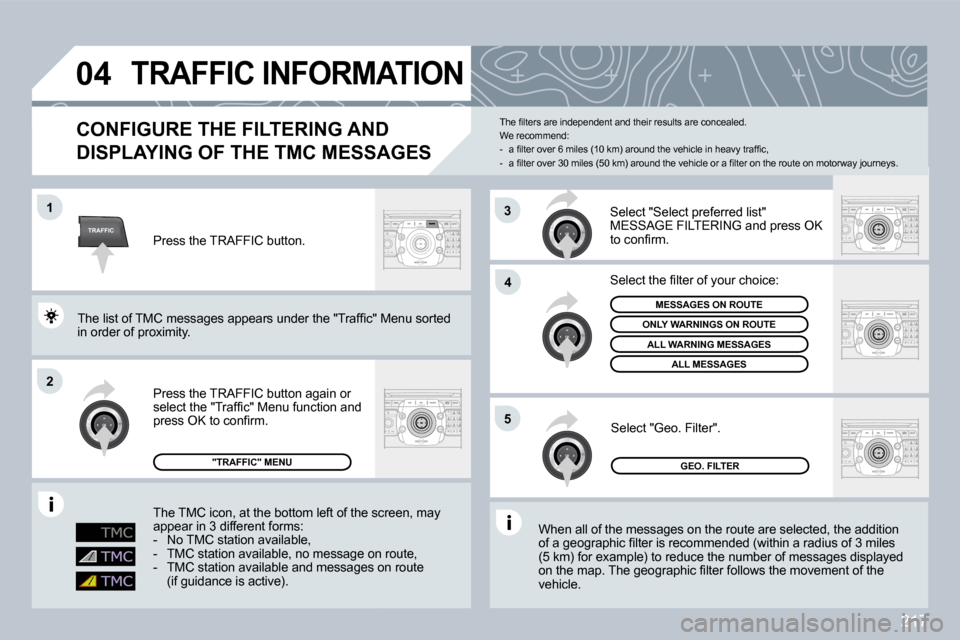
217
TRAFFIC
�0�4
1
�2
�4
5
3
TRAFFIC INFORMATION
CONFIGURE THE FILTERING AND
DISPLAYING OF THE TMC MESSAGES
� �W�h�e�n� �a�l�l� �o�f� �t�h�e� �m�e�s�s�a�g�e�s� �o�n� �t�h�e� �r�o�u�t�e� �a�r�e� �s�e�l�e�c�t�e�d�,� �t�h�e� �a�d�d�i�t�i�o�n� �o�f� �a� �g�e�o�g�r�a�p�h�i�c� �fi� �l�t�e�r� �i�s� �r�e�c�o�m�m�e�n�d�e�d� �(�w�i�t�h�i�n� �a� �r�a�d�i�u�s� �o�f� �3� �m�i�l�e�s� �(�5� �k�m�)� �f�o�r� �e�x�a�m�p�l�e�)� �t�o� �r�e�d�u�c�e� �t�h�e� �n�u�m�b�e�r� �o�f� �m�e�s�s�a�g�e �s� �d�i�s�p�l�a�y�e�d� �o�n� �t�h�e� �m�a�p�.� �T�h�e� �g�e�o�g�r�a�p�h�i�c� �fi� �l�t�e�r� �f�o�l�l�o�w�s� �t�h�e� �m�o�v�e�m�e�n�t� �o�f� �t�h�e� vehicle.
� �P�r�e�s�s� �t�h�e� �T�R�A�F�F�I�C� �b�u�t�t�o�n� �a�g�a�i�n� �o�r� �s�e�l�e�c�t� �t�h�e� �"�T�r�a�f�fi� �c�"� �M�e�n�u� �f�u�n�c�t�i�o�n� �a�n�d� �p�r�e�s�s� �O�K� �t�o� �c�o�n�fi� �r�m�.�
� �G�E�O�.� �F�I�L�T�E�R�
Select "Geo. Filter".
� �T�h�e� �l�i�s�t� �o�f� �T�M�C� �m�e�s�s�a�g�e�s� �a�p�p�e�a�r�s� �u�n�d�e�r� �t�h�e� �"�T�r�a�f�fi� �c�"� �M�e�n�u� �s�o�r�t�e�d� � �T�h�e� �l�i�s�t� �o�f� �T�M�C� �m�e�s�s�a�g�e�s� �a�p�p�e�a�r�s� �u�n�d�e�r� �t�h�e� �"�T�r�a�f�fi� �c�"� �M�e�n�u� �s�o�r�t�e�d� �i�n� �o�r�d�e�r� �o�f� �p�r�o�x�i�m�i�t�y�.�
� �S�e�l�e�c�t� �t�h�e� �fi� �l�t�e�r� �o�f� �y�o�u�r� �c�h�o�i�c�e�:�
MESSAGES ON ROUTE
ONLY WARNINGS ON ROUTE
ALL WARNING MESSAGES
ALL MESSAGES
"TRAFFIC" MENU
The TMC icon, at the bottom left of the scthe screen, may appear in 3 different forms: - No TMC station available, � � �-� � �T�M�C� �s�t�a�t�i�o�n� �a�v�a�i�l�a�b�l�e�,� �n�o� �m�e�s�s�a�g�e� �o�n� �r�o�u�t�e�,� � � �-� � �T�M�C� �s�t�a�t�i�o�n� �a�v�a�i�l�a�b�l�e�,� �n�o� �m�e�s�s�a�g�e� �o�n� �r�o�u�t�e�,� � � �-� � �T�M�C� �s�t�a�t�i�o�n� �a�v�a�i�l�a�b�l�e� �a�n�d� �m�e�s�s�a�g�e�s� �o�n� �r�o�u�t�e� � � �-� � �T�M�C� �s�t�a�t�i�o�n� �a�v�a�i�l�a�b�l�e� �a�n�d� �m�e�s�s�a�g�e�s� �o�n� �r�o�u�t�e� �(�i�f� �g�u�i�d�a�n�c�e� �i�s� �a�c�t�i�v�e�)�.� �
Select "Select preferred list" MESSAGE FILTERING and press OK �t�o� �c�o�n�fi� �r�m�.�
� �T�h�e� �fi� �l�t�e�r�s� �a�r�e� �i�n�d�e�p�e�n�d�e�n�t� �a�n�d� �t�h�e�i�r� �r�e�s�u�l�t�s� �a�r�e� �c�o�n�c�e�a�l�e�d�.� We recommend: � � � �-� � �a� �fi� �l�t�e�r� �o�v�e�r� �6� �m�i�l�e�s� �(�1�0� �k�m�)� �a�r�o�u�n�d� �t�h�e� �v�e�h�i�c�l�e� �i�n� �h�e�a�v�y� �t�r�a�f�fi� �c�,� � � �-� � �a� �fi� �l�t�e�r� �o�v�e�r� �3�0� �m�i�l�e�s� �(�5�0� �k�m�)� �a�r�o�u�n�d� �t�h�e� �v�e�h�i �c�l�e� �o�r� �a� �fi� �l�t�e�r� �o�n� �t�h�e� �r�o�u�t�e� �o�n� �m�o�t�o�r�w�a�y� �j�o�u�r�n�e�y�s�.� �
Press the TRAFFIC button.
Page 221 of 290

218
RADIO
11
�2
3
05
SELECTING A STATION
When the current radio station is displayed on the screen, press OK.
The radio source short-cuts menu appears and providesovides access to �t�h�e� �f�o�l�l�o�w�i�n�g� �s�h�o�r�t�-�c�u�t�s�:�
Select the function required and press �O�K� �t�o� �c�o�n�fi� �r�m� �t�o� �g�a�i�n� �a�c�c�e�s�s� �t�o� �t�h�e� �c�o�r�r�e�s�p�o�n�d�i�n�g� �s�e�t�t�i�n�g�s�.�
TA
� �T�h�e� �R�D�S�,� �i�f� �d�i�s�p�l�a�y�e�d�,� �a�l�l�o�w�s� �y�o�u� �t�o� �c�o�n�t�i�n�u�e� �l�i�s�t�e�n�i�n�g� �t�o� �t�h�e� �s�a�m�e� � �T�h�e� �R�D�S�,� �i�f� �d�i�s�p�l�a�y�e�d�,� �a�l�l�o�w�s� �y�o�u� �t�o� �c�o�n�t�i�n�u�e� �l�i�s�t�e�n�i�n�g� �t�o� �t�h�e� �s�a�m�e� �s�t�a�t�i�o�n� �b�y� �m�e�a�n�s� �o�f� �t�h�e� �f�r�e�q�u�e�n�c�y� �f�o�l�l�o�w�i�n�g�.� �H�o�w�e�v�e �r�,� �i�n� �c�e�r�t�a�i�n� �s�t�a�t�i�o�n� �b�y� �m�e�a�n�s� �o�f� �t�h�e� �f�r�e�q�u�e�n�c�y� �f�o�l�l�o�w�i�n�g�.� �H�o�w�e�v�e�r�,� �i�n� �c�e�r�t�a�i�n� �c�o�n�d�i�t�i�o�n�s�,� �t�h�i�s� �R�D�S� �s�t�a�t�i�o�n� �c�a�n�n�o�t� �b�e� �f�o�l�l�o�w�e�d� �t�h�r�o�u�g�h�o�u�t� �t�h�e� �e�n�t�i�r�e� �c�o�n�d�i�t�i�o�n�s�,� �t�h�i�s� �R�D�S� �s�t�a�t�i�o�n� �c�a�n�n�o�t� �b�e� �f�o�l�l�o�w�e�d� �t�h�r�o�u�g�h�o�u�t� �t�h�e� �e�n�t�i�r�e� country as radio stations do not cover 100 % of the terrie territory. This �e�x�p�l�a�i�n�s� �t�h�e� �l�o�s�s� �o�f� �r�e�c�e�p�t�i�o�n� �o�f� �t�h�e� �s�t�a�t�i�o�n� �d�u�r�i�n�g� �a� �j�o�u�r�n�e�y�.� � �e�x�p�l�a�i�n�s� �t�h�e� �l�o�s�s� �o�f� �r�e�c�e�p�t�i�o�n� �o�f� �t�h�e� �s�t�a�t�i�o�n� �d�u�r�i�n�g� �a� �j�o�u�r�n�e�y�.� �
� �T�h�e� �e�x�t�e�r�n�a�l� �e�n�v�i�r�o�n�m�e�n�t� �(�h�i�l�l�,� �b�u�i�l�d�i�n�g�,� �t�u�n�n�e�l�,� �u�n�d�e�r�g�r�o�u�n�d� �c�a�r� �p�a�r�k�.�.�.�)� �m�a�y� �i�n�t�e�r�f�e�r�e� �w�i�t�h� �t�h�e� �r�e�c�e�p�t�i�o�n�,� �i�n�c�l�u�d�i�n�g� �i�n� �R�D�S� �f�o�l�l�o�w�i�n�g� �m�o�d�e�.� �T�h�i �s� �p�h�e�n�o�m�e�n�o�n� �i�s� �a� �n�o�r�m�a�l� �r�e�s�u�l�t� �o�f� �t�h�e� way in which radio waves are transmitted and does n ot in any way indicate a failure of the audio equipment.
RDS - REGIONAL MODE - TRAFFIC INFO
Press the RADIO button to display the list of stations received locally sorted in alphabetical order. � �S�e�l�e�c�t� �t�h�e� �s�t�a�t�i�o�n� �r�e�q�u�i�r�e�d� �b�y� �t�u�r�n�i�n�g� �t�h�e� �r�i�n�g� �a�n�d� �p�r�e�s�s� �t�o� �c�o�n�fi� �r�m�.�
Press one of the buttons on the numeric keypad for moor more than �2� �s�e�c�o�n�d�s� �t�o� �s�t�o�r�e� �t�h�e� �c�u�r�r�e�n�t� �s�t�a�t�i�o�n�.� �A� �b�l�e�e�p� �c�o�n�fi� �r�m�s� �t�h�a�t� �i�t� �h�a�s� �2� �s�e�c�o�n�d�s� �t�o� �s�t�o�r�e� �t�h�e� �c�u�r�r�e�n�t� �s�t�a�t�i�o�n�.� �A� �b�l�e�e�p� �c�o�n�fi� �r�m�s� �t�h�a�t� �i�t� �h�a�s� been stored. Press the button on the numeric keypad to recall the stothe stored radio station.
RDS
RADIOTEXT
� �R�E�G�I�O�N�A�L� �P�R�O�G�.�
AM
RADIO
When the "RADIO" screen is displayed, turn the �r�i�n�g� �o�r� �u�s�e� �t�h�e� �4�-�d�i�r�e�c�t�i�o�n� �n�a�v�i�g�a�t�o�r� �t�o� �s�e�l�e�c�t� �t�h�e� �p�r�e�v�i�o�u�s� �o�r� �n�e�x�t� �s�t�a�t�i�o�n� �o�n� �t�h�e� �l�i�s�t�.�
� �W�h�i�l�e� �l�i�s�t�e�n�i�n�g� �t�o� �t�h�e� �r�a�d�i�o�,� �p�r�e�s�s� �b�u�t�t�o�n�s� � � � for �t�h�e� �a�u�t�o�m�a�t�i�c� �s�e�a�r�c�h� �f�o�r� �a� �l�o�w�e�r� �o�r� �h�i�g�h�e�r� �f�r�e�q�u�e�n�c �y�.�
Page 224 of 290
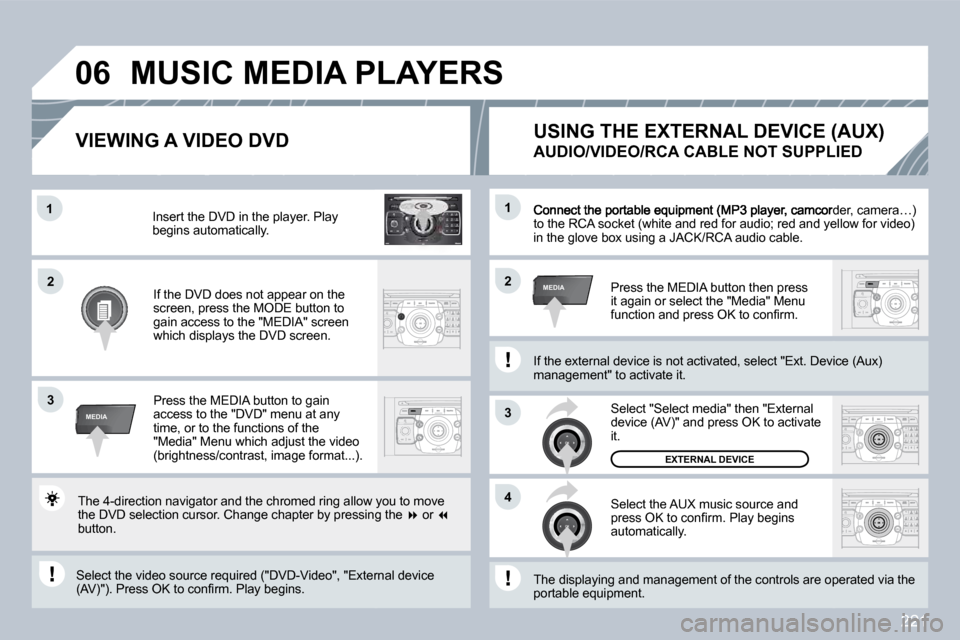
221
2
ABC 3
DEF
5
JKL
4
GHI 6
MNO
8
TUV
7
PQRS 9
WXYZ
0
* #
1
RADIO MEDIA
NAV ESC TRAFFIC
SETUP
ADDR BOOK1
3
�4
�0�6
�2�2
3
MEDIA
1
MEDIA
� �C�o�n�n�e�c�t� �t�h�e� �p�o�r�t�a�b�l�e� �e�q�u�i�p�m�e�n�t� �(�M�P�3� �p�l�a�y�e�r�,� �c�a�m�c�o�r
�d�e�r�,� �c�a�m�e�r�a�…�)� �t�o� �t�h�e� �R�C�A� �s�o�c�k�e�t� �(�w�h�i�t�e� �a�n�d� �r�e�d� �f�o�r� �a�u�d�i�o�;� �r�e�d� �a�n�d� �y�e�l�l�o�w� �f�o�r� �v�i�d�e�o�)� �t�o� �t�h�e� �R�C�A� �s�o�c�k�e�t� �(�w�h�i�t�e� �a�n�d� �r�e�d� �f�o�r� �a�u�d�i�o�;� �r�e�d� �a�n�d� �y�e�l�l�o�w� �f�o�r� �v�i�d�e�o�)� �i�n� �t�h�e� �g�l�o�v�e� �b�o�x� �u�s�i�n�g� �a� �J�A�C�K�/�R�C�A� �a�u�d�i�o� �c�a�b�l�e�.�
Press the MEDIA button then press �i�t� �a�g�a�i�n� �o�r� �s�e�l�e�c�t� �t�h�e� �"�M�e�d�i�a�"� �M�e�n�u� �f�u�n�c�t�i�o�n� �a�n�d� �p�r�e�s�s� �O�K� �t�o� �c�o�n�fi� �r�m�.�
Select the AUX music source and �p�r�e�s�s� �O�K� �t�o� �c�o�n�fi� �r�m�.� �P�l�a�y� �b�e�g�i�n�s� automatically.
� �S�e�l�e�c�t� �"�S�e�l�e�c�t� �m�e�d�i�a�"� �t�h�e�n� �"�E�x�t�e�r�n�a�l� �d�e�v�i�c�e� �(�A�V�)�"� �a�n�d� �p�r�e�s�s� �O�K� �t�o� �a�c�t�i�v�a�t�e� it.
� �E�X�T�E�R�N�A�L� �D�E�V�I�C�E�
� �T�h�e� �d�i�s�p�l�a�y�i�n�g� �a�n�d� �m�a�n�a�g�e�m�e�n�t� �o�f� �t�h�e� �c�o�n�t�r�o�l�s� �a�r�e� �o�p�e�r�a�t�e�d� �v�i�a� �t�h�e� � �T�h�e� �d�i�s�p�l�a�y�i�n�g� �a�n�d� �m�a�n�a�g�e�m�e�n�t� �o�f� �t�h�e� �c�o�n�t�r�o�l�s� �a�r�e� �o�p�e�r�a�t�e�d� �v�i�a� �t�h�e� portable equipment.
�U�S�I�N�G� �T�H�E� �E�X�T�E�R�N�A�L� �D�E�V�I�C�E� �(�A�U�X�)� �
�A�U�D�I�O�/�V�I�D�E�O�/�R�C�A� �C�A�B�L�E� �N�O�T� �S�U�P�P�L�I�E�D�
MUSIC MEDIA PLAYERS
� �I�f� �t�h�e� �e�x�t�e�r�n�a�l� �d�e�v�i�c�e� �i�s� �n�o�t� �a�c�t�i�v�a�t�e�d�,� �s�e�l�e�c�t� �"�E�x�t�.� �D�e�v�i�c�e� �(�A�u�x�)� � �I�f� �t�h�e� �e�x�t�e�r�n�a�l� �d�e�v�i�c�e� �i�s� �n�o�t� �a�c�t�i�v�a�t�e�d�,� �s�e�l�e�c�t� �"�E�x�t�.� �D�e�v�i�c�e� �(�A�u�x�)� �m�a�n�a�g�e�m�e�n�t�"� �t�o� �a�c�t�i�v�a�t�e� �i�t�.�
� � �V�I�E�W�I�N�G� �A� �V�I�D�E�O� �D�V�D�
� �S�e�l�e�c�t� �t�h�e� �v�i�d�e�o� �s�o�u�r�c�e� �r�e�q�u�i�r�e�d� �(�"�D�V�D�-�V�i�d�e�o�"�,� �"�E�x �t�e�r�n�a�l� �d�e�v�i�c�e� � �S�e�l�e�c�t� �t�h�e� �v�i�d�e�o� �s�o�u�r�c�e� �r�e�q�u�i�r�e�d� �(�"�D�V�D�-�V�i�d�e�o�"�,� �"�E�x�t�e�r�n�a�l� �d�e�v�i�c�e� �(�A�V�)�"�)�.� �P�r�e�s�s� �O�K� �t�o� �c�o�n�fi� �r�m�.� �P�l�a�y� �b�e�g�i�n�s�.� �
� �P�r�e�s�s� �t�h�e� �M�E�D�I�A� �b�u�t�t�o�n� �t�o� �g�a�i�n� access to the "DVD" menu at any time, or to the functions of the "Media" Menu which adjust the video �(�b�r�i�g�h�t�n�e�s�s�/�c�o�n�t�r�a�s�t�,� �i�m�a�g�e� �f�o�r�m�a�t�.�.�.�)�.�
If the DVD does not appear on the screen, press the MODE button to �g�a�i�n� �a�c�c�e�s�s� �t�o� �t�h�e� �"�M�E�D�I�A�"� �s�c�r�e�e�n� which displays the DVD screen.
Insert the DVD in the player. Play �b�e�g�i�n�s� �a�u�t�o�m�a�t�i�c�a�l�l�y�.�
� �T�h�e� �4�-�d�i�r�e�c�t�i�o�n� �n�a�v�i�g�a�t�o�r� �a�n�d� �t�h�e� �c�h�r�o�m�e�d� �r�i�n�g� �a�l�l�o�w� �y�o�u� �t�o� �m�o�v�e� �t�h�e� �D�V�D� �s�e�l�e�c�t�i�o�n� �c�u�r�s�o�r�.� �C�h�a�n�g�e� �c�h�a�p�t�e�r� �b�y� �p�r�e�s�s�i�n �g� �t�h�e� � � or � button.
Page 228 of 290

225
�0�7
1
3
5
�4
�2
1
The services available via the telephone depend on the network, the SIM card and the compatibility of the Bluetooth equipment used. Refer to your telephone's manual and your operator to check which �s�e�r�v�i�c�e�s� �y�o�u� �h�a�v�e� �a�c�c�e�s�s� �t�o�.� �A� �l�i�s�t� �o�f� �m�o�b�i�l�e� �t�e�l�e�p�h�o�n�e�s� �w�h�i�c�h� �o�f�f�e�r� �t�h�e� �b�e�s�t� �r�a�n�g�e� �o�f� �s�e�r�v�i�c�e�s� �i�s� available from dealers.
MAKING A TELEPHONE CALL
CONNECTING A BLUETOOTH
TELEPHONE
� �F�o�r� �s�a�f�e�t�y� �r�e�a�s�o�n�s� �a�n�d� �b�e�c�a�u�s�e� �t�h�e�y� �r�e�q�u�i�r�e� �p�r�o�l�o�n �g�e�d� �a�t�t�e�n�t�i�o�n� �o�n� � �F�o�r� �s�a�f�e�t�y� �r�e�a�s�o�n�s� �a�n�d� �b�e�c�a�u�s�e� �t�h�e�y� �r�e�q�u�i�r�e� �p�r�o�l�o�n�g�e�d� �a�t�t�e�n�t�i�o�n� �o�n� �t�h�e� �p�a�r�t� �o�f� �t�h�e� �d�r�i�v�e�r�,� �t�h�e� �o�p�e�r�a�t�i�o�n�s� �f�o�r� �p�a�i�r�i�n�g� �t�h�e� �B�l�u�e�t�o�o�t�h� �m�o�b�i�l�e� �t�h�e� �p�a�r�t� �o�f� �t�h�e� �d�r�i�v�e�r�,� �t�h�e� �o�p�e�r�a�t�i�o�n�s� �f�o�r� �p�a�i�r�i�n�g� �t�h�e� �B�l�u�e�t�o�o�t�h� �m�o�b�i�l�e� telephone to the hands-free system of the PC Com 3D m 3D must be �c�a�r�r�i�e�d� �o�u�t� �w�i�t�h� �t�h�e� �v�e�h�i�c�l�e� �s�t�a�t�i�o�n�a�r�y� �a�n�d� �t�h�e� �i�g�n�i�t�i�o�n� �o�n�.� �c�a�r�r�i�e�d� �o�u�t� �w�i�t�h� �t�h�e� �v�e�h�i�c�l�e� �s�t�a�t�i�o�n�a�r�y� �a�n�d� �t�h�e� �i�g�n�i�t�i�o�n� �o�n�.�
Activate the telephone's Bluetooth function. The last telephone connected is reconnected automatically.
If no telephone is connected, the system prompts you to "Connect phone". Select "Yes" and press OK to �c�o�n�fi� �r�m�.�
Enter the authentication code on the telephone. The code to be entered is displayed on the screen.
� �T�o� �c�h�a�n�g�e� �t�h�e� �t�e�l�e�p�h�o�n�e� �c�o�n�n�e�c�t�e�d�,� press the TEL button, then select "Phone" menu, then "Select phone" then "Connect Bluetooth phone" then select the telephone required or "Search phone". � �P�r�e�s�s� �O�K� �a�t� �e�a�c�h� �s�t�e�p� �t�o� �c�o�n�fi� �r�m�.� �
Once the telephone has been connected, the PC Com 3Com 3D can synchronise the address book and the call list. This syncis synchronisation may take a few minutes.
� �T�h�e� �l�i�s�t� �o�f� �t�e�l�e�p�h�o�n�e�s� �c�o�n�n�e�c�t�e�d� �p�r�e�v�i�o�u�s�l�y� �(�4� �m�a�x �i�m�u�m�)� �a�p�p�e�a�r�s� �o�n� � �T�h�e� �l�i�s�t� �o�f� �t�e�l�e�p�h�o�n�e�s� �c�o�n�n�e�c�t�e�d� �p�r�e�v�i�o�u�s�l�y� �(�4� �m�a�x�i�m�u�m�)� �a�p�p�e�a�r�s� �o�n� the multifunction display. Select the telephone required uired then select �"�C�o�n�n�e�c�t� �p�h�o�n�e�"� �f�o�r� �a� �n�e�w� �c�o�n�n�e�c�t�i�o�n�.� �S�e�l�e�c�t� �"�D�e�l�e�t �e� �p�a�i�r�i�n�g�"� �t�o� �"�C�o�n�n�e�c�t� �p�h�o�n�e�"� �f�o�r� �a� �n�e�w� �c�o�n�n�e�c�t�i�o�n�.� �S�e�l�e�c�t� �"�D�e�l�e�t�e� �p�a�i�r�i�n�g�"� �t�o� cancel the connection to the telephone.
Press the TEL button.
� �F�o�r� �a� �fi� �r�s�t� �c�o�n�n�e�c�t�i�o�n�,� �s�e�l�e�c�t� "Search phone" and press OK to �c�o�n�fi� �r�m�.� �T�h�e�n� �s�e�l�e�c�t� �t�h�e� �n�a�m�e� �o�f� �t�h�e� telephone.
SEARCH PHONE