2009.5 Citroen C3 PICASSO display
[x] Cancel search: displayPage 4 of 198

i
18
INSTRUMENTS and CONTROLS
PETROL - DIESEL INSTRUMENT PANEL
Panel grouping together the digital indicator, the multifunction screen and the vehicle
operation indicator lamps.
1. Rev counter.
Indicates the speed of rotation of the engine (x 1 000 rpm).
2. Rev counter zone indicating that you
must change up a gear.
3. Speed limiter
or
Cruise control.
(mph or km/h)
4. Electric child lock indicator lamp.
Indicates, for a few seconds, the acti- vation of the electric child lock (deacti-
vation of the rear windows and doors).
Translucent digital instrument panel
This screen groups together the warning
and information messages.
Multifunction screen
Indicator lamps display zone
This zone groups together the vehicle
operation indicator lamps.
Display zero reset button
This permits resetting of the function
selected to zero (trip distance recorder
or service indicator).
Instrument panel lighting button
This adjusts the brightness of the lighting
of the instruments and controls.
For more information, refer to the
paragraph relating to the button or
function and its associated display.
5. Fuel level.
Indicates the quantity of fuel remaining in the tank.
6. Vehicle speed.
Indicates the current speed of the moving vehicle (mph or km/h).
7. Trip distance recorder.
(miles or km)
8. Service indicator.
(miles or km) then,
Distance recorder.
(miles or km)
9. Engine oil level indicator.
Page 6 of 198

20
INSTRUMENTS and CONTROLS
Warning lamp is on Cause Action/Observations
Front
foglamps � � �fi� �x�e�d�.� � The front foglamps are
switched on. Turn the ring on the stalk rearwards twice to switch
off the front foglamps.
Rear
foglamps � � �fi� �x�e�d�.� � The rear foglamps are
switched on. Turn the ring on the stalk rearwards to switch off
the rear foglamps.
Diesel engine
pre-heating � � �fi� �x�e�d�.� � The ignition switch is at the
2 nd position (ignition on). Wait until the warning lamp has switched off befor
e starting.
The duration for which the warning lamp is on is d etermined
by the climatic conditions.
Parking brake � � �fi� �x�e�d�.� � The parking brake is applied
or not properly released. Release the parking brake to switch off the warnin
g
lamp, keeping your foot on the brake pedal.
Observe the safety recommendations.
For further information on the parking brake, refe r to
the "Driving" section.
Engine
coolant
temperature � � �fi� �x�e�d� �b�l�u�e� � On starting the engine, it
indicates that the engine is
cold. After a few minutes driving, it swiches off to
indicate that the engine temperature is normal.
In order to protect your engine, avoid driving too
hard until the warning lamp has switched off.
Passenger’s
airbag
system � �fi� �x�e�d�.� The control switch, located
at the driver's end of the
dashboard, is in the
"
ON
"
position.
The passenger's front airbag
is activated.
In this case, do not install a
rear-facing child seat. Turn the control switch to the
"
OFF
" position to
deactivate the front passenger's airbag.
In this case you can install a rear-facing child se at.
The passenger's airbag system is automatically put
into service on starting the vehicle ( "
ON
" position).
Electric child
lock temporarily. The electric child lock is
activated. Displayed for a few seconds after activating the
function.
For more information, refer to the "Child safety"
section.
Page 12 of 198

26
INSTRUMENTS and CONTROLS
Service indicator
System which informs the driver when
the next service is due, in accordance
with the manufacturer's servicing
schedule.
The point at which the service is due is
calculated from the last indicator zero
reset. It is determined by two parame-
ters:
- the distance travelled,
- the time elapsed since the last service.
5 seconds after the ignition is switched
on, the spanner is switched off ; the
distance recorder resumes its normal
operation. The display then indicates
the total and trip distances. Less than 600 miles (1 000 km)
remain before the next service is due
Example: 400 miles (900 km) remain
before the next service is due.
For 5 seconds after the ignition is
switched on, the display indicates:
5 seconds after the ignition is switched
on, the distance recorder resumes
its normal operation. The spanner
remains on to indicate that a service
must be carried out soon.
More than 600 miles (1 000 km)
remain before the next service is due
For 5 seconds after the ignition is
switched on, the spanner symbolising
the service operations comes on. The
distance recorder display line indicates
the distance remaining before the next
service is due.
Example: 4 800 km remain before the
next service is due.
For 5 seconds after the ignition is
switched on, the display indicates:
Page 13 of 198

i
i
27
INSTRUMENTS and CONTROLS Following this operation, if you wish
to disconnect the battery, lock the
�v�e�h�i�c�l�e� �a�n�d� �w�a�i�t� �a�t� �l�e�a�s�t� �fi� �v�e� �m�i�n�u�t�e�s�
for the zero reset to be taken into ac-
count.
Service indicator zero reset
After each service, the service indicator
must be reset to zero.
The procedure for resetting to zero is as
follows:
� switch off the ignition,
� press and hold the trip distance
recorder zero reset button,
� switch on the ignition; the distance
recorder display begins a count-
down,
� when the display indicates "=0" ,
release the button; the spanner
disappears.
The distance remaining may be
weighted by the time factor, depend-
ing on the driver's driving habits.
Therefore, the spanner may also
come on if you have exceeded the
two year service interval.
Service overdue
For 5 seconds after the ignition is
switched on,
�t�h�e� �s�p�a�n�n�e�r� �fl� �a�s�h�e�s to
indicate that the service must be carried
out as soon as possible.
Example: the service is overdue by
300 km.
For 5 seconds after the ignition is
switched on, the display indicates:
5 seconds after the ignition is switched
on, the distance recorder resumes its
normal operation. The spanner re-
mains lit . Retrieving the service information
You can access the service information
at any time.
� Press the trip distance recorder zero
reset button.
The service information is displayed for a few seconds, then disappears.
Page 16 of 198

30
MULTIFUNCTION SCREENS
MONOCHROME SCREEN A Controls
Displays on the screen
This displays the following information:
- time,
- date,
� � �-� � �a�m�b�i�e�n�t� �t�e�m�p�e�r�a�t�u�r�e� �(�t�h�i�s� �fl� �a�s�h�e�s� �i�f� there is a risk of ice),
- state of the openings (doors, boot, ...),
- audio sources (radio, CD, ...),
- trip computer (refer to the end of the section).
Warning messages or information mes-
sages may appear temporarily. These
can be cleared by pressing the "ESC"
button. Main menu
� Press the "MENU" button for access
to the main
menu , then press the
" � " or " � " buttons to scroll through
the various menus:
- radio-CD,
� � �-� � �v�e�h�i�c�l�e� �c�o�n�fi� �g�u�r�a�t�i�o�n�,�
- options,
- display settings,
- language,
- units.
� Press the "OK" button to select the
menu required.
From the audio equipment control panel,
you can:
� press the "MENU" button for access
to the main
menu ,
� press the " � " or " � " buttons to scroll
through the items on the screen,
� press the "MODE" button to change
the permanent application (trip com-
puter, audio source, ...),
� press the " � " or " � " buttons to
change a setting value,
� press the "OK"� � �b�u�t�t�o�n� �t�o� �c�o�n�fi� �r�m�,� �
or
� press the "ESC" button to abandon
the operation in progress. Radio-CD
With the audio equipment switched on,
once the "Radio-CD" menu has been
selected you can activate or deactivate
the functions linked with use of the radio
�(�R�D�S�,� �R�E�G�)� �o�r� �t�h�e� �C�D� �(�i�n�t�r�o�s�c�a�n�,� �s�h�u�f�fl� �e�,�
CD repeat).
For more information on the "Radio-CD"
application, refer to the Audio system part
of the "Audio and Telematics" section.
Page 17 of 198
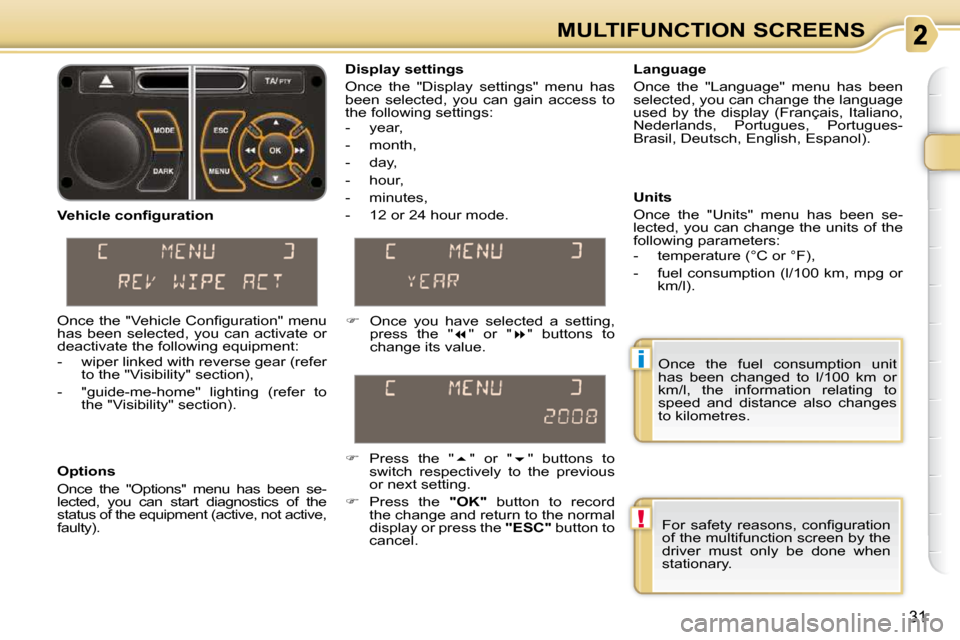
!
i
31
MULTIFUNCTION SCREENS Once the fuel consumption unit
has been changed to l/100 km or
km/l, the information relating to
speed and distance also changes
to kilometres.
Display settings
Once the "Display settings" menu has
been selected, you can gain access to
the following settings:
- year,
- month,
- day,
- hour,
- minutes,
- 12 or 24 hour mode.
Language
Once the "Language" menu has been
selected, you can change the language
used by the display (Français, Italiano,
Nederlands, Portugues, Portugues-
Brasil, Deutsch, English, Espanol).
Units
Once the "Units" menu has been se-
lected, you can change the units of the
following parameters:
- temperature (°C or °F),
- fuel consumption (l/100 km, mpg or
km/l).
� Once you have selected a setting,
press the " � " or " � " buttons to
change its value.
� Press the " � " or " � " buttons to
switch respectively to the previous
or next setting.
� Press the "OK" button to record
the change and return to the normal
display or press the "ESC" button to
cancel.
� � �V�e�h�i�c�l�e� �c�o�n�fi� �g�u�r�a�t�i�o�n�
Options
Once the "Options" menu has been se-
lected, you can start diagnostics of the
status of the equipment (active, not active,
faulty).
� �O�n�c�e� �t�h�e� �"�V�e�h�i�c�l�e� �C�o�n�fi� �g�u�r�a�t�i�o�n�"� �m�e�n�u�
has been selected, you can activate or
deactivate the following equipment:
- wiper linked with reverse gear (refer
to the "Visibility" section),
- "guide-me-home" lighting (refer to the "Visibility" section).
� �F�o�r� �s�a�f�e�t�y� �r�e�a�s�o�n�s�,� �c�o�n�fi� �g�u�r�a�t�i�o�n�
of the multifunction screen by the
driver must only be done when
stationary.
Page 18 of 198

32
MULTIFUNCTION SCREENS
MONOCHROME SCREEN A ASSOCIATED
WITH THE MYWAY SATELLITE
NAVIGATION COLOUR SCREEN
Main menu
Displays on screen A
This displays the following information:
� � � �-� � �a�m�b�i�e�n�t� �t�e�m�p�e�r�a�t�u�r�e� �(�t�h�i�s� �fl� �a�s�h�e�s� �i�f� there is a risk of ice),
- trip computer (refer to the end of the section).
Warning messages or information mes-
sages may appear temporarily. These
can be cleared by pressing the "ESC"
button.
Controls
There are three display control buttons:
- "ESC" to abandon the operation in
progress,
- "MENU" to scroll through the menus
or sub-menus,
- "OK" to select the menu or sub-
menu required.
� Press the "MENU" button to scroll
through the various menus of the
main
menu :
� � � �-� � �v�e�h�i�c�l�e� �c�o�n�fi� �g�u�r�a�t�i�o�n�,�
- options,
- language,
- units.
� Press the "OK" button to select the
menu required.
� � �V�e�h�i�c�l�e� �c�o�n�fi� �g�u�r�a�t�i�o�n�
� �O�n�c�e� �t�h�e� �"�V�e�h�i�c�l�e� �c�o�n�fi� �g�u�r�a�t�i�o�n�"� �m�e�n�u�
has been selected, you can activate or
deactivate the following equipment:
- wiper linked with reverse gear (refer to the "Visibility" section),
- "guide-me-home" lighting (refer to the "Visibility" section),
Page 19 of 198

i
i
!
!
33
MULTIFUNCTION SCREENS
Options
Once the "Options" menu has been se-
lected, you can start diagnostics of the
status of the equipment (active, not active,
faulty).
Language
Once the "Language" menu has been
selected, you can change the language
used by the display (Français, Italiano,
Nederlands, Portugues, Portugues-
Brasil, Deutsch, English, Espanol).
Units
Once the "Units" menu has been se-
lected, you can change the units of the
following parameters:
- temperature (°C or °F),
- fuel consumption (l/100 km, mpg or km/l).
Displays on MyWay satellite navigation colour screen
"SETUP" menu
Date and time
This menu allows you to adjust the date
and time, and their format (refer to the
"Audio and telematics section").
Display
This menu allows you to adjust the
brightness of the display, the display
contrast and the colour of the map (day/
night and auto mode).
System parameters
This menu allows you to restore the
factory settings, to display the software
version and to activate scrolling text.
This displays the following information:
- time,
- date,
- audio functions,
- guidance system information.
The chosen language will also be
used on the MyWay satellite navi-
gation colour screen.
Once the fuel consumption unit
has been changed to l/100 km or
km/l, the information relating to
speed and distance also changes
to kilometres.
� �F�o�r� �s�a�f�e�t�y� �r�e�a�s�o�n�s�,� �c�o�n�fi� �g�u�r�a�t�i�o�n�
of the multifunction screen by the
driver must only be done when
stationary. � �F�o�r� �s�a�f�e�t�y� �r�e�a�s�o�n�s�,� �c�o�n�fi� �g�u�r�a�t�i�o�n�
of the multifunction screen by the
driver must only be done when
stationary.
Press the SETUP button to access the
"SETUP" menu. It gives you access to
the following functions:
- Date and time,
- Display,
- System parameters.