2008 VOLVO S80 engine
[x] Cancel search: enginePage 60 of 275
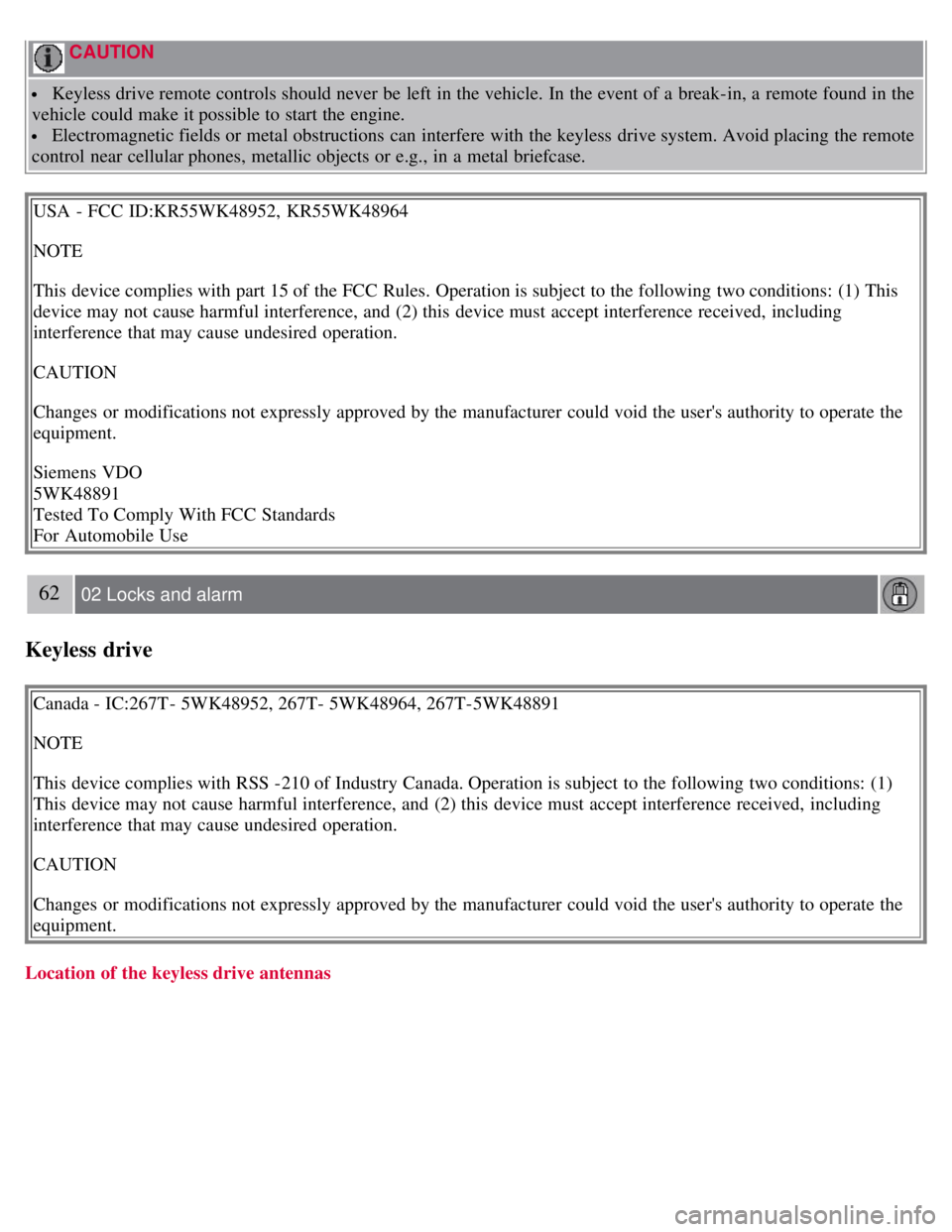
CAUTION
Keyless drive remote controls should never be left in the vehicle. In the event of a break-in, a remote found in the
vehicle could make it possible to start the engine.
Electromagnetic fields or metal obstructions can interfere with the keyless drive system. Avoid placing the remote
control near cellular phones, metallic objects or e.g., in a metal briefcase.
USA - FCC ID:KR55WK48952, KR55WK48964
NOTE
This device complies with part 15 of the FCC Rules. Operation is subject to the following two conditions: (1) This
device may not cause harmful interference, and (2) this device must accept interference received, including
interference that may cause undesired operation.
CAUTION
Changes or modifications not expressly approved by the manufacturer could void the user's authority to operate the
equipment.
Siemens VDO
5WK48891
Tested To Comply With FCC Standards
For Automobile Use
62 02 Locks and alarm
Keyless drive
Canada - IC:267T- 5WK48952, 267T- 5WK48964, 267T-5WK48891
NOTE
This device complies with RSS -210 of Industry Canada. Operation is subject to the following two conditions: (1)
This device may not cause harmful interference, and (2) this device must accept interference received, including
interference that may cause undesired operation.
CAUTION
Changes or modifications not expressly approved by the manufacturer could void the user's authority to operate the
equipment.
Location of the keyless drive antennas
Page 69 of 275
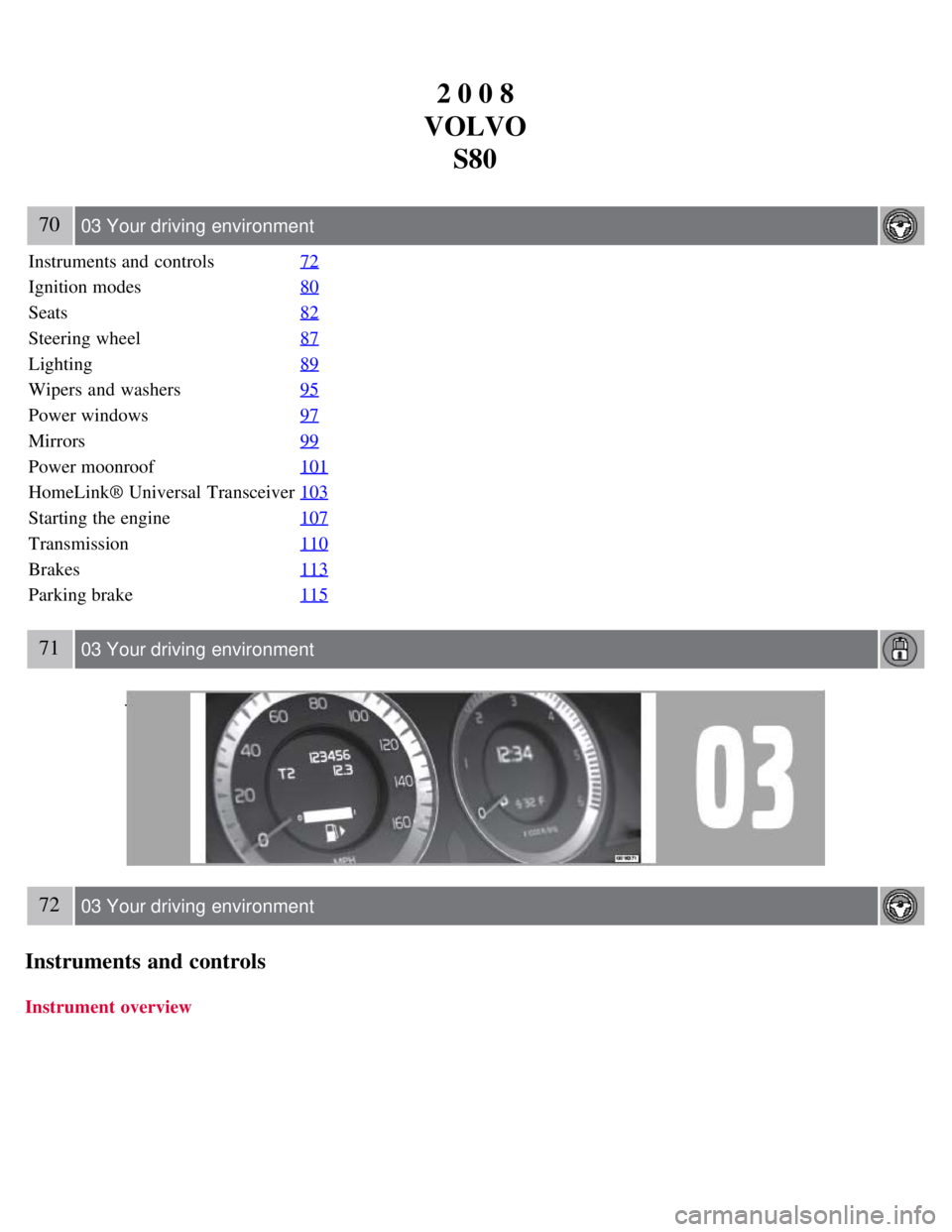
2 0 0 8
VOLVO S80
70 03 Your driving environment
Instruments and controls 72
Ignition modes80
Seats82
Steering wheel87
Lighting89
Wipers and washers95
Power windows97
Mirrors99
Power moonroof101
HomeLink® Universal Transceiver103
Starting the engine107
Transmission110
Brakes113
Parking brake115
71 03 Your driving environment
72 03 Your driving environment
Instruments and controls
Instrument overview
Page 71 of 275
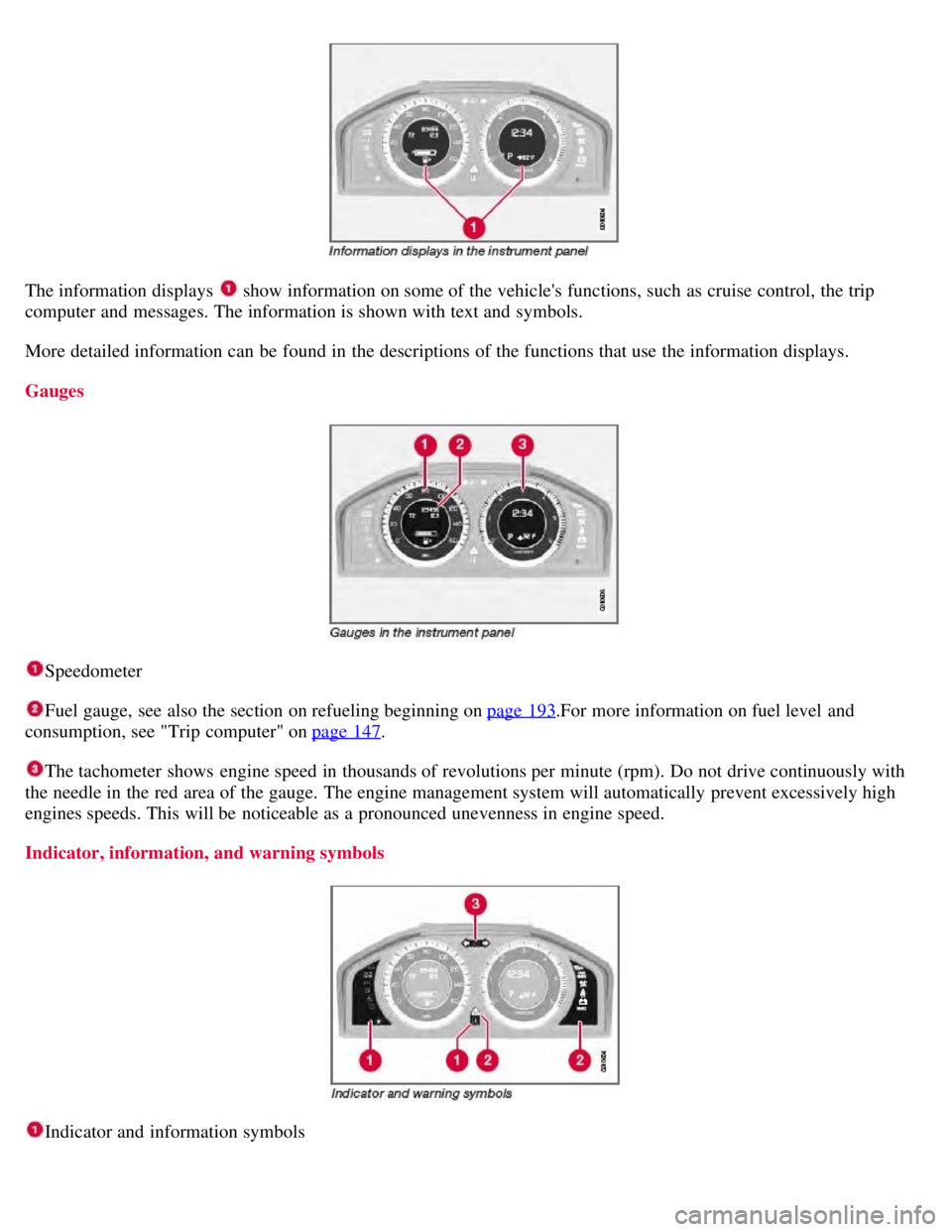
The information displays show information on some of the vehicle's functions, such as cruise control, the trip
computer and messages. The information is shown with text and symbols.
More detailed information can be found in the descriptions of the functions that use the information displays.
Gauges
Speedometer
Fuel gauge, see also the section on refueling beginning on page 193.For more information on fuel level and
consumption, see "Trip computer" on page 147
.
The tachometer shows engine speed in thousands of revolutions per minute (rpm). Do not drive continuously with
the needle in the red area of the gauge. The engine management system will automatically prevent excessively high
engines speeds. This will be noticeable as a pronounced unevenness in engine speed.
Indicator, information, and warning symbols
Indicator and information symbols
Page 72 of 275

Indicator and warning symbols
High beam and turn signal indicators
Function check
All indicator and warning symbols light up in ignition mode II or when the engine is started. When the engine has
started, all the symbols should go out except the parking brake symbol, which only goes out when the brake is
disengaged.
If the engine does not start or if the function check is carried out in ignition mode II , all symbols go out after 5
seconds except the
75 03 Your driving environment
Instruments and controls
symbol for faults in the vehicle's emissions system and the symbol for low oil pressure.
Certain symbols may not have their functions illustrated, depending on the vehicle's equipment.
Indicator and warning symbols
Trailer turn signal indicator
If you are towing a trailer, this light will flash simultaneously with the trailer's turn signals. If the light does not flash,
or if they flash faster than usual when signaling a turn, the turn signals on the trailer or on the vehicle are not
functioning properly.
Malfunction Indicator Light
As you drive, a computer called On- Board Diagnostics II (OBDII) monitors your vehicle's engine, transmission,
electrical and emission systems.
The malfunction indicator (CHECK ENGINE) light will illuminate if the computer senses a condition that potentially
Page 73 of 275

may need correcting. When this happens, please have your vehicle checked by a trained and qualified Volvo service
technician as soon as possible.
A malfunction indicator (CHECK ENGINE) light may have many causes. Sometimes, you may not notice a change in
your car's behavior. Even so, an uncorrected condition could hurt fuel economy, emission controls, and drivability.
Extended driving without correcting the cause could even damage other components in your vehicle.
Canadian models are equipped with this symbol:
Anti-lock Brake System (ABS) warning light
If the warning light comes on, there may be a malfunction in the ABS system (the standard braking system will still
function). Check the system by:
1. Stopping in a safe place and switching off the ignition.
76 03 Your driving environment
Instruments and controls
2. Restart the engine.
3. If the warning light goes off, no further action is required.
If the warning light remains on, the vehicle should be driven to a trained and qualified Volvo service technician for
inspection. See page 113
for additional information.
Canadian models are equipped with this symbol:
Rear fog light
This symbol indicates that the rear fog light (located in the driver's side tail light cluster) is on.
Stability system
This indicator symbol flashes when the DSTC (Dynamic Stability and Traction Control system) is actively working to
stabilize the vehicle. See page 151
for more detailed information.
Tire pressure monitoring system (TPMS) - option
This symbol illuminates to indicate that tire pressure in one or more tires is low. See page 242
for detailed information.
Low fuel level
When this light comes on, there are approximately 2.1 US gallons (8 liters) of fuel remaining in the tank.
Information symbol
The information symbol illuminates and a text message is displayed if a fault is detected in one of the vehicle's
systems. The message can be erased and the symbol can be turned off by pressing the READ button (see page 124
for
information) or this will take place automatically after a short time (the length of time varies, depending on the
function affected).
The information symbol may also illuminate together with other symbols.
High beam indicator
Page 74 of 275

This symbol illuminates when the high beam headlights are on, or if the high beam flash function is used.
Left turn signal indicator
Right turn signal indicator
NOTE
Both turn signal indicators will flash when the hazard warning flashers are used.
If either of these indicators flash faster than normal, the direction indicators are not functioning properly.
Indicator and warning symbols
Low oil pressure
If the light comes on while driving, stop the vehicle, stop the engine immediately, and check the engine oil level. If the
oil level is normal and the light stays on after restart, have the vehicle towed to the nearest trained and qualified Volvo
service technician. This is normal, provided it goes off when the engine speed is increased.
Parking brake applied
This symbol illuminates when the parking brake is applied. On models
77 03 Your driving environment
Instruments and controls
equipped with the electric parking brake, this symbol flashes while the brake is being applied and then glows steadily.
A flashing symbol means that a fault has been detected. See the message in the information display.
Canadian models are equipped with this symbol:
NOTE
Page 75 of 275

This symbol also comes on when the mechanical parking brake is only slightly applied.
Airbags - SRS
If this light comes on while the vehicle is being driven, or remains on for longer than approximately 10 seconds after
the vehicle has been started, the SRS system's diagnostic functions have detected a fault in a seat belt lock or
pretensioner, a front airbag, side impact airbag, and/or an inflatable curtain. Have the system(s) inspected by a trained
and qualified Volvo service technician as soon as possible.
Seat belt reminder
This symbol comes on for approximately 6 seconds if the driver has not fastened his or her seat belt.
Generator not charging
This symbol comes on during driving if a fault has occurred in the electrical system. Contact an authorized Volvo
workshop.
Engine temperature
Engine overheating can result from low oil or coolant levels, towing or hard driving at high heat and altitude, or
mechanical malfunction. Engine overheating will be signaled with text and a red warning triangle in the middle of the
instrument display. The exact text will depend on the degree of overheating. It may range from " HIGH ENGINE
TEMP - SLOW DOWN " to "HIGH ENGINE TEMP - STOP ENGINE ." If appropriate, other messages, such as
" COOLANT LEVEL LOW " will also be displayed. If your engine does overheat so that you must stop the engine,
always allow the engine to cool before attempting to check oil and coolant levels.
Fault in brake system
If this symbol lights, the brake fluid level may be too low. Stop the vehicle in a safe place and check the level in the
brake fluid reservoir, see page 211
. If the level in the reservoir is below MIN , the vehicle should be transported to an
authorized Volvo workshop to have the brake system checked.
If the brake and ABS symbols come on at the same time, there may be a fault in the brake force distribution system.
1. Stop the vehicle in a safe place and turn off the engine.
2. Restart the engine.
If both symbols extinguish, continue driving.
If the symbols remain on, check the level in the brake fluid reservoir. See page 211. If the brake fluid level is
normal but the symbols are still lit, the vehicle can be driven, with great care, to an authorized Volvo workshop to
have the brake system checked.
If the level in the reservoir is below MIN , the vehicle should be transported to an authorized Volvo workshop to
have the brake system checked.
WARNING
If the fluid level is below the MIN mark in the reservoir or if a warning message is displayed in the text window:
DO NOT DRIVE. Have the vehicle towed to a trained and qualified Volvo service technician and have the brake
system inspected.
If the ABS and Brake system lights are on at the same time, there is a risk of reduced vehicle stability.
78 03 Your driving environment
Instruments and controls
Page 78 of 275

Insert the remote key in the ignition slot.
Ignition mode I
Press the remote key into the ignition slot and press START/STOP ENGINE.
Ignition mode II
Press the remote key into the ignition slot and press START/STOP ENGINE for approx. 2 seconds.
Ignition mode III (engine start)
Start the engine, see page 107
.
Stopping the engine
Press START/STOP ENGINE . (If the engine is running and the vehicle is moving, keep the button depressed until
the engine stops).
Return to ignition mode 0
Press START/STOP ENGINE to return from I, II, or III to ignition mode 0.
NOTE
During towing, ignition mode II should be used so that the lighting can be switched on.
81 03 Your driving environment
Ignition modes
Functions with timer
The audio system can be operated without a key for 15 minutes at a time by pressing the POWER button. The power
windows work for several minutes after the key has been removed, although not after the door has been opened.
NOTE
Use the POWER button for the audio system when the engine is not running to avoid discharging the battery.