2008 VOLKSWAGEN JETTA stop button
[x] Cancel search: stop buttonPage 186 of 477
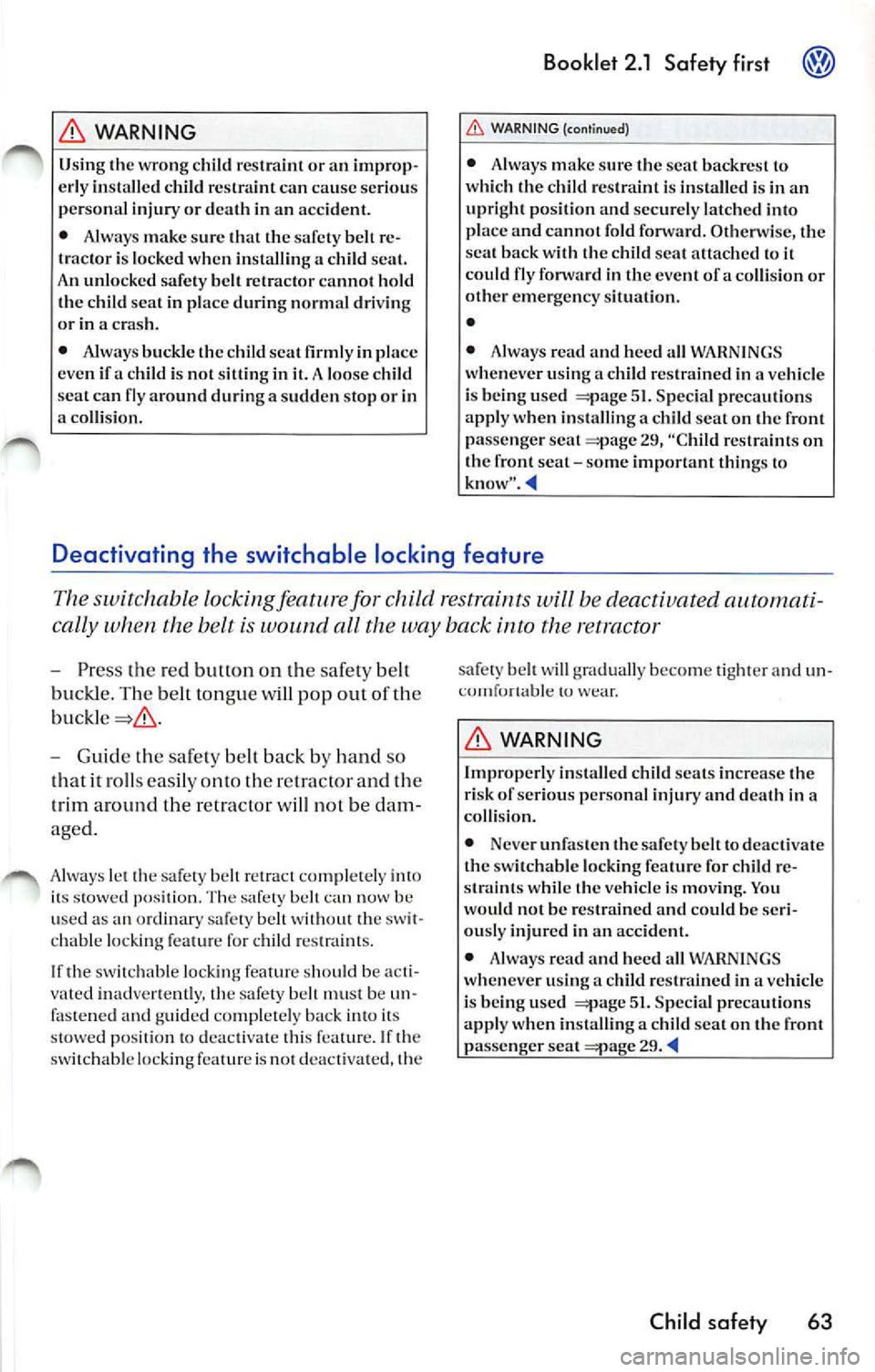
WARNING
Using th e wrong c hild res traint or an improp
e rl y in sta lled child res traint can cause ser io us
personal injury or death in an accide nt.
• Always make sur e 1ha1 th e safet y belt r e
tra ctor i s loc ke d when
a child seat . unlo cked safe ty belt r etractor canno t hold
the chil d sca t in pla ce during normal drivin g
or in a cras h.
•
buckle th e child seat firml y in pla ce
ev en if a child i s not sittin g in loo se c hild
sea t ca n around during a sud den stop or in co llisio n.
Booklet 2.1 Safety first @
WA RNING (continued)
• Always make s ure th e scat backre st to
w hich th e child r estraint i s in stalled i s in an
upri ght positi on and securely latc hed int o
pl ace an d cannot fold forward. Otherwi se, the
s cat back with
child scat atla ch ed 10 ii
could fly forward in th e even I of a collision or
oth er emergency situation .
•
• /\!ways read and heed all WARNI NGS
when ever usin g a c hild restra ined in a ve hicle
i s being u sed
51. Special precau tio ns
app ly w hen insta llin g a child seat on th e fro nt
pa ssenge r seat
29, restraint s on
th e front seal - so me impo rtant thin gs lo
kn ow"
Deactivating the switchable locking feature
The sw itchable lockingfeatllre for child restraints will be deactivated automati
cally wh en th e belt is w ound all the way back into the retrac tor
-Press the red button on the safety belt
buckle. The be lt tongue w ill pop ou t o f th e
- Guide th e safe ty belt b ack by hand so
tha t it ro lls e asily onto the retr ac tor and the
trim around t he retracto r w ill not be d am
aged.
A lways lei the safety be ll retra ct com plete ly into
i ts s towed position. The safety bell ca n now b e
used as an ord in ary safe ty be lt without the swit
c h able lo cking featur e for child restraint s.
I f the switchable
sh ould be ac1i
va 1e d inadvc r1en 1ly, the sa fety bell must b e un
fas tened and guide d co mp le tely back in to its
s low ed position to deactivate this feature. If the
sw itch abl e lock ing feat ure is 110 1 d eac tiva ted, the safe
ty belt
w ill gradually becom e tighter a nd un
com fortab le tu
WARNING
Improperl y in stall ed child scats increase risk of serious persona l injur y and dea th in a
co llisio n.
• Neve r unfa ste n the safety belt to deactivate
th e swi tchable lock ing fea tur e for child re
s traint s while th e ve hicle i s mo ving . You
would not be res trained and cou ld be seri
ou sly inju red in an accide nt.
• /\]ways read and h eed a ll WARN INGS
wh en eve r using a c hild r estrained in a vehicle
i s being used
51. Specia l precaution s
appl y when installing a child sea l o n the front
passe nger sea l
29
Child safety 63
Page 238 of 477
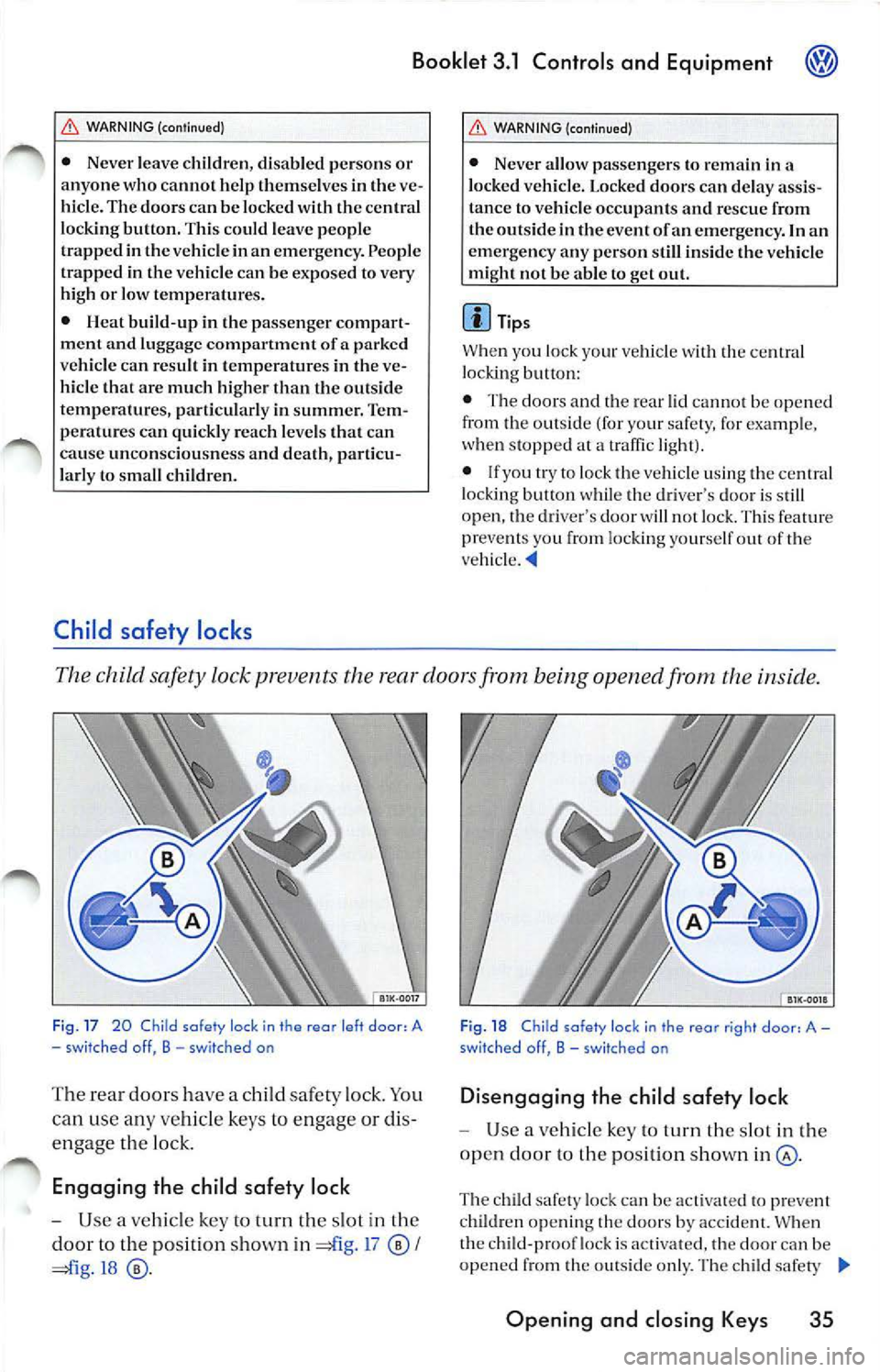
Booklet 3.1 Cont rols and Equipment
WARNING (cont inued)
• Never leave children, disabled persons or
anyone who cannot help themselves in the ve
hicle. The doors can be lock ed with the ce ntral
locking button. This could leave peo ple
trapped in the vehicle in an emergency. People
trapped in the vehicle can be exposed lo very
high or low temperat ures.
• Heat build-up in the passenger compart
ment and luggage compartment of a parked
ve hicle can result in temperatures in the ve
hicle that are much higher than the outside
t emperatures, particularly in summer. Tem
perature s can quickly reach leve ls that can
cause unconsciousness and death, particu
l arly lo small children.
Child safety locks
WARN ING (con tinued)
• Never allow passenge rs lo remain in a
lock ed vehicle. Locked doors can delay assis
tance to vehicle occupants and rescue from
the outs ide in the event of an emergency. In an
emergency any person still in sid e th e vehicle
might not be able to get out.
Tips
Wh en you lock your ve hicle with the central
l ocking button:
• The doors and the rear lid cannot be ope ned
from the out sid e ( fo r your safety, for examp le,
when stopped at a traffic light).
• If yo u tr y to lock the vehicle using the central
l ock ing button while the driv er's doo r is still
open, the driv er's door will not lock. This feature
pr eve nts you from locking yourself out of the
The child safety lock prevents the rear doors from being opened from the inside .
Fig . 17 20 Child safety lock in the rear left door, A
- sw it ched off, B - switched on
The rear doors have a child safety lock . You
can use any vehicle keys to engage or dis
engage the lo ck.
Engaging the child safe ty lock
- Use a vehicle key to turn the slot in the
door to the position sh own in =£l g. 1 7
I
=ii g.18
Fi g. 18 C hild safe ty loc k in the rear r ig ht doo r, A -
swit ched off, B -sw itched on
Di sengaging the child safety lock
Use a vehicle key to turn th e slot in the
open door to the position shown
The child safety loc k can be activat ed to pr eve nt
chi ldren ope ning th e doors by accident. When
the child-pro of lock is act ivated, the doo r can be
opened from the o utside only. The ch ild safe ty
Opening and closing Keys 35
Page 239 of 477

Booklet 3.1 Controls and Equipment
lock ca n be switch ed on and off using a key in th e
opened door.
Anti-theft alarm system
Applies to vehicles: with anti-theft alarm
Description of anti-theft alarm system
The anti-theft alarm triggers an alarm unauthorized movements are detected
around the vehicle.
Activating the anti-theft alarm system
- Lock the vehi cle.
Switching the alarm off
-Un lock the vehicle using the unlo ck
button in the remote control key or unlock
the veh icle by inserting the vehicle key into
the driver's door lock.
The anti-th eft alarm make s it more difficult break into the vehicle or steal You will hea r
and see the alarms if someone tri es break inlO
th e ve hicle.
Whe n yo u lock the ve hicle, the an ti-t heft alarm
syste m is aulOmat ica lly sw itched on.
Close all windows a nd doors compl etely befo re
locking the vehicle so that the ant i-t hef t system
does no t tr igger alarms unnecessar ily.
What triggers th e alarm?
With the vehicle locked, th e alarm will go
under th e fo llowing circ umstances:
• Man ually open ing of the rear lid u sing the ve
hi cle key,
36 Opening and closing Keys
• Opening a doo r,
• Ope ning th e en gine ho od,
• Opening the rea r lid.
Wh en th e alarm is triggered, th e horn
will sound
for about 30 seco nds and the turn signals wi ll
fla sh for about 4 minutes.
Ho w c an I switch off the ala rm system?
You ca n sw itch th e anti- theft alarm sys te m ei
ther by unlock ing th e veh icle using the unl ock
the remote contro l or by unlocking
the vehicle in se rting th e key into the driv er's
d oor lock.
Tips
• When the alarm stops sound ing and you
op en anothe r door or the rear lid or any other
part
th e vehicle that is monito red by the anti
th eft alarm system, the alar m will be triggered
aga in.
• The anti-t heft ala rm syste m works even if t he
battery is disconnected or not wo rking
prop erl y.
Page 243 of 477
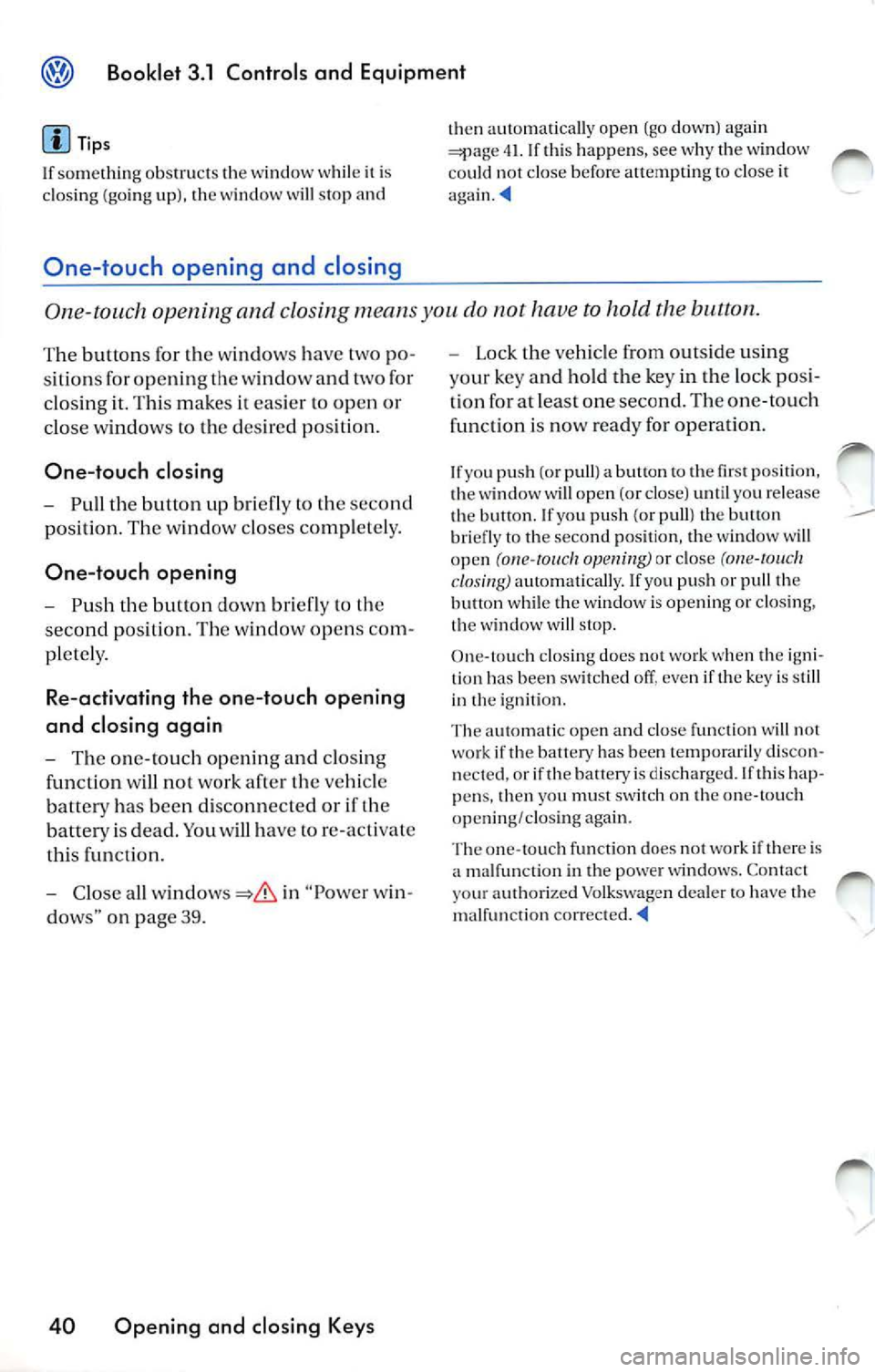
Booklet 3.1 Controls and Equipment
Tips
If som ethin g ob stru cts th e w indow w hile it i s
cl os ing (go ing up ). th e w ind ow will stop and
One-touch opening and closing
th en aut omati ca ll y op en (go do wn) aga in 41. If thi s happ ens, see w hy th e w indo w
co uld not clo se before att emptin g to close it
On e-tou ch openin g and closin g mean s you do not to hold th e button.
Th e button s for th e windo ws hav e tw o po
s ition s for openin g th e w indow and t wo for
clo sin g it. Thi s m akes it easie r to op en or
clo se wind ows to the des ired p osition .
One-touch closing
- Lock the vehicl e outside u sing
y our k ey and hold the k ey in the lo ck p osi
tion for at least on e second. The on e-touch
funct ion is no w read y for op eration .
If yo u pu sh (o r pull ) a butt on t o th e fir st p os ition ,
th e w ind ow open (o r clo se) until you rel ease -Pull the butto n up bri efl y to th e seco nd
po siti on. Th e windo w clo ses c omple te ly . th e butt on . If y ou pu sh (or pull) th e butt on
One-touch opening
- Push th e button down bri efl y to th e
s econd p osition. The wind ow op en s c om
pl ete ly.
Re-activating the one-touch op ening
and closing again
- The on e-tou ch op enin g an d clo sin g
function will not work af ter th e ve hicle
b at tery has bee n di sconn ecte d or if th e
batter y is dead . You will h ave to r e-activa te
thi s fu ncti o n.
- Clo se all
in "Po wer win
dow s" on pa ge 39.
40 Opening and closing Keys
briefl y to the seco nd po sit ion , th e win dow w ill
o p en o p enin g) or cl ose clos i11g) aut omatic ally. lfyou pu sh or pull the
butt on while th e w indow is o penin g or clos ing,
th e wind ow will stop.
O ne- tou ch clo sin g do es not work w hen th e ig ni
ti o n h as bee n sw itch ed off, e ven if the key is s till
in th e ig niti on .
T he autom atic op en and clo se fun cti on will not
wo rk if th e ba ttery has bee n te mporaril y di sco n
n ec te d, or if th e batt ery is clisc harged. lf thi s hap
p en s, then yo u mu st sw it c h on th e one-t ouch
o p enin g/clos ing again.
Th e one -tou ch fun cti on does not wo rk if th ere is
a m alfun cti on in th e po we r wi nd ows . Con tac t
yo ur auth orize d Vo lkswa gen d ealer to have the
m alfun cti on
Page 244 of 477
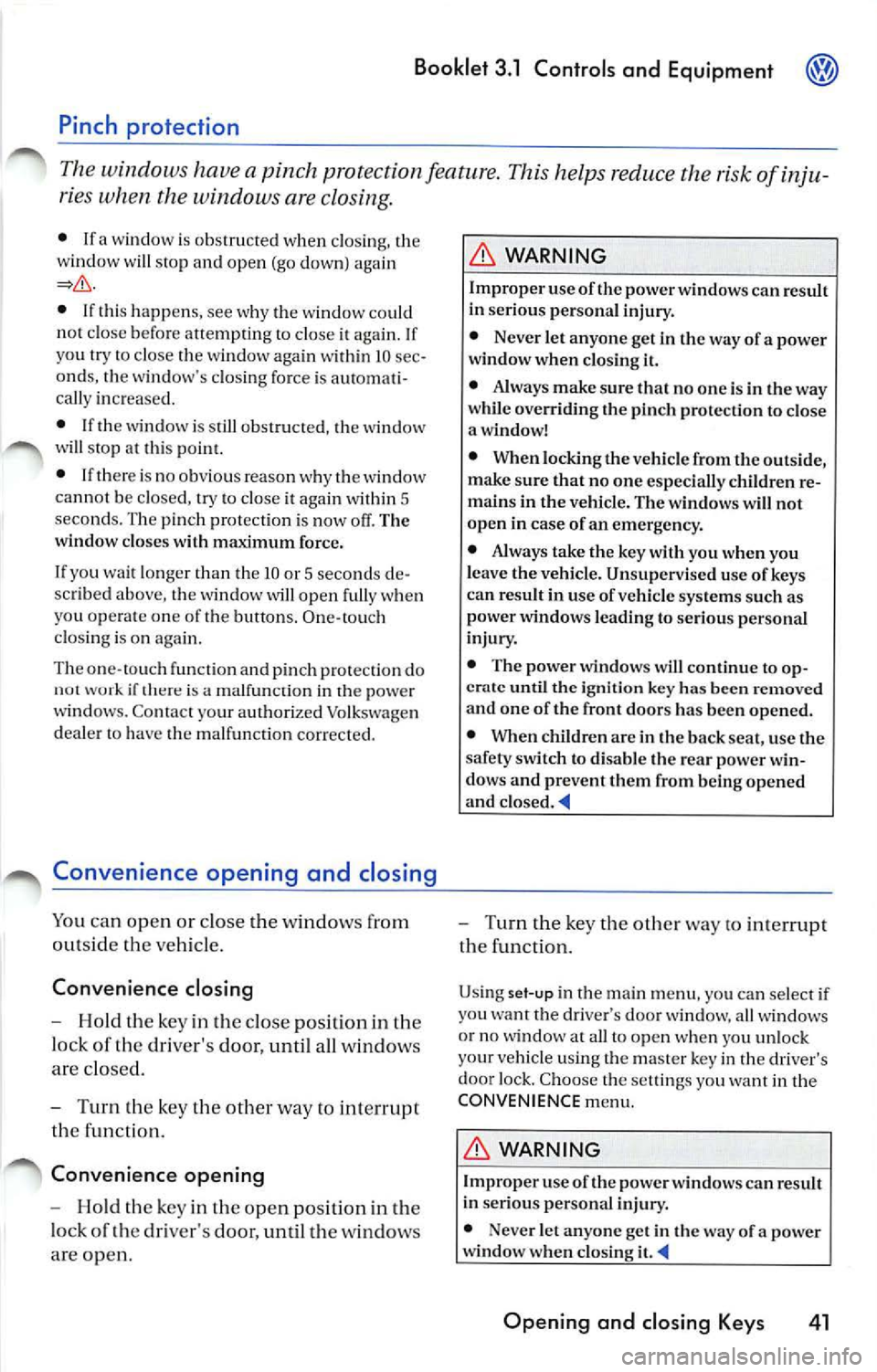
Booklet 3.1 Controls and Equipment
Pinch protection
The wind ows have a pinch protection feature. This helps re du ce the risk of inju
ries when the windows are closing.
• lfa w indow is obst ructe d w hen closing, the
w ind ow will sto p and open (go down) aga in
If this happe ns, see why the window could
n ot clo se befo re att emp ting to close aga in. If
yo u tr y to close the wind ow again wit hi n 10 sec
o nd s, th e w ind ow's closing force is a utomati
ca lly incr ease d.
• If th e wi ndow is st ill obst ructed, the wi ndow
w ill stop at this po int.
• If th ere is no obvio us reason why the w indow
ca nn ot be closed, try to close it agai n wit hin 5
seconds. T he pin ch protection is now off. The
window clo ses with maximum force.
If you wa it lo n ge r th an the lO or 5 seco nds de
sc ribed above, the w in dow will open f ully whe n
you ope rate o ne of the buttons. One-touch
closi ng is on aga in.
Th e one- tou ch functio n and pinch prot ection do
not wurk if ther e is a m alf un ction in th e power
windows. Contact yo ur authoriz ed Vo lkswage n
deal er co have the m alfunc tion corrected.
Convenience opening and closing
You can ope n or clo se the windo ws from
outside the vehicl e.
Convenience closing
-Hold th e key in th e close pos ition in th e
l oc k of the driver's door, until all windo ws
a re clo sed.
- Turn th e key the other way to interrupt
th e fun ction.
Convenience opening
-Hold th e key in the ope n position in the
l oc k of the driver' s door, until the windows
are ope n.
WARNING
Improper use of the pow er windows can result
in serious personal injury .
• Never let anyone ge t in th e way of a power
window when closing it.
• Always make sure that no one i s in th e w ay
while overriding the pinch protection to close
a w indo w!
• When locking the vehicle from the out side ,
make sur e that no one especially c hildr en re
mains in the vehicle. Th e windows will not
open in case of an emergency.
• Always take the key with you wh en you
leav e the vehicle. Unsupervised use of keys
can result in use of vehicle s ystem s such as
power windows leading to serious personal
inju ry.
• The power windows will continue to op
crntc until the igniti on ke y has bee n re mo ved
and one of the front door s ha s bee n opened.
• When children are in the b ack sea t, use the
safety switch to disable the rear power win
dows and prevent them from b eing opened
and closed.
<4
-Turn the key the oth er way to interrupt
t h e function.
Using set-up in the main menu , you can select if
yo u want the driver 's doo r w in dow. all w indows
o r n o window a t all to open whe n you unlock
your vehicle using the ma ste r key in th e driver's
doo r lock. C hoose the se ttings yo u want in the
CONVENIENCE menu.
WARNING
Improp er use of the power windows can result
in seriou s per sonal injury.
• Neve r let anyon e get in the way of a power
window when clo sing
Opening and closing Keys 41
Page 246 of 477
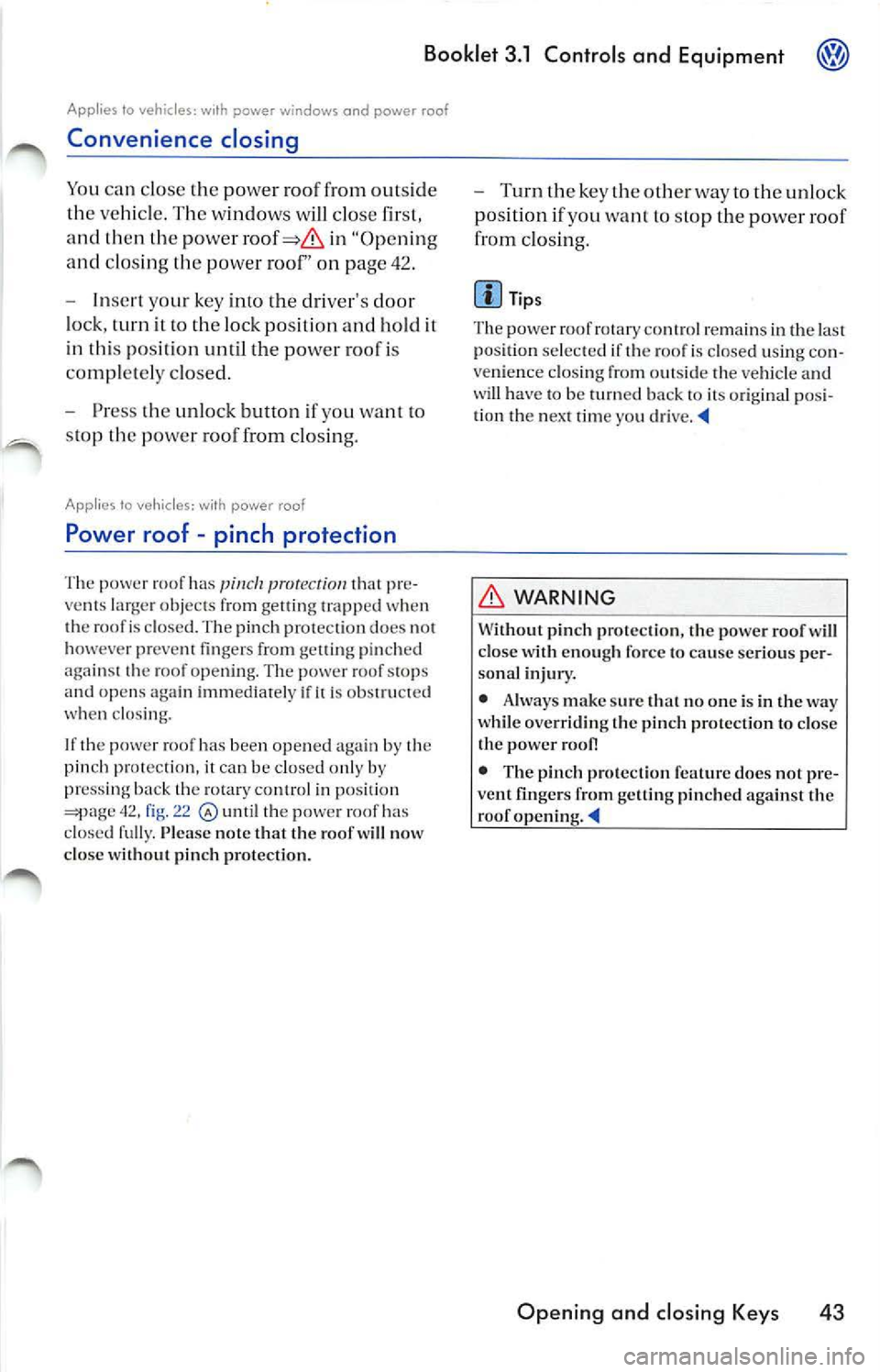
Booklet 3.1 Controls and Equipment
Applies to vehicles: with power windows and power roof
Convenience closing
You can close the pow er roof from outsid e
th e veh icle. The w indows will clo se
and then the power in "O pening
and clos ing
power roof" on pa ge 42.
-
you r key into the dri ver's door
lock,
il l o th e lock positi on and hold it
in
po siti on un til the po wer roof i s
co mpl etel y clo se d.
- Press the unlo ck button if you wan t
lO
stop power roof from closin g.
Applies to vehicl es: with power roof
Power roof -pinch protection
Th e power roof has protection tha t pre
ve nts large r objects fro m gett ing trapp ed w hen
th e roofis closed . T he pin ch protection does not
however preve nt finge rs fro m gelling pinc hed
aga inst t he roof opening. T he pow er roof stops
a nd ope ns aga in immed iate ly ifit is obstructe d
w hen clos ing.
I f th e power roof has been opened again by the
pin ch protection, it ca n b e close d only b y
p ressing bac k th e
control in po sit ion 42, fig. 22 until the pow er r oof has
closed fully. Pl ease note that the roof will now
clo se wit hout pinch prote ction.
- Turn th e key the ot her w ay to the unlock
po sition if you want to s top the powe r roof
from closin g.
Tips
Th e po we r roof ro tary control r em ain s in the last
pos ition selected if th e roof is closed us ing co n
ve nie nce closing from out sid e the vehicl e and
will have to be turn ed b ack to its ori gina l po si
ti on th e nex t tim e you drive.
WARNING
With out pinch p rotec tion, the p ower roof will
close with enou gh forc e to cau se serious per
so nal inju ry.
• A lways make sur e that no one is in th e way
while overriding the pinch protection to close
th e power
• Th e pinch protection feature does not vent finger s from gellin g pin ch ed again st the
roof opening .
Opening and closing Keys 43
Page 302 of 477

Booklet 3.1 Controls and Equipment
Applies lo vehicles: with on oulomolic transmission
Selector lever lock
Releasing the selector lever lock
-Depress and hold th e brake pedal and
pres s the release button in the selector
le ver handle at the same time.
The selecto r lever is lo cked whe n:
•
se lec to r lever is in P.
Applies to vehicles: with 6 -speed oulomolic transmission
• The selector lever is in N for more than about l second and you are driving slowe r than 3 mph (5 km/h}.
The selec tor lever lock will not enga ge if yo u
qu ickly move the selecto r leve r through p osition
N whe n shift ing between
and D. This makes it
p ossibl e, to "rock" the vehicl e backward and for
ward if it is stuck in snow or
Driving with an automatic transmission
The transmission upshifts and down.shifts automatically.
Fig. 80 Section of center console : selector lever
with lock button
Starting the engine
-Start the engine with the selector leve r
in po siti on P or N . Fo r m ore in formation
,iage95 .
Driving
-Dep ress and hold the brake pedal.
- Relea se the parkin g brake.
- Press and hold the release
in the
se lec to r leve r handl e.
- Move the selecto r leve r to
R (R everse), D
(D riv e) or S (Spo rt}. -
Relea se the lo ck button and wait for the
tr ansmission to en gage the gear (a s light
movement can be felt).
- Release the brake and depress the ac
Stopping briefly
-Always use the foot brak e to pr eve nt th e
ve hicl e fro m cre ep ing forward, for ex
amp le at a
lig ht. You do not need to
mo ve the selec tor leve r to
P (Park) or N
(Ne utral).
- Do not dep ress the acce le rator.
Parking
- Depress and hold the brake ped al until
th e ve hicle co mes to a full
- Apply the parking brake
104.
-Move the se lec tor lever to P with the re
l ease button press ed.
Driving down hills
- Se lect the "T iptroni c position.
- Pull th e leve r to th e"-" minus pos ition
to clo wnsh if t. ._
Driving 99
Page 305 of 477
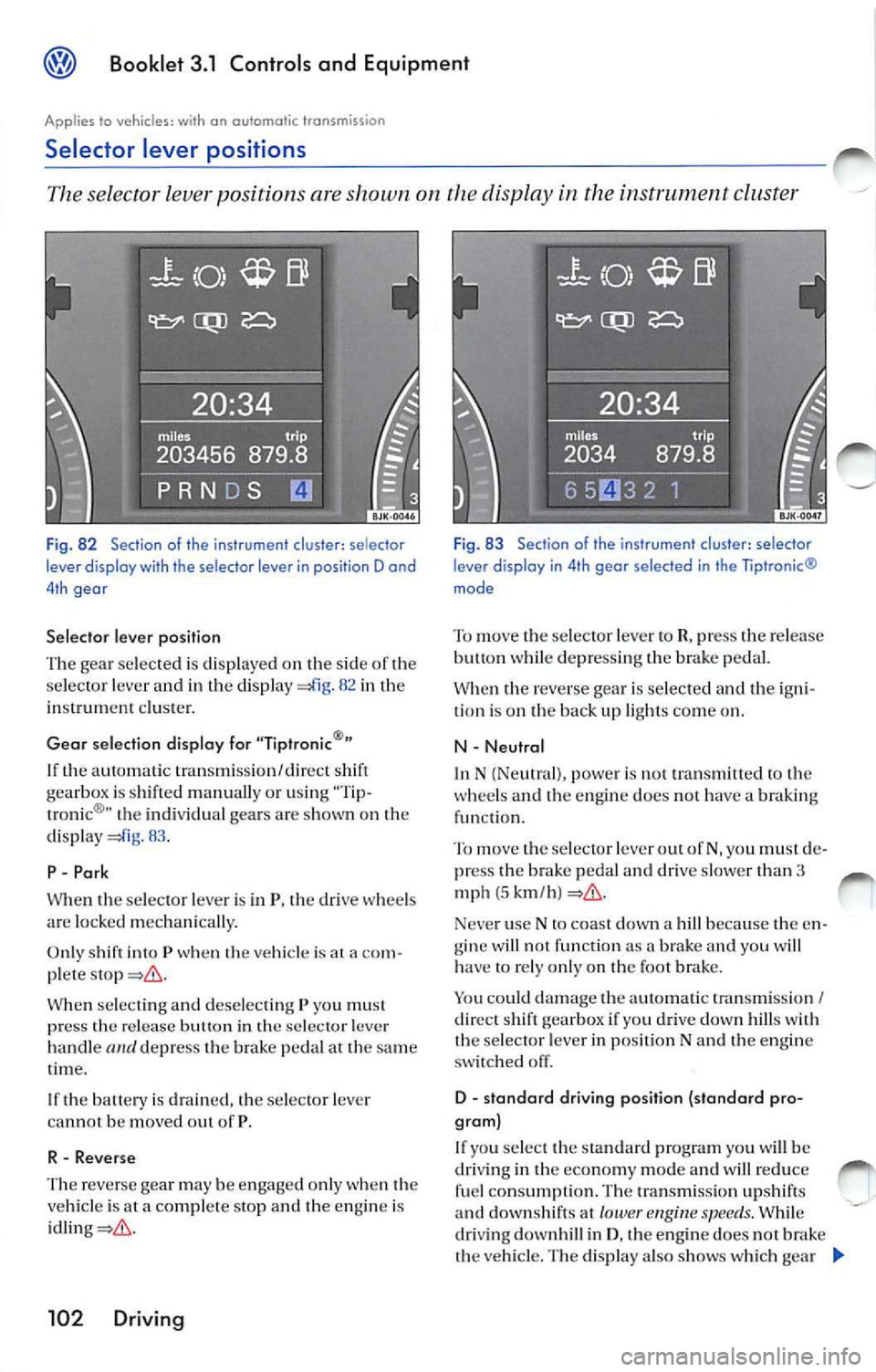
Booklet 3.1 Controls and Equipment
Applies to vehicles: with on outomotic transmiss ion
Selector lever positions
The selector lever position s are shown on the display in the instrument cluste r
Fig. 82 Section of the instrument cl uster: se lec tor
lever d isplay wi th the selector lever in position D ond
4 th geor
Selector lever position
Th e gea r se lec ted is di splayed on the s ide of the
se lec tor
leve r and in t he d is pl ay in strum ent clu ste r.
Gear selec tion display for "Tiptronic
If th e automat ic tran smi ssion/dire ct shift
gea rbox is shifted m anuall y or u sing
troni c® " the indi vidu al gea rs are sh ow n on the
di splay 83 .
P Pork
When th e selec tor leve r is in P, th e dri ve w hee ls
ar e lo cked mec hani ca lly.
O nl y s hift into
P w hen the v ehicl e is at a plete
se lec tin g a nd deselec tin g P yo u mu st
p ress the re lease button in the selec tor le ve r
h andle
Re verse
T he reve rse gea r ma y be e ngage d onl y when the
ve hicl e is a t a comp le te stop and the engine is
pr ess the release
but to n whil e depr essing th e brak e pe dal.
When the reverse gea r is se lected and the
tio n is on th e back up ligh ts co me on .
N
Neut ral
In
N p owe r is not transmitt ed th e
whee ls and t he e ngine does no t h ave a braking
fun ction .
To move the selec tor leve r ou t of
N , you must pr ess the br ake ped al an d dri ve slowe r th an 3 m ph (5 km /h )
Neve r use N coast dow n a hill bec au se the gin e w ill not function a bra ke and you w ill
h ave to re ly onl y on th e foot brake.
You could dam age the aut om ati c tra nsmi ssio n
I direc t shift gearbox if yo u dri ve clown hills w ith
the sele ctor leve r in po siti on N and the en gin e
s w itch ed off.
D
engin e spee ds. W hil e
dri vin g do wnhill in D , th e en gine d oes not brak e
t h e v ehicle. The di spla y al so sho ws w hich gear